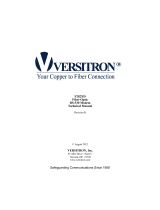Page is loading ...

M62xxD
Fiber Optic
RS-530 MicroModem
Technical Manual
Revision B
© January 2013
VERSITRON, Inc.
83 Albe Drive / Suite C
Newark, DE 19702
www.versitron.com
Safeguarding Communications Since 1958

PROPRIETARY DATA
All data in this manual is proprietary and may not be disclosed,
used or duplicated, for procurement or manufacturing purposes,
without prior written permission by VERSITRON.
VERSITRON LIFETIME WARRANTY
All VERSITRON products are covered by a Lifetime Warranty against defects in materials and workmanship. This
coverage is applicable to the original purchaser and is not transferable.
We repair, or at our option, replace parts/products that, during normal usage and operation, are proven to be defective during
the time you own the products, provided that said products and parts are still manufactured and/or available. Such
repair/replacement is subsequent to receipt of your product at our facility and our diagnostic evaluation and review of the
unit. Advance replacements are not provided as part of the warranty coverage.
This warranty does not cover damage to products caused by misuse, mishandling, power surges, accident, improper
installation, neglect, alteration, improper maintenance, or other causes which are not normal and customary applications of
the products and for which they were not intended. No other warranty is expressed or implied, and VERSITRON is not liable
for direct, indirect, incidental or consequential damages or losses.
In the unlikely event a warranty issue should arise, simply contact us at 302-894-0699 or 1-800-537-2296 or via e-mail to
fiberlink@versitron.com and obtain a Return Material Authorization (RMA) number. Reference this number on the outside of
the shipping container and return the unit (shipping charges prepaid) to us for diagnostic review and repair/replacement as
determined solely by VERSITRON. We pay the shipping charges to return the repaired unit or a replacement unit to you.
2 www.versitron.com

1 DESCRIPTION OF EQUIPMENT
1.1 INTRODUCTION
This manual provides general and detailed information on the installation and operation of
the M62xxD RS-530 fiber optic MicroModem. Section 1 provides a general description of the
equipment. Section 2 provides installation instructions. Section 3 provides operating
instructions. Section 4 provides the theory of operation. Section 5 provides maintenance and
troubleshooting information. Note: These MicroModems can also be used with RS-422 and
MIL-STD-188-114A(balanced) data signals. When used with the appropriate adapters, these
MicroModems can also be used with RS-449 and V.35 data signals.
1.2 DESCRIPTION OF EQUIPMENT
1.2.1 Functional Characteristics
The M62xxD Series MicroModems are designed for use as an interface extender (see
Illustration 4 and 5) or as a modem link (see Illustration 6). The M621xD units are DCE devices
and typically connect to a DTE, while the M622xD units are DTE devices and typically connect
to a DCE. The M62xxD Series MicroModems use a pair of fiber optic cables and an SFP optic
module for transmission up to 30km. The link is fully transparent in both directions at any data
rate from 1 bps to 5 Mbps. The units support the interface control signals associated with RS-
530, RS-422, RS-449 (with adapter), V.35 (with adapter) and MIL-STD-188-114A(balanced)
standards. This is accomplished by multiplexing the control signals with the clock and data
signals and transmitting the combined signal to the remote unit. At the remote end the combined
signal is de-multiplexed and applied to the interface.
1.2.2 Physical Characteristics
The M62xxD Series MicroModems measure 2.4" high x 1.0" wide x 4.5" deep and are
small enough to be mounted directly onto terminal interface connectors of data transmission
equipment. VERSITRON also offers a 19" standard rack-mount chassis for holding up to 16
units. The chassis allows the units to utilize a common power supply with power redundancy as
an option. Stand-alone applications require a wall transformer for operation, with a one-pin
connector for electrical input. There is a DB25 connector for the digital interface and an LC
connector for the fiber optic interface.
1.3 RS Modem Specification:
1.3.1 General Specifications:
Models M62xxD
Dimensions (2.4 H x 1 W x 4.5 L) (6.2 x 2.5 x 11.4 cm)
Weight 6.7oz (0.19kg)
Operating Temperature 0 to 50C (32 to 100F)
Humidity Up to 95% relative humidity (non-condensing)
Altitude Up to 10,000 ft
1.3.2 Electrical Interface:
Models M62xxD
Power Requirements 12VDC, 1.0Amp
3 www.versitron.com

Data Connector DB25, 25-pin female(DCE) or male(DTE)
Data Signal
RS-530/RS-422/RS-449/V.35
MIL-STD-188-114A(balanced)
Terminal Timing Data Rate DC to 5Mbps
Source Timing Data Rate* DC to 1Mbps
Note: * in Source Timing TXC and RXC must be the same rate and phase.
1.3.3 Fiber Optic Interface:
See SFP module datasheet.
1.3.4 Major Features:
DB25 Port mountable
Will accept a variety of SFP modules for fiber optic interface
Rack mount chassis option
Compatible with VERSITRON F282xD Series FOMII fiber optic Modems
4 www.versitron.com
Illustration 1: Overall View of M62XXD

2 INSTALLATION
2.1 GENERAL
This section contains detailed information on the installation and initial checkout of the
M62xxD RS-530 MicroModem. Section 2.2contains general information on site selection and
mounting. Section 2.3 contains the description for selecting different options on the Modem.
Sections 2.4 and 2.5 contain detailed instructions for connecting M62xxD products to your
system. Section 2.6 contains initial checkout procedures.
2.2 SITE SELECTION AND MOUNTING
The M62xxD Series MicroModems may connect directly to the serial port (DB25
Connector) of the terminal equipment with two hand-tightened screws. When mounting to a PC,
facsimile equipment or other equipment, securely position the unit allowing space for the power
transformer unit.
For chassis installations, up to 16 MicroModems may be mounted in a VERSITRON
Model MRR-16 19" standard rack-mount chassis. VERSITRON Model M0004 provides power
to the chassis and a jumper cable, VERSITRON Model M0001, connects each MicroModem to
the power bar of the chassis. For power redundancy, two M0004 Power Supplies may be used.
2.3 SWITCH AND JUMPER SETTINGS
There is one 8 position(S1) switch and a single switch(S2) provided for configuration of
selectable options. Switch locations are shown in Illustration 2. Switch settings are as follows:
2.3.1 Modem Configuration Settings
Table 1: S1 Switch Settings
Position On Off
S1-1 Factory setting*
S1-2 Factory setting*
S1-3 Factory setting*
S1-4 Factory setting*
S1-5 Source Timing (DTE Only)** Terminal Timing (DTE); DCE
S1-6 Factory setting*
S1-7 Factory setting*
S1-8 Factory setting*
S2 Factory setting*
* Note: Factory setting for the marked switch positions as indicated by *. Do Not Change.
** Note: This setting(S1-5 ON) should only be made for DTE in Source Timing.
5 www.versitron.com

2.4 POWER REQUIREMENTS
The M62xxD products are designed to operate from an AC power transformer or a DC
power source in the range of +5 to +15 VDC.
2.4.1 Installation with AC Power
Before inserting the VERSITRON power transformer, PSAC08 (US) or PSAC09 (EUR),
into an AC power source, the plug should be connected to the MicroModem. There are no
special tools required.
2.4.2 Installation with DC Power
DC power may be used instead of a power transformer. This requires a 2.5 mm socket, J3
(location shown in Illustration 2) with the positive voltage on the center and the common on the
concentric supplying 12VDC at 1.0A as shown below (Illustration 3):
6 www.versitron.com
Illustration 3: DC Power Supply Connection
Illustration 2: Switch and Connector Locations
Center = 12VDC, 1.0A
Clip = Ground

2.5 INTERFACE WIRING
The MicroModem interfaces can be wired as shown in Illustrations 4, 5, 6, and 7 below.
7 www.versitron.com
Transmit Data + <--- 2 2 <--- Transmit Data +
Transmit Data – <--- 14 14 <--- Transmit Data –
Request to Send + <--- 4 4 <--- Request to Send +
Request to Send – <--- 19 19 <--- Request to Send –
Data Terminal Ready + <--- 20 20 <--- Data Terminal Ready +
Data Terminal Ready – <--- 23 23 <--- Data Terminal Ready –
Transmit Clock (TT) + <--- 24 24 <--- Transmit Clock (TT) +
Transmit Clock (TT) – <--- 11 11 <--- Transmit Clock (TT) –
Receive Data + --- 3 3 --- Receive Data +
Receive Data – --- 16 16 --- Receive Data –
Clear to Send + --- 5 5 --- Clear to Send +
Clear to Send – --- 13 13 --- Clear to Send –
Data Set Ready + --- 6
<-----------
6 --- Data Set Ready +
Data Set Ready – --- 22 fiber cable 22 --- Data Set Ready –
Signal Ground ---- 7 7 ---- Signal Ground
Carrier Detect + --- 8 8 --- Carrier Detect +
Carrier Detect – --- 10 10 --- Carrier Detect –
15 --- Receive Clock +
12 --- Receive Clock –
Receive Clock + --- 17 17 --- Receive Clock +
Receive Clock – --- 9 9 --- Receive Clock –
Local Loopback <--- 18 18 <--- Local Loopback
Frame Ground ---- 1 1 ---- Frame Ground
LOCAL MODEM DTE DCE REMOTE MODEM
Illustration 4: Interface Extender Configuration(Terminal Timing)

8 www.versitron.com
Receive Data + <--- 3 2 <--- Transmit Data +
Receive Data – <--- 16 14 <--- Transmit Data –
Clear to Send + <--- 5 4 <--- Request to Send +
Clear to Send – <--- 13 19 <--- Request to Send –
Data Set Ready + <--- 6 20 <--- Data Terminal Ready +
Data Set Ready – <--- 22 23 <--- Data Terminal Ready –
Receive Clock + <--- 17 24 <--- Transmit Clock +
Receive Clock – <--- 9 11 <--- Transmit Clock –
Signal Ground ---- 7
<-----------
7 ---- Signal Ground
Transmit Data + --- 2 fiber cable 3 --- Receive Data +
Transmit Data – --- 14 16 --- Receive Data –
Request to Send + --- 4 5 --- Clear to Send +
Request to Send – --- 19 13 --- Clear to Send –
Data Terminal Ready + --- 20 6 --- Data Set Ready +
Data Terminal Ready – --- 23 22 --- Data Set Ready –
Transmit Clock + --- 24 17 --- Receive Clock +
Transmit Clock – --- 11 9 --- Receive Clock –
Frame Ground ---- 1 1 ---- Frame Ground
LOCAL MODEM DCE DCE REMOTE MODEM
Illustration 6: Modem Link Configuration
Transmit Data + <--- 2 2 <--- Transmit Data +
Transmit Data – <--- 14 14 <--- Transmit Data –
Request to Send + <--- 4 4 <--- Request to Send +
Request to Send – <--- 19 19 <--- Request to Send –
Data Terminal Ready + <--- 20 20 <--- Data Terminal Ready +
Data Terminal Ready – <--- 23 23 <--- Data Terminal Ready –
Transmit Clock (TT) + <--- 24 24 <--- Transmit Clock (TT) +
Transmit Clock (TT) – <--- 11 11 <--- Transmit Clock (TT) –
Receive Data + --- 3 3 --- Receive Data +
Receive Data – --- 16 16 --- Receive Data –
Clear to Send + --- 5 5 --- Clear to Send +
Clear to Send – --- 13 13 --- Clear to Send –
Data Set Ready + --- 6
<-----------
6 --- Data Set Ready +
Data Set Ready – --- 22 fiber cable 22 --- Data Set Ready –
Signal Ground ---- 7 7 ---- Signal Ground
Carrier Detect + --- 8 8 --- Carrier Detect +
Carrier Detect – --- 10 10 --- Carrier Detect –
Transmit Clock + --- 15 15 --- Transmit Clock +
Transmit Clock – --- 12 12 --- Transmit Clock –
17 --- Transmit Clock +
9 --- Transmit Clock –
Local Loopback <--- 18 18 <--- Local Loopback
Frame Ground ---- 1 1 ---- Frame Ground
LOCAL MODEM DTE DCE REMOTE MODEM
Illustration 5: Interface Extender Configuration(Source Timing; S1-5 = ON)

2.5.1 Fiber Optic Cable Installation
After the electrical and digital interface cables have been wired according to sections 2.4
and 2.5, insert the SFP module into the SFP cage (Z1) and attach the fiber optic cable to it (see
Illustration 2 for location of Z1). The SFP module slides into the RFI Cage label side up. There
will be a slight click when it locks into place. After the SFP module is installed the fiber optic
cable can be installed. The cable must be an LC type connection. The cable should be oriented
with the thumb tab at the top, when completely inserted the tabs will click into place.
2.6 INITIAL CHECKOUT PROCEDURE
M62xxD MicroModems contain no power on/off switch. Once power is connected the
modem will go through its power-up sequence, usually 1-2 seconds, then it will be ready for use.
Before beginning system operation check the following to verify proper installation:
1. Verify that the power plug is seated fully into the modem.
2. Verify that the fiber optic cable is connected on each end.
3. Verify that a DTE MicroModem is used with a DCE device and a DCE MicroModem is used
with a DTE device.
If a malfunction is detected during the initial checkout procedure, refer to Section 5 for
information on isolating the malfunction in the unit.
9 www.versitron.com
+RX, 1 Mbps Channel-A <--- 3 2 <--- +TX, 1 Mbps Channel-A
–RX, 1 Mps Channel-A <--- 16 14 <--- –TX, 1 Mbps Channel-A
+RX, 56 Kbps Channel-1 <--- 5 4 <--- +TX, 56 Kbps Channel-1
–RX, 56 Kbps Channel-1 <--- 13 19 <--- –TX, 56 Kbps Channel-1
+RX, 56 Kbps Channel-2 <--- 6 20 <--- +TX, 56 Kbps Channel-2
–RX, 56 Kbps Channel-2 <--- 22 23 <--- –TX, 56 Kbps Channel-2
+RX, 1 Mbps Channel-B <--- 17 24 <--- +TX, 1 Mbps Channel-B
–RX, 1 Mbps Channel-B <--- 9 11 <--- –TX, 1 Mbps Channel-B
Signal Ground ---- 7
<-----------
7 ---- Signal Ground
+TX, 1 Mbps Channel-C --- 2 fiber cable 3 --- +RX, 1 Mbps Channel-C
–TX, 1 Mbps Channel-C --- 14 16 --- –RX, 1 Mbps Channel-C
+TX, 56 Kbps Channel-3 --- 4 5 --- +RX, 56 Kbps Channel-3
–TX, 56 Kbps Channel-3 --- 19 13 --- –RX, 56 Kbps Channel-3
+TX, 56 Kbps Channel-4 --- 20 6 --- +RX, 56 Kbps Channel-4
–TX, 56 Kbps Channel-4 --- 23 22 --- –RX, 56 Kbps Channel-4
+TX, 1 Mbps Channel-D --- 24 17 --- +RX, 1 Mbps Channel-D
–TX, 1 Mbps Channel-D --- 11 9 --- –RX, 1 Mbps Channel-D
Frame Ground ---- 1 1 ---- Frame Ground
LOCAL MODEM DCE DCE REMOTE MODEM
Illustration 7: Multiplexer Configuration

3 OPERATION
3.1 INTRODUCTION
This chapter contains a description of the operating controls and indicators associated with
the M62xxD MicroModems. Since the MicroModem is designed for continuous and
uninterrupted operation, there are no setting requirements after the unit is operational. Once the
Modem is powered up it should remain in service as long as required.
3.2 STATUS INDICATORS
There are no status indicators associated with the M62xxD MicroModems
10 www.versitron.com

4 THEORY OF OPERATION
4.1 INTRODUCTION
The M62xxD MicroModem is a RS-530 standard modem available configured as either
Data Communications Equipment(DCE) or Data Terminal Equipment(DTE). These modems are
designed to be used in pairs as a transparent interface extension over a fiber optic link.
4.2 POWER SUPPLY AND ALARM CIRCUIT
4.2.1 Power Supply Circuit
When 12VDC is applied to the circuit, the unit should draw approximately 100mA. The
unit has a switching power supply circuit, which converts 12V to 3.3VDC, and 1.2VDC. .
4.2.2 Alarm Circuit
This unit does not have an alarm circuit.
4.3 FUNCTIONAL DESCRIPTION
The unit consists of the following circuits:
4.3.1- Logic Conversion
4.3.2- FPGA (Mux/Demux)
4.3.3- Fiber Optic Transceiver Circuit
4.3.1 Logic Conversion
There is a transceiver chipset that converts the RS-530 interface signals to logic level
signals for processing and transmission over the fiber optic link.
4.3.2 FPGA (Mux/Demux)
The FPGA is used to multiplex/demultiplex the RS-530 interface signals from the chipset
for transmission over the fiber optic link. The FPGA is a proprietary VERSITRON design that
provides serial conversion and synchronization of the RS interface signals on the fiber optic link.
4.3.3 Fiber Optic Transceiver Circuit
fiber optic communications are handled by the SFP module. The power for this module is
isolated from the other power circuits through filters. This helps reduce the supply noise being
coupled into the SFP module. The SFP interfaces directly with the FPGA.
11 www.versitron.com

5 MAINTENANCE AND TROUBLESHOOTING
5.1 INTRODUCTION
This chapter contains general information designed to isolate a malfunction in the M62xxD
MicroModems to a replaceable unit. These units are not equipped with redundancy. Therefore, a
failure in one of these units will interrupt service.
5.2 FAULT ISOLATION
Since there are no status indicators on the MicroModem, you must remove the transmit
fiber optic cable to verify that the unit is emitting light (transmitting). If no light is present, check
the power adapter plug to ensure that it is seated correctly and power is applied to the unit. If
light is still not present then swap out power adapters to check for a bad power unit. If both units
are emitting light, and the transmit fiber optic line of the local unit is connected to the receive
terminal of the remote unit in both directions, then measure the optical levels at both ends (if
possible) to determine if there is a problem with the fiber optic cable. If problems still persist
contact VERSITRON Customer Service for assistance.
12 www.versitron.com
/