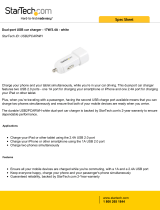9
1
5
4
6
2
3
11
10
1. LCD Display
2. USB Ports
3. Quick Charge USB Ports
4. DC 12V Port
DC 12V Output Indicator Light
5. Quick Charge Type-C Port
Type-C Output Indicator Light
6. Power Button & LCD Display Screen On/Off
Power Indicator Light
7. Input Port
Input Indicator Light
8. AC Power Button (PRESS & HOLD for ON/OFF)
AC Output Indicator Light
9. AC Outlet
10. 12V Car Port
12V Car Output Indicator Light
11. Cooling Vent
8
7
RIVER’S FEATURES
Congratulations! You now own the best quality Mobile Power Station in the world. This pamphlet is short
and is meant to help you. Please take a few moments to read it and follow along on the unit itself. One
pass and you will be a pro!
If you are the type of person that doesn’t read instruction manuals, please at least note this:
To turn on/off RIVER, you need to PRESS & HOLD the Power Button. To turn on the AC power outlet,
you need to PRESS & HOLD the AC Button when RIVER is on. This is designed purposefully. It will save
the battery life so your RIVER’s power is available when you need it.
RIVER’s Features: Get to know your RIVER. Follow this step by step introduction to each of RIVER’s
ports, buttons, display screens and more.
Technical Specifications: Understanding the specs that make RIVER such an advanced piece of
technology.
How to Charge RIVER: Everything you need to know about recharging your RIVER via wall charger, car
charger or solar charger (if applicable).
FAQs: Answers to your most important questions about how to care for your RIVER, store your RIVER,
and safely use your RIVER.
What’s in the Box: What your purchase of RIVER should include. If your purchase does not include these
items, please contact us at support@ecoflowtech.com.
RIVER has built-in, intelligent, auto-sensing technology within its USB ports, TYPE-C ports, 12V DC
ports and 12V car port. This means that when any of these ports sense that you have plugged in a
device, our patented Battery Management System recognizes the most efficient charging voltage for each
device and automatically adjusts the output voltage. All you have to do is plug in a device and RIVER does
the rest. We call this carefree charging!
RIVER USE, CARE AND SAFETY GUIDE.
a. Battery Level Indicator – Shows the remaining battery percentage. If your battery drops below 6%, the battery
segment on the screen will begin to blink. When this happens, please immediately recharge your RIVER.
b. Battery Failure Warning Symbol – If this symbol is illuminated, please contact support@ecoflowtech.com,
1 844-GO-ECOFLOW, or 1-844-46-326-3569.
c. Remaining Charge Time – Minute-level accuracy of the amount of charge time left in RIVER based on the current
output level.
d. Low Temperature Indicator – Indicates that RIVER’s battery is lower than -4℉. All input and output functions will
stop working. Should this happen, take RIVER to a warmer place and she will automatically resume operating.
e. High Temperature Indicator – Indicates that RIVER’s battery temperature is too high. All input and output functions
will stop and the fan will start. Once the battery cools, RIVER will automatically resume operating.
f. Cooling Fan Indicator – The cooling fan will automatically turn on when RIVER’s battery temperature is high.
g. Current Output – Shows RIVER’s current power output level in watts.
h. Overload Warning – There are 2 levels of Overload Protection. First, Software Level, when the power pulled from the
AC outlets steadily exceed the maximum AC power output 300W, the overload indicator and AC indicator will flash
simultaneously for 15 seconds and the AC output will automatically and immediately turn off, . Other ports will
continue to work. Second, Battery Level, when the power pulled from the AC outlets immediately exceed the
maximum AC power output 300W, the overload indicator and AC indicator will flash simultaneously for 15 seconds
and RIVER will automatically and immediately turn off.
i. Port Usage Indicators – Indicates when the USB, Type-C, DC 12V, or 12V Car Port is in use.
1. LCD Display 2. USB Port
Charge a wide array of devices such as your iPhone, tablet, GoPro, speakers, or anything else that charges through
USB Port. The USB Output Indicator Light will automatically light up when a USB port is in use.
3. Quick Charge USB Port
Charge devices at 2x the speed using these ports. The USB Output Indicator Light will automatically light up when a
USB ports is in use. If your device does not support quick charge, the device will charge at its normal speed.
4. DC 12V Port
RIVER’s DC 12V Port can plug anything from your refrigerator to projector. The DC 12V Output Indicator Light will
automatically lights up when the DC 12V Port is in use.
5. Quick Charge Type-C Port
Use Type-C to charge devices such as a select Android phones and any other devices that charge
through a Type-C port. The Type-C Output Indicator Light will automatically light up when a Type-C port is in use.
6. Power Button & LCD Display Screen On/Off
PRESS & HOLD Power Button to turn RIVER on/off. When RIVER is turned on the LCD Display Screen will light up. To
turn on/off LCD Display Screen and keep RIVER operating, press the Power Button. The Power Indicator Light will
automatically light up when RIVER senses any of the output ports are in use. In addition, the Power Indicator Light will
blink when RIVER is in Idle State. When in Idle State, none of RIVER’s output ports are in use. After 1 minute of
non-use, RIVER’s screen will go to sleep, however the battery will remain active. After 18 hours of non-use, RIVER
will automatically turn off to protect its battery’s health.
7. Input Port
Recharge RIVER using AC in only 6 hours with the wall charger, 9 hours with the car charger, and 10-15 hours with the
solar charger. Each purchase of RIVER comes with a 12V car charger and standard wall charger! The Input Port
Indicator Light will automatically light up when Input Port is in use.
8. AC Power Button (PRESS & HOLD for ON/OFF)
The AC Power Button regulates the flow of AC out of RIVER. Since AC is less efficient than DC, we’ve designed RIVER
to turn AC on only when a user needs it. To enable AC power, please PRESS & HOLD the AC Power Button. Please be
sure to unplug the cord from the AC port and press the AC power button to turn AC off when you are not using it to
charge your devices. The AC Indicator Light will come on when RIVER’s AC power is enabled. The AC Indicator Light
will turn off after 8 hours of non-use.
9. AC Outlet
Charge devices that require a 110V AC wall charger such as laptops, electric guitars, TVs, mini refrigerators, vacuums
etc.
10. 12V Car Port
Charge devices such as drone batteries that require a 12V car port. The 12V Car Output Indicator Light will
automatically light up when the 12V car port is in use.
11. Cooling Vent
The cooling vent prevents RIVER from overheating. A fan will automatically begin if RIVER’s temperature exceeds the
optimal range.