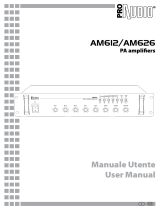IT
Avvertenza: 1. Questo prodotto non deve essere esposto a schizzi o
getti d’acqua; sopra di esso, inoltre, non devono essere posizionati og-
getti contenenti liquidi (ad esempio vasi). 2. Per togliere completamente
l’alimentazione dal prodotto, la spina di alimentazione deve essere stac-
cata dalla presa. 3. La spina di alimentazione non deve essere ostruita E
deve essere facilmente raggiungibile durante l’utilizzo. 4. Non posizionare
alcuna amma libera, come quelle delle candele accese, sul prodotto.
5. Se si usa la spina di alimentazione o un accoppiatore per scollegare
il dispositivo, assicurarsi che la spina e l’accoppiatore siano facilmente
accessibili. 6. La targhetta del modello è situata sul retro dell’apparecchio.
7. Non rimuovere il rivestimento dell’apparecchio per nessun motivo.
NOTA : accertarsi che gli altoparlanti multimediali siano installati
correttamente prima di utilizzarli.
Installazione
1 Collegare la spina degli altoparlanti alla presa di uscita audio. (
a
)
2 Collegare la spina di ingresso audio all’uscita audio del computer. (
b
)
3 Inserire la spina CA nella relativa presa. (
c
)
4 Accendere gli altoparlanti. (
d
)
5 Ruotare la manopola del volume per regolare quest’ultimo. (
e
)
6 Per regolare i bassi, ruotare la relativa manopola. (
f
)
7 Spegnere gli altoparlanti e scollegarli.
Questo prodotto è conforme ai requisiti sulle interferenze
radio della Comunità Europea.
Questo prodotto è stato progettato e realizzato con
materiali e componenti di alta qualità, che possono essere
riciclati e riutilizzati. È necessario informarsi sul sistema di
raccolta separato per i prodotti elettrici ed elettronici inclusi
quelli contrassegnati dal simbolo del cassonetto su rotelle.
Agire come stabilito dalle normative locali e non smaltire i vecchi
prodotti con la normale spazzatura.
Informazioni sul prodotto
Ingresso alimentazione CA 100-240V~, 50/60Hz, 200mA
Potenza in uscita (RMS) 30W