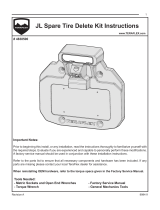Page is loading ...

==============================================================================================
SUBJECT – 1460 THIRD BRAKE LIGHT INSTALLATION INSTRUCTIONS
NOTE: This bracket fits all Wranglers from 1997-2009, including Unlimited models. On models year 2007 to 2009, we
recommend the use of our 920D-3 series tailgate center section covers. This covers the large unsightly area exposed
after the removal of your spare tire mount. It also includes a grommet hole to accept the factory grommet wire that will be
cut from the factory 3rd brake light. On 97-06 models, the corresponding tailgate cover is recommended.
REMOVAL
1. Start by unbolting and removing the spare tire.
2. Clip the wire leading to the 3rd brake light, allowing yourself enough lead to work with.
3. Unbolt and remove the spare tire mount.
JK INSTRUCTION (strongly recommends 920D-3 center section)
1. Open the inside plastic panel on the driver side of the tailgate.
2. Inside you will find the lead you cut plugged in to the vehicles wiring. Unplug it, pop the grommet loose, and slied
the wiring free of the vehicle.
3. Remove plastic center vent cover
4. Install wiring grommet onto 920D-3 center section cover (Note: If you’re not using this center section, you will
need to find your own way of routing the wiring.
5. Fish wiring thru vent hole in center of tailgate back to the original location it was plugged into and plug it back in.
6. Using the 6 bolts provided with the center section, begin threading bolts into the side and bottom holes. Do not
tighten.
7. Fit the oval light grommet into the oval hole in the brake light bracket
8. Using the long bolts provided with the brake light kit, begin bolting it into the top two holes left unused. Make sure
that the wiring pigtail is hanging thru the oval hole in the center of the brake light bracket.
9. Tighten all 8 bolts. Use Loc-Tite if desired.
10. The oval light will have 3 leads, one ground (white), one tail light function (brown), and one brake light function
(green). You do not need to use the tail light function (brown) wire.
11. Once the wires are identified, Use some sort of plug connectors to connect the wiring in the bracket to the light.
Test to verify that it is working.
12. Push the light evenly into the grommet until you feel it has set into place properly. This completes your
installation.
97-06 TJ/LJ INSTRUCTION (strongly recommends tailgate cover of choice)
1. There are no pre-designed wiring instructions for this model as there are with the JK. You will need to evaluate
and decide a wiring method on your own.
2. If you’re installing a tailgate cover, or already have one installed, make sure you make holes to access the top two
spare tire mount holes, and access hole to allow your wiring through.
3. Fit the oval light grommet into the oval hole in the brake light bracket
4. Bolt the brake light bracket onto the top two spare tire mount holes using the supplied bolts. Make sure your
wiring pigtail is hanging in the center oval hole.
5. Follow JK Instruction steps 10 thru 12 to complete the installation.
About Warrior Products
Warrior, Inc. was established in 1992 and is the parent company of the Warrior Products brand of Aftermarket
accessories, serving the Jeep, truck and SUV vehicle segments. Proudly made and headquartered in Tualatin, OR,
Warrior Products delivers high quality and innovative product solutions to the enthusiast marketplace. For more
information, please visit www.warriorproducts.com, or contact the offices at the numbers above.
/