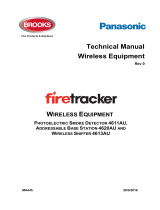Page is loading ...

Name Description
Contacts LED Indicators1)
ALARM
TAMP
RED
GREEN
YELLOW
Messages
«Norm» Standby mode C X Off Off Off
«Alarm -
Destruction»
Destructive impact on the secured
construction O X X X
«Power supply
malfunction» Drop of supply voltage below 8 V O X oo X X
«Case tamper/
pullout»
Detector case tampering or its pullout
of the secured construction X O X X X
LED Indication
«Switching ON» The Detector self-testing after
energizing O X
«Vibration»2) Presence of vibration on the secured
construction C X X X
«Memory»3)
Latched alarm: «Alarm-Destruction»
or «Power supply malfunction»
message
C X X X
«ТЕSТ 1»4) LED indication of impact group I
testing mode X X X X oo
«ТЕSТ 2»4) LED indication of impact group II
testing mode X X X X ooo
«ТЕSТ 3»4) LED indication of impact group III
testing mode X X X X
«O» – contact is opened; «C» – contact is closed; «X» – has no effect;
«Off» – LED is disabled;
« » – LED is in operation;
«oo» – intermittent infrequent LED blinking (twice per second);
«ooo» – intermittent frequent LED blinking (five blinks per second);
1) – indicators operate when switch IND is in ON position;
2) – indication «Vibration» operates in case of interference or destructive impact on the
secured construction in standby mode (TEST DIP-switch in OFF position) or under the
only impact of testee tools group (TEST DIP-switch in ON position);
3) – LED indication operates until the Detector is de-energized;
4) – Testing mode management is fulfilled by consequent setting TEST DIP-switch to ON
position and backward (recovery from testing mode).
12
11
7
3
4
3
2
5
6
8
9
10
1
1 General Information
Vibration security detector «SH-V» (hereinafter, the Detector) is
designed to detect intentional destruction of building constructions such
as concrete walls and ceilings of thickness not less than 0.12 m, brick
walls with the thickness not less than 0.15 m, wood constructions with
material thickness from 20 to 40 mm, constructions made of chip wood
boards with material thickness not less than 4 mm, wood chip board
constructions with material thickness not less than 15 mm, standard
metal safes, cabinets, ATMs with following alarm message generation
by the relay contacts opening. The unit also provides immunity to
electromagnetic interference, acoustic noises and to single blows
delivered to protected construction.
The Detector generates an alarm message by the relay contacts
opening for the time not less than 2 s, followed by LED indication (See
Table 1).
Table 1
3 The Detector Design
The Detector layout is shown in Figure 1.
Figure 1
The base with the PCB is shown in Figure 2.
4 The Detector Mounting
The Detector mounting and sensitivity adjustment are fulfilled with the
removed cover. In order to remove cover, loosen the latch by pressing
it through the rectangular opening in the cover (Figure 1).
Depending on type and material of secured construction, the Detector
is fastened either by screws through the base openings (see Figure 2,
position 3) (the distance between the openings is 35 mm) or by means
of superglue. It is very important to ensure firm contact with the surface
of the protected construction.
For the Detector mounting on brick or concrete constructions, it
should be used anchors (supplied). The depth of the openings for fixing
the Detector shall be sufficient to ensure full length deepening anchors
in main material of the protected construction, without including the
thickness of the finishing and (or) decorative coating. For the Detector
mounting on wood construction, it is permissible to use screw nails (self
tappers) anchoring them in the main material of the secured construction
to a depth of at least 20 mm.
For the Detector mounting on metal construction, it is recommended
to use screw connection with nuts (М4) via openings or screw (M4)
connection through closed holes with preliminary cut thread. In these
conditions it is recommended to ground the metal construction with
mounted Detector.
The Detector installation inside safes including lower ATM cabinet
should be fulfilled by means of M4 screws or superglue in accordance with
instructions for use of superglue given in its supporting documentation
or on the package. The glue joint is also recommended for others metal
constructions without possibility to fulfill a screw connection.
5 Connection
The Detector connection to terminal device (TD) of data transmission
system (DTS) or to control panel (CP) should be fulfilled in accordance
with connection pattern contained in exploitation documents for DTS
TD or CP as per the Detector terminal blocks marking (see Figure 2,
position 5). Two openable holes (see Figure 2, position 7) for wiring are
provided in the Detector case.
VIBRATION SECURITY
DETECTOR
«SH-V»
Installation Guide
a) top view (without cover)
1 – hook on the cover;
2 – DIP switches;
3 – holes for fixing the Detector
to the construction;
4 – PCB latch;
5 – terminal blocks;
6 – cover latch;
Figire 2 – Base with the PCB
7 – openable holes for wiring;
8 – sensitivity controller;
9 – indicators;
10 – tamper;
11 – wall tamper pin;
12 – sensing element.
1 2 3
TEST
MEM
IND
+12V-
2 Specifications
Table 2
Parameter Value
Detection area, not less than:
- continuous concrete, brick or wood construction;
- metal cabinet, door, ATM upper cabinet;
- safe, ATM lower cabinet
12 m2
6 m2
3 m2
Nominal voltage supply 12 V
Power supply, DС 9...17 V
Current consumption, not more than 25 mA
Permissible current through output contacts 30 mA
Permissible voltage at output contacts 72 V
Operating temperature minus 30 …+ 50 °С
Relative air humidity (at a temperature +25 °С), not more than 90 %
IP rating IP41
Dimensions, not more than 105х45х34 mm
Weight, not more than 0,2 kg
Average service life 8 years
ALARM TAMP
Press
ON
b) bottom view

6 The Detector Controls
The IND DIP-switch is used for the Detector LED indication switching ON.
The Detector changeover to alarm memory mode is fulfilled by setting
DIP-switch MEM to ON position.
DIP-switch TEST is intended for choosing the signal processing
algorithm depending on assumed tools impact group.
DIP-switch TEST provides choosing of the Detector operation mode by
consequent cycles of its switching over OFF – ON – OFF. The chosen
operation mode is displayed by yellow LED indicator (See Table 1).
SENS controller provides step-by-step reducing of the Detector
sensitivity in the range 20 ± 3 dB.
7 Adjustment Procedure
Remove the case cover and set the IND DIP-switch to ON position.
7.1 Control of interference level in the place of the Detector installation
Select maximum value of sensitivity by turning sensitivity controller
clockwise until it stops.
Energize the Detector, assure of LED indication «Switching ON»
activation, followed by «NORM» message generation.
Presence of «Vibration» LED indication in standby mode (under absence
of impacts, described in Table 4) displays too high level of interference on
the protected object. If it is possible, eliminate the source of interference.
7.2 The Detector sensitivity adjustment
Choose one of testing modes by consequent DIP-switch TEST transfer
to OFF- ON position and the reverse. Control result of each cycle by
yellow LED lighting. Mode I is displayed by infrequent blinks, mode II – by
frequent blinks, mode III – by continuous lighting.
Select minimum value of sensitivity by turning sensitivity controller
counter clockwise until it stops. Set MEM DIP-switch in ON position.
At the boundary of the protected area, apply a simulating impact (see
Table 3). If the «Alarm-Destruction» message is generated (see Table 1),
the sensitivity adjustment can be considered completed. In the absence of
the message – perform a step-by-step sensitivity increase until simulating
impact is followed by «Alarm-Destruction» message generation.
At adjusted sensitivity level the Detector should not generate a
«Vibration» indication in the absence of any effects on the protected
construction.
After adjustment fulfillment, it is necessary to set TEST DIP-switch to OFF
position, IND and MEM and DIP-switches - to the positions corresponding
to the security tactics chosen for the object.
Table 3
Type of
protected
construction
Procedure of a simulating impact
applying and detector sensitivity
adjustment
Supplementary
technical data
Metal cabinet,
door, ATM
upper and
lower cabinet,
safe
Apply a steel plate to the surface of the
protected construction at the outermost
point of the controlled area. Drill several
holes in the plate to a depth of 2…3
mm. For each drilling, observe the LED
indication «Vibration», and after the
third one – the LED indication «Alarm-
Destruction».
Cordless drill. Drilling tool ∅ –
(4±0.5) mm, the time of one
drilling is not less than 10 s.
Pause between drillings is not
more than 10 s.
Testing mode I.
Elecric drill, Drilling tool ∅ –
(4±0.5) mm, the time of one
drilling is not less than 10 s.
Pause between drillings is not
more than 10 s.
Testing mode II.
Wood
construction,
chip wood
board
Fix a timber at the outermost point of the
protected surface and make a few cuts
in it by a wood handsaw to a depth of
2…3 cm. For each sawing, observe the
LED indication «Vibration», and after the
third one – the LED indication «Alarm-
Destruction».
Recommended dimensions of
timber – 50x50x300 mm, the
handsaw tooth pitch is 5…10
mm, the duration of one
sawing is not less than 3 s.
Pause between sawings is not
more than 10 s.
Testing mode II.
Concrete
or brick
construction
Apply a plate of textolite or similar
material to the construction at the
outermost point of the protected surface.
Deliver a few blows on the plate with a
force simulating a destructive effect.
After each blow, observe the LED
indication «Vibration», and after the
third one – the LED indication «Alarm-
Destruction».
Recommended dimensions
of plate are 150x150x10
mm, weight of a hammer –
(0.5±0.1) kg, pause between
blows is not more than 10 s.
Testing mode III.
8 Scope of Delivery
Each Detector unit package contains items listed in Table 4.
Table 4
Name QNT
Seismic vibration detector «SН-V»
Screw A.M4-6gx40.48.016 DIN 84
Anchor Sormat 72204 MSA-4х17
Lockwasher DIN 127
Seismic vibration detector «SН-V» Installation Guide
1 рс.
2 pcs.
2 pcs.
2 pcs.
1 copy
9 Manufacturer’s Guarantees
9.1 The Manufacturer guarantees conformity of the Detector to the
requirements of these Specifications provided the transportation, stor-
age, installation and operation conditions are observed.
9.2 The guaranteed storage term of the Detector is 63 months since
the date of manufacture.
The guaranteed useful life is 60 months since the day of putting into
operation within the storage term guaranteed.
9.3 If non-conformity of the Detector to requirements of these Spec-
ifications is detected during the guaranteed period if rules of operation
are observed, it shall be replaced free of charge by the Manufacturer.
10 Packing Certificate
10.1 Seismic vibration detector «SH-V» has been manufactured in
compliance with the active technical documentation and classified as fit
for operation and packed by «Development and Production Enterprise
RIELTA» LLC.
Packing date __________________________________
mounth, year
Rev. 6 of 11.08.20
№00283
v7.2
«Development and Production Enterprise RIELTA» LLC
Petrogradskaya nab., 34, letter B, Saint Petersburg, Russia, 197046
www.rielta.com, [email protected]
Tel./fax: +7 (812) 233-0302, 703-1360, [email protected]
Technical support, tel.: +7 (812) 233-29-53, 703-13-57, [email protected]
Made in Russia
/