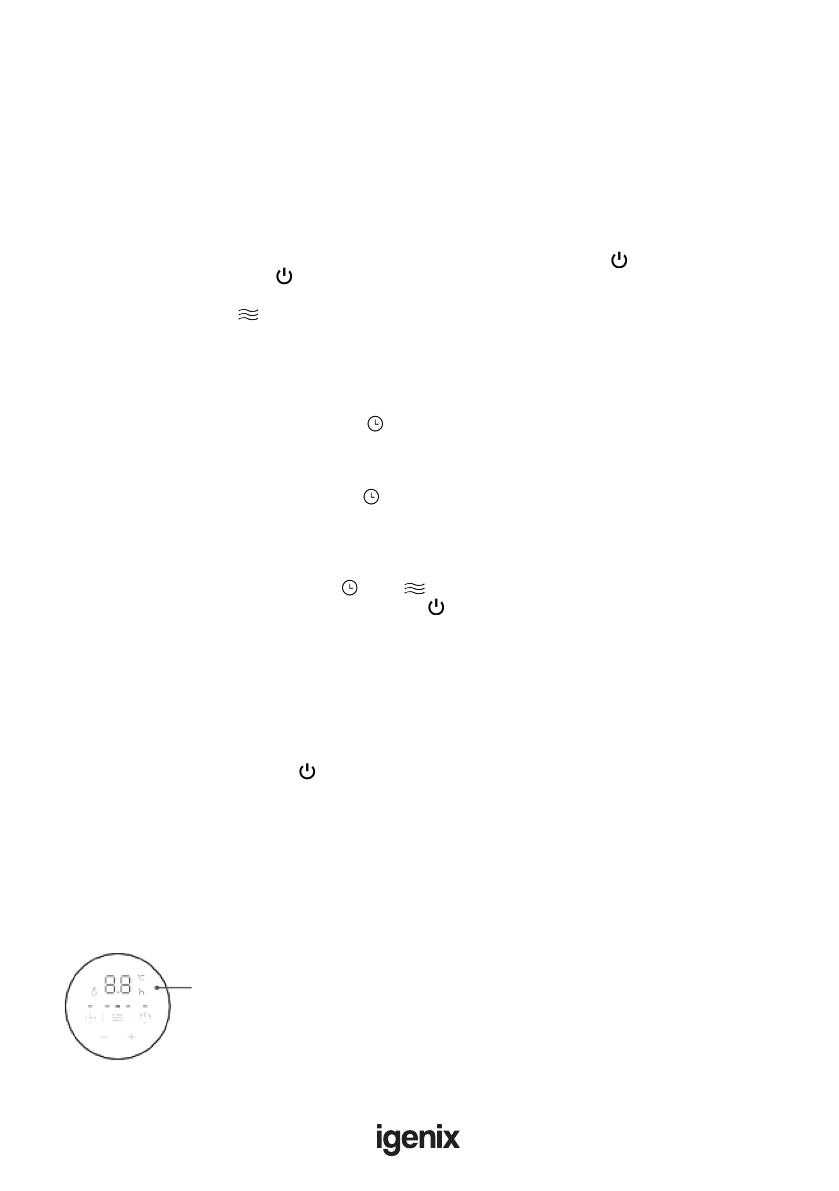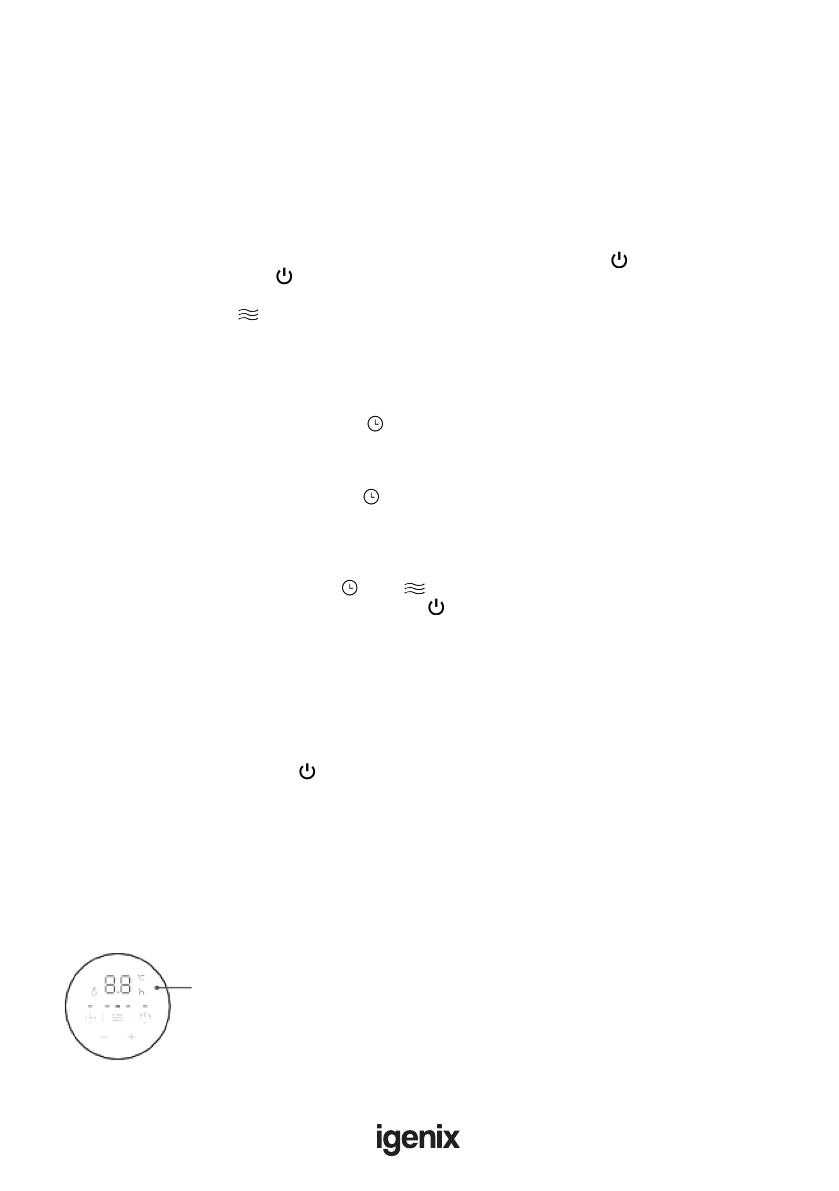
6
OPERATING INSTRUCTIONS
Inspection before operation
1. Check that the power cord is not damaged or fractured.
2. Please verify the rated current of the power socket is in line with the requirements on the rating label and
is equipped with a safety grounding device before use; otherwise, replace the socket.
Operating Instructions
Work/Standby: Plug in the power. The buzzer will “beep”. Press the power key “ ” to enter the heating
mode, and press the power key “ ” again to enter the standby state.
Gear selection: Press “ ” key to select one of work modes such as high gear, medium gear and low gear.
Temperature Setting: When the appliance is on, press and hold the “ + ”key or “ - ” key to set the
temperature. Press and hold the “ + ” key or the “ - ” key to quickly set the temperature. After setting the
temperature leave the unit for 5 seconds and the temperature setting screen will exit.
Scheduled Operation: Tap the timer key “ ” in standby mode to enter the scheduled operation setting
screen. Press “ + ” key or “ - ” key to set the scheduled time, press “ + ” key or “ - ” key for a long time to
quickly set the scheduled time. The appliance will operate at the scheduled time.
Scheduling standby: Press the timer key “ ” while the appliance is on to enter the standby scheduling
screen. Press “ + ” key or “ - ” key to set the scheduling time. Hold the “ + ” key or “ - ” key to quickly set the
scheduling time. The machine will switch to standby mode at the scheduled time.
NOTE: The scope of scheduling is from 0 - 24hours. Press “ + ” key or “ - ” key to increase or decrease by 1
hour. When the set value is 0H the scheduling is canceled. When the set value is not 0H the scheduling is set.
Set the desired time, press the timing key “ ” or “ ” key and wait for 5 seconds to exit scheduling mode.
B: If the scheduling time is set, press the power button “ ” to enter the standby state and cancel the
scheduling.
Memory function: When turning the unit on from standby mode it will resume from the previous setting.
Safety protection function: When the indoor ambient temperature exceeds 50°C (whether in operation
or on standby) outputs are turned off. The buzzer sounds 10 long beeps and the digital screen displays “FF” and
ashes at 1 Hz for 75 seconds. Operation cannot be resumed until after the power is turned off and on again.
Shut down: Press the power key “ ” on the control panel to enter the standby mode. Unplug the power
cord, wait for the whole machine to cool, and ensure it is stored in a stable position.
Inspection method
Insert the power plug into the socket and turn on. After about half an hour, turn off and pull out the plug.
Check whether the plug pins are hot. Replace the socket if so (more than about 50 °C) to avoid burning the
plug or even causing a re caused by overheating of the socket due to poor contact.
Control Panel
Display Window