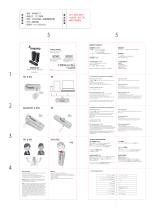Page is loading ...

SCMMAN1+1/158
USER MANUAL
Manufactured by R.V.R ELETTRONICA S.p.A. Italy

SCMMAN1+1/158 - User Manual
Version 1.0
© Copyright 2012
R.V.R. Elettronica SpA
Via del Fonditore 2/2c - 40138 - Bologna (Italia)
Telephone: +39 051 6010506
Fax: +39 051 6011104
Email: info@rvr.it
Web: www.rvr.it
All rights reserved
Printed and bound in Italy. No part of this manual may be reproduced,
memorized or transmitted in any form or by any means, electronic
or mechanic, including photocopying, recording or by any informa-
tion storage and retrieval system, without written permission of the
copyright owner.
File Name: SCMMAN1+1/158_ING_1.0.indb
Version: 1.0
Date: 29/10/2012
Revision History
Date Version Reason Editor
29/10/2012 1.0 First Version J. H. Berti
Declaration of Conformity
Hereby, R.V.R. Elettronica SpA, declares that this FM transmitter is in
compliance with the essential requirements and other relevant provisions of
Directive 1999/5/EC.

SCMMAN1+1/158
ELETTRONICA
i
User Manual
Rev. 1.0 - 29/10/12
Table of Contents
1. Preliminary Instructions 1
2. Warranty 1
3. First Aid 2
3.1 Treatment of electrical shocks 2
3.2 Treatment of electrical Burns 2
4. General Description 3
4.1 Unpacking 3
4.2 Features 3
4.3 Frontal Panel Descriptions 3
4.4 Rear Panel Descriptions 4
4.5 Operation 4
4.6 Schematics 6

ii User Manual
Rev. 1.0 - 29/10/12
SCMMAN1+1/158
ELETTRONICA
This page was intentionally left blank

SCMMAN1+1/158
ELETTRONICA
1 / 8
User Manual
Rev. 1.0 - 29/10/12
1. Preliminary Instructions
• General Warnings
This equipment should only be operated, installed and
maintained by “trained” or “qualied” personnel who are familiar
with risks involved in working on electric and electronic circuits.
“Trained” means personnel who have technical knowledge of
equipment operation and who are responsible for their own
safety and that of other unqualied personnel placed under
their supervision when working on the equipment.
“Qualified” means personnel who are trained in and
experienced with equipment operation and who are
responsible for their own safety and that of other unqualied
personnel placed under their supervision when working on
the equipment.
WARNING: Residual voltage may be present inside
the equipment even when the ON/OFF switch is set to
Off. Before servicing the equipment, disconnect the
power cord or switch off the main power panel and
make sure the safety earth connection is connected.
Some service situations may require inspecting the
equipment with live circuits. Only trained and qualied
personnel may work on the equipment live and shall be
assisted by a trained person who shall keep ready to
disconnect power supply at need.
R.V.R. Elettronica S.p.A. shall not be liable for injury to
persons or damage to property resulting from improper use
or operation by trained/untrained and qualied/unqualied
persons.
WARNING: The equipment is not water resistant.
Any water entering the enclosure might impair proper
operation. To prevent the risk of electrical shock or
re, do not expose this equipment to rain, dripping or
moisture.
Please observe local codes and re prevention rules when
installing and operating this equipment.
WARNING: This equipment contains exposed
live parts involving an electrical shock hazard. Always
disconnect power supply before removing any covers
or other parts of the equipment.
Ventilation slits and holes are provided to ensure reliable
operation and prevent overheating; do not obstruct or
cover these slits. Do not obstruct the ventilation slits under
any circumstances. The product must not be incorporated
in a rack unless adequate ventilation is provided or the
manufacturer’s instructions are followed closely.
WA R N I N G: This e q u i p m ent ca n r a d i a te
radiofrequency energy and, if not installed in compliance
with manual instructions and applicable regulations,
may cause interference with radio communications.
WARNING: This equipment is tted with earth
connections both in the power cord and for the chassis.
Make sure both are properly connected.
Operation of this equipment in a residential area may cause
radio interference, in which case the user may be required
to take adequate measures.
The specications and data contained herein are provided
for information only and are subject to changes without prior
notice. R.V.R. Elettronica S.p.A. disclaims all warranties,
express or implied.While R.V.R. Elettronica S.p.A.
attempts to provide accurate information, it cannot accept
responsibility or liability for any errors or inaccuracies in this
manual, including the products and the software described
herein. R.V.R. Elettronica S.p.A. reserves the right to make
changes to equipment design and/or specications and to
this manual at any time without prior notice.
• Notice concerning product intended purpose and use
limitations.
This product is a radio transmitter suitable for frequency-
modulation audio radio broadcasting. Its operating
frequencies are not harmonised in designated user countries.
Before operating this equipment, user must
obtain a licence to use radio spectrum from the
competent authority in the designated user country.
Operating frequency, transmitter power and other
characteristics of the transmission system are subject to
restrictions as specied in the licence.
2. Warranty
La R.V.R. Elettronica S.p.A. warrants this product to be free
from defects in workmanship and its proper operation subject
to the limitations set forth in the supplied Terms and Conditions.
Please read the Terms and Conditions carefully, as purchase
of the product or acceptance of the order acknowledgement
imply acceptance of the Terms and Conditions.
For the latest updated terms and conditions, please visit our web
site at WWW.RVR.IT. The web site may be modied, removed
or updated for any reason whatsoever without prior notice.
The warranty will become null and void in the event the
product enclosure is opened, the product is physically
damaged, is repaired by unauthorised persons or is used for
purposes other than its intended use, as well as in the event
of improper use, unauthorised changes or neglect.
In the event a defect is found, follow this procedure:
1 Contact the seller or distributor who sold the equipment;
provide a description of the problem or malfunction for
the event a quick x is available.
Sellers and Distributors can provide the necessary
information to troubleshoot the most frequently encountered
problems. Normally, Sellers and Distributors can offer a
faster repair service than the Manufacturer would. Please
note that Sellers can pinpoint problems due to wrong
installation.
2 If your Seller cannot help you, contact R.V.R. Elettronica
S.p.A. and describe the problem; if our staff deems it
appropriate, you will receive an authorisation to return
the equipment along with suitable instructions;
3 When you have received the authorisation, you may
return the unit. Pack the unit carefully before shipment;
use the original packaging whenever possible and seal
the package perfectly. The customer bears all risks of
loss (i.e., R.V.R. shall not be liable for loss or damage)
until the package reaches the R.V.R. factory. For this
reason, we recommend insuring the goods for their full
value. Returns must be sent on a C.I.F. basis (PREPAID)
to the address stated on the authorisation as specied
by the R.V.R. Service Manager.
IMPORTANT
The symbol of lightning inside a triangle placed on the product, evidences the operations for
which is necessary gave it full attention to avoid risk of electric shocks.
The symbol of exclamation mark inside a triangle placed on the product, informs the user
about the presence of instructions inside the manual that accompanies the equipment, im-
portant for the efcacy and the maintenance (repairs).

2 / 8 User Manual
Rev. 1.0 - 29/10/12
SCMMAN1+1/158
ELETTRONICA
Units returned without a return authorisation may
be rejected and sent back to the sender.
4 Be sure to include a detailed report mentioning all
problems you have found and copy of your original
invoice (to show when the warranty period began) with
the shipment.
Please send spare and warranty replacement parts orders to
the address provided below. Make sure to specify equipment
model and serial number, as well as part description and
quantity.
R.V.R. Elettronica S.p.A.
Via del Fonditore, 2/2c
40138 BOLOGNA ITALY
Tel. +39 051 6010506
3. First Aid
All personnel engaged in equipment installation, operation
and maintenance must be familiar with rst aid procedures
and routines.
3.1 Electric shock treatment
3.1.1 If the victim is unconscious
Follow the rst aid procedures outlined below.
• Lay the victim down on his/her back on a rm
surface.
• the neck and tilt the head backwards to free
the airway system (Figure 1).
Figure 1
• If needed, open the victim’s mouth and check
for breathing.
• If there is no breathing, start articial respiration
without delay (Figure 2) as follows: tilt the head
backwards, pinch the nostrils, seal your mouth
around the victim’s mouth and give four fast
rescue breaths.
Figure 2
• Check for heartbeat (Figure 3); if there is
no heartbeat, begin chest compressions
immediately (Figure 4) placing your hands in
the centre of the victim’s chest (Figure 5).
Figure 3 Figure 4 Figure 5
• One rescuer: give 2 quick rescue breaths after
each 15 compressions.
• Two rescuers: one rescue breath after each 5
compressions.
• Do not stop chest compressions while giving
articial breathing.
• Call for medical help as soon as possible.
3.1.2 If the victim is conscious
• Cover victim with a blanket.
• Try to reassure the victim.
• Loosen the victim’s clothing and have him/her
lie down.
• Call for medical help as soon as possible.
3.2 Treatment of electric burns
3.2.1 Large burns and broken skin
• Cover affected area with a clean cloth or
linen.
• Do not break any blisters that have formed;
remove any clothing or fabric that is stuck to
the skin; apply adequate ointment.
• Administer adequate treatment for the type of
accident.
• Get the victim to a hospital as quickly as
possible.
• Elevate arms and legs if injured.
If medical help is not available within an hour, the victim is
conscious and is not retching, administer a solution of table
salt and baking soda (one teaspoon of table salt to half
teaspoon of baking soda every 250 ml of water).
Have the victim slowly drink half a glass of solution for four
times during a period of 15 minutes.
Stop at the rst sign of retching.
Do not administer alcoholic beverages.
3.2.2 Minor burns
• Apply cold (not ice cold) strips of gauze or dress
wound with clean cloth.
• Do not break any blisters that have formed;
remove any clothing or fabric that is stuck to
the skin; apply adequate ointment.
• If needed, have the victim change into clean,
dry clothing.
• Administer adequate treatment for the type of
accident.
• Get the victim to a hospital as quickly as
possible.
• Elevate arms and legs if injured.

SCMMAN1+1/158
ELETTRONICA
3 / 8
User Manual
Rev. 1.0 - 29/10/12
4. General Description
The SCMMAN1+1/158 is a coaxial relay control panel manufactured by R.V.R.
Elettronica SpA.
The SCMMAN1+1/158 is designed to being contained into a 19” rack box of
2HE.
4.1 Unpacking
The package contains:
1 SCMMAN1+1/158
1 User Manual
The following accessories are also available from Your R.V.R. Dealer:
• Accessories, spare parts and cables
4.2 Features
The SCMMAN1+1/158 is an user interface that allows to select which transmitter
(transmitter 1 or transmitter 2) is connected to antenna or to the dummy load.
4.3 Frontal Panel Description
Figure 4.1
[1] LOCAL Yellow LED - Turns on when the LOCAL ENABLE button is pressed.
[2] SYNOPTIC Yellow and Green LED - Turns on to identify the connection of
transmitter 1 and 2 with respect to antenna and load.
[3] LOCAL ENABLE Hold the following button, and press one of the others button, to
perform a manual switching between the transmission on antenna,
or to load, of transmitter 1 or transmitter 2.
[4] TX1 --> ANTENNA Holding “LOCAL ENABLE” button, press this button to switching the
transmission of transmitter 1 on antenna and transmitter 2 on load.
[5] TX2 --> ANTENNA Holding “LOCAL ENABLE” button, press this button to switching the
transmission of transmitter 2 on antenna and transmitter 1 on load.

4 / 8 User Manual
Rev. 1.0 - 29/10/12
SCMMAN1+1/158
ELETTRONICA
4.4 Rear Panel Description
Figure 4.2
[1] DIP-SWITCH Dip-switch to change the working mode of coaxial relay.
[2] COAXIAL RELAY COMMAND
DB25 Male, coaxial relay command connector.
[3] TERMINAL BOARD Pinouts for the connection of interlock signals related to coaxial
relay and dummy load.
4.5 Operation
Thanks to SCMMAN1+1/158 you can perform a manual switching between the
transmission on antenna, or to load, of transmitter 1 or transmitter 2 by holding
the LOCAL ENABLE button and meanwhile pressing TX1 --> ANTENNA or TX2
--> ANTENNA button.
The SCMMAN1+1/158 can control an external coaxial relay that can assume the
following positions:
• Coaxial relay, A-B position;

SCMMAN1+1/158
ELETTRONICA
5 / 8
User Manual
Rev. 1.0 - 29/10/12
• Coaxial relay, A-D position;
In order to change the working mode of coaxial relay, it is possible to operate
directly on the dip-switch place in the rear of SCMMAN1+1/158; keeping in mind
that the port A of coaxial relay is ever the output of RF signal:
• Dip-switch 1-2-5-6 OFF and 3-4-7-8 ON; enabled A-B position, that connected
port B to antenna and port D to dummy load;
• Dip-switch 1-2-5-6 ON and 3-4-7-8 OFF; enabled A-D position, that connected
port D to antenna and port B to dummy load;

6 / 8 User Manual
Rev. 1.0 - 29/10/12
SCMMAN1+1/158
ELETTRONICA
4.6 Schematics

SCMMAN1+1/158
ELETTRONICA
7 / 8
User Manual
Rev. 1.0 - 29/10/12
GNDH
\\RVRUT\Rilasciati Pannello comando
SLPC0354R01V01
1.0
Comando Coax
126Tommasi A.
11 A4
Friday, April 13, 2012
/
\\RVRUT\Rilasciati Pannello comando
SLPC0354R01V01
1.0
Comando Coax
126Tommasi A.
11 A4
Friday, April 13, 2012
/
\\RVRUT\Rilasciati Pannello comando
SLPC0354R01V01
1.0
Comando Coax
126Tommasi A.
11 A4
Friday, April 13, 2012
/
POSITION INTERLOCK
TX2 TX1
CN6 REMOTE COMMAND
PIN 1-2 = POS1 TX1>ANT-TX2>DUMMY
PIN 3-4 = POS2 TX2 >ANT-TX1>DUMMY
1 CLOSE POS1
2 COM POS1
3 OPEN POS1
4 OPEN POS2
5 COM POS2
6 CLOSE POS2
1 OPEN POS OK
2 COM
3 CLOSE POSOK
4 OPEN POS OK
5 COM
6 CLOSE POSOK
LOCAL ENABLE
REMOTE
TX1>ANT-TX2>DUMMY TX2>ANT-TX1>DUMMY
LOCAL
DIP 1-2-5-6 NORM
DIP 3-4-7-8 REV
FIX5
FIX35
FIX5
FIX35
TR1
TRF_CS_2VA5-12V
TR1
TRF_CS_2VA5-12V
5
2
1
4
7
6
9
10
D3
1N4148
D3
1N4148
2 1
F1
125mA
F1
125mA
PF1
PFS520
PF1
PFS520
FIX1
FIX35
FIX1
FIX35
R8
1K0
R8
1K0
12
FIX4
FIX35
FIX4
FIX35
R7
150H0
R7
150H0
1 2
D5
1N4148
D5
1N4148
2 1
DL2
LED-G5
DL2
LED-G5
21
SW5
SWDIP8
SW5
SWDIP8
1
2
3
4
5
6
7
8
16
15
14
13
12
11
10
9
CS1
CSPC0354R1
CS1
CSPC0354R1
CN1
DB25FSD
CN1
DB25FSD
13
25
12
24
11
23
10
22
9
21
8
20
7
19
6
18
5
17
4
16
3
15
2
14
1
FIX7
FIX35
FIX7
FIX35
R5 150H0R5 150H0
1 2
CN4
CN04KRA
CN4
CN04KRA
1
2
3
4
SW3
PULCS1
SW3
PULCS1
1
2 3
4
5
6
COP1
COPFS520
COP1
COPFS520
C2
100nF
C2
100nF
12
SW2
PULCS1
SW2
PULCS1
1
23
4
5
6
115V
230V
SW4
CHV1
115V
230V
SW4
CHV1
1
2
3 4
5
6
CN2
CN06KRA
CN2
CN06KRA
1
2
3
4
5
6
DL1
LED-G5
DL1
LED-G5
21
D1
WL02
D1
WL02
2
1
4
3
R6
NC
R6
NC
1 2
CN3
CN06KRA
CN3
CN06KRA
1
2
3
4
5
6
DL5
LED-Y5
DL5
LED-Y5
21
CN5
CN03KRA
CN5
CN03KRA
1
2
3
FIX3
FIX35
FIX3
FIX35
SW1
PULCS1
SW1
PULCS1
1
2 3
4
5
6
R1
820H0
R1
820H0
12
DL4
LED-Y5
DL4
LED-Y5
21
R2
820H0
R2
820H0
12
+
C1
470uF/25V
+
C1
470uF/25V
12
FIX8
FIX35
FIX8
FIX35
VR1
275X
VR1
275X
+
RY1
RLYTQ2A-L2
+
RY1
RLYTQ2A-L2
1
2
3
4
56
7
8
9
10
+
RY2
NC
+
RY2
NC
1
2
3
4
56
7
8
9
10
DL3
LED-Y5
DL3
LED-Y5
21
D4
1N4148
D4
1N4148
2 1
R3
0H0
R3
0H0
12
FIX6
FIX35
FIX6
FIX35
D2 1N4148D2 1N4148
2 1
FIX2
FIX35
FIX2
FIX35
+
RY3
RLYTQ2A
+
RY3
RLYTQ2A
1
2
3
4
56
7
8
9
10
R4
NC
R4
NC
1 2

8 / 8 User Manual
Rev. 1.0 - 29/10/12
SCMMAN1+1/158
ELETTRONICA
Pannello comando Relay Revised: Friday, April 13, 2012
SLPC0354R01V01 Revision: 1.0
A. Tommasi
Comando Relay Coax
126
Item Quantity Reference Part Description Code
______________________________________________
1 1 CN1 DB25FSD Connettore DB25 femm. cs CNTDB25FCSD
2 2 CN2,CN3 CN06KRA Conn. tipo KRA a 6 poli MORSKRA6
3 1 CN4 CN04KRA Conn. tipo KRA a 4 poli MORSKRA4
4 1 CN5 CN03KRA Conn. tipo KRA a 3 poli MORSKRA3
5 1 CS1 CSPC0354R1 Circuito stampato CSPC0354R1
6 1 C1 470uF/35V Cond. Elettr. Dia 10 P5.08 CEA477MC350V
7 1 C2 100nF Cond. ceramico p 5mm CKM104KC600P
8 2 DL1,DL2 LED-G5 LED Verde dia. 5mm LEDV05
9 3 DL3,DL4,DL5 LED-Y5 LED Giallo dia. 5mm LEDG05
10 1 D1 WL02 Ponte diodi tondi W PNRWL02
11 4 D2,D3,D4,D5 1N4148 Diodo in vetro DO35 DIS1N4148
12 8 FIX1,FIX2,FIX3,FIX4,FIX5, FIX35 Foro fissaggio 3.5mm
FIX6,FIX7,FIX8
13 1 PF1 PFS520 Portafusibile 5x20 PFS5X20CS
14 1 RY1 RLYTQ2A-L2 Rele' TQ2 RLS2V12V05AM
15 1 RY2 NC Rele' TQ2
16 1 RY3 RLYTQ2A Rele' TQ2 RLD2V12V05AM
17 2 R1,R2 820H0 Res. 1/4W 1% RSM1/4F0820H
18 1 R3 0H0 Res. 1/4W 1% RSC1/4J0000H
19 2 R4,R6 NC Res. 1/4W 1%
20 2 R5,R7 150H0 Res. 1/4W 1% RSM1/4F0150H
21 1 R8 1K0 Res. 1/4W 1% RSM1/4F0001K
22 3 SW1,SW2,SW3 PULCS1 Pulsante cs PLC1V1M000M
23 1 SW4 NC Cambio tens. CS C&K MS
24 1 SW5 SWDIP8 Dip switch 8 vie DSW8VO
25 1 TR1 TRF_CS_2VA8-12V Trasf. da CS 1,5 VA TRFPCBVB2,8-1-12 RS 732-0389
26 1 VR1 275X Varistor dia. 14mm MOV250V20
27 1 COP1 COPFS520 Coperchio portafusibile 5x20 COPPFS5X20CS
28 1 F1 125mA Fusibile ritardato 125mA FUS5X20DL,125 RS 541-2919

______________________________________________________________________________
______________________________________________________________________________
______________________________________________________________________________
______________________________________________________________________________
______________________________________________________________________________
______________________________________________________________________________
______________________________________________________________________________
______________________________________________________________________________
______________________________________________________________________________
______________________________________________________________________________
______________________________________________________________________________
______________________________________________________________________________
______________________________________________________________________________
______________________________________________________________________________
______________________________________________________________________________
______________________________________________________________________________
______________________________________________________________________________
______________________________________________________________________________
______________________________________________________________________________
______________________________________________________________________________
______________________________________________________________________________
______________________________________________________________________________
______________________________________________________________________________
______________________________________________________________________________
______________________________________________________________________________

______________________________________________________________________________
______________________________________________________________________________
______________________________________________________________________________
______________________________________________________________________________
______________________________________________________________________________
______________________________________________________________________________
______________________________________________________________________________
______________________________________________________________________________
______________________________________________________________________________
______________________________________________________________________________
______________________________________________________________________________
______________________________________________________________________________
______________________________________________________________________________
______________________________________________________________________________
______________________________________________________________________________
______________________________________________________________________________
______________________________________________________________________________
______________________________________________________________________________
______________________________________________________________________________
______________________________________________________________________________
______________________________________________________________________________
______________________________________________________________________________
______________________________________________________________________________
______________________________________________________________________________
______________________________________________________________________________

______________________________________________________________________________
______________________________________________________________________________
______________________________________________________________________________
______________________________________________________________________________
______________________________________________________________________________
______________________________________________________________________________
______________________________________________________________________________
______________________________________________________________________________
______________________________________________________________________________
______________________________________________________________________________
______________________________________________________________________________
______________________________________________________________________________
______________________________________________________________________________
______________________________________________________________________________
______________________________________________________________________________
______________________________________________________________________________
______________________________________________________________________________
______________________________________________________________________________
______________________________________________________________________________
______________________________________________________________________________
______________________________________________________________________________
______________________________________________________________________________
______________________________________________________________________________
______________________________________________________________________________
______________________________________________________________________________

R.V.R Elettronica S.p.A.
Via del Fonditore, 2 / 2c
Zona Industriale Roveri · 40138 Bologna · Italy
Phone: +39 051 6010506 · Fax: +39 051 6011104
e-mail: info@rvr.it ·web: http://www.rvr.it
The RVR Logo, and others referenced RVR products and services are trademarks of RVR Elettronica S.p.A. in Italy, other countries or both. RVR ® 1998 all rights reserved.
All other trademarks, trade names or logos used are property of their respective owners.
ISO 9001:2000 certified since 2000
/