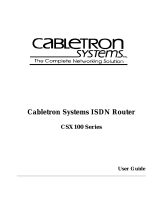Page is loading ...

Third Party Instructions
IPX Series
Item no. TPCI - IPX
V 1.0.0

2IPX Series
Introduction
The Lab.gruppen IPX Series of ampliers can be controlled directly from a Telnet
client over TCP/IP, without running the IPX Controller software. This document
describes how.
Telnet clients
In this document we assume you know the IP address of the unit you want to
address, as well as the telnet user name and password.
If you are running e.g. Windows 10 you might rst need to turn on your Windows
Telnet feature. Please see link for further instructions:
https://social.technet.microsoft.com/wiki/contents/articles/38433.windows-10-
enabling-telnet-client.aspx
Windows
1. Open a Windows Command prompt
2. Type: telnet [unit’s IP address] 23
3. Enter the user name and password
4. Now you are connected.
MAC OS-X
1. Open a Terminal window
2. Click Shell – New Remote Connection...
3. Type: telnet [unit’s IP address] 23
4. Enter the user name and password
5. Now you are connected.
Other platforms
For specic information on how to access IPX Series ampliers using other
platforms, we refer to the associated platforms user manual. Communicating
with IPXs require the use of Telnet protocol.
Controlling Settings
Some examples are available in the help menu from the interface itself.
Type “h<enter>” for help, or “x<enter>” for some examples.
All settings are addressed by 4 parameters to identify the setting,
as well as a value.
The parameters are:
• Channel: The channel you wish to apply the setting to. Input channels start
at 0 (so input one will be channel 0), output channels start at channel 128
(so output one will be channel 128). For settings that do not need a channel,
set it to zero. Set the channel by typing “c[channel] <enter>”, e.g. “c0”
then hit enter.
• Index: Some settings have multiple values per channel, and in some cases the
index is used for special cases. When in doubt, set it to zero. Set the index by
typing “i[index] <enter”.
• Item: the top level category of the setting. Set it by “m[item] <enter>”
• Sub-item: The lower level category of the setting. Set it by “n[item] <enter>”
The available settings are:
• Gain: Item 1, sub-item 1. Values are set in steps of 0.01dB, so to set the gain to
1dB, set the value to 100.
• Mute: Item 2, sub-item 2. 1=mute, 0=unmute.
• Command: Item 3, sub-item 3. The command is selected by setting the index
to the command number. See below for available commands.
• Select Preset: Item 4, sub-item 4. To load a preset, select the preset number
using this setting, then send the “Load Preset” command.
The available commands are:
• Go to standby: 4
• Exit standby: 5
• Load preset: 1
• Locate (Ping): 6
To enter the value, type “v[value] <enter>”.
After setting the desired item and value,
it must be executed by typing “e <enter>”

Third Party Instructions 3
Comand matrix > > > > > >
Function Item Sub item Channel Index number Value Execute
Gain: m1 n1 e.g. “c128” – e.g. “v120” (1,2 dB) e
Mute m2 n2 e.g. “c128” –v1 e
Unmute m2 n2 e.g. “c128” –v0 e
Go to standby m3 n3 –i4 – e
Exit standby m3 n3 –i5 – e
Locate (ping) m3 n3 –i6 – e
Select preset m4 n4 – – “v1 - 100” e
Load preset m3 n3 –i1 – e
Input channel 1 Input channel 2 Output channel 1 Output channel 2 No specic channel
Channels c0 c1 c128 c129 c0
Gain values Values are set in steps of 0.01 dB, so to set the gain to 1,2 dB, set the value to 120.

/