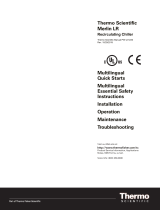Page is loading ...

Visit our Web site at:
http://www.thermoscientific.com/tc
Product Service Information, Applications
Notes, MSDS Forms, e-mail.
Voice Info: (800) 258-0830
Thermo Scientific
ThermoFlexTM
Recirculating Chillers
(Basic Controller)
Thermo Scientic Manual P/N U00933
Rev. 01/03/2013
Installation
Operation
Basic Maintenance


Visit our Web site at:
http://www.thermoscientific.com/tc
Product Service Information, Applications
Notes, MSDS Forms, e-mail.
Voice Info: (800) 258-0830
Thermo Scientific
ThermoFlexTM
Recirculating Chillers
(Basic Controller)
Thermo Scientific Manual P/N U00933 Rev. 01/03/2013
Installation
Operation
Basic Maintenance
Label 1
Label 2

Thermo Fisher Scientic
25 Nimble Hill Road
Newington, NH 03801
Tel : (800) 258-0830 or
(603) 436-9444
Fax : (603) 436-8411
www.thermoscientic.com/tc
Sales, Service, and Customer Support
25 Nimble Hill Road
Newington, NH 03801
Tel: (800) 258-0830
Sales: 8:00 am to 5:00 pm
Service and Support: 8:00 am to 6:00 pm
Monday through Friday (Eastern Time)
Fax: (603) 436-8411
service.tc.us@thermosher.com
Dieselstrasse 4
D-76227 Karlsruhe, Germany
Tel : +49 (0) 721 4094 444
Fax : +49 (0) 721 4094 300
info.tc.de@thermosher.com
Building 6, No. 27
Xin Jinqiao Rd., Shanghai 201206
Tel : +86(21) 68654588
Fax : +86(21) 64457830
info.china@thermosher.com
Ion Path, Road Three,
Winsford, Cheshire, CW73GA, United Kingdom
Phone: +44 (0)8706 099254
Fax: +44 (0)1606 548103
Statement of Copyright
Copyright © 2013 Thermo Fisher Scientic. All rights reserved.
This manual is copyrighted by Thermo Fisher Scientic.
Users are forbidden to reproduce, republish, redistribute, or resell any materials from this manual in either machine-
readable form or any other form.

ThermoFlex
Thermo Scientific
Contents
Quick Start
Preface .................................................................................................................................i
Compliance ..............................................................................................................i
WEEE .....................................................................................................................i
After-Sale Support .................................................................................................ii
Unpacking ...............................................................................................................ii
Warranty ..................................................................................................................ii
Feedback ..................................................................................................................ii
Section 1 Safety ..................................................................................1-1
Warnings ..............................................................................................................1-1
Section 2 General Information .............................................................2-1
Description .........................................................................................................2-1
Specications ......................................................................................................2-1
Section 3 Installation ...........................................................................3-1
Site Requirements ..............................................................................................3-1
Electrical Requirements ....................................................................................3-2
Hard Wire Installation .......................................................................................3-8
Plumbing Requirements ....................................................................................3-9
Process Fluid Requirements ...........................................................................3-11
Compatibility with Approved Fluids ............................................................3-12
Additional Fluid Information ........................................................................3-14
Process Water Quality and Standards ...........................................................3-14
Facility Water Quality - Standards and
Recommendations (water-cooled chillers) ...................................................3-15
Facility Water Requirements (water-cooled chillers) ...................................3-17
Initial Filling .....................................................................................................3-18
Fluid Top Off ...................................................................................................3-19
Section 4 Operation .........................................................................................................4-1
Basic Controller ..................................................................................................4-1
Setup ....................................................................................................................4-2
Start Up ...............................................................................................................4-2
Controller Loops ................................................................................................4-4
Setpoint Loop .....................................................................................................4-5
Setup Loop ..........................................................................................................4-6
Shut Down ........................................................................................................4-12

ThermoFlex
Contents
Thermo Scientific
Section 5 Additional Options/Accessories ................................................5-1
AutoRell .........................................................................................................5-1
Internal DI Cartridge ........................................................................................5-2
P1P2T1PumpPressureRelief Valve(InternalConguration) ..............5-3
P1P2T1PumpPressureRelief Valve(ExternalConguration) ............. 5-4
Flow Control with Flow Readout ....................................................................5-5
P 1 P 2 T1 Pump Pressure Relief with Flow Readout ..................................5-5
Anti Drainback ...................................................................................................5-6
SEMI ....................................................................................................................5-6
Other Accessories ............................................................................................5-10
Section 6 Preventive Maintenance............................................................................... 6-1
Preventive Maintenance Timer .......................................................................6-1
Fluid Bag Filter ...................................................................................................6-2
Fluid Diffuser .....................................................................................................6-2
Reservoir Cleaning .............................................................................................6-3
Fluid Maintenance .............................................................................................6-3
Condenser Filter .................................................................................................6-4
Chiller Surface ....................................................................................................6-5
Hoses ...................................................................................................................6-5
DI Filter (Optional) ..........................................................................................6-6
Testing the Safety Features ...............................................................................6-7
Diagnostic Loop ...............................................................................................6-7
Section 7 Troubleshooting .....................................................................7-1
Operational Error Codes ..................................................................................7-1
Checklist ............................................................................................................7-10
Verifying/Adjusting the Controller PID Values .........................................7-13
Section 8 Additional Information ............................................................8-1
Draining ...............................................................................................................8-1
Wetted Materials .................................................................................................8-3
Internal Process Fluid Temperature Sensor (rdt1) Calibration ...................8-4
Process Fluid Pressure (P 1) Transducer Calibration ...................................8-6
Optional Process Fluid Flow (FLo) Transducer Calibration ......................8-8
Clearing SEr1 Message ....................................................................................8-10
Shipment/Storage ............................................................................................8-10
Appendix A CountrySpecic230VAC,50Hz,1ØRequirements
Appendix B VoltageCongurationInstructions
Appendix C Analog I/0 and Remote Sensor
Appendix D Serial Communications
Declaration of Conformity
WARRANTY

MIN
LEVEL
MAX
LEVEL
Slowly fill reservoir with clean process fluid (see Table 1),
utilizing sight tube for easy fluid level monitoring. When the reser-
voir is full replace the reservoir cap, hand tight. Since the reservoir
capacity may be small compared to your application and air may
need to be purged from the lines, have extra cooling fluid on hand
to keep the system topped off when external circulation is started.
Press .
The controller will display SEtuP.
Note: If the unit is equipped with a deionization filter cartridge
refer to the manual, Section 5, for installation.
Please see reverse side for additional steps.
Pull out the plastic shipping plugs. Remove the reservoir cap by unscrewing it counter-
clockwise.
Verify the appropriate voltage. For units supplied with a line cord,
insert female end of power cord into chiller and then insert male end
of power cord into power outlet. (The line cord is located under the
shipping crate’s lid. Do not discard the lid
until the cord is located.)
Connect the ThermoFlex FACILITY OUTLET (A) to your facility
water return or drain. Connect the ThermoFlex FACILITY INLET (B)
to your facility water supply. Ensure the connections are sealed and
secure.
What you need to get started:
• An adjustable wrench
• Facility water supply and return (water-cooled units)
• Appropriate hose or plumbing
• Appropriate size clamps or connection type
• Teflon® Tape or appropriate sealant
Safety Precautions:
The unit is designed for indoor use only.
Never place unit in a location where excessive heat, moisture, inadequate
ventilation, or corrosive materials are present.
Never connect process fluid lines to your facility water supply or to any
pressurized liquid source.
If your unit is equipped with a positive displacement pump (P1 or P2),
ensure your application plumbing lines and fittings are rated to withstand a
minimum of 185 psi.
Before using any fluid or performing maintenance where contact with the
fluid is likely refer to the manufacturer’s MSDS for handling precautions.
For water-cooled units only.
See Figure A.
See Figure B. See Figure B. See Figure B.
See Figure B. See Figure B.
See Figure A.
See Figure A.
Connect the ThermoFlex PROCESS OUTLET (A) to the fluid inlet
on your application. Connect the ThermoFlex PROCESS INLET (B) to
the fluid outlet on your application. Ensure the connections are sealed
and secure. For air-cooled units skip to Step 4.
For ThermoFlex900 through 10000 units, place the circuit
protector to the on ( I ) position. The controller display will indicate
a series of scrolling bars ( ). The bars will scroll upward
indicating the unit is initializing, this takes approximately 15 sec-
onds. For other units the bars appear when power is supplied to
the unit.
B
A
B
A
PROCESS
INLET
PROCESS
OUTLET
FACILITY
INLET
FACILITY
OUTLET
Note: Be careful not
to fill the reservoir
above MAX LEVEL fill
line. This will result in
a unit over flow error
(O FLO) which will
cause the unit to shut
down.
Thermo Scientific Part Number U00945
Rev. 11/19/2012
Note: ThermoFlex900-5000 units equipped
with the Variable Voltage or Global Voltage
option have a voltage configuration panel
located behind an access panel on the rear
of the unit. Refer to the Voltage Instruction
Sheet shipped with the unit, or see manual
Appendix B.
Note: For units requiring hard wiring see
Section 3 in the manual.
Water-cooled units only
FACILITY
INLET
FACILITY
OUTLET
PROCESS
INLET
PROCESS
OUTLET
Use of any fluid not listed below will void the
manufacturer’s warranty.
Filtered/Single Distilled Water
Deionized water (1-3 MΩ-cm, compensated)
0 – 75% Ethylene Glycol/Water
0 – 75% Propylene Glycol/Water
Table 1 - Acceptable Fluids:
Facility Water Connections (FNPT)
ThermoFlex1400 - 5000 Inlet/Outlet ½” cast bronze
ThermoFlex7500 - 10000 Inlet/Outlet ¾” cast bronze
ThermoFlex15000 - 24000 Inlet ¾” cast bronze
ThermoFlex15000 - 24000 Outlet ¾” stainless steel
Controller
See Step 8.
Power Button
See Step 8.
Integrated Funnel
See Step 5.
Level Indicator
See Step 5.
Figure A
Reservoir Cap
See Step 4.
Process Outlet -
See Steps 1 and 2.
Process Outlet -
(ThermoFlex900-
5000 units with PD
pumps and flow
transducers)
Circuit Protector
See Step 7.
Power Inlet for units
not hard-wired
See Step 6.
Process Inlet -
See Steps 1 and 2.
Facility Inlet
See Steps 1 and 3.
Facility Outlet
See Steps 1 and 3.
Water-cooled units only
Figure B
Figure B is typical.
Locations vary with unit size
and selected options. The
labels identify the
exact location.
Locations vary with
unit size and selected
options. The
labels identify the exact
location.
Process Fluid Connections (FNPT)
Outlet
ThermoFlex900 - 10000 P 1 P 2 T0 T 1 1/2" cast bronze
ThermoFlex3500 - 5000 P 3 P 4 3/4" cast bronze
ThermoFlex7500 - 24000 P 3 P 5 T 5 1" wrought copper
Inlet - Same size as outlet all units stainless steel
Supplied Adapters
P 1 P 2 T0 T 1 1/2" x 3/8'' Polyethylene and 1/2" x 1/2" Nylon
P 3 P 4 3/4 MPT x 1/2 barb PVC
P 3 P 5 T 5 1" MPT x 1" Barb PVC and 1" MPT x 3/4" Barb PVC

• Press
• The display will fl ash between Hi t and 42
• If desired, use to adjust the value
• Press to sequence to the next display
• Press
• The display will fl ash between Lo t and 3
• If desired, use to adjust the value
• Press
Lo t sets the fl uid’s Low
Temperature Alarm Limit.
Range: +3°C to +42°C
Factory Default: 3°C
• Press
• The display will fl ash between Hi P1 and the default
• If desired, use to adjust the value
• Press
Hi P1 sets the Pump’s High
Pressure Discharge Alarm Limit.
Range: Varies by pump
Factory Default: Varies by pump
• The display will fl ash between dELAY and 0
• If desired, use to adjust the value
• Press
dELAY is the length of time the pump
can exceed the Hi P1 Alarm Limit
before shutting down.
Range: Varies by pump
Factory Default: 0 seconds
• Press
• The display will fl ash between Lo P1 and the
default
• If desired, use to adjust the default
• Press
Lo P1 sets the Pump’s Low
Pressure Discharge Alarm
Limit.
Range: Varies by pump
Factory Default: Varies by pump
dELAY is the length of time the
pump can exceed the Lo P1
Alarm Limit before shutting down.
Range: 0 to 30 seconds
Factory Default: 10 seconds
• The display will fl ash between dELAY and 10
• If desired, use to adjust the value
• Press
• Press
• The display will fl ash between ALr and fLt
• If desired, press to display indC
• Press
Turns the unit’s audible alarm
on or off.
Range: on or OFF
Factory Default: on
• Press
• The display will fl ash between Sound and on
• If desired, press to display OFF
• Press
• Press
• The display will fl ash between StArt and OFF
• If desired, press to display on
• Press
StArt enables/disables auto
restart.
Range: on or OFF
Factory Default: OFF
• Press
• The display will fl ash between CArE and L1
• If desired, use to change display to off, L2 or L3
• Press
CArE is used to set the preventative
care cleaning frequency reminder for
the unit’s air and fl uid fi lters.
Range: off, L1 - 1000 hours,
L2 - 2000 hours, L3 -3000 hours
Factory Default: L1
• Press to save all settings
The unit will automatically start.
• Press to disregard all changes and
restore the factory default values.
The display will go blank.
The Setup procedure is now complete.
When the unit starts the controller will
display the process fl uid temperature.
If desired, you can change/verify the
unit’s setpoint by pressing .
SP is used to adjust the setpoint.
Range: +5°C to +40°C
Factory Default: +20°C
• The display will fl ash between SP and 20
• If desired, use to change the setting
• Press to save the new setpoint and return to
the temperature display
If applicable, see boxes on right to set up options. For units with Analog I/O (ACOM) refer to the additional
quick start supplied with your unit.
Quick Start - Used for Initial Start Up Only — perform steps 9 to 20 for all units.
** fLt = fault (shut down)
** indC = indicate (continue to run)
Hi t sets the fl uid’s High
Temperature Alarm Limit.
Range: +3°C to +42°C
Factory Default: +42°C
• Press
• The display will fl ash between UnitS and °C
• If desired, use to change the scale to °F
• Press to sequence to the next display
• Do the same for Flow and Pressure scales
• Press
• The display will fl ash between u id and 1
• If desired, use to change the setting
• Press
HiFLO sets the high fl ow alarm
limit.
Range: Varies by pump
Factory Default: Varies by pump
• Press
• The display will fl ash between HiFLO and the default
• If desired, use to adjust the value
• Press
• Press
• The display will fl ash between LoFLO and the default
• If desired, use to adjust the value
• Press
LoFLO sets the low fl ow alarm
limit.
Range: Varies by pump
Factory Default: Varies by pump
• Press
• The display will fl ash between StoP and 1
• If desired, use to change the setting
• Press
StoP is used to indicate the
number of stop bits.
Range: 2 or 1
Factory Default: 1
u id (unit id) is used in RS485
only. Identifi es devices connected
to the RS485 port.
Range: 1 to 99
Factory Default: 1
• Press
• The display will fl ash between SEr and OFF
• If desired, use to change the mode
• Press
SEr is used to enable/disable
and to confi gure serial
communications mode.
Range: off, rS232, rS485
Factory Default: off
• Press
• The display will fl ash between BAud and 9600
• If desired, use to change the rate
• Press
BAud is used to select the
baud rate (speed) for serial
communication.
Range: 9600, 4800, 2400, 1200,
600, or 300 bits per second.
• Press
• The display will fl ash between dAtA and 8
• Press
dAtA is used to display the
number of bits.
Display: 8
• Press
• The display will fl ash between PAr and none
• If desired, use to change the setting
• Press
PAr is used as a means to check
for communication errors.
Range: even, odd, or none
Factory Default: none
Option - Flow Transducer — Steps B and C
If your unit does not have
serial communications see
Step 20.
See Step 20.
Option - Serial Communications (DCOM) — Steps D to I
UnitS are the temperature, fl uid
fl ow (optional) and pressure
scales.
Scales: °C/°F GPM/LPM
PSI/Bar/KPAS
• Press
• The display will fl ash between HZ and 60
• If needed, use to change the frequency
• Press If your unit does not have a fl ow
transducer or serial communications
see Step 20.
Option - Voltage — Step A
HZ is used to identify the incoming frequency for
units with P 3 - P 5 pumps and variable voltage
capability. The selected frequency automatically
adjusts the fi rmware's fi xed high pressure
default setting.
I
I
Press to continue the
setup procedure.
NOTE: Some ranges/defaults are pump
dependent, see Section 4 in the manual.
Once any Setup step is completed, mean-
ing you pressed the key a second
time, you can not repeat the step to make
corrections. You can make changes after
the unit is started.
NOTE This feature is active only if the unit is
confi gured to shut down, see Step 16.
NOTE This feature is active only if the unit is
confi gured to shut down, see Step 16.
ALr confi gures the unit’s reaction
to temperature, pressure, and fl ow
(optional) alarm limits - either shut
down (fLt) or continue to run (indC).
See Section 4 in the manual for more
information.
Range: fLt* or indC**
Factory Default: fLt

MIN
FÜLLSTAND
MAX
FÜLLSTAND
Befüllen Sie den Behälter langsam mit sauberer Prozessflüssigkeit (siehe
Tabelle 1) und kontrollieren Sie den Füllstand über die Füllstandsanzeige. Wenn
der Behälter voll ist, schrauben Sie die Behälterkappe handfest auf. Da mög-
licherweise die Kapazität des Behälters im Vergleich zu Ihrer Applikation eher
gering ist und Luft aus den Leitungen gespült werden muss, halten Sie weitere
Kühlflüssigkeit zum Nachfüllen bereit, wenn der externe Kreislauf gestartet wird.
Drücken Sie .
Die Steuerung zeigt SEtuP an.
Hinweis: Falls das Gerät mit einer Deionisierungs-
Filterkartusche ausgestattet ist, finden Sie Hinweise zum
Einsetzen in Abschnitt 5 des Handbuchs.
Weitere Schritte siehe Rückseite.
Ziehen Sie die Kunststoff-Versandstopfen heraus.
Prozessauslass -
Siehe Schritte 1 und 2.
Prozessauslass -
(ThermoFlex900-5000
Geräte mit Verdränger-
pumpen und Durch-
fluss-Messumformern)
Siehe Schritte 1 und 2.
Netzschalter
Siehe Schritt 7.
Stromversorgung für
Geräte mit ortsveränder-
lichem Anschluss.
Siehe Schritt 6.
Prozesseinlass -
Siehe Schritte 1
und 2.
Abbildung B ist eine Beispielabbildung.
Die Anschlussstellen variieren je nach
Gerätegröße und gewählten Optionen.
Schrauben Sie die Behälterkappe entgegen dem Uhr-
zeigersinn ab.
Kontrollieren Sie, dass die korrekte Spannung eingestellt ist.
Stecken Sie bei Geräten mit Stromkabel zunächst das geräteseitige Ende
in das Kühlgerät und anschließend den Stecker in eine Steckdose. (Das
Stromkabel befindet sich unter dem Deckel der
Transportkiste. Werfen Sie den Deckel nicht weg,
bevor Sie das Stromkabel gefunden haben.)
Verbinden Sie den ThermoFlex KÜHLWASSERLEITUNGSAUSLASS
(A) mit Ihrem Wasserrücklauf oder -abfluss. Verbinden Sie den ThermoFlex
KÜHLWASSERLEITUNGSEINLASS (B) mit Ihrer Wasserleitung.
Überprüfen Sie, dass die Verbindungen dicht und gesichert sind.
P
(
Kühlwasser-
leitungseinlass
Siehe Schritte 1 und 3.
Kühlwasser-
leitungsauslass
Siehe Schritte 1 und 3.
Nur wassergekühlte
Geräte
Sie benötigen:
• Einen verstellbaren Schraubenschlüssel
• Leitungswasserzu- und -ablauf (wassergekühlte Geräte)
• Passende Schläuche bzw. Leitungen
• Passende Klemmen oder Anschlussstücke
• Teflonband® oder geeignete Dichtungen
Nur wassergekühlte Geräte
Sicherheitsvorkehrungen:
Das Gerät darf nur in geschlossenen Räumen betrieben werden.
Stellen Sie das Gerät niemals an Orten auf, wo es übermäßiger Hitze, Feuchtigkeit,
unzureichender Belüftung oder korrosiven Stoffen ausgesetzt ist.
Schließen Sie niemals Prozessflüssigkeitsleitungen an die Kühlwasserversorgung oder an einen
Anschluss für unter Druck stehende Flüssigkeiten an.
Falls Ihr Gerät mit einer Verdrängerpumpe ausgestattet ist, stellen Sie sicher, dass die Leitungen
und Fittings Ihrer Applikation einem Druck von mindestens 185 psi/ca. 9,8 bar standhalten.
Bevor Sie Flüssigkeiten einsetzen oder eine Wartung durchführen, bei denen Sie
möglicherweise mit Flüssigkeiten in Berührung kommen, beachten Sie die im
Sicherheitsdatenblatt des Herstellers beschriebenen Vorsichtsmaßnahmen.
Abbildung B
Nur für wassergekühlte
Geräte.
Siehe Abbildung A.
Siehe Abbildung B. Siehe Abbildung B. Siehe Abbildung B.
Siehe Abbildung B. Siehe Abbildung B.
Siehe Abbildung A.
Siehe Abbildung A.
Verbinden Sie den ThermoFlex PROZESSAUSGANG (A) mit dem
Flüssigkeitseingang Ihrer Applikation. Verbinden Sie den ThermoFlex
PROZESSEINGANG (B) mit dem Flüssigkeitsausgang Ihrer Applikation.
Überprüfen Sie, dass die Verbindungen dicht und gesichert sind.
Luftgekühlte Geräte: Weiter mit Schritt 4.
Schalten Sie den Netzschalter auf Ein (I). Die Steuerung
zeigt eine Reihe laufender Balken an ( ). Die Balken laufen
aufwärts, um anzuzeigen, dass das Gerät initialisiert wird. Dieser
Vorgang dauert ca. 15 Sekunden.
B
A
B
A
Steuerung
Siehe Schritt 8.
Ein/Aus-Schalter
Siehe Schritt 8.
Integrierter Trichter
Siehe Schritt 5.
Füllstandsanzeige
Siehe Schritt 5.
Abbildung A
Behälterkappe
Siehe Schritt 4.
PROZESS-
EINLASS
PROZESS-
AUSLASS
WASSERLEITUNG
EINLASS
WASSERLEITUNG
AUSLASS
WASSERLEITUNG
EINLASS
WASSERLEITUNG
AUSLASS
PROZESS-
EINLASS
PROZESS-
AUSLASS
Hinweis: Achten Sie
darauf, den Behälter
nicht über die Markierung
MAX LEVEL zu befüllen.
Dies führt zu einem
Überlauf-Fehler (O
FLO) und somit zu einer
Abschaltung des Geräts.
Anschlüsse für Prozessflüssigkeiten (FNPT)
Auslass
ThermoFlex900 - 10000 P1 P2 T0 T1 1/2" Gussbronze
ThermoFlex3500 - 5000 P3 P4 3/4" Gussbronze
ThermoFlex7500 - 24000 P3 P5 T 5
1" geschmiedetes Kupfer
Einlass - Selbe Größe wie Auslass alle Geräte Edelstahl
Kühlwasserleitungsanschlüsse (FNPT)
ThermoFlex1400 - 5000 Einlass/Auslass ½” Gussbronze
ThermoFlex7500 - 10000 Einlass/Auslass ¾” Gussbronze
ThermoFlex15000 - 24000 Einlass ¾” Gussbronze
ThermoFlex15000 - 24000 Auslass ¾” Edelstahl
Hinweis: Bei ThermoFlex900-5000 Geräten
mit der Option Variabler Spannungsbereich
befindet sich hinter einer Abdeckung
auf der Geräterückseite ein Bedienfeld
zur Konfiguration der Spannung. Siehe
beigefügte Anweisung zum Einstellen der
Spannung oder Anhang B im Handbuch.
Hinweis: Für Geräte, bei denen ein Festanschluss
erforderlich ist, siehe Abschnitt 3 im Handbuch.
Die Verwendung anderer Flüssigkeiten als der
nachstehend aufgeführten führt zum Verlust der
Herstellergarantie.
Gefiltertes/destilliertes Wasser
Deionisiertes Wasser (1-3 MOhm-cm, kompensiert)
0 – 75 % Ethylenglycol/Wasser
0 – 75 % Propylenglycol/Wasser
Tabelle 1 - Zulässige Flüssigkeiten:

• Druk op
• Het display zal knipperen tussen Hi t en 42
• Gebruik, indien gewenst, om de waarde aan te passen
• Druk op
g
om naar het volgende display te gaan
• Druk op
• Het display zal knipperen tussen Lo t en 3
• Gebruik, indien gewenst, om de waarde
aan te passen
• Druk op
Met Lo t wordt de onderste
alarmlimiet voor de temperatuur
van de vloeistof ingesteld.
Bereik: +3°C tot +42°C
Fabrieksstandaard: 3°C • Druk op
• Het display zal knipperen tussen Hi P1 en de standaardwaarde
• Gebruik, indien gewenst, om de waarde aan te passen
• Druk op
g
Met Hi P1 wordt de bovenste
alarmlimiet voor drukafvoer van
de pomp ingesteld.
Bereik: Verschilt per pomp
Fabrieksstandaard: Verschilt per
pomp • Het display zal knipperen tussen dELAY en 0
• Gebruik, indien gewenst, om de waarde aan
te passen
• Druk op
dELAY is de tijdsduur dat de pomp de
Hi P1 Alarmlimiet kan overschrijden
voor hij uitschakelt.
Bereik: Verschilt per pomp
Fabrieksstandaard: 0 seconden
• Druk op
• Het display zal knipperen tussen Lo P1 en de
standaardwaarde
• Gebruik, indien gewenst, om de
standaardwaarde aan te passen
• Druk op
Met Lo P1 wordt de onderste
alarmlimiet voor drukafvoer van
de pomp ingesteld.
Bereik: Verschilt per pomp
Fabrieksstandaard: Verschilt
per pomp
dELAY is de tijdsduur dat de pomp
de Lo P1 kan overschrijden
Alarmlimiet voordat het
uitschakelen plaatsvindt.
Bereik: 0 tot 30 seconden
Fabrieksstandaard: 10 seconden
• Het display zal knipperen tussen dELAY en 10
• Gebruik, indien gewenst, om de waarde aan te
passen
• Druk op
• Druk op
• Het display zal knipperen tussen ALr en fLt
• Druk, indien gewenst, op om indC weer te geven
• Druk op
g
Zet het hoorbare alarm van de
unit aan of uit.
Bereik: aan of UIT
Fabrieksstandaard: aan
• Druk op
• Het display zal knipperen tussen Sounden aan
• Druk, indien gewenst, op om OFF weer
te geven
• Druk op
• Druk op
• Het display zal knipperen tussen StArt en UIT
• Druk, indien gewenst, op om aan weer te
geven
• Druk op
StARt schakelt de auto restart in
en uit.
Bereik: aan of UIT
Fabrieksstandaard: UIT
• Druk op
• Het display zal knipperen tussen CArE en L1
• Gebruik, indien gewenst, om het display te
wijzigen in uit, L2 of L3
• Druk op
CArE wordt gebruikt om de frequentie
van de herinnering voor het preventief
schoonmaken van de lucht- en
vloeistoffi lters van de unit in te stellen.
Bereik: uit, L1 - 1000 uur,
L2 - 2000 uur, L3 -3000 uur
Fabrieksstandaard: L1
• Druk op om alle instellingen op te slaan
De unit zal automatisch starten.
• Druk op om alle wijzigingen ongedaan te
maken en de standaard fabriekswaarden te herstellen.
Het display zal blanco zijn.
Druk op om de procedure opnieuw te starten.
De Setup-procedure is nu voltooid.
Als de unit start, zal de besturing de temperatuur
van de procesvloeistof weergeven.
Indien gewenst kunt u het setpoint van de unit
wijzigen/controleren door op te drukken.
SP wordt gebruikt om het setpoint
aan te passen.
Bereik: +5°C tot +40°C
Fabrieksstandaard: +20°C
• Het display zal knipperen tussen SP en 20
• Indien gewenst kunt u gebruiken om de instelling
te wijzigen
• Druk op om het nieuwe setpoint op te slaan en
naar de temperatuurweergave terug te keren
Raadpleeg, indien van toepassing, de kaders rechts voor het instellen van de opties. Raadpleeg voor units
met Analoog I/O (ACOM) de additionele quick start die bij de unit is geleverd.
Quick Start - Alleen gebruikt voor het initieel opstarten - voer de stappen 9 tot 20 uit voor alle units.
**fLt = fault (uitschakelen)
**indC = indicate (in werking blijven)
Met Hi t kan de Alarmlimiet voor
hoge temperatuur voor de vloeistof
worden ingesteld.
Bereik: +3°C tot +42°C
Fabrieksstandaard: +42°C
• Druk op
• Het display zal knipperen tussen UnitS en °C
• Gebruik, indien gewenst, om de schaal in °F te veranderen
• Druk op
g
om naar het volgende display te gaan
• Doe hetzelfde voor de schalen voor Flow en druk
• Druk op
• Het display zal knipperen tussen u id en 1
• Indien gewenst kunt u gebruiken om de
instelling te wijzigen
• Druk op
j
g
Met HiFLO wordt de bovenste
alarmlimiet voor de fl ow ingesteld.
Bereik: Verschilt per pomp
Fabrieksstandaard: Verschilt per
pomp
• Druk op
• Het display zal knipperen tussen HiFLO en de
standaardwaarde
• Gebruik, indien gewenst, om de waarde aan te passen
• Druk op
g
• Druk op
• Het display zal knipperen tussen LoFLO en de
standaardwaarde
• Gebruik, indien gewenst, om de waarde aan te passen
• Druk op
g
Met LoFLO wordt de onderste
alarmlimiet voor de fl ow ingesteld.
Bereik: Verschilt per pomp
Fabrieksstandaard: Verschilt per
pomp
• Druk op
• Het display zal knipperen tussen StoP en 1
• Indien gewenst kunt u gebruiken om de
instelling te wijzigen
• Druk op
j
g
StoP wordt gebruikt om het aantal
stopbits aan te geven.
Bereik: 2 of 1
Fabrieksstandaard: 1
u id (unit id) wordt alleen in RS485
gebruikt. Identifi ceert apparaten die
op de RS485-poort zijn aangesloten.
Bereik: 1 tot 99
Fabrieksstandaard: 1
• Druk op
• Het display zal knipperen tussen SEr en UIT
• Indien gewenst kunt u gebruiken om de modus
te wijzigen
• Druk op
SEr wordt gebruikt voor het
inschakelen/uitschakelen en
confi gureren van de seriële-
communicatiemodus
Bereik: uit, rS232, rS485
Fabrieksstandaard: uit • Druk op
• Het display zal knipperen tussen BAud en 9600
• Indien gewenst kunt u gebruiken om de
snelheid te wijzigen
• Druk op
j
g
BAud wordt gebruikt om de
baudrate (snelheid) voor seriële
communicatie te kiezen.
Bereik: 9600, 4800, 2400, 1200,
600 of 300 bits per seconde.
Fabrieksstandaard: 9600
• Druk op
• Het display zal knipperen tussen dAtA en 8
• Druk op
y
dAtA wordt gebruikt om het
aantal bits weer te geven.
Display: 8
• Druk op
• Het display zal knipperen tussen PAr en geen
• Indien gewenst kunt u gebruiken om de
instelling te wijzigen
• Druk op
j
g
PAr wordt gebruikt als een middel
om op communicatiefouten te
controleren.
Bereik: even, oneven of geen
Fabrieksstandaard: geen
Optie - Volumestroomomzetter - Stappen B en C
Als uw unit geen seriële com-
municatie heeft, zie stap 20.
Zie stap 20.
Optie - Seriële communicatie (DCOM) - Stappen D tot I
UnitS zijn de schalen voor
temperatuur, fl ow van de vloeistof
(optioneel) en druk.
Schalen: °C/°F GPM/LPM
PSI/Bar/KPAS
Fabrieksstandaard: °C, Gallons, PSI
• Druk op
• Het display zal knipperen tussen HZ en 60
• Gebruik, indien nodig, om de frequentie te
wijzigen
• Druk op
Als uw unit geen volumestroom-
omzetter of seriële communicatie
heeft, zie stap 20.
Optie - Universele spanning - Stap A
HZ wordt gebruikt om de binnenkomende
frequentie te identifi ceren voor units met
universele spanning. De geselecteerde frequentie
past automatisch de vaste standaardinstelling
van de fabrikant voor hoge druk aan.
Bereik: 50 of 60 Hz Standaard: 60 Hz
I
I
Druk op om naar de
setupprocedure te gaan.
Let op: Sommige bereiken/standaardwaarden
zijn afhankelijk van de pomp, zie hoofdstuk 4 in de
handleiding. Als een Setup-stap eenmaal is voltooid,
wat betekent dat u de toets een tweede maal
hebt ingedrukt, kunt u de stap niet meer herhalen
om correcties aan te brengen. U kunt wijzigingen
doorvoeren nadat de unit is gestart.
LET OP Deze functie is alleen actief als de unit
geconfi gureerd is om uit te schakelen, zie stap 16
.
LET OP Deze functie is alleen actief als de
unit geconfi gureerd is om uit te schakelen,
zie stap 16.
ALr confi gureert de reactie van
de unit op alarmlimieten voor
temperatuur, druk en fl ow (optioneel)
- ofwel uitschakelen (fLt) of in werking
blijven (indC). Zie Hoofdstuk 4 van de
handleiding voor meer informatie.
Bereik: fLt* of indC**
Fabrieksstandaard: fLt

MINIMUM
NIVEAU
MAXIMUM
NIVEAU
Remplissez lentement le réservoir avec du liquide de traitement
approprié (voir le Tableau 1) en utilisant le regard pour contrôler facilement
le niveau de liquide. Une fois le réservoir rempli, remettez le bouchon en le
serrant à la main. La capacité du réservoir pouvant être réduite par rapport
à l’application, et l’air devant être purgé des conduites, gardez du liquide
supplémentaire à portée de la main pour faire le niveau du système une
fois la circulation externe démarrée.
Appuyez sur .
Le contrôleur affiche SEtuP.
Remarque : Si l’appareil est équipé d’une cartouche de filtre de
déionisation, consultez le manuel, Section 5, pour l’installation.
Voir au dos les étapes supplémentaires.
Retirer les bouchons d’expédition en plastique.
Sortie Fluide du Thermo-
Flex vers application
Voir les étapes 1 et 2.
Évacuation de trai-
tement - (appareils
ThermoFlex900-
5000 avec pompes
PD et transducteurs
de débit) Voir les
étapes 1 et 2.
Protection de circuit
Voir l’étape 7.
Arrivée électrique pour
les appareils sans
câblage matériel
Voir l’étape 6.
Retour Fluide de l’applica-
tion vers le ThermoFlex
Voir les étapes 1 et 2.
La Figure B est représentative.
Les emplacements varient en
fonction de la taille de l’appareil
et des options choisies.
Déposez le réservoir en le dévissant dans le sens in-
verse aux aiguilles d’une montre.
Vérifiez que la tension est correcte. Pour les appareils fournis avec
un cordon d’alimentation, insérez l’extrémité femelle de ce dernier dans
le refroidisseur, et l’extrémité mâle dans la prise électrique. (Le cordon
d’alimentation se trouve sous le couvercle
de la caisse d’expédition. Ne jetez pas le
couverte avant d’avoir localisé le cordon.
Raccordez le ThermoFlex vers ÉVACUATION DU SITE (A)
à l’évacuation d’eau de votre site. Raccordez le ThermoFlex de
l’ARRIVÉE DU SITE (B) sur l’arrivée d’eau de votre site. Vérifiez que
les raccords sont étanches et sûrs.
Arrivée du
site
Voir les étapes 1 et 3.
Évacuation du site
Voir les étapes 1 et 3.
Appareils refroidis par
eau seulement.
Matériel nécessaire pour commercer :
• Une clé à molette
• Alimentation et évacuation d’eau du site (pour les appareils
refroidis par eau)
• Tuyau et accessoires de plomberie appropriés
• Pinces ou type de raccord de dimension appropriée
• Ruban adhésif au Teflon® ou produit étanchéifiant approprié
Appareils refroidis par eau
seulement.
Précautions de sécurité :
L’appareil est conçu pour fonctionner exclusivement à l’intérieur.
Ne jamais l’exposer à une chaleur ou une humidité excessive, une
ventilation inadéquate ou à des matières corrosives.
Ne jamais raccorder les conduites de liquide de traitement à l’arrivée
d’eau de votre site ou à une source de liquide sous pression.
Si votre appareil est équipé d’une pompe à déplacement positif, vérifiez
que les conduites de plomberie et les raccords de votre application ont la
capacité de supporter au moins 185 psi.
Avant d’utiliser un liquide quelconque ou d’effectuer des travaux
d’entretien susceptibles d’entraîner un contact avec le liquide, consultez
les recommandations de santé-sécurité du fabricant.
Figure B
Uniquement pour les
appareils refroidis par eau.
Voir la Figure A.
Voir la Figure B. Voir la Figure B. Voir la Figure B.
Voir la Figure B. Voir la Figure B.
Voir la Figure A.
Voir la Figure A.
Raccordez l’application : Sortie Fluide du ThermoFlex (A)
à l’arrivée de liquide de votre application, et le Retour Fluide de
l’application du ThermoFlex (B) à l’évacuation de liquide de votre
application. Vérifiez que les raccords sont étanches et sûrs. Pour les
appareils refroidis par air, passez à l’étape 4.
Placez la protection de circuit en position (I). L’affichage du
contrôleur indique une série de barres de défilement ( ).
Les barres défilent vers le haut, indiquant l’initialisation de l’appa-
reil ; cette opération prend environ 15 secondes.
B
A
B
A
Contrôleur
Voir l’étape 8.
Bouton d’alimentation
Voir l’étape 8.
Entonnoir intégré
Voir l’étape 5.
Indicateur de niveau
Voir l’étape 5.
Figure A
Bouchon de réservoir
Voir l’étape 4.
Retour Fluide de l’applica-
tion vers le ThermoFlex
Sortie Fluide du Thermo-
Flex vers application
ARRIVÉE DU SITE
ÉVACUATION DU SITE
ARRIVÉE DU SITE
ÉVACUATION DU SITE
Retour Fluide de l’applica-
tion vers le ThermoFlex
Remarque : Veillez
à ne pas remplir le
réservoir au-dessus de
la ligne MAX LEVEL
(NIVEAU MAXI). Cela
entraîne une erreur
de débordement de
l’appareil (O FLO) qui
peut provoquer son arrêt.
Raccordements du fluide de traitement (FNPT)
Évacuation
ThermoFlex900 - 10000 P1 P2 T0 T1 fonte de bronze 1/2"
ThermoFlex3500 - 5000 P3 P4 fonte de bronze 3/4"
ThermoFlex7500 - 24000 P3 P5 T 5 cuivre forgé 1"
Arrivée - taille identique à l’évacuation
tous appareils en acier
Remarque : Les appareils ThermoFlex900-5000
équipés de l’option Tension variable ou Tension
globale possèdent un panneau de configuration
de la tension situé derrière une trappe d’accès
à l’arrière de l’appareil. Consultez la fiche
d’instructions relative à la tension livrée avec
l’appareil, ou l’annexe B du manuel.
Remarque : Pour les appareils exigeant un
câblage matériel, consultez la Section 3 du
manuel.
L’utilisation d’un quelconque liquide ne figurant pas
dans la liste ci-dessous annule la garantie du fabricant.
Eau filtrée/mono distillée
Eau déionisée (1 à 3 MΩ-cm, compensée)
Éthylène glycol/eau 0 à 75 %
Propylène glycol/eau 0 à 75 %
Tableau 1 - Liquides acceptables :
Raccordements à l’eau du site (FNPT)
ThermoFlex1400 - 5000 Arrivée/évacuation fonte de bronze ½”
ThermoFlex7500 - 10000 Arrivée/évacuation fonte de bronze ¾”
ThermoFlex15000 - 24000 Arrivée fonte de bronze ½”
ThermoFlex15000 - 24000 évacuation fonte de acier inoxydable ¾”
Grille amovible
Sortie Fluide du Thermo-
Flex vers application

• Appuyez sur
• L’affi chage clignote en alternant Hi t et 42
• Au besoin, utilisez pour modifi er la valeur
• Appuyez sur pour passer à l’affi chage suivant
• Appuyez sur
• L’affi chage clignote en alternant Lo t et 3
• Au besoin, utilisez pour modifi er la valeur
• Appuyez sur
Lo t règle la limite d’alarme de basse
température du liquide.
Plage : +3°C à +42°C
Réglage d’usine par défaut : 3°C
• Appuyez sur
• L’affi chage clignote en alternant Hi P1 et la valeur par défaut
• Au besoin, utilisez pour modifi er la valeur
• Appuyez sur
Hi P1 règle la limite d’alarme de
décharge haute pression de la pompe.
Plage : Varie en fonction de la pompe
Réglage d’usine par défaut : Varie en
fonction de la pompe
• L’affi chage clignote en alternant dELAY et 0
• Au besoin, utilisez pour modifi er la valeur
• Appuyez sur
dELAY représente la durée pendant
laquelle la pompe peut dépasser la valeur
d’alarme Hi P1 avant l’arrêt.
Plage : Varie en fonction de la pompe
Réglage d’usine par défaut : 0 secondes
• Appuyez sur
• L’affi chage clignote en alternant Lo P1 et la valeur par défaut
• Au besoin, utilisez pour ajuster la valeur par défaut
• Appuyez sur
Lo P1 règle la limite d’alarme de
décharge basse pression de la pompe.
Plage : Varie en fonction de la pompe
Réglage d’usine par défaut : Varie
en fonction de la pompe
dELAY représente la durée pendant
laquelle la pompe peut dépasser la
valeur Lo P1
Limite d’alarme avant arrêt.
Plage : 0 à 30 secondes
Réglage d’usine par défaut :
10 secondes
• L’affi chage clignote en alternant dELAY et 10
• Au besoin, utilisez pour modifi er la valeur
• Appuyez sur
• Appuyez sur
• L’affi chage clignote en alternant ALr et fLt
• Au besoin, appuyez sur pour affi cher indC
• Appuyez sur
y
Active ou désactive le signal
sonore d’alarme de l’appareil.
Plage : on (marche) ou OFF (ARRÊT)
Réglage d’usine par défaut : on
(marche)
• Appuyez sur
(m
• L’affi chage clignote en alternant Sound et on (marche)
• Au besoin, appuyez sur pour affi cher OFF
(ARRÊT)
• Appuyez sur
• Appuyez sur
• L’affi chage clignote en alternant StArt et OFF (ARRÊT)
• Au besoin, appuyez sur pour affi cher on (marche)
• Appuyez sur
StArt active/désactive le
redémarrage automatique.
Plage : on (marche) ou OFF (ARRÊT)
Réglage d’usine par défaut : OFF
(ARRÊT)
• Appuyez sur
• L’affi chage clignote en alternant CArE et L1
• Au besoin, utilisez pour modifi er l’affi chage sur arrêt, L2 ou L3
• Appuyez sur
CArE sert à défi nir le rappel de nettoyage
d’entretien préventif pour les fi ltres à air
et à liquide de l’appareil.
Plage : off, L1 - 1000 heures,
L2 - 2000 heures, L3 -3000 heures
Réglage d’usine par défaut : L1
• Appuyez sur pour enregistrer tous les réglages
L’appareil démarre automatiquement.
• Appuyez sur pour ignorer toutes les
modifi cations et rétablir les valeurs par défaut d’usine.
L’affi che est vide.
Appuyez sur pour recommencer la procédure
La procédure de confi guration est désormais
terminée.
Au démarrage de l’appareil, le contrôleur affi che la
température du liquide de l’application.
Au besoin, vous pouvez changer/vérifi er la valeur
de consigne de l’appareil en appuyant sur .
SP sert à régler la valeur de consigne.
Plage : +5°C à +40°C
Réglage d’usine par défaut : +20°C
• L’affi chage clignote en alternant SP et 20
• Au besoin, utilisez pour modifi er le réglage
• Appuyez sur pour enregistrer la nouvelle valeur de
consigne et revenir à l’affi chage de la température
S’il y a lieu, consultez les cadres de droite pour défi nir des options. Pour les appareils I/O analogiques
(ACOM) consultez la documentation de démarrage rapide supplémentaire fournie avec l’appareil.
Démarrage rapide - Ne sert que pour le premier démarrage - effectuer les étapes 9 à 20 pour toutes les unités.
** fLt = erreur (arrêt)
** indC = indiquer (poursuite de l’exécution)
Hi t règle la limite d’alarme de haute
température du liquide.
Plage : +3°C à +42°C
Réglage d’usine par défaut : +42°C
• Appuyez sur
• L’affi chage clignote en alternant Units (unités)et °C
• Au besoin, utilisez pour passer à un affi chage en °F
• Appuyez sur pour passer à l’affi chage suivant
• Procédez de la même façon pour les échelles de débit et de pression
• Appuyez sur
• L’affi chage clignote en alternant u id et 1
• Au besoin, utilisez pour modifi er le réglage
• Appuyez sur
HiFLO défi nit la limite d’alarme de
débit élevé.
Plage : Varie en fonction de la pompe
Réglage d’usine par défaut : Varie en
fonction de la pompe
• Appuyez sur
f
• L’affi chage clignote en alternantHiFLO et la valeur par défaut
• Au besoin, utilisez pour modifi er la valeur
• Appuyez sur
• Appuyez sur
• L’affi chage clignote en alternantLoFLO et la valeur par défaut
• Au besoin, utilisez pour modifi er la valeur
• Appuyez sur
LoFLO défi nit la limite d’alarme de
faible débit.
Plage : Varie en fonction de la pompe
Réglage d’usine par défaut : Varie en
fonction de la pompe
• Appuyez sur
• L’affi chage clignote en alternant StoP et 1
• Au besoin, utilisez pour modifi er le réglage
• Appuyez sur
StoP sert à indiquer le nombre de bits
d’arrêt.
Plage : 2 ou 1
Réglage d’usine par défaut : 1
u id (identifi cation de l’appareil) sert
uniquement en RS485. Identifi e les
appareils raccordés au port RS485.
Plage : 1 à 99
Réglage d’usine par défaut : 1
• Appuyez sur
• L’affi chage clignote en alternant SEr et OFF (ARRÊT)
• Au besoin, utilisez pour modifi er le mode
• Appuyez sur
SEr sert à activer/désactiver
et à confi gurer le mode de
communications série.
Plage : off, rS232, rS485
Réglage d’usine par défaut : off
• Appuyez sur
• L’affi chage clignote en alternant BAud et 9600
• Au besoin, utilisez pour modifi er le débit
• Appuyez sur
BAud sert à sélectionner le débit (la
vitesse) de communication série.
Plage : 9600, 4800, 2400, 1200,
600 ou 300 bits par seconde.
Réglage d’usine par défaut : 9600
• Appuyez sur
• L’affi chage clignote en alternant dAtA et 8
• Appuyez sur
dAtA sert à indiquer le nombre de bits.
Affi chage : 8
• Appuyez sur
• L’affi chage clignote en alternant Par et none (aucun)
• Au besoin, utilisez pour modifi er le réglage
• Appuyez sur
PAr sert de moyen de vérifi cation des
erreurs de communication.
Plage : pair, impair, ou aucun
Réglage d’usine par défaut : aucun
Option - Transducteur de débit - étapes B et C
Si l’unité ne comporte pas de com-
munications série, voir l’étape 20.
Voir l’étape 20.
Option - Communications série (DCOM) - étapes D à I
UnitS représente les échelles de
température, de débit de liquide (en
option) et de pression.
Échelles : °C/°F GPM/LPM
PSI/Bar/KPAS
Réglages d’usine par défaut : °C, Gallons, PSI
• Appuyez sur
• L’affi chage clignote en alternant HZ et 60
• Au besoin, utilisez pour modifi er la fréquence
• Appuyez sur
Option - Tension globale - Étape A
HZ sert à identifi er la fréquence d’entrée pour les
unités de tension globales. La fréquence sélectionnée
ajuste automatiquement le réglage de haute pression
par défaut fi xe du microprogramme.
Plage : 50 ou 60 Hz Par défaut : 60 Hz
I
I
Appuyez sur pour poursuivre
la procédure de l’étape.
REMARQUE : Certaines plages/valeurs par défaut
dépendent de la pompe, voir la Section 4 du manuel.
Une fois l’étape de confi guration terminée, c’est-à-dire
après avoir appuyé sur la touche une deuxiè-
me fois, il devient impossible de recommencer l’étape
pour effectuer des corrections. Vous pouvez faire des
modifi cations après le démarrage de l’appareil.
REMARQUE Cette fonction n’est active que si
l’appareil est confi guré pour l’arrêt, voir l’étape 16.
REMARQUE Cette fonction n’est active que si
l’appareil est confi guré pour l’arrêt, voir l’étape 16.
ALr confi gure la réaction de l’appareil aux
limites d’alarme de température, de pression,
et de débit (en option) - ferme (fLt) ou continue
l’exécution (indC). Voir la section 4 du manuel
pour des informations plus détaillées.
Plage : fLt* ou indC**
Réglage d’usine par défaut : fLt
Si votre appareil n’est pas équipé d’un transducteur de
débit ou de communications série, voir l’étape 20.

MIN
NIVEAU
MAX
NIVEAU
Vul het reservoir langzaam met schone procesvloeistof (zie tabel 1)
met gebruik van het kijkbuisje voor het gemakkelijk in de gaten houden van
het vloeistofniveau. Plaats als het reservoir vol is de dop er weer op, hand-
vast. Aangezien de capaciteit van het reservoir klein kan zijn in vergelijking
tot uw toepassing en het nodig kan zijn dat er lucht uit de leidingen gebla-
zen moet worden, dient u extra koelvloeistof bij de hand te houden om het
systeem bijgevuld te houden als de uitwendige circulatie wordt gestart.
Druk op .
De besturing geeft SEtuP weer.
Let op: Als de unit is uitgerust met een
deïonisatiefiltercassette, raadpleeg dan de handleiding,
hoofdstuk 5, voor de installatie ervan.
Zie de achterkant voor extra stappen.
Trek de plastic transportpluggen eruit.
Procesafvoer -
Zie stappen 1 en 2.
Procesafvoer -
(ThermoFlex900-
5000 units met PD-
pompen en volumes-
troomomzetters)
Zie stappen 1 en 2.
Stroombescherming
Zie stap 7.
Stroomtoevoer met units
zonder harde bedrading
Zie stap 6.
Procestoevoer -
Zie stappen 1 en 2.
Figuur B is karakteristiek.
Locaties variëren met de
afmetingen van de unit en
de geselecteerde opties.
Verwijder de dop van het reservoir door deze tegen de
klok in los te draaien.
Controleer de juiste spanning. Voor units die worden geleverd met
een netsnoer, steek de vrouwelijke kant van de stroomkabel in de koeler en
steek de mannelijke kant van de stroomkabel in de vermogensuitgang. (Het
netsnoer bevindt zich onder de deksel van de
transportdoos. Gooi het deksel niet weg voordat u
het snoer heeft gevonden.)
Sluit de ThermoFlex FACILITY-OUTLET (A)aan op de
waterterugvoer of -afvoer van uw gebouw. Sluit de ThermoFlex
FACILITY- INLET (B) aan op de watervoorziening van uw gebouw.
Zorg ervoor dat de verbindingen afgesloten zijn en goed vastzitten.
gebouw-
toevoer
Zie stappen 1 en 3.
gebouw-
afvoer
Zie stappen 1 en 3.
Alleen voor waterge-
koelde units
Dit heeft u nodig om te kunnen beginnen:
• Een verstelbare steeksleutel
• Watertoevoer en -terugvoer op de locatie (watergekoelde units)
• Een geschikte slang of leiding
• Klemmen van de juiste grootte of type aansluiting
• Teflon ® Tape of een geschikte afsluiting
Alleen voor watergekoelde
units
Veiligheidsmaatregelen:
De unit is alleen ontworpen voor gebruik binnenshuis.
Plaats een unit nooit op een plek met overmatige warmte, vocht,
onvoldoende ventilatie of corrosieve materialen.
Sluit nooit procesvloeistofleidingen aan op de watervoorziening van uw
locatie of andere vloeistofbronnen onder druk.
Als uw unit is uitgerust met een PD pomp, zorg er dan voor dat de leidingen
en aansluitingen van uw toepassing geschikt zijn voor minimaal 185 psi.
Raadpleeg voordat u vloeistoffen gebruikt of onderhoud uitvoert op
plekken waar waarschijnlijk contact is met vloeistof, de veiligheidsbladen
van de fabrikant voor voorzorgsmaatregelen.
Figuur B.
Alleen voor watergekoelde
units.
Zie figuur A.
Zie figuur B. Zie figuur B. Zie figuur B.
Zie figuur B. Zie figuur B.
Zie figuur A.
Zie figuur A.
Sluit de ThermoFlex PROCESAFVOER (A) aan op
de vloeistoftoevoer op uw toepassing. Sluit de ThermoFlex
PROCESTOEVOER (B) aan op de vloeistofafvoer op uw toepassing.
Zorg ervoor dat de verbindingen afgesloten zijn en goed vastzitten.
Ga voor luchtgekoelde units door naar stap 4.
Zet de stroombeschermer op de aan(I)-stand. Het besturings-
display zal een reeks schuifbalken ( ) laten zien. De balken
schuiven naar boven, wat aangeeft dat de unit aan het initialiseren
is. Dit duurt ongeveer 15 seconden.
B
A
B
A
Besturing
Zie stap 8.
Aan-knop
Zie stap 8.
Geïntegreerde trechter
Zie stap 5.
Niveau-indicator
Zie stap 5.
Figuur A.
Reservoirdop
Zie stap 4.
PROCES
TOEVOER
PROCES
AFVOER
Gebouw
TOEVOER
Gebouw
AFVOER
Gebouw
TOEVOER
Gebouw
AFVOER
PROCES
TOEVOER
PROCES
AFVOER
Let op: Let goed op
dat het reservoir niet
boven de lijn MAX
NIVEAU wordt gevuld.
Dit zal leiden tot een
overflowfout (O FLO)
van de unit waardoor
de unit zal uitschakelen.
Aansluitingen Procesvloeistof (FNPT)
Afvoer
ThermoFlex900 - 10000 P1 P2 T0 T1 1/2” gietbrons
ThermoFlex3500 - 5000 P3 P4 3/4” gietbrons
ThermoFlex7500 - 24000 P3 P5 T 5 1” gesmeed koper
Toevoer - Zelfde maat als afvoer alle units roestvrij staal
Wateraansluitingen locatie (FNPT)
ThermoFlex1400 - 5000 Toevoer/Afvoer ½” gietbrons
ThermoFlex7500 - 10000 Toevoer/Afvoer ¾” gietbrons
ThermoFlex15000 - 24000 Toevoer ¾” gietbrons
ThermoFlex15000 - 24000 Afvoer ¾” roestvrij staal
Let op: ThermoFlex900-5000 units uitgerust
met de optie Variabele spanning of Universele
spanning hebben een configuratiepaneel
voor de spanning achter een inspectieluik
aan de achterkant van de unit. Raadpleeg
het Instructieblad Spanning dat bij de unit is
geleverd, of zie Appendix B van de handleiding.
Let op: Raadpleeg voor units die harde bedrading
nodig hebben hoofdstuk 3 in de handleiding.
Door gebruik van vloeistoffen die niet hieronder
worden vermeld komt de fabrieksgarantie te vervallen.
Gefiltreerd/enkelvoudig gedestilleerd water
Gedeïoniseerd water (1-3 MΩ-cm, gecompenseerd)
0 - 75% Ethyleenglycol/water
0 - 75% Propyleenglycol/water
Tabel 1 - Toegestane vloeistoffen:

'UFNHQ6LH
'LH$Q]HLJHEOLQNWXQG]HLJWDEZHFKVHOQG Hi t und 42 an
)DOOVHUIRUGHUOLFKGUFNHQ6LH XPGHQ:HUWHLQ]XVWHOOHQ
'UFNHQ6LH XP]XUQlFKVWHQ$Q]HLJH]X
ZHFKVHOQ
'UFNHQ6LH
'LH$Q]HLJHEOLQNWXQG]HLJWDEZHFKVHOQG Lo t und 3 an
)DOOVHUIRUGHUOLFKGUFNHQ6LH XPGHQ
:HUWHLQ]XVWHOOHQ
'UFNHQ6LH
Über Lo t wird die Alarmschwelle
für niedrige Flüssigkeitstemperatur
eingestellt.
Bereich: +3°C bis +42°C
Werkseinstellung: 3°C 'UFNHQ6LH
'LH$Q]HLJHEOLQNWXQG]HLJWDEZHFKVHOQG Hi P1 und
GHQ6WDQGDUGZHUWDQ
)DOOVHUIRUGHUOLFKGUFNHQ6LH XPGHQ:HUWHLQ]XVWHOOHQ
'UFNHQ6LH
Über Hi P1 wird die Alarmschwelle für
die Entlastung der Pumpe bei hohem
Druck eingestellt.
Bereich: Je nach Pumpe verschieden
Werkseinstellung: Je nach Pumpe
verschieden
'LH$Q]HLJHEOLQNWXQG]HLJWDEZHFKVHOQGdELAY und 0 an
)DOOVHUIRUGHUOLFKGUFNHQ6LH XPGHQ:HUWHLQ]XVWHOOHQ
'UFNHQ6LH
dELAY gibt an, wie lange die Pumpe nach
Überschreiten der Hi P1 Alarmschwelle
noch weiterläuft, bevor sie abschaltet.
Bereich: Je nach Pumpe verschieden
Werkseinstellung: 0 Sekunden
'UFNHQ6LH
'LH$Q]HLJHEOLQNWXQG]HLJWDEZHFKVHOQG Lo P1
XQGGHQ6WDQGDUGZHUWDQ
)DOOVHUIRUGHUOLFKGUFNHQ6LH XPGHQ
6WDQGDUGZHUWHLQ]XVWHOOHQ
'UFNHQ6LH
Über Lo P1 wird die Alarmschwelle
für die Entladung der Pumpe bei
niedrigem Druck eingestellt.
Bereich: Je nach Pumpe
verschieden
Werkseinstellung: Je nach
Pumpe verschieden
dELAY gibt an, wie lange die Pumpe
nach Überschreiten der Lo P1
Alarmschwelle noch weiterläuft,
bevor sie abschaltet.
Bereich: 0 bis 30 Sekunden
Werkseinstellung: 10 Sekunden
'LH$Q]HLJHEOLQNWXQG]HLJWDEZHFKVHOQGdELAY und 10 an
)DOOVHUIRUGHUOLFKGUFNHQ6LH XPGHQ:HUW
einzustellen
'UFNHQ6LH
'UFNHQ6LH
'LH$Q]HLJHEOLQNWXQG]HLJWDEZHFKVHOQGALr und fLt an
)DOOVJHZQVFKWGUFNHQ6LH XPindC
anzuzeigen
'UFNHQ6LH
Schaltet den akustischen
Alarm des Geräts ein bzw. aus.
Bereich: on oder OFF
Werkseinstellung: on
'UFNHQ6LH
'LH$Q]HLJHEOLQNWXQG]HLJWDEZHFKVHOQGSound
und ON an
)DOOVJHZQVFKWGUFNHQ6LH XPOFF
anzuzeigen
'UFNHQ6LH
'UFNHQ6LH
'LH$Q]HLJHEOLQNWXQG]HLJWDEZHFKVHOQGStArt und
OFF an
)DOOVJHZQVFKWGUFNHQ6LH XPON anzuzeigen
'UFNHQ6LH
Über StArt wird der automatische
Neustart ein- bzw. ausgeschaltet.
Bereich: on oder OFF
Werkseinstellung: OFF
'UFNHQ6LH
'LH$Q]HLJHEOLQNWXQG]HLJWDEZHFKVHOQGCArE und L1 an
)DOOVHUIRUGHUOLFKGUFNHQ6LH XPGLH$Q]HLJH
DXI2))/RGHU/]XlQGHUQ
'UFNHQ6LH
Über CArE wird das Erinnerungsintervall für
die vorbeugende Reinigung der Luft- und
)OVVLJNHLWV¿OWHUGHV*HUlWVHLQJHVWHOOW
Bereich: off, L1 - 1000 Stunden,
L2 - 2000 Stunden, L3 -3000 Stunden
Werkseinstellung: L1
'UFNHQ6LH XPalle(LQVWHOOXQJHQ]XVSHLFKHUQ
Das Gerät startet automatisch.
'UFNHQ6LH XPallebQGHUXQJHQ]X
YHUZHUIHQXQG]XGHQ:HUNV6WDQGDUGHLQVWHOOXQJHQ
]XUFN]XNHKUHQ
'LH$Q]HLJHEOHLEWOHHU
'UFNHQ6LH XPGHQ9RUJDQJQHX]XVWDUWHQ
Der Setup-Vorgang ist nun abgeschlossen.
Beim Start des Geräts wird die Temperatur
GHU3UR]HVVÀVVLJNHLWDQJH]HLJW
Falls gewünscht, können Sie den Sollwert
durch Drücken von lQGHUQEHVWlWLJHQ
Über SP wird der Sollwert eingestellt.
Bereich: +5°C bis +40°C
Werkseinstellung: +20°C
'LH$Q]HLJHEOLQNWXQG]HLJWDEZHFKVHOQGSP und 20 an
)DOOVHUIRUGHUOLFKGUFNHQ6LH XPGLH
(LQVWHOOXQJ]XlQGHUQ
'UFNHQ6LH XPGHQQHXHQ6ROOZHUW]XVSHLFKHUQ
XQG]XU$Q]HLJHGHU7HPSHUDWXU]XUFN]XNHKUHQ
Falls zutreffend, stellen Sie die Optionen entsprechend den Feldern auf der rechten Seite ein. Für Geräte mit
analogen Ein- und Ausgängen (ACOM) siehe mitgelieferte zusätzliche Hinweise für den Schnellstart.
Schnellstart - Nur für die erste Inbetriebnahme — führen Sie die Schritte 9 bis 20 für alle Geräte aus.
**fLt = Fehler (Abschalten)
**indC = Anzeigen (Betrieb fortsetzen)
Über Hi t wird die Alarmschwelle für den
Übertemperaturalarm der Flüssigkeit eingestellt.
Bereich: +3°C bis +42°C
Werkseinstellung: +42°C
'UFNHQ6LH
'LH$Q]HLJHEOLQNWXQG]HLJWDEZHFKVHOQG UnitS und °C an
)DOOVHUIRUGHUOLFKGUFNHQ6LH XPGLH6NDODDXI)XP]XVFKDOWHQ
'UFNHQ6LH XP]XUQlFKVWHQ$Q]HLJH]XZHFKVHOQ
:LHGHUKROHQ6LHGHQ9RUJDQJIUGLH6NDOHQFlow
'XUFKÀXVVXQG3UHVVXUH'UXFN
'UFNHQ6LH
'LH$Q]HLJHEOLQNWXQG]HLJWDEZHFKVHOQGu id und 1 an
)DOOVHUIRUGHUOLFKGUFNHQ6LH XPGLH
(LQVWHOOXQJ]XlQGHUQ
'UFNHQ6LH
Über HiFLO wird die Alarmschwelle
IUKRKHQ'XUFKÀXVVHLQJHVWHOOW
Bereich: Je nach Pumpe
verschieden
Werkseinstellung: Je nach Pumpe
verschieden
'UFNHQ6LH
'LH$Q]HLJHEOLQNWXQG]HLJWDEZHFKVHOQGHiFLO und
GHQ6WDQGDUGZHUWDQ
)DOOVHUIRUGHUOLFKGUFNHQ6LH XPGHQ:HUWHLQ]XVWHOOHQ
'UFNHQ6LH
'UFNHQ6LH
'LH$Q]HLJHEOLQNWXQG]HLJWDEZHFKVHOQGLoFLO und
GHQ6WDQGDUGZHUWDQ
)DOOVHUIRUGHUOLFKGUFNHQ6LH XPGHQ:HUW
einzustellen
'UFNHQ6LH
Über LoFLO wird die Alarmschwelle
IUQLHGULJHQ'XUFKÀXVVHLQJHVWHOOW
Bereich: Je nach Pumpe verschieden
Werkseinstellung: Je nach Pumpe
verschieden
'UFNHQ6LH
'LH$Q]HLJHEOLQNWXQG]HLJWDEZHFKVHOQGStoP und 1 an
)DOOVHUIRUGHUOLFKGUFNHQ6LH XPGLH
(LQVWHOOXQJ]XlQGHUQ
'UFNHQ6LH
Über StoP wird die Anzahl der Stopp-
Bits angegeben.
Bereich: 2 oder 1
Werkseinstellung: 1
u id (Geräte-ID) wird nur bei RS485
YHUZHQGHW=XU,GHQWL¿]LHUXQJYRQ
Geräten, die an den Port RS485
angeschlossen werden.
Bereich: 1 bis 99
Werkseinstellung: 1
'UFNHQ6LH
'LH$Q]HLJHEOLQNWXQG]HLJWDEZHFKVHOQGSEr und OFF an
)DOOVHUIRUGHUOLFKGUFNHQ6LH XPGHQ0RGXV
]XlQGHUQ
'UFNHQ6LH
Über SEr wird der Modus für die
serielle Kommunikation ein- und
DXVJHVFKDOWHWXQGNRQ¿JXULHUW
Bereich: off, rS232, rS485
Werkseinstellung: off 'UFNHQ6LH
'LH$Q]HLJHEOLQNWXQG]HLJWDEZHFKVHOQGBAud und 9600 an
)DOOVHUIRUGHUOLFKGUFNHQ6LH XPGLH
%DXGUDWH]XlQGHUQ
'UFNHQ6LH
Über BAud wird die Baudrate
(Geschwindigkeit) für die serielle
Kommunikation ausgewählt.
Bereich: 9600, 4800, 2400, 1200,
600 oder 300 Bit pro Sekunde.
Werkseinstellung: 9600
'UFNHQ6LH
'LH$Q]HLJHEOLQNWXQG]HLJWDEZHFKVHOQGdAtA und 8 an
'UFNHQ6LH
Über dAtA wird die Anzahl der
Bits angezeigt.
Anzeige: 8
'UFNHQ6LH
'LH$Q]HLJHEOLQNWXQG]HLJWDEZHFKVHOQGPAr und none an
)DOOVHUIRUGHUOLFKGUFNHQ6LH XPGLH
(LQVWHOOXQJ]XlQGHUQ
'UFNHQ6LH
PAr wird verwendet, um Fehler in der
'DWHQEHUWUDJXQJ]X¿QGHQ
Bereich: gleich, ungleich oder keine
Werkseinstellung: keine
2SWLRQ'XUFKÀXVV0HVVXPIRUPHU²6FKULWWH%XQG&
Wenn Ihr Gerät nicht über eine
serielle Kommunikation verfügt,
siehe Schritt 20.
Siehe Schritt 20
Option - Serielle Kommunikation (DCOM) — Schritte D bis I
UnitS sind die Einheiten für Temperatur,
)OVVLJNHLWVGXUFKÀXVVRSWLRQDO und Druck.
Einheiten: °C/°F GPM/LPM
PSI/Bar/KPAS
Werkseinstellungen: °C, Gallonen, PSI
'UFNHQ6LH
'LH$Q]HLJHEOLQNWXQG]HLJWDEZHFKVHOQGHZ und 60 an
)DOOVHUIRUGHUOLFKGUFNHQ6LH XPGLH
)UHTXHQ]]XlQGHUQ
'UFNHQ6LH Wenn Ihr Gerät nicht über einen
'XUFKÀXVV0HVVXPIRUPHURGHUVH-
rielle Kommunikation verfügt, siehe
Schritt 20.
Option - Variabler Spannungsbereich — Schritt A
Über HZ wird bei Geräten mit variablem
Spannungsbereich die Frequenz des Stromnetzes
angegeben. Über die gewählte Frequenz wird die
festgelegte Überdruck-Standardeinstellung der
Firmware automatisch justiert.
Bereich: 50 oder 60 Hz Standard: 60 Hz
I
'UFNHQ6LH XPGHQ
6HWXS9RUJDQJIRUW]XVHW]HQ
HINWEIS:(LQLJH%HUHLFKH6WDQGDUGZHUWHVLQG
DEKlQJLJYRQGHU3XPSHVLHKH$EVFKQLWWLP
+DQGEXFK1DFK$EVFKOXVVHLQHV6HWXS6FKULWWV
GKQDFKGHP]ZHLWHQ'UFNHQGHU7DVWH
N|QQHQ6LHGHQ6FKULWWQLFKWZLHGHUKROHQXP
.RUUHNWXUHQYRU]XQHKPHQbQGHUXQJHQkönnen
6LHQDFKGHP(LQVFKDOWHQGHV*HUlWVYRUQHKPHQ
HINWEIS Diese Funktion ist nur aktiv, wenn
GDV*HUlWDXI$EVFKDOWHQNRQ¿JXULHUWLVW
siehe Schritt 16.
HINWEIS Diese Funktion ist nur
aktiv, wenn das Gerät auf Abschalten
NRQ¿JXULHUWLVWVLHKH6FKULWW.
$/UNRQ¿JXULHUWGLH5HDNWLRQGHV*HUlWVDXI
7HPSHUDWXU'UXFNXQGRSWLRQDO'XUFKÀXVV
Alarmzustände - entweder Abschaltung
(fLt) oder Betrieb fortsetzen (indC). Weitere
Informationen siehe Abschnitt 4 im Handbuch.
Bereich: fLt* oder indC**
Werkseinstellung: fLt

ThermoFlex i
Thermo Scientific
Preface
Compliance Third Party:
CSA Listed - Laboratory equipment-electrical
File # 105974_C_000
CLASS: 8721-05 CAN/CSA-C22.2 No. 61010-1-04
CLASS: 8721-85 ANSI/UL Standard 61010-1
European Union ( EU ) LVD & EMC
Our evaluation has demonstrated compliance with the following EU
directives, as indicated by the CE Mark located on the chiller's nameplate
and the Declaration of Conformity in the back of this manual.
2004/108/EC - Electromagnetic Compatibility Directive (EMC):
EN61326-1:2006 - Electrical equipment for measurement, control, and
laboratory use - EMC requirements
2006/95/EC - Low Voltage Directive (LVD):
EN61010-1:2001 - Safety requirements for electrical equipment for
measurement, control, and laboratory use - general requirements
WEEE This product is required to comply with the European Union’s Waste
Electrical & Electronic Equipment (WEEE) Directive 2002/96/EC. It is
marked with the following symbol:
Thermo Fisher Scientic has contracted with one or more recycling/
disposal companies in each EU Member State, dispose of or recycle this
product through them. Further information on Thermo Fisher Scientic’s
compliance with these Directives is available at:
www.thermoscientic.com/WEEERoHS

ii ThermoFlex
Preface
Thermo Scientific
After-sale Support Thermo Fisher Scientic is committed to customer service both during
and after the sale. If you have questions concerning the chiller operation,
or questions concerning spare parts or Service Contracts, call our Sales,
Service and Customer Support phone number, see this manual's inside
cover for contact information.
When calling, please refer to the labels on the inside cover. These labels list
all the necessary information needed to properly identify your chiller.
Feedback We appreciate any feedback you can give us on this manual. Please e-mail
us at tcmanuals@thermosher.com. Be sure to include the manual part
number and the revision date listed on the front cover.
Warranty Thermo Scientic ThermoFlex chillers have a warranty against defective
parts and workmanship for 24 months (excluding MD 1/MD 2 Magnetic
Drive and P 1/P 2 Positive Displacement pumps which are warranted
for 12 months) from date of shipment. See back page for more details.
Unpacking If the chiller has a line cord it is located under the shipping crate’s lid. Do
not discard the lid until the cord is located.
Retain all cartons and packing material until the chiller is operated and
found to be in good condition. If it shows external or internal damage
contact the transportation company and le a damage claim. Under ICC
regulations, this is your responsibility.
Out of Box Failure
An Out of Box Failure is dened as any product that fails to operate in
conformance with sellers published specications at initial power up. Install
the chiller in accordance with manufacturer's recommended operating
conditions within 30 days of shipment from the seller.
Any Temperature Control product meeting the denition of an Out of
Box Failure must be packed and shipped back in the original packaging
to Thermo Fisher Scientic for replacement with a new chiller; seller
to pay the cost of shipping. Customer must receive a Return Material
Authorization (RMA) from Thermo Fisher prior to shipping.

Thermo Scientific ThermoFlex 1-1
Make sure you read and understand all instructions and safety precautions
listed in this manual before installing or operating your chiller. If you have
any questions concerning the operation or the information in this manual,
please contact us. See inside cover for contact information.
DANGER indicates an imminently hazardous situation which, if not
avoided, will result in death or serious injury.
WARNING indicates a potentially hazardous situation which, if not
avoided, could result in death or serious injury.
CAUTION indicates a potentially hazardous situation which, if not
avoided, may result in minor or moderate injury. It is also be used to alert
against unsafe practices.
The lightning ash with arrow symbol, within an equilateral triangle, is
intended to alert the user to the presence of non-insulated "dangerous
voltage" within the chiller's enclosure. The voltage magnitude is signicant
enough to constitute a risk of electrical shock.
This label indicates read the manual.
Never place the chiller in a location where excessive heat, moisture,
or corrosive materials are present.
The chiller's construction provides protection against the risk
of electrical shock by grounding appropriate metal parts. The
protection will not function unless the power cord is connected to a
properly grounded outlet. It is the user's responsibility to assure a
proper ground connection is provided.
Never connect the process uid inlet or outlet ttings to your
building water supply or any water pressure source.
Do not use automotive antifreeze. Commercial antifreeze contains
silicates that can damage the pump seals. Use of automotive
antifreeze will void the manufacturer’s warranty.
To prevent freezing/glazing of the plate exchanger, ThermoFlex7500
through ThermoFlex24000 chillers require the use of 50/50 EG/
water or 50/50 PG/water below 10°C process temperature.
Safety Warnings
Section 1 Safety
DANGER
WARNING
CAUTION

1-2 ThermoFlex
Section 1
Thermo Scientific
Before using any uid or performing maintenance where contact
with the uid is likely refer to the manufacturer’s MSDS for handling
precautions.
When using a process uid mixture of ethylene glycol and water or
propylene glycol and water, check the uid concentration and pH on
a regular basis. Changes in concentration and pH can impact system
performance. See Section 3.
Many refrigerants which may be undetectable by human senses
are heavier than air and will replace the oxygen in an enclosed area
causing loss of consciousness. Contact with leaking refrigerant
will cause skin burns. Refer to the chiller's nameplate and the
manufacturer's most current MSDS for additional information.
Performance of installation, operation, or maintenance procedures
other than those described in this manual may result in a hazardous
situation and may void the manufacturer's warranty.
Transport the chiller with care. Sudden jolts or drops can damage its
components.
Drain the chiller before it is transported and/or stored in near or
below freezing temperatures, see Draining in Section 8. Store the
chiller in the temperature range -25°C to 60°C (with packaging), and
<80% relative humidity.
For ThermoFlex900-10000 chillers, the circuit protector located on
the rear is not intended to act as a disconnecting means.
Observe and never remove warning labels.
Never operate damaged or leaking equipment.
Never operate the chiller without process uid in the reservoir.
Always turn off the chiller and disconnect the power cord from
the power source before performing any service or maintenance
procedures, or before moving.
Never operate the chiller with panels removed.
Never operate equipment with damaged power cords.
Refer service and repairs to a qualied technician.

ThermoFlex 2-1
Thermo Scientific
• Cooling capacity based on P 2 pumps with no backpressure. Heat input from the pump will result in a reduction in cooling
capacity. The cooling capacity reduction will vary based on the pump chosen as well as pump backpressure and ow.
• Specications obtained at sea level using water as the recirculating uid, at a 20°C process setpoint, 25°C ambient
condition, at nominal operating voltage. Other uids, uid temperatures, ambient temperatures, altitude or operating
voltages will affect performance. See Section 3.
• Additional dimensions are at the end of this section, add 1/8" (3 mm) to height for SEMI.
• Add 5 pounds (2 kilograms) for global voltage chillers.
• Thermo Fisher Scientic reserves the right to change specications without notice.
Section 2 General Information
The Thermo Scientic ThermoFlexTM recirculating chiller is designed to
provide a continuous supply of uid at a constant temperature and ow
rate. The chiller consists of an air-cooled or water-cooled refrigeration
system, heat exchanger, recirculating pump, polyethylene reservoir, and a
microprocessor controller.
Description
Specifications
* Pumping capacity pressure values for turbine pumps are differential pressures between the inlet and the outlet of the
chiller. Specications for MD 1/MD 2 pumps are identical to P 1/P 2.
ThermoFlex900 ThermoFlex1400 ThermoFlex2500
Process Fluid Temperature +5°C to +40°C +5°C to +40°C +5°C to +40°C
and Setpoint Range +41°F to +104°F +41°F to +104°F +41°F to +104°F
Ambient Temperature Range +10°C to +40°C +10°C to +40°C +10°C to +40°C
+50°F to +104°F +50°F to +104°F +50°F to +104°F
Temperature Stability ±0.1°C ±0.1°C ±0.1°C
Cooling Capacity at 20°C 60 Hz 900 W (3074 BTU) 1400 W (4781 BTU) 2500 W (8538 BTU)*
50 Hz 750 W (2561 BTU) 1170 W (3996 BTU) 2200 W (7513 BTU)*
Refrigerant R134A R134A R134A
Reservoir Volume Gallons 1.9 1.9 1.9
Liters 7.2 7.2 7.2
Footprint or Dimensions (H x W x D)
Inches 27.3 x 14.2 x 24.6 27.3 x 14.2 x 24.6 29.0 x 17.2 x 26.5
Centimeters 69.2 x 36.0 x 62.4 69.2 x 36.0 x 62.4 73.6 x 43.6 x 67.3
Weight P 2 Pump (empty) lb 130.5 130.5 175.5
kg 59.2 59.2 79.6
Pumping Capacity
P 1 - Positive Displacement 60 Hz* 2.1 gpm @ 60 psig (7.9 lpm @ 4.1 bar)
50 Hz* 1.7 gpm @ 60 psig (6.4 lpm @ 4.1 bar)
P 2 - Positive Displacement 60 Hz* 4.0 gpm @ 60 psig (15.1 lpm @ 4.1 bar)
50 Hz* 3.3 gpm @ 60 psig (12.5 lpm @ 4.1 bar)
T 0 - Turbine 60 Hz* 2.0 gpm @ 60 psid (7.6 lpm @ 4.1 bar)
50 Hz* 1.3 gpm @ 60 psid (4.9 lpm @ 4.1 bar)
T 1 - Turbine 60 Hz* 3.5 gpm @ 60 psid (13.3 lpm @ 4.1 bar)
50 Hz* 2.5 gpm @ 60 psid (9.5 lpm @ 4.1 bar)
*To meet this specication, the ThermoFlex2500 air-cooled chillers require the fan to be operating in the
high-speed mode, see Section 3.

Section 2
2-2 ThermoFlex Thermo Scientific
• Cooling capacity based on P 2 pumps with no backpressure. Heat input from the pump will
result in a reduction in cooling capacity. The cooling capacity reduction will vary based on the
pump chosen as well as pump backpressure and ow.
• Specications obtained at sea level using water as the recirculating uid, at a 20°C
process setpoint, 25°C ambient condition, at nominal operating voltage. Other uids, uid
temperatures, ambient temperatures, altitude or operating voltages will affect performance.
See Section 3.
• Additional dimensions are at the end of this section, add 1/8" (3 cm) to height for SEMI.
• Add 30 pounds (14 kilograms) for global voltage chillers.
• Thermo Fisher Scientic reserves the right to change specications without notice.
Specifications
* Pumping capacity pressure values for turbine and centrifugal pumps are differential pressures
between the inlet and the outlet of the chiller. Specications for MD 1/MD 2 pumps are
identical to P 1/P 2.
ThermoFlex3500 ThermoFlex5000
Process FluidTemperature +5°C to +40°C +5°C to +40°C
and Setpoint Range +41°F to +104°F +41°F to +104°F
Ambient Temperature Range +10°C to +40°C +10°C to +40°C
+50°F to +104°F +50°F to +104°F
Temperature Stability ± 0.1°C ± 0.1°C
Cooling Capacity at 20°C 60 Hz 3500 W (11953 BTU) 5000 W (17076 BTU)
50 Hz 3050 W (10416 BTU) 4400 W (15027 BTU)
Refrigerant R407C R407C
Reservoir Volume Gallons 1.9 1.9
Liters 7.2 7.2
Footprint or Dimensions (H x W x D)
Inches 38.9 x 19.3 x 30.9 38.9 x 19.3 x 30.9
Centimeters 98.7 x 48.8 x 78.4 98.7 x 48.8 x 78.4
Weight P 1/ P 2/P 3/P 4 (empty) lb 264/264/270/303 NA/264/270/303
kg 120/120/123/138 NA/120/123/138
Pumping Capacity
P 1 - Positive Displacement 60 Hz* 2.1 gpm @ 60 psig (7.9 lpm @ 4.1 bar) Not Available
50 Hz* 1.7 gpm @ 60 psig (6.4 lpm @ 4.1 bar) Not Available
P 2 - Positive Displacement 60 Hz* 4.0 gpm @ 60 psig (15.1 lpm @ 4.1 bar) 4.0 gpm @ 60 psig (15.1 lpm @ 4.1 bar)
50 Hz* 3.3 gpm @ 60 psig (12.5 lpm @ 4.1 bar) 3.3 gpm @ 60 psig (12.5 lpm @ 4.1 bar)
T 1 - Turbine 60 Hz* 3.5 gpm @ 60 psid (13.3 lpm @ 4.1 bar) 3.5 gpm @ 60 psid (13.3 lpm @ 4.1 bar)
50 Hz* 2.5 gpm @ 60 psid (9.5 lpm @ 4.1 bar) 2.5 gpm @ 60 psid (9.5 lpm @ 4.1 bar)
P 3 - Centrifugal Pump 60 Hz* 10 gpm @ 32 psid (37.9 lpm @ 2.2 bar) 10 gpm @ 32 psid (37.9 lpm @ 2.2 bar)
50 Hz* 10 gpm @ 20 psid (37.9 lpm @ 1.4 bar) 10 gpm @ 20 psid (37.9 lpm @ 1.4 bar)
P 4 - Centrifugal Pump 60 Hz* 15 gpm @ 57 psid (56.8 lpm @ 3.9 bar) 15 gpm @ 57 psid (56.8 lpm @ 3.9 bar)
50 Hz* 15 gpm @ 34 psid (56.8 lpm @ 2.3 bar) 15 gpm @ 34 psid (56.8 lpm @ 2.3 bar)
/