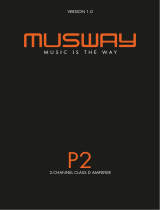Page is loading ...
Page is loading ...
Page is loading ...
Page is loading ...
Page is loading ...
Page is loading ...
Page is loading ...
Page is loading ...
Page is loading ...
Page is loading ...
Page is loading ...
Page is loading ...
Page is loading ...
Page is loading ...

TABLE OF CONTENT
15
16
17
19
19
20
21
23
24
25
27
VERY IMPORTANT ADVICE FOR THE INSTALLATION AND OPERATION IN NEWER VEHICLES!
In vehicles with a newer year of manufacturing (since approx. 2002), normally computer controlled diagnosis and controlling systems
are applied - like CAN-BUS or MOST-BUS interfaces. By the installation of a car audio amplifier a new appliance will be added to
the 12V on-board electrical system, which may cause under several circumstances error messages or may interrupt this factory
made diagnosis system, as a result of high stress peaks and a higher power consumption. Thus to this, depending on model and
manufacturer, the driving safety or important security systems like airbags, ESC or others could be interrupted.
If you plan to operate the amplifier in a vehicle like described above, please follow these instructions:
• Admit the installation only by a skilled specialist, best by a service company, which is specialized on
maintenance and reparing your vehicle and which is familiar with the electrical on-board system of the vehicle.
• After the installation, order by any means a computer based diagnosis of the on-board system by your service company
to detect possible malfunctions or error messages.
• If the on-board system is interrupted by the installation of the amplifier, in-between installed power capacitors can
stabilize the electrical on-board system and ensure a proper and stable operation.
• The best solution is the integration of an additional second 12 V electrical system for the complete sound system, which
can be operated independently via a own battery supply.
CONSULT BY ANY MEANS YOUR CAR SPECIALIZED SERVICE COMPANY!
REFERENCE NOTE!
PLEASE KEEP THIS MANUAL FOR LATER PURPOSES!
This symbol adverts you a important reference note on the following pages. Attend these reference
notes by any means, otherwise damage of the device or the vehicle may be caused. Furthermore
serious injuries may be caused by not following these reference notes.
SAFETY INSTRUCTIONS
INSTALLATION INSTRUCTIONS
BXi1000D / BXi1500D / BXi2000D / BXi3000D / BXi4000D / BXi6000D
Features and operational controls
Interconnection example Low Pass-Mode (standard subwoofer operation)
Interconnection example Master/Slave-Mode
FILTER SETTING RANGE
SPECIFICATIONS & WARRANTY DISCLAIMER
TROUBLE SHOOTING
OPTIONAL ACCESSORIES

THE PURCHASED DEVICE IS ONLY SUITABLE FOR AN OPER-
ATION WITH A 12V ON-BOARD ELECTRICAL SYSTEM OF A
VEHICLE. Otherwise fire hazard, risk of injury and electric shock
consists.
PLEASE DO NOT MAKE ANY OPERATION OF THE SOUND-
SYSTEM, WHICH DISTRACT YOU FROM A SAFE DRIVING.
Do not make any procedures, which demand a longer attention.
Perform these operations not until you have stopped the vehicle
on a safe place. Otherwise the risk of accident consists.
ADJUST THE SOUND VOLUME TO AN APPROPRIATE LEVEL,
THAT YOU ARE STILL ABLE TO HEAR EXTERIOR NOISES
WHILE DRIVING. High performance sound systems in vehicles
may generate the acoustic pressure of a live concert. The perma-
nent listening to extrem loud music may cause the loss of your
hearing abilities. The hearing of extreme loud music while driving
may derogate your cognition of warning signals in the traffic. In
the interests of the common safeness, we suggest to drive with
a lower sound volume. Otherwise the risk of accident consists.
DO NOT COVER COOLING VENTS AND HEATSINKS. Otherwise
this may cause heat accumulation in the device and fire hazard
consists.
DO NOT OPEN THE DEVICE. Otherwise fire hazard, risk of injury
and electric shock consists. Also this may cause a loss of the
warranty.
REPLACE FUSES ONLY WITH FUSE WITH THE SAME RA-
TING. Otherwise fire hazard and risk of electric shock consists.
DO NOT USE THE DEVICE ANY LONGER, IF A MALFUNCTION,
WHICH REMAINS UNREMEDIED. Attend in this case the chapter
TROUBLE SHOOTING. Otherwise risk of injury and the damage
of the device consists. Commit the device to an authorized retailer.
THE INSTALLATION OF A POWER CAPACITOR WITH SUF-
FICIENT CAPACITY IS RECOMMENDED. High performance
amplifiers cause high potential voltage drops and need a high
power consumption at a high volume level. To relieve the vehicle’s
on-board system, it is recommended to install a power capacitor
between the battery and the device which works as buffer. Consult
your car audio retailer for the appropriate capacity.
INTERCONNECTION AND INSTALLATION SHOULD BE AC-
COMPLISHED BY SKILLED STAFF ONLY. The interconnection
and installation of this device demands technical aptitude and
experience. For your own safness, commit the interconnexion
and installation to your car audio retailer, where you have purchased
the device.
DISCONNECT THE GROUND CONNECTION FROM THE
VEHICLE’S BATTERY BEFORE INSTALLATION. Before you
start with the installation of the sound system, disconnect by any
means the ground supply wire from the battery, to avoid any risk
of electric shock and short circuits.
CHOOSE A APPROPRIATE LOCATION FOR THE INSTALLA-
TION OF THE DEVICE. Look for a appropriate location for the
device, which ensures a sufficient air circulation. The best places
are spare wheel cavities, and open spaces in the trunk area. Less
suitable are storage spaces behind the side coverings or under
the car seats.
SAFETY INSTRUCTIONS
16
PLEASE ATTEND THE FOLLOWING ADVICES BEFORE THE FIRST OPERATION!
DO NOT INSTALL THE DEVICE AT LOCATIONS, WHERE IT
WILL BE EXPOSED TO HIGH HUMIDITY AND DUST. Install
the device at a location, where it will be protected from high
humidity and dust. If humidity and dust attain inside the device,
malfunctions may be caused.
MOUNT THE DEVICE AND OTHER COMPONENTS OF THE
SOUND SYSTEM SUFFICIENTLY. Otherwise the device and
components may get loose and act as dangerous objects, which
could cause serious harm and damages in the passenger room.
ATTEND NOT TO DAMAGE COMPONENTS, WIRES AND
CABLES OF THE VEHICLE WHEN YOU DRILL THE MOUNTING
HOLES. If you drill the mounting holes for the installation into the
vehicle’s chasis, ensure by any means, not to damage, block or
tangent the fuel pipe, the gas tank, other wires or electrical cables.
ENSURE CORRECT CONNECTION OF ALL TERMINALS. Faulty
connections may could cause fire hazard and lead to damages
of the device.
DO NOT INSTALL AUDIO CABLES AND POWER SUPPLY
WIRES TOGETHER. Attend while installation not to lead the audio
cables between the headunit and the amplifier together with the
power supply wires on the same side of the vehicle. The best is
a areal separated installation in the left and right cable channel
of the vehicle. Therewith a overlap of interferences on the audio
signal will be avoided. This stands also for the equipped bass-
remote wire, which should be installed not together with the power
supply wires, but rather with the audio signal cables.
ENSURE THAT CABLES MAY NOT CAUGHT UP IN CLOSE-
BY OBJECTS. Install all the wires and cables like described on
the following pages, therewith these may not hinder the driver.
Cables and wires which are installed close-by the steering wheel,
gear lever or the brake pedal, may caught up and cause highly
dangerous situations.
DO NOT SPLICE ELECTRICAL WIRES. The electrical wires
should not be bared, to provide power supply to other devices.
Otherwise the load capacity of the wire may get overloaded. Use
therefor a appropriate distribution block. Otherwise fire hazard
and risk of electric shock consists.
DO NOT USE BOLTS AND SCREW NUTS OF THE BRAKE
SYSTEM AS GROUND POINT. Never use for the installation or
the ground point bolts and screw-nuts of the brake system, steering
system or other security-relevant components. Otherwise fire
hazard consists or the driving safety will be derogated.
ENSURE NOT TO BEND OR SQUEEZE CABLES AND WIRES
BY SHARP OBJECTS. Do not install cables and wires not close-
by movable objects like the seat rail or may be bended or harmed
by sharp and barbed edges. If you lead a wire or cable through
the hole in a metal sheet, protect the insulation with a rubber
grommet.
KEEP AWAY SMALL PARTS AND JACKS FROM CHILDREN.
If objects like these will be swallowed, a risk of serious injuries
consists. Consult promtly a medical doctor, if a child swallowed
a small object.

Before you start with the installation of the sound system, disconnect by any means the GROUND connection
wire from the battery, to avoid any risk of electric shock and short circuits.
REFERENCE NOTE
INSTALLATION INSTRUCTION
17
MECHANICAL INSTALLATION
Avoid any damage removing of the components of the vehicle like wires, cables, board computer, seat belts, gastank or the like.
Ensure that chosen location provide sufficient air circulation for the amplifier. Do not mount the device into small or sealed spaces without
air circulation near by heat dispersing parts or electrical parts of the vehicle.
Do not mount the amplifier on top of a subwooferbox or any other vibrating parts, thereby parts in the inside of the amplifier may get loosen.
The wires and cables of power supply and the audio signal must be as short as possible, to avoid any losses and interferences.
Amplifier
Mounting
bracket
Mounting
bracket
Vehicle
2
1
43
Pen or
peening
tool
Before mounting the brackets you should remove the
castparts on each end. Then install the 4 supplied mounting
brackets on the bottom side of the amplifier with the supplied
screws. Ensure that the angled side of the brackets are
pointed to the inner side. The pre-drilled screw holes are
located on each corner of the amplifier.
Uphold the amplifier with the mounted brackets to the
chosen mounting location in the vehicle. Then mark the
four drill holes with a appropriate pen or peening tool and
lead through the designated holes of the mounting brackets.
Attend that there remains enough space for the installation
of the cables and ensure that they will not be bended and
have sufficient pull relief.
Put the amplifier aside and then drill the holes for the
mounting screws at the before marked locations. Please
ensure not to damage any components of the vehicle while
drilling the holes. Alternatively (depends on the material of
the surface) you can also use self-tapping screws.
Then uphold the amplifier to the chosen position and fix
the screws through the holes of the mounting brackets into
the drilled screwholes. Ensure that the mounted amplifier
is fixed tight and not get loosen. Then mount the before
removed castparts again to the device.
Castpart
Amplifier
Mounting
bracket
Vehicle
Mounting
screws
Amplifier
4 x
Vehicle
Drill
Marking
4 x
4 x
4 x

INSTALLATION INSTRUCTION
18
ELECTRICAL INTERCONNECTION
Installation of RCA/Audio signal cables and power supply.
Attend while installation not to lead the audio cables between the headunit and the amplifier together with
the power supply wires on the same side of the vehicle. The best is a areal separated installation in the
left and right cable channel of the vehicle. Therewith a overlap of interferences on the audio signal will be
avoided. This stands also for the equipped bass-remote wire, which should be installed not together with
the power supply wires, but rather with the audio signal cables.
REFERENCE NOTE
FUSE
The inserted fuses protect the amplifier from shorts and capacity overload. Replace damaged fuses only with equal fuses with
the same fuserating (attend the specifications).
NOTE: The BXi4000D model has due to construction-conditioned reasons no internal fuse-protection.
The amplifier must be fused by any means with an external In-Line-Fuse with a value of 200 A.
NOTE: The BXi6000D model has due to construction-conditioned reasons no internal fuse-protection.
The amplifier must be fused by any means with an external In-Line-Fuse with a value of 300 A.
BATT+12V
Connect the BATT+12V-terminal with the +12V pole of the vehicle’s battery. Use therefor a suitable cable with a sufficient cross
section (at least 25 mm
2
or 35 mm
2
) and install a additional in-line fuse. For safety reasons the distance between the fuseblock
and the battery must be shorter than 30 cm. Do not install the fuse into the fuseblock until the installation is accomplished.
REM
Connect the turn-on signal (e.g. automatic antenna) or the turn-on remote signal of your headunit with the REM-terminal of the
amplifier. Use therefor a suitable cable with a sufficient cross section (0,5 mm
2
). Thereby the amplifier will turn on or off automatically
with your headunit.
GND
Connect this GROUND terminal with a suitable contact ground point on the vehicle’s chassis. The ground wire must be as short
as possible and must be connected to a blank metallic point at the vehicle’s chassis. Ensure that this ground point has a stable
and safe electric connection to the negative “–”pole of the battery. Check this ground wire from the battery to the ground point if
possible and enforce it, if required. Use a ground wire with a sufficient cross section (at least 25 mm
2
or 35 mm
2
) and the same
size like the plus (+12V) power supply wire.
LOGO BADGE
This switch changes the illumination color of the upper logo badge (blue or white). Attend by any means the directives of your
national road traffic regulations.
PROTECT BRIDGE (Not on BXi6000D)
If you would like to operate two similar amplifiers in the MASTER/SLAVE mode, connect both amplifiers with the appropriate
enclosed cable on the PROTECT BRIDGE port of each amplifier. This connection ensures in case of a malfunction or a defect
on one of the amplifiers (Master or Slave), that both amplifiers will run into the protection mode and shut down.
1
2
3
4
5
BEFORE THE CONNECTION
For the professional installation of a sound system appropriate wiring kits are available in car audio retailer stores. Attend the sufficient
profile section (BXi1000D/BXi1500D/BXi2000/BXi3000D at least 25 mm
2
, BXi4000D/BXi6000D at least 35 mm
2
), the suitable fuse rating
and the conductivity of the cables when you purchase your wiring kit. Clean and remove rust-streaked and oxidized areas on the contact
points of the battery and the ground connection. Make sure that all screws are fixed tight after the installation, because loosely connections
may cause malfunctions, insufficient power supply or interferences.
6
PROTECT
BRIDGE
WHITE
LOGO
BADGE
BLUE
FUSE
GNDBATT +12V REM
SPEAKER OUTPUT
+ –+ –
POWER INPUT
3 541 2 6

BXi1000D · BXi1500D · BXi2000D · BXi3000D · BXi4000D · BXi6000D
19
FUNCTIONS AND OPERATIONAL CONTROLS
MODE
BXi 4000D
1x2000 Watts
SLAVE IN/OUT
MASTERSLAVE
6 7 8 9
1
The LINE INPUT RCA jacks must be connected with the RCA output jacks of the headunit.
3
The LEVEL controller adjusts the input sensitivity of the amplifier to align the audio signal from the head unit.
The input sensitivity is adjustable from 6 to 0.2 Volts.
6
The SUB SONIC controller (Subsonicfilter) limits the ultralow and not hearable frequencies of the audiosignal to below, to avoid
a mechanical and electical overloading on the subwoofer. The cut-off frequency is adjustable from 15 to 55 Hz and depends on
the size of the subwoofer.
1 43 5
The REMOTE port is for the cable of the enclosed bass remote controller and only to use in the MASTER mode. With this bass
remote controller, you are able to adjust the bass level e.g. out of the driver’s seat. Please use only the enclosed bass remote
controller and cable.
9
2
2
The optional BALANCED INPUT is unlike the regular RCA-cables insusceptible against interspersion and interferences of the
vehicle’s electronics. You need therefor a Balanced-Line-Transmitter with a special cable, which can be connected between the
head unit and the amplifier. The Balance-Line-Transmitter is not included in delivery. Attend therefor the further information
on page 27. Never use the Balanced-Input and the RCA-Inputs at the same time.
4
The PHASE controller allows to adjust the phasing between 0° and 180°. Thereby you are able to adjust the subwoofer
perfect to the vehicle’s acustics.
5
The EXTENDED BASS CONTROL controllers allow a extensive adjustment of the bass frequencies.
The SUB BOOST controller defines the bass bosst from 0 to 18dB.
With the FREQ RANGE controller you are able to adjust, on which frequency the bass boost (SUB BOOST) is effictive.
The range goes from 20 to 80 Hz.
With the Q CONTROL controller defines the Q-Factor of the crossover continuously, so that the playback quality of the cut-off
frequency can be adjusted. Thereby you are able to adjust perfect transitions between the loudspeakers.
• WIDE equates a Q-Factor of Q 0,3 (arrow left below) = very wide frequency range.
• NARROW equates a Q-Factor of Q 1,0 (arrow right below) = very narrow frequency range.
• Q 0,5 / LINKWITZ-REILLY is the standard-setting, this means the arrow points up (12 o’clock position).
POWER/PROTECT
If the POWER LED lights up, the amplifier is ready for operation.
If the PROTECT LED lights up, a malfunction is indicated. Attend in this case the chapter TROUBLE SHOOTING.
10
The MODE switch selects the required operation mode of the amplifier.
In the SLAVE-Mode the amplifier works as a SLAVE amp, this means only the audiosignal of the MASTER amp will be amplified.
All controllers on the SLAVE Amp are without function and will be assumed by the MASTER amp.
In the MASTER-Mode (Low Pass mode) you are able to limit the frequencies to above with the LOW PASS controller. All controllers
are active. NOTE: By using only one amplifier, the Mode-Switch must set to the position MASTER.
7
The LOW PASS controller adjusts the cut-off point of the frequency range to above. The cut-off frequency is
continuously adjustable from 35 Hz to 250 Hz.
8
10 11
11
The SLAVE IN/OUT RCA jacks are suitable to connect an additional amplifier in MASTER/SLAVE mode.
Attend therefor the chapter Interconnection Example: MASTER/SLAVE on page 21.

PROTECT
BRIDGE
WHITE
LOGO
BADGE
BLUE
FUSE
GNDBATT +12V REM
SPEAKER OUTPUT
+ –+ –
POWER INPUT
BXi1000D · BXi1500D · BXi2000D · BXi3000D · BXi4000D · BXi6000D
20
MODE
BXi 4000D
1x 2000 Watts
SLAVE IN/OUT
MASTERSLAVE
INTERCONNECTION
• Connect the RCA lineouts of the headunit with the RCA jacks LINE INPUT of the amplifier with appropriate high-value RCA cables.
If your headunit is equipped with a additional subwoofer lineout (SUB OUT), it is recommended to use this lineout.
• Connect the subwoofer with the speaker outputs (SPEAKER OUTPUT + / -) by using appropriate wires.
• Ensure by any means, that the total impedance load of subwoofer is not lower than 1 ohm. Too low impedance cause high
temperature and will shut down the amplifier operation.
• Always ensure the correct polarity of the speakers. The interchange of plus and minus cause total loss of bass playback and could
damage the speakers.
MODE SWITCH
• The MODE switch must be in Position MASTER.
LEVEL CONTROLLER
• Turn the LEVEL controller of the amplifier to the 6V position.
• Turn the volume controller of the headunit to 80 - 90% of its full setting.
• Turn the LEVEL controller clockwise until you hear some distortion.
• Then turn back the LEVEL controller slightly until you hear a cleaner sound.
EXTENDED BASS CONTROL
• The SUB BOOST controller adjusts the bass enhancement between 0db and +18dB.
• A too high bass boost may cause clipping/distortion and damage on the loudspeakers and also may harm your hearing abilities.
Use this controller carefully!
• Attend therefor the further information (EXTENDED BASS CONTROL) on page 19 (Section #5).
LOW PASS CONTROLLER
• The LOW PASS controller adjusts the cut-off point of the frequency range to above. The cut-off frequency is continuously
adjustable from 35 Hz to 250 Hz.
SUB SONIC CONTROLLER
• The SUB SONIC controller (Subsonicfilter) limits the ultralow and not hearable frequencies of the audiosignal to below, to avoid a
mechanical and electrical overloading on the subwoofer. The cut-off frequency is adjustable from 15 to 55 Hz and depends on the size
of the subwoofer.
PHASE CONTROLLER
• The PHASE controller allows to adjust the phasing between 0° and 180°.
Thereby you are able to adjust the subwoofer perfect to the vehicle’s acustics.
BASS REMOTE
• The enclosed BASS REMOTE Controller adjusts the bass-level e.g. from the driver’s seat.
Please use only the enclosed bass remote controller and cable.
INTERCONNECTION EXAMPLE Low Pass-Mode (Standard Subwoofer Operation)
Connect the bass remote
controller and the
remote terminal on the amplifier
with the enclosed cable.
Connect stereo RCA output
(R/L or SUB OUT)
of the headunit with
LINE INPUT R/L of the amplifier
R L
Subwoofer
1 – 8 Ohms
Switch setting =
MASTER
A additional subwoofer can be
connected to the non-occupied
speaker outputs. In this case
ensure a impedance of 2 - 8 ohms
per subwoofer.
NOTE!

PROTECT
BRIDGE
WHITE
LOGO
BADGE
BLUE
FUSE
GNDBATT +12V REM
SPEAKER OUTPUT
+ –+ –
POWER INPUT
PROTECT
BRIDGE
WHITE
LOGO
BADGE
BLUE
FUSE
GNDBATT +12V REM
SPEAKER OUTPUT
+ –+ –
POWER INPUT
BXi1000D · BXi1500D · BXi2000D · BXi3000D · BXi4000D · BXi6000D
21
INTERCONNECTION MASTER
• Connect the RCA lineouts of the headunit with the RCA jacks LINE INPUT of the amplifier with appropriate high-value RCA cables.
If your headunit is equipped with a additional subwoofer lineout (SUB OUT), it is recommended to use this lineout.
• Connect the remote wire (REM) to the remote terminal (REM) of the MASTER amp.
• Connect the bass remote wire only on the REMOTE port of the MASTER amp.
INTERCONNECTION SLAVE
• Connect the RCA jacks SLAVE IN/OUT of the MASTER amp with the RCA jacks SLAVE IN/OUT of the SLAVE amp with appropriate
high-value RCA cables.
• Connect the remote wire (REM) of the remote terminal (REM) of the MASTER amp with the remote terminal (REM) of the SLAVE amp.
Use therefore cable with a minimum profile section of 0,5 mm
2
.
• Connect the PROTECT BRIDGE port of the MASTER amp with the PROTECT BRIDGE port of the SLAVE amp with the enclosed
PROTECT BRIDGE wire (Not on BXi6000D).
INTERCONNECTION SUBWOOFER
• Attend page 22.
SETTINGS MASTER
• The MODE switch should be in MASTER position.
Attend therefor the information of LOW PASS, SUB SONIC, PHASE, LEVEL, SUB BOOST, FREQ RANGE, Q-CONTROL and BASS
REMOTE on page 20.
SETTINGS SLAVE
• The MODE switch must be in SLAVE position.
In the SLAVE mode all controllers of the SLAVE amp are without function.
Only the already modified audiosignal of the MASTER amp will be amplified.
INTERCONNECTION EXAMPLE Master/Slave Mode
MODE
BXi 4000D
1x 2000 Watts
SLAVE IN/OUT
MASTERSLAVE
MODE
BXi 4000D
1x 2000 Watts
SLAVE IN/OUT
MASTERSLAVE
1. Connect Stereo RCA output (L/R
or SUB OUT) of the headunit with the
LINE INPUT CH1/2 of the MASTER amp
Connect the bass remote
controller and the remote terminal
on the amplifier (MASTER)
with the enclosed cable.
Switch setting = MASTER
SLAVE
MASTER
Switch setting = SLAVE
Remote wire REM
Protect Bridge wire (Not on BXi6000D)
Remote wire REM
2. Connect Stereo RCA output (SLAVE IN/OUT)
of the MASTER amp with the SLAVE IN/OUT
of the SLAVE amp
1.
2.

PROTECT
BRIDGE
WHITE
LOGO
BADGE
BLUE
FUSE
GNDBATT +12V REM
SPEAKER OUTPUT
+ –+ –
POWER INPUT
PROTECT
BRIDGE
WHITE
LOGO
BADGE
BLUE
FUSE
GNDBATT +12V REM
SPEAKER OUTPUT
+ –+ –
POWER INPUT
PROTECT
BRIDGE
WHITE
LOGO
BADGE
BLUE
FUSE
GNDBATT +12V REM
SPEAKER OUTPUT
+ –+ –
POWER INPUT
PROTECT
BRIDGE
WHITE
LOGO
BADGE
BLUE
FUSE
GNDBATT +12V REM
SPEAKER OUTPUT
+ –+ –
POWER INPUT
PROTECT
BRIDGE
WHITE
LOGO
BADGE
BLUE
FUSE
GNDBATT +12V REM
SPEAKER OUTPUT
+ –+ –
POWER INPUT
PROTECT
BRIDGE
WHITE
LOGO
BADGE
BLUE
FUSE
GNDBATT +12V REM
SPEAKER OUTPUT
+ –+ –
POWER INPUT
25
BXi1000D · BXi1500D · BXi2000D · BXi3000D · BXi4000D · BXi6000D
22
INTERCONNECTION SUBWOOFER
• Connect the Subwoofer terminals with the speaker outputs (SPEAKER OUTPUT + / -) of both amplifiers by using appropriate wires.
• Always ensure the correct polarity of the speakers. The interchange of plus and minus cause total loss of bass playback and could
damage the speakers.
• Ensure by any means, that the total impedance load of subwoofer is not lower than described above.
• Too low impedance cause high temperature and will shut down the amplifier operation.
INTERCONNECTION EXAMPLE 1 Subwoofer with a Dual-Voicecoil
INTERCONNECTION EXAMPLE 2 Subwoofers with Single-Voicecoils
INTERCONNECTION EXAMPLE 1 Subwoofer with a Single-Voicecoil
SLAVE
MASTER
Subwoofer Voice Coil 1
1 – 8 Ohms
Subwoofer Voice Coil 2
1 – 8 Ohms
The subwoofer voice coil on the SLAVE amp needs
to be connected with a converse polarity.
SLAVE
MASTER
Subwoofer 1
1 – 8 Ohms
SLAVE
MASTER
Subwoofer
2 – 8 Ohms
The Impedance may not
be lower than 2 ohms.
MASTER/SLAVE Link
like described on page 21.
MASTER/SLAVE Link
like described on page 21.
MASTER/SLAVE Link
like described on page 21.
Subwoofer 2
1 – 8 Ohms
The subwoofer on
the SLAVE amp needs
to be connected with a
converse polarity.
Page is loading ...

25
26
SPECIFICATIONS
24
MODELS
CHANNELS
CIRCUIT
OUTPUT POWER RMS 13,8 V
Watts on 4 Ohms
Watts on 2 Ohms
Watts on 1 Ohms
OUTPUT POWER MAX. 13,8 V
Watts on 4 Ohms
Watts on 2 Ohms
Watts on 1 Ohms
Damping Factor
Signal-to-Noise Ratio
THD&N
Input Sensitivity
Input Impedance
FILTER
Operation Mode
Various Lowpassfilter
Sub Boost @ 20 - 80 Hz
Q-Control
Subsonicfilter
Phase shift
Master/SlaveLink Mode
Bass Remote
Slave In/Outputs (RCA)
Balanced Inputs (Mini-DIN)
Fuse Ratings
Dimensions
Width & Height
Length (Length total)
Technical specifications are subject to change! Errors are reserved!
For damages on the vehicle and the device, caused by handling errors of the device, we can’t assume liability.
All HiFonics Amplifiers are tagged with a individual serialnumber, which will be registerd for statistic and service conditional
purposes.
All HiFonics Amplifiers are tagged with a E-Certification Number and also a CE-Certification Mark. Thereby these devices are
ceritified for a use inside vehicles inside the European Union (EU).
WARRANTY DISCLAIMER
The limited warranty comply with legal regulations. Failures or damages caused by overload, improper use or by using the
product for competitions are not covered by the warranty.
Please return the defective product only with a valid proof of purchase and a detailed malfunction description.
BXi1500D
1
CLASS D
Digital
1 x 300
1 x 500
1 x 750
1 x 600
1 x 1000
1 x 1500
>200
>90 dB
<0,03%
6 - 0.2 V
47 kOhm
Master - Slave
35 - 250 Hz
0 - 18 dB
Wide - Narrow
15 - 55 Hz
0 - 180°
•
•
•
•
2 x 40 A
260 x 60 mm
300 (330) mm
BXi3000D
1
CLASS D
Digital
1 x 650
1 x 1000
1 x 1500
1 x 1300
1 x 2000
1 x 3000
>200
>90 dB
<0,03%
6 - 0.2 V
47 kOhm
Master - Slave
35 - 250 Hz
0 - 18 dB
Wide - Narrow
15 - 55 Hz
0 - 180°
•
•
•
•
2 x 70 A
260 x 60 mm
380 (410) mm
BXi4000D
1
CLASS D
Digital
1 x 800
1 x 1400
1 x 2000
1 x 1600
1 x 2800
1 x 4000
>200
>90 dB
<0,03%
6 - 0.2 V
47 kOhm
Master - Slave
35 - 250 Hz
0 - 18 dB
Wide - Narrow
15 - 55 Hz
0 - 180°
•
•
•
•
(200 A ext.)
260 x 60 mm
500 (530) mm
BXi1000D
1
CLASS D
Digital
1 x 225
1 x 350
1 x 500
1 x 450
1 x 700
1 x 1000
>200
>90 dB
<0,03%
6 - 0.2 V
47 kOhm
Master - Slave
35 - 250 Hz
0 - 18 dB
Wide - Narrow
15 - 55 Hz
0 - 180°
•
•
•
•
2 x 30 A
260 x 60 mm
260 (290) mm
BXi6000D
1
ULTRA CLASS D
Digital
1 x 1200
1 x 2200
1 x 3000
1 x 2400
1 x 4400
1 x 6000
>200
>90 dB
<0,03%
6 - 0.2 V
47 kOhm
Master - Slave
35 - 250 Hz
0 - 18 dB
Wide - Narrow
15 - 55 Hz
0 - 180°
•
•
•
•
(300 A ext.)
260 x 60 mm
500 (530) mm
BXi2000D
1
CLASS D
Digital
1 x 500
1 x 750
1 x 1000
1 x 1000
1 x 1500
1 x 2000
>200
>90 dB
<0,03%
6 - 0.2 V
47 kOhm
Master - Slave
35 - 250 Hz
0 - 18 dB
Wide - Narrow
15 - 55 Hz
0 - 180°
•
•
•
•
2 x 50 A
260 x 60 mm
350 (380) mm

TROUBLE SHOOTING
25
Malfunction: no function
Reason: Remedy:
1. The power supply connection of the device is not correct. Recheck
2. The cabels have no mechanical or electrical contact. Recheck
3. The remote turn-on connection from the headunit to the amplifier is not correct. Recheck
4. Defective Fuses. In case of replacing the fuses, attend by any means the correct fuse rating. Replace Fuses
Malfunction: no signal on loudspeakers, but power LED lights up
Reason: Remedy:
1. The connection of the speakers or the RCA audio cables is not correct. Recheck
2. The speaker cables or the RCA audio cables are defective. Replace cables
3. The loudspeakers are defective. Replace speakers
4. Subsonic Controller is adjusted too high or Low Pass Controller is adjusted too low. Turn controller down or up
5. No signal from headunit. Check headunit settings
6. The mode-switch is in position SLAVE. Set switch to position MASTER
Malfunction: one or more channels are without function
Reason: Remedy:
1. The balance or fader controller of the headunit is not in the zero-position. Turn to zero-position
2. The connection of the speakers is not correct. Recheck
3. The loudspeakers are defective. Replace speakers
Malfunction: distortions on the loudspeaker’s signal
Reason: Remedy:
1. The loudspeakers are overloaded. Turn down the level
Turn down the level on the headunit
Switch off loudness on the headunit
Reset bass EQ on headunit or amp
Malfunction: No bass
Reason: Remedy:
1. Interchange of loudspeaker cable polarity positive (+) and negative (-). Reconnect
2. The RCA audio cables are loose or defective. Reconnect or replacing the cables
Malfunction: amplifier runs into protection mode (red protection LED lights up)
Reason: Remedy:
1. Short circuit on the loudspeakers or cables. Reconnect
2. Overheated by too low speaker impedance. Choose a higher impedance
Use a new speaker setup
3. Insufficient air circulation by a inappropriate mounting position of the amplifier. Change the mounting position
Ensure air circulation
4. Overloaded by insufficient power supply (too thin profile section on the power cables). Use a bigger profile section
Malfunction: hiss or white noise on the loudspeaker’s signal
Reason: Remedy:
1. The level controllers are turned up. Turn down the level
2. The speaker cables or the RCA audio cables are defective. Replacing the cables
3. The hissing is caused by the headunit. Check the headunit
Malfunction: no function on controller or bass remote
Reason: Remedy:
1. The mode-switch is in position SLAVE. Set switch to position MASTER

TROUBLE SHOOTING
26
PROTECTION CIRCUIT
This amplifier owns a protection circuit. If overloading, overheating and shorted loudspeakers, or too low impedance
or insufficient power supply is insisted, the amplifier shuts down to prevent serious damage. If one of this disfunctions
is detected, the red PROTECT LED lights up.
Check in this case all connections to detect short-circuits, faulty connections or overheating. Attend the regarding notes
on the previous page.
If the reason for the disfunction is eliminated, the amplifier is ready for operation again.
If the red PROTECT LED does not stop to light up, a damage on the amplifier is insisted. In this case return the amplifier
to your car audio retailer with a detailled malfunction description and a copy of the proof of purchase.
WARNING: Never open the amplifier and try to repair it by yourself. This causes a loss of warranty. The repairing
service should be made only by skilled technicians.
REFERENCE NOTE
ELECTRICAL INTERFERENCES
The reason for interferences are mostly the passed cables and wires. Especially the power and audio cables (RCA)
of your sound system are vulnerable. Often these interferences are caused by electric generators or other electrical
units (fuel pump, A/C etc.) of the car. The most of these problems can be prevented by a correct and careful wiring.
Here are some courtesy notes:
1. Use only double or triple shielded audio RCA cables for the connection between the amplifier and headunit. A useful
alternative are represented by anti-noise-devices or additional ancillary equipment like Balanced Line Transimtters,
which you can purchase at your car audio retailer. If possible do not anti-noise-filters, which are splicing the ground
of the RCA audio cables.
2. Do not lead the audio cables between the headunit and the amplifier together with the power supply wires on the
same side of the vehicle. The best is a areal separated installation in the left and right cable channel of the vehicle.
Therewith a overlap of interferences on the audio signal will be avoided. This stands also for the equipped bass-
remote wire, which should be installed not together with the power supply wires, but rather with the audio signal
cables.
3. Avoid ground loops by connecting all ground connections in a starlike arrangement. The suitable ground center
point is ascertainable by measuring of the voltage directly on the vehicle’s battery by a multi-meter. You should
measure the voltage with turned-on inginition (acc.) and with other turned-on power consumers (e.g. headlights, rear
window defroster, etc,).Compare the measured value with the voltage of the ground point you have choosen for the
installation and the positive pole (+12V) of the amplifier. If the voltage has just a little difference, you have found a
suitable ground point. Otherwise you need to choose a other ground point.
4. Use if possible only cables with added or soldered cable sockets or the like. Gold plated or high value nickel plated
cable sockets are corrosionfree and own a very low contact resistance.
REFERENCE NOTE

27
OPTIONAL ACCESSORIES
BALANCED INPUT
With the optional BALANCED INPUTS, HiFonics offers an absolutely state-of-the-art-technology. Balanced inputs have
been used for many years in professional sound studios and high end home stereo systems. Unlike the regular
unbalanced RCA's connections, balanced wires are insusceptible against interferences of the vehicle's electronics.
Therefor an separate signal transmitter like described below is required.
SUITABLE HiFONICS BALANCED LINE TRANSMITTER
HF2BLT
Balanced-Line-Transmitter for 2-Channel- or
Mono-Amplifiers in a stable metal-housing.
With RCA-Inputs and Balanced-Line-Outputs.
Incl. Balanced Line Cable (5 m).
HF4BLT
Balanced-Line-Transmitter for 4-Channel- or
two Mono-Amplifiers in a stable metal-housing.
With RCA-Inputs and Balanced-Line-Outputs.
Incl. 2 x Balanced Line Cable (5 m).
BALANCED LINE TECHNOLOGY
HF25WK PREMIUM
• 25 mm
2
Powercable, 5 m,
• 25 mm
2
Groundcable, 1 m,
• Mini-ANL Fuseholder
with 100 A Fuse
• Twisted, triple-shielded
Stereo-RCA-cable, silvered metal jacks,
included remote-wire,
directional-ground-looped, 5 m
RECOMMENDED AMPLIFIER INSTALLATION KITS
HF35WK PREMIUM
• 35 mm
2
Powercable, 5 m,
• 35 mm
2
Groundcable, 1 m,
• Mini-ANL Fuseholder
with 150 A Fuse
• Twisted, triple-shielded
Stereo-RCA-cable, silvered metal jacks,
included remote-wire,
directional-ground-looped, 5 m
Page is loading ...
/