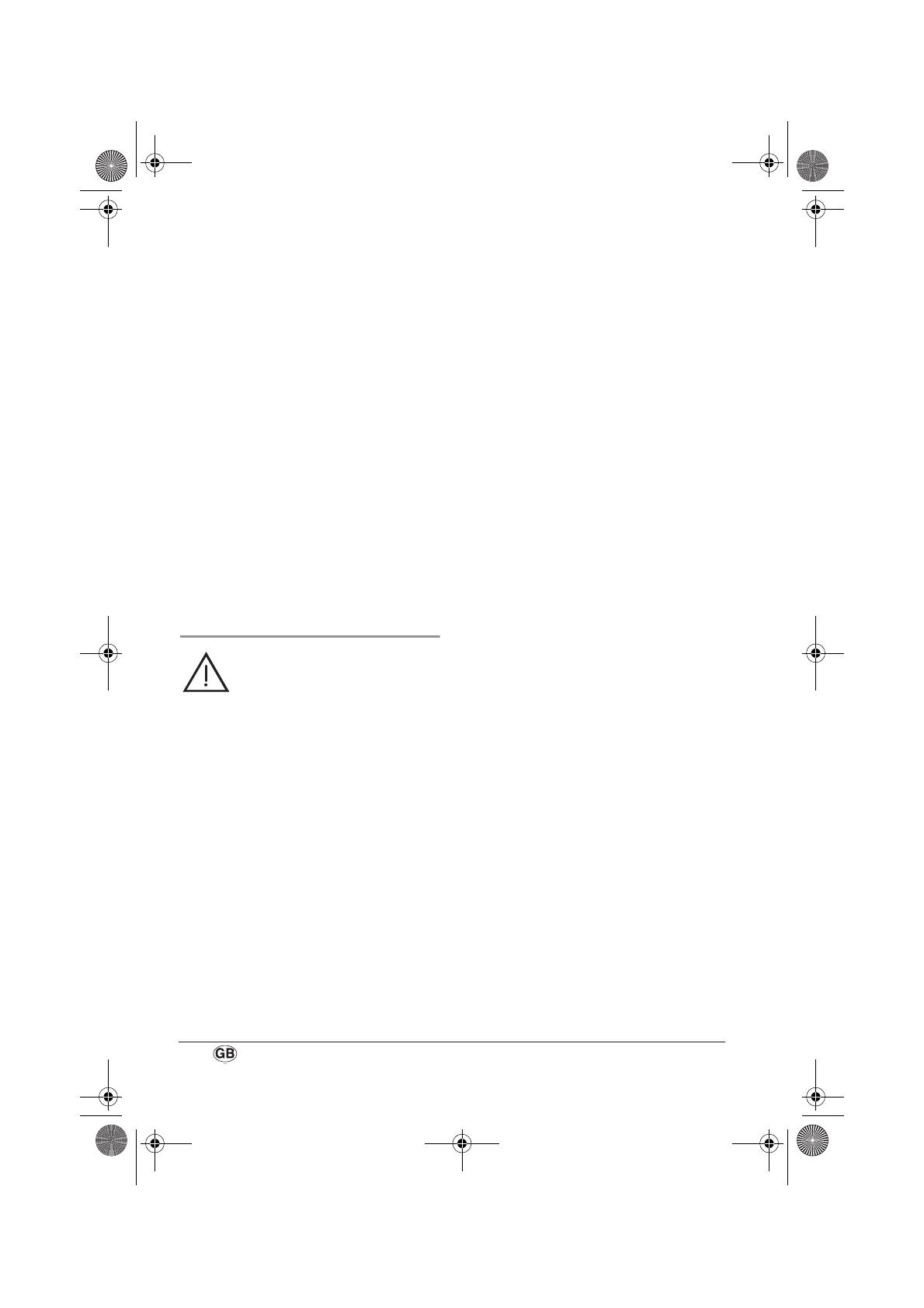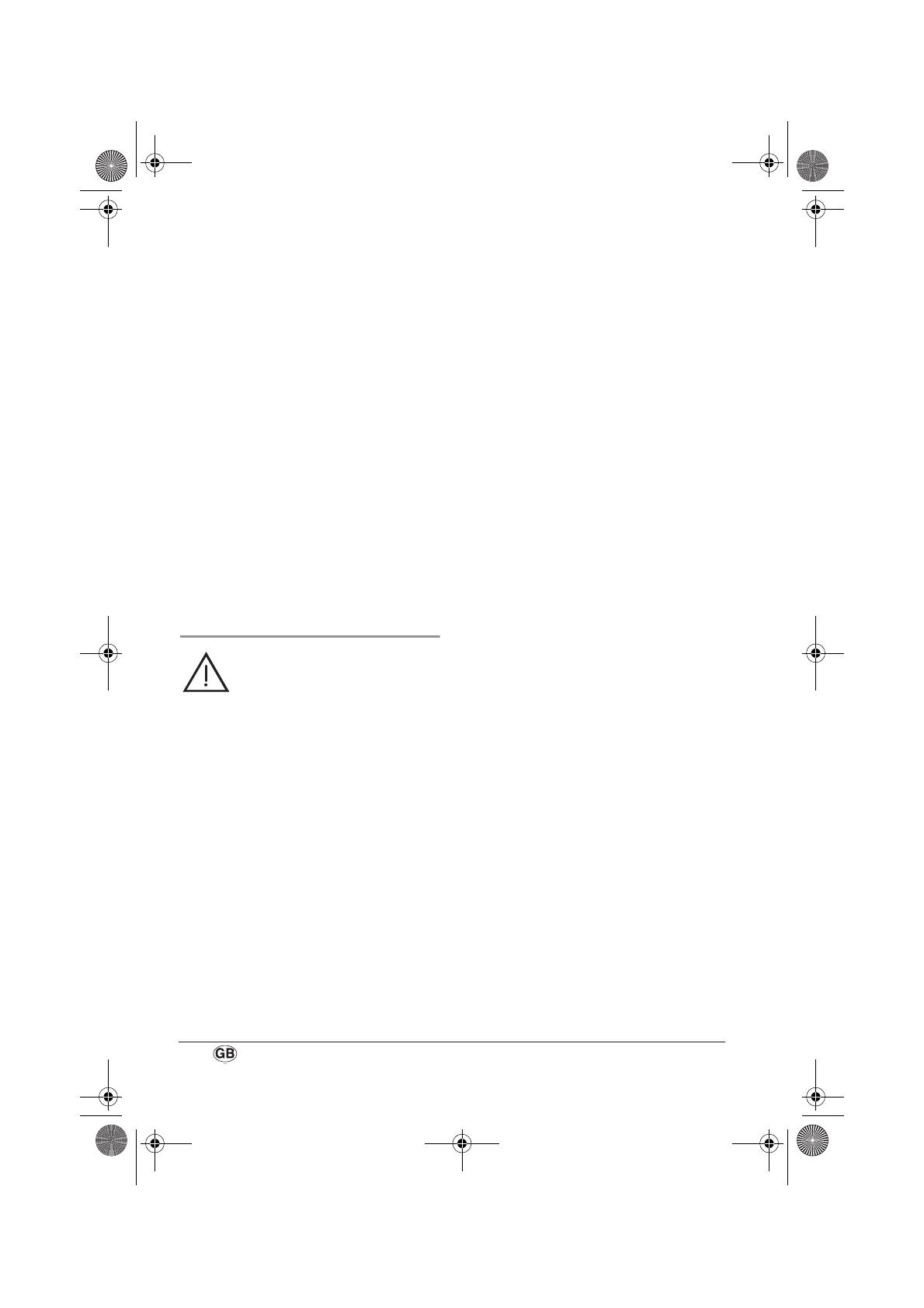
4
• This device is not intended to be used by
individuals (including children) with
limited physical, sensory or mental
capabilities or with a lack of experience
and/or lack of knowledge, unless
supervised by a person responsible for
their safety or they have received
instructions from such a person as to
how to use the device. Children should
always be supervised to ensure that they
do not play with the device.
• If there should be any malfunctions, the
appliance may only be repaired by our
Service Centre.
• The appliance must only be set up on a
firm, level, dry and non-flammable
surface.
• Check that the power socket is easily
accessible so that you can pull out the
mains plug quickly if necessary.
4.3 Protection against electric shock
Warning!
The following safety
information is intended to protect
you against electric shock.
• Only plug the appliance into a correctly
installed, earthed wall socket.
• Do not use the appliance if it has fallen
on the floor, received a hard blow or
fallen into water. In this case, please
contact our Service Centre. The contact
data can be found in “Service Centre”
on page 12.
• The appliance must not under any
circumstances be used if it is damaged.
Have the device repaired in such cases
by a qualified specialist. The contact
data can be found in “Service Centre”
on page 12.
• If the mains cable for this appliance is
damaged, it must be replaced by the
manufacturer or a person with similar
qualifications in order to avoid a
hazard.
• Never use the appliance in the
immediate vicinity of a sink, bath tub,
shower or swimming pool as splashes
might enter the appliance.
• Water or other liquids must never be
allowed to enter the appliance. For this
reason:
– never use outdoors;
– never place containers filled with
liquid, such as drinking glasses, vases
etc. on the appliance;
– never use in a very damp environment
such as a bathroom.
If nonetheless liquid does enter the
appliance, unplug the mains plug
immediately and have the appliance
repaired by a qualified specialist. The
contact data can be found in “Service
Centre” on page 12.
• Never insert fingers or any objects
through the protective guards into the
inside of the appliance.
• Never touch the appliance, the mains
cord or the mains plug with moist hands.
• Always pull the mains cord out by the
plug. Never pull it by the cord itself.
• Ensure that the mains cable is not
kinked, twisted or crushed.
• Ensure that the mains cable is not
damaged on sharp edges.
• Keep the mains cord away from hot
surfaces (such as stove eyes).
• If you are not using the appliance for a
prolonged period of time, remove the
plug from the wall socket. Only then is
the appliance completely free of current.
RP74308 Konvektor LB3so Seite 4 Mittwoch, 16. Mai 2012 3:10 15