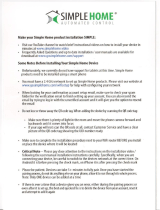Page is loading ...

Nokia N97 User Guide
Issue 3

© 2009 Nokia. All rights reserved.
DECLARATION OF CONFORMITY
Hereby, NOKIA CORPORATION declares that this RM-505 product is in compliance with the essential requirements
and other relevant provisions of Directive 1999/5/EC. A copy of the Declaration of Conformity can be found at http://
www.nokia.com/phones/declaration_of_conformity/.
Nokia, Nokia Connecting People, Nseries, N97, Nokia Original Accessories logo, and Ovi are trademarks or registered trademarks of Nokia Corporation.
Nokia tune is a sound mark of Nokia Corporation. Other product and company names mentioned herein may be trademarks or tradenames of their
respective owners.
Reproduction, transfer, distribution, or storage of part or all of the contents in this document in any form without the prior written permission of Nokia
is prohibited. Nokia operates a policy of continuous development. Nokia reserves the right to make changes and improvements to any of the products
described in this document without prior notice.
This product includes software licensed from Symbian Software Ltd ©1998-2009. Symbian and Symbian OS are trademarks of Symbian
Ltd.
Java and all Java-based marks are trademarks or registered trademarks of Sun Microsystems, Inc.
Portions of the Nokia Maps software are ©1996-2009 The FreeType Project. All rights reserved.
This product is licensed under the MPEG-4 Visual Patent Portfolio License (i) for personal and noncommercial use in connection with information which
has been encoded in compliance with the MPEG-4 Visual Standard by a consumer engaged in a personal and noncommercial activity and (ii) for use in
connection with MPEG-4 video provided by a licensed video provider. No license is granted or shall be implied for any other use. Additional information,
including that related to promotional, internal, and commercial uses, may be obtained from MPEG LA, LLC. See http://www.mpegla.com.
TO THE MAXIMUM EXTENT PERMITTED BY APPLICABLE LAW, UNDER NO CIRCUMSTANCES SHALL NOKIA OR ANY OF ITS LICENSORS BE RESPONSIBLE FOR ANY
LOSS OF DATA OR INCOME OR ANY SPECIAL, INCIDENTAL, CONSEQUENTIAL OR INDIRECT DAMAGES HOWSOEVER CAUSED.
The third-party applications provided with your device may have been created and may be owned by persons or entities not affiliated with or related
to Nokia. Nokia does not own the copyrights or intellectual property rights to the third-party applications. As such, Nokia does not take any responsibility
for end-user support, functionality of the applications, or the information in the applications or these materials. Nokia does not provide any warranty
for the third-party applications.
BY USING THE APPLICATIONS YOU ACKNOWLEDGE THAT THE APPLICATIONS ARE PROVIDED AS IS WITHOUT WARRANTY OF ANY KIND, EXPRESS OR IMPLIED, TO
THE MAXIMUM EXTENT PERMITTED BY APPLICABLE LAW. YOU FURTHER ACKNOWLEDGE THAT NEITHER NOKIA NOR ITS AFFILIATES MAKE ANY REPRESENTATIONS
OR WARRANTIES, EXPRESS OR IMPLIED, INCLUDING BUT NOT LIMITED TO WARRANTIES OF TITLE, MERCHANTABILITY OR FITNESS FOR A PARTICULAR PURPOSE,
OR THAT THE APPLICATIONS WILL NOT INFRINGE ANY THIRD-PARTY PATENTS, COPYRIGHTS, TRADEMARKS, OR OTHER RIGHTS.

THE CONTENTS OF THIS DOCUMENT ARE PROVIDED "AS IS". EXCEPT AS REQUIRED BY APPLICABLE LAW, NO WARRANTIES OF ANY KIND, EITHER EXPRESS OR
IMPLIED, INCLUDING, BUT NOT LIMITED TO, THE IMPLIED WARRANTIES OF MERCHANTABILITY AND FITNESS FOR A PARTICULAR PURPOSE, ARE MADE IN RELATION
TO THE ACCURACY, RELIABILITY OR CONTENTS OF THIS DOCUMENT. NOKIA RESERVES THE RIGHT TO REVISE THIS DOCUMENT OR WITHDRAW IT AT ANY TIME
WITHOUT PRIOR NOTICE.
Reverse engineering of software in the device is prohibited to the extent permitted by applicable law. Insofar as this user guide contains any limitations
on Nokia's representations, warranties, damages and liabilities, such limitations shall likewise limit any representations, warranties, damages and
liabilities of Nokia's licensors.
The availability of particular products and applications and services for these products may vary by region. Please check with your Nokia dealer for
details and availability of language options. This device may contain commodities, technology or software subject to export laws and regulations from
the US and other countries. Diversion contrary to law is prohibited.
FCC/INDUSTRY CANADA NOTICE
Your device may cause TV or radio interference (for example, when using a telephone in close proximity to receiving equipment). The FCC or Industry
Canada can require you to stop using your telephone if such interference cannot be eliminated. If you require assistance, contact your local service
facility. This device complies with part 15 of the FCC rules. Operation is subject to the following two conditions: (1) This device may not cause harmful
interference, and (2) this device must accept any interference received, including interference that may cause undesired operation. Any changes or
modifications not expressly approved by Nokia could void the user's authority to operate this equipment.
/Issue 3 EN

Contents
Safety...........................................................8
About your device...........................................................8
Network services.............................................................9
Shared memory.............................................................10
ActiveSync......................................................................10
Find help....................................................11
Support...........................................................................11
In-device help................................................................11
Do more with your device............................................12
Update device software................................................12
Settings..........................................................................13
Access codes..................................................................13
Remote lock...................................................................14
Prolong battery life.......................................................14
Free memory.................................................................15
Get started.................................................17
Keys and parts (top)......................................................17
Keys and parts (front)...................................................17
Keys and parts (back)....................................................17
Keys and parts (sides)...................................................18
Insert the SIM card and battery...................................18
Memory card..................................................................19
Antenna locations.........................................................20
Switch the device on and off.......................................21
Charge the battery........................................................21
Headset..........................................................................22
Attach wrist strap..........................................................22
Touch screen actions....................................................23
Write text.......................................................................24
Lock the keys and touch screen...................................27
Nokia Switch..................................................................28
Profiles...........................................................................29
Your device.................................................31
Home screen..................................................................31
Display indicators..........................................................33
Shortcuts........................................................................34
Search.............................................................................34
Volume and loudspeaker control................................35
Offline profile.................................................................36
Fast downloading.........................................................36
Ovi (network service)....................................................36
Make calls...................................................39
Proximity sensor...........................................................39
Voice calls ......................................................................39
During a call...................................................................39
Voice and video mailboxes .........................................40
Answer or reject a call..................................................40
Make a conference call..................................................41
Speed dial a phone number ........................................41
Call waiting....................................................................41
Voice dialling.................................................................42
Make a video call...........................................................42
During a video call........................................................43
Answer or reject a video call........................................44
Internet calls..................................................................44
Video sharing.................................................................45
Contents

Log..................................................................................47
Contacts (phonebook)................................50
Save and edit names and numbers.............................50
Contacts toolbar............................................................50
Manage names and numbers.......................................50
Default numbers and addresses..................................51
Contact cards.................................................................51
Set contacts as favourites............................................51
Ringing tones, images, and call text for contacts......52
Copy contacts.................................................................52
SIM services....................................................................53
Contact groups..............................................................53
Ovi Contacts...................................................................54
Messaging..................................................61
Messaging main view...................................................61
Write and send messages............................................61
Messaging inbox...........................................................62
Mailbox...........................................................................63
View messages on a SIM card......................................65
Cell broadcast messages..............................................65
Service commands........................................................65
Messaging settings.......................................................66
Mail for Exchange..........................................................70
Nokia Messaging...........................................................71
Connectivity...............................................73
Data connections and access points...........................73
Network settings...........................................................73
Wireless LAN .................................................................74
Access points.................................................................77
Active data connections...............................................79
Synchronisation.............................................................80
Bluetooth connectivity.................................................80
USB..................................................................................84
PC connections..............................................................84
Administrative settings................................................85
Internet......................................................87
Browse the web............................................................87
Browser toolbar............................................................88
Navigate pages..............................................................88
Web feeds and blogs....................................................88
Content search...............................................................89
Bookmarks.....................................................................89
Empty the cache............................................................89
End the connection.......................................................89
Connection security......................................................90
Web settings..................................................................90
Positioning (GPS)........................................92
About GPS.......................................................................92
Assisted GPS (A-GPS).....................................................92
Hold your device correctly............................................93
Tips on creating a GPS connection..............................93
Position requests..........................................................94
Landmarks.....................................................................94
GPS data.........................................................................95
Positioning settings......................................................96
Nokia Maps.................................................97
About Maps....................................................................97
Network positioning.....................................................97
Use Maps with the compass.........................................98
Display indicators..........................................................98
Move on a map..............................................................98
Navigate to the destination.........................................99
Contents

Find locations................................................................99
Plan routes...................................................................100
Save and send locations.............................................100
View your saved items...............................................100
Walk to your destination...........................................101
Drive to your destination...........................................101
Traffic and safety........................................................102
Maps settings..............................................................103
Internet settings.........................................................103
Navigation settings....................................................103
Route settings.............................................................104
Map settings................................................................104
Update maps...............................................................105
Nokia Map Loader.......................................................105
Camera.....................................................106
Activate the camera....................................................106
Image capture.............................................................106
Video recording...........................................................110
Camera settings..........................................................111
Photos......................................................113
About Photos...............................................................113
View images and videos.............................................113
View and edit file details...........................................114
Organise images and videos......................................114
Photos toolbar.............................................................114
Albums.........................................................................115
Tags..............................................................................115
Slide show....................................................................115
TV-out mode................................................................116
Edit images..................................................................117
Edit videos...................................................................117
Image print..................................................................118
Share online.................................................................118
Music........................................................120
Play a song or a podcast............................................120
Playlists........................................................................121
Podcasts.......................................................................121
Transfer music from a computer...............................122
Nokia Music Store........................................................122
FM transmitter.............................................................122
Nokia Podcasting........................................................124
FM radio.......................................................................127
Videos......................................................128
Download and view video clips.................................128
Video feeds..................................................................129
My videos.....................................................................129
Transfer videos from your PC.....................................130
Video settings..............................................................130
Personalise your device...........................131
Change the look of your device.................................131
Profiles.........................................................................131
3-D tones......................................................................132
Modify the home screen.............................................132
Modify the main menu...............................................132
Applications.............................................133
Calendar.......................................................................133
Clock.............................................................................134
RealPlayer....................................................................135
Recorder.......................................................................136
Notes............................................................................136
Office............................................................................137
Contents

Settings....................................................142
Phone settings............................................................142
Application manager..................................................149
Calling settings............................................................151
Troubleshooting......................................154
Green tips.................................................157
Save energy.................................................................157
Recycle.........................................................................157
Save paper...................................................................157
Learn more..................................................................157
Accessories...............................................158
Battery and charger information.............159
Battery and charger information..............................159
Nokia battery authentication guidelines.................160
Taking care of your device.......................161
Recycle.........................................................................161
Additional safety information.................163
Small children..............................................................163
Operating environment..............................................163
Medical devices...........................................................163
Hearing aids................................................................164
Vehicles........................................................................164
Potentially explosive environments.........................165
Emergency calls...........................................................165
Certification information (SAR)..................................166
Index........................................................168
Contents

Safety
Read these simple guidelines. Not following them
may be dangerous or illegal. Read the complete user
guide for further information.
SWITCH ON SAFELY
Do not switch the device on when wireless
phone use is prohibited or when it may
cause interference or danger.
INTERFERENCE
All wireless devices may be susceptible to
interference, which could affect
performance.
SWITCH OFF IN RESTRICTED AREAS
Follow any restrictions. Switch the device off
in aircraft, near medical equipment, fuel,
chemicals, or blasting areas.
ROAD SAFETY COMES FIRST
Obey all local laws. Always keep your hands
free to operate the vehicle while driving.
Your first consideration while driving should
be road safety.
QUALIFIED SERVICE
Only qualified personnel may install or
repair this product.
ACCESSORIES AND BATTERIES
Use only approved accessories and batteries.
Do not connect incompatible products.
WATER-RESISTANCE
Your device is not water-resistant. Keep it
dry.
About your device
The wireless device described in this guide is approved
900, 1900, 2100 networks. Contact your service
provider for more information about networks.
When using the features in this device, obey all laws
and respect local customs, privacy and legitimate
rights of others, including copyrights.
Copyright protection may prevent some images, music,
and other content from being copied, modified, or
transferred.
Your device supports several methods of connectivity.
Like computers, your device may be exposed to viruses
and other harmful content. Exercise caution with
messages, connectivity requests, browsing, and
downloads. Only install and use services and other
software from trustworthy sources that offer adequate
8
Safety
for use on the (E)GSM 850, 900, 1800, 1900, and UMTS

security and protection against harmful software, such
as applications that are Symbian Signed or have passed
the Java Verified™ testing. Consider installing antivirus
and other security software on your device and any
connected computer.
Important: Your device can only support one
antivirus application. Having more than one
application with antivirus functionality could affect
performance and operation or cause the device to stop
functioning.
Your device may have preinstalled bookmarks and links
for third-party internet sites. You may also access other
third-party sites through your device. Third-party sites
are not affiliated with Nokia, and Nokia does not
endorse or assume liability for them. If you choose to
access such sites, you should take precautions for
security or content.
Warning: To use any features in this device,
other than the alarm clock, the device must be
switched on. Do not switch the device on when
wireless device use may cause interference or danger.
The office applications support common features of
Microsoft Word, PowerPoint, and Excel (Microsoft Office
2000, XP, and 2003). Not all file formats can be viewed
or modified.
Remember to make back-up copies or keep a written
record of all important information stored in your
device.
When connecting to any other device, read its user
guide for detailed safety instructions. Do not connect
incompatible products.
The images in this guide may differ from your device
display.
Network services
To use the device you must have service from a wireless
service provider. Some features are not available on all
networks; other features may require that you make
specific arrangements with your service provider to use
them. Network services involve transmission of data.
Check with your service provider for details about fees
in your home network and when roaming on other
networks. Your service provider can explain what
charges will apply. Some networks may have
limitations that affect how you can use some features
of this device requiring network support such as
support for specific technologies like WAP 2.0 protocols
(HTTP and SSL) that run on TCP/IP protocols and
language-dependent characters.
Your service provider may have requested that certain
features be disabled or not activated in your device. If
so, these features will not appear on your device menu.
9
Safety

Your device may also have customized items such as
menu names, menu order, and icons.
Shared memory
The following features in this device may share
memory: multimedia messaging (MMS), e-mail
application, instant messaging. Use of one or more of
these features may reduce the memory available for
the remaining features sharing memory. Your device
may display a message that the memory is full when
you try to use a shared memory feature. In this case,
delete some of the information or entries stored in the
shared memory features before continuing.
During extended operation such as an active video call
and high speed data connection, the device may feel
warm. In most cases, this condition is normal. If you
suspect the device is not working properly, take it to
the nearest authorised service facility.
ActiveSync
Use of the Mail for Exchange is limited to over-the-air
synchronisation of PIM information between the Nokia
device and the authorised Microsoft Exchange server.
10
Safety

Find help
Support
When you want to learn more about how to use
your product or you are unsure how your device
should function, see the support pages at
www.nokia.com/support or your local Nokia
website, www.nokia.mobi/support (with a mobile
device), the Help application in the device, or the
user guide.
If this does not resolve your issue, do one of the
following:
● Restart the device: switch off the device, and
remove the battery. After about a minute,
replace the battery, and switch on the device.
● Restore the original factory settings as explained
in the user guide. Your documents and files will
be deleted in the reset, so back up your data first.
● Update your device software regularly for
optimum performance and possible new
features, as explained in the user guide.
If your issue remains unsolved, contact Nokia for
repair options. See www.nokia.com/repair. Before
sending your device for repair, always back up the
data in your device.
In-device help
Your device contains instructions to help to use the
applications in your device.
To open help texts from the main menu, select
Menu > Applications > Help and the application
for which you want to read instructions.
When an application is open, to access the help text
for the current view, select Options > Help.
When you are reading the instructions, to change
the size of the help text, select Options > Decrease
font size or Increase font size.
You may find links to related topics at the end of the
help text. If you select an underlined word, a short
explanation is displayed. Help texts use the
following indicators:
Link to a related help topic.
Link to the application being discussed.
When you are reading the instructions, to switch
between help texts and the application that is open
in the background, select Options > Show open
apps. and the desired application.
11
Find help

Do more with your device
There are various applications provided by Nokia
and third party software developers, that help you
do more with your device. To find and download
applications, visit the Ovi Store at store.ovi.com.
These applications are explained in the guides that
are available on the product support pages at
www.nokia.com/support or your local Nokia
website.
Update device software
Software updates over the air
Select Menu > Applications > SW update.
With Software update (network service), you can
check if there are updates available for your device
software or applications, and download them to
your device.
Downloading software updates may involve the
transmission of large amounts of data (network
service).
Make sure that the device battery has enough
power, or connect the charger before starting the
update.
Warning: If you install a software update,
you cannot use the device, even to make emergency
calls, until the installation is completed and the
device is restarted. Be sure to back up data before
accepting installation of an update.
After updating your device software or applications
using Software update, the instructions related to
the updated applications in the user guide or the
helps may no longer be up to date.
To download the available updates, select
. To
unmark specific updates that you do not want to
download, select the updates from the list.
To view information on an update, select the
update and
.
To view the status of previous updates, select
.
Select Options and from the following:
● Update via PC — Update your device using a PC.
This option replaces the Start update option
when updates are only available using the Nokia
Software Updater PC application.
● View update history — View the status of
previous updates.
● Settings — Change the settings, such as the
default access point used for downloading
updates.
● Disclaimer — View the Nokia licence
agreement.
12
Find help

Software updates using your PC
Nokia Software Updater is a PC application that
enables you to update your device software. To
update your device software, you need a
compatible PC, broadband internet access, and a
compatible USB data cable to connect your device
to the PC.
To get more information, to check the release notes
for the latest software versions, and to download
the Nokia Software Updater application, see
www.nokia.com/softwareupdate or your local
Nokia website.
To update the device software, do the following:
1. Download and install the Nokia Software
Updater application to your PC.
2. Connect your device to the PC using a USB data
cable, and select PC Suite mode.
3. Open the Nokia Software Updater application.
The Nokia Software Updater application guides
you to back up your files, update the software,
and restore your files.
Settings
Your device normally has MMS, GPRS, streaming, and
mobile internet settings automatically configured,
based on your network service provider
information. You may have settings from your
service providers already installed in your device, or
you may receive or request the settings from the
network service providers as a special message.
You can change the general settings in your device,
such as language, standby mode, display, and
keypad lock settings.
Access codes
If you forget any of the access codes, contact your
service provider.
● Personal identification number (PIN) code — This
code protects your SIM card against
unauthorised use. The PIN code (4 to 8 digits) is
usually supplied with the SIM card. After three
consecutive incorrect PIN code entries, the code
is blocked, and you need the PUK code to unblock
it.
● UPIN code — This code may be supplied with the
USIM card. The USIM card is an enhanced version
of the SIM card and is supported by UMTS mobile
phones.
● PIN2 code — This code (4 to 8 digits) is supplied
with some SIM cards, and is required to access
some functions in your device.
● Lock code (also known as security code) — The
lock code helps you to protect your device
against unauthorised use. The preset code is
12345. You can create and change the code, and
13
Find help

set the device to request the code. Keep the new
code secret and in a safe place separate from your
device. If you forget the code and your device is
locked, your device will require service.
Additional charges may apply, and all the
personal data in your device may be deleted. For
more information, contact a Nokia Care point or
your device dealer.
● Personal Unblocking Key (PUK) code and PUK2
code — These codes (8 digits) are required to
change a blocked PIN code or PIN2 code,
respectively. If the codes are not supplied with
the SIM card, contact the operator whose SIM
card is in your device.
● UPUK code — This code (8 digits) is required to
change a blocked UPIN code. If the code is not
supplied with the USIM card, contact the operator
whose USIM card is in your device.
Remote lock
To prevent unauthorised use of your device, you can
lock your device and memory card remotely using a
text message. You must define the text message,
and to lock your device, send the text message to
your device. To unlock your device, you need the
lock code.
To enable remote locking, and to define the text
message, select Menu > Settings and Phone >
Phone mgmt. > Security settings > Phone and
SIM card > Remote phone locking > Enabled.
Tap the text input field to enter the text message
content (5-20 characters), select
, and verify the
message. Enter the lock code.
Prolong battery life
Many features in your device increase the demand
on battery power and reduce the battery lifetime.
To save battery power, note the following:
● Features that use Bluetooth technology, or
allowing such features to run in the background
while using other features, increase the demand
on battery power. Deactivate Bluetooth
technology when you do not need it.
● Features that use wireless LAN (WLAN), or
allowing such features to run in the background
while using other features, increase the demand
on battery power. WLAN on your Nokia device
deactivates when you are not trying to connect,
not connected to an access point, or not scanning
for available networks. To further reduce battery
consumption, you can specify that your device
does not scan, or scans less often, for available
networks in the background.
● If you have set Packet data connection to
When available in connection settings, and
there is no packet data coverage (GPRS), the
14
Find help

device periodically tries to establish a packet
data connection. To prolong the operating time
of your device, select Packet data connection >
When needed.
● The Maps application downloads new map
information when you scroll to new areas on the
map, which increases the demand on battery
power. You can prevent the automatic download
of new maps.
● If the signal strength of the cellular network
varies much in your area, your device must scan
for the available network repeatedly. This
increases the demand on battery power.
If the network mode is set to dual mode in the
network settings, the device searches for the 3G
network. You can set the device to use only the
GSM network. To use only the GSM network, select
Menu > Settings and Connectivity >
Network > Network mode > GSM.
● The backlight of the display increases the
demand on battery power. In the display
settings, you can change the length of the time-
out period after which the backlight is switched
off. Select Menu > Settings and Phone >
Display > Light time-out. To adjust the light
sensor that observes lighting conditions and
adjusts the display brightness, in the display
settings, select Light sensor.
● Leaving applications running in the background
increases the demand on battery power. To close
the applications you are not using, if they are not
responding, select Options > Show open
apps., and go to the application using the menu
key. Press and hold the menu key to open the
application, and select Options > Exit.
Free memory
To view how much space is available for different
data types, select Menu > Applications >
Office > File mgr..
Many features of the device use memory to store
data. The device notifies you if the memory in
different memory locations is low.
To free memory, transfer data to a compatible
memory card (if available) or to a compatible
computer.
To remove data you no longer need, use File
manager or open the respective application. You
can remove the following:
● Messages in the folders in Messaging and
retrieved e-mail messages in the mailbox
● Saved web pages
● Contact information
● Calendar notes
15
Find help

● Applications shown in Application manager that
you do not need
● Installation files (.sis or .sisx) of applications you
have installed. Transfer the installation files to a
compatible computer.
● Images and video clips in Photos. Back up the
files to a compatible computer.
16
Find help

Get started
Keys and parts (top)
1 — Power key
2 — Nokia AV connector (3.5 mm) for compatible
headsets, headphones, and TV-out connectors
Keys and parts (front)
1 — Proximity sensor
2 — Earpiece
3 — Touch screen
4 — Menu key
5 — Call key
6 — Secondary camera lens
7 — Light sensor
8 — End key
Do not cover the area above the
touch screen, for example, with
protective film or tape.
Keys and parts (back)
1 — Camera flash
2 — Camera lens
3 — Lens cover
17
Get started

Keys and parts (sides)
1 — Stereo speaker
2 — Micro USB connector
3 — Charging indicator light
4 — Lock switch
5 — Volume up/Zoom in key
6 — Volume down/Zoom out key
7 — Capture key
Note: The surface of this device does not
contain nickel in the platings. The surface of this
device contains stainless steel.
Insert the SIM card and
battery
Follow the instructions carefully, to avoid damaging
the back cover.
Always switch the device off and disconnect the
charger before removing the battery.
1. Remove the back cover by lifting it from the
bottom end of the device.
2. If the battery is inserted, lift the battery in the
direction of the arrow to remove it.
18
Get started

3. Pull out the SIM card holder, and insert the SIM
card. Ensure that the gold-coloured contact area
on the card is facing down and that the bevelled
corner on the card is facing the bevelled corner
on the holder. Push the SIM card holder back in.
4. Align the contacts of the battery with the
corresponding connectors on the battery
compartment, and insert the battery in the
direction of the arrow.
5. To replace the back cover, direct the top locking
catches toward their slots, and press down until
the cover locks into place.
Memory card
Use only compatible microSD cards
approved by Nokia for use with this
device. Nokia uses approved industry
standards for memory cards, but some brands may
not be fully compatible with this device.
Incompatible cards may damage the card and the
device and corrupt data stored on the card.
Insert the memory card
A memory card may be already inserted in the
device. If not, do the following:
1. Remove the back cover of the device.
19
Get started

2. Insert a compatible
memory card in the
slot. Ensure that the
contact area on the
card is facing down
and towards the slot.
3. Push the card in. You
can hear a click when the
card locks into place.
4. Replace the back cover.
Keep the device facing
down when replacing the
cover. Ensure that the
cover is properly closed.
Remove the memory card
Important: Do not remove the memory card
during an operation when the card is being
accessed. Doing so may damage the memory card
and the device, and corrupt data stored on the card.
1. Before you remove the card, press the power
key, and select Remove memory card. All
applications are closed.
2. When Removing memory card will close all
open applications. Remove anyway? is
displayed, select Yes.
3. When Remove memory card and press 'OK' is
displayed, remove the back cover of the device.
4. Press the memory card to release it from the slot.
5. Pull out the memory card. If the device is
switched on, select OK.
6. Replace the back cover. Ensure that the cover is
properly closed.
Antenna locations
Your device may have internal and external
antennas. Avoid touching the antenna area
unnecessarily while the antenna is transmitting or
receiving. Contact with antennas affects the
communication quality and may cause a higher
power level during operation and may reduce the
battery life.
20
Get started
/