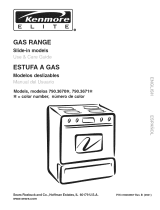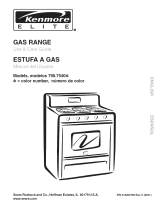Page is loading ...

Kenmore
®
Double Oven Gas Range
Estufa de gas con un doble horno
* = Color number, número de color
Use & Care Guide
Manual de Uso y Cuidado
English / Español
Models/Modelos: 790.7802*, 790.7803*
P/N 318205260A (1210)
Sears Brands Management Corporation
www.kenmore.com
www.sears.com
®

2
Please carefully read and save these instructions
This Use & Care Guide contains general operating instructions for your appliance and
feature information for several models. Your product may not have all the described
features. The graphics shown are representative. The graphics on your appliance may not
look exactly like those shown. Common sense and caution must be practiced when installing,
operating and maintaining any appliance.
Printed in Canada
Table of Contents
Appliance Warranty..........................................................2
Product Record .................................................................2
Serial Plate Location .........................................................2
IMPORTANT SAFETY INSTRUCTIONS ..........................3-5
Grounding Instructions ...................................................... 5
Conversion to Liqueed Petroleum Gas (or L.P.) ................ 5
Range Features.................................................................6
Before Setting Surface Burner Controls .............................7
Setting Surface Burner Controls ........................................ 8
Surface Cooking ...............................................................9
Before Setting the Oven Controls ......................................9
Control Pad Features ....................................................... 11
Setting Oven Controls ................................................. 12-18
Adjusting the Oven Temperature .....................................18
Self-Cleaning ............................................................. 19-20
General Care & Cleaning ............................................21-23
Before You Call ..........................................................24-25
Protection Agreements ....................................................26
Notes ..............................................................................27
Sears Service .................................................................. 28
Product Record
serial plate.
Model No. __________________________________
Serial No. ___________________________________
Date of purchase ____________________________
Save these instructions and your sales receipt for future reference.
Serial Plate Location
Kenmore Limited Warranty
When installed, operated and maintained according to all instructions supplied with the product, if this appliance fails due to a defect
in material and workmanship within one year from the date of purchase, call 1-800-4-MY-HOME® to arrange for free repair.
This warranty applies for only 90 days from the date of purchase if this appliance is ever used for other than private family purposes.
This warranty covers only defects in material and workmanship. Sears will NOT pay for:
1. Cracks in a ceramic glass cooktop that are not a result of thermal shock.
2. Stains and scratches on a ceramic glass cooktop resulting from accident or improper operation or maintenance.
4. A service technician to instruct the user in correct product installation, operation or maintenance.
5. A service technician to clean or maintain this product.
6. Damage to or failure of this product if it is not installed, operated or maintained according to the all instructions supplied
with the product.
7. Damage to or failure of this product resulting from accident, abuse, misuse or use for other than its intended purpose.
8. Damage to or failure of this product caused by the use of detergents, cleaners, chemicals or utensils other than those
recommended in all instructions supplied with the product.
Disclaimer of implied warranties; limitation of remedies
period allowed by law. Sears shall not be liable for incidental or consequential damages. Some states and provinces do not
allow the exclusion or limitation of incidental or consequential damages, or limitation on the duration of implied warranties
This warranty applies only while this appliance is used in the United States or Canada.
Sears Brands Management Corporation, Homan Estates, IL 60179 - Sears Canada Inc., Toronto, Ontario, Canada M5B 2B8
model and serial
number printed
on the serial
plate. The serial
plate is located
as shown.
Self Self

3
This symbol will help alert you to situations that may cause serious bodily harm, death or property damage.
This symbol will help alert you to situations that may cause bodily injury or property damage.
• Air curtain or other overhead hoods, which operate by
blowing a downward air ow on to a range, shall not be
used in conjunction with gas ranges other than when the
hood and range have been designed, tested and listed by
an independent test laboratory for use in combination with
each other.
NEVER use this appliance as a space heater
to heat or warm the room. Doing so may result in carbon
monoxide poisoning.
NEVER cover any slots, holes or passages in
the oven bottom or cover an entire rack with materials such as
may cause carbon monoxide poisoning. Aluminum foil linings
Stepping, leaning, sitting or pulling down
on the door of this appliance can result in serious injuries
and may also cause damage to the appliance. Do not allow
children to climb or play around the appliance. The weight of
a child on an open door may cause the range to tip, resulting
in serious burns or other injury.
Do not use the ovens for storage.
Do not store items of interest to children in
the cabinets above an appliance. Children climbing on the
appliance to reach items could be seriously injured.
• Remove all tape and packaging before using the appliance.
Destroy the carton and plastic bags after unpacking the
appliance. Never allow children to play with packaging
material.
• Proper Installation. Be sure your appliance is properly
installed and grounded by a qualied technician in
accordance with National Fuel Gas Code ANSI Z223.-
latest edition, or in Canada CAN/CGA B149.1, and CAN/
CGA B149.2, and the National Electrical Code ANSI/NFPA
No.70- latest edition, or in Canada CSA standard, Canadian
electrical Code, part 1, and local code requirements.
only per installation instructions provided in the literature
package for this appliance.
• In case of an emergency, know how to disconnect the
electrical power to the appliance at the circuit breaker or
fuse box.
• User Servicing. Do not repair or replace any part of
the appliance unless specically recommended in the
manuals. All other servicing should be done only by a
injury and damage to the range. Sears Parts & Repair is the
recommended repair service for this appliance.
• Never modify or alter the construction of a range by
removing leveling legs, panels, wire covers or any other
part of the product.
Important Safety Instructions
Read all instructions before using this appliance.
Save these instructions for future reference.
• All appliances can tip.
• Injury to persons could result.
• Install anti-tip bracket packed
with unit.
• See Installation Instructions.
To reduce the risk of tipping, the
appliance must be secured by
properly installed anti-tip bracket
provided with the appliance. To
check if the bracket is installed
properly; grasp the top rear of the
appliance and carefully attempt to tilt it forward.
Refer to the Installation Instructions for proper anti-tip
bracket installation.
If the information in this manual is not
followed exactly, a re or explosion may result causing
property damage, personal injury or death.
FOR YOUR SAFETY:
— Do not store or use gasoline or other ammable
vapors and liquids in the vicinity of this or any other
appliance.
— WHAT TO DO IF YOU SMELL GAS:
• Do not try to light any appliance.
• Do not touch any electrical switch; do not use any
phone in your building.
• Immediately call your gas supplier from a neighbor’s
phone. Follow the gas supplier’s instructions.
• If you cannot reach your gas supplier, call the re
department.
— Installation and service must be performed by a
qualied installer, servicer or the gas supplier.
This manual contains important safety symbols and instructions. Please pay attention to these symbols and
follow all instructions given.

4
Important Safety Instructions
• Storage on Appliance. Flammable materials should not be
stored in an oven, near surface burners. This includes paper,
plastic and cloth items, such as cookbooks, plasticware and
such as aerosol cans, on or near the appliance.
• Do not leave children alone. Children should not be left
alone or unattended in the area where an appliance is in
use. They should never be allowed to sit or stand on any
part of the appliance.
• DO NOT TOUCH SURFACE BURNERS, AREAS NEAR
THESE BURNERS OR INTERIOR SURFACES OF THE
OVEN. Both surface and oven burners may be hot even
may become hot enough to cause burns. During and
time to cool. Among these areas are the cooktop, surface
facing the cooktop, the oven vent openings and surfaces
near these openings, oven door and window.
• Wear Proper Apparel. Loose-tting or hanging garments
should never be worn while using the appliance. Do
surfaces.
• Do Not Use Water or Flour on Grease Fires. Smother the
re with a pan lid, or use baking soda, a dry chemical or
foam-type extinguisher.
• When heating fat or grease, watch it closely. Fat or
• Use Only Dry Potholders. Moist or damp potholders on
hot surfaces may result in burns from steam. Do not let
the potholders touch hot heating burners. Do not use a
towel or other bulky cloth instead of a potholder.
• Do Not Heat Unopened Food Containers. Buildup of
pressure may cause the container to burst and result in
injury.
• Remove the oven door from any unused appliance if it is
to be stored or discarded.
IMPORTANT—Do not attempt to operate the appliance
during a power failure.
resumes, it will begin to operate again. Once the power
resumes, reset the clock and oven function.
IMPORTANT INSTRUCTIONS FOR USING
YOUR COOKTOP
Use Proper Flame Size.
it does not extend beyond the edge of the utensil. The use of
to direct contact and may result in ignition of clothing.
• Know which knob controls each surface burner. Place a
pan of food on the burner before turning it on, and then
• Always turn knob to the full LITE position when igniting
top burners. Visually check that burner has lit. Then
of the utensil.
• Utensil handles should be turned inward and not extend
over adjacent surface burners. To reduce the risk of
to unintentional contact with the utensil, the handle of the
utensil should be positioned so that it is turned inward,
and does not extend over adjacent surface burners
• Never leave surface burners unattended at high
heat settings—Boilovers cause smoking and greasy
accumulations that may ignite, or a pan that has boiled
dry may melt.
• Protective liners—Do not use aluminum foil to line
surface burner pans, or oven bottom, except as
• Glazed cooking utensils—Only certain types of glass,
glass/ceramic, ceramic, earthenware, or other glazed
utensils are suitable for cooktop service without breaking
due to the sudden change in temperature. Check the
manufacturer’s recommendations for cooktop use.
IMPORTANT INSTRUCTIONS FOR USING
YOUR OVEN
• Use Care When Opening an Oven Door—Stand to the
side of the appliance when opening the door of a hot
replace food in the oven.
• Keep Oven Vent Ducts Unobstructed. The upper oven is
vented at the back of the cooktop and the lower oven at
the center trim. Touching the surfaces in this area when
the oven is operating may cause severe burns. Also, do not
place plastic or heat-sensitive items near the oven vent.
These items could melt or ignite.
Placement of Oven Racks. Always place oven racks in
desired location while oven is cool. Remove all utensils
moved while oven is hot, use extreme caution. Use pot
holders and grasp the rack with both hands to reposition.
Do not let pot holders contact the hot oven burner or
interior of the oven.
Do not use the broiler pan without its insert. The broiler
pan and grid allow dripping fat to drain and be kept
away from the high heat of the broiler.
Do not cover the broiler grid or oven bottom with
aluminum foil. Exposed fat and grease could ignite.

5
Important Safety Instructions
SAVE THESE INSTRUCTIONS FOR FUTURE
REFERENCE.
Do not touch a hot oven light bulb with a damp cloth.
Doing so could cause the bulb to break. Disconnect the
removing and replacing the bulb.
IMPORTANT INSTRUCTIONS FOR CLEANING
YOUR RANGE
• Clean the appliance regularly to keep all parts free of
grease that could catch re. Exhaust fan ventilation hoods
grease to accumulate. Greasy deposits in the fan could
for cleaning.
• Kitchen cleaners and aerosols—Always follow the
manufacturer’s recommended directions for use. Be aware
that excess residue from cleaners and aerosols may ignite
causing damage and injury.
• Clean in the self-cleaning cycle only the parts of the
appliance listed in this Use & Care Guide. Before using the
self-cleaning cycle of the appliance, remove the broiler pan
and any utensils stored in the appliance.
• Do not clean the oven door gasket. The door gasket is
essential for a good seal. Care should be taken not to rub,
damage or move the gasket.
• Do not use oven cleaners. No commercial oven cleaner or
oven liner protective coating of any kind should be used in
or around any part of the appliance
The health of some birds is extremely
any oven. Move birds to another well ventilated room.
IMPORTANT SAFETY NOTICE
The California Safe Drinking Water and Toxic Enforcement
Act requires the Governor of California to publish a list of
substances known to the state to cause cancer, birth defects
or other productive harm, and requires businesses to warn
customers of potential exposure to such substances.
For personal safety, the cooktop must be properly grounded. For maximum
safety, the power cord must be plugged into an electrical outlet that is
correctly polarized and properly grounded.
DO NOT Operate the cooktop using a 2-prong adapter or an extension
personal responsibility of the consumer to have it replaced with a properly
See the INSTALLATION INSTRUCTIONS packaged with this cooktop for
complete installation and grounding instructions.
Grounding Instructions
DO
NOT use an adapter plug, an extension cord, or remove
grounding prong from electrical power cord. Failure to follow
This appliance is equipped with a 3-prong
grounding plug for your protection against shock hazard
and should be plugged directly into a properly grounded
receptacle. DO NOT cut or remove the grounding prong from
this plug.
Do not, under any
circumstances,
cut, remove,
or bypass the
grounding prong.
Power supply
cord with 3-prong
grounding plug
Grounding
type wall
receptacle
Conversion to Liqueed Petroleum Gas (or L.P. Gas)
This natural gas range is designed to allow for conversion to
conversion. Contact the local gas provider for conversion.
located on the main back of the range. The kit contains
installation instructions which must be read before and
followed carefully when installing the kit.
To avoid serious injury, any additions,
changes or conversions required in order for this appliance
to satisfactorily meet the application needs must be made

6
Range Features
Your gas range includes:
1. Electronic Oven Control with Timer
7. Easy to clean Upswept Cooktop
8. Burner Grates
9. One Piece Handle
10. Self-Cleaning Upper Oven
14. Adjustable Oven Rack
15. One Piece Handle
16. Decorative Bottom trim
17. 14,200 BTU Burner
18. 9,500 BTU Simmer Burner
19. 10,000 BTU Oval Burner
20. 5,000 BTU Burner
21. 18,200 BTU Power Burner
NOTE: The features of your range may
vary according to model type & color.
Self Self
1
17 20
21
19
18
Self Self
2 3 4 5 6
7
8
9
10
12
13
14
15
16
11

7
Before Setting Surface Burner Controls
Locations of the Gas Surface Burners
Your range is equipped with gas surface burners with
larger volumes increases as the burner size increases.
The small SIMMER burner is best used for simmering
delicate sauces, etc. This burner is located at the right rear
burner position on the cooktop.
The STANDARD burner can be used for most surface
cooking needs. The standard burner is located at the left
front position on the cooktop.
The POWER burner is best used for bringing large quantities
of liquid rapidly up to temperature or when preparing larger
quantities of food. The POWER burners are located at the
right front and left rear burner positions on the cooktop.
The OVAL burner is best suited when using rectangular
center positions on the cooktop.
Regardless of size, always select cookware that is suitable
for the amount and type of food being prepared. Select a
Assembly of the surface burner caps and
burner grates
Burner Caps and Surface Burner Grates are installed
correctly and at the correct locations.
1. Remove all packing material from cooktop area.
2. Discard all packing material (if applicable).
3. Position the burner caps in the correct position.
4. Unpack Burner Grates and position on the cooktop.
Note: Burner heads are xed. Do not try to remove them.
REMEMBER — DO NOT ALLOW SPILLS, FOOD, CLEANING
AGENTS OR ANY OTHER MATERIAL TO ENTER THE GAS
OPENING. Always keep the Burner Caps in place whenever
the surface burners are in use.
Burner Cap
Fixed Burner
Head
Gas Opening

8
RIGHT
WRONG
Setting Surface Burner Controls
Do not place plastic items
such as salt and pepper shakers, spoon
holders or plastic wrappings on top of
the range when it is in use. These items
could melt or ignite. Potholders, towels or
Manual Lighting
the surface burners can be lit manually.
To light a surface burner, hold a lit match
to the burner head, then slowly turn the
surface control knob to LITE. After burner
lights push in and turn knob to desired
setting. Use caution when lighting surface
burners manually.
Figure 2
Operating the Gas Surface Controls:
1. Place cooking utensil on surface burner.
2. Push the surface control knob down and turn counterclockwise out of the
OFF position (See Figure 1).
Note: All four electronic surface ignitors will spark at the same time.
However, only the burner you are turning on will ignite.
5. Turn the control knob counterclockwise
control knobs do not have to be set at a particular setting. Use the knob
DO NOT cook with
Setting Proper Surface Burner Flame Size
For most cooking, start on the highest control setting and then turn to a lower
one to complete the process. Use the recommendations below as a guide for
needed for cooking.
Improper
ame size
Proper ame
size
*Flame Size Type of Cooking
High Flame Start most foods; bring water to a boil; pan broiling.
Medium Flame Maintain a slow boil; thicken sauces, gravies; steaming.
*These settings are based on using medium-weight metal or aluminum
pans with lids. Settings may vary when using other types of pans. The color
Regardless of size, always select cookware that is suitable for the amount and
For deep fat frying, use a thermometer and adjust the surface control knob
undercooked. Do not attempt to deep fat fry too much food at once as the
food will neither brown nor cook properly.
Figure 1

9
Surface Cooking
Use Proper Cookware
* Specialty pans such as lobster pots, griddles and pressure cookers
may be used but must conform to the above recommended cookware
requirements.
CORRECT
• Flat bottom and straight sides.
pan. Pan is well balanced.
food to be prepared.
conducts heat well.
INCORRECT
more than 2.5 cm (1”).
Figure 2
Figure 1
Using a wok
Woks
for use on your cooktop are
available in most cookshop
or hardware stores. Round-
bottomed woks (with a support
ring that does not extend beyond
the burner circumference) may
also be used. The metal ring was
designed to support the wok
amounts of liquids (soup making)
or fat (frying).
Wire trivets: Do not use wire
trivets. Cookware bottoms must
be in direct contact with the
grates.
cookware (See Figure 1). Be sure to follow
the recommendations for using cookware as
shown in Figure 2.
Note: The size and type of cookware used
cooking results.
Note: Always use a utensil for its intended
purpose. Follow manufacturer’s instructions.
Some utensils were not made to be used in the
oven or on the cooktop.
Cookware should
make good contact
with the entire surface
heating burner.
rotating a ruler across
the bottom of the
DO NOT use a wok if it is equipped with a
metal ring that extends beyond the burner
circumference. Because this ring traps heat,
the surface unit and cooktop surface could
be damaged.

10
Oven Vent Location
See illustration on left side for venting location of each oven. When the oven is
on, warm air is released through the vent. This venting is necessary for proper
air circulation in the oven and good baking results.
DO NOT block the vent.
Before Setting the Oven Controls
Arranging Oven Racks & Supports
Upper & Lower Oven Vents
Rack positions
Upper Oven
Notenot to introduce food into the oven until the preheat
cycle time is complete. Unsatisfactory cooking performance or scorching of
food may occur if placed in oven prior to preheat cycle completion.
Rack
positions
RECOMMENDED RACK POSITIONS FOR BAKING
Food
Rack Positions
Lower Upper
N/A 1 or 2
Baking
To bake on: 1 rack 1 or 2 1
2 racks 1 & 3 N/A
Frozen pies, angel food cake, yeast,
bread, casseroles, small cuts of meat or
poultry
1 or 2 1 or 2
Turkey, roast or ham 1 N/A
Note: Always use oven mitts when removing food.
Removing & Replacing Oven
Racks
To remove an oven rack, pull the rack
rack and slide out.
To replace an oven rack
onto the guides on the oven walls. Tilt
the front of the rack upward and slide
the rack back into place.
Air Circulation in the Oven
cookware as shown.
For best air circulation and baking
results allow 2-4" (5-10cm) around the
cookware for proper air circulation
and be sure pans and cookware do not
touch each other, the oven door, sides
or back of the oven cavity. The hot air
must circulate around the pans and
cookware in the oven for even heat to
reach around the food.
1 Oven Rack
Multiple Oven Racks (lower oven)
Self Self
3
2
1
3
2
1

11
Self Self
Control Pad Features
READ THE INSTRUCTIONS CAREFULLY BEFORE USING THE OVEN. For satisfactory use of your oven, become familiar
with the various features and functions of the oven as described below. Detailed instructions for each feature and function
follow later in this Use & Care Guide.
NOTICE: The instructions contained in this document only refer to the upper oven operations. These instructions can also
be applied to the lower oven by selecting the same functions (except broil) on the right hand side of the control panel.
DELAY START PAD
— Used to set the
desired start time for
baking. May be used
program a delayed
timed bake cycle.
DELAY START
PAD — Used to
set the desired
start time for
baking. May be
a delayed timed
bake cycle.
ADD 1 MINUTE PAD— Used
to add 1 minute to the Timer
Countdown. This feature works
time or start time functions.
BAKE
PAD— Used
to select
the bake
function.
BAKE PAD—
Used to select the
bake function.
BROIL PAD— Used
to select the variable
broil function.
COOK TIME
PAD— Used
to enter the
length of the
baking time.
COOK TIME
PAD— Used
to enter the
length of the
baking time.
STOP PAD— Used to clear any
function previously entered except
the time of day and minute timer.
Press STOP to stop cooking. Also
the STOP pad is used to activate
oven lockout setting.
STOP PAD— Used to clear any function
previously entered except the time of
day and minute timer. Press STOP to stop
cooking. Also the STOP pad is used to
activate oven lockout setting.
OVEN
LOCKOUT
— Used to
activate oven
lockout setting.
OVEN
LOCKOUT—
Used to activate
oven lockout
setting.
CLOCK SET
PAD— Used
to set the
time of day.
FLEX CLEAN
or SELF CLEAN
PAD— Used to
select the Self-
Cleaning cycle and
Control Features.
FLEX CLEAN
or SELF CLEAN
PAD— Used to
select the Self-
Cleaning cycle
and Consumer
Features.
WARM &
HOLD PAD—
Used to set
the Warm &
Hold feature.
WARM & HOLD
PAD— Used to
set the Warm &
Hold feature.
OVEN INTERIOR
LIGHT PAD—
Used to turn oven
interior light ON
and OFF.
OVEN INTERIOR
LIGHT PAD— Used
to turn oven interior
light ON and OFF.
TIMER SET/OFF
PAD — Used to set
or cancel the minute
timer. The timer does
not start or stop
cooking.
UP and DOWN ARROW PADS—
Used along with the function pads to
select oven temperature, cook time,
start time (when programming an
automatic start time), time of day,
clean time and minute timer.
Note: The time of day must
To Set the Clock
The pad is used to set the clock. The clock may be set for 12 or 24 hour time of day operation. The clock has been
See instructions below to set the clock.
To set the clock
1. Press pad. "CLO" and the current time of day will appear in the display.
2. Press or pad to set the correct time of day. Wait 5 seconds to accept the change or press Stop pad to reject the change.
The new time of day will appear in the display.
Bake Mode Temperature Visual Display
Your oven is equipped with a temperature visual display. When a cooking mode is set, the actual temperature will be shown
in the display and will rise as the unit preheats. When the unit has reached its target temperature, a chime will sound to
remind you to place the food in the oven. This feature is active in the Bake mode only.

12
Changing Between 12 or 24 Hour Time of Day Display
1. Press and hold pad for 6 seconds. "CLO" and the current time of day will appear in the display. A beep will sound
and "12h" or "24h" will appear in the display.
2. Press or pad to switch between the 12 and 24 hour time of day display. The display will show either "12h" or "24h".
3. Wait 5 seconds to accept the change or press pad to reject the change.
4. Reset the correct time as described previously in To set the Clock. Please note that if the 24 hour time of day mode was
chosen, the clock will now display time from 0:00 through 23:59 hours.
To Set the Timer
The Timer Set/O pad controls the Timer feature. The Timer serves as an extra timer in the kitchen that will beep when the
functions, except during a self clean operation.
To set the Timer
1. Press Timer Set/O pad. "-- --" will appear and "TIMER"
2. Press
or pad to set the desired time in the display. Wait 5 seconds and the time will begin to count down with
the set time and "TIMER" will stay in the display.
3. When the set time has run out, "End" and "TIMER" will show in the display. The clock will beep 3 times every 7 seconds
until Timer Set/O pad is pressed.
To cancel the Timer before the set time has run out: Press Timer Set/O pad. The display will return to the time of day.
To Set Add 1 Minute Feature
The Add 1 Minute pad is used to set the Add 1 Minute feature. When the Add 1 Minute pad is pressed, 1 minute is added to
Add 1
Minute
Temperature Conversion (Fahrenheit/Celsius)
The Broil pad controls the Fahrenheit or Celsius temperature display modes. The oven control can be programmed to display
temperatures in Fahrenheit or Celsius. The oven has been preset at the factory to display in Fahrenheit. Note: both ovens will
be changed at the same time.
To change display from Fahrenheit to Celsius or Celsius to Fahrenheit
1. Press Broil pad and hold for 6 seconds. A beep will sound, "---" will appear and "BROIL"
6 seconds a beep will be heard and "F" or "C""F" appears, the display is set to show
"C" appears, the display is set to show temperatures in Celsius.
2. Press or pad to switch between Fahrenheit or Celsius display modes. The display will show either "F" or "C".
3. Wait 5 seconds to accept the change or press Stop pad to reject the change.
For a silent control panel
The Delay Start pad controls the Silent Control Panel feature. The Silent Control Panel feature allows the oven control to be
later returned to operating with all the normal sounds and beeps.
To change control from normal sound operation to silent control operation
1. Press and hold Delay Start pad for 6 seconds. A beep will sound, "-- --" will appear, "DELAY"
After 6 seconds, a beep will sound and "SP" (speaker) or "- -" will appear in the display.
2. Press or "SP"0 appears, the control
"- -" appears, the control is in the silent operation mode.
3. Wait 5 seconds to accept the change or press Stop pad to reject the change.
Note: The control will always beep at the end of a minute timer and will beep when a set temperature has been reached,
even if the control is set to silent operation.
To Operate the Oven Light(s)
The interior oven light(s) will automatically turn ON when the oven door is opened. Press to turn the interior light(s) ON
and OFF whenever the door is closed.
Setting Oven Controls

13
Setting Oven Controls
Note: The time of day must
To Set or Change the Temperature for Baking
The Bake pad controls normal baking. The oven can be programmed to bake at any temperature from 170°F to 550°F.
To Set the Controls for Normal Baking
1. Arrange interior oven racks.
2. Press Bake pad, "- - -" will appear, "BAKE"
3. Press
or pad to set the desired temperature. The desired temperature will appear and "BAKE"
in the display.
4. Wait 5 seconds. "BAKE"
beep will sound once the oven temperature reaches the desired baking temperature.
5. Place food in oven
Pressing Stop pad will cancel the Bake feature at any time.
To Change the Oven Temperature after Baking has Started
1. After the oven has already been set to bake and the oven temperature needs to be changed, press Bake pad. The current
setting will appear and "BAKE"
2. Press or pad to increase or decrease the set temperature.
3. Wait 5 seconds. "BAKE"
reaches the desired baking temperature.
in the display immediately and a beep will sound to show the temperature has already been reached.
Oven Baking tips:
necessary to reduce the oven temperature to prevent over browning of some foods. Dark pans are recommended for pies.
To Set Control for Continuous Bake or 12 Hour Energy Saving
The Timer Set/O pad controls the Continuous Bake or 12 Hour Energy Saving Features. The oven control has a factory
and 59 minutes. The oven can be programmed to override this feature for Continuous Baking.
To set control for continuous baking:
1. Press and hold Timer Set/O pad for 6 seconds. A beep will sound, "-- --" will appear and TIMER
After 6 seconds, "12h" or "- -h" will appear in the display and the control will beep once.
2. Press or pad to switch between the 12 Hour Energy Saving and continuous bake features. Note: "12h" in the display
indicates the control is set for the 12 Hour Energy Saving mode and "- -h" indicates the control is set for the Continuous
Bake feature.
3. Wait 5 seconds to accept the change (display will return to time of day) or press Stop pad to reject the change.
To Set Control for Oven Lockout
The
locked individually.
To activate the Oven Lockout feature
Make sure the oven door is closed and the oven is turned OFF. Press and hold
pad for 3 seconds. After 3 seconds a beep
will sound, "DOOR", "LOCKED""Loc" and
will appear in the display. Once the oven door is locked the "DOOR"
and "LOCKED"
To reactivate normal oven operation
Press and hold
pad for 3 seconds. A beep will sound. The oven icon, "LOC" and will disappear from the display.
"DOOR" and "LOCKED"
operational. Note: Because you can set the oven lockout individually, one oven can be used when the other one is locked out.

14
Setting Oven Controls
To Set the Timed Bake Feature
The Cook Time
used with Bake mode.
To Program the Oven to Begin Baking Immediately and To Shut O Automatically (Timed Bake):
1. Be sure that the clock shows the correct time of day.
2. Arrange interior oven rack(s) and place the food in the oven.
3. Press Bake pad, "BAKE""- - -" will appear in the display.
4. Press or pad to set the desired temperature. "BAKE"
appear in the display.
5. Wait 5 seconds, "BAKE"
6. Press Cook Time pad. "TIMED""-- --" will appear in the display.
7. Press the or pad until the desired baking time appears in the display.
Note: Baking time can be set for any amount of time between 1 minute to 11 hours and 59 minutes.
8. Wait 5 seconds, the display returns to the time of day.
Note: After the Timed Bake feature has been activated, press Cook Time pad to display the bake time remaining in the
Timed Bake mode. Once Timed Bake has started baking, a beep will sound when the oven temperature reaches the set
temperature.
Press Stop
When the set bake time runs out:
1. "End"
2. The control will beep 3 times. The control will continue to beep 3 times every 30 seconds until Stop pad is pressed.
To Set the Delayed Bake Feature
The Delay Start pad controls the Delayed Bake feature. The automatic timer of the Delayed Bake will turn the oven ON at
the time you select in advance. Note:
mode.
To Program Oven for a Delayed Start Time:
1. Be sure that the clock is set with the correct time of day.
2. Arrange interior oven rack(s) and place the food in the oven.
3. Press Bake pad. "BAKE""- - -" will appear in the display.
4. Press or pad until the desired temperature appears. "BAKE"
will appear in the display.
5. Wait 5 seconds, "BAKE"
6. Press Delay Start pad. "DELAY""-- --" will appear in the display.
7. Press the or pad until the desired start time appears in the display.
8. Wait 5 seconds, the current time of day will appear in the display.
Note:Cook Time at this step.
9. When the desired start time is reached, the oven icon will appear in the display and the oven will start to bake at the
previously selected temperature.
Press Stop pad when baking has completed or at any time to cancel the Delayed Bake feature.
Use caution with the Timed Bake and Delayed Start features. Foods that can easily spoil such as milk, eggs,
than 1 hour before cooking begins, and should be removed promptly when cooking is completed.

15
Setting Oven Controls
Oven Baking
For best cooking results, heat the oven before baking cookies, breads, cakes, pies or pastries, etc. There is no need to
preheat the oven for roasting meat or baking casseroles.
The cooking times and temperatures needed to bake a product may vary slightly from your previously owned appliance.
Baking Problems and Solutions Chart
Baking
Problems
Causes Corrections
Cookies and biscuits
burn on the bottom.
oven before the preheating time
is completed.
before placing food in oven.
" to 4" (5.1cm to
10.2cm) of air space on all sides when placed in the
oven.
Cakes too dark on
top or bottom.
preheating time is completed.
before placing food in the oven.
recommended.
Cakes not done in
the center.
recommended.
" to
4" (5.1cm to 10.2cm) of space on all sides of pan.
Cakes not level.
rack overcrowded.
uneven, refer to the installation instructions for leveling
the range.
" to 4" (5.1cm to 10.2cm) of clearance
on all sides of each pan in the oven.
Foods not done when
cooking time is up.
frequently.
and bake for the recommended time.
ones to be used for baking.
baking time.

16
Setting Oven Controls
Broil
Broiling is a method of cooking tender cuts of meat by direct heat under the broil
burner of the oven. Be sure you center your broiler pan directly under the broil
element for best results. Arrange oven rack while oven is still cool, position the
rack as needed.
Note: Broil function is available with the upper oven only.
Note: The broiler pan and insert are not supplied with this appliance. To
purchase them, call Sears at 1-800-4-MY-HOME (1-800-469-4663) and order
broiler pan kit 5304442087.
DO NOT
To set the oven to broil
1. Arrange the interior oven rack.
2. Press Broil pad. "---" will appear and "BROIL"
3. Press or until the desired broiling temperature appears in the
display.
4. Wait 5 seconds, "BROIL"
the display. The oven will begin to broil. The desired temperature will stay in
the display.
5. Preheat the broil burner for 5 minutes.
Not supplied
with appliance
Note: Broiler pan and its insert allow
dripping grease to drain and be
kept away from the high heat of the
broiler. DO NOT use the pan without
its insert. DO NOT cover the insert
with foil. The exposed grease could
ignite.
6. Place your broiler pan insert on your broiler pan. Then place the food on the broiler pan insert. DO NOT use your broiler
pan without the insert. DO NOT cover your broiler insert with foil. The exposed grease could ignite.
7. Place your broiler pan on the rack. Be sure to center your broiler pan directly under the broiler burner. Make sure the
oven door is closed when broiling.
Note: Leaving open the oven door for a minute or longer while broiling will cause the electronic controls to prompt
"d-0" and it will beep to remind you to close the door. If the oven door is not closed after another 30 seconds, the
controller will cancel the broiling. When the oven door is nally closed, the controller will resume the broil operation at
the temperature that was previously set and this will reappear in the display (Fig. 2)
8. Broil on one side until food is browned; turn and cook on the second side. Season and serve. Note: Always pull the rack
out to the stop position before turning or removing food.
9. To cancel broiling press Stop pad.
Note: The broil temperature setting may be changed at any time.
Preheating
For best searing preheating the broiler 5 minutes before placing the food under the broiler, especially for meats (Remove
instructed in this Use and Care Guide.
Determine Broiling Times
Broiling times vary, so watch the food closely. Time not only depends on the distance from burner, but on the thickness and
meats also require additional time.
Broiler Clean-Up Tips (broiler pan not supplied with appliance)
To make cleaning easier, line the bottom of the broiler pan with aluminum foil. DO NOT cover the broiler grid with foil.
To prevent grease from baking on, remove the broiler pan from the oven as soon as cooking is completed. Use hot pads
scratch the grid.

17
Setting Oven Controls
To Set the Sabbath Feature (for use on the Jewish Sabbath & Holidays)
The Cook Time and Delay Start pads are used to set the Sabbath feature. The Sabbath feature may only be used with
the Bake pad. The oven temperature may be set higher or lower after setting the Sabbath feature (the oven temperature
adjustment feature should be used only during Jewish Holidays), however the display will not visibly show or provide any
audible tones indicating whether the change occurred correctly. Once the oven is properly set using Bake with the Sabbath
feature active, the oven will remain continuously ON until cancelled. This will override the factory preset 12-Hour Energy
Saving feature.
before activating the Sabbath feature.
Once the oven light is turned ON and the Sabbath feature is active, the oven light will remain ON until the Sabbath feature
IMPORTANT NOTES:BAKE while the Sabbath
, , Bake & Stop. ALL
OTHER KEYPADS will not function once the Sabbath feature is properly activated.
To Program the Oven to Begin Baking Immediately and to Activate the Sabbath Feature:
1. Be sure that the clock is set with the correct time of day.
2. Place the food in the oven.
3. Press Bake. "---" will appear, "BAKE"
4. Press the or pad until the desired temperature appears. "BAKE"
5. Wait 5 seconds, "BAKE"
Timed Bake or Delayed Start Bake
continue to step 8. Refer to the Timed Bake (complete steps 6-8) / Delayed Start Bake (complete steps 6-8) section for
complete instructions. Remember the oven will shut down after using Timed Bake or Delayed Timed Bake and therefore
may only be used once during the Sabbath/Jewish Holidays. The maximum Delayed Timed Bake time is 11 hours & 59
minutes.
7. The oven will turn ON and begin heating.
8. Press and hold both the Cook Time and Delay Start pads for at least 3 seconds. SAb will appear in the display. Once
SAb appears in the display the oven control will no longer beep when a keypad is pressed or display any further
changes. The oven is properly set for the Sabbath feature.
Note: You may change the oven temperature once baking has started by pressing Bake pad, and the or pads
for the temperature you want (for Jewish Holidays only). Remember that the oven control will no longer beep when a
keypad is pressed or display any further changes once the oven is set for the Sabbath feature.
Stop pad (this will turn the oven OFF).
Cook Time and Delay Start pads for at least 3 seconds.
cooking process. Otherwise, you should remove the food when the power failure occurs, because you may only start the oven
once during the Sabbath/Jewish Holidays.
After the Sabbath observance turn OFF the Sabbath feature by pressing Cook Time and Delay Start. SAb will disappear
from the display and the oven may be used with all normal functions.
For further assistance, guidelines for proper usage, and a complete list of models with the Sabbath feature, please visit the
web at http:\\www.star-k.org.

18
Adjusting the Oven Temperature
times, you can adjust the thermostat so that the oven cooks hotter or cooler than the temperature displayed.
Note: Upper and lower oven can be adjusted independently.
To Adjust Oven Temperature:
1. Press and hold upper or lower oven Bake pad for 6 seconds. The preset adjustment number will appear and "UPPER" or
"LOWER"
2. To increase the temperature, use the pad to enter the desired change. The temperature may be increased as much
as 35°F (19°C). To decrease the temperature, use the pad to enter the desired change. The temperature may be
decreased as much as 35°F (19°C).
3. There will be a 5 second wait while the controls accept the change, and then the display will return to the time of day.
Before moving on to any other oven function, press the Stop pad if you want to immediately reject the accepted change.
Note: Oven temperature adjustment made will not change the Broil and the Self-Cleaning feature temperatures.
Setting Oven Controls
Setting the Warm & Hold™ Feature
The Warm & Hold pad turns ON the Warm & Hold feature and will maintain an oven temperature of 170°F (76°C). The
Warm & Hold
the Warm & Hold feature will shut the oven OFF automatically. The Warm & Hold feature may be used without any other
TIMED BAKE or DELAY TIMED BAKE. Do not use the
Warm & Hold feature to heat cold food.
To set Warm & Hold:
1. Arrange interior oven racks and place food in oven.
2. Press Warm & Hold pad. "WARM""- - -" will appear in the display.
3. Press the
or pad, "WARM""HLd" and the oven icon will appear in the display.
Stop pad.
Note
To set Warm & Hold to turn ON automatically:
1. Arrange interior oven racks and place food in oven. Set the oven properly for Timed Bake or Delayed Timed Bake.
2. Press Warm & Hold pad. "WARM""- - -" will appear in the display.
programmed will be cleared.
3. Press the or pad, "WARM"
display.
"BAKE"
and "TIMED" will disappear. "HLd" will appear. The oven icon will remain in the display.
Note
Pressing Stop pad at any time will stop all oven baking operations.

19
During the self-cleaning
cycle, the outside of the range can become
very hot to the touch. DO NOT leave small
children unattended near the appliance.
The health of some birds is
during the self-clean cycle of any range.
Move birds to another well ventilated room.
DO NOT line the oven
walls, racks, bottom or any other part of
the appliance with aluminum foil. Doing so
will destroy heat distribution, produce poor
baking results and cause permanent damage
to the interior (aluminum foil will melt to the
interior surface of the oven).
DO NOT force the oven door
open. This can damage the automatic door
locking system. Use caution when opening
the door after the Self-Cleaning cycle is
completed. The oven may still be VERY HOT.
Self-Cleaning Oven
A Self-Cleaning oven cleans itself with high temperatures (well above
cooking temperatures) which eliminate soils completely or reduces them
Adhere to the following cleaning precautions:
• Allow the oven to cool before cleaning.
• Wear rubber gloves when cleaning any exterior parts of the oven
manually.
• DO NOT use oven cleaners or oven protective coatings in or around
any part of the oven interior.
• DO NOT clean the oven door gasket. The woven material of the oven
door gasket is essential for a good seal. Care should be taken not to
rub, damage or remove the gasket.
• DO NOT use any cleaning materials on the oven door gasket. Doing so
could cause damage.
• Remove all utensils and any aluminum foil. These items cannot
withstand high cleaning temperatures.
• Porcelain Coated Racks: Some ovens come with lubricated porcelain
oven racks, which can remain in the oven during the self-clean cycle.
that the sides of the oven racks always have a light coating of
vegetable oil. To maintain optimal rack performance, re-apply a thin
layer of vegetable oil to the sides of the rack after every self-clean
• Chrome Oven Racks: Some models come with chrome oven racks,
which have to be removed from the oven during the self-clean cycle
in, after the cycle is complete and the oven has cooled, rub the
sides of the oven racks with wax paper or a cloth containing a small
amount of salad oil (this will make the racks glide easier into the rack
position). Clean chrome oven racks by using a mild cleaner following
manufacturer’s instructions. Rinse with clean water and dry.
• Before starting the Self-Cleaning cycle, hand clean any soil from the
oven frame, the door liner outside the oven door gasket, and the small
area at the front center of the oven. These surfaces are not in the
self-cleaning area. Clean with soap and water. Burned-on residue can
DO NOT hand clean the oven door gasket or it will be permanently
damaged.
Note: See additional cleaning information
for the oven door in the General Care &
Cleaning section.
Self-Cleaning
DO Hand
Clean Door
DO NOT Hand Clean
Oven Door Gasket
DO Hand
Clean Frame
The broil burner may appear
to have cooled after they have been turned
OFF. The burners may still be hot and burns
may occur if these burners are touched
Self Self

20
Self-Cleaning
What to Expect during Cleaning
While the oven is in operation, the oven heats to temperatures much higher than
those used in normal cooking. Sounds of metal expansion and contraction are
normal. Odor is also normal as the food soil is being removed. Smoke may appear
through the oven vent.
more smoke and odor than usual. This is normal and safe and should not cause
Self-Clean Cycle time length
For satisfactory results, use a 2 hour Self-Clean cycle for light soils and a 3 hour
cycle for average or a 4 hour cycle for heavy soils. NOTE: The kitchen area should
be well ventilated using an open window, ventilation fan or exhaust hood during the
Self-Clean cycle. This will help eliminate the normal odors associated with the Self-
Clean cycle.
To avoid possible
burns use care when opening the
oven door after the Self-Cleaning
cycle. Stand to the side of the
oven when opening the door to
allow hot air or steam to escape.
DO NOT force
the oven door open. This can
damage the automatic door
locking system. Use caution
and avoid possible burns when
opening the door after the Self-
Cleaning cycle has completed.
The oven may still be VERY HOT.
To Set the Controls for a Self-Clean Cycle or a Delayed Start Self-Clean Cycle:
(Note:Delayed Self-Clean Cycle, skip steps 2 & 3.)
1. Be sure that the clock is set with the correct time of day and the oven door is closed.
2. Press Delay Start pad. "DELAY"
3. Press and hold the pad to scroll to the time to start the delayed Self-Clean cycle. Release the pad when the desired
time is displayed.
4. Press Self Clean or Flex Clean (some models). "CLN - - - -" appears in the display.
5. Press the
or once. "3 00" appears in the display for a 3 hour cycle. To change to a 2 hour cycle press .
"2 00" appears in the display or to select a 4 hour cycle press
. "4 00" appears in the display.
As soon as the controls are set, the motor driven lock will begin to close automatically and the "DOOR" and ""
indicator light will appear. DO NOT
door to lock).
6. "CLn" will appear in the display during the Self-Clean cycle and the "DOOR" and "" light will glow until the
Self-Cleaning cycle is complete or cancelled and the oven temperature has cooled.
When the Self-Clean Cycle is Completed:
1. "Hot" will appear in the display window and the "Clean" and "DOOR" and "" light will continue to glow.
2. Once the oven has cooled down for about 1 HOUR and the "DOOR" and "" light has gone out, the oven door
can be opened.
NOTE: When the oven is cool, wipe away any residue or powdered ash with a damp cloth or paper towel.
Stopping or Interrupting a Self-Cleaning Cycle
1. Press Stop.
2. "Hot" will appear in the display window, "DOOR" and "" light will continue to glow.
3. Once the oven has cooled down for about 1 HOUR and the "DOOR" and "" light has gone out, the oven door
can be opened.
4. Restart the Self-Clean cycle once all conditions have been corrected.
/