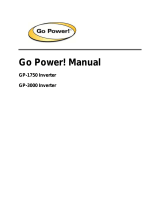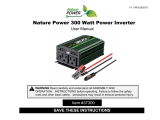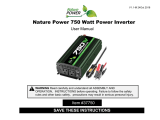Page is loading ...

XPower Inverter
1200 PLUS
1750 PLUS
Owner’s Guide
t: 1-800-670-0707 (toll-free)
f: 1-800-994-7828 (toll-free)
www.xantrex.com
445-0145-01-01 Printed in China
2

About Xantrex
Xantrex Technology Inc. is a world-leading supplier of advanced power electronics and controls with
products from 50 watt mobile units to 1 MW utility-scale systems for wind, solar, batteries, fuel cells,
microturbines, and backup power applications in both grid-connected and standalone systems. Xantrex
products include inverters, battery chargers, programmable power supplies, and variable speed drives that
convert, supply, control, clean, and distribute electrical power.
Trademarks
XPower is a trademark of Xantrex International. Xantrex is a registered trademark of Xantrex International.
Other trademarks, registered trademarks, and product names are the property of their respective owners and
are used herein for identification purposes only.
Notice of copyright
XPower 1200 Plus and 1750 Plus Owner’s Guide© January 2002 Xantrex International. All rights reserved.
Disclaimer
UNLESS SPECIFICALLY AGREED TO IN WRITING, XANTREX TECHNOLOGY INC.
(“XANTREX”)
(a) MAKES NO WARRANTY AS TO THE ACCURACY, SUFFICIENCY OR SUITABILITY OF ANY
TECHNICAL OR OTHER INFORMATION PROVIDED IN ITS MANUALS OR OTHER DOCUMENTATION.
(b) ASSUMES NO RESPONSIBILITY OR LIABILITY FOR LOSS OR DAMAGE, WHETHER DIRECT,
INDIRECT, CONSEQUENTIAL OR INCIDENTAL, WHICH MIGHT ARISE OUT OF THE USE OF SUCH
INFORMATION. THE USE OF ANY SUCH INFORMATION WILL BE ENTIRELY AT THE USER’S RISK.
Date and Revision
January 2002, Revision 1
Part number
445-0145-01-01
Contact Information
Phone: 1-800-670-0707 (toll free in North America)
Phone: 1-604-420-1585 (outside of North America)
Fax: 1-800-994-7828 (toll free in North America)
Fax: 1-604-420-1591 (outside of North America)
Email: CustomerService@xantrex.com
Web: www.xantrex.com


iii
About This Guide
Conventions Used
The following conventions are used in this guide.
References to XPower Plus
In this guide, both the XPower 1200 Plus and the XPower 1750 Plus are
referred to as XPower Plus when the information applies to both
models. However, when the information is specific to one model, then
reference is made specifically to the XPower 1200 Plus or to the
XPower 1750 Plus.
Related Information
You can find more information about Xantrex Technology Inc. as well
as its products and services at www.xantrex.com
WARNING
Warnings identify conditions that could result in personal
injury or loss of life.
CAUTION
Cautions identify conditions or practices that could result in
damage to the XPower Plus or other equipment.
Important: These notes describe an important action item or an item
that you must pay attention to.
Note
: Notes describe additional information which may add to your
understanding of how to use the inverter.

iv

v
Important Safety Information
General Precautions
1. Before installing and using the inverter, read all appropriate sections
of this guide as well as all instructions and cautionary markings on
the inverter and the batteries.
2. Do not operate the inverter if it has received a sharp blow, been
dropped, or otherwise damaged. If the unit is damaged, see
“Warranty” on page D–2 and “Return Material Authorization
Policy” on page D–3.
3. Do not disassemble the inverter. It contains no user-serviceable
components. Refer servicing to qualified service personnel only.
Attempting to service the unit yourself could cause electrical shock
or fire. Internal capacitors remain charged after all power is
disconnected.
4. To reduce the risk of electrical shock, disconnect AC and DC power
from the inverter before working on any circuits connected to the
inverter. Turning off the On/Off Switch will not reduce this risk.
5. Do not expose the inverter to rain, snow, spray, or bilge water.
Important: Before installing and using your XPower Plus, be sure
to read these safety instructions and keep them handy.
CAUTION
Do not connect any AC load that has its neutral conductor
connected to ground to the XPower Plus.
CAUTION
Do not connect the AC output of this inverter to any other
source of power such as an electrical panel which itself
may be AC powered from a utility generator or other
source. Damage may occur.

Important Safety Information
vi
6. To reduce the risk of overheating or fire, do not obstruct the
ventilation openings, and do not install the inverter in a zero-
clearance compartment.
Explosive Gas Precautions
1. Batteries generate explosive gases during normal operation. Be sure
to read this guide and follow the instructions exactly before
installing or using your inverter.
2. This equipment contains components which tend to produce arcs or
sparks. To prevent fire or explosion, do not install the inverter in
compartments containing batteries or flammable materials or in
locations that require ignition-protected equipment. This includes
any space containing gasoline-powered machinery, fuel tanks, as
well as joints, fittings, or other connections between components of
the fuel system.
Precautions When Working With Batteries
1. Follow all instructions published by the battery manufacturer and
the manufacturer of the equipment in which the battery is installed.
2. Make sure the area around the battery is well ventilated.
3. Never smoke or allow a spark or flame near the engine or batteries.
4. Use caution to reduce the risk of dropping a metal tool on the
battery. It could spark or short circuit the battery or other electrical
parts and could cause an explosion.
WARNING: Explosion Hazard
WARNING: Explosion and Fire Hazard

Important Safety Information
vii
5. Remove metal items like rings, bracelets, and watches when
working with lead-acid batteries. Lead-acid batteries produce a
short-circuit current high enough to weld a ring or the like to metal,
and thus cause a severe burn.
6. If you need to remove a battery, always remove the ground terminal
from the battery first. Make sure all accessories are off so you don’t
cause a spark.
Precautions For Using Rechargeable Appliances
Most rechargeable battery-operated equipment uses a separate charger
or transformer that is plugged into an AC receptacle and produces a low
voltage charging output.
Some chargers for small rechargeable batteries can be damaged if
connected to the XPower Plus. Do not use the following with the
XPower Plus:
• Small battery-operated appliances like flashlights, razors, and night
lights that can be plugged directly into an AC receptacle to
recharge.
• Some chargers for battery packs used in power hand tools. These
affected chargers display a warning label stating that dangerous
voltages are present at the battery terminals.
Note
: If you are unsure about using your rechargeable appliance
with the XPower Plus, contact the equipment manufacturer to find
out if there are high voltages at the battery terminals or if the
appliance incorporates the use of transformers.


ix
Important Safety Information
General Precautions - - - - - - - - - - - - - - - - - - - - - - - - - - - - - - - - - - - - - - - - - - - v
Explosive Gas Precautions- - - - - - - - - - - - - - - - - - - - - - - - - - - - - - - - - - - - - - - vi
Precautions When Working With Batteries - - - - - - - - - - - - - - - - - - - - - - - - - - vi
Precautions For Using Rechargeable Appliances- - - - - - - - - - - - - - - - - - - - - - - vii
1Introduction
Quality Power - - - - - - - - - - - - - - - - - - - - - - - - - - - - - - - - - - - - - - - - - - - - - 1–2
Ease of Use- - - - - - - - - - - - - - - - - - - - - - - - - - - - - - - - - - - - - - - - - - - - - - - 1–2
Comprehensive Protection- - - - - - - - - - - - - - - - - - - - - - - - - - - - - - - - - - - - - 1–3
2 XPower Plus Features
Materials List - - - - - - - - - - - - - - - - - - - - - - - - - - - - - - - - - - - - - - - - - - - - - 2–2
Optional Accessory: Remote On/Off Switch- - - - - - - - - - - - - - - - - - - - - - - - - 2–2
Dimensions of Remote Switch- - - - - - - - - - - - - - - - - - - - - - - - - - - - - - - - - 2–2
Part Number of Remote Switch - - - - - - - - - - - - - - - - - - - - - - - - - - - - - - - - 2–2
AC Panel - - - - - - - - - - - - - - - - - - - - - - - - - - - - - - - - - - - - - - - - - - - - - - - - 2–4
DC Panel - - - - - - - - - - - - - - - - - - - - - - - - - - - - - - - - - - - - - - - - - - - - - - - - 2–5
3 Installation
Designing Your Installation- - - - - - - - - - - - - - - - - - - - - - - - - - - - - - - - - - - - 3–2
Installation Codes - - - - - - - - - - - - - - - - - - - - - - - - - - - - - - - - - - - - - - - - - 3–4
Calculating Battery Requirements - - - - - - - - - - - - - - - - - - - - - - - - - - - - - - 3–4
Choosing an Effective Charging System - - - - - - - - - - - - - - - - - - - - - - - - - - 3–4
Choosing an Appropriate Location- - - - - - - - - - - - - - - - - - - - - - - - - - - - - - 3–5
Calculating Cable Sizes for XPower 1200 Plus - - - - - - - - - - - - - - - - - - - - - 3–6
Calculating Cable Sizes for XPower 1750 Plus - - - - - - - - - - - - - - - - - - - - - 3–9
Calculating Fuse/Circuit Breaker Size- - - - - - - - - - - - - - - - - - - - - - - - - - - 3–12
Contents

Contents
x
Installing the XPower Plus - - - - - - - - - - - - - - - - - - - - - - - - - - - - - - - - - - - 3–14
Safety Instructions- - - - - - - - - - - - - - - - - - - - - - - - - - - - - - - - - - - - - - - - 3–14
Installation Tools and Materials- - - - - - - - - - - - - - - - - - - - - - - - - - - - - - - 3–14
Overview of Installation Steps- - - - - - - - - - - - - - - - - - - - - - - - - - - - - - - - 3–16
Optional: Installing the Remote On/Off Switch - - - - - - - - - - - - - - - - - - - - 3–16
Mounting the Inverter - - - - - - - - - - - - - - - - - - - - - - - - - - - - - - - - - - - - - 3–16
Connecting the Chassis Ground - - - - - - - - - - - - - - - - - - - - - - - - - - - - - - - 3–17
Connecting the DC Cables - - - - - - - - - - - - - - - - - - - - - - - - - - - - - - - - - - 3–19
4Operation
Turning the Inverter On and Off - - - - - - - - - - - - - - - - - - - - - - - - - - - - - - - - - 4–2
Operating Several Loads at Once - - - - - - - - - - - - - - - - - - - - - - - - - - - - - - - - 4–2
Turning the Inverter Off Between Charges- - - - - - - - - - - - - - - - - - - - - - - - - - 4–2
Input Voltage Display - - - - - - - - - - - - - - - - - - - - - - - - - - - - - - - - - - - - - - 4–3
Output Power Indicator - - - - - - - - - - - - - - - - - - - - - - - - - - - - - - - - - - - - - 4–3
Operating Limits - - - - - - - - - - - - - - - - - - - - - - - - - - - - - - - - - - - - - - - - - - - 4–3
Power Output - - - - - - - - - - - - - - - - - - - - - - - - - - - - - - - - - - - - - - - - - - - - 4–3
Input Voltage - - - - - - - - - - - - - - - - - - - - - - - - - - - - - - - - - - - - - - - - - - - - 4–4
Inverter Loads - - - - - - - - - - - - - - - - - - - - - - - - - - - - - - - - - - - - - - - - - - - - - 4–4
High Surge Loads - - - - - - - - - - - - - - - - - - - - - - - - - - - - - - - - - - - - - - - - - 4–4
Trouble Loads- - - - - - - - - - - - - - - - - - - - - - - - - - - - - - - - - - - - - - - - - - - - 4–5
Connecting Appliances to the XPower Plus - - - - - - - - - - - - - - - - - - - - - - - - - 4–5
Routine Maintenance - - - - - - - - - - - - - - - - - - - - - - - - - - - - - - - - - - - - - - - - 4–6
5 Troubleshooting
Common Problems- - - - - - - - - - - - - - - - - - - - - - - - - - - - - - - - - - - - - - - - - - 5–2
Buzz in Audio Equipment- - - - - - - - - - - - - - - - - - - - - - - - - - - - - - - - - - - - 5–2
Television Reception - - - - - - - - - - - - - - - - - - - - - - - - - - - - - - - - - - - - - - - 5–2
Troubleshooting Reference - - - - - - - - - - - - - - - - - - - - - - - - - - - - - - - - - - - - 5–3
ASpecifications
Electrical Performance - - - - - - - - - - - - - - - - - - - - - - - - - - - - - - - - - - - - - - - A–2
Physical Specifications - - - - - - - - - - - - - - - - - - - - - - - - - - - - - - - - - - - - - - - A–2
B Battery Types and Sizes
Battery Types - - - - - - - - - - - - - - - - - - - - - - - - - - - - - - - - - - - - - - - - - - - - - B–2
Automotive Starting Batteries - - - - - - - - - - - - - - - - - - - - - - - - - - - - - - - - - B–2

Contents
xi
Deep-Cycle Batteries - - - - - - - - - - - - - - - - - - - - - - - - - - - - - - - - - - - - - - - B–2
Battery Size - - - - - - - - - - - - - - - - - - - - - - - - - - - - - - - - - - - - - - - - - - - - - - B–3
Estimating Battery Requirements - - - - - - - - - - - - - - - - - - - - - - - - - - - - - - - - B–4
Battery Sizing Example - - - - - - - - - - - - - - - - - - - - - - - - - - - - - - - - - - - - - B–4
Battery Sizing Worksheet - - - - - - - - - - - - - - - - - - - - - - - - - - - - - - - - - - - - B–5
Using Multiple Batteries - - - - - - - - - - - - - - - - - - - - - - - - - - - - - - - - - - - - - - B–6
Two Batteries Connected In Parallel- - - - - - - - - - - - - - - - - - - - - - - - - - - - - B–6
Two Separate Battery Banks - - - - - - - - - - - - - - - - - - - - - - - - - - - - - - - - - - B–6
Battery Tips - - - - - - - - - - - - - - - - - - - - - - - - - - - - - - - - - - - - - - - - - - - - - - B–7
C Alternators and Charging Systems
Charging System Requirements - - - - - - - - - - - - - - - - - - - - - - - - - - - - - - - - - C–2
Charging With an Engine Alternator - - - - - - - - - - - - - - - - - - - - - - - - - - - - - - C–2
Using a Standard Vehicle Alternator- - - - - - - - - - - - - - - - - - - - - - - - - - - - - C–2
Using an Alternator Controller - - - - - - - - - - - - - - - - - - - - - - - - - - - - - - - - C–3
Using a High-Output Alternator- - - - - - - - - - - - - - - - - - - - - - - - - - - - - - - - C–3
Charging From AC Power - - - - - - - - - - - - - - - - - - - - - - - - - - - - - - - - - - - - - C–3
Charging From Alternative Energy Sources - - - - - - - - - - - - - - - - - - - - - - - - - C–3
D Product and System Information
Warranty - - - - - - - - - - - - - - - - - - - - - - - - - - - - - - - - - - - - - - - - - - - - - - - - D–2
Return Material Authorization Policy - - - - - - - - - - - - - - - - - - - - - - - - - - - - - D–3
Return Material Procedure- - - - - - - - - - - - - - - - - - - - - - - - - - - - - - - - - - - - - D–3
Information About Your System- - - - - - - - - - - - - - - - - - - - - - - - - - - - - - - - - D–5
Index - - - - - - - - - - - - - - - - - - - - - - - - - - - - - - - - - - - - - - - - - - - - IX–1


1
Introduction
Congratulations on your purchase of the XPower
Plus! The XPower Plus inverter has been
designed to give you quality power, ease of use,
and reliability.
Please take a few moments to read this chapter to
familiarize yourself with the main performance
features and protection features of the XPower
Plus.

Introduction
1–2
Quality Power
The XPower Plus is a quality inverter designed for recreational vehicle
(RV), marine, and truck applications.
• The XPower 1200 Plus provides up to 1000 watts of continuous
power. It is designed to handle loads such as 600 watt microwaves,
TVs, VCRs, and midsized power tools.
• The XPower 1750 Plus provides up to 1500 watts of continuous
power. It is designed to handle loads such as 1000 watt microwaves,
refrigerators, small freezers, circular saws, and small air compressors.
• The inverter’s high surge capability lets you handle many hard-to-
start loads, including large TVs, refrigerators, and small freezers.
• The unit’s low standby battery demand means you don’t have to
worry about excessive drain on your battery if you leave the inverter
on for a few days. When the inverter is on but no power is being
supplied to a load, the inverter draws less than 400 mA from the
battery.
• The cooling fan in the inverter is thermally activated and comes on
when the inverter becomes warm. The fan turns off automatically
after the inverter has cooled.
Ease of Use
Superior features and rugged durability have been combined with ease of
use:
• The unit is compact, light weight, and easy to install.
• Loads can be powered directly from the AC outlets.
• Easy-to-read indicators on the front panel let you monitor system
performance at a glance.
• An optional Remote On/Off Switch lets you control the inverter from
a convenient location—up to 20 feet (6 m) away—while the inverter
itself is mounted out of sight.

Comprehensive Protection
1–3
Comprehensive Protection
The XPower Plus is equipped with numerous protection features to
guarantee safe and trouble-free operation:
Low battery alarm Alerts you if the battery has become discharged to
10.7 V or lower.
Low battery voltage shutdown Shuts the inverter down automatically
if the battery voltage drops below 10.0 volts. This feature protects the
battery from being completely discharged.
High battery voltage shutdown Shuts the inverter down automatically
if the input voltage rises to 15 volts or more.
Overload shutdown Shuts the inverter down automatically if a short
circuit is detected in the circuitry connected to the inverter’s output, or if
the loads connected to the inverter exceed the inverter’s operating limits.
Over temperature shutdown Shuts the inverter down automatically if
its internal temperature rises above an acceptable level.

1–4

2
XPower Plus
Features
Chapter 2
describes the main features of the
XPower Plus. Xantrex recommends that you
familiarize yourself with them before installing
and operating the inverter.

XPower Plus Features
2–2
Materials List
Your XPower Plus package includes:
• One XPower Plus inverter
• Two 5/16 inch lock washers (on the DC input cable terminals)
• Two 5/16 inch nuts (on the DC input cable terminals)
• Owner’s Guide
If any of these materials are missing or are unsatisfactory in any way,
please contact Customer Service.
As soon as you unpack your inverter, be sure to record the product
information in the form on page D–5.
Optional Accessory: Remote On/Off Switch
An optional Remote On/Off switch can be plugged into the remote switch
jack on the bottom of the inverter. The remote switch lets you turn the
XPower Plus on and off from a convenient location—up to 20 feet (6 m)
away from the inverter.
Dimensions of Remote Switch
Part Number of Remote Switch
To purchase a Remote On/Off Switch, please contact Customer Service
for a referral to a distributor and provide the part number
808-9500.
Phone: 1-800-670-0707 (toll free in North America)
1-604-420-1585 (outside North America)
Fax: 1-800-994-7828 (toll free in North America)
1-604-420-1591 (outside North America)
Email: CustomerService@xantrex.com
Length 2.0 inches (50.5 mm)
Width 2.5 inches (64.0 mm)
Depth 1.0 inches (25.4 mm)
Cable Length 20 feet ( 6 m)

Optional Accessory: Remote On/Off Switch
2–3
Instructions for installing and using the Remote On/Off Switch are
included in the remote switch package.
Note
: If you are going to use the Remote On/Off switch, plug it into the
remote switch jack on the bottom of the inverter before installing the
inverter. The jack is not accessible once the inverter has been mounted.
See “Choosing an Appropriate Location” on page 3–5.
/