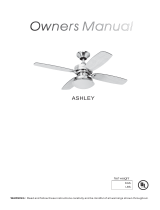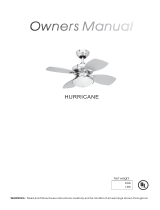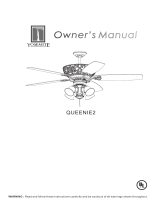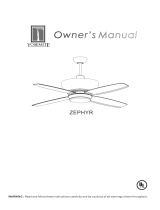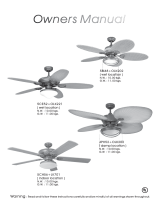P1
1. To ensure the success of the installation, be sure to read the instructions and review the diagrams
thoroughly before beginning.
2. To avoid possible electric shock, be sure electricity is turned off at the main power box before wiring.
All electrical connections must be made in accordance with local codes, ordinances and/or the
National Electric Code. If you are unfamiliar with the methods of installing electrical wiring and
products, secure the services of a qualified and licensed electrician as well as someone who can
check the strength of the supportive ceiling members and make the proper installations and
connections.
3. Make sure that your installation site will not allow rotating fan blades to come in contact with any
object. Blades should be at least 2.3 M from floor when fan is in operation.
4. If possible, mount ceiling fan on a ceiling joist - the joist must be able to support the motion and weight
of the moving fan. If the fan will be mounted on a ceiling outlet box, a 4" x 2-1/8" deep METAL octagon
box is required ; one UL listed as " suitable for fan support ". The box and its supporting members must
not be able to twist or work loose. DO NOT USE PLASTIC BOXES. Installation on a concrete ceiling should
be performed by qualified personnel.
5. Blades should be attached after motor housing is hung and in place. Fan motor housing should be
kept in carton until ready to be installed to protect its finish. If you are installing more than one ceiling
fan, make sure that you do not mix fan blade sets.
6. After making electrical connections, spliced conductors should be turned upward and pushed
carefully up into outlet box. The wires should be spread apart with the grounded conductor and the
equipment - grounding conductor on one side of the outlet box and the " HOT " wires on the other side.
7. Electrical diagrams are for reference only. Light kits that are not packed with the fan must be UL listed
and should be installed per the light kit's installation instructions.
8. After fan is completely installed, check to make sure that all connections are secure to prevent fan
from falling and/or causing damage or injury.
9. The fan can be made to work immediately after installation - the bearings are adequately charged
with grease. So that, under normal conditions, further lubrication should not be necessary.
10. The fan must be turned off and stopped before reversing fan direction.
11. This fan is suitable for indoor location use .
WARNING : TO REDUCE THE RISK OF FIRE, ELECTRICAL SHOCK, OR INJURY TO PERSONS,
PLEASE OBSERVE THE FOLLOWING :
WARNING : TO REDUCE THE RISK OF FIRE, ELECTRICAL SHOCK, OR INJURY TO PERSONS,
PLEASE OBSERVE THE FOLLOWING :
READ AND SAVE THESE INSTRUCTIONSREAD AND SAVE THESE INSTRUCTIONS