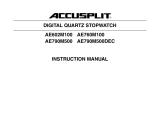Page is loading ...

Suitable Mode: C5087
PANTONE: 445C SIZE: A5 PD11185M
PRECISION SOLAR STOPWATCH
INSTRUCTION MANUAL
ST083020
FEATURES:
• 1/100-second stopwatch for 10 hours
• 9 lap memory and 99 split times
• Dual power
• Water, dust and shock resistant
FUNCTION KEYS:
START/STOP key:
- While in lap/split mode, press start/stop
to start or stop the time measurement.
- While in recall mode, press start/stop to
check the records upwards.
RECALL key:
- While in lap/split mode, press recall to switch
between lap mode and split mode only
when there is no lap/split time record.
- In lap/split mode, press recall to enter
recall mode when there is at least one
lap/split time record.
- In recall mode, press recall to return to
lap/split mode.
- Press and hold recall and press
“START/STOP” key or “SPLIT/RESET” key
to turn on/off the key tone.
SPLIT/RESET key:
- During lap/split time measurement period,
press split/reset to record the current
lap/split number and time.
- When the time measurement is stopped,
press it to clear the time values and
records.
- In recall mode, press it to check the records
downwards.
PRODUCT DESCRIPTIONS
1.LCD
2.SPLIT/RESET key
3.RECALL key
4.START/STOP key
5.Solar panel
DISPLA
Y SYMBOLS
Lap mode
1.Lap number
2.Lap time
3.Stopwatch
4.Key Tone icon
Split mode
1.Split number
2.Split time
3.Stopwatch
4.Key Tone icon
Recall mode
1.Lap number
2.Lap time record
3.Split time record
4.Recall mode icon
LAP TIME MEASUREMENT
Using this function, you can record the time
spent on each lap.
1. Press “SPLIT/RESET” key to clear the
value to 0:00’00”
00, and press “RECALL”
key to select lap mode. The lap icon
will display on the LCD.
2. Press “START/STOP” key to start
measuring time.
3. Press “SPLIT/RESET” key to record the
time you spend on each lap when
finishing the 1st lap, 2nd lap and 3rd lap.
4. Press “START/STOP” key to stop the
measurement with the icon “STOP”
displaying on the LCD.
Note:
1.During the time measurement period or while
the measurement is stopped, press recall
key to check the previous records and
SPLIT/RESET to cycle through each record.
2.The following picture illustrates the lap
time measurement.
Lap mode
Lap 2
Stopped
Lap 1
Lap 3
0
1
2
3
(Lap)
1
2
3
4
1
2
3
4
5
3
1
4
2
1
2
3
4

4
SPLIT TIME MEASUREMENT
Using this function, you can record the split
time from the beginning. For example, to
measure 3 split times, do the following:
1. Press “SPLIT/RESET” key to clear the
value to 0:00’00”
00, and press “RECALL”
key to select split mode. The split
mode icon will display on the LCD.
2. Press the “START/STOP” key
to start the measuring time.
3. Press the “SPLIT/RESET” key to record
the time spent on each event.
4. Press the “START/STOP” key to
stop the time measurement. The icon
“STOP” will display on the LCD.
Note:
1.During the measurement period or while
the time measurement is stopped, press
the “RECALL” key to check the time records.
2.The following picture depicts a split time
measurement.
RECALLING LAP & SPLIT RECORDS
1. Measure lap/split time as described in the
previous sections.
2. You may press the “RECALL” key to
enter recall mode and check the time
record only when there is at least one
lap/split time recorded.
3. Press “START/STOP” / “SPLIT/RESET”
key to check the time records upwards/
downwards.
4. Press “RECALL” key again to return to
lap/split mode.
Lap 1 time
Split 1 time
Lap 2 time
Split 2 time
Lap 3 time
Split 3 time
Split mode
Split 1
Split 2
Split 3
Stopped
0 1 2
3
(Split)
Note:
1.The sports timer can measure 99-lap/split
time, but will keep a memory of the most recent
9 lap/split events.
KEY TONE SETTING
Press and hold “RECALL” key and press
“START/STOP” key or “SPLIT/RESET” key
to turn on/off the key tone. The icon “ ” will
appear or disappear on the LCD.
BATTERY REPLACEMENT
If there is no display on the LCD or the display
becomes dim, remove the screws in the back
of the unit and replace with 2 new LR44 batteries
according to the polarity information.
Note:
1.In order to reduce the battery power consumption,
expose the solar panel in an environment with
plenty of sunlight.
2. Attention! Please dispose of the used unit or
batteries in an ecologically safe manner.
Re-Order No.
N° Pour Nouvelle Commande
ST083020
www.MarathonWatch.com
/