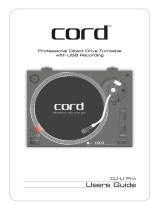Page is loading ...

(ENGLISH) QUICK START GUIDE
o
Make sure all items listed on the front of this guide are included in the
box.
o
READ SAFETY INSTRUCTION BOOKLET BEFORE USING THE
PRODUCT
o
Go to http://www.ion-audio.com for product registration.
GENERAL CONTROLS
1.
Power Cable: This power cable should be plugged into a wall
receptacle AFTER all audio connections are made.
2.
RCA Audio Output Cables: These cables should be plugged into a
CD or Auxiliary input on your computer.
IMPORTANT: There is a switch on the bottom panel, next to the RCA
cables that selects between PHONO/LINE. Use PHONO level for
plugging into a turntable input on a home stereo. Use the LINE level
for plugging into CD/AUX/TAPE inputs. WARNING: You may
damage your receiver if you plug in a LINE level into a PHONO
input.
3.
USB Audio Output: Use the included USB Cable to connect your
turntable to your computer. Refer to the software instruction guide
before plugging in your turntable.
4.
Power Button: This ring around the power button illuminates red
when the turntable is switched on.
5.
Platter: This platter must be securely fastened to the turntable prior
to operation. The Motor Drive Belt can be found on the drive ring

underneath the platter. See SETUP INSTRUCTIONS for detailed
information on installing the Motor Drive Belt.
6.
Start/Stop Buttons: These buttons start and stop the turntable
motor. Both buttons have the same function. If they seem to not be
functioning, check to make sure that the Motor Drive Belt is properly
installed in the SETUP INSTRUCTIONS.
7.
1/8” Stereo Line Input: Connect Tape Players, Reel to Reel, or any
other audio source here. This signal is sent to the computer through
the USB. Make sure that your phono cartridge is installed while
using this input for maximum sound quality. Also make sure
that your RCA jacks are either plugged into an input device or not in
contact with metal.
Note: The 1/8" audio input is not routed to the turntable's RCA
output jacks, only to your computer via USB.
8.
33 and 45 RPM Buttons: These buttons control the RPM of the
turntable platter. A red LED indicates which RPM mode has been
selected.
NOTE: If the turntable is powered down while in the 45 RPM setting,
it will return to 33 RPM when it is powered up.
Note: You can record your 78RPM records by recording them at 33 or
45rpm, then changing them to 78 in the Audacity software.
9.
Pitch LED: This LED illuminates green when the pitch slider is set at
0%. When the pitch slider is moved away from zero, the LED
illuminates red.
10.
Pitch Slider: This slide control allows the pitch to be increased or
decreased by 10%. In the center position the pitch is at 0%. When
moved away from the center and towards the tone arm decreases the
pitch (slows down the platter) and moving the pitch slider away from
the tone arm increase the pitch (speeds up the platter.)
TONE ARM: Items 11 – 15 are all parts of the tonearm. Refer to the
TONEARM SETUP section for additional details on these controls. Your
model will be equipped with straight arm or S-arm style depending
upon model purchased.
11.
Counter Weight and Scale Ring: The Counterweight is used to
balance the head shell and cartridge assembly so that the proper
amount of stylus pressure is applied to the record.
12.
Anti-Skate Adjustment: This knob is used to compensate for inward
tracking forces. See TONEARM SETUP for more details.
13.
Arm Clip: This specially designed arm clip secures the tone arm while
at rest or when not in use. The arm clip has been designed to remain
in the up position while unlocked.
NOTE: When transporting the turntable, it is always recommended
that the headshell be removed and the arm clip secured to prevent
tonearm or turntable damage.
14.
Tone Arm Lock Nut: This Aluminum nut is used to secure the head
shell and cartridge assembly to the tone arm tube. See Cartridge
Setup for more details.
15.
Cartridge and Headshell: The cartridge is pre-mounted on a
standard headshell. The cartridge is user replaceable and compatible

with a variety of standard cartridges. Be sure to remove the clear
plastic cover before operating the turntable from the cartridge.
PLATTER SETUP

1.
Begin by rotating the counterweight clockwise until it is in the
complete forward position (NOTE: this is also the maximum amount
of pressure that can be applied to the cartridge.)
2.
Now there should be a feeling of weight and resistance when the head
shell is raised and lowered. Begin rotating the counterweight counter-
clockwise (away from the pivot point) until the weight and resistance
feeling is gone. If done properly, the tone arm will pivot with very
little resistance back and forth indicating that there is exactly 0 grams
of stylus pressure.
3.
With the counterweight in its new position further away from tone
arm pivot point, grasp the scale ring of the counter weight and rotate
it until "0" is in the vertical position.
4.
Finally, rotate the counterweight (and scale ring) clockwise (towards
the pivot point) until the desired amount of weight is reached. If the
scale rotates 360 degrees beyond the zero point, the new scale ring
reading should be added to 3.5.
*The included head shell and cartridge assembly requires a minimum
of 3 grams and no more than 5 grams for optimum performance.

Setting the Anti-Skate Adjustment
In most cases, the Anti-Skate should be set to its minimum setting. Anti-
Skate compensates for inward tracking forces that occur with certain
cartridges when the stylus nears the center of the record. If the turntable
is experiencing excessive skipping during back-cueing and scratching
while nearing the center spindle, try increasing the Anti-Skate in the
increments indicated on the dial. Start by adding an increment of 1, test
its performance, than increase it more, and so on.
IMPORTANT
Make sure that the felt slipmat is always placed on top of the platter while
using the turntable. Failure to use the slipmat may cause damage to your
media as well as damage to the turntable.
Remove the plastic cartridge cover (needle cover) before operating the
turntable.
BEFORE RETURNING THE PRODUCT, please contact Ion Audio or
your retailer for technical support. Contact information can be
found in the Safety Instruction Booklet included with this product.
Specifications (iTTUSB)
Manual Version: 1.1
Part List:
o
TTUSB Turntable
o
Counterweight for tonarm
o
Platter w/belt
o
Slipmat
o
Cartridge pre-mounted on Headshell
o
RCA Cable connected
o
USB Cable Included
o
45 RPM Adapter Included
o
Software CD (MAC/PC)
o
Software User Manual
o
Hardware Quick Start Guide
Product Weight (with Packaging): 12 lbs
Turntable Weight: 7.7 lbs
Master CTN dimensions: 20.27” x 17.16” x 6.85”
Motor: Belt Drive
Pitch: +/- 10%, 33 1/3 RPM or 45 RPM operation
Inputs: 1/8” stereo line level
Outputs: RCA (LINE/PHONO), USB Audio.
/