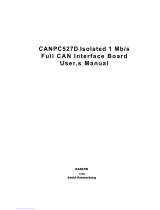Page is loading ...

I
MPX·1™
TECHNICAL
MANUAL
- - - -
--
- - -
~
__
---------!!.I_

• • • 16
• • • 16
• • • 16
. • • . 17
• • • 17
•
17
• •
18
•
18
• 19
TABLE
OF
CONTENTS
WARNING
• • • • • • • • • . • • • • • • • • • • • • • 5
About
MPX-l • • • • • • • • • • • • • • • • • • • • 5
Technical
overview
• • • • • • • • • • 5
How
to
use
the
MPX-l
• •
••
6
MPX-l
block
diagram
• • • • • • • • • • • 6
Local
address
map
• • • • 7
Accessing
memory on
the
bus
• • • • 7
Accessing
I/O
ports
on
the
bus
•••••
• • • • 8
Getting
the
MPX-l
attention
8
Getting
the
main
system
CPU's
attention
• • • • 8
Interrupt
acknowledge
response
on
the
bus
• •
••
9
Hardware
switch
setting
and jumper
options
• • • • 9
Switch
settings
•••••
• • • • • 9
Switch
1 -
ATTN
port
address
select
• • • • • • 9
Standard
ATTN
port
address
selection
• 9
Swi
tch
2 • • • • • • •
••
•••
• • • • • 9
Interrupt
"CALL"
jumpers
• • • • • • • • • • • • 10
Selecting
and
using
4K
or
16K
RAM
chips
• • • • 10
Using
2147
4K
x 1
type
RAM
chips
• 10
Using
2167
16K
x 1
type
RAM
chips
• • • •
11
Configuring
the
MPX-l
for
different
size
EPROMS
••
••••
11
Using
a 2716
or
2732
EPROM
• • • • • • • • • • • • • • • •
11
Using
a 2764
EPROM
• • • • • • • • • •
11
Standard
software
supplied
with
MPX-l
•
12
Basic
command
structure
and
protocol
• • • • • • 12
Opcode
byte
•••••••••••••
• •
••
12
Status
indication-''byte
• • • • •
••
•••••
• 13
General
purpose
parameter
bytes
0
through
8 • •
14
Link
address
bytes
• • • • • • • • • 14
Result
1
and
result
2
bytes
• • • • • • • • • • • • 14
General
notes
• •
••
••••••
• • 14
Command
descriptions
••••
• • • • • • • • • • •
15
NOP
-
no
operation
• • • • • • • • 15
RESET
-
reset
the
MPX-l
• • • • • • 15
SET
MASK
- mask
or
unmask
interrupt
inputs
to
MPX-l 15
SENDDEOI
-
send
end-of-interrupt
command
to
interrupt
controller
• • • • • •
READREG
-
read
interrupt
controller
registers
SETRESPONSE
-
set
interrupt
response
byte
SIZE -
indicate
whether
4K
or
16K
MPX-l
LOADRAM
-
load
MPX
local
RAM
from
system
RAM
EXRAM
-
execute
a
program
in
local
RAM
•
BLKMOV
-
move
block
of
RAM
of
system
bus • • • •
FASTMOV
-
move
block
of
RAM
on
system
bus -
fast
•
RESERV&p
-
opcode
• • • • • • • • • • • • • • •
3

~
..
. . . . . . . 19
--------------------------
DISCLAIMER
--------------------------
Godbout
Electronics
makes no
representations
or
warranties
with
respect
to
the
contents
hereof
and
specifically
disclaims
any
implied
warranties
of
merchantability
or
fitness
for
any
particular
purpose.
Further,
Godbout
Electronics
reserves
the
right
to
revise
this
publication
and
to
makes
any
changes
from
time
to
time
in
the
content
hereof
without
obligation
of
Godbout
Electronics
to
notify
any
person
of
such
revision
or
changes.
-------------~----------------------------------------
---------
This
document
was
proofread
with
the
aid
of
SpellGuard
T M
from
ISA, Menlo
Park,
CA.
4

FIRST
- A
WORD
OR
TWO
OF
WARNING!
This
manual
is
intended
to
guide
the
sophisticated
systems
integrator
or
OEM
through
the
hardware
features
of
the
MPX-l.
This
manual
is
not
intended
for
novice
or
inexperienced
users.
If
you
are
an
end-user
who
has
purchased
an
MPX-
t:ne J.nt:errupt:
response
1.S
nanuJ.eu
oy
LIlt=
UU-UU<:lJ.U
.LLlLCL
L
up'"
...
VLl
...
LV
............
~
••
-
-~
-,
taking
up no
processing
time
on
the
bus.
When
needed,
the
MPX-1
can
access
any
system
resource
on
the
bus.
This
means
that
it
can
talk
to
any
I/O
port
or
memory
location
on
the
bus.
It
does
this
by
requesting
the
bus
from
the
permanent
master
on
a
cycle-by-cycle
basis.
This
request/grant
procedure
is
fully
arbitrated
to
16
levels
as
provided
for
by
the
IEEE
696/5-100
bus
standard.
This
allows
up
to
16
such
devices
to
exist
in
a
system
at
any
given
time.
Multiple
MPX-ls
could
even
be
used.
The
uses
of
the
MPX-l
are
vast.
Obvious
uses
would
include
terminal
inter-
rupt
handlers,
print
spoolers,
task
allocation
and
management,
and
resource
control.
A
unique
feature
of
the
MPX-l
allows
it
to
load
execution
code
from
the
system
memory
so
that
the
MPX-l's
function
can
be
altered
dynamically.
5

HOW
TO
USE
THE
HPX-l
A
simplified
block
diagram
of
the
MPX-1
appears
in
Figure
1.
In
the
following
discussions,
it
may
be
useful
to
refer
to
the
block
diagram.
J - - _
••
z
-t._~
...
A_,H,.t-\7
n
....
rview
of
how
the
MPX-1
works:
When
the
on-
I/O
accesses,
the
on-boara
.1ogl.C
~a~t::t>
Io'G"
'"
......
~
..
__
••••
__
~
•
the
actual
running
of
the
bus
cycle.
The 8085
will
"stall"
until
the
operation
is
completed
allowing
program
operation
to
continue.
Sounds
simple,
doesn't
it?
Well,
it
is.
The
following
sections
discuss
the
above
overview
in
greater
detail.
First
is
a
local
address
~ap
showing
where
everything
lives
on
the
MPX-l.
Figure
1.
MPX-l
BLOCK
DIAGRAM
-.,
ADDRESS,
STATUS
&
CONTROL
BUSES
DATA
BUSES
DMA
HANDSHAKE
5-100
BUS
VECTORED
INTERRUPTS
CONTROL INPUTS
INTERRUPT OUTPUT
-i I
8-100
LOCAL
BUS
ROM
INTERFACE
AND
8085
DMA LOGIC
CPU
LOCAL
RAM
INTERRUPT
CONTR.
RST.
7.5
SOD
t
ATTN
PORT
6

LOCAL
ADDRESS
MAP
FROM
TO
SIZE
FUNCTION
NOT~S
------------------------------------------------------------------
0000
3FFF
4-16K
RAM
1,4
4000
SFFF
2-8K
EPROM
1,2,5
8000
8001 2
8259A
Registers
8002
1
Set
Interrupts
Latch
2
8004 1
DMA
Address
Bits
8-15
3
8005 1
DMA
Address
Bits
16-23
3
8007 1
Interrupt
Response
Byte
3
COOO
FFFF
16K
External
Window
6
All
I/O
Ports
256
External
Window
6
Notes:
1.
RAM
and
EPROM
exchange
locations
for
power-on-jump.
2.
Read
Only.
3.
Write
Only.
4.
4K
or
16K
depending
on
chips
used.
5.
2K
fo~
2716,
4K
for
2732,
8K
for
2764.
6.
Lower 8
address
bits
(AO-7)
pass
through.
ACCESSING
MEMORY
ON
THE
BUS
An
access
to
memory
that
resides
on
the
5-100
Bus
will
be
performed
if
the
CPU
makes
an
access
to
th~
range
noted
as
the
external
window
in
the
address
map
above
(addresses
COOO
to
FFFF). The
low
order
8
bits
of
the
address
(AO-7)
will
be
taken
from
the
CPU's
address
lines
directly,
while
the
high
order
16
bits
(A8-23)
will
come
from
the
address
that
has
been
previously
written
to
the
DMA
address
registers.
So
the
procedure
for
accessing
memory on
the
bus would
be:
1.
Write
desired
AB-15
bits
to
memory
location
B004.
2.
Write
desired
A16-23
bits
to
memory
location
BOOS.
3.
Perform
a memory
reference
to
COXX
to
FOXX,
where
XX
represents
the
low
order
B
bits
(AO-7)
of
the
desired
address.
If
the
memory
reference
to
the
external
window
is
a
read
operation,
then
a
memory
read
will
occur
on
the
bus.
If
the
memory
reference
is
write
operation,
data
will
be
written
to
the
memory on
the
bus.
Note
that
Ml
cycles
may
also
be
executed
on
the
bus
meaning
that
the
MPX-1
may
actually
execute
a
small
amount
of
code
(less
than
256
bytes)
directly
from
the
bus.
Note
that
the
high
order
byte
of
the
external
window
is
insignificant.
Any
address
in
the
range
COOO
to
FFFF
will
be
treated
identically.
For
example,
C083,
BD83,
A9B3, and
FFB3
would
all
access
the
same
external
memory
location
-
XXXX83
,
where
XXXX
are
the
two
bytes
from
the
DMA
address
registers.
7

ACCESSING
I/O
PORTS
ON
THE
BUS
All
of
the
"I/O
Ports"
local
to
the
MPX-l
are
"memory
mapped".
This
means
they
are
decoded
in
the
memory
address
space
rather
than
in
the
I/O
space.
This
leaves
all
256
I/O
addresses
free.
Any
input
or
output
cycle
performed
by
the
CPU
will
cause
a
corresponding
cycle
to
be
executed
on
the
S-lOO Bus.
Since
the
lower
8
bits
of
the
DMA
Address
pass
through
from
the
actual
lower
8
address
bits
from
the
CPU,
the
port
address
specified
in
the
I/O
instruction
will
be
the
one
accessed
on
the
bus.
The
high
order
8
bits
of
the
I/O
access
will
come
from
the
DMA
address
register
as
in
a
memory
reference.
This
allows
the
port
aduress
to
be
"mirrored"
in
A8-lS
as
early
S-lOO
(8080)
processors
did,
or
thit>
byte
may
be
loaded
with
different
data
to
emulate
Z-80
I/O
modes
(the
2-8U
passes
the
accumulator
contents
on
A8-l5).
This
also
allows
the
MPX-1
to
emulate
the
current
generation
of
16
bit
processors
such
as
the
CPU
8085/88,
CPU
86/87
and
the
CPU
68K,
which
can
put
out
16
bit
I/O
addresses.
If
an
input
instruction
is
executed,
then
an
input
cycle
will
be
performed
on
the
S-lOO
Bus.
If
an
output
instruction
is
executed,
then
an
output
cycle
will
be
performed
on
the
bus.
GE'ITING
THE
HPX-l's
ATTENTION
In
any
system
it
will
be
necessary
for
the
main
CPU
in
the
sydcem
to
get
the
attention
of
the
MPX-l.
This
can
be
for
initial
start-up
of
the
MPX-l,
or
to
"interrupt"
its
current
task
to
be
given
another.
This
is
done
through
a
mechanism
called
the
ATTN
port.
This
port
is
on
the
S-100
Bus and
its
address
is
selec
ted
by
swi
tch
S1.
When
the
system
CPU
executes
an
output
to
the
ATTN
port,
a
RST
7.5
will
be
generated
to
the
on-board
8085.
Note
that
no
data
is
accepted
by
the
MPX-l.
.~
GET'l'ING
THE
MAIN
SYSTEM
CPIrS
ATTENTION
The
MPX-1
may
need
to
get
the
attention
of
the
system
CPU
to
tell
it
that
a
task
is
complete,
a
buffer
is
nearing
full,
or
many
other
reasons.
The
MPX-1
may
signal
the
main
CPU
by
causing
an
interrupt
on
the
bus.
This
interrupt
may
occur
on
the
INT*,
NMI*
or
any
of
the
vectored
interrupt
lines.
A
hardware
jumper
is
used
to
select
which
of
the ten
possible
lines
are
used.
Two
methods
of
causing
this
interrupt
are
available,
again
selected
by
a
jumper.
The
first
type
uses
the
Serial
Output
Data
(SOD)
line
from
the
8085
to
cause
the
interrupt.
The
state
of
this
line
is
set
and
reSet
by
the
Set
Inter-
rupt
Mask (SIM)
instruction.
The
state
of
the
interrupt
request
must
be
reset
in
software.
The
second
method
uses
a
one
bit
latch
that
is
set
by
performing
a
read
from
address
8002
(set
Interrupt
Latch
in
the
address
map
above).
This
latch
is
automatically
reset
by
the
occurrence
of
an
interrupt
acknowledge
cycle.
Note
that
if
one
of
the
vectored
interrupt
lines
is
selected
to
cause
the
system
interrupt,
the
corresponding
interrupt
input
to
the
8259A
should
be
masked,
unless
you
want
the
MPX-l
to
interrupt
itself.
8

INTERRUPT
ACKNOWLEDGE
RESPONSE
ON
THE
BUS
The
MPX-1
may
provide
a
single
byte
of
data
during
bus
interrupt
acknow-
ledge
cycles.
This
response
must
be
enabled
by a
switch.
The
data
to
be
passed
during
interrupt
acknowledge
cycles
is
written
to
the
latch
a~
address
B007
~
. -
-~---
-
~
n - -
-~_"~
U"
..
a
~
n r
hp
;In
d~r"",e-",s-",s---"m
...
a.,.p,---,a"-,b,,-,o,-,v,-,e-1)~'
_
PADDLE
IF
ADDRESS
BIT
1
·
·
·
·
·
· ·
·
A7
2
·
· ·
A6
3
A5
"ON"
"a
..
4
·
·
· ·
·
· · ·
A4
5
·
· ·
A3
6
...
,.
A2
"OFF"
"1"
7
· ·
·
· ·
· · ·
A1
8
· ·
•
·
AO
STANDARD
ATTN
PORT
ADDRESS
SELECTION
The
COlRpuPro
"standard"
port
address
for
MPX
ATTN
calls
is
Fl
hex.
To
set
the
MPX-1
to
respond
to
ATTN
calls
on
port
F1
hex.
set
Sl
as
follows:
Paddles
1-
4
and
paddle
8
should
be
OFF.
Paddles
5-7
should
ON.
S2
PADDLE
if
FUNCTION
1
.-
.
· ·
"ON"
enables
EPROM
wait
state
•
2
·
"ON"
enables
interrupt
response
byte.
3
DMA
priority
address
3
4
·
·
DMA
priority
address
2
"ON
'"'
"0"
·
5
·
DMA
priority
address
1
6
DMA
priority
address
a
"OFF"
'"'
"1"
7
·
··
"ON"
enables
SLAVE
CLR*
to
reset
MPX-l.
8 . . .
·
·
not
used
9

INTElUlUPT
"CALL"
JUMPERS
The
MPX-1
"calls"
the
system
CPU
by
causing
an
interrupt
on
the
bU:;l.
There
are
ten
possible
interrupt
lines
that
the
MPX-1 may
assert.
They
are:
INT*,
NMI*
or
any
of
the
eight
vectored
interrupt
lines
(VIO*-VI7*).
There
are
also
two
methods
by
which
the
MPX-1
can
assert
the
interrupt
request
-
the
SOD
line
or
by
setting
a
hardware
latch
(described
above
in
the
section
entitled
"Getting
the
Main
System
CPU's
Attention").
The
interrupt
line
asserted
and
the
method
of
asserting
it
are
selected
by
Jumpers
J1-10.
These
jumpers
are
implemented
with
push-on
shorting
plugs
and
pins
soldered
into
the
board.
Each
jumper
has
three
pins
labeled
A,
B
andC.
The
"A"
pin
of
each
jumper
is
connected
to
the
SOD
interrupt
source.
The "c"
pin
of
each
jumper
is
connected
to
the
interrupt
response
latch.
The
"B"
pin
of
each
jumper
is
connected
to
an
interrupt
line
on
the
bus
according
to
the
chart
below:
JUMPER
/1
LEGEND
MARKING
"B"
POSITION
CONNECTION
1
7 VI7*
2 6 VI6*
3 5 VI5*
4 4
VI4*
5
3
VI3*
6 2
VI2*
7
1
VIl*
8 a VIa*
9
NMI
NMI*
10
INT
INT*
EXAMPLE:
To
connect
the
MPX-1
interrupt
request
output
to
the
INT*
line
on
the
bus
with
the
interrupt
source'
from
the
SOD
line,
a
shorting
plug
should
be
installed
at
J1a
from
the
"A"
to
"B"
position
(left
of
center).
EXAMPLE:
To
connect
the
MPX-1
interrupt
request
output
to
the
VI3*
line
on
the
bus
with
the
interrupt
source
from
the
interrupt
latch,
a
shorting
plug
should
be
installed
at
J5
from
the
"B"
to
"c"
position
(right
of
center).
NOTE:
The
software
supplied
with
the
MPX-1
assumes
the
use
of
the
SOD
interrupt
mode,
so
if
you
wish
to
use
the
MPX
in
an
interrupt
driven
mode
with
the
standard
software,
use
only
the
SOD
interrupt
source.
SELECTING
AND
USING
4K
OR
16K
RAM.
CHIPS
The
MPX-1
can
use
either
2147 4Kxl
RAM
chips,
or
2167 16Kx1
RAM
chips.
The
MPX-1
should
have
come from
the
factory
already
jumpered
correctly
for
the
type
of
chip
that
was
originally
ordered
with
the
board.
Should
it
become
necessary
to
change
these
jumpers
once
the
board
is
in
the
field,
here
is
how
different
RAMs
are
jumpered
and
inserted:
USING
2147 4Kxl
TYPE
BAM
CHIPS
To
use
2147
type
RAM
chips,
jumpers
J11
through
J17
should
be
installed
and
J18
should
be
open.
Jl1
through
J17
are
located
in-between
the
RAM
array
(U10-
10

17),
and
J18
is
located
at
the
right-hand
side
of
the
RAM
array..
The
RAM
chips
come
in
18
pin
packs,
but
the
sockets
are
20
pin
to
accomodate
2167
type
RAMs.
When
using
2147
type
RAMs,
plug
them
in
so
that
the
chips
are
in
the
bottom-most
part
of
the
socket,
that
is
pins
1 and 20
are
blank.
USING
2167
16lCx1
TYPE
RAM
CHIPS
To
use
2167
type
RAM
chips,
jumper
J18
should
be
installed
and
jumpers
Jll-
17
should
be
open.
Jumper
J18
is
located
at
the
far
right-hand
side
of
the
Rfu~
array
and
jumpers
Jll-17
are
located
in-between
the
RAM
chips.
CONFIGURING
THE
MPX-l
FOR
DIFFERENT
SIZE
EPROMS
The
MPX-1
has
a
JEDEC
28
pin
socket
for
the
EPROM
(U27).
With
the
use
of
one
jumper,
this
socket
can
accomodate
a 2716, 2732
or
a 2764
type
EPROM.
This
gives
2K,
4K
or
8K
of
storage,
respectively.
USING
A 2716
or
2732
EPROM
To
use
a
2716
or
2732
type
EPROM,
jumper
J19
should
have
a
shorting
plug
installed
connecting
pins
"A"
and
"c"
(left
of
center).
J19
is
located
just
above
U26.
The
2716
or
2732
should
be
installed
at
location
U27
such
that
it
uses
the
bottom-most
pins
of
the
socket,
that
is
pins
1,2,27
and
28
are
left
blank.
USING
A 2764
EPROM
To
use
a 2764
type
EPROM,
jumper
J19
should
have
a
shorting
plug
installed
connecting
pins
"c"
and
"B"
(right
of
center).
J19
is
located
just
above
U26.
The 2764
should
be
installed
at
location
U27, and
all
the
pins
of
the
socket
are
used.
11

STANDARD
SOFTWARE
SUPPLIED
WITH
HPX-l
The
HPX-l
is
supplied
wi
th
an
EPROM
that
contains
some
general
purpose
utility
routines.
It
contains
code
to
initialize
the
interrupt
controllers
(to
a
benign
state).
several
useful
subroutines
and
a
general
purpose
command
interpreter
that
implements
a
"channel
protocol".
Included
are
several
built-in
commands
to
perform
useful
tasks
such
as
loading
and
executing
programs
from
system
memory.
changing
the
interrupt
controller
parameters
and
block
memory
moves
on
system
RAM.
The command
structure
includes
a
sophisticated
"link"
protocol
that
allows
chaining
of
command
sequences
and
recursion.
Note
that
no
representation
is
made
that
this
is
the
most
efficient
way
to
program
or
use
an
MPX
board.
Rather.
it
is
intended
as
partly
tutorial
and
partly
a
useful
way
to
get
"up and
running"
with
the
MPX
in
a minimum amount
of
time.
What
follows
is
a
discussion
of
the
basic
command
structure
and
then
descriptions
of
the
actual
commands.
Following
that
is
a
discussion
of
the
code
itself
that
explains
how
to
add
custom
commands
and
describes
several
useful
subroutines.
BASIC
COMMAND
STRUCTURE
AND
PROTOCOL
When
the
MPX-1
powers
up.
it
masks
all
its
interrupt
inputs,
does
some
internal
initialization
and
waits
quietly
for
an
ATTN
on
its
ATTN
port.
When
it
receives
an
ATTN
it
will
read
in
16
bytes
from
the
system
memory
starting
at
address
50 hex. The
meaning
of
the
bytes
follows:
Byte
0:
Byte
1:
Byte
2:
Byte
10:
Byte
11:
Byte
12:
Byte
13:
Byte
14:
Byte
15:
Opcode
Byte
Status
Indication
Byte
General
Purpos~,Parameter
Byte
0
General
Purpose
Parameter
Byte 8
Link
Address
(least
significant
byte)
Link
Address
Link
Address
(most
significant
byte)
Result
1
byte
Result
2
byte
The
following
is
a more
detailed
description
of
the
bytes
shown above:
OPCODE
BYTE
The opcode
byte
contains
the
information
that
tells
the
MPX
what
command
to
execute.
and
also
contains
two
bits
that
control
the
completion
interrupt
and
link
structures.
T~e
actual
bit
coding
of
the
opeode
byte
is
shown
below:
Bit
7
Bit
0
---------------------------------------------------------------
CONT
I
INT I o
I
BIT
4 I
BIT
3 I
BIT
2 I
BIT
1 I
BIT
0 I
---------------------------------------------------------------
12

Bits
0
through
4
of
the
opcode
contain
the
"command number"
of
which
there
are
a
possible
31
(one
command
is
reserved).
The
first
10 commands
have
already
been
defined
and
the
remaining
21
may
be
implemented
by you.
Command
"OF"
is
reserved,
and
if
invoked
will
be
translated
internally
to
a
NOP
command.
The INT
bit
(bit
6)
of
the
opcode
byte
is
the
INTERRUPT
ENABLE
bit.
If
this
bit
is
set
to
one
in
the
opcode,
the
MPX
will
cause
an
interrupt
(SOD
interrupt)
when
it
has
completed
the
command.
If
this
bit
zero,
an
interrupt
will
not
be
generated
when
the
command
has
completed
execution.
Note
that
in
order
for
the
interrupt
to
make
it
to
the
bus,
it
must
be
jumpered
to
an
inter-
rupt
line
(see
the
hardware
configuration
section
of
this
document
for
further
details)
•
The
CONT
bit
(bit
7)
of
the
opcode
byte
is
the
CONTINUE
bit
and
is
asso-
ciated
with
the
link
structure.
If
the
CONT
bit
is
set
high,
execution
of
the
next
command
(pointed
to
by
the
link
address)
will
commence
immediately
after
execution
of
the
current
command
is
complete.
If
the
CONT
bit
is
zero,
the
MPX
will
stop
when
execution
of
the
current
command
is
complete,
and
wait
for
another
ATTN
before
executing
the
next
command.
There
are
two
considerations
when
using
the
CONT
bit.
the
INT
bit
is
ignored
if
the
CONT
bit
is
set.
This
means
will
only
occur
if
no command
is
to
follow,
which
is
the
way
want
things
to
happen
when
executing
a
sequence
of
commands.
The
firs!..
is
that
that
an
interrupt
one
would
normally
Secondly,
if
the
link
address
points
to
the
beginning
of
this
same
instruc-
tion
(pointing
to
itself)
and
the
CONT
bit
is
set,
endless
execution
of
the
instruction
will
occur.
This
could
be
useful.
The way
to
stop
execution
would
be
to
change
the
opcode
so
that
the
CONT
bit
is
zero.
The
opcode
could
be
changed
to
a
NOP,
or
merely
the
same
opcode
wi
th
the
CONT
bi
t
zeroed.
Ei
ther
the
system
CPU
or
the
MPX
could
change
the
opcode.
DO
NOT
try
to
change
the
link
address
on
the
fly!
.,
Bit
5
is
unused
and
is
really
a
"don't
care"
bit,
but
a good
practice
would
be
to
always
set
this
bit
to
zero.
STATUS
INDICATION
BYTE
This
byte
is
used
to
"handshake"
with
the
MPX
when
the
use
of
a
completion
interrupt
is
not
desired,
or
they
may
be
used
in
conjunction.
This
byte
should
be
set
to
zero
before
an
ATTN
is
sent
to
the
MPX.
When
the
MPX
is
done
executing
the
command,
it
will
set
this
byte
to
FF
hex.
In
a
non-interrupt
environment,
this
byte
should
be
checked
before
another
command
is
sent
to
the
MPX.
If
the
CONT
bit
is
set
in
the
command
opcode,
the
status
byte
for
that
particular
command
will
NOT
be
set
to
FF
hex.
This
means
that
in
a
sequence
of
commands,
only
the
status
byte
in
the
last
command
(the
one
with
CONT
=
0)
will
be
set
to
FF
hex
•
.
13

GENERAL
PURPOSE
PARAMETER BYTES 0
through
8
These
bytes
are
used
to
send
parameters
to
the
MPX
along
with
the
command.
The
parameter(s)
sent
vary
with
the
command. Only
the
block
move
com~ands
use
all
nine
bytes,
and
they
would
contain
the
starting,
ending
and
destination
addresses
for
the
block
move (3
bytes
each).
Sometimes
only
a
few
bytes
are
used
and
sometimes
none
are
used
at
all.
The
exact
usage
of
these
bytes
is
detailed
in
each
individual
command
description.
LINK
ADDRESS
BYTES
These
three
bytes
are
a
pointer
to
the
place
at
which
the
next
command
line
is
resident
in
the
system
memory.
When
not
executing
multiple
commands
(CONT
bit
=
0),
this
address
would
normally
point
to
the
beginning
of
the
same
command.
When
executing
a
sequence
of
commands,
this
address
would
point
to
the
address
of
the
next
command.
The
address
is
stored
low
byte
first
and
is
a
full
24
bit
address.
The
initial
link
address
is
50
hex,
but
the
NOP
instruction
may be
used
to
change
the
link
address
to
any
other
system
address.
Note
that
the
link
address
is
read
only
once
and
at
the
start
of
each
command,
not
at
the
end.
This
means
that
the
command
itself
may
modify
the
link
address,
but
it
will
only
affect
the
following
command
(not
the
where
the
next
command
will
be
fetched).
The
main
system
CPU
should
not
modify
the
current
link
address
unless
the
MPX
is
not
active.
RESULT 1
AND
RESULT 2 BYTES
"'-,
Sometimes
it
is
desirable
to
have
the
MPX
return
parameters
to
the
caller,
and
that
is
the
purpose
of
these
two
bytes.
Only two
of
the
built-in
commands
return
data
to
these
locations,
but
user
generated
commands
should
use
these
bytes
for
that
purpose
as
well.
GENERAL
NOTES
Commands
are
assumed
to
be
resident
on
16
byte
boundaries
ie:
SOR,
60R,
180R,
etc.
The
only
bytes
in
the
command
line
that
the
MPX
modifies
are
the
status
indication
and
result
bytes.
All
others
are
left
intact.
14

COMMAND
DESCRIPTIONS
HOP
-
No
Operation
OPCODE
BIT
CODING:
Bit
0
Bit
7
CONT
I
INT
o o o o o
Bit
0
1
PARAMETERS
PASSED:
None.
PARAMETERS
RETURNED:
None.
DESCRIPTION:
This
comma:J
resets
the
MPX-l
to
its
initial
starting
state.
The
internal
command
table
will
be
cleared
(so
any
custom
commands you have
loaded
into
RAM
will
now
be
ignored).
The
address
where
the
MPX
picks
up
its
first
command
line
will
be
set
to
SOH.
All
interrupts
will
be masked and
the
inter-
rupt
controller
will
be
re-initialized.
SET
MASK
- Mask
or
Unmask
interrupt
inputs
to
MPX-l
OPCODE
BIT
CODING:
Bit
7
CONT
lINT
o
o o
o
1
Bit
0
o
PARAMETERS
PASSED:
Mask
Byte.
Link
Address.
PARAMETERS
RETURNED:
None.
DESCRIPTION:
lfhis
command
is
used
to
mask
or
unmask
interrupt
inputs
to
the
MPX-l. The
byte
passed
in
Parameter
Byte
0
is
written
to
the
mask
register
of
the
82S9A
interrupt
controller.
If
a
bit
in
the
mask
byte
is
set
to
one,
the
corresponding
interrupt
will
be
masked.
Conversely,
if
a
bit
is
zero,
that
15

interrupt
will
be unmasked.
Bit
0
of
the
mask
byte
corresponds
to
VIa.
on
the
bus,
and
Bit
7
corresponds
to
VI7* on
the
bus.
This
is
the
same
as
sending
OCWl
to
the
interrupt
controller
(see
the
8259A
application
note
in
the
appendix
of
this
document
for
more
information).
SENDEOI
-
SEND
END-oF-INTERRUPT
COMMAND
TO
INTERRUPT
CONTROLLER
OPCODE
BIT
CODING:
Bit
7
Bit·
0
---------------------------------------------------------------
CONT
lINT
o
o
o
o
1
1
PARAMETERS
PASSED:
EOI
Command
Byte,
Link
Address.
PARAMETERS
RETURNED:
None.
DESCRIPTION:
This
command
is
used
to
send
an
End-of-Interrupt
Command
to
the
8259A
interrupt
controller.
It
is
also
useful
for
rotating
the
interrupt
prior-
ity
levels.
The
byte
to
be
sent
to
the
8259A
Is
passed
in
Parameter
Byte
O.
This
is
equivalent
to
sending
OCW2
to
the
8259~
For
more
information
on what
this
byte
does
to
the
8259A,
refer
to
the
8259A
application
note
contained
in
the
appendix
of
this
document.
READREG
-
READ
INTERRUPT
CONTROLLER
REGISTERS
OPCODE
BIT
CODING:
Bit
7
CONT
I
INT
o
o
1
o
Bit
0
o
PARAMETERS
PASSED:
Link
Address.
PARAMETERS
RETURNED:
Contents
of
IS and IR
registers
in
8259A.
DESCRIPTION:
This
command
is
used
to
read
the
contents
of
the
Interrupt
Request
(IR) and
In
Service
(IS)
registers
in
the
8259~
It
returns
the
contents
of
the
lR
register
in
the
Result
1 Byte
location
and
the
contents
of
the
IS
register
in
the
Result
2
Byte
location.
For
more
information
on
the
meaning
of
the
IS and
lR
registers,
see
the
8259A
application
note
in
the
appendix
of
this
document.
SETRESPOBSE - SET INTERRUPT RESPONSE
BYTE
OPCODE
BIT
CODING:
Bit
7
CONT
I
INT.
I
o o
o
1
o
Bit
0
1
PARAMETERS
PASSED:
Response
Byte,
Link
Address.
PARAMETERS
RETURNED:
None.
DESCRIPTION:
The
MPX-l
is
capable
of
putting
an
8
bit
value
on
the
systam
data
16

bus
during
system
interrupt
acknowledge
cycles.
The
value
is
called
the
inter-
rupt
response
byte
and
may
be
set
as
desired
with
this
command. Note
that
this
response
will
only
appear
on
the
bus
if
this
feature
in
enabled
by
a
hardware
switch.
See
the
hardware
section
of
this
document
for
more
information.
SIZE
- INDICATE
WHETHER
4K
OR
16K MPX-l
OPCODE
BIT
CODING:
Bit
7
CONT
I
INT
o
o
o
1
1
Bit
0
a
PARAMETERS
PASSED:
Link
Address.
PARAMETERS
RETURNED:
Size
indication.
DESCRIPTION:
This
command
is
used
by
the
system
to
determine
the
aollount
of
memory
installed
in
this
particular
MPX-l. The
Result
I Byte
is
set
to
00
hex
if
this
is
a
4K
MPX-I
and
is
set
to
FFH
if
this
is
a
16K
MPX-l.
LOADRAM
-
LOAD
MPX
LOCAL
RAM
FROM
SYSTEM
RAIl
OPCODE
BIT
CODING:
Bit
7
CaNT
lINT
o o
o
1 1
Bit
0
1
PARAMETERS
PASSED:
Starting
Address
in
System
RAM
(3
bytes)
Ending~Address
in
System
RAM
(3
bytes)
Destination
Address
in
Local
RAM
(2
bytes)
Link
Address
PARAMETERS
RETURNED:
None.
DESCRIPTION:
This
command
is
used
to
load
the
MPX
local
RAM
from
system
RAM.
Three
addresses
are
passed
to
the
MPX:
The
starting
address
of
the
block
to
be
loaded,
its
ending
address,
and
the
starting
address
of
the
place
to
put
it
in
local
RAM.
The
starting
and
ending
addresses
are
3
bytes
long
and
the
destina-
tion
address
is
only
two
bytes
long.
All
addresses
are
stored
low
byte
first
and
the
starting
address
is
at
Parameter
Bytes
0-2,
the
ending
address
is
at
Parameter
Bytes
3-5,
and
the
destination
address
is
at
bytes
6-7.
EXRAH
-
EXECUTE
A
PIWGRAM
IN
LOCAL
RAIl
OPCODE
BIT
CODING:
Bit
7
CaNT
I
INT
o a
17
1 o o
Bit
0
o

PARAMETERS
PASSED:
Execution
Address
(2
bytes).
Link
Address.
PARAMETERS
RETURNED:
None.
DESCRIPTION:
This
command
is
used
to
cause
a
routine
stored
in
local
RAM
on
the
MPX-1
to
be
executed.
A
"call"
is
made
to
the
routine,
so when
it
has
finished
executing
a
RETURN
instruction
will
pass
control
back
to
the
interpreter
(assuming
a
clean
stack).
The
starting
address
of
the
routine
is
two
bytes
long
and
is
stored
low
byte
first
at
Parameter
Bytes
0 and 1.
BLKMOV
-
HOVE
A
BLOCK
OF
RAM
ON
THE
SYSTEM
BUS
OPCODE
BIT
CODING:
Bit
7
CONT
I
INT
o o
1
o
o
Bit
0
1
---------------------------------------------------------------
PARAMETERS
PASSED:
Starting
Address
in
System
RAM
(3
bytes).
Ending
Address
in
System
RAM
(3
bytes).
Destination
Address
in
System
RAM
(3
bytes).
Link
Address.
PARAMETERS
RETURNED:
None.
DESCRIPTION:
This
command
is
used
to
move a
block
of
RAM
(of
any
size)
on
the
S-100 bus.
Three
addresses
are
passed:
The
starting
address
of
the
block
to
be
moved,
its
ending
address
and
the
destination
address
of
where
it's
being
moved
to.
Each
address
is
three
by~es
long
and
is
stored
low
byte
first.
The
starting
address
should
be
at
Parameter
Bytes
0-2,
the
ending
address
should
be
at
Parameter
Bytes
3-5
and
the
destination
address
should
be
at
Parameter
Bytes
6-8.
Note
that
this
command
is
useful
for
putting
code
in
extended
pages
that
normal
8
bit
processors
cannot
talk
to
without
a
lot
of
effort.
FASTMOV
-
MOVE
A
BLOCK
OF
RAM
ON
THE
SYSTEM
BUS
- FAST
OPCODE
BIT
CODING:
Bit
7
Bit
0
---------------------------------------------------------------
CONT
I
INT
o
o
1 o 1 o
PARAMETERS
PASSED:
Starting
Address
in
System
RAM
(3
bytes).
Ending Address
in
System
RAM
(3
bytes).
Destination
Address
in
System
RAM
(3
bytes).
i:ink
Address.
PARAMETERS
RETURNED:
None.
DESCRIPTION:
This
command
is
almost
the
same
as
above,
except
that
all
blocks
must be a
multiple
of
256
bytes,
and
begin
on 256
byte
boundaries.
This
allows
18

the
transfer
to
occur
at
a much
higher
rate.
Three
addresses
are
passed:
The
starting
address
of
the
block
to
be
moved.
its
ending
address
and
the
destina-
tion
address
of
where
it's
being
moved
to.
Each
address
is
three
bytes
long
and
is
stored
low
byte
first.
The
starting
address
should
be
at
Parameter
Bytes
0-
2,
the
ending
address
should
be
at
Parameter
Bytes
3-5
and
the
destination
address
should
be
at
Parameter
Bytes
6-8.
Note
that
even
though
each
aadress
is
three
bytes
long,
the
low
byte
is
assumed
to
be 00
hex.
RESERVED -
DO
NOT USE
OPCODE
BIT
CODING:
Bit
7
CONT
I
INT
o
o
1
1 1
Bit
0
1
Note:
This
opcode
is
reserved
and
should
not
be
used
by
custom
command
routines.
At
tempts
to
call
this
opcode
will
be
translated
internally
to
NOP
opcodes
(link
address
will
still
be
valid.
however).
The
reason
this
opcode
is
reserved
is
because
its
jump
table
address
is
used
by
the
ATTN
routine.
&lInn",
'PUll'
unv
I'nnll
J.oca~l.ons
are
l.nl.[:l.al.l.zeo
[:0
pol.n[:
[:0
a
X-OULl.Tlt:!
l;i:l.J
•
.Lt:U
UU."U"l.L.
Wll.L"ll
.Ll:>
llULll.L'-'6
more
than
a
RET
instruction.
This
is
where
all
interrupts
and
all
unused
commands go
to.
(until
you
change
the
table).
The
next
thing
that
happens
is
to
patch
the
command jump
table
with
the
addresses
of
the
ten
command
routines
that
are
supplied
in
the
ROM.
Next
the
stack
pointer
is
initialized
leaving
about
77
bytes
free
for
stack
usage.
That
should
be
more
than
enough,
the
routines
in
the
ROM
never
get
more
than
about
6
bytes
deep
•
.
Next
the
initial
link
address
is
set
up
to
point
address
SOH
and
then
the
ATTN
interrupt
(RST
7.5)
is
armed
and
the
MPX
sits
quietly
waiting
for
an
ATTN.
19

ATTN
RESPONSE
When
an
ATTN
occurs.
first
the
interrupt
output
is
cleared,
the
ATTN
inter-
rupt
input
is
masked and
the
last
link
address
is
copied
into
CURRENT.
Then 16
bytes
are
read
from
the
system
memory
(pointed
to
by
CURRENT)
into
a
buffer
called
CMNDBUF.
The
opcode
byte
is
read
from
the
buffer
and
decoded.
A
call
is
then
made
to
the
address
pointed
to
by
the
lower
5
bits
of
the
opcode.
The
opcode
is
first
checked
to
see
if
it
is
the
same
as
the
ATTN
jump
address.
If
it
is.
a
NOP
command
is
substituted
instead.
Control
has
now
been
transfered
to
the
actual
command
routine.
When
the
command
is
done
executing,
all
it
need
do
is
a
RET
instruction
to
get
back
to
the
main
interpreter
loop.
When a
command
is
finished.
the
program
branches
to
CHECK.
This
routine
checks
to
see
if
the
CONT
bit
was
set
in
that
opcode.
If
it
was,
a
jump
occurs
to
the
ATTN
routine
and
the
next
command
is
executed.
If
the
CONT
bit
is
not
set,
the
INT
bit
is
checked.
If
it
is
set,
the
status
byte
is
set
to
FFH
and
the
SOD
interrupt
output
is
set
and
the
MPX
then
waits
for
the
next
ATTN.
If
the
INT
bit
is
not
set,
the
status
byte
is
set
to
FFH
and
the
MPX
waits
for
the
next
ATTN.
GENERAL
PURPOSE
SUBROUTINES

LISTING
OF
STANDARD
SOFTWARE
SUPPLIED
WITH
THE
MPX-l
jMPX
PROM
VERSION
1.0
jWRITT£N
1-7-82
BY
~~RK
GARETZ
jCDPYRIGHT
1982
BY
GODBOUT
ELECTRONICS
Multiple
command
linking
bug
fixed-Ilo
jVERSlON
1.1
jEQUATES
8000
INTCLA
EQU
8001
1NTCLB
EQU
8004
...
m1ALO
EQU
8005
=
DMAH1
EQU
8007
INTRSP
EQU
OOCO
...
WINDOW
EQU
0000
=
CMNDTBL
EQU
0080
...
1NTTBL
EQU
OOAD
CMNDBUF
EQU
00A2
STRTAD
EQU
00A5
ENDAD
EQU
00A8
DESTAD
EQU
OOAB
LlNKAD
EQU
OOAE
...
RESULT1
EQU
OOAF
...
RESULT2
EQU
OOBO
...
CURRENT
EQU
DOFF
STACK
EQU
0100
...
BUFFER
EQU
0030
S1M
EQU
8000H
8001H
8004H
8005H
8007H
oeOH
OOOOH
0080H
OOAOH
CMNDBUF+2
STRTAD+3
ENDAD+3
DESTAD+3
LlNKAD+3
RESULT
1+1
OOBOH
OOFFH
0100H
30H
jInterrupt
Controller
jDHA
Addr.
Bits
A8-15
jDMA
Addr.
Bits
A16-23
jlnterrupt
Response Byte Reg.
jExternal
Window
jCommand
Jump
Table
jInterrupt
Response
Jump
Table
jTemporary
Command
Buffer
jStarting
Address,
3
bytes
jEnding
Address,
3
bytes
jDestination
Address,
3
bytes
jLink
Address,
3
bytes
jResult
byte
1
;Result
byte
2
;Current
Command
Address,
3
bytes
;Stack
Space
;Fast
Block
Move
Buffer
;S1M
INSTRUCTION
;Beginning
of
Code
4000
OR'G
4000H
4000 C33140
JMP
START
;3
Init
Bytes
4003 564552532E
DB
'VERSo
1.0'
400e 434F505952
DB
'COPYRIGHT
1982
BY
GODBOUT
ELECTRONICS'
4031
3E9E
START:
MVI
A,9EH
;ICW1
4033 320080
STA
INTCLA
4036
3EOO
MVI
A,O
jICW2
4038 320180
STA
1NTCLB
403B
320180
STA
INTCLB
jICW3
too
403E
3EFF
MVI
A,OFFH
jOCWI
Mask
all
interrupts
4040 320180
STA
INTCLB
jDone
with
interrupt
controllers
jTbe
following
code
initializes
the
Command
Jump
Table
and
;Interrupt
Jump
Table.
Unused
entries
jump
to
DU}lliY
;Note:
all
entries
are
first
initialized
to
DUMMY,
then
jpatched
for
commands
and
ATTN.
4043 210000
4046 117B42
4049 0100e3
404C
7D
LXI
LXI
LOOPl:
LXI
!'lOV
H,CMNDTBL
D,DUHMY
B.OC300H
A,L
21
jD
gets
DU}lliY
addr.
jJUMP
and a
NOP
/