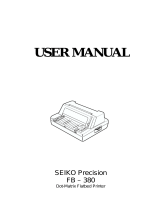Page is loading ...


Tally Dascom 2600+/2610+/4347 -i06 n/w
I
Important Safety Instructions (English)
Read the following instructions thoroughly before starting up your printer.
• Never carry out maintenance or repair work yourself. Always contact a qualified service technician.
• Keep this Operator’s Manual in a place which is easily accessible at all times.
• Place the printer on a solid and even base so that it cannot fall.
• Never place the printer in the vicinity of inflammable gas or explosive substances.
• Ensure the printer is connected to a socket with the correct mains voltage.
• Always disconnect the printer from the mains before opening the device to perform maintenance work
or remedy errors.
• Do not expose the printer to high temperatures, direct sunlight or dust.
• Keep all liquids away from the printer.
• Protect the printer from shock, impact and vibration.
Make sure that the printer and computer are switched o before connecting the data cable.
• The print head will become very hot during printing; avoid contact with the print head after printing has
finished.
• Do not perform any operation or action in any way other than those provided in this manual. When in
doubt, contact your dealer or your customer support.
The device and mains-socket must all times be easily accessible.

II
Wichtige Sicherheitshinweise (German)
Lesen Sie bitte diese Sicherheitshinweise durch, bevor sie den Drucker in Betrieb nehmen.
• Führen Sie Wartungsarbeiten und Reparaturen keinesfalls selbst aus, sondern verständigen Sie immer
einen qualifizierten Servicetechniker.
• Bewahren Sie diese Dokumentation an einem jederzeit zugänglichen Ort auf.
• Den Drucker auf stabilem und ebenem Untergrund so aufstellen, dass er nicht zu Boden fallen kann.
• Stellen Sie den Drucker keinesfalls in der Nähe von leicht entzündlichen Gasen oder explosiven Stoen
auf.
• Den Drucker nur an eine Steckdose mit der richtigen Spannung anschließen.
• Wenn Sie den Drucker vom Netz trennen wollen, den Drucker ausschalten und immer den Netzstecker
an der Steckdose ziehen.
• Den Drucker weder hohen Temperaturen noch direktem Sonnenlicht und Staub aussetzen.
• Keine Flüssigkeiten mit dem Drucker in Berührung bringen.
• Den Drucker keinen Erschütterungen, Stößen oder Vibrationen aussetzen.
• Sicherstellen, dass der Drucker und der Computer ausgeschaltet sind, bevor das Datenkabel
angeschlossen wird.
• Der Druckkopf wird während des Druckens heiß. Vor dem Berühren deshalb einige Zeit abkühlen lassen.
• Weichen Sie bei der Bedienung des Druckers nicht von den Anweisungen in der Dokumentation ab.
Bei Unklarheiten wenden Sie sich bitte an Ihren Händler oder Ihren Kundendienst.
• Maschinenlärminformations – Verordnung – 3.GPSGV, der höchste Schalldruckpegel beträgt 70 dB(A)
oder weniger gemäß EN ISO 7779.
Das Gerät und die Netzsteckdose müssen jeder Zeit leicht zugänglich sein.
Tally Dascom 2600+/2610+/4347 -i06 n/w

III
Consignes importantes de sécurité (French)
Lire attentivement les instructions suivantes avant de mettre l’imprimante en service.
• Ne jamais eectuer soi-même les travaux d’entretien et de réparations. Contacter toujours un dépanneur
qualifié.
• Placer l’imprimante sur un support stable de façon à ce qu’elle ne puisse pas tomber.
• Ne jamais placer l’imprimante à proximité de sources de gaz aisément inflammables ou de substances
explosives.
• Ne connecter l’imprimante à une prise que lorsque la tension est correcte.
• Pour déconnecter l’imprimante de l’alimentation principale, mettre l’imprimante hors tension et toujours
débrancher le connecteur secteur de la prise murale.
• Ne pas exposer l’imprimante à des températures élevées, à la lumière directe du soleil ou à la poussière.
• Ne pas mettre l’imprimante en contact avec des liquides.
• Ne pas exposer l’imprimante à des chocs, impacts ou vibrations.
• S’assurer que l’imprimante et l’ordinateur sont hors tension avant de connecter le câble de données.
• La tête d’impression est brûlante pendant l’impression. C’est pourquoi laissez-la refroidir quelques
instants avant d’y toucher.
• N'exécutez aucune opération ni action d'une autre manière que celle indiquée dans ce manuel. En cas
de doute, veuillez contacter votre distributeur ou service après-vente.
Le dispositif et la prise principale doivent toujours être accessibles facilement.
Tally Dascom 2600+/2610+/4347 -i06 n/w

IV
Indicazioni di sicurezza importanti (Italian)
Prima di mettere in funzione la stampante, leggere attentamente le seguenti indicazioni.
• Non eseguire mai da sé gli interventi di manutenzione e riparazione, ma rivolgersi sempre a un tecnico
di assistenza qualificato.
• Conservare le presenti istruzioni per l’uso in un luogo sempre accessibile.
• Collocare la stampante su una superficie stabile, per evitare che cada a terra.
• Non collocare la stampante in prossimità di gas facilmente infiammabili o di sostanze esplosive.
• Collegare la stampante a una presa di corrente con tensione adeguata.
• Per scollegare la stampante dalla rete di alimentazione, spegnere la stampante e disinserire sempre il
connettore di rete dalla presa.
• Non esporre la stampante ad elevate temperature né alla luce solare diretta e alla polvere.
• Evitare il contatto della stampante con liquidi.
• Non esporre la stampante a colpi, scosse o vibrazioni.
• Verificare che la stampante e il computer siano spenti prima di collegare il cavo di trasmissione dati.
• Durante la stampa, la testina si surriscal-da notevolmente. Prima di toccarla, se necessario opportuno
quindi lasciarla rareddare qualche istante.
• Non eseguire alcuna operazione o azione se non nella maniera descritta nel presente manuale. In caso
di dubbio, contattare il rivenditore o dalla società incaricata dell’assistenza.
Il dispositivo e la presa di corrente devono essere sempre facilmente accessibili.
Tally Dascom 2600+/2610+/4347 -i06 n/w

V
Instrucciones de seguridad importantes (Spanish)
Lea las siguientes instrucciones con esmero antes de poner la impresora en servicio.
• Nunca lleve a cabo trabajos de mantenimiento o reparación Ud. mismo, sino consulte a un técnico de
servicio calificado.
• Guarde las presentes instrucciones de servicio en un lugar de fácil acceso en cualquier momento.
• Ponga la impresora sobre un base estable de manera que no pueda caer al suelo.
• Nunca coloque la impresora en la vecindad de gases de fácil inflamabilidad o sunstancias explosivas.
• Asegure conectar la impresora sólo a un enchufe con un voltaje correcto.
• Cuando quiera desconectar la impresora de la red, apague la impresora y siempre tire la clavija de
alimentación del enchufe.
• No exponga la impresora a temperaturas altas, a la luz solar directa y al polvo.
• No ponga la impresora en contacto con fluidos.
• Nunca exponga la impresora a sacudidas, choques o vibraciones.
• Asegúrese de que la impresora y el ordenador estén apagdos antes de conectar el cable de datos.
• La cabeza de impresión se pone muy caliente durante la impresión. Por lo tanto, deje enfriarlo algún
tiempo antes de tocarla.
• No permita que se realice cualquier operación o acción de una forma diferente a lo que se señala en el
manual. En caso de duda, póngase en contacto con su comerciante o con su servicio post-venta.
El dispositivo y la toma de corriente deben estar ubicados de forma que sea fácil acceder a ellos.
Tally Dascom 2600+/2610+/4347 -i06 n/w

VI
Правила по технике безопасности. (Russian)
Прочитайте, пожалуйста, инструкцию по технике безопасности перед включением в работу принтера.
• Не выполняйте технические работы и ремонт техники самостоятельно, но сообщайте о
неисправностях квалифицированным сервисным техникам.
• Данная инструкция должна быть всегда доступна каждому пользователю.
• Установите принтер на ровном и стабильном месте так, чтобы он не смог упасть на пол.
• Ни в коем случае не ставьте принтер вблизи легко воспламеняющихся газов и взрывчатых
веществ.
• Включайте принтер в розетку только с соответствующим напряжением.
• Если Вы хотите отключить принтер от напряжения, сначала выключите принтер сам и затем
выньте штекер из розетки.
• Берегите принтер от нагревания, от попадания на него прямых солнечных лучей и пыли.
• Не допускайте попадания жидкости на принтер.
• Нельзя подвергать принтер тряске, ударам и вибрации.
• Убедитесь, что принтер и компьютер выключены, только после этого соедините принтер с
компьютером.
• Печатающая головка нагревается во время работы принтера. Поэтому подождите какое-то время,
прежде чем дотронуться до нее.
• Пользуйтесь принтером так, как это написано в документации. Если у Вас возникают неясности,
обращайтесь с вопросами к Вашим продавцам или в сервисный центр.
Устройство и розетка должны быть всегда легко доступна.
Tally Dascom 2600+/2610+/4347 -i06 n/w

VII
Instruções Importantes sobre Segurança (Portuguese)
Leia as instruções de segurança antes de usar a impressora.
• Consulte sempre um técnico qualificado para executar uma reparação .
• Coloque a impressora sobre uma base sólida e nivelada, para que ela não sofra quedas.
• Jamais instale a impressora nas proximidades de lugares onde haja gás inflamável ou substâncias
explosivas.
• Assegure-se de conectar a impressora à tomada elétrica com a voltagem apro-priada.
• Quando desligar a impressora da rede, desligue sempre a impressora e retire o cabo da tomada.
• Não exponha a impressora a temperaturas altas ou luz solar direta.
• Não aproxime substâncias líquidas da impressora.
• Proteja a impressora de choques, impactos e vibrações.
• Desligue a impressora e o computador antes de conectar o cabo da rede.
• A cabeça da impressora pode ficar muito quente . Portanto, espere algum tempo antes de tocá-la.
• Não faça nenhuma operação ou ação além das recomendadas neste manual. Em caso de dúvida,
contate seu revendedor ou companhia de serviço.
A impressora e a tomada devem ser facilmente em todos os momentos acessíveis.
Tally Dascom 2600+/2610+/4347 -i06 n/w

VIII
Önemli
Güvenlik Talimatları (Turkish)
Lütfen,
yazıcıyı
i
ş
letim
e
geçirmeden
önce bu
güvenlik talimatlarını bütünüyle
dikkatleokuyun.
•
Ba
k
ı
m
ve
tamir çalışmalarını kesinlikle
ve
hiçbir
surette kendi
başınıza yapmayın; her
zamankalifiye
bir
uzman
se
rv
i
s
-teknisyenin
e
haber verin.
•
Yazıcıyı, üzerinden
yere düşmesi
mümkün olmayacak
sabitve düz birzemineyerleştirin.
•
Yazıcıyı kesinlikle
ve
hiçbir
surette
kolayca yanabilecek
gaz veya
patlayıcı maddeler içeren
nesnelerin
yakınına koymayın.
• Yazıcıakım
kablosunu
sadece
doğru gerilime
sahipbirprize takın.
•
Yazıcıyı
şebeke
ağından ayırmak
is
te
d
i
ğ
i
n
i
z
de,
yazıcıyı kapatın
ve
ağ-fişini
her zaman
prizden
çıkartın.
•
Yazıcıyı
ne yüksek
ısılı
ne de
doğrudan
güneş
ışığına
ve toza
mâruz
kalan
mekânlarda bulundurun.
•
Yazıcı
hiçbir sıvı maddeyle
temasta
olmamalıdır.
•
Yazıcı hiçbir sarsıntıya, darbeye
veya t
i
tre
ş
ime
mâruz
kalmamalıdır.
•
Veri kablosu bağlanmadan
önce hem
yazıcının
hem de
bilgisayarın
kapalı
olduklarından
emin
olmalısınız.
•
Yazıcının başı
basma
esnasında
yüksek
ısıya ulaşıyor.
Bu yüzdenlütfen
dokunmadan
önce kısa süre
soğumasını
bekleyin.
•
Yazıcının işletimi
ve
kullanımında
bu
dokümantasyondaki talimatların
hiç
dışına çıkmayın.
Sorunlu
görünen hususlarda
lütfen
imâlatçınıza
veya
müşteri hizmetleri se
rv
i
s
iniz
e başvurun.
Cihaz ve elektrik prizinin her zaman kolayca erişilebilir olması gerekir.
Tally Dascom 2600+/2610+/4347 -i06 n/w

IX
TRADEMARK ACKNOWLEDGEMENTS
“IBM” is a trademark of International Business Machines Corporation.
“EPSON” is a trademark of Epson America Incorporated.
“DEC” is a trademark of Digital Equipment Corporation.
“Centronics” is a trademark of Centronics Data Computer Corporation.
“DOS” is a trademark of Microsoft Corporation.
“SAP” is a trademark of SAP AG.
“Windows”, “Windows 7”,”Windows 8”, “Windows 10” , “Windows 95”, “Windows 98“, “Windows NT”, “Windows
2000”, “Windows 2003/2008/2013 Server”, “Windows XP” and “Windows Vista” are trademarks of Microsoft
Corporation.
All other product names and company names appearing in this manual are the registered trademarks or
trademarks of the individual companies.
Tally Dascom 2600+/2610+/4347 -i06 n/w

1
TABLE OF CONTENTS
1 Printer at a glance ............................................................................................................................................ 1
1.1 Unpacking the printer .................................................................................................................................1
1.2 Remove transport locks ............................................................................................................................. 1
1.3 Prepare your printer ................................................................................................................................... 2
1.4 Parts description ......................................................................................................................................... 4
2 Installation ......................................................................................................................................................... 5
2.1 Placing the printer ....................................................................................................................................... 5
2.2 Connecting the printer ................................................................................................................................6
2.2.1 Parallel interface (IEEE 1284)........................................................................................................... 6
2.2.2 USB 2.0 (Full Speed)......................................................................................................................... 6
2.2.3 Ethernet.............................................................................................................................................. 6
2.2.4 Serial Interface (RS-232C) as option ............................................................................................... 7
2.2.5 Connecting the power ....................................................................................................................... 7
2.2.6 Switch on the printer .......................................................................................................................... 7
2.3 Installing the ribbon cartridge..................................................................................................................... 8
3 Installing the paper ......................................................................................................................................... 10
3.1 Adjusting the print gap for various form thicknesses .............................................................................. 10
3.2 Paper path introduction ........................................................................................................................... 11
3.2.1 Cut sheet paper handling (front friction only) ................................................................................. 11
3.2.2 Fanfold paper handling.................................................................................................................... 12
3.2.3 Top-Of-Form adjustment ................................................................................................................. 16
4 Control Panel Operation .................................................................................................................................... 17
4.1 Operation of the LCD Panel ......................................................................................................................... 17
4.2The LC display ............................................................................................................................................. 17
4.3 Online mode ................................................................................................................................................ 18
4.4 Oline mode ................................................................................................................................................ 18
4.5 Setup mode ................................................................................................................................................. 19
4.6 Power on functions ...................................................................................................................................... 19
5 Printer Setting .................................................................................................................................................... 20
5.1 Setting the parameters through the LCD Panel
...................................................................................... 20
5.1.1 Enabling access to menu mode...................................................................................................... 20
5.1.2 Menu configurations ........................................................................................................................ 21
5.1.3 Menu handling ................................................................................................................................. 23
5.1.4 Selecting the LC display language ................................................................................................. 24
5.2 Menu structure .......................................................................................................................................... 25
5.3 Full list parameters setting ....................................................................................................................... 26
5.3.1 Menu Configuration list.................................................................................................................... 26
5.3.2 Advanced Menu ............................................................................................................................... 33
5.4 Display messages .................................................................................................................................... 36
5.5 USB host interface ................................................................................................................................... 37
5.5.1 Firmware Download ......................................................................................................................... 37
5.5.2 Configuration File Upload................................................................................................................ 37
5.5.3 Configuration File Download ........................................................................................................... 37
6 Web Panel and Internal Ethernet Interface ................................................................................................... 38
6.1 Summary ................................................................................................................................................... 38
6.1.1 Introduction ...................................................................................................................................... 38
6.1.2 Supported Environments ................................................................................................................. 38
6.1.3 Network Interface and Cabling ....................................................................................................... 38
6.1.4 Connecting the Printer .................................................................................................................... 38
6.1.5 Network Interface Status ................................................................................................................. 38
6.1.6 IPv6 Functionality ............................................................................................................................ 39
6.2 IP Configuration ........................................................................................................................................ 39
6.2.1 Network IP Configuration ................................................................................................................ 39
Tally Dascom 2600+/2610+/4347 -i06 n/w

2
6.2.2 Assigning the IP Address ................................................................................................................ 39
6.3 WebPanel.................................................................................................................................................. 41
6.3.1 Introduction ...................................................................................................................................... 41
6.3.2 Web Browser ................................................................................................................................... 41
6.3.3 Access to WebPanel........................................................................................................................ 42
6.3.4 Access to Config Tool ...................................................................................................................... 43
6.3.5 Printer Status ................................................................................................................................... 43
6.3.6 Printer Configuration........................................................................................................................ 44
6.3.7 Printer Actions.................................................................................................................................. 47
6.3.8 Load Configuration .......................................................................................................................... 47
6.3.9 Save Configuration .......................................................................................................................... 48
6.3.10 Retrieve Configuration From Printer ............................................................................................ 48
6.3.11 Send Configuration to Printer ........................................................................................................ 49
6.3.12 Report............................................................................................................................................. 51
6.3.13 Reset Printer .................................................................................................................................. 51
6.3.14 Panel Lock On/Off ......................................................................................................................... 51
6.3.15 Download Firmware ...................................................................................................................... 51
6.3.16 TallyCom Status ............................................................................................................................. 54
6.3.17 Advanced Configuration ................................................................................................................ 54
6.3.18 General .......................................................................................................................................... 55
6.3.19 TCP/IP ........................................................................................................................................... 56
6.3.20 SNMP ............................................................................................................................................. 57
6.3.21 Password ....................................................................................................................................... 58
6.3.22 User Name ..................................................................................................................................... 58
6.3.23 Resetting Password ...................................................................................................................... 58
6.3.24 Logical Printers .............................................................................................................................. 59
6.3.25 String Replacement Example Plain Text ...................................................................................... 60
6.3.26 Logout of TallyCom........................................................................................................................ 61
6.3.27 Restart TallyCom ........................................................................................................................... 61
6.3.28 Virtual Control Panel ..................................................................................................................... 62
7 Addendum .........................................................................................................................................................63
7.1 Character Set ............................................................................................................................................ 63
7.2 Control Codes Summary .......................................................................................................................... 68
7.2.1 PJL commands ................................................................................................................................ 77
7.2.2 Barcode ............................................................................................................................................ 77
7.2.3 List of available MTPL barcodes..................................................................................................... 78
7.2.4 US Postnet barcode ........................................................................................................................ 79
7.2.5 Royal Mail Customer barcode......................................................................................................... 80
7.2.6 KIX barcode ..................................................................................................................................... 80
7.2.7 USPS Intelligent Mail barcode ........................................................................................................ 80
7.2.8 LC printing ........................................................................................................................................ 81
7.2.9 List of additional control Codes....................................................................................................... 82
7.3 Interfaces Specifications .......................................................................................................................... 83
7.3.1 Parallel I/O IEEE 1284 .................................................................................................................... 84
7.3.2 Ethernet I/O 10/100 Mulitprotocol ................................................................................................... 85
7.3.3 USB 2.0 I/O – Full Speed ................................................................................................................ 86
7.3.4 Optional Serial Interface RS232C .................................................................................................. 87
7.3.5 USB A Host ...................................................................................................................................... 92
8 Options and accessories ................................................................................................................................. 93
8.1 Options ...................................................................................................................................................... 93
8.2 Consumables ............................................................................................................................................ 93
8.3 Accessories ............................................................................................................................................... 94
9 General Specifications .................................................................................................................................... 95
9.1 Printer Specifications ................................................................................................................................ 95
9.2 Non-Scalable Fonts, Code Pages and National Character Sets ........................................................... 98
9.3 Paper Specifications ............................................................................................................................... 100
Tally Dascom 2600+/2610+/4347 -i06 n/w

3
9.3.1 Standard Tractor (Front, Rear and Pull position) – narrow and wide versions .......................... 100
9.3.2 Front Feed / Manual Insertion – Narrow and wide versions ....................................................... 101
9.3.3 Paper Weights ............................................................................................................................... 101
10 Maintenance ................................................................................................................................................102
10.1 Cleaning ................................................................................................................................................102
10.1.1 Cleaning and Vacuuming the Printer .......................................................................................... 102
10.1.2 Cleaning the Paper Rollers ......................................................................................................... 102
10.2 Troubleshooting
....................................................................................................................................103
10.2.1 Print Quality Problems and Solutions ......................................................................................... 103
10.2.2 Paper Handling Problems and Solutions ................................................................................... 104
10.2.3 Operating Problems and Solutions ............................................................................................. 104
FCC STATEMENT ........................................................................................................................................105
Symbols used Important information is highlighted in this manual by two
symbols.
CAUTION highlights information which must be observed in
order to prevent injuries to user and damage to the printer
.
NOTE highlights general or additional information about a
specific topic
Tally Dascom 2600+/2610+/4347 -i06 n/w

1
1 Printer at a glance
1.1 Unpacking the printer
Besides this manual, the package will contain: a power cord, a ribbon cartridge, a tractor, a CD
and 6 pieces of U-wire paper support.
1.2 Remove transport locks
Tally Dascom 2600+/2610+/4347 -i06 n/w

2
1.3 Prepare your printer
Front View
Rear View
Tally Dascom 2600+/2610+/4347 -i06 n/w

3
For Fanfold
For Cut Sheets
Tally Dascom 2600+/2610+/4347 -i06 n/w

4
1.4 Parts description
1
Control Panel
A LCD display and two keys indicates the operating status
and allows simple settings of the printer.
2
Latch
Sliding it down unfolds the cut sheet support.
3
Front Cover
Unlocking the front cover unfolds the cut sheets support.
4
Power Switch
Turns on and o the printer.
5
Hand Wheel
Turn the knob to load or clear the paper. It should be
inserted the full way until you can hears some sort of
“Click”.
6
Paper Support
At slanted position, it stacks cut sheets; at flat position, it
separates fanfold printouts from incoming forms.
7
Top Covers 1&2 Protect the internal parts and reduce the noise.
8
Head Gap Lever
Adjusts the gap between the print head and various form
thickness.
9
Paper Path Lever Selects various paper sources.
10
Upper Friction Guides the form when cut sheets or fanfold forms are used.
11
Power Socket
A power cord is plugged into the socket to supply the
power.
12
Interfaces
The interface cable of the host computer is plugged into
one of the interfaces.
13
Mute Cover Latch You must open it before you open the top cover 1.
14
Print Head Utilizes 24 needles to strike on ink ribbon and paper.
15
Ribbon Cartridge Holds the ink ribbon fabric.
16
Tractors Holds and transports fanfold forms.
17
Paper Guides
Left/Right
Sliding the guides varies the form width and the left margin
on a cut sheet.
18
Cut Sheet Support A flat surface supports a sheet or multi-part form.
Tally Dascom 2600+/2610+/4347 -i06 n/w

5
2 Installation
2.1 Placing the printer
Place the printer on a solid, flat, stable surface such that the printer sits firmly and cannot
move. Select an environment with suicient ventilation, easy access to the control panel and
paper input areas as well as the printed output.
When selecting the printer location, observe the following additional requirements:
1) Never place the printer near to any flammable gas or explosive substances.
2) Do not expose the printer to direct sunlight. If you cannot avoid placing the
printer near a window, protect it from the sunlight with a curtain.
3) When connecting a computer to the printer, make sure the maximum
recommended cable length is not exceeded.
4) Ensure suicient distance between the printer and any heating
devices/radiators.
5) Avoid exposing the printer to extreme temperature or air humidity fluctuations.
Above all, avoid dusty environments.
Tally Dascom 2600+/2610+/4347 -i06 n/w

6
2.2 Connecting the printer
This printer is configured with a Parallel, USB and Ethernet interface as standard. An optional
Serial interface can be installed additionally.
2.2.1 Parallel interface (IEEE 1284)
Make sure that the printer and the computer are switched off and connect the parallel cable
between the printer and the computer. Lock the connector with the 2 clips on the printer
interface connector; tighten up the 2 screws on the other end connecting to the computer.
2.2.2 USB 2.0 (Full Speed)
Plug in the USB cable to the printer and the computer.
2.2.3 Ethernet
Tally Dascom 2600+/2610+/4347 -i06 n/w

7
2.2.4 Serial Interface (RS-232C) as option
2.2.5 Connecting the power
Plug in the power cord to the printer power socket as shown in the diagram.
Connect the printer to the correct voltage power source.
The socket-outlet shall be installed near the equipment and shall be easily
accessible.
2.2.6 Switch on the printer
Switch on the printer as shown in the diagram.
Tally Dascom 2600+/2610+/4347 -i06 n/w
/