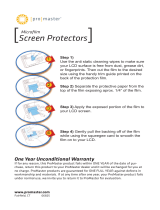Page is loading ...

Instruction Manual
Code 1888
Button Name Operation
Power Switch (ON/OFF) Press and hold for 3 seconds to turn the unit on or off
Mode Switch Button (MODE) Press to switch between the FLASH, L and R mode
Output Power Adjustment Button Press (buttons with arrows) on either side of the SET button to:
Right/Increase or Left/Decrease
Continuous Light/Flash Selection Press to activate the continuous light feature. Press a second time
Button (LIGHT) to return to the flash mode.
Test button (PILOT) Press to test the light output while in one of the flash modes
Continuous Light Mode
After pressing the LIGHT button once to activate this mode, use the Output power adjustment buttons to
increase or decrease the intensity of the light. Continuous light is ideal for seeing the exact lighting of your
subject, including shadows and highlights. It is also a great way to light your subjects for video. When finished,
press the LIGHT button once more to return to the Flash mode.
Flash Mode
The RL100 will start in Flash mode each time you turn the unit on. Be sure the hot shoe contact, located on the
bottom of the mounting foot, lines up with the center contact of your camera’s hot shoe. Use the Output Power
Adjustment buttons to increase or decrease the intensity of the light. Press the MODE button to activate only the
Left or Right side of the Ring light for more dramatic lighting and shadow control.
Operating the Unit
Power Saving Features
The LCD back-light will automatically turn off after 20 seconds of non use (use includes button pressing or flash
operation.) The back-light will automatically turn on again when a button is pressed.
The RL100 will enter a deep sleep mode after 30 minutes of inactivity. Press the SET button to wake it up.
Specifications
+ Standard shoe fits most cameras
+ Fits lens filter size: 49, 52, 55, 58, 62, 67, 72 and 77mm size with included rings
+ Guide Number: 21
+ Color temperature range: 3200 – 15000K (depending on diffuser)
+ Exposure time: 100/s
+ Effective range: 6.6' / 200cm
+ Power: 4 x AA Alkaline, Lithium or Rechargeable Ni-MH Batteries (not included)
+ Ring Dimensions: 4 5/8 x 4 13/16 x 5/8" / 117.5 x 122.2 x 15.9mm
+ Power Unit Dimensions: 4 ½ x 2 13/16 x 1 7/16" / 114.3 x 71.1 x 35.6mm
+ Weight: 11 oz / 312 g
ONE YEAR UNCONDITIONAL GUARANTEE
If for any reason, this ProMaster product fails within ONE YEAR of the date of
purchase, return this product to your ProMaster dealer and it will be exchanged
for you at no charge.
ProMaster products are guaranteed for ONE FULL YEAR against defects in
workmanship and materials. If at any time after one year, your ProMaster product
fails under normal use, we invite you to return it to ProMaster for evaluation.
Code 1888
www.promaster.com
Fairfield, CT
Made in China
Installing the Macro Ring Head on Your Lens
This kit includes 49, 52, 55, 58, 62, 67, 72 and 77mm lens adapter rings.
1. Choose the adapter ring that matches the thread size on your lens.
2. Screw the adapter ring into the lens threads until snug. Be careful not to overtighten.
3. Squeeze the mounting ring locks on the Macro Ring Head
4. Slip the back of the Macro Ring Head over the edges of the lens mounting ring.
5. Once in place, release the locks and make sure the flash head is secure.
6. The Macro Ring Head can also be mounted to a light stand or tripod with the 1/4-20 thread in the
bottom of the unit.
NOTE: Some lenses have front elements that rotate when autofocusing. In this case, it is recommended
that you use the lens/camera in the manual focus mode to prevent possible damage.
Part Description
1. Macro ring head
2. Power control unit
3. Connection cable
4. Diffuser ring (clear, amber, blue and white are included)
5. LED array
6. Mounting ring locks
7. Adapter ring
8. Battery cover
9. Hot shoe base
10. Locking wheel
11. Mounting foot with hot shoe contact
12. Test button (PILOT)
13 Mode switch button (MODE)
14. Continuous Light / Flash selection button (LIGHT)
15. Power switch (ON/OFF)
16. Output power adjustment button (Left/Decrease)
17. Set button
18. Output power adjustment button (Right Increase)
19. LCD display screen
Installing and Removing the Flash Diffusers
1. Rotate the diffuser counter-clockwise and gently pull to remove it.
2. Attach a new diffuser by placing it over the ring light and rotating it clockwise.
3. 4 diffusers are included with this kit. The transparent diffuser will give the most powerful and harshest light.
The frosted white diffuser produces a soft light with less power. The amber diffuser matches the RL100’s light
to a tungsten color temperature and creates a very warm effect. The blue diffuser creates a cool light which
can be used as a special effect or to match the extreme color temperature often experienced during the ‘blue
hour’ before sunrise and before twilight.
Removing a diffuser Installing a diffuser
Installing the RL100 Ring Flash on Your Camera
The RL100 has two main parts – the ring flash head and the power control unit.
To mount the power control unit to your camera:
1. Slide the mounting foot onto your camera’s hot shoe.
2. Secure the power control unit by rotating the locking wheel clockwise until tight.
Understanding the LCD Panel
1. Battery Level Gauge
This icon appears in the top, left corner of the LCD panel. It is designed to
look like a battery. When all 3 bars are displayed inside the gauge the
batteries are at full power. As the batteries are drained each bar will
disappear one by one until the gauge is empty and the batteries are
exhausted.
2. Mode Indicator
The Mode Indicator is shown across the middle of the LCD panel and is identified as: LIGHT FLASH L R
A dot is displayed below one of the modes to show the RL100 current mode setting.
LIGHT indicates Constant Light mode.
FLASH indicates Flash mode.
L indicates Flash Mode Left side only.
R indicates Flash Mode Right side only.
3. Power Level Indicator
The lower portion of the LCD panel shows the power level
indicator inside of a rectangle, as illustrated. The power output
level is displayed both as a 7 bar gauge and numerically. It has a
range of -3.0 to +3.0. the power level setting always applies to the
current mode setting.

Instruction Manual
Code 1888
Button Name Operation
Power Switch (ON/OFF) Press and hold for 3 seconds to turn the unit on or off
Mode Switch Button (MODE) Press to switch between the FLASH, L and R mode
Output Power Adjustment Button Press (buttons with arrows) on either side of the SET button to:
Right/Increase or Left/Decrease
Continuous Light/Flash Selection Press to activate the continuous light feature. Press a second time
Button (LIGHT) to return to the flash mode.
Test button (PILOT) Press to test the light output while in one of the flash modes
Continuous Light Mode
After pressing the LIGHT button once to activate this mode, use the Output power adjustment buttons to
increase or decrease the intensity of the light. Continuous light is ideal for seeing the exact lighting of your
subject, including shadows and highlights. It is also a great way to light your subjects for video. When finished,
press the LIGHT button once more to return to the Flash mode.
Flash Mode
The RL100 will start in Flash mode each time you turn the unit on. Be sure the hot shoe contact, located on the
bottom of the mounting foot, lines up with the center contact of your camera’s hot shoe. Use the Output Power
Adjustment buttons to increase or decrease the intensity of the light. Press the MODE button to activate only the
Left or Right side of the Ring light for more dramatic lighting and shadow control.
Operating the Unit
Power Saving Features
The LCD back-light will automatically turn off after 20 seconds of non use (use includes button pressing or flash
operation.) The back-light will automatically turn on again when a button is pressed.
The RL100 will enter a deep sleep mode after 30 minutes of inactivity. Press the SET button to wake it up.
Specifications
+ Standard shoe fits most cameras
+ Fits lens filter size: 49, 52, 55, 58, 62, 67, 72 and 77mm size with included rings
+ Guide Number: 21
+ Color temperature range: 3200 – 15000K (depending on diffuser)
+ Exposure time: 100/s
+ Effective range: 6.6' / 200cm
+ Power: 4 x AA Alkaline, Lithium or Rechargeable Ni-MH Batteries (not included)
+ Ring Dimensions: 4 5/8 x 4 13/16 x 5/8" / 117.5 x 122.2 x 15.9mm
+ Power Unit Dimensions: 4 ½ x 2 13/16 x 1 7/16" / 114.3 x 71.1 x 35.6mm
+ Weight: 11 oz / 312 g
ONE YEAR UNCONDITIONAL GUARANTEE
If for any reason, this ProMaster product fails within ONE YEAR of the date of
purchase, return this product to your ProMaster dealer and it will be exchanged
for you at no charge.
ProMaster products are guaranteed for ONE FULL YEAR against defects in
workmanship and materials. If at any time after one year, your ProMaster product
fails under normal use, we invite you to return it to ProMaster for evaluation.
Code 1888
www.promaster.com
Fairfield, CT
Made in China
Installing the Macro Ring Head on Your Lens
This kit includes 49, 52, 55, 58, 62, 67, 72 and 77mm lens adapter rings.
1. Choose the adapter ring that matches the thread size on your lens.
2. Screw the adapter ring into the lens threads until snug. Be careful not to overtighten.
3. Squeeze the mounting ring locks on the Macro Ring Head
4. Slip the back of the Macro Ring Head over the edges of the lens mounting ring.
5. Once in place, release the locks and make sure the flash head is secure.
6. The Macro Ring Head can also be mounted to a light stand or tripod with the 1/4-20 thread in the
bottom of the unit.
NOTE: Some lenses have front elements that rotate when autofocusing. In this case, it is recommended
that you use the lens/camera in the manual focus mode to prevent possible damage.
Part Description
1. Macro ring head
2. Power control unit
3. Connection cable
4. Diffuser ring (clear, amber, blue and white are included)
5. LED array
6. Mounting ring locks
7. Adapter ring
8. Battery cover
9. Hot shoe base
10. Locking wheel
11. Mounting foot with hot shoe contact
12. Test button (PILOT)
13 Mode switch button (MODE)
14. Continuous Light / Flash selection button (LIGHT)
15. Power switch (ON/OFF)
16. Output power adjustment button (Left/Decrease)
17. Set button
18. Output power adjustment button (Right Increase)
19. LCD display screen
Installing and Removing the Flash Diffusers
1. Rotate the diffuser counter-clockwise and gently pull to remove it.
2. Attach a new diffuser by placing it over the ring light and rotating it clockwise.
3. 4 diffusers are included with this kit. The transparent diffuser will give the most powerful and harshest light.
The frosted white diffuser produces a soft light with less power. The amber diffuser matches the RL100’s light
to a tungsten color temperature and creates a very warm effect. The blue diffuser creates a cool light which
can be used as a special effect or to match the extreme color temperature often experienced during the ‘blue
hour’ before sunrise and before twilight.
Removing a diffuser Installing a diffuser
Installing the RL100 Ring Flash on Your Camera
The RL100 has two main parts – the ring flash head and the power control unit.
To mount the power control unit to your camera:
1. Slide the mounting foot onto your camera’s hot shoe.
2. Secure the power control unit by rotating the locking wheel clockwise until tight.
Understanding the LCD Panel
1. Battery Level Gauge
This icon appears in the top, left corner of the LCD panel. It is designed to
look like a battery. When all 3 bars are displayed inside the gauge the
batteries are at full power. As the batteries are drained each bar will
disappear one by one until the gauge is empty and the batteries are
exhausted.
2. Mode Indicator
The Mode Indicator is shown across the middle of the LCD panel and is identified as: LIGHT FLASH L R
A dot is displayed below one of the modes to show the RL100 current mode setting.
LIGHT indicates Constant Light mode.
FLASH indicates Flash mode.
L indicates Flash Mode Left side only.
R indicates Flash Mode Right side only.
3. Power Level Indicator
The lower portion of the LCD panel shows the power level
indicator inside of a rectangle, as illustrated. The power output
level is displayed both as a 7 bar gauge and numerically. It has a
range of -3.0 to +3.0. the power level setting always applies to the
current mode setting.

Instruction Manual
Code 1888
Button Name Operation
Power Switch (ON/OFF) Press and hold for 3 seconds to turn the unit on or off
Mode Switch Button (MODE) Press to switch between the FLASH, L and R mode
Output Power Adjustment Button Press (buttons with arrows) on either side of the SET button to:
Right/Increase or Left/Decrease
Continuous Light/Flash Selection Press to activate the continuous light feature. Press a second time
Button (LIGHT) to return to the flash mode.
Test button (PILOT) Press to test the light output while in one of the flash modes
Continuous Light Mode
After pressing the LIGHT button once to activate this mode, use the Output power adjustment buttons to
increase or decrease the intensity of the light. Continuous light is ideal for seeing the exact lighting of your
subject, including shadows and highlights. It is also a great way to light your subjects for video. When finished,
press the LIGHT button once more to return to the Flash mode.
Flash Mode
The RL100 will start in Flash mode each time you turn the unit on. Be sure the hot shoe contact, located on the
bottom of the mounting foot, lines up with the center contact of your camera’s hot shoe. Use the Output Power
Adjustment buttons to increase or decrease the intensity of the light. Press the MODE button to activate only the
Left or Right side of the Ring light for more dramatic lighting and shadow control.
Operating the Unit
Power Saving Features
The LCD back-light will automatically turn off after 20 seconds of non use (use includes button pressing or flash
operation.) The back-light will automatically turn on again when a button is pressed.
The RL100 will enter a deep sleep mode after 30 minutes of inactivity. Press the SET button to wake it up.
Specifications
+ Standard shoe fits most cameras
+ Fits lens filter size: 49, 52, 55, 58, 62, 67, 72 and 77mm size with included rings
+ Guide Number: 21
+ Color temperature range: 3200 – 15000K (depending on diffuser)
+ Exposure time: 100/s
+ Effective range: 6.6' / 200cm
+ Power: 4 x AA Alkaline, Lithium or Rechargeable Ni-MH Batteries (not included)
+ Ring Dimensions: 4 5/8 x 4 13/16 x 5/8" / 117.5 x 122.2 x 15.9mm
+ Power Unit Dimensions: 4 ½ x 2 13/16 x 1 7/16" / 114.3 x 71.1 x 35.6mm
+ Weight: 11 oz / 312 g
ONE YEAR UNCONDITIONAL GUARANTEE
If for any reason, this ProMaster product fails within ONE YEAR of the date of
purchase, return this product to your ProMaster dealer and it will be exchanged
for you at no charge.
ProMaster products are guaranteed for ONE FULL YEAR against defects in
workmanship and materials. If at any time after one year, your ProMaster product
fails under normal use, we invite you to return it to ProMaster for evaluation.
Code 1888
www.promaster.com
Fairfield, CT
Made in China
Installing the Macro Ring Head on Your Lens
This kit includes 49, 52, 55, 58, 62, 67, 72 and 77mm lens adapter rings.
1. Choose the adapter ring that matches the thread size on your lens.
2. Screw the adapter ring into the lens threads until snug. Be careful not to overtighten.
3. Squeeze the mounting ring locks on the Macro Ring Head
4. Slip the back of the Macro Ring Head over the edges of the lens mounting ring.
5. Once in place, release the locks and make sure the flash head is secure.
6. The Macro Ring Head can also be mounted to a light stand or tripod with the 1/4-20 thread in the
bottom of the unit.
NOTE: Some lenses have front elements that rotate when autofocusing. In this case, it is recommended
that you use the lens/camera in the manual focus mode to prevent possible damage.
Part Description
1. Macro ring head
2. Power control unit
3. Connection cable
4. Diffuser ring (clear, amber, blue and white are included)
5. LED array
6. Mounting ring locks
7. Adapter ring
8. Battery cover
9. Hot shoe base
10. Locking wheel
11. Mounting foot with hot shoe contact
12. Test button (PILOT)
13 Mode switch button (MODE)
14. Continuous Light / Flash selection button (LIGHT)
15. Power switch (ON/OFF)
16. Output power adjustment button (Left/Decrease)
17. Set button
18. Output power adjustment button (Right Increase)
19. LCD display screen
Installing and Removing the Flash Diffusers
1. Rotate the diffuser counter-clockwise and gently pull to remove it.
2. Attach a new diffuser by placing it over the ring light and rotating it clockwise.
3. 4 diffusers are included with this kit. The transparent diffuser will give the most powerful and harshest light.
The frosted white diffuser produces a soft light with less power. The amber diffuser matches the RL100’s light
to a tungsten color temperature and creates a very warm effect. The blue diffuser creates a cool light which
can be used as a special effect or to match the extreme color temperature often experienced during the ‘blue
hour’ before sunrise and before twilight.
Removing a diffuser Installing a diffuser
Installing the RL100 Ring Flash on Your Camera
The RL100 has two main parts – the ring flash head and the power control unit.
To mount the power control unit to your camera:
1. Slide the mounting foot onto your camera’s hot shoe.
2. Secure the power control unit by rotating the locking wheel clockwise until tight.
Understanding the LCD Panel
1. Battery Level Gauge
This icon appears in the top, left corner of the LCD panel. It is designed to
look like a battery. When all 3 bars are displayed inside the gauge the
batteries are at full power. As the batteries are drained each bar will
disappear one by one until the gauge is empty and the batteries are
exhausted.
2. Mode Indicator
The Mode Indicator is shown across the middle of the LCD panel and is identified as: LIGHT FLASH L R
A dot is displayed below one of the modes to show the RL100 current mode setting.
LIGHT indicates Constant Light mode.
FLASH indicates Flash mode.
L indicates Flash Mode Left side only.
R indicates Flash Mode Right side only.
3. Power Level Indicator
The lower portion of the LCD panel shows the power level
indicator inside of a rectangle, as illustrated. The power output
level is displayed both as a 7 bar gauge and numerically. It has a
range of -3.0 to +3.0. the power level setting always applies to the
current mode setting.

Instruction Manual
Code 1888
Button Name Operation
Power Switch (ON/OFF) Press and hold for 3 seconds to turn the unit on or off
Mode Switch Button (MODE) Press to switch between the FLASH, L and R mode
Output Power Adjustment Button Press (buttons with arrows) on either side of the SET button to:
Right/Increase or Left/Decrease
Continuous Light/Flash Selection Press to activate the continuous light feature. Press a second time
Button (LIGHT) to return to the flash mode.
Test button (PILOT) Press to test the light output while in one of the flash modes
Continuous Light Mode
After pressing the LIGHT button once to activate this mode, use the Output power adjustment buttons to
increase or decrease the intensity of the light. Continuous light is ideal for seeing the exact lighting of your
subject, including shadows and highlights. It is also a great way to light your subjects for video. When finished,
press the LIGHT button once more to return to the Flash mode.
Flash Mode
The RL100 will start in Flash mode each time you turn the unit on. Be sure the hot shoe contact, located on the
bottom of the mounting foot, lines up with the center contact of your camera’s hot shoe. Use the Output Power
Adjustment buttons to increase or decrease the intensity of the light. Press the MODE button to activate only the
Left or Right side of the Ring light for more dramatic lighting and shadow control.
Operating the Unit
Power Saving Features
The LCD back-light will automatically turn off after 20 seconds of non use (use includes button pressing or flash
operation.) The back-light will automatically turn on again when a button is pressed.
The RL100 will enter a deep sleep mode after 30 minutes of inactivity. Press the SET button to wake it up.
Specifications
+ Standard shoe fits most cameras
+ Fits lens filter size: 49, 52, 55, 58, 62, 67, 72 and 77mm size with included rings
+ Guide Number: 21
+ Color temperature range: 3200 – 15000K (depending on diffuser)
+ Exposure time: 100/s
+ Effective range: 6.6' / 200cm
+ Power: 4 x AA Alkaline, Lithium or Rechargeable Ni-MH Batteries (not included)
+ Ring Dimensions: 4 5/8 x 4 13/16 x 5/8" / 117.5 x 122.2 x 15.9mm
+ Power Unit Dimensions: 4 ½ x 2 13/16 x 1 7/16" / 114.3 x 71.1 x 35.6mm
+ Weight: 11 oz / 312 g
ONE YEAR UNCONDITIONAL GUARANTEE
If for any reason, this ProMaster product fails within ONE YEAR of the date of
purchase, return this product to your ProMaster dealer and it will be exchanged
for you at no charge.
ProMaster products are guaranteed for ONE FULL YEAR against defects in
workmanship and materials. If at any time after one year, your ProMaster product
fails under normal use, we invite you to return it to ProMaster for evaluation.
Code 1888
www.promaster.com
Fairfield, CT
Made in China
Installing the Macro Ring Head on Your Lens
This kit includes 49, 52, 55, 58, 62, 67, 72 and 77mm lens adapter rings.
1. Choose the adapter ring that matches the thread size on your lens.
2. Screw the adapter ring into the lens threads until snug. Be careful not to overtighten.
3. Squeeze the mounting ring locks on the Macro Ring Head
4. Slip the back of the Macro Ring Head over the edges of the lens mounting ring.
5. Once in place, release the locks and make sure the flash head is secure.
6. The Macro Ring Head can also be mounted to a light stand or tripod with the 1/4-20 thread in the
bottom of the unit.
NOTE: Some lenses have front elements that rotate when autofocusing. In this case, it is recommended
that you use the lens/camera in the manual focus mode to prevent possible damage.
Part Description
1. Macro ring head
2. Power control unit
3. Connection cable
4. Diffuser ring (clear, amber, blue and white are included)
5. LED array
6. Mounting ring locks
7. Adapter ring
8. Battery cover
9. Hot shoe base
10. Locking wheel
11. Mounting foot with hot shoe contact
12. Test button (PILOT)
13 Mode switch button (MODE)
14. Continuous Light / Flash selection button (LIGHT)
15. Power switch (ON/OFF)
16. Output power adjustment button (Left/Decrease)
17. Set button
18. Output power adjustment button (Right Increase)
19. LCD display screen
Installing and Removing the Flash Diffusers
1. Rotate the diffuser counter-clockwise and gently pull to remove it.
2. Attach a new diffuser by placing it over the ring light and rotating it clockwise.
3. 4 diffusers are included with this kit. The transparent diffuser will give the most powerful and harshest light.
The frosted white diffuser produces a soft light with less power. The amber diffuser matches the RL100’s light
to a tungsten color temperature and creates a very warm effect. The blue diffuser creates a cool light which
can be used as a special effect or to match the extreme color temperature often experienced during the ‘blue
hour’ before sunrise and before twilight.
Removing a diffuser Installing a diffuser
Installing the RL100 Ring Flash on Your Camera
The RL100 has two main parts – the ring flash head and the power control unit.
To mount the power control unit to your camera:
1. Slide the mounting foot onto your camera’s hot shoe.
2. Secure the power control unit by rotating the locking wheel clockwise until tight.
Understanding the LCD Panel
1. Battery Level Gauge
This icon appears in the top, left corner of the LCD panel. It is designed to
look like a battery. When all 3 bars are displayed inside the gauge the
batteries are at full power. As the batteries are drained each bar will
disappear one by one until the gauge is empty and the batteries are
exhausted.
2. Mode Indicator
The Mode Indicator is shown across the middle of the LCD panel and is identified as: LIGHT FLASH L R
A dot is displayed below one of the modes to show the RL100 current mode setting.
LIGHT indicates Constant Light mode.
FLASH indicates Flash mode.
L indicates Flash Mode Left side only.
R indicates Flash Mode Right side only.
3. Power Level Indicator
The lower portion of the LCD panel shows the power level
indicator inside of a rectangle, as illustrated. The power output
level is displayed both as a 7 bar gauge and numerically. It has a
range of -3.0 to +3.0. the power level setting always applies to the
current mode setting.

Instruction Manual
Code 1888
Button Name Operation
Power Switch (ON/OFF) Press and hold for 3 seconds to turn the unit on or off
Mode Switch Button (MODE) Press to switch between the FLASH, L and R mode
Output Power Adjustment Button Press (buttons with arrows) on either side of the SET button to:
Right/Increase or Left/Decrease
Continuous Light/Flash Selection Press to activate the continuous light feature. Press a second time
Button (LIGHT) to return to the flash mode.
Test button (PILOT) Press to test the light output while in one of the flash modes
Continuous Light Mode
After pressing the LIGHT button once to activate this mode, use the Output power adjustment buttons to
increase or decrease the intensity of the light. Continuous light is ideal for seeing the exact lighting of your
subject, including shadows and highlights. It is also a great way to light your subjects for video. When finished,
press the LIGHT button once more to return to the Flash mode.
Flash Mode
The RL100 will start in Flash mode each time you turn the unit on. Be sure the hot shoe contact, located on the
bottom of the mounting foot, lines up with the center contact of your camera’s hot shoe. Use the Output Power
Adjustment buttons to increase or decrease the intensity of the light. Press the MODE button to activate only the
Left or Right side of the Ring light for more dramatic lighting and shadow control.
Operating the Unit
Power Saving Features
The LCD back-light will automatically turn off after 20 seconds of non use (use includes button pressing or flash
operation.) The back-light will automatically turn on again when a button is pressed.
The RL100 will enter a deep sleep mode after 30 minutes of inactivity. Press the SET button to wake it up.
Specifications
+ Standard shoe fits most cameras
+ Fits lens filter size: 49, 52, 55, 58, 62, 67, 72 and 77mm size with included rings
+ Guide Number: 21
+ Color temperature range: 3200 – 15000K (depending on diffuser)
+ Exposure time: 100/s
+ Effective range: 6.6' / 200cm
+ Power: 4 x AA Alkaline, Lithium or Rechargeable Ni-MH Batteries (not included)
+ Ring Dimensions: 4 5/8 x 4 13/16 x 5/8" / 117.5 x 122.2 x 15.9mm
+ Power Unit Dimensions: 4 ½ x 2 13/16 x 1 7/16" / 114.3 x 71.1 x 35.6mm
+ Weight: 11 oz / 312 g
ONE YEAR UNCONDITIONAL GUARANTEE
If for any reason, this ProMaster product fails within ONE YEAR of the date of
purchase, return this product to your ProMaster dealer and it will be exchanged
for you at no charge.
ProMaster products are guaranteed for ONE FULL YEAR against defects in
workmanship and materials. If at any time after one year, your ProMaster product
fails under normal use, we invite you to return it to ProMaster for evaluation.
Code 1888
www.promaster.com
Fairfield, CT
Made in China
Installing the Macro Ring Head on Your Lens
This kit includes 49, 52, 55, 58, 62, 67, 72 and 77mm lens adapter rings.
1. Choose the adapter ring that matches the thread size on your lens.
2. Screw the adapter ring into the lens threads until snug. Be careful not to overtighten.
3. Squeeze the mounting ring locks on the Macro Ring Head
4. Slip the back of the Macro Ring Head over the edges of the lens mounting ring.
5. Once in place, release the locks and make sure the flash head is secure.
6. The Macro Ring Head can also be mounted to a light stand or tripod with the 1/4-20 thread in the
bottom of the unit.
NOTE: Some lenses have front elements that rotate when autofocusing. In this case, it is recommended
that you use the lens/camera in the manual focus mode to prevent possible damage.
Part Description
1. Macro ring head
2. Power control unit
3. Connection cable
4. Diffuser ring (clear, amber, blue and white are included)
5. LED array
6. Mounting ring locks
7. Adapter ring
8. Battery cover
9. Hot shoe base
10. Locking wheel
11. Mounting foot with hot shoe contact
12. Test button (PILOT)
13 Mode switch button (MODE)
14. Continuous Light / Flash selection button (LIGHT)
15. Power switch (ON/OFF)
16. Output power adjustment button (Left/Decrease)
17. Set button
18. Output power adjustment button (Right Increase)
19. LCD display screen
Installing and Removing the Flash Diffusers
1. Rotate the diffuser counter-clockwise and gently pull to remove it.
2. Attach a new diffuser by placing it over the ring light and rotating it clockwise.
3. 4 diffusers are included with this kit. The transparent diffuser will give the most powerful and harshest light.
The frosted white diffuser produces a soft light with less power. The amber diffuser matches the RL100’s light
to a tungsten color temperature and creates a very warm effect. The blue diffuser creates a cool light which
can be used as a special effect or to match the extreme color temperature often experienced during the ‘blue
hour’ before sunrise and before twilight.
Removing a diffuser Installing a diffuser
Installing the RL100 Ring Flash on Your Camera
The RL100 has two main parts – the ring flash head and the power control unit.
To mount the power control unit to your camera:
1. Slide the mounting foot onto your camera’s hot shoe.
2. Secure the power control unit by rotating the locking wheel clockwise until tight.
Understanding the LCD Panel
1. Battery Level Gauge
This icon appears in the top, left corner of the LCD panel. It is designed to
look like a battery. When all 3 bars are displayed inside the gauge the
batteries are at full power. As the batteries are drained each bar will
disappear one by one until the gauge is empty and the batteries are
exhausted.
2. Mode Indicator
The Mode Indicator is shown across the middle of the LCD panel and is identified as: LIGHT FLASH L R
A dot is displayed below one of the modes to show the RL100 current mode setting.
LIGHT indicates Constant Light mode.
FLASH indicates Flash mode.
L indicates Flash Mode Left side only.
R indicates Flash Mode Right side only.
3. Power Level Indicator
The lower portion of the LCD panel shows the power level
indicator inside of a rectangle, as illustrated. The power output
level is displayed both as a 7 bar gauge and numerically. It has a
range of -3.0 to +3.0. the power level setting always applies to the
current mode setting.

Instruction Manual
Code 1888
Button Name Operation
Power Switch (ON/OFF) Press and hold for 3 seconds to turn the unit on or off
Mode Switch Button (MODE) Press to switch between the FLASH, L and R mode
Output Power Adjustment Button Press (buttons with arrows) on either side of the SET button to:
Right/Increase or Left/Decrease
Continuous Light/Flash Selection Press to activate the continuous light feature. Press a second time
Button (LIGHT) to return to the flash mode.
Test button (PILOT) Press to test the light output while in one of the flash modes
Continuous Light Mode
After pressing the LIGHT button once to activate this mode, use the Output power adjustment buttons to
increase or decrease the intensity of the light. Continuous light is ideal for seeing the exact lighting of your
subject, including shadows and highlights. It is also a great way to light your subjects for video. When finished,
press the LIGHT button once more to return to the Flash mode.
Flash Mode
The RL100 will start in Flash mode each time you turn the unit on. Be sure the hot shoe contact, located on the
bottom of the mounting foot, lines up with the center contact of your camera’s hot shoe. Use the Output Power
Adjustment buttons to increase or decrease the intensity of the light. Press the MODE button to activate only the
Left or Right side of the Ring light for more dramatic lighting and shadow control.
Operating the Unit
Power Saving Features
The LCD back-light will automatically turn off after 20 seconds of non use (use includes button pressing or flash
operation.) The back-light will automatically turn on again when a button is pressed.
The RL100 will enter a deep sleep mode after 30 minutes of inactivity. Press the SET button to wake it up.
Specifications
+ Standard shoe fits most cameras
+ Fits lens filter size: 49, 52, 55, 58, 62, 67, 72 and 77mm size with included rings
+ Guide Number: 21
+ Color temperature range: 3200 – 15000K (depending on diffuser)
+ Exposure time: 100/s
+ Effective range: 6.6' / 200cm
+ Power: 4 x AA Alkaline, Lithium or Rechargeable Ni-MH Batteries (not included)
+ Ring Dimensions: 4 5/8 x 4 13/16 x 5/8" / 117.5 x 122.2 x 15.9mm
+ Power Unit Dimensions: 4 ½ x 2 13/16 x 1 7/16" / 114.3 x 71.1 x 35.6mm
+ Weight: 11 oz / 312 g
ONE YEAR UNCONDITIONAL GUARANTEE
If for any reason, this ProMaster product fails within ONE YEAR of the date of
purchase, return this product to your ProMaster dealer and it will be exchanged
for you at no charge.
ProMaster products are guaranteed for ONE FULL YEAR against defects in
workmanship and materials. If at any time after one year, your ProMaster product
fails under normal use, we invite you to return it to ProMaster for evaluation.
Code 1888
www.promaster.com
Fairfield, CT
Made in China
Installing the Macro Ring Head on Your Lens
This kit includes 49, 52, 55, 58, 62, 67, 72 and 77mm lens adapter rings.
1. Choose the adapter ring that matches the thread size on your lens.
2. Screw the adapter ring into the lens threads until snug. Be careful not to overtighten.
3. Squeeze the mounting ring locks on the Macro Ring Head
4. Slip the back of the Macro Ring Head over the edges of the lens mounting ring.
5. Once in place, release the locks and make sure the flash head is secure.
6. The Macro Ring Head can also be mounted to a light stand or tripod with the 1/4-20 thread in the
bottom of the unit.
NOTE: Some lenses have front elements that rotate when autofocusing. In this case, it is recommended
that you use the lens/camera in the manual focus mode to prevent possible damage.
Part Description
1. Macro ring head
2. Power control unit
3. Connection cable
4. Diffuser ring (clear, amber, blue and white are included)
5. LED array
6. Mounting ring locks
7. Adapter ring
8. Battery cover
9. Hot shoe base
10. Locking wheel
11. Mounting foot with hot shoe contact
12. Test button (PILOT)
13 Mode switch button (MODE)
14. Continuous Light / Flash selection button (LIGHT)
15. Power switch (ON/OFF)
16. Output power adjustment button (Left/Decrease)
17. Set button
18. Output power adjustment button (Right Increase)
19. LCD display screen
Installing and Removing the Flash Diffusers
1. Rotate the diffuser counter-clockwise and gently pull to remove it.
2. Attach a new diffuser by placing it over the ring light and rotating it clockwise.
3. 4 diffusers are included with this kit. The transparent diffuser will give the most powerful and harshest light.
The frosted white diffuser produces a soft light with less power. The amber diffuser matches the RL100’s light
to a tungsten color temperature and creates a very warm effect. The blue diffuser creates a cool light which
can be used as a special effect or to match the extreme color temperature often experienced during the ‘blue
hour’ before sunrise and before twilight.
Removing a diffuser Installing a diffuser
Installing the RL100 Ring Flash on Your Camera
The RL100 has two main parts – the ring flash head and the power control unit.
To mount the power control unit to your camera:
1. Slide the mounting foot onto your camera’s hot shoe.
2. Secure the power control unit by rotating the locking wheel clockwise until tight.
Understanding the LCD Panel
1. Battery Level Gauge
This icon appears in the top, left corner of the LCD panel. It is designed to
look like a battery. When all 3 bars are displayed inside the gauge the
batteries are at full power. As the batteries are drained each bar will
disappear one by one until the gauge is empty and the batteries are
exhausted.
2. Mode Indicator
The Mode Indicator is shown across the middle of the LCD panel and is identified as: LIGHT FLASH L R
A dot is displayed below one of the modes to show the RL100 current mode setting.
LIGHT indicates Constant Light mode.
FLASH indicates Flash mode.
L indicates Flash Mode Left side only.
R indicates Flash Mode Right side only.
3. Power Level Indicator
The lower portion of the LCD panel shows the power level
indicator inside of a rectangle, as illustrated. The power output
level is displayed both as a 7 bar gauge and numerically. It has a
range of -3.0 to +3.0. the power level setting always applies to the
current mode setting.

Instruction Manual
Code 1888
Button Name Operation
Power Switch (ON/OFF) Press and hold for 3 seconds to turn the unit on or off
Mode Switch Button (MODE) Press to switch between the FLASH, L and R mode
Output Power Adjustment Button Press (buttons with arrows) on either side of the SET button to:
Right/Increase or Left/Decrease
Continuous Light/Flash Selection Press to activate the continuous light feature. Press a second time
Button (LIGHT) to return to the flash mode.
Test button (PILOT) Press to test the light output while in one of the flash modes
Continuous Light Mode
After pressing the LIGHT button once to activate this mode, use the Output power adjustment buttons to
increase or decrease the intensity of the light. Continuous light is ideal for seeing the exact lighting of your
subject, including shadows and highlights. It is also a great way to light your subjects for video. When finished,
press the LIGHT button once more to return to the Flash mode.
Flash Mode
The RL100 will start in Flash mode each time you turn the unit on. Be sure the hot shoe contact, located on the
bottom of the mounting foot, lines up with the center contact of your camera’s hot shoe. Use the Output Power
Adjustment buttons to increase or decrease the intensity of the light. Press the MODE button to activate only the
Left or Right side of the Ring light for more dramatic lighting and shadow control.
Operating the Unit
Power Saving Features
The LCD back-light will automatically turn off after 20 seconds of non use (use includes button pressing or flash
operation.) The back-light will automatically turn on again when a button is pressed.
The RL100 will enter a deep sleep mode after 30 minutes of inactivity. Press the SET button to wake it up.
Specifications
+ Standard shoe fits most cameras
+ Fits lens filter size: 49, 52, 55, 58, 62, 67, 72 and 77mm size with included rings
+ Guide Number: 21
+ Color temperature range: 3200 – 15000K (depending on diffuser)
+ Exposure time: 100/s
+ Effective range: 6.6' / 200cm
+ Power: 4 x AA Alkaline, Lithium or Rechargeable Ni-MH Batteries (not included)
+ Ring Dimensions: 4 5/8 x 4 13/16 x 5/8" / 117.5 x 122.2 x 15.9mm
+ Power Unit Dimensions: 4 ½ x 2 13/16 x 1 7/16" / 114.3 x 71.1 x 35.6mm
+ Weight: 11 oz / 312 g
ONE YEAR UNCONDITIONAL GUARANTEE
If for any reason, this ProMaster product fails within ONE YEAR of the date of
purchase, return this product to your ProMaster dealer and it will be exchanged
for you at no charge.
ProMaster products are guaranteed for ONE FULL YEAR against defects in
workmanship and materials. If at any time after one year, your ProMaster product
fails under normal use, we invite you to return it to ProMaster for evaluation.
Code 1888
www.promaster.com
Fairfield, CT
Made in China
Installing the Macro Ring Head on Your Lens
This kit includes 49, 52, 55, 58, 62, 67, 72 and 77mm lens adapter rings.
1. Choose the adapter ring that matches the thread size on your lens.
2. Screw the adapter ring into the lens threads until snug. Be careful not to overtighten.
3. Squeeze the mounting ring locks on the Macro Ring Head
4. Slip the back of the Macro Ring Head over the edges of the lens mounting ring.
5. Once in place, release the locks and make sure the flash head is secure.
6. The Macro Ring Head can also be mounted to a light stand or tripod with the 1/4-20 thread in the
bottom of the unit.
NOTE: Some lenses have front elements that rotate when autofocusing. In this case, it is recommended
that you use the lens/camera in the manual focus mode to prevent possible damage.
Part Description
1. Macro ring head
2. Power control unit
3. Connection cable
4. Diffuser ring (clear, amber, blue and white are included)
5. LED array
6. Mounting ring locks
7. Adapter ring
8. Battery cover
9. Hot shoe base
10. Locking wheel
11. Mounting foot with hot shoe contact
12. Test button (PILOT)
13 Mode switch button (MODE)
14. Continuous Light / Flash selection button (LIGHT)
15. Power switch (ON/OFF)
16. Output power adjustment button (Left/Decrease)
17. Set button
18. Output power adjustment button (Right Increase)
19. LCD display screen
Installing and Removing the Flash Diffusers
1. Rotate the diffuser counter-clockwise and gently pull to remove it.
2. Attach a new diffuser by placing it over the ring light and rotating it clockwise.
3. 4 diffusers are included with this kit. The transparent diffuser will give the most powerful and harshest light.
The frosted white diffuser produces a soft light with less power. The amber diffuser matches the RL100’s light
to a tungsten color temperature and creates a very warm effect. The blue diffuser creates a cool light which
can be used as a special effect or to match the extreme color temperature often experienced during the ‘blue
hour’ before sunrise and before twilight.
Removing a diffuser Installing a diffuser
Installing the RL100 Ring Flash on Your Camera
The RL100 has two main parts – the ring flash head and the power control unit.
To mount the power control unit to your camera:
1. Slide the mounting foot onto your camera’s hot shoe.
2. Secure the power control unit by rotating the locking wheel clockwise until tight.
Understanding the LCD Panel
1. Battery Level Gauge
This icon appears in the top, left corner of the LCD panel. It is designed to
look like a battery. When all 3 bars are displayed inside the gauge the
batteries are at full power. As the batteries are drained each bar will
disappear one by one until the gauge is empty and the batteries are
exhausted.
2. Mode Indicator
The Mode Indicator is shown across the middle of the LCD panel and is identified as: LIGHT FLASH L R
A dot is displayed below one of the modes to show the RL100 current mode setting.
LIGHT indicates Constant Light mode.
FLASH indicates Flash mode.
L indicates Flash Mode Left side only.
R indicates Flash Mode Right side only.
3. Power Level Indicator
The lower portion of the LCD panel shows the power level
indicator inside of a rectangle, as illustrated. The power output
level is displayed both as a 7 bar gauge and numerically. It has a
range of -3.0 to +3.0. the power level setting always applies to the
current mode setting.

Instruction Manual
Code 1888
Button Name Operation
Power Switch (ON/OFF) Press and hold for 3 seconds to turn the unit on or off
Mode Switch Button (MODE) Press to switch between the FLASH, L and R mode
Output Power Adjustment Button Press (buttons with arrows) on either side of the SET button to:
Right/Increase or Left/Decrease
Continuous Light/Flash Selection Press to activate the continuous light feature. Press a second time
Button (LIGHT) to return to the flash mode.
Test button (PILOT) Press to test the light output while in one of the flash modes
Continuous Light Mode
After pressing the LIGHT button once to activate this mode, use the Output power adjustment buttons to
increase or decrease the intensity of the light. Continuous light is ideal for seeing the exact lighting of your
subject, including shadows and highlights. It is also a great way to light your subjects for video. When finished,
press the LIGHT button once more to return to the Flash mode.
Flash Mode
The RL100 will start in Flash mode each time you turn the unit on. Be sure the hot shoe contact, located on the
bottom of the mounting foot, lines up with the center contact of your camera’s hot shoe. Use the Output Power
Adjustment buttons to increase or decrease the intensity of the light. Press the MODE button to activate only the
Left or Right side of the Ring light for more dramatic lighting and shadow control.
Operating the Unit
Power Saving Features
The LCD back-light will automatically turn off after 20 seconds of non use (use includes button pressing or flash
operation.) The back-light will automatically turn on again when a button is pressed.
The RL100 will enter a deep sleep mode after 30 minutes of inactivity. Press the SET button to wake it up.
Specifications
+ Standard shoe fits most cameras
+ Fits lens filter size: 49, 52, 55, 58, 62, 67, 72 and 77mm size with included rings
+ Guide Number: 21
+ Color temperature range: 3200 – 15000K (depending on diffuser)
+ Exposure time: 100/s
+ Effective range: 6.6' / 200cm
+ Power: 4 x AA Alkaline, Lithium or Rechargeable Ni-MH Batteries (not included)
+ Ring Dimensions: 4 5/8 x 4 13/16 x 5/8" / 117.5 x 122.2 x 15.9mm
+ Power Unit Dimensions: 4 ½ x 2 13/16 x 1 7/16" / 114.3 x 71.1 x 35.6mm
+ Weight: 11 oz / 312 g
ONE YEAR UNCONDITIONAL GUARANTEE
If for any reason, this ProMaster product fails within ONE YEAR of the date of
purchase, return this product to your ProMaster dealer and it will be exchanged
for you at no charge.
ProMaster products are guaranteed for ONE FULL YEAR against defects in
workmanship and materials. If at any time after one year, your ProMaster product
fails under normal use, we invite you to return it to ProMaster for evaluation.
Code 1888
www.promaster.com
Fairfield, CT
Made in China
Installing the Macro Ring Head on Your Lens
This kit includes 49, 52, 55, 58, 62, 67, 72 and 77mm lens adapter rings.
1. Choose the adapter ring that matches the thread size on your lens.
2. Screw the adapter ring into the lens threads until snug. Be careful not to overtighten.
3. Squeeze the mounting ring locks on the Macro Ring Head
4. Slip the back of the Macro Ring Head over the edges of the lens mounting ring.
5. Once in place, release the locks and make sure the flash head is secure.
6. The Macro Ring Head can also be mounted to a light stand or tripod with the 1/4-20 thread in the
bottom of the unit.
NOTE: Some lenses have front elements that rotate when autofocusing. In this case, it is recommended
that you use the lens/camera in the manual focus mode to prevent possible damage.
Part Description
1. Macro ring head
2. Power control unit
3. Connection cable
4. Diffuser ring (clear, amber, blue and white are included)
5. LED array
6. Mounting ring locks
7. Adapter ring
8. Battery cover
9. Hot shoe base
10. Locking wheel
11. Mounting foot with hot shoe contact
12. Test button (PILOT)
13 Mode switch button (MODE)
14. Continuous Light / Flash selection button (LIGHT)
15. Power switch (ON/OFF)
16. Output power adjustment button (Left/Decrease)
17. Set button
18. Output power adjustment button (Right Increase)
19. LCD display screen
Installing and Removing the Flash Diffusers
1. Rotate the diffuser counter-clockwise and gently pull to remove it.
2. Attach a new diffuser by placing it over the ring light and rotating it clockwise.
3. 4 diffusers are included with this kit. The transparent diffuser will give the most powerful and harshest light.
The frosted white diffuser produces a soft light with less power. The amber diffuser matches the RL100’s light
to a tungsten color temperature and creates a very warm effect. The blue diffuser creates a cool light which
can be used as a special effect or to match the extreme color temperature often experienced during the ‘blue
hour’ before sunrise and before twilight.
Removing a diffuser Installing a diffuser
Installing the RL100 Ring Flash on Your Camera
The RL100 has two main parts – the ring flash head and the power control unit.
To mount the power control unit to your camera:
1. Slide the mounting foot onto your camera’s hot shoe.
2. Secure the power control unit by rotating the locking wheel clockwise until tight.
Understanding the LCD Panel
1. Battery Level Gauge
This icon appears in the top, left corner of the LCD panel. It is designed to
look like a battery. When all 3 bars are displayed inside the gauge the
batteries are at full power. As the batteries are drained each bar will
disappear one by one until the gauge is empty and the batteries are
exhausted.
2. Mode Indicator
The Mode Indicator is shown across the middle of the LCD panel and is identified as: LIGHT FLASH L R
A dot is displayed below one of the modes to show the RL100 current mode setting.
LIGHT indicates Constant Light mode.
FLASH indicates Flash mode.
L indicates Flash Mode Left side only.
R indicates Flash Mode Right side only.
3. Power Level Indicator
The lower portion of the LCD panel shows the power level
indicator inside of a rectangle, as illustrated. The power output
level is displayed both as a 7 bar gauge and numerically. It has a
range of -3.0 to +3.0. the power level setting always applies to the
current mode setting.

Instruction Manual
Code 1888
Button Name Operation
Power Switch (ON/OFF) Press and hold for 3 seconds to turn the unit on or off
Mode Switch Button (MODE) Press to switch between the FLASH, L and R mode
Output Power Adjustment Button Press (buttons with arrows) on either side of the SET button to:
Right/Increase or Left/Decrease
Continuous Light/Flash Selection Press to activate the continuous light feature. Press a second time
Button (LIGHT) to return to the flash mode.
Test button (PILOT) Press to test the light output while in one of the flash modes
Continuous Light Mode
After pressing the LIGHT button once to activate this mode, use the Output power adjustment buttons to
increase or decrease the intensity of the light. Continuous light is ideal for seeing the exact lighting of your
subject, including shadows and highlights. It is also a great way to light your subjects for video. When finished,
press the LIGHT button once more to return to the Flash mode.
Flash Mode
The RL100 will start in Flash mode each time you turn the unit on. Be sure the hot shoe contact, located on the
bottom of the mounting foot, lines up with the center contact of your camera’s hot shoe. Use the Output Power
Adjustment buttons to increase or decrease the intensity of the light. Press the MODE button to activate only the
Left or Right side of the Ring light for more dramatic lighting and shadow control.
Operating the Unit
Power Saving Features
The LCD back-light will automatically turn off after 20 seconds of non use (use includes button pressing or flash
operation.) The back-light will automatically turn on again when a button is pressed.
The RL100 will enter a deep sleep mode after 30 minutes of inactivity. Press the SET button to wake it up.
Specifications
+ Standard shoe fits most cameras
+ Fits lens filter size: 49, 52, 55, 58, 62, 67, 72 and 77mm size with included rings
+ Guide Number: 21
+ Color temperature range: 3200 – 15000K (depending on diffuser)
+ Exposure time: 100/s
+ Effective range: 6.6' / 200cm
+ Power: 4 x AA Alkaline, Lithium or Rechargeable Ni-MH Batteries (not included)
+ Ring Dimensions: 4 5/8 x 4 13/16 x 5/8" / 117.5 x 122.2 x 15.9mm
+ Power Unit Dimensions: 4 ½ x 2 13/16 x 1 7/16" / 114.3 x 71.1 x 35.6mm
+ Weight: 11 oz / 312 g
ONE YEAR UNCONDITIONAL GUARANTEE
If for any reason, this ProMaster product fails within ONE YEAR of the date of
purchase, return this product to your ProMaster dealer and it will be exchanged
for you at no charge.
ProMaster products are guaranteed for ONE FULL YEAR against defects in
workmanship and materials. If at any time after one year, your ProMaster product
fails under normal use, we invite you to return it to ProMaster for evaluation.
Code 1888
www.promaster.com
Fairfield, CT
Made in China
Installing the Macro Ring Head on Your Lens
This kit includes 49, 52, 55, 58, 62, 67, 72 and 77mm lens adapter rings.
1. Choose the adapter ring that matches the thread size on your lens.
2. Screw the adapter ring into the lens threads until snug. Be careful not to overtighten.
3. Squeeze the mounting ring locks on the Macro Ring Head
4. Slip the back of the Macro Ring Head over the edges of the lens mounting ring.
5. Once in place, release the locks and make sure the flash head is secure.
6. The Macro Ring Head can also be mounted to a light stand or tripod with the 1/4-20 thread in the
bottom of the unit.
NOTE: Some lenses have front elements that rotate when autofocusing. In this case, it is recommended
that you use the lens/camera in the manual focus mode to prevent possible damage.
Part Description
1. Macro ring head
2. Power control unit
3. Connection cable
4. Diffuser ring (clear, amber, blue and white are included)
5. LED array
6. Mounting ring locks
7. Adapter ring
8. Battery cover
9. Hot shoe base
10. Locking wheel
11. Mounting foot with hot shoe contact
12. Test button (PILOT)
13 Mode switch button (MODE)
14. Continuous Light / Flash selection button (LIGHT)
15. Power switch (ON/OFF)
16. Output power adjustment button (Left/Decrease)
17. Set button
18. Output power adjustment button (Right Increase)
19. LCD display screen
Installing and Removing the Flash Diffusers
1. Rotate the diffuser counter-clockwise and gently pull to remove it.
2. Attach a new diffuser by placing it over the ring light and rotating it clockwise.
3. 4 diffusers are included with this kit. The transparent diffuser will give the most powerful and harshest light.
The frosted white diffuser produces a soft light with less power. The amber diffuser matches the RL100’s light
to a tungsten color temperature and creates a very warm effect. The blue diffuser creates a cool light which
can be used as a special effect or to match the extreme color temperature often experienced during the ‘blue
hour’ before sunrise and before twilight.
Removing a diffuser Installing a diffuser
Installing the RL100 Ring Flash on Your Camera
The RL100 has two main parts – the ring flash head and the power control unit.
To mount the power control unit to your camera:
1. Slide the mounting foot onto your camera’s hot shoe.
2. Secure the power control unit by rotating the locking wheel clockwise until tight.
Understanding the LCD Panel
1. Battery Level Gauge
This icon appears in the top, left corner of the LCD panel. It is designed to
look like a battery. When all 3 bars are displayed inside the gauge the
batteries are at full power. As the batteries are drained each bar will
disappear one by one until the gauge is empty and the batteries are
exhausted.
2. Mode Indicator
The Mode Indicator is shown across the middle of the LCD panel and is identified as: LIGHT FLASH L R
A dot is displayed below one of the modes to show the RL100 current mode setting.
LIGHT indicates Constant Light mode.
FLASH indicates Flash mode.
L indicates Flash Mode Left side only.
R indicates Flash Mode Right side only.
3. Power Level Indicator
The lower portion of the LCD panel shows the power level
indicator inside of a rectangle, as illustrated. The power output
level is displayed both as a 7 bar gauge and numerically. It has a
range of -3.0 to +3.0. the power level setting always applies to the
current mode setting.
/