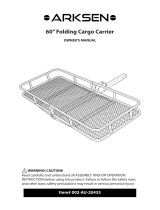Page is loading ...

Page 1 of 6
GearSpace® Cargo Carrier
34. cu. ft. Slide Out Mount System
Part No. HGK819 & HGK826
Installation & Safe Use Operation Highlights
For 2in Receivers Hitches and Class II Minimum Tow Rating.
Weighs 160 lbs empty. Rated for up to 300 lbs of cargo payload.
PRODUCT MANUAL
Revision Date: 12/12/19GearSpace-121219Rev
For More Information & Accessories, Visit our Website - www.LetsGoAero.com
For Technical Support & Product Questions Contact Us at 877-464-2376 or 719- 630-3800
Email: [email protected]
NOTICE: All Manual information is subject to change without notice. Revised editions
will be available for free download at LetsGoAero.com. Manual information is considered
factual until made obsolete by a revised version.
Follow this QR-Code or visit
LetsGoAero.com/manuals to check for an updated version:
Copyright© 2019, Lets Go Aero, Inc., All rights reserved.
Patent Numbers 6,409,203; 6,609,725; D717718 Patents Pending
For product updates and to register your product, visit the LetsGoAero.com/registration

Page 2 of 6
TWINTUBE® SPINE ASSEMBLY AND INSTALLATION
Qty. Description
A 1 TwinTube® Spine
B 2 Retainer clip
C 1 5/8” Silent Hitch Pin
®
D 1 5/8” hand-Tighten
Silent Hitch Pin
®
E 1 5/8” Lock Washer
F 1 5/8” Flat Washer
G 1 5/8” Plastic Bushing
H 2 5/8” Spring Nut
K 1 Wax
L 2 EndCap&Reectors
M 2 K-Lath Tex Screw
Hitch Up & GO Overview:
- Install TwinTube Spine on Hitch
- Secure to hitch with Silent Hitch Pin®
A
F
M
G
C
D
E
B
H
K
L
STEP 1
Remove Spring Nuts [H] from Silent Hitch
Pins and install two Spring Nuts into the
TwinTube Spine [A] as shown
The TwinTube [A] shank end
contains two mounting holes.
Use the second hole in from
the end. If more clearance
is needed, you may use the
rstholeinfromtheend.
A
H
H
H
AH
A
1ST HOLE
2ND HOLE
STEP 2
Slide the TwinTube [A] shank
into the receiver with the 6 inch
rise positioned above the hitch as
shown. Align the mounting hole
(with the Spring Nut [H]) with the
hole in the receiver hitch.
Insert the Silent Hitch Pin [C] with
a 5/8in Lock Washer [E] & 5/8in
Flat Washer [F] into the receiver hole and thread
through the Spring Nut [H] as shown. Tighten
rmlywithwrenchandsecurewithRetainerClip
[B].
REQUIRED TOOL: 7/8” WRENCH
B
E
A
H
C
F
Hitch Receiver
A
THIS END INTO
VEHICLE
HITCH RECEIVER
POSITION WITH
RISE AS SHOWN

Page 3 of 6
STEP 3
STEP 4
By rubbing, use the Wax Block [K]
to apply Wax to all four sides of both
tubes.
Verify two Rubber Bumpers [J] (one
ontoeachxedtube)oftheTwintube
Spine [A] are factory installed.
If you are missing any items or
have assembly and installation
questions, please contact Let’s Go
Aero technical support at 1-877-GO-
4-AERO or 719-630-3800
Slide the capsule frame tubes onto the spine. Insert Hand-
Tighten Silent Hitch Pin [D] through the tube where 2nd
Spring Nut [H] has been inserted from Step 1.Tightenrmly
and apply the Retainer Clip [B]. Install 2 1/4” End Caps [L]
over both ends of tubes and secure with one (1) K-Lath Tex
Screw [M] each.
TIP: Loosen bolts on Clamps located on underside of
carrierforprecisiontslidealignmentontospine;re-
tighten Clamps after Carrier is in place on spine.
Clamps/Hat Brackets
GearSpace Carrier
A
J
K
A
A
L
M
D
G
H
B

Page 4 of 6
STEP 5
Never operate the carrier’s slide-out function without the Safety Cable [R] fully secured. Failure to follow proper
procedures may result in bodily injury and property damage.
WARNING:
Attach the carabiner to the Safety Cable (if not already
pre-installed). From underneath the carrier, connect the
carabiner end of the Safety Cable to the “1st Position”
hole in the frame of the TwinTube [A].
NOTE: The Safety Cable can be secured in two
positions.SecuretheSafetyCabletotherstposition.
For maximum installed clearance needs, the second
position may be used.
A
2ND POSITION
1ST POSITION
STEP 6
With the Hat Brackets from loosely secured, slide the carrier back and forth along the Slide Tubes to adjust for required
vehicleclearances(userdiscretion).Oncethenalclearanceadjustmentshavemade,conrmthealignedSlideTubes
are slid all the way back against the rubber bummers and then fully secure all Hat Brackets and hardware.
NOTE: Users wanting less clearance between the tow vehicle and carrier should position the Hat Brackets closer to the
vehicle on the Slide Tubes.
NOTE: Users wanting more clearance between the tow vehicle and carrier should position the Hat Brackets further away
from the vehicle on the Slide Tubes.
NOTE: Be sure to allow room for the Hand-Tighten Hitch Pin [D] to turn and operate as required.
DO NOT ALLOW HAT BRACKETS TO OVERLAP THE 3.5” WARNING LABEL LOCATED ON
ON THE SLIDE TUBE. Failure to do so will permit over-extension of the safety cable allowing the
capsule to slide off and cause damage or personal injury.
WARNING:
MIN INSTALLED CLEARANCE MAX INSTALLED CLEARANCE
WARNING
WARNING
HAT
BRACKET
HAT
BRACKET
SAFETY CABLE
REQUIRED TOOL: 1/2” WRENCH

Page 5 of 6
Lighting
Connect the 4-at wire plug to vehicle trailer lighting.
Check running lights, brake lights, and turn signals
before operation. Check the wire harness for good
connections and for possible fraying or wearing of
insulation if a light signal is not functioning. Check lights
before each use.
Locking Up GearSpace
Two locking pins are included for locking down the GearSpace
capsule. The locking pin holes are located on both sides of the
carrier where the lids close over the capsule base.
Insert the Locking Pin through the bottom of the carrier (TIP:AstheLockingPinisatightt,
it is recommended to insert the pin through the bottom of the carrier and then close the lids,
one at a time, over the Pins).
Always lock down capsule for transit with a minimum of one lock (the second pin hole
facing the vehicle’s rear when on hitch is optional).
Vehicle and Hitch Receiver Compliance
ThisGearSpaceCargoCarrierts2"sizehitchreceiversandisratedforaClassIItow
capability or higher. Before using this product, consult your vehicle and hitch receiver
owner manual(s) for details on your tow and tongue weight parameters. Be sure that they
arecompatiblewithGearSpace’sweightspecications.Neverexceedvehicleorhitch
weight limits.
GearSpace Weight and Load Parameters
The GearSpace weighs 140 lbs unloaded. To determine your available load weight
in accordance with your vehicle and hitch receiver’s tongue weight rating, subtract
GearSpace’s140lbsfromyouridentiedtongueweightrating.Thedifferencerepresents
your vehicle and hitch receiver’s available load weight.
The GearSpace is rated for up to 300 lbs of cargo weight carrying capacity for a
combined weight of 440 lbs when fully weight loaded. Combined weight may increase
with accessories added.
Load weight limit is always subordinate to the maximum load recommended by
the manufacturer of the vehicle itself and/or hitch. It is always the lower maximum
recommended load that applies.
Sliding Out GearSpace Cargo Carrier & Clearance Adjustability
To telescope the GearSpace, remove the Hand Tighten Silent Hitch Pin® from the Slide Tube’s Safety pin hole. Verify that
the Safety Cable is secured and then slide the frame to the rear. When adjusting the position of capsule clamps for added
clearance needs, be sure to adhere to NO USE AREA distance of 3.5 inches rearward from Spine’s vertical plate along
the frame tubes.
Alwayscheckandconrmallboltsandconnectionsaretightandfullysecurebeforeeachtransit.AlwaysconrmtheGearSpace
Lid is closed and the Rubber Latch is fully secured over the Pivoting Lid of the carrier. Failure to follow proper installation and
equipment checks before transit may result in damage to carrier, damage to property, bodily injury or death.
WARNING:
Carvehicleexhaustcancauseahazard.Asaprecaution,positioncarrierclearofexhaust.
CAUTION:
HANDLE
Operating GearSpace Lids
IMPORTANT! ALWAYS use handles located on top of
each lid when opening and closing lids. Failure to do so
causes lids to slam from weight force and unnecessary
wear and tear.

Page 6 of 6
If a Let’s Go Aero bike rack is found to have a defect in workmanship or material over the lifetime of the original purchaser, Let’s Go
Aero will repair or replace the defect free of charge. This warranty terminates if a purchaser transfers the product to any other person.
The warranty does not cover damage or wear which occurs as a result of day to day use or general wear and tear. No warranty is given
fordefectscausedbynormalwearandtear,cosmeticrust,scratches,accidents,unlawfulvehicleoperation,ormodicationof,orany
typesofrepairof,aloadcarriersystemotherthanthoseauthorizedbyLet’sGoAero.
No warranty is given for defects resulting from conditions beyond Let’s Go Aero’s control including, but not limited to, misuse, overload-
ing, or failure to assemble, mount or use the product in accordance with Let’s Go Aero’s written instructions or guidelines included with
the product or made available to the purchaser.
Subject to the limitations and exclusions described in this warranty, Let’s Go Aero will remedy defects in materials or workmanship by
repairing or replacing any parts diagnosed to be at issue without charge for parts or labor. In the event that a product is defective, the
purchaser should contact the Let’s Go Aero dealer from whom the product was purchased. If the dealer is not able to correct the defect,
the purchaser should contact Let’s Go Aero in writing to [email protected] or by phone at 877-464-237 or 719-630-3800.
In the event that a product needs to be returned to Let’s Go Aero, a Let’s Go Aero technician will provide the purchaser with the ap-
propriate mailing address and any additional instructions. Proof of purchase in the form of an original purchase invoice or receipt, and a
detaileddescriptionofthedefectmustbeprovided.PleasenotethataReturnMerchandiseAuthorization(RMA)fromLet’sGoAerois
required for any returns.
DISCLAIMER OF LIABILITY REPAIR OR REPLACEMENT OF A DEFECTIVE PRODUCT OR THE ISSUANCE OF A REFUND OR
CREDIT (AS DETERMINED BY LET’S GO AERO) IS A PURCHASER’S EXCLUSIVE REMEDY UNDER THIS WARRANTY. DAMAGE
TO A PURCHASER’S VEHICLE, CARGO AND/OR TO ANY OTHER PERSON OR PROPERTY IS EXCLUDED.
THIS WARRANTY IS EXPRESSLY MADE IN LIEU OF ANY AND ALL OTHER WARRANTIES, EXPRESS OR IMPLIED, INCLUDING
THE WARRANTIES OF MERCHANTABILITY AND FITNESS FOR A PARTICULAR PURPOSE.
LET’S GO AERO’S SOLE LIABILITY TO ANY PURCHASER IS LIMITED TO THE REMEDY SET FORTH ABOVE. IN NO EVENT WILL
LET’S GO AERO BE LIABLE FOR ANY LOST PROFITS, LOST SALES, OR FOR ANY CONSEQUENTIAL, DIRECT, INDIRECT, INCI-
DENTAL, SPECIAL, EXEMPLARY, OR PUNITIVE DAMAGES OR FOR ANY OTHER DAMAGES OF ANY KIND OR NATURE.
SOME STATES DO NOT ALLOW THE EXCLUSION OR LIMITATION OF INCIDENTAL OR CONSEQUENTIAL DAMAGES, SO THE
ABOVE LIMITATIONS MAY NOT BE APPLICABLE. THIS WARRANTY GIVES YOU SPECIFIC LEGAL RIGHTS, AND YOU MAY ALSO
HAVE OTHER RIGHTS WHICH VARY FROM STATE TO STATE.
Limited Lifetime Warranty
/