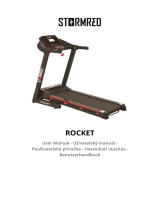Page is loading ...

Treadmill
OWNER’S MANUAL
08JUNE2010

2
Congratulations on
purchasing your
exercise equipment from
York Fitness.
You have chosen a high quality, safe and innovative
piece of equipment as your training partner and we
are certain it will keep you motivated on the way to
achieving your personal tness goals.
Please take the time to read this owner’s manual
as it will help you to get the most out of your new
exercise equipment.
For more information visit www.yorktness.com

3
contents
safety information 04
customer support 05
assembly instructions 06
operational instructions 08
troubleshooting 16
warranty 17
fitness guide 18
exploded drawing 21
part list 22

4
safety information
Please read this instruction manual before you begin
assembly. Great care has been taken to design these
instructions and following them will help you with
quicker assembly and minimize the risk of injury.
It is important that you keep these instructions for
future reference.
This list is not exhaustive - You are responsible for
your own safety!
• Always assemble and operate the product on a level surface.
• Always use the product on a level surface, ensure that the
product is stable before use.
• Always allow a clear space measuring 1 metre wide by 2
metres long directly behind the treadmill.
• This product is provided with a safety key. The treadmill will
not operate without the safety key inserted.
• A safety key is tted in case of need for an emergency stop.
• The safety key should be attached to the user via the cord
and clip. If for any reason the user falls the cord will pull the
safety key from the treadmill and the treadmill will begin to
decelerate.
• In an emergency take hold of the handrails and place your
feet on the side platforms provided, once you are stable pull
out the safety key, the treadmill will begin to decelerate until
it stops.
• The safety level of this equipment can only be maintained only
if it is regularly examined for wear and tear.
• Replace defective components immediately, and/or keep the
equipment out of use until it is repaired.
• Use only the adjustment settings as described in the
instructions. Always use the correct adjustment pin/xing.
• Always check that any pins / xings are tight and secure before
use and / or after adjustment.
• Never leave any adjustment devices projecting from the
product.
• Always consult your doctor before undertaking any exercise
program.
• Always wear suitable clothing and footwear e.g. tracksuit /
shorts / training shoes.
• Remove all personal jewelry before exercising.
• Ensure you warm-up well before using the equipment as this
will help to prevent muscle strain.
• After eating, allow 1-2 hours before exercising as this will help
to prevent muscle strain.
• Never use the equipment in any other manner other than the
ways explained in these instructions and/or any wall-chart
supplied.
• Injuries to health may result from incorrect or excessive
training.
• Parents and others in charge of children should be aware of
their responsibility, because the natural play instinct and the
fondness of experimenting of children can lead to situations and
behavior for which the training equipment is not intended.
• If children are allowed to use the equipment, their mental
and physical development and above all their temperament
should be taken into account. They should be controlled and
instructed in the correct use of the equipment.
• The equipment is under no circumstances suitable as a
children’s toy.
• Children should not be allowed on, or around the equipment -
especially when it is not in use.
• This appliance is not intended for use by persons (including
children) with reduced physical, sensory or mental capabilities,
or lack of experience and knowledge, unless they have
been given supervision or instruction concerning use of the
appliance by a person responsible for their safety.
Maximum user weight: 120kg
Safety Standards
This equipment meets the requirements of the EU’s EMC and Low
Voltage directives (where applicable), EN957 1&6-CLASS HC / BS EN
60335-1. Therefore the equipment carries the following marks:
Protect the environment by not disposing of this
product or batteries with household waste. Check
your local authority for recycling advice and
facilities.

5
customer supportcustomer support
Customer Support
Should you require any assistance regarding this product please
gather the following information and then contact us using the
details below:
• Serial No. - This can be found on the sticker below, located as
indicated.
• Original purchase date
• Place of purchase
• Information about the place and conditions of use
• Precise description of the issue / defect
IMPORTANT!! - Please retain your sales receipt, York Fitness
Customer Care may request proof of purchase to validate
eligibility for warranty service. Warranty cover starts from the
date shown on the proof of purchase.
Care & Maintenance
• Always place the equipment in a dry environment.
• Use a warm, damp cloth to keep the product clean.
• No wet cleaning of electrical components. Unplug before
any care and maintenance.
• The safety level of the equipment can be maintained
only if it is regularly examined for damage and wear. This
includes any ropes, pulleys, nuts, bolts, moving parts,
bushes, chains, wheels, bearings & connection points etc.
• Ensure that you inspect the product regularly - at least
once a week is recommended.
• Ensure that all xings are tight before use.
• Always replace damaged / worn components with
original parts from the manufacturer.
Contact Us
ENGLAND
The best way to contact us is via the website:
www.yorktness.com > Select “Customer Support”
York Barbell UK Ltd.
York Way, Daventry,
England, NN11 4YB
Tel: 0844 255 3112
England Warranty Registration
www.yorktness.com > Select “Customer Support”
AUSTRALIA
The best way to contact us is via the website:
www.yorktness.com.au > Select “Contact Us”
York Fitness Australia
1/2 Swaham Rd, Minto,
PO Box 5130, NSW 2566
Tel: 1800 730 149
Australia Warranty Registration
www.yorktness.com.au > Select “Warranty Registration”
Product’s Name
Use only on a level surface
Not suitable for therapeutic purpose
MANUFACTURER: YORK BARBELL
CONTACT: www.yorktness.com
PRODUCT NAME: YORK NEXUS TREADMILL
MAX USER WEIGHT: 120KG
SAFETY STANDARDS:
EN957 1&6 - CLASS HC / BS EN 60335-1
ELECTRIC INFO: 220VAC - 240VAC / 50Hz / 1000W
SERIAL NO:
51100-XXXXXXXXXX
Serial Number
This product label is an example only, it is not the real
product name and serial number of the item you
have bought.

6
assembly instructions
B
x 8
SCREW
(M8 X 20L)
C
x 6
SCREW
(M4 X 6L)
D
x 4
WASHER
(Ø10 X Ø25)
E
x 4
WASHER
(Ø8 X Ø18)
A
x 1
MAIN FRAME & COMPUTER
G
x 1
SCREW DRIVER
F
x 1
ALLEN KEY
J
x 1 set
BASE SIDE CAP
I
x 1
SAFETY KEY
H
x 1
SPEAKER WIRE
1. Prepare your work area -
» It is important you assemble the product in a clean and uncluttered space.
2. Work with a friend -
» We recommend you have someone assist you with the assembly as some of the components are quite heavy.
3. Open the carton -
» Checking any warnings on the carton and make sure you have it the right way up.
4. Unpack the carton - BUT DO NOT TAKE TREADMILL OUT OF THE CARTON
» Remove all the parts and packaging from above the treadmill and lay them out on the oor.
» Flatten the sides of the carton and remove the rest of the packaging from around the treadmill.
» Make sure you have the following parts:

7
B
B
B
x 6
D
D
D
x 2
E
E
E
x 4
B
B
B
x 2
D
D
D
x 2
STEP 1
STEP 2
assembly instructions
WHEN FOLDING COMPUTER CONSOLE DOWN, BE CAREFUL
NOT TO TRAP THE WIRE IN THE UPRIGHT POST.

8
assembly instructions
C
C
C
x 6
STEP 3
Final Check
Your treadmill is now assembled. Please make the following nal
checks:
• Make sure all screws / bolts are tightened.
• Make sure the equipment is on a at, level surface.
POWER UP
Plug one end of power cable into the treadmill as shown.
Plug the other end into a suitable AC outlet (220-240 volt, 50Hz).
Switch the treadmill on using the on/o switch.
Attach the safety key to the console.
NOTE: Before you run on the treadmill for the rst time, use
the Quick Start instruction and allow the treadmill to run
independently for 10 minutes. Check the running mat is
tightened correctly and runs smoothly. If you think the mat
needs adjusting please see next page for more details.

9
Safety Key
The treadmill will only operate when the safety key is in
position - if the safety key is removed while the treadmill is
in operation, it will stop immediately. Before every workout
session please make sure you attach the safety key to the
console and the clip at the other end to your clothing. When
the treadmill is not in use, you should remove the safety key
and store it somewhere safe, out of the reach of children.
Quick Start
1. Make sure the treadmill is plugged in, switched on, and
the safety key is in position.
2. Press the “ENTER” button.
3. Press the “START / STOP” button.
4. The treadmill mat will slowly begin to move (0.8 km/h).
5. Use the “+ / -” buttons to change the speed and incline.
operational instructions
P1 MANUAL
P2 ROLLING HILLS
P3 WEIGHT LOSS
P4 HILL CLIMB
P5 RANDOM
P6 INTERVALS
P7 PLATEAU
P8 RAMP
HEART RATE CONTROL
3 6 9 3 6 9
TI ME
AU DI O
TRA CKS
IN CL IN E P ULSE
SP EE D
DI ST.
STA RT /STO PEN TE R/ SE LE CT
CAL .
IN C L I N E
SP E E D
QU IC K STA RT
+ Sw it ch Trea dm il l “O N”
+ Pr e ss “ EN TE R”
+ Pr e ss “ STA RT ”
+ Ad j us t sp ee d us in g “+ / -”
PR OG RA M M O D E
+ Sw it ch Trea dm il l “O N”
+ Pr e ss “ SE LE CT ”
+ Se le ct a p rog ra m u si ng
“S pe ed + / - ” but to ns
+ Pre ss “ STA RT ”
To us e hea rt r ate c on tro l,
pl ea se c on su lt th e
in st ru ct io n ma nua l

10
Major Function Keys
KEYS FUNCTIONS
START / STOP • Starts or stops the desired program.
ENTER / SELECT • Press this button to conrm your desired program or setting value.
• During exercise mode, press this button to switch display for time, incline, pulse and
distance, calories, speed.
SPEED + • Press this button to select a program.
• During the setting mode, press this button to increase the setting value.
• During the exercise mode, increases the speed level in the range from minimum speed
through maximum speed shown in the SPEED display. Pressing it once increases 0.2KPH or
0.1MPH. To speed up the increment, hold this button for more than 2 seconds.
SPEED • Press this button to select a program.
• During the setting mode, press this button to decrease the setting value.
• During the exercise mode, decreases the speed level in the range from maximum speed
through minimum speed shown in the SPEED display. Pressing it once decreases 0.2KPH or
0.1MPH. To speed up the decrement, hold this button for more than 2 seconds.
INCLINE + • Press this button to select a program.
• During the setting mode, press this button to increase the setting value.
• During the exercise mode, increases the incline level in the range from 0 to 10. Pressing it
once increases 1 level. Speed up the increment by pressing and holding this button for 2
seconds.
INCLINE • Press this button to select a program.
• During the setting mode, press this button to decrease the setting value.
• During the exercise mode, decreases the incline level in the range from 10 to 0. Pressing it
once decreases 1 level. Speed up the decrement by pressing and holding this button for 2
seconds.
SPEED HOT KEYS • 3 Speed Hot Keys are set as 3, 6, 9 KPH.
INCLINE HOT KEYS • 3 Incline Hot Keys are set as 3, 6, 9%.
HANDRAIL SPEED QUICK KEYS • Press “+ / -” to increase / decrease the speed quickly, the same functions as “Speed + / -” on
the overlay.
HANDRAIL INCLINE QUICK KEYS • Press “+ / -” to increase / decrease the incline quickly, the same functions as “Incline + / -” on
the overlay.
LED Displays
DISPLAYs Descriptions
10 LED TRACK • One circle = 0.4km (0.25 mile)
TIME • Display the exercising time counting up or down. Press ENTER twice then adjust by
pressing + or - when the treadmill is stopped. The range of counting up is from 00:00 to
99:59 and counting down from 10:00 to 99:00. When the count down reaches 00:00, the
monitor will beep for a moment before the treadmill stop.
SPEED • Displays the current speed. It can be adjust by pressing SPEED + and SPEED - keys.
DISTANCE • Displays the distance. The range is from 0.00 to 99.99 KM.
CALORIES • Displays the calories. The range is from 0 to 9999 Kcal.
PULSE • Displays your heart rate in beats per minute.
INCLINE • Displays the level of incline from 0 to 10.
operational instructions

11
Programs
1. Attach the SAFETY KEY to the monitor.
2. Press the ENTER button to enter the setting mode.
3. Press the INCLINE + / - or SPEED + / - buttons to choose your desired program from P1 to P8.
PROGRAMS Descriptions
P1 MANUAL 1. Press ENTER to enter this program, the TIME window will glitter.
2. Use the INCLINE + / - or SPEED + / - buttons to setup the desired exercise time.
3. Press ENTER to conrm your setting value.
4. Press START to begin exercise.
P2 TO P5 INCLINE PROGRAMS Program 2 to Program 5 are INCLINE PROGRAMS (Incline will change automatically during the
exercise).
1. Press ENTER button to enter your desired program, the TIME window will glitter.
2. Use the SPEED + / - buttons to setup the desired speed you would like to exercise.
3. Press ENTER to conrm your setting value.
P6 TO P8 SPEED PROGRAMS Program 6 to Program 8 are SPEED PROGRAMS (Speed will change automatically during the
exercise).
1. Press ENTER button to enter your desired program, the SPEED window will glitter.
2. Use the INCLINE + / - buttons to setup the desired incline you would like to exercise.
3. Press ENTER to conrm your setting value.
HEART RATE PROGRAM The user should hold the hand pulse sensor all the time or wear the heart rate strap if available
to use this program. After the program is conrmed, AGE appears on the dot matrix. Using the
speed or incline arrow keys, the user enters his/her age. Target Heart Rate (THR) is computed at
65% of maximum (220 - AGE). THR can be changed at this time using the INCLINE + / - buttons.
Press START and the treadmill starts at 0.8 kph, and the user controls the speed. After a 3 1/2
minute warm-up, the incline begins to adjust at a rate 1% every 30 seconds until the target
heart rate zone is reached (THR +/- 5bpm). If the THR zone is exceeded, the incline declines at a
rate of 1% every 30 seconds until the heart rate is in the THR zone.

12
Monitoring Your Heart Rate
The treadmill is tted with 2 hand pulse sensors. To obtain a pulse
reading you must have both your left and right hands on the sensors
at the same time. Do not grip the hand sensors too tight and allow the
computer a few seconds to display the reading.
NOTE: Some people may not be able to obtain an accurate hand pulse
reading due to variations in circulation.
Handlebar Controls
This treadmill features handlebar controls that enable you to change
the speed or incline settings. They work just the same as the “+ / -”
button s on the main console and are provided for extra convenience.
Using the MP3 Player Input
The treadmill comes supplied with a cable that allows you to connect
your MP3 player. Simply connect one end into the treadmill and the
other end into the headphone socket of your MP3 player. The sound
will come from the speakers built into the treadmill. You will need to
adjust the volume using your MP3.
operational instructions
MP3 Player Input

13
Easy-lift Fold Up
To make storage simple, quick and easy, this treadmill features a hydraulic folding system.
To fold:
• Pull the knob with your right hand and lift the running deck with your left hand.
Make sure you hear the sound of the deck locking into position - this ensures the
deck is locked in place and will not fall back down.
NOTE: Make sure the treadmill incline is at the lowest position before attempting to
fold. if the incline is not in the lowest position, folding will damage the mechanism.
Soft Drop Fold Down
An additional feature that allows the deck to gently lower itself to the oor:
1. Whilst taking the weight of the deck with your left hand, pull the knob with your
right hand.
2. Let the deck slowly guide itself down to the oor.
NOTE: Make sure there is nothing obstructing the deck as it lowers.
Moving the Treadmill
This treadmill features 4 wheels to help manoeuvrability:
1. Fold-up the deck as explained above.
2. Stand in front of the treadmill, square on.
3. Put one hand on each of the handrails and tilt the treadmill towards you to engage
the wheels.
4. Use the handrails to push the treadmill to the desired location.
NOTE: Before moving the treadmill, ensure the power cable is unplugged from the
wall and the treadmill.

14
Storage
Keep the treadmill in a dry place with as little temperature variation as
possible. Try to protect from dust and always unplug when not in use.
Cleaning
Use a warm, damp cloth to wipe the treadmill surfaces. Mild detergent
may be used if necessary.
Do not clean between the mat and the running board, silicone
lubricant is placed here to keep the mat running smoothly.
Lubrication
An insuciently lubricated deck will cause the belt, running deck and motor to wear out much quicker. How often you should lubricate
depends on usage, we recommend the following:
» Light use (less than 3 hours a week) - every 8 months
» Medium use (3 to 5 hours a week) - every 4 months
» Heavy user (more than 5 hours a week) - every 2 months
You can check for proper lubrication levels at any time by doing the following:
1. Disconnect the treadmill from the power supply.
2. Fold up the running deck, so the treadmill is in the storage position.
3. Put your hand underneath the mat and feel along the running deck, as close to the centre of the deck as you can:
» If your hand gets a light coating of lubricant then no further lubrication is required.
» If the surface feels dry and your hand feels clean, then apply more lubricant.
Your treadmill comes ready supplied with a bottle of lubrication oil - to use, apply a liberal amount to a lint free cloth and run cloth along the
length of the running deck (underneath the mat). It’s important to try and get the lubricant as close to centre of the deck as possible. Check
the lubrication level as detailed above and re-apply with the cloth if necessary.
If you need more lubricant, we recommend you use the Lube-N-Walk Treadmill Lubrication Kit, it can be obtained from local York distributors
- see the Contact Us details at the front of this manual or visit www.yorktness.com.
Keeping the deck lubricated is the most important
activity you can carry out to prolong the life of
your treadmill.
If in doubt apply a little lubricant
operational instructions

15
Adjusting Running Mat Tension
The tension of the mat has been pre-set at the factory; however, with
use, the mat can stretch slightly and become loose. If the mat is too
loose you will nd it starts to slip during use. To tighten the mat:
1. Set the treadmill to run at 3km/h
2. Locate the adjustment screws at the end of the treadmill (there’s
one on each side - see diagram below)
3. Using the allen key provided, adjust both screws by 1/2 turn
clockwise
4. Re-test the mat tension. If the mat still slips, repeat step 3
TIP: when correctly tensioned you should be able to lift the edge of
the mat about 5 - 7 cm - please only check this when the power is
turned o.
Adjusting Running Mat Alignment
The alignment of the mat has been pre-set at the factory, however,
the mat can be caused to run out-of-line by a user’s running style (eg,
more weight on one foot), or if it placed on an uneven surface - so
it may need adjusting from time to time. If the mat is running out of
alignment it will track towards either the left or right hand side of the
running deck. To re-align:
1. Set the treadmill to run at 3km/h
2. Locate the adjustment screws at the end of the treadmill (there’s one on each side - see diagram above)
3. If your mat moves to the right, using the allen key provided adjust the right screw by 1/2 turn clockwise (if it tracks to the left, perform
the same operation on the left screw)
4. Let the treadmill run for a minute to see if it re-aligns to the centre. If more adjustment is needed repeat step 3.
Check Lubrication Before Adjusting the
mat as symptoms can be smaller
Do not over tighten the
mat - only turn the screws
1/2 turn before re-checking
the mat
If the mat is too
tight, turn the
screws anti-clockwise

16
The following table details the most common problems and how to x them. If you still have a problem after going through the
troubleshooting guide please call your local YORK distributor for advice.
PROBLEM CAUSE CORRECTION
TREADMILL WILL NOT START • Not plugged in.
• Safety key not attached correctly.
• Treadmill circuit breaker tripped.
• On/O switch not turned on.
• Auto shut down time out.
• Plug into suitable outlet.
• Insert safety pull pin.
• Reset circuit breaker.
• On/O switch turn on.
• Unplug and re-plug electrical cord.
TREADMILL BELT SLIPPING • Walking belt too loose.
• Deck needs lubrication.
• Tighten walking belt.
• Lubricate belt and deck.
TREADMILL NOISY • Loose hardware.
• Motor straining.
• Clicking sound - roller knocking.
• Tighten all visible screws, nut, and bolts.
• Check mat tension - 3 nger test.
• Adjust rear rollers - check the tension.
INACCURATE PULSE RATE • Too much hand movement.
• Palms too wet.
• Gripping hand grips too tight.
• Wearing rings.
• Stand on side rails to get accurate pulse
reading.
• Dry palms.
• Grip using moderate pressure.
• Remove all rings.
INACCURATE HEART RATE STRAP • Chest strap pick-ups not moist.
• Electrical interference.
• Moisten pick-ups on chest strap.
• Keep at least six feet away from TV, computer
and uorescent lights.
Computer Troubleshooting Guide
ERROR CODE PROBLEM DESCRIPTION CORRECTIVE ACTIONS
ERR1 • Wires are damaged or not connected properly.
• No signal received from the speed sensors for
15 seconds.
• Speed sensor is too far from magnet.
• Motor is non-operational or damaged.
• Verify all wires are connected properly.
• If problem persist, contact your local YORK
distributor.
ERR6 • Wires are damaged or not connected properly.
• Not enough lubricant under the running mat.
• Motor is non-operational or damaged.
• Motor controller is non-operational or
damaged.
• The incline motor is non-operational or
damaged.
• The incline motor controller is non-operational
or damaged.
• Verify all wires are connected properly.
• Lubricate the treadmill mat.
• If error persist, please contact your local YORK
distributor for advice.
ERR7 • Wires are damaged or not connected properly.
• The incline motor controller is non-
operational.
• Verify all wires are connected properly.
• Please contact your local YORK distributor for
advice.
If you have a problem with your treadmill, before you do anything else please check that all the cables
have been connected correctly. Loose cables are very common and many problems can be solved by
making sure the cables are properly connected.
troubleshooting

17
warranty
This product is supplied with a standard warranty as follows:
• Lifetime frame
• 12 months other parts
• 12 months labour
This product is warranted for use in a home, personal, family or household environment Please Note: Warranty details may vary from one
market area to another.
Warranty Terms
York Fitness warrants that the Product you have purchased from an authorized York Fitness reseller is free from defects in materials and
workmanship. The Warranty is valid subject to normal and reasonable use in the environment as described above, and correct assembly of
the product during the warranty period. The warranty period extends to the original purchaser only. It is not transferable to anyone who
subsequently purchases the Product from you.
The warranty excludes normal wear and tear on parts. Your sales receipt, showing the date of purchase of the product, is your proof of the
date of purchase.
This warranty becomes valid only if the Product is assembled / installed according to the instructions / directions included with the product.
This warranty does not extend to any product that has been damaged or rendered defective: (a) as a result of accident, misuse, abuse or lack
of reasonable care; (b) by the use of parts not manufactured by York Fitness or sold by York Fitness; (c) by modication of the product; (d) as
a result of service by anyone else other than York Fitness or an authorized York Fitness warranty service provider.
During the warranty period, York Fitness will at no additional charge provide replacement part(s) or repair the product (at York Fitness’s
option) if it becomes defective, malfunctions or otherwise fails to conform with this warranty under normal, non-commercial, personal,
family or household use. In repairing the product, York Fitness may replace defective parts or at the option of York Fitness, use serviceable
used parts that are equivalent to new parts in performance. All exchanged parts and products replaced under this warranty will become the
property of York Fitness. York Fitness reserves the right to change manufacturers of any part to cover any existing warranty.
If the product must be returned, you must return the Product or defective part to York Fitness in its original container (or equivalent) with
Proof of Purchase. Any evidence of alteration, erasing or forgery of proof of purchase documents will be cause to void this warranty. You
must prepay any shipping charges and you are responsible for insuring any product or part that is returned. Should any product submitted
for warranty service be found to be ineligible, an estimate of repair cost will be furnished and the repair will be made if requested, upon
York Fitness’s receipt of payment or acceptable arrangement of payment. Under no circumstances will returns be accepted without return
authorization by our Customer Service department.
To obtain warranty service you must provide the following information:
Name of Product, Product Code, Batch No, Date Purchased, and Nature of fault or part number required.
Neither dealer of this product nor any retail establishment selling this product has any authority to make any warranties or to promise
remedies in addition to, or inconsistent with, those stated above. This warranty does not aect your statutory rights.
Please note that warranty terms may vary from one market area to another.

18
Starting Your Workout
Begin each workout with a Warm Up session - a few minutes of stretching to help prevent strains, pulls and cramps.
1. Get onto the treadmill, using the handrails for support, and place your feet on the side rails (either side of the running mat).
2. Activate the treadmill (using the details found in the Operation Instructions).
3. The treadmill will always start at the lowest speed, step onto the mat and walk at the same speed.
4. Continue the rest of your workout.
Finishing Your Workout
1. Turn the treadmill to the lowest speed and incline settings.
2. Using the handrails for support place your feet on the side rails (either side of the running mat).
3. Stop the treadmill.
4. Turn the treadmill o at the main power switch and remove the plug from the electrical outlet.
5. Remove the safety key.
6. If necessary, wipe the treadmill down with a damp cloth.
End each workout with a Cool Down session - a few minutes of stretching to help prevent strains, pulls and cramps.
Correct Running Form
• Run in the centre of the running mat.
• Keep your head erect and look straight ahead.
• Shoulders should be square and level, don’t round your shoulders or swing them forwards or backwards.
• Keep your torso erect with the chest up so there’s plenty of room for the diaphragm to move for proper breathing actions.
• Do not lean forwards, backwards or slouch, as all of these posture deviations can place a lot of stress on the lower back, interfering with
proper running mechanics and possibly causing lower back injury.
• Feet should be pointed straight ahead and land directly under the hips.
fitness guide

19
How Long Should I Exercise For?
That really depends on your current level of tness. If you’re just starting out on a new exercise program, you should start gradually and
build up - do not try to do too much too quickly. 30 minutes, 3 times a week should be enough.
Don’t push yourself too hard - you should never feel exhausted during or following exercise.
Heart Rate Training
To get the most out of your new piece of tness equipment and see the best results from your training you should exercise at the right
level of eort, and that means listening to your heart! Work out to a target heart rate means you can direct your workout to achieve
dierent goals:
Good health - For those wishing to improve quality of life and general well being. Your sessions will need to be done at an intensity of
between 50 - 60% of your estimated maximum heart rate, should last about 30 minutes and can be done on most days of the week.
Weight loss - To see a signicant reduction in body fat, your sessions must be a little more intense - between 60 and 70% of your estimated
maximum heart rate. These sessions can also be performed on most days of the week for up to 30 minutes.
Improving tness levels - These sessions should be performed at 70 - 80% of your estimated maximum heart rate and can also involve
bouts of interval training that would have your heart rate peaking for short times near your maximum heart rate level. These are intense
sessions and will require at least a 48 hour rest between sessions.
Calculating Your Target Heart Rate
First, you need to nd your estimated maximum heart rate using the formula “220 minus your age in years”. So, if you are 35 years old your
estimated maximum heart rate is:
• 220 - 35 = 185 beats per minute (bpm)
Next, to calculate your target heart rate, simply multiply your estimated maximum heart rate (185bpm) by the applicable percentage. So, if
your goal is better health:
• 185 x 60% = 111bpm
NOTE: The important issue to remember with all estimated calculations is that they are just estimates - if you don’t feel comfortable
exercising at your target then reduce it to a level you are comfortable with.
Heart rate training requires you to monitor your heart rate throughout the workout. For this we recommend using a chest strap (if your
machine has a wireless receiver) or a heart rate monitor. For more information please get in touch using the Contact Us details.
Always consult your doctor before undertaking a new exercise regime. If you experience nausea,
dizziness or other abnormal symptoms during exercise, stop at once and consult your doctor.
!
fitness guide

20
Suggested Stretches
The correct form for several basic stretches is shown at the
right. Move slowly as you stretch—never bounce.
1. Hamstring Stretch
Sit with one leg extended. Bring the sole of the opposite foot toward you and
rest it against the inner thigh of your extended leg. Reach toward your toes
as far as possible. Hold for 15 counts, then relax. Repeat 3 times for each leg.
Stretches: Hamstrings, lower back and groin.
2. Calf/Achilles Stretch
With one leg in front of the other, reach forward and place your hands against a
wall. Keep your back leg straight and your back foot at on the oor. Bend your
front leg, lean forward and move your hips toward the wall. Hold for 15 counts,
then relax. Repeat 3 times for each leg. To cause further stretching of the achilles
tendons, bend your back leg as well. Stretches: Calves, achilles tendons and
ankles.
3. Quadriceps Stretch
With one hand against a wall for balance, reach back and grasp one foot with
your other hand. Bring your heel as close to your buttocks as possible. Hold for
15 counts, then relax. Repeat 3 times for each leg. Stretches: Quadriceps and hip
muscles.
4. Inner Thigh Stretch
Sit with the soles of your feet together and your knees outward. Pull your feet
toward your groin area as far as possible. Hold for 15 counts, then relax. Repeat
3 times. Stretches: Quadriceps and hip muscles.
/