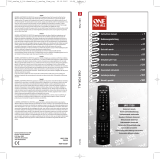Page is loading ...

WWW.ONEFORALL.COM 43
The ONE FOR ALL Remote Control Blaster (SV-1100) converts the Infra-Red (IR) signals from your Remote
Control into Radio-Frequency (RF) allowing you to control your devices through doors, windows, floors
and walls without having to worry about line of sight requirements (up to 30 metres, room to room).
Simply connect the included RECEIVER to the corresponding device to receive the RF signals.
NOTE: this product may not work with remotes with metal housing or displays
RF TRANSMITTER
2/3 size AAA rechargeable battery
AA size sleeve (if your remote control requires AA batteries)
RECEIVER
IR Eye cord cord (3 IR eyes, 2 Metres long)
Power Adaptor
Introduction
This Package contains
English
A
B
C
D
E
F
Simply install the RF transmitter instead of one of the AAA or AA
batteries inside your remote control.
NOTE: You may have to change the position of the RF transmitter to have better
RF performance.
Set the Selection Switch (on the back of the RECEIVER) to…
A : 58KHz (for few and very specific remotes)
B : 38KHz (most remote controls)
C : Sensitivity lower e.g. other equipment using 433.92MHz (external
interference).
See section: “Interference”.
3.1 Place the RECEIVER next to the corresponding device(s) you wish to control.
3.2 Connect the IR Eye cord plug to the back of the RECEIVER and place the IR
Eye on the receiving window (IR sensor) of the corresponding device.
NOTE: There are 3 IR Eyes to control 3 separate devices.
NOTE: Remove the adhesive tape on the bottom of the IR Eye to secure it on the
front of the audio/video equipment IR sensor.
3.3 Plug the Power adaptor in the wall socket and connect the DC connector
to the back of the RECEIVER. The POWER LED on the top of the RECEIVER
will illuminate.
Installing the SV-1100 in 3 easy steps
1
2
3
SV1100_IR-Receiver.qxd 27-07-2006 09:05 Pagina 5

WWW.ONEFORALL.COM 3
Th
Co
an
Sim
NO
1
2
3
A
B
C
D
E
E
F
A
B
A
B
C
D
F
1
2
3
SV1100_IR-Receiver.qxd 27-07-2006 09:05 Pagina 4

5 WWW.ONEFORALL.COM
The RECEIVER can be interfered with an external RF signal. The LED (A/B) of
the RECEIVER will blink even without pressing a key on the remote control.
If this is the case, please try the below:
1. Try to move the RECEIVER.
2. Reduce the antenna length.
3. Set the switch to position “C”.
Interference
Your RECEIVER is also the recharging-station for the included (2/3 AAA size) battery.
If your remote control is functioning at a shorter distance than normally (when the LED
(A/B) of the RECEIVER does not blink when a key on the remote control is being pressed)
then the battery needs to be recharged.
1. Remove the (2/3 AAA size) battery from your remote control.
2. Place the (2/3 AAA size) battery in the compartment that you can find on the bottom
of the RECEIVER. The LED (BAT) will light up.
3. The LED will switch off as soon as the (2/3 AAA size) battery is fully charged.
NOTE: The RF operating range may vary depending on the overall battery charge (e.g.
you may have to replace the alkaline batteries if the operating range decreases).
Caution: Use only with supplied rechargeable battery. Risk of explosion if battery is
installed by an incorrect type.
Recharging the (2/3 AAA size) Battery
Safety precautions
SV1100_IR-Receiver.qxd 27-07-2006 09:05 Pagina 7
/