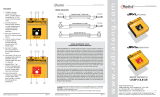Page is loading ...

www.radialeng.com
True to the Music
Radial Engineering Ltd.
®
®
True to the Music
USER GUIDE
Radial Engineering Ltd.
Elevator
™
Elevator
™
FEATURES
RADIAL ENGINEERING 3 YEAR
TRANSFERABLE LIMITED WARRANTY
RADIAL ENGINEERING LTD. (“Radial”) warrants this product to be free from defects in
material and workmanship and will remedy any such defects free of charge according to the
terms of this warranty. Radial will repair or replace (at its option) any defective component(s)
of this product (excluding nish and wear and tear on components under normal use) for
a period of three (3) years from the original date of purchase. In the event that a particular
product is no longer available, Radial reserves the right to replace the product with a similar
product of equal or greater value. In the unlikely event that a defect is uncovered, please call
604-942-1001 or email [email protected] to obtain a RA number (Return Authorization
number) before the 3 year warranty period expires. The product must be returned prepaid
in the original shipping container (or equivalent) to Radial or to an authorized Radial repair
center and you must assume the risk of loss or damage. A copy of the original invoice showing
date of purchase and the dealer name must accompany any request for work to be performed
under this limited and transferable warranty. This warranty shall not apply if the product has
been damaged due to abuse, misuse, misapplication, accident or as a result of service or
modication by any other than an authorized Radial repair center.
THERE ARE NO EXPRESSED WARRANTIES OTHER THAN THOSE ON THE FACE
HEREOF AND DESCRIBED ABOVE. NO WARRANTIES WHETHER EXPRESSED
OR IMPLIED, INCLUDING BUT NOT LIMITED TO, ANY IMPLIED WARRANTIES OF
MERCHANTABILITY OR FITNESS FOR A PARTICULAR PURPOSE SHALL EXTEND
BEYOND THE RESPECTIVE WARRANTY PERIOD DESCRIBED ABOVE OF THREE
YEARS. RADIAL SHALL NOT BE RESPONSIBLE OR LIABLE FOR ANY SPECIAL,
INCIDENTAL OR CONSEQUENTIAL DAMAGES OR LOSS ARISING FROM THE USE OF
THIS PRODUCT. THIS WARRANTY GIVES YOU SPECIFIC LEGAL RIGHTS, AND YOU
MAY ALSO HAVE OTHER RIGHTS, WHICH MAY VARY DEPENDING ON WHERE YOU
LIVE AND WHERE THE PRODUCT WAS PURCHASED.
Elevator
™
User Guide - Part# R870 1152 00 / 04-2017 / V2 • © Copyright 2017
Specications and appearance are subject to change without notice.
Radial Engineering Ltd.
1588 Kebet Way, Port Coquitlam BC V3C 5M5
tel: 604-942-1001 • fax: 604-942-1010
[email protected] • www.radialeng.com
Circuit type ..................................................................100% discrete Class-A
Drag Control ............................................... Variable from 22k ~ 1 meg-Ohms
Baseline gain .......................................................Variable from unity to +9dB
Boost gain ..........................................................Variable from unity to +18dB
Mid boost ...................................................... +5dB at 1kHz, +9.5dB at 800Hz
Footswitch ............................................................ Momentary (controls relay)
Relay type .............................................................. Sealed with gold contacts
Power .................................................................. 9VDC, adapter not included
Radial Elevator Specications
GUITAR BOOSTER AND LINE DRIVER
1. 9VDC POWER: Connection for 9 volt (center negative) power adapter.
Includes a cable clamp to prevent accidental power disconnection.
2. OUTPUT: High-Z ¼” connection to your amplier.
3. INPUT: High-Z ¼” connection from your instrument.
4. BASELINE SELECTOR: Three position switch sets the way the Elevator
handles your instrument signal when the power booster is not in use.
• TRUE-BYPASS: Takes the Elevator completely out of the signal path.
• BUFFER: Uses a unity gain buffer to drive long cables without added
noise or signal loss. Also activates the DRAG™ control.
• DRIVE PRESET: Lets you preset a baseline amount of gain.
5. DRAG: Load Correction circuit lets you replicate the tone and feel as if
connected directly to your amp.
6. DRIVE: Lets you dial-in a little extra punch and push your amp harder.
7. FOOTSWITCH: Activates the power BOOSTER. An LED indicator
illuminates when the BOOSTER is active.
8. GAIN: Controls the amount of boost applied when the BOOST footswitch
is active. Adds up to 15dB of clean gain.
9. MID BOOST: Three position switch lets you add extra mid-range for
greater sustain and stage presence.
• Position 1: OFF: No mid-range boost is applied.
• Position 2: 5dB: Applies a small amount of mid-range boost.
• Position 3: 10dB: Applies a big mid-range boost.
10. STEEL ENCLOSURE: Heavy-duty 14-gauge steel enclosure for long life.
6
7
8
9
5
4
10
1 2 3

OvERvIEW
The Elevator is a combination buffer and power booster and designed to be
the driving force on your pedalboard. What makes it unique is that you can
set up the Elevator to work in a variety of ways, depending on your personal
preference and playing style.
The Elevator has two basic sections, the baseline and the power booster. The
baseline section controls how the Elevator handles your instrument signal
when the power booster is bypassed. The power booster section lets you
kick up the gain for solos and includes a mid-range switch that further helps
to cut through the mix.
Baseline
Section
Booster
Section
Booster
Footswitch
& LED
MAkING cONNEcTIONS
Before you make any connections, it is a good idea to set your amp to
standby or turn it off. This will avoid loud power and connection transients
from reaching the loudspeakers and your ears. There is no power switch for
the Elevator. As soon as you plug in your power supply, it will spring to life. A
handy cable clamp next to the power jack can be used to prevent accidental
disconnection. The Elevator does not come with a power supply nor can it
be powered by an internal battery. You will need to purchase a ‘Boss’ style
9 Volt supply or use a multi-pedal power source.
Normally, the Elevator will be the rst pedal in your chain. For testing it is a
good idea to start without other effect pedals in the signal chain. This way
you will get a good sense of how each function works and sounds on its own.
Connecting to the Elevator is done using a standard high impedance guitar
cable with ¼” connectors. It is a good
idea to keep the cable between your
guitar and the Elevator as short as
possible to reduce the potential for noise.
High impedance cables work best when
less than 6 meters (20’) in length.
Connecting from the Elevator to your
amp is done using a second high
impedance guitar cable. The length of
this cable can vary depending on which
baseline setting you choose.
START-Up SETTINGS
Before turning on your amp, set up the Elevator controls as follows:
BOOST
OUT
INPUT
9VDC
BOOSTER
GAIN
OFF
10dB
5dB
BASELINE
BUFFER
DRIVE DRAG
TRUE
BYPASS
DRIVE
PRESET
TM
ELEVATOR
ELEVATOR
OUT
INPUT
9VDC
BOOST
OUT
INPUT
9VDC
BOOSTER
GAIN
OFF
10dB
5dB
BASELINE
BUFFER
DRIVE DRAG
TRUE
BYPASS
DRIVE
PRESET
TM
ELEVATOR
ELEVATOR
OUT
INPUT
9VDC
Baseline settings
• Baseline: set to TRUE BYPASS.
• DRIVE: turned fully counter-clockwise.
• DRAG: set to the 12 o’clock position.
Power booster settings
• Mid-range switch: set to OFF.
• GAIN: turned fully counter-clockwise.
• Footswitch: set to bypass (LED off).
ESTABLIShING ThE BASELINE
Power on your amp and slowly turn up the volume to a comfortable volume level.
Set your amp to a clean sound to begin with. The Baseline section gives you a
3-position switch and two set & forget controls that let you control how the Elevator
works when the power booster is bypassed (footswitch LED off).
TRUE BYpASS: At this setting the Elevator will have no effect on your sound
when the booster is bypassed. Some guitarists prefer the TRUE BYPASS setting
because the Elevator is taken completely out of the signal path when not using the
power booster. This has the benet of being a ‘true’ straight wire connection but
tends to introduce switching noise when used with high gain amps. If you choose
the TRUE BYPASS setting its important the total length of your high impedance
cables is limited to 8 meters (25’) or less for good results.
BLOCK DWG
PB-2 ELEVATOR
ELEVATOR with True Bypass Baseline
ELEVATOR with Buered Baseline
ELEVATOR with Preset Drive Baseline
INPUT
OUTPUT
BUFFER
DRIVE
GAIN
BOOST
FOOTSWITCH
BOOST
FOOTSWITCH
BOOST
FOOTSWITCH
OUTPUT
OUTPUT
DRAG
BOOSTER
GAIN
MID
BOOST
DRIVE
GAIN
BOOSTER
GAIN
MID
BOOST
DRIVE
GAIN
BOOSTER
GAIN
MID
BOOST
BUFFER
DRIVE PRESET
TRUE BYPASS
BASELINE SWITCH
BASELINE SWITCH
INPUT
OUTPUT
BUFFER
DRIVE GAIN
BOOST
FOOTSWITCH
DRAG
GAIN BOOST MID BOOST
BUFFER
DRIVE PRESET
TRUE BYPASS
BASELINE SWITCH
INPUT
BUFFER
DRAG
BUFFER
DRIVE PRESET
TRUE BYPASS
INPUT
BUFFER
DRAG
BUFFER
DRIVE PRESET
TRUE BYPASS
BASELINE SWITCH
BUFFER: Moving the Baseline switch to the middle position activates the unity
gain buffer and the DRAG™ Control. A unity gain buffer is basically an amplier
that does not add or take away any gain. It is designed to condition the signal and
lower it’s output impedance in order to drive longer cables without noise or signal
loss. The BUFFER setting lets you employ high impedance cables as long as 16
meters (50’) between the Elevator and your amp with good results.
BLOCK DWG
PB-2 ELEVATOR
ELEVATOR with True Bypass Baseline
ELEVATOR with Buered Baseline
ELEVATOR with Preset Drive Baseline
INPUT
OUTPUT
BUFFER
DRIVE
GAIN
BOOST
FOOTSWITCH
BOOST
FOOTSWITCH
BOOST
FOOTSWITCH
OUTPUT
OUTPUT
DRAG
BOOSTER
GAIN
MID
BOOST
DRIVE
GAIN
BOOSTER
GAIN
MID
BOOST
DRIVE
GAIN
BOOSTER
GAIN
MID
BOOST
BUFFER
DRIVE PRESET
TRUE BYPASS
BASELINE SWITCH
BASELINE SWITCH
INPUT
OUTPUT
BUFFER
DRIVE GAIN
BOOST
FOOTSWITCH
DRAG
GAIN BOOST MID BOOST
BUFFER
DRIVE PRESET
TRUE BYPASS
BASELINE SWITCH
INPUT
BUFFER
DRAG
BUFFER
DRIVE PRESET
TRUE BYPASS
INPUT
BUFFER
DRAG
BUFFER
DRIVE PRESET
TRUE BYPASS
BASELINE SWITCH
DRAG cONTROL: Radial’s DRAG Control load correction allows you to dial
in just the right amount of loading for your pickups to create the same tone
as if plugging directly into your amplier. With DRAG set at the 12 o’clock
position, strum a chord and use a small screwdriver or guitar pick to slowly
turn the DRAG control until the tone sounds right to you.
DRIvE pRESET: If you move the Baseline switch all the way to the right,
you will activate the DRIVE control. This innovative control lets you increase
the level and drive your amp harder when the power booster is bypassed
(footswitch LED off). The idea is that you can use the set & forget DRIVE
control to preset just the right amount of baseline gain for your setup.
BLOCK DWG
PB-2 ELEVATOR
ELEVATOR with True Bypass Baseline
ELEVATOR with Buered Baseline
ELEVATOR with Preset Drive Baseline
INPUT
OUTPUT
BUFFER
DRIVE
GAIN
BOOST
FOOTSWITCH
BOOST
FOOTSWITCH
BOOST
FOOTSWITCH
OUTPUT
OUTPUT
DRAG
BOOSTER
GAIN
MID
BOOST
DRIVE
GAIN
BOOSTER
GAIN
MID
BOOST
DRIVE
GAIN
BOOSTER
GAIN
MID
BOOST
BUFFER
DRIVE PRESET
TRUE BYPASS
BASELINE SWITCH
BASELINE SWITCH
INPUT
OUTPUT
BUFFER
DRIVE GAIN
BOOST
FOOTSWITCH
DRAG
GAIN BOOST MID BOOST
BUFFER
DRIVE PRESET
TRUE BYPASS
BASELINE SWITCH
INPUT
BUFFER
DRAG
BUFFER
DRIVE PRESET
TRUE BYPASS
INPUT
BUFFER
DRAG
BUFFER
DRIVE PRESET
TRUE BYPASS
BASELINE SWITCH
Try setting your amp to a slightly dirty sound and then use a small screwdriver
or guitar pick to slowly turn the DRIVE control clockwise. As you increase
the gain, it will drive your amps input harder enhancing the harmonics and
saturation. There’s enough gain on tap here to make your amp do a whole
lotta shakin’ so tread lightly at rst.
pOWER BOOSTER
The power booster section has three controls, the
GAIN knob, the mid-range switch and the footswitch.
Start with the 3-position mid-range switch set to the
OFF position. Depress the BOOST footswitch and
bring up the power booster level by rotating the GAIN
knob clockwise. The footswitch LED illuminates to let
you know that the power booster is active. Note that
with a clean amp sound, the booster can get very loud. You may have to turn
your amp’s master volume down. When using an already distorted sound,
the power booster will add harmonics and sustain to your guitar. Adjust the
GAIN control to nd the boost level that works best.
MID-RANGE SWITch: The power boost section is equipped with a 3-position
switch that lets you increase the mid-range content of the signal. Move the
switch to the middle 5dB position for a little mid-range boost. The 10dB
position further boosts the mid-range increasing the sustain and presence of
your guitar on stage and in the room. Keep in mind that electric guitar lives
in the mid-range so boosting it can really help dene your sound in a busy
mix. This can be particularly useful with single coil pickups that are not as
fat sounding as their humbucker counterparts.
BALANcING ThE BUFFER AND BOOSTER: Go back and compare the
tone when using a baseline buffer versus the true bypass setting. Work at
balancing the gain between the baseline and the power booster until you
decide what works best for you. Have fun and experiment. The Elevator is
very exible and there are no rules.
BOOST
OUT
INPUT
9VDC
BOOSTER
GAIN
OFF
10dB
5dB
BASELINE
BUFFER
DRIVE DRAG
TRUE
BYPASS
DRIVE
PRESET
TM
ELEVATOR
ELEVATOR
OUT
INPUT
9VDC
BOOST
OUT
INPUT
9VDC
BOOSTER
GAIN
OFF
10dB
5dB
BASELINE
BUFFER
DRIVE DRAG
TRUE
BYPASS
DRIVE
PRESET
TM
ELEVATOR
ELEVATOR
OUT
INPUT
9VDC
Radial Engineering Ltd. Radial Engineering Ltd. Radial Engineering Ltd.
Elevator
™
Elevator
™
Elevator
™
/