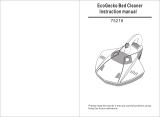IMPORTANT SAFETY INSTRUCTIONS
Read and follow all instructions before using your vacuum cleaner to prevent the risk of fire, electric shock, personal injury, or
damage when using the vacuum cleaner. This guide do not cover all possible conditions that may occur. Always contact your
service agent or manufacturer about problems that you do not understand. This appliance complies with the following EC
Directives :-2006/95/EC Low Voltage Directive -2004/108/EC EMC Directive.
This is the safety alert symbol.
This symbol alerts you to potential hazards that can kill or hurt you and others.
All safety messages will follow the safety alert symbol and either the word “WARNING” or “CAUTION.”
These words mean:
This symbol will alert you to hazards or unsafe practices which could cause serious
bodily harm or death.
This symbol will alert you to hazards or unsafe practices which could
cause bodily injury or property damage.
• No one other than repair technician shall disassemble or
modify the product.
It causes fire or electric shock.
• Do not spray combustible materials such as gasoline or
thinner, or surfactants such as detergents or bathing goods,
or drinks near cleaner and station.
It causes explosion or fire.
• Do not let power cord be pressed by heavy things or touch
sharp parts.
Using damaged cord or plug causes fire or electric shock.
When the power cord is damaged, it is dangerous, so please
replace the power cord from our service center.
• Do not let liquid such as water enter the product, and do not
inhale liquid, blazer, tack, or ember during the cleaning.
It causes fire or electric shock.
If water entered inside the equipment, first, turn off the power
switch of the main body, pull out the power plug, and contact LG
Electronics Service Agent to avoid hazard.
• When the power is turned on, or during the user of the
cleaner, if ELCB is operated, immediately stop the use, and
contact LG Electronics Service Agent.
An electric shock accident may occur.
• Do not insert pins around the cleaner and station.
There is a risk of electric shock.
•
When there is a leakage of gases such as the city gas, do not
touch the power plug socket, but ventilate by opening the window.
There is a risk of fire or explosion.
• When you insert of pull out the power plug to or from the
socket, first turn off the power switch.
It causes fire or electric shock.
• Make sure to use a socket of at least 5A exclusively.
If several devices are used at one socket at the same time, it
causes fire by the heating of the socket.
• If power cord or plug is damaged, manipulated or bent by
force, or pulled by force, or if the part inserting to the socket
is lose, do not use the power plug or cord.
It causes fire or electric shock.
• Do not operate for a long period of time with inlet and outlet
blocked.
Do not inhale dust or cement during the installation of air
conditioner or from the construction site.
It causes deformation of main body or fire by overheating.
• Do not operate the cleaner while dust bin is taken out.
There is a risk of product damage or electric shock injury.
• Be careful for children, the old and infirm, or person not
knowing how to use the product not to use the product.
It causes fire or electric shock.
• Do not place power cord and the product near heating devices.
It causes deformation of main body, disorder, or fire.
• Be careful for your fingers not to touch the pins when you
pull out the plug of the product.
It causes fire or electric shock.
•
Do not let children climb up the product or use the product as a toy.
It causes injury by drop, flip over of the product, etc.
• Do not handle the plug with wet hands.
It may cause electric shock.
• Do not wash the inlet with water during the use.
It may cause electric shock.
• When you clean the exterior, make sure to pull out the power
plug, and do not wash with volatile matter.
It causes electric shock and exterior damage.
•
If the power is on, when you are cleaning, never flip over the inlet
and put your hand in the inlet right after you finished the cleaning.
You may get light scratch by vibration.
• Maintain the window in front of the station UV lamp clean all
the time.
If there is a foreign object on the window, the UV penetration
ratio is decreased, and it cause degradation of the sterilization.
For the safety during the cleaning, please clean after
separating the power plug from the power socket.
• If the station operates without main body stationed, pull out
the power cord, and enquire nearest LG Electronics Service
Agent.
• Do not wash the exterior of inlet or bottom surface with
water or detergent.
It may damage product or cause electric shock.
• Frequent start/stop operation of the touch switch reduces
the lifetime of the product.
• When the sterilization is in operation, UV lamp is in
operation, so do not look in directly the UV light.
It may harm your eyes or skin, and may cause skin ailment such
as red spots. If you get something wrong by mistake, follow the
prescription of the doctor.
• This appliance can be used by children aged from 8 years
and above and persons with reduced physical sensory or
mental capabilities or lack of experience and knowledge if
they have been given supervision or instruction concerning
use of the appliance in a safe way and understand the
hazards involved.
Children shall not play with the appliance.
Cleaning and user maintenance shall not be made by
children without supervision.
• If the supply cord is damaged, it must be replaced by the
manufacturer, its service agent or similarly qualified persons
in order to avoid a hazard.
WARNING
WARNING
CAUTION