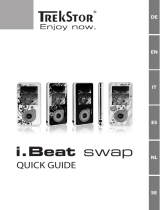Page is loading ...

EN
7
b
QUICK GUIDE
Thank you for buying the TrekStor eBook-Reader. We are confident that this product will be
the source of much enjoyment. Please read the following instructions carefully so that you can
become acquainted with the functions of this product and its use.
Current product information can be found at the TrekStor Website www.trekstor.de.
1) Controls and connections of the TrekStor eBook-Reader
A) i button: opens the main menu when
in library view mode or, when in reading or
playback mode, opens the options menu.
B)
- button: is used to select the font size or
the zoom factor of eBooks, images.
C)
A button: starts or pauses the playback of
a media file.
D)
M button: closes a menu or ends the
playback or display of a file and returns to
file selection.
E) Directional buttons:
d, J, K and L:
these buttons have different functions,
depending on the active mode, e. g.
moving the cursor or the magnified area,
changing the volume or the page.
F)
z button: makes or confirms a selection.
G)
O button: changes to the previous page
when in reading mode and during file
selection or moves back one image in the
photo mode.
H)
P button: changes to the next page
when in reading mode and during file
selection or moves forward one image
n the photo mode.
I) 3.5 mm earphone jack
J) Micro-USB connection: is used for data
exchange with a computer and for charging
the built-in battery.
K) microSD/microSDHC card slot: for inserting
a microSD/microSDHC memory card.
L)
/ button: press this button for approx.
2 - 3 seconds to switch the device on or off
again. A short press of this button switches
the display off or on (e. g. when the display
has gone into its energy saving mode).
A long press of this button (approx. 6
seconds) performs a reset.
M) Charging indicator: this LED is on when the
device is connected to an external power
source.
2) Connecting the TrekStor eBook-Reader to a computer
Use the included USB cable to connect your eBook-Reader to a USB port on your computer.
i
The microSD/microSDHC card reader of the eBook-Reader is recognized as a second "device With
removaBle storage" or "drive". You can access this "device With removaBle storage" only if a memory
card is inserted in the card slot.
A
J
I
K
L M
B
C
D
E
F
G
H

EN
8
Windows® 7/Vista™/XP
Your operating system automatically detects the eBook-Reader and adds a "deviCe With
removAble storAge" to "my Computer"/"Computer".
Mac® OS X from 10.4
Your operating system automatically detects the eBook-Reader and adds a "drive" to "desktop".
3) Exchanging data with the TrekStor eBook-Reader
i
If you want to transfer a copy protected eBook to your eBook -Reader, then you need to do
this via Adobe® Digital Editions (ADE). You can find further information about Adobe® Digital
Editions at http://www.adobe.com/products/digitaleditions. From this page, you can also
download and install the program on your computer.
i
When the eBook-Reader is restored to default settings, ALL DRM activations and stored data
(including DRM books purchased) will be erased from the eBook-Reader. You are required to
authorize the device with your ADE ID again.
Windows® 7/Vista™/XP
a) Select the desired files (e. g. EPUB, PDF, MP3) with the mouse. Copy these files by clicking
them with your right mouse button ("Copy").
b) Under "
my Computer" or "Computer", select the device with removable storage, "trekstor".
c) Right-click the device and select "
pAste" to start copying. After copying has completed,
the data will be available on your eBook-Reader.
Mac® OS X from 10.4
Select the desired files (e. g. EPUB, PDF, MP3) with the mouse. Drag and drop the files in the
"finder" to the drive symbol of your eBook-Reader.
4) Charging the TrekStor eBook-Reader
The eBook-Reader starts charging automatically as soon as you connect it to a computer.
The battery is charged after a maximum of 4 hours; charging stops automatically to prevent
overcharging.
i
The maximum operating time of the eBook-Reader can be reached only after approximately
10 battery charging cycles have been completed.
5) Logging off and disconnecting the TrekStor eBook-Reader from
the computer
i
Please follow the recommended logout procedure to prevent damage to the device or data loss!
Windows® 7/Vista™/XP
At the bottom right on the task bar, left-click the "sAfely remove hArdWAre" icon. In the popup
menu that appears, left-click "sAfely remove mAss storAge deviCe - drive" to select it. You can now
disconnect your eBook-Reader from the computer.
Mac® OS X from 10.4
You must remove the drive from the "desktop" before you disconnect your eBook-Reader. Click
the relevant drive icon and drag it to the trash icon.

EN
9
6) Operation of the TrekStor eBook-Reader
i
Your eBook-Reader can generate high volumes; for this reason, make sure that the volume is
not too high while you are listening to it. Further information on this topic can be found at the
end of these operating instructions.
Turning the device on and off
If you want to turn your eBook-Reader on or off, hold down the / button for approx.
2 - 3 seconds.
i
After switching on the device, it takes some time for the display to be activated. Please make
sure that you do not press the / button for longer than 4 seconds. If you press the / button
for approx. 6 seconds, you perform a reset of the device. This can be useful if the device freezes
and does not react if you press a button.
Adjusting the display orientation
Through the built-in orientation sensor, you can rotate the screen around 360 degrees in any
direction and therefore choose whether you want to read in either portrait or landscape mode
or on which side you want to have the controls. For that rotate the eBook-Reader always one
quarter turn and wait until the display has stopped.
i
Adjusting the screen orientation does not work in the main menu, but only if an e-book,
image file etc. is opened. Also note that some key functions are dependent on the particular
orientation. If you hold for example the controls on the left (especially for left handers), i. a. the
buttons O and P work vice versa as described under 1).
Adjusting the volume
Press the K or L button in order to raise or lower the volume. When you keep one of the
buttons pressed, the volume changes continuously.
i
The button functions depend on the orientation of the eBook-Reader. When the display in
landscape orientation is active, the volume is adjusted using the d or J button.
Operation in the main and submenus
Your eBook-Reader has different modes that you can select in the main menu. To open the
main menu, briefly press the i button while in the library view mode (i. e. while the list
of available books is displayed). Select the desired mode, option or function by pressing the
directional keys down L or up K and confirm your selection by pressing the z button.
If you are in one of the modes, a press on the
i button opens the menu for the active
mode. Navigate in this menu like in the main menu.
A short press on the
M button changes back to a higher menu level or closes the menu. You
can also use this button to exit one of the modes and return to the library view mode.
File selection
If you are in one of the modes, you can mark a file using the K or L button and select it
for display or playback using the z button. On the bottom of the display the current page
number of the file selection for the active mode is displayed (e. g. "2/5" means that you
currently are on the second page of five available pages for the active mode). You can select
another page for display using the d or J respective the O or P button
Important information
i
You can find information about the functions in the different modes in the manual that is
stored on the eBook-Reader. You can access this detailed manual via "settings" + "manual". Please
read these instructions carefully.

EN
10
Instructions for safety and use:
d
Only qualified persons may perform technical work on the product. The product may not be opened or
changed. The components cannot be serviced by the user.
e
Never expose the device to moisture, condensation and liquids.
j
Protect the device from extremely high and low temperatures and temperature fluctuations. Use the device
within an ambient temperature of 10º C to 40º C.
m
Never place the device close to a source of heat, and protect it from direct sunlight.
h
Make sure that the surroundings are as dust-free as possible when you use and store the device.
g
Never clean the surface of the device with solvents, paint thinners, cleansers or other chemical products. Instead,
use a soft, dry cloth or soft brush.
q
The capacity indicated by your operating system can be different than the actual capacity of your device. Like
most manufacturers of computer hardware, TrekStor uses the prefixes for units (e. g. 1 GB = 1.000.000.000 bytes)
as prescribed by the International System of Units (SI). Unfortunately, many operating systems do not comply
with this norm and display a lower capacity because they base their calculations on the assumption that
1 GB = 2 bytes = 1.073.741.824 bytes.
Notes:
p
In certain circumstances, exposing the device to an electrostatic discharge may interrupt the data transfer
between the device and the computer and impair the functions of the device. If this occurs, the device should be
unplugged from the USB port and then plugged in again.
o
Do not use USB cables longer than 3 meters.
i
This eBook-Reader is optimized for the provided earphones (32 Ohm impedance). Using other earphones/
headphones with a lower impedance can damage the eBook-Reader or earphone/headphone.
a
This device can produce high sound volumes. In order to avoid hearing loss that can occur immediately, in
the future, or gradually, you should not listen at high volumes for extended periods. This applies regardless of
whether you listen with speakers, headphones, or earphones. If you notice a ringing noise in your ears, lower the
volume immediately or stop using the eBook-Reader. Please keep in mind that permanent hearing loss can first
appear at a later point in time. While you may become accustomed to higher volumes over time so that they
may seem normal to you, your sense of hearing may still have been impaired by this. The higher you set
the volume, the faster your sense of hearing can be damaged.
a
Using earphones/headphones while driving a motor vehicle is not recommended and is prohibited in some
countries. Always drive carefully and with full concentration. Stop using your eBook-Reader if you become
distracted or interrupted by it when driving a motor vehicle or during other activities that require your full
attention.
The manufacturer retains the right to continually improve the product. These changes may be made without being
directly described in these operating instructions. For this reason, the information provided in these operating
instructions may not reflect the current state of the art.
The manufacturer only guarantees suitability for the product's intended purpose. In addition, the manufacturer is
not responsible for damages or loss of data and subsequent consequences.
Copyright © 2011 TrekStor GmbH. All rights reserved. Other cited product or company names may be trademarks or
brand names of the respective owner.

EC DECLARATION OF CONFORMITY
As manufacturer and importer respectively:
herewith declares that the products
Product: eBook-Reader 3.0
comply with the following directive(s):
■
2004/108/EC EMC Directive: Electromagnetic Compatibility
■
2006/95/EC Low Voltage Directive
The following norms were consulted to assess conformity:
■■■■■■■■■■■■■■■■■■■■■■■■■■■■■■■■■■■■■■■■■■■■■■■■■■■■■■■■■■■■■■■■■■■■■■■■■■■■■■■■■■■■■■■■■■■■■■■■■■■■■■■■■■■■■■■■■■■■■■■■■■■■■■■■■■■■■■■■■■■■■■■■■■■■■■■■■■■■■■■■■■■■■■■■■■■■■■■■
■■■■■■■■■■■■■■■■■■■■■■■■■■■■■■■■■■■■■■■■■■■■■■■■■■■■■■■■■■■■■■■■■■■■■■■■■■■■■■■■■■■■■■■■■■■■■■■■■■■■■■■■■■■■■■■■■■■■■■■■■■■■■■■■■■■■■■■■■■■■■■■■■■■■■■■■■■■■■■■■■■■■■■■■■■■■■■■■
■■■■■■■■■■■■■■■■■■■■■■■■■■■■■■■■■■■■■■■■■■■■■■■■■■■■■■■■■■■■■■■■■■■■■■■■■■■■■■■■■■■■■■■■■■■■■■■■■■■■■■■■■■■■■■■■■■■■■■■■■■■■■■■■■■■■■■■■■■■■■■■■■■■■■■■■■■■■■■■■■■■■■■■■■■■■■■■■
■■■■■■■■■■■■■■■■■■■■■■■■■■■■■■■■■■■■■■■■■■■■■■■■■■■■■■■■■■■■■■■■■■■■■■■■■■■■■■■■■■■■■■■■■■■■■■■■■■■■■■■■■■■■■■■■■■■■■■■■■■■■■■■■■■■■■■■■■■■■■■■■■■■■■■■■■■■■■■■■■■■■■■■■■■■■■■■■
■■■■■■■■■■■■■■■■■■■■■■■■■■■■■■■■■■■■■■■■■■■■■■■■■■■■■■■■■■■■■■■■■■■■■■■■■■■■■■■■■■■■■■■■■■■■■■■■■■■■■■■■■■■■■■■■■■■■■■■■■■■■■■■■■■■■■■■■■■■■■■■■■■■■■■■■■■■■■■■■■■■■■■■■■■■■■■■■
■■■■■■■■■■■■■■■■■■■■■■■■■■■■■■■■■■■■■■■■■■■■■■■■■■■■■■■■■■■■■■■■■■■■■■■■■■■■■■■■■■■■■■■■■■■■■■■■■■■■■■■■■■■■■■■■■■■■■■■■■■■■■■■■■■■■■■■■■■■■■■■■■■■■■■■■■■■■■■■■■■■■■■■■■■■■■■■■
The CE symbol conrms that this product conforms with the above mentioned norms and regulations.
TrekStor GmbH
Kastanienallee 8 - 10
D-64653 Lorsch, Germany
The manufacturer also declares the conformity of the product according to the following directives:
■
2001/95/EC General Product Safety
■
2002/95/EC RoHS: Hazardous substances in electrical and electronic equipment
■
2009/125/EC Ecodesign requirements for energy-using products
Type: Electronic reading device
■
EN 55022:2006 + A1:2007
EMC: Information technology equipment – Radio disturbance characteristics – Limits and methods
of measurement
■
EN 55024:1998 + A1:2001 + A2:2003
EMC: Information technology equipment – Immunity characteristics – Limits and methods
of measurement
■
EN 60950-1:2006 + A11:2009 + A1:2010
Information technology equipment – Safety – Part 1: General requirements
Thorsten Koroscha, LPM
Lorsch, 17.08.2011

QG-EBR-30-INT-V1.10-110826
TrekStor GmbH
Kastanienallee 8-10
D-64653 Lorsch, Germany
www.trekstor.de
Supportinformationen
Sollten Sie Fragen zu Ihrem TrekStor Produkt haben, gehen Sie bitte wie folgt vor:
• ÜberprüfenSieanhandderProdukteigenschaftenundderFunktionenIhres
Gerätes (auf der Verpackung ersichtlich), ob Sie die richtigen Einstellungen
v
orgenommen haben.
• LesenSieaufmerksamdiegesamteBedienungsanleitung.
• InformierenSiesichaufunsererWebsitewww.trekstor.de über aktuelle
I
nformationen zu Ihrem Produkt (z. B. neu verfügbare Firmware-Updates).
Wenn Sie weitergehende Fragen zu Ihrem Produkt haben, beachten Sie bitte
die folgenden TrekStor Supportoptionen:
FAQ
D
er FAQ-Bereich unserer Website bietet Ihnen vielfältige
P
roblemlösungshinweise. Hier erhalten Sie Antworten zu
den am häufigsten gestellten Fragen zu unseren Produkten.
E-Mail
F
üllen Sie das Supportformular auf unserer Website aus
oder senden Sie eine E-Mail an support.de@trekstor.de.
T
elefonsupport
V
on Deutschland aus wählen Sie bitte 01805-TREKSTOR
*
,
01805-87357867
*
. Die Nummer der Supporthotline für
ander
e Länder finden Sie auf unserer Website unter "SERVICE".
* 14 Cent/Min. aus dem deutschen Festnetz der DTAG,
max. 42 C
ent/Min. aus Mobilfunknetzen.
Support information
If you have any questions regarding your TrekStor product, please proceed as follows:
• Checkthefeaturesaswellasthefunctionsofyourdevice(apparentonthepackaging),
in order to use the correct settings.
• Readthemanualcarefully.
• Informyourselfonourwebsite www.trekstor.de/en about the up-to-date information
concerning your product (e. g. available most recent firmware releases).
In the case you have further questions regarding your product, please note the
following TrekStor support options:
FAQ The FAQ area of our website offers you a wide range of problem
solving hints
. Here you can obtain answers to the most frequently
ask
ed questions concerning our products.
E-Mail
P
lease fill in the support form on our website or send an E-Mail to
suppor
t.en@trekstor.de. You can find mailing addresses for other
countries when you click "SERVICE" at the menu bar on our website.
Phone support
P
lease find the number of the support hotline for your country on
our website under "SERVICE" as well.
/