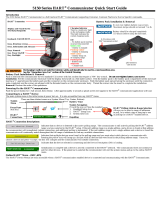Page is loading ...

Instruction Manual
P/N 20002373, Rev. B
May 2008
Micro Motion
®
LF-Series Transmitters
Configuration and Use Manual
• Field-mount transmitter with 1 mA/1 FO flow-only
• Field-mount transmitter with 1 mA/1 FO multivariable
• Field-mount transmitter with 2 mA/1 FO multivariable
• DIN rail mount transmitter with 1 mA/1 FO flow-only
• DIN rail mount transmitter with 2 mA/ 1FO multivariable


Configuration and Use Manual iii
Contents
Chapter 1 Before You Begin . . . . . . . . . . . . . . . . . . . . . . . . . . . . . . . . . . . . . 1
1.1 Overview . . . . . . . . . . . . . . . . . . . . . . . . . . . . . . . . . . . . . . . . . . . . . . . . . . . . . . . . . . . 1
1.2 Safety . . . . . . . . . . . . . . . . . . . . . . . . . . . . . . . . . . . . . . . . . . . . . . . . . . . . . . . . . . . . . 1
1.3 Transmitter codes used in this manual . . . . . . . . . . . . . . . . . . . . . . . . . . . . . . . . . . . . 1
1.4 Determining your transmitter type and version . . . . . . . . . . . . . . . . . . . . . . . . . . . . . . 2
1.4.1 Transmitter type and outputs option board. . . . . . . . . . . . . . . . . . . . . . . . . 2
1.4.2 Version . . . . . . . . . . . . . . . . . . . . . . . . . . . . . . . . . . . . . . . . . . . . . . . . . . . . 2
1.5 Flowmeter documentation. . . . . . . . . . . . . . . . . . . . . . . . . . . . . . . . . . . . . . . . . . . . . . 3
1.6 Using this manual . . . . . . . . . . . . . . . . . . . . . . . . . . . . . . . . . . . . . . . . . . . . . . . . . . . . 3
1.6.1 Communication tools . . . . . . . . . . . . . . . . . . . . . . . . . . . . . . . . . . . . . . . . . 3
1.7 Planning the configuration. . . . . . . . . . . . . . . . . . . . . . . . . . . . . . . . . . . . . . . . . . . . . . 4
1.8 Pre-configuration worksheet . . . . . . . . . . . . . . . . . . . . . . . . . . . . . . . . . . . . . . . . . . . . 4
1.9 Customer service . . . . . . . . . . . . . . . . . . . . . . . . . . . . . . . . . . . . . . . . . . . . . . . . . . . . 5
Chapter 2 Using the Transmitter Display . . . . . . . . . . . . . . . . . . . . . . . . . . . . 7
2.1 Overview . . . . . . . . . . . . . . . . . . . . . . . . . . . . . . . . . . . . . . . . . . . . . . . . . . . . . . . . . . . 7
2.2 Components . . . . . . . . . . . . . . . . . . . . . . . . . . . . . . . . . . . . . . . . . . . . . . . . . . . . . . . . 7
2.3 Using the optical switches. . . . . . . . . . . . . . . . . . . . . . . . . . . . . . . . . . . . . . . . . . . . . . 8
2.4 Using the display . . . . . . . . . . . . . . . . . . . . . . . . . . . . . . . . . . . . . . . . . . . . . . . . . . . . . 8
2.4.1 Display menus . . . . . . . . . . . . . . . . . . . . . . . . . . . . . . . . . . . . . . . . . . . . . . 8
2.4.2 Display password . . . . . . . . . . . . . . . . . . . . . . . . . . . . . . . . . . . . . . . . . . . . 8
2.4.3 Entering milliamp and frequency range values with the display. . . . . . . . . 9
Chapter 3 Connecting with ProLink II Software . . . . . . . . . . . . . . . . . . . . . . . 11
3.1 Overview . . . . . . . . . . . . . . . . . . . . . . . . . . . . . . . . . . . . . . . . . . . . . . . . . . . . . . . . . . 11
3.2 Requirements . . . . . . . . . . . . . . . . . . . . . . . . . . . . . . . . . . . . . . . . . . . . . . . . . . . . . . 11
3.3 ProLink II configuration upload/download . . . . . . . . . . . . . . . . . . . . . . . . . . . . . . . . . 12
3.4 Connecting from a PC to an LF-Series field-mount transmitter . . . . . . . . . . . . . . . . 12
3.4.1 Connecting to the service port . . . . . . . . . . . . . . . . . . . . . . . . . . . . . . . . . 12
3.4.2 Connecting to the RS-485 terminals or an RS-485 network . . . . . . . . . . 14
3.4.3 Connecting to the primary mA terminals or to a
HART multidrop network . . . . . . . . . . . . . . . . . . . . . . . . . . . . . . . . . . . . . 16
3.5 Connecting from a PC to an LF-Series DIN rail mount transmitter . . . . . . . . . . . . . . 17
3.5.1 Connecting to the RS-485 terminals or an RS-485 network . . . . . . . . . . 17
3.5.2 HART/Bell202 connections . . . . . . . . . . . . . . . . . . . . . . . . . . . . . . . . . . . 19
Chapter 4 Connecting with the 375 Field Communicator. . . . . . . . . . . . . . . . . 21
4.1 Overview . . . . . . . . . . . . . . . . . . . . . . . . . . . . . . . . . . . . . . . . . . . . . . . . . . . . . . . . . . 21
4.2 Communicator device descriptions . . . . . . . . . . . . . . . . . . . . . . . . . . . . . . . . . . . . . . 21
4.3 Connecting to a transmitter . . . . . . . . . . . . . . . . . . . . . . . . . . . . . . . . . . . . . . . . . . . . 22
4.3.1 Connecting to communication terminals . . . . . . . . . . . . . . . . . . . . . . . . . 22
4.3.2 Connecting to a multidrop network . . . . . . . . . . . . . . . . . . . . . . . . . . . . . 24
4.4 Conventions used in this manual . . . . . . . . . . . . . . . . . . . . . . . . . . . . . . . . . . . . . . . 24
4.5 HART Communicator safety messages and notes . . . . . . . . . . . . . . . . . . . . . . . . . . 24

iv Micro Motion
®
LF-Series Transmitters
Contents continued
Chapter 5 Flowmeter Startup . . . . . . . . . . . . . . . . . . . . . . . . . . . . . . . . . . . 25
5.1 Overview . . . . . . . . . . . . . . . . . . . . . . . . . . . . . . . . . . . . . . . . . . . . . . . . . . . . . . . . . . 25
5.2 Applying power . . . . . . . . . . . . . . . . . . . . . . . . . . . . . . . . . . . . . . . . . . . . . . . . . . . . . 26
5.2.1 Communication methods after power-up. . . . . . . . . . . . . . . . . . . . . . . . . 26
5.3 Performing a loop test . . . . . . . . . . . . . . . . . . . . . . . . . . . . . . . . . . . . . . . . . . . . . . . . 26
5.3.1 Loop testing with the display . . . . . . . . . . . . . . . . . . . . . . . . . . . . . . . . . . 27
5.3.2 Loop testing with ProLink II . . . . . . . . . . . . . . . . . . . . . . . . . . . . . . . . . . . 29
5.3.3 Loop testing with a Communicator . . . . . . . . . . . . . . . . . . . . . . . . . . . . . 30
5.4 Trimming the milliamp outputs . . . . . . . . . . . . . . . . . . . . . . . . . . . . . . . . . . . . . . . . . 31
5.4.1 Milliamp output trim with ProLink II . . . . . . . . . . . . . . . . . . . . . . . . . . . . . 31
5.4.2 Milliamp output trim with a Communicator. . . . . . . . . . . . . . . . . . . . . . . . 33
5.5 Zeroing the flowmeter . . . . . . . . . . . . . . . . . . . . . . . . . . . . . . . . . . . . . . . . . . . . . . . . 34
5.5.1 Preparing for zero . . . . . . . . . . . . . . . . . . . . . . . . . . . . . . . . . . . . . . . . . . 34
5.5.2 Zeroing with the display . . . . . . . . . . . . . . . . . . . . . . . . . . . . . . . . . . . . . . 35
5.5.3 Zeroing with ProLink II . . . . . . . . . . . . . . . . . . . . . . . . . . . . . . . . . . . . . . . 36
5.5.4 Zeroing with a Communicator . . . . . . . . . . . . . . . . . . . . . . . . . . . . . . . . . 37
5.5.5 Zeroing with the Zero button . . . . . . . . . . . . . . . . . . . . . . . . . . . . . . . . . . 38
Chapter 6 Required Transmitter Configuration . . . . . . . . . . . . . . . . . . . . . . . 39
6.1 Overview . . . . . . . . . . . . . . . . . . . . . . . . . . . . . . . . . . . . . . . . . . . . . . . . . . . . . . . . . . 39
6.2 Configuring transmitter terminals . . . . . . . . . . . . . . . . . . . . . . . . . . . . . . . . . . . . . . . 39
6.2.1 Configuring the channels. . . . . . . . . . . . . . . . . . . . . . . . . . . . . . . . . . . . . 40
6.2.2 Configuring the channels for the Filling and Dosing application . . . . . . . 41
6.2.3 Configuring terminals 3 and 4 . . . . . . . . . . . . . . . . . . . . . . . . . . . . . . . . . 42
6.3 Configuring the measurement units . . . . . . . . . . . . . . . . . . . . . . . . . . . . . . . . . . . . . 42
6.3.1 Mass flow units . . . . . . . . . . . . . . . . . . . . . . . . . . . . . . . . . . . . . . . . . . . . 43
6.3.2 Volume flow units. . . . . . . . . . . . . . . . . . . . . . . . . . . . . . . . . . . . . . . . . . . 44
6.3.3 Density units . . . . . . . . . . . . . . . . . . . . . . . . . . . . . . . . . . . . . . . . . . . . . . 45
6.3.4 Temperature units . . . . . . . . . . . . . . . . . . . . . . . . . . . . . . . . . . . . . . . . . . 45
6.4 Configuring the mA output(s) . . . . . . . . . . . . . . . . . . . . . . . . . . . . . . . . . . . . . . . . . . 46
6.4.1 Configuring the process variable . . . . . . . . . . . . . . . . . . . . . . . . . . . . . . . 47
6.4.2 Configuring the mA output range (LRV and URV) . . . . . . . . . . . . . . . . . . 47
6.4.3 Configuring the AO cutoff(s) . . . . . . . . . . . . . . . . . . . . . . . . . . . . . . . . . . 48
6.4.4 Configuring the fault indicator and fault value . . . . . . . . . . . . . . . . . . . . . 49
6.4.5 Configuring added damping . . . . . . . . . . . . . . . . . . . . . . . . . . . . . . . . . . 49
6.5 Configuring the frequency output(s) . . . . . . . . . . . . . . . . . . . . . . . . . . . . . . . . . . . . . 50
6.5.1 Configuring the process variable . . . . . . . . . . . . . . . . . . . . . . . . . . . . . . . 51
6.5.2 Configuring the output scale . . . . . . . . . . . . . . . . . . . . . . . . . . . . . . . . . . 52
6.5.3 Configuring the maximum pulse width. . . . . . . . . . . . . . . . . . . . . . . . . . . 53
6.5.4 Configuring the frequency output polarity . . . . . . . . . . . . . . . . . . . . . . . . 54
6.5.5 Configuring mode . . . . . . . . . . . . . . . . . . . . . . . . . . . . . . . . . . . . . . . . . . 55
6.5.6 Configuring the fault indicator . . . . . . . . . . . . . . . . . . . . . . . . . . . . . . . . . 56
6.6 Configuring the discrete output(s). . . . . . . . . . . . . . . . . . . . . . . . . . . . . . . . . . . . . . . 56
6.6.1 Flow switch . . . . . . . . . . . . . . . . . . . . . . . . . . . . . . . . . . . . . . . . . . . . . . . 58
6.7 Configuring the discrete input . . . . . . . . . . . . . . . . . . . . . . . . . . . . . . . . . . . . . . . . . . 58
Chapter 7 Using the Transmitter . . . . . . . . . . . . . . . . . . . . . . . . . . . . . . . . . 61
7.1 Overview . . . . . . . . . . . . . . . . . . . . . . . . . . . . . . . . . . . . . . . . . . . . . . . . . . . . . . . . . . 61
7.2 Recording process variables. . . . . . . . . . . . . . . . . . . . . . . . . . . . . . . . . . . . . . . . . . . 61
7.3 Viewing process variables. . . . . . . . . . . . . . . . . . . . . . . . . . . . . . . . . . . . . . . . . . . . . 61
7.3.1 With the display . . . . . . . . . . . . . . . . . . . . . . . . . . . . . . . . . . . . . . . . . . . . 62
7.3.2 With ProLink II . . . . . . . . . . . . . . . . . . . . . . . . . . . . . . . . . . . . . . . . . . . . . 62
7.3.3 With a Communicator . . . . . . . . . . . . . . . . . . . . . . . . . . . . . . . . . . . . . . . 62

Configuration and Use Manual v
Contents continued
7.4 Viewing transmitter status and alarms . . . . . . . . . . . . . . . . . . . . . . . . . . . . . . . . . . . 62
7.4.1 Using the status LED . . . . . . . . . . . . . . . . . . . . . . . . . . . . . . . . . . . . . . . . 62
7.4.2 Using the display . . . . . . . . . . . . . . . . . . . . . . . . . . . . . . . . . . . . . . . . . . . 63
7.4.3 Using ProLink II . . . . . . . . . . . . . . . . . . . . . . . . . . . . . . . . . . . . . . . . . . . . 64
7.4.4 Using the Communicator . . . . . . . . . . . . . . . . . . . . . . . . . . . . . . . . . . . . . 64
7.5 Acknowledging alarms . . . . . . . . . . . . . . . . . . . . . . . . . . . . . . . . . . . . . . . . . . . . . . . 65
7.6 Using the totalizers and inventories . . . . . . . . . . . . . . . . . . . . . . . . . . . . . . . . . . . . . 65
7.6.1 Viewing the totalizers and inventories . . . . . . . . . . . . . . . . . . . . . . . . . . . 65
7.6.2 Controlling totalizers and inventories . . . . . . . . . . . . . . . . . . . . . . . . . . . . 67
Chapter 8 Optional Configuration . . . . . . . . . . . . . . . . . . . . . . . . . . . . . . . . 71
8.1 Overview . . . . . . . . . . . . . . . . . . . . . . . . . . . . . . . . . . . . . . . . . . . . . . . . . . . . . . . . . . 71
8.2 Configuration map. . . . . . . . . . . . . . . . . . . . . . . . . . . . . . . . . . . . . . . . . . . . . . . . . . . 71
8.3 How to access a parameter for configuration . . . . . . . . . . . . . . . . . . . . . . . . . . . . . . 71
8.4 Creating special measurement units. . . . . . . . . . . . . . . . . . . . . . . . . . . . . . . . . . . . . 73
8.4.1 About special measurement units . . . . . . . . . . . . . . . . . . . . . . . . . . . . . . 73
8.4.2 Special mass flow unit . . . . . . . . . . . . . . . . . . . . . . . . . . . . . . . . . . . . . . . 74
8.4.3 Special volume flow unit . . . . . . . . . . . . . . . . . . . . . . . . . . . . . . . . . . . . . 74
8.4.4 Special unit for gas . . . . . . . . . . . . . . . . . . . . . . . . . . . . . . . . . . . . . . . . . 74
8.5 Configuring cutoffs . . . . . . . . . . . . . . . . . . . . . . . . . . . . . . . . . . . . . . . . . . . . . . . . . . 75
8.5.1 Cutoffs and volume flow. . . . . . . . . . . . . . . . . . . . . . . . . . . . . . . . . . . . . . 75
8.5.2 Interaction with the AO cutoffs . . . . . . . . . . . . . . . . . . . . . . . . . . . . . . . . . 76
8.6 Configuring the damping values . . . . . . . . . . . . . . . . . . . . . . . . . . . . . . . . . . . . . . . . 76
8.6.1 Damping and volume measurement . . . . . . . . . . . . . . . . . . . . . . . . . . . . 76
8.6.2 Interaction with the added damping parameter . . . . . . . . . . . . . . . . . . . . 77
8.6.3 Interaction with the update rate . . . . . . . . . . . . . . . . . . . . . . . . . . . . . . . . 77
8.7 Configuring the update rate. . . . . . . . . . . . . . . . . . . . . . . . . . . . . . . . . . . . . . . . . . . . 77
8.8 Configuring the flow direction parameter . . . . . . . . . . . . . . . . . . . . . . . . . . . . . . . . . 77
8.9 Configuring events . . . . . . . . . . . . . . . . . . . . . . . . . . . . . . . . . . . . . . . . . . . . . . . . . . 81
8.9.1 Reporting event status . . . . . . . . . . . . . . . . . . . . . . . . . . . . . . . . . . . . . . . 82
8.10 Configuring slug flow limits and duration. . . . . . . . . . . . . . . . . . . . . . . . . . . . . . . . . . 82
8.11 Configuring entrained air handling . . . . . . . . . . . . . . . . . . . . . . . . . . . . . . . . . . . . . . 82
8.12 Configuring fault timeout . . . . . . . . . . . . . . . . . . . . . . . . . . . . . . . . . . . . . . . . . . . . . . 83
8.13 Configuring meter factors . . . . . . . . . . . . . . . . . . . . . . . . . . . . . . . . . . . . . . . . . . . . . 83
8.13.1 Calculating meter factors . . . . . . . . . . . . . . . . . . . . . . . . . . . . . . . . . . . . . 83
8.14 Configuring the display . . . . . . . . . . . . . . . . . . . . . . . . . . . . . . . . . . . . . . . . . . . . . . . 84
8.14.1 Enabling and disabling display parameters . . . . . . . . . . . . . . . . . . . . . . . 84
8.14.2 Changing the scroll rate . . . . . . . . . . . . . . . . . . . . . . . . . . . . . . . . . . . . . . 84
8.14.3 Changing the off-line password . . . . . . . . . . . . . . . . . . . . . . . . . . . . . . . . 84
8.14.4 Changing the display variables . . . . . . . . . . . . . . . . . . . . . . . . . . . . . . . . 84
8.15 Configuring digital communications . . . . . . . . . . . . . . . . . . . . . . . . . . . . . . . . . . . . . 85
8.15.1 Changing the fault indicator . . . . . . . . . . . . . . . . . . . . . . . . . . . . . . . . . . . 86
8.15.2 Changing the HART polling address . . . . . . . . . . . . . . . . . . . . . . . . . . . . 86
8.15.3 Changing the Modbus address . . . . . . . . . . . . . . . . . . . . . . . . . . . . . . . . 87
8.15.4 Changing the RS-485 parameters . . . . . . . . . . . . . . . . . . . . . . . . . . . . . . 87
8.15.5 Configuring HART burst mode. . . . . . . . . . . . . . . . . . . . . . . . . . . . . . . . . 88
8.15.6 Configuring the PV, SV, TV, and QV assignments . . . . . . . . . . . . . . . . . . 89
8.16 Configuring device settings . . . . . . . . . . . . . . . . . . . . . . . . . . . . . . . . . . . . . . . . . . . . 90
8.17 Configuring sensor parameters. . . . . . . . . . . . . . . . . . . . . . . . . . . . . . . . . . . . . . . . . 91

vi Micro Motion
®
LF-Series Transmitters
Contents continued
Chapter 9 Configuring the Filling and Dosing Application. . . . . . . . . . . . . . . . 93
9.1 About this chapter . . . . . . . . . . . . . . . . . . . . . . . . . . . . . . . . . . . . . . . . . . . . . . . . . . . 93
9.2 User interface requirements . . . . . . . . . . . . . . . . . . . . . . . . . . . . . . . . . . . . . . . . . . . 93
9.3 About the filling and dosing application. . . . . . . . . . . . . . . . . . . . . . . . . . . . . . . . . . . 93
9.3.1 Purge . . . . . . . . . . . . . . . . . . . . . . . . . . . . . . . . . . . . . . . . . . . . . . . . . . . . 96
9.3.2 Cleaning . . . . . . . . . . . . . . . . . . . . . . . . . . . . . . . . . . . . . . . . . . . . . . . . . 96
9.4 Configuring the filling and dosing application . . . . . . . . . . . . . . . . . . . . . . . . . . . . . . 96
9.4.1 Flow source . . . . . . . . . . . . . . . . . . . . . . . . . . . . . . . . . . . . . . . . . . . . . . . 99
9.4.2 Filling control options . . . . . . . . . . . . . . . . . . . . . . . . . . . . . . . . . . . . . . . 100
9.4.3 Valve control parameters . . . . . . . . . . . . . . . . . . . . . . . . . . . . . . . . . . . . 101
9.5 Overshoot compensation . . . . . . . . . . . . . . . . . . . . . . . . . . . . . . . . . . . . . . . . . . . . 102
9.5.1 Configuring overshoot compensation . . . . . . . . . . . . . . . . . . . . . . . . . . 104
9.5.2 Standard AOC calibration . . . . . . . . . . . . . . . . . . . . . . . . . . . . . . . . . . . 104
9.5.3 Rolling AOC calibration . . . . . . . . . . . . . . . . . . . . . . . . . . . . . . . . . . . . . 105
Chapter 10 Using the Filling and Dosing Application . . . . . . . . . . . . . . . . . . . 107
10.1 About this chapter . . . . . . . . . . . . . . . . . . . . . . . . . . . . . . . . . . . . . . . . . . . . . . . . . . 107
10.2 User interface requirements . . . . . . . . . . . . . . . . . . . . . . . . . . . . . . . . . . . . . . . . . . 107
10.3 Operating the filling and dosing application from ProLink II . . . . . . . . . . . . . . . . . . 107
10.3.1 Using the Run Filler window . . . . . . . . . . . . . . . . . . . . . . . . . . . . . . . . . 108
10.3.2 Using a discrete input . . . . . . . . . . . . . . . . . . . . . . . . . . . . . . . . . . . . . . 110
10.3.3 Fill sequences with PAUSE and RESUME . . . . . . . . . . . . . . . . . . . . . . 112
Chapter 11 Troubleshooting . . . . . . . . . . . . . . . . . . . . . . . . . . . . . . . . . . . . 117
11.1 Overview . . . . . . . . . . . . . . . . . . . . . . . . . . . . . . . . . . . . . . . . . . . . . . . . . . . . . . . . . 117
11.2 Guide to troubleshooting topics . . . . . . . . . . . . . . . . . . . . . . . . . . . . . . . . . . . . . . . 117
11.3 Micro Motion customer service . . . . . . . . . . . . . . . . . . . . . . . . . . . . . . . . . . . . . . . . 118
11.4 Transmitter does not operate . . . . . . . . . . . . . . . . . . . . . . . . . . . . . . . . . . . . . . . . . 118
11.5 Transmitter does not communicate . . . . . . . . . . . . . . . . . . . . . . . . . . . . . . . . . . . . . 118
11.6 Zero or calibration failure . . . . . . . . . . . . . . . . . . . . . . . . . . . . . . . . . . . . . . . . . . . . 118
11.7 Fault conditions . . . . . . . . . . . . . . . . . . . . . . . . . . . . . . . . . . . . . . . . . . . . . . . . . . . . 118
11.8 HART output problems . . . . . . . . . . . . . . . . . . . . . . . . . . . . . . . . . . . . . . . . . . . . . . 119
11.9 Milliamp and frequency output problems . . . . . . . . . . . . . . . . . . . . . . . . . . . . . . . . 119
11.10 Transmitter status LED . . . . . . . . . . . . . . . . . . . . . . . . . . . . . . . . . . . . . . . . . . . . . . 121
11.10.1 DIN rail mount transmitters . . . . . . . . . . . . . . . . . . . . . . . . . . . . . . . . . . 122
11.10.2 Field-mount transmitters with displays. . . . . . . . . . . . . . . . . . . . . . . . . . 122
11.11 Status alarms . . . . . . . . . . . . . . . . . . . . . . . . . . . . . . . . . . . . . . . . . . . . . . . . . . . . . 122
11.12 Checking process variables . . . . . . . . . . . . . . . . . . . . . . . . . . . . . . . . . . . . . . . . . . 126
11.13 Diagnosing wiring problems . . . . . . . . . . . . . . . . . . . . . . . . . . . . . . . . . . . . . . . . . . 128
11.13.1 Checking the power supply wiring . . . . . . . . . . . . . . . . . . . . . . . . . . . . . 129
11.13.2 Checking the sensor-to-transmitter wiring . . . . . . . . . . . . . . . . . . . . . . . 129
11.13.3 Checking grounding. . . . . . . . . . . . . . . . . . . . . . . . . . . . . . . . . . . . . . . . 129
11.13.4 Checking for RF interference . . . . . . . . . . . . . . . . . . . . . . . . . . . . . . . . . 130
11.13.5 Checking the HART communication loop . . . . . . . . . . . . . . . . . . . . . . . 131
11.14 Checking the communication device. . . . . . . . . . . . . . . . . . . . . . . . . . . . . . . . . . . . 131
11.15 Checking the output wiring and receiving device . . . . . . . . . . . . . . . . . . . . . . . . . . 131
11.16 Checking slug flow . . . . . . . . . . . . . . . . . . . . . . . . . . . . . . . . . . . . . . . . . . . . . . . . . 132
11.17 Checking output saturation . . . . . . . . . . . . . . . . . . . . . . . . . . . . . . . . . . . . . . . . . . . 132
11.18 Setting the HART polling address to zero . . . . . . . . . . . . . . . . . . . . . . . . . . . . . . . . 133
11.19 Checking the flow measurement unit . . . . . . . . . . . . . . . . . . . . . . . . . . . . . . . . . . . 133
11.20 Checking the upper and lower range values. . . . . . . . . . . . . . . . . . . . . . . . . . . . . . 133
11.21 Checking the frequency output scale and method . . . . . . . . . . . . . . . . . . . . . . . . . 133
11.22 Checking the calibration . . . . . . . . . . . . . . . . . . . . . . . . . . . . . . . . . . . . . . . . . . . . . 133

Configuration and Use Manual vii
Contents continued
11.23 Checking the test points . . . . . . . . . . . . . . . . . . . . . . . . . . . . . . . . . . . . . . . . . . . . . 133
11.23.1 Obtaining the test points . . . . . . . . . . . . . . . . . . . . . . . . . . . . . . . . . . . . 134
11.23.2 Evaluating the test points. . . . . . . . . . . . . . . . . . . . . . . . . . . . . . . . . . . . 134
11.23.3 Excessive drive gain . . . . . . . . . . . . . . . . . . . . . . . . . . . . . . . . . . . . . . . 134
11.23.4 Erratic drive gain . . . . . . . . . . . . . . . . . . . . . . . . . . . . . . . . . . . . . . . . . . 135
11.23.5 Low pickoff voltage. . . . . . . . . . . . . . . . . . . . . . . . . . . . . . . . . . . . . . . . . 135
11.24 Checking the sensor . . . . . . . . . . . . . . . . . . . . . . . . . . . . . . . . . . . . . . . . . . . . . . . . 135
11.24.1 Checking the sensor LED . . . . . . . . . . . . . . . . . . . . . . . . . . . . . . . . . . . 136
11.24.2 Sensor resistance test . . . . . . . . . . . . . . . . . . . . . . . . . . . . . . . . . . . . . . 136
Appendix A Default Values and Ranges . . . . . . . . . . . . . . . . . . . . . . . . . . . . 139
A.1 Overview . . . . . . . . . . . . . . . . . . . . . . . . . . . . . . . . . . . . . . . . . . . . . . . . . . . . . . . . . 139
A.2 Most frequently used defaults and ranges . . . . . . . . . . . . . . . . . . . . . . . . . . . . . . . 139
Appendix B Flowmeter Illustrations . . . . . . . . . . . . . . . . . . . . . . . . . . . . . . . 143
B.1 Overview . . . . . . . . . . . . . . . . . . . . . . . . . . . . . . . . . . . . . . . . . . . . . . . . . . . . . . . . . 143
B.2 LF-Series field-mount transmitters . . . . . . . . . . . . . . . . . . . . . . . . . . . . . . . . . . . . . 143
B.3 LF-Series DIN rail mount transmitters. . . . . . . . . . . . . . . . . . . . . . . . . . . . . . . . . . . 146
Appendix C Calibrating the Transmitter . . . . . . . . . . . . . . . . . . . . . . . . . . . . 149
C.1 Overview . . . . . . . . . . . . . . . . . . . . . . . . . . . . . . . . . . . . . . . . . . . . . . . . . . . . . . . . . 149
C.2 About calibration . . . . . . . . . . . . . . . . . . . . . . . . . . . . . . . . . . . . . . . . . . . . . . . . . . . 149
C.3 Density calibration. . . . . . . . . . . . . . . . . . . . . . . . . . . . . . . . . . . . . . . . . . . . . . . . . . 149
C.3.1 Preparing for density calibration . . . . . . . . . . . . . . . . . . . . . . . . . . . . . . 150
C.3.2 Density calibration procedures. . . . . . . . . . . . . . . . . . . . . . . . . . . . . . . . 150
C.4 Temperature calibration. . . . . . . . . . . . . . . . . . . . . . . . . . . . . . . . . . . . . . . . . . . . . . 153
Appendix D Menu Flowcharts – FM AN Transmitters. . . . . . . . . . . . . . . . . . . . 155
D.1 Overview . . . . . . . . . . . . . . . . . . . . . . . . . . . . . . . . . . . . . . . . . . . . . . . . . . . . . . . . . 155
D.2 Version information . . . . . . . . . . . . . . . . . . . . . . . . . . . . . . . . . . . . . . . . . . . . . . . . . 155
Appendix E Menu Flowcharts – FM CIO Transmitters . . . . . . . . . . . . . . . . . . . 171
E.1 Overview . . . . . . . . . . . . . . . . . . . . . . . . . . . . . . . . . . . . . . . . . . . . . . . . . . . . . . . . . 171
E.2 Version information . . . . . . . . . . . . . . . . . . . . . . . . . . . . . . . . . . . . . . . . . . . . . . . . . 171
Appendix F Menu Flowcharts – DIN AN Transmitters . . . . . . . . . . . . . . . . . . . 187
F.1 Overview . . . . . . . . . . . . . . . . . . . . . . . . . . . . . . . . . . . . . . . . . . . . . . . . . . . . . . . . . 187
F.2 Outputs option board. . . . . . . . . . . . . . . . . . . . . . . . . . . . . . . . . . . . . . . . . . . . . . . . 187
F.3 Communication tool requirements . . . . . . . . . . . . . . . . . . . . . . . . . . . . . . . . . . . . . 187
F.3.1 ProLink II . . . . . . . . . . . . . . . . . . . . . . . . . . . . . . . . . . . . . . . . . . . . . . . . 187
F.3.2 Communicator . . . . . . . . . . . . . . . . . . . . . . . . . . . . . . . . . . . . . . . . . . . . 187
F.4 Version information . . . . . . . . . . . . . . . . . . . . . . . . . . . . . . . . . . . . . . . . . . . . . . . . . 187

viii Micro Motion
®
LF-Series Transmitters
Contents continued
Appendix G Menu Flowcharts – DIN CIO and DIN CIO FD Transmitters . . . . . . . 197
G.1 Overview . . . . . . . . . . . . . . . . . . . . . . . . . . . . . . . . . . . . . . . . . . . . . . . . . . . . . . . . . 197
G.2 Communication tool requirements . . . . . . . . . . . . . . . . . . . . . . . . . . . . . . . . . . . . . 197
G.2.1 ProLink II . . . . . . . . . . . . . . . . . . . . . . . . . . . . . . . . . . . . . . . . . . . . . . . . 197
G.2.2 Communicator . . . . . . . . . . . . . . . . . . . . . . . . . . . . . . . . . . . . . . . . . . . . 197
G.3 Version information . . . . . . . . . . . . . . . . . . . . . . . . . . . . . . . . . . . . . . . . . . . . . . . . . 197
Appendix H Display Codes and Abbreviations . . . . . . . . . . . . . . . . . . . . . . . . 207
H.1 Overview . . . . . . . . . . . . . . . . . . . . . . . . . . . . . . . . . . . . . . . . . . . . . . . . . . . . . . . . . 207
H.2 Codes and abbreviations . . . . . . . . . . . . . . . . . . . . . . . . . . . . . . . . . . . . . . . . . . . . 207
Index . . . . . . . . . . . . . . . . . . . . . . . . . . . . . . . . . . . . . . . . . . . . . . . . . . . . 211

Configuration and Use Manual 1
Using Display Using HART CommunicatorUsing ProLink IIBefore You Begin
Chapter 1
Before You Begin
1.1 Overview
This chapter provides an orientation to the use of this manual, and includes a pre-configuration
worksheet. This manual describes the procedures required to start, configure, use, maintain, and
troubleshoot the following LF-Series transmitters:
• LF-Series field-mount transmitter with the 1 mA/1 FO outputs option board (flow-only)
• LF-Series field-mount transmitter with the 1 mA/1 FO outputs option board (multivariable)
• LF-Series field-mount transmitter with the 2 mA/1 FO outputs option board (multivariable,
configurable)
• LF-Series DIN rail mount transmitter with the 1 mA/1 FO outputs option board (flow-only)
• LF-Series DIN rail mount transmitter with the 2 mA/1 FO outputs option board (multivariable,
configurable), with or without the Filling and Dosing application
If you do not know what transmitter you have, see Section 1.4 for instructions on identifying the
transmitter type from the model number on the transmitter’s tag.
Note: Information on configuration and use of LF-Series transmitters with F
OUNDATION
™
fieldbus
outputs is provided in a separate manual. See the manual for your transmitter.
1.2 Safety
Safety messages are provided throughout this manual to protect personnel and equipment. Read each
safety message carefully before proceeding to the next step.
1.3 Transmitter codes used in this manual
In this manual, codes are used to identify specific LF-Series transmitter types. The codes are listed in
Table 1-1.
Table 1-1 Transmitter codes
Transmitter type Code
All LF-Series field-mount transmitters FM
LF-Series field-mount transmitter with the 1 mA/1 FO outputs option board (flow-only) FM AN F
LF-Series field-mount transmitter with the 1 mA/1 FO outputs option board (multivariable) FM AN M
LF-Series field-mount transmitter with the 2 mA/1 FO outputs option board (multivariable,
configurable)
FM CIO
LF-Series field-mount transmitter with the FOUNDATION fieldbus outputs option board FM FB
All LF-Series DIN rail mount transmitters DIN

2 Micro Motion
®
LF-Series Transmitters
Before You Begin
1.4 Determining your transmitter type and version
To configure, use, and troubleshoot the transmitter, you must know your transmitter type. This section
provides instructions for this information. Record this information in the pre-configuration worksheet
in Section 1.8.
1.4.1 Transmitter type and outputs option board
To determine your transmitter type:
1. Obtain the transmitter's model number, which is provided on a tag attached to the side of the
transmitter.
2. The fourth character in the model number (
LFTXxxxxxxx) represents the transmitter type
that was ordered:
•
1 = FM AN flow-only
•
2 = DIN AN
•
3 = FM AN multivariable
•
4 = FM CIO
•
5 = DIN CIO
•
6 = FM FB
•
8 = DIN CIO with the Filling and Dosing application
1.4.2 Version
Different configuration options are available with different versions of the components. Table 1-2 lists
the version information that you may need and describes how to obtain the information.
LF-Series DIN rail mount transmitter with the 1 mA/1 FO outputs option board (flow-only) DIN AN
LF-Series DIN rail mount transmitter with the 2 mA/1 FO outputs option board (multivariable,
configurable)
DIN CIO
LF-Series DIN rail mount transmitter with the 2 mA/1 FO outputs option board (multivariable,
configurable) with the Filling and Dosing Application
DIN CIO FD
Table 1-2 Obtaining version information
Component With ProLink II With Communicator With Display
Transmitter software View/Installed Options/
Software Revision
Review/Device info/
Software rev
OFF-LINE MAINT/VER
Sensor software Not available Review/Device info/
Hardware rev
OFF-LINE MAINT/VER
ProLink II Help/About ProLink II Not applicable Not applicable
Communicator
device description
Not applicable See Section 4.2 Not applicable
Table 1-1 Transmitter codes continued
Transmitter type Code

Configuration and Use Manual 3
Before You Begin
Using Display Using HART CommunicatorUsing ProLink IIBefore You Begin
1.5 Flowmeter documentation
Table 1-3 lists documentation sources for additional information.
1.6 Using this manual
This manual describes features and procedures that apply to most or all of the
LF-Series transmitters. To help you identify the topics that apply to your transmitter,
a list of transmitters is supplied with topic headings (see the example to the left of
this paragraph). If no list is supplied with the topic heading, the topic is applicable
to all transmitters.
1.6.1 Communication tools
Most of the procedures described in this manual require the use of a communication tool. Table 1-4
lists the transmitters discussed in this manual, and the communication tools that can be used with
them.
In this manual:
• Basic information on using the display is provided in Chapter 2.
• Basic information on ProLink II and connecting ProLink II to your transmitter is provided in
Chapter 3. For more information, see the ProLink II manual, available on the Micro Motion
website (www.micromotion.com).
• Basic information on the 375 Field Communicator and connecting the Communicator to your
transmitter is provided in Chapter 4. For more information, see the Field Communicator
documentation available on the Micro Motion web site (www.micromotion.com).
You may be able to use other tools from Emerson Process Management, such as AMS. Use of AMS is
not dicussed in this manual; however, the user interface that AMS provides is similar to the ProLink II
user interface.
Table 1-3 Flowmeter documentation resources
Topic Document
Sensor installation LF-Series Flowmeters: Sensor/Transmitter Installation Manual
Transmitter installation LF-Series Flowmeters: Sensor/Transmitter Installation Manual
Table 1-4 Transmitters and communication tools
Transmitter
Transmitter
display
(1)
(1) LF-Series FM transmitters may be ordered with or without a display.
ProLink II
software Communicator
FM AN F ✓✓✓
FM AN M ✓✓✓
FM CIO ✓✓✓
DIN AN ✓
(2)
(2) Requires ProLink II v2.1 or later.
✓
DIN CIO ✓
(2)
✓
DIN CIO FD ✓
(3)
(3) Requires ProLink II v2.3 or later.
•FM AN F
•FM AN M
•FM CIO
•DIN AN
•DIN CIO
• DIN CIO FD

4 Micro Motion
®
LF-Series Transmitters
Before You Begin
1.7 Planning the configuration
The pre-configuration worksheet in Section 1.8 provides a place to record information about your
flowmeter (transmitter and sensor) and your application. This information will affect your
configuration options as you work through this manual. Fill out the pre-configuration worksheet and
refer to it during configuration. You may need to consult with transmitter installation or application
process personnel to obtain the required information.
If you are configuring multiple transmitters, make copies of this worksheet and fill one out for each
individual transmitter.
1.8 Pre-configuration worksheet
Note: Not all options are available for all transmitters.
Item Configuration data
Transmitter model number
______________________________________
Transmitter model
FM AN F
FM AN M
FM CIO
DIN AN
DIN CIO
DIN CIO FD
Transmitter software
version
______________________________________
Sensor software version
______________________________________
Outputs Terminals 1 & 2
or
Terminals 21 & 22 or
Channel A
Milliamp (no options)
Used for HART/Bell202 digital communications
Terminals 3 & 4
or
Terminals 23 & 24 or
Channel B
Milliamp
Frequency
Discrete output
Internal power
External power
Terminals 5 & 6
or
Terminals 31 & 32 or
Channel C
Frequency
RS-485
Discrete output
Discrete input
Internal power
External power
Process variable or
assignment
Terminals 1 & 2
or
Terminals 21 & 22 or
Channel A ______________________________________
Terminals 3 & 4 or
Terminals 23 & 24 or
Channel B ______________________________________
Terminals 5 & 6 or
Terminals 31 & 32 or
Channel C ______________________________________

Configuration and Use Manual 5
Before You Begin
Using Display Using HART CommunicatorUsing ProLink IIBefore You Begin
1.9 Customer service
For technical assistance, phone the Micro Motion Customer Service department:
• In the U.S.A., phone 800-522-MASS (800-522-6277) (toll free)
• In Canada and Latin America, phone +1 303-527-5200 (U.S.A.)
•In Asia:
- In Japan, phone 3 5769-6803
- In other locations, phone +65 6777-8211 (Singapore)
•In Europe:
- In the U.K., phone 0870 240 1978 (toll-free)
- In other locations, phone +31 (0) 318 495 555 (The Netherlands)
Customers outside the U.S.A. can also email Micro Motion customer service at
International.MMISup[email protected].
Measurement units Mass flow
______________________________________
Volume flow
______________________________________
Density
______________________________________
Pressure
______________________________________
Temperature
______________________________________
ProLink II version
______________________________________
Communicator device
description version ______________________________________
Item Configuration data

6 Micro Motion
®
LF-Series Transmitters

Configuration and Use Manual 7
Using Display Using HART CommunicatorUsing ProLink IIBefore You Begin
Chapter 2
Using the Transmitter Display
2.1 Overview
The transmitter display provides basic configuration and management functionality.
This chapter describes the user interface of the transmitter display. The following
topics are discussed:
• Display components (see Section 2.2)
•Using the
Scroll and Select optical switches (see Section 2.3)
• Using the display (see Section 2.4.2)
Note: The DIN rail mount transmitters do not have displays, and the field-mount transmitters can be
ordered with or without displays.
Not all configuration and use functions are available through the display. If you need the added
functionality, or if your transmitter does not have a display, you must use either ProLink II or the
Communicator to communicate with the transmitter.
2.2 Components
Figure 2-1 illustrates the display components.
Figure 2-1 Display components
•FM AN F
•FM AN M
•FM CIO
Current value
Units of measure
Process variable
Scroll optical switch Select optical switch
Optical switch indicator
Status LED

8 Micro Motion
®
LF-Series Transmitters
Using the Transmitter Display
2.3 Using the optical switches
The
Scroll and Select optical switches are used to navigate the transmitter display. To activate an
optical switch, touch the glass in front of the optical switch or move your finger over the optical
switch close to the glass. The optical switch indicator will be solid red when a single switch is
activated, and will flash red when both switches are activated simultaneously.
Removing the display cover in an explosive atmosphere can cause an explosion. When using the
optical switches, do not remove the display cover. To activate an optical switch, touch the glass of the
display cover or move your finger over the switch close to the glass.
2.4 Using the display
In ordinary use, the
Process variable line on the display shows the configured display variables, and
the
Units of measure line shows the measurement unit for that process variable.
• See Section 8.14.4 for information on configuring the display variables.
• See Appendix H for information on the codes and abbreviations used for display variables.
If more than one line is required to describe the display variable, the
Units of measure line alternates
between the measurement unit and the additional description. For example, if the display is showing a
mass inventory value, the
Units of measure line alternates between the measurement unit (G) and the
name of the inventory (
MASSI).
Auto scroll may or may not be enabled:
• If Auto scroll is enabled, each configured display variable will be shown for the number of
seconds specified for Scroll rate.
• Whether Auto scroll is enabled or not, the operator can manually scroll through the configured
display variables by activating
Scroll.
For more information on using the display to view process variables or manage totalizers and
inventories, see Chapter 7.
2.4.1 Display menus
To enter the display menus, activate
Scroll and Select simultaneously. The optical switch indicator
will flash. Hold
Scroll and Select until the words SEE ALARM or OFF-LINE MAINT appear.
To move through a list of options, activate
Scroll.
To select from a list, scroll to the desired option, then activate
Select.
To exit a display menu without making any changes:
•Use the
EXIT option if available.
• If the
EXIT option is not available, activate Scroll and Select simultaneously, and hold until
the screen returns to the previous display.
2.4.2 Display password
Some of the display functions, such as the off-line menu and resetting totalizers, can be protected by a
password. For information about enabling and setting the password, refer to Section 8.14.
Note: If the petroleum measurement application is enabled on your transmitter, an off-line password
is always required to start, stop, or reset a totalizer, even if the display off-line password parameter is
disabled.

Configuration and Use Manual 9
Using the Transmitter Display
Using Display Using HART CommunicatorUsing ProLink IIBefore You Begin
If a password is required, the word CODE? appears at the top of the password screen. Enter the digits
of the password one at a time by using
Scroll to choose a number and Select to move to the next
digit.
If you encounter the display password screen but do not know the password, wait 60 seconds without
activating any of the display optical switches. The password screen will time out automatically and
you will be returned to the previous screen.
2.4.3 Entering milliamp and frequency range values with the display
If you are using the display to change transmitter settings, the display uses a standard format and
procedure for entering range values for either mA or frequency outputs.
Enter range and scale values in scientific notation according to the following format:
Example of range value format
The correct format for the number –810,000 is shown below:
To enter mA or frequency range values with the display:
Note: This procedure assumes that you are already at the correct point in the display menu to begin
entering the range values.
1.
Scroll, if necessary, until the first space is either a minus sign (–) for a negative number or a
blank space for a positive number.
2.
Select.
3.
Scroll until the first digit is the correct number.
4.
Select.
5.
Scroll until the second digit is the correct number.
6.
Select.
7.
Scroll until the third digit is the correct number.
8.
Select.
9.
Scroll until the fourth digit is the correct number.
10.
Select.
11.
Scroll, if necessary, until the sign for the exponent is either a dash (–) for a negative exponent
or a blank space for a positive exponent.
SX.XXXESY
Sign
For positive numbers,
leave this space
blank. For negative
numbers, enter a
dash (–).
Digits
Enter a four-digit
number; three digits
must fall to the right
of the decimal point.
E
Indicates
exponents.
Sign
Exponent
Enter the
power of 10 by
which the
digits will be
multiplied.
–8.100E 5

10 Micro Motion
®
LF-Series Transmitters
Using the Transmitter Display
12. Select.
13.
Scroll until the exponent is the correct power of 10.
14.
Scroll and Select simultaneously for four seconds to save and exit.

Configuration and Use Manual 11
Using Display Using HART CommunicatorUsing ProLink IIBefore You Begin
Chapter 3
Connecting with ProLink II Software
3.1 Overview
ProLink II is a Microsoft
®
Windows-based configuration and management tool for
Micro Motion transmitters. It provides complete access to transmitter functions and
data.
This chapter provides basic information for connecting ProLink II to your
transmitter. The following topics and procedures are discussed:
• Requirements (see Section 3.2)
• Configuration upload/download (see Section 3.3)
• Connecting to a field-mount transmitter (see Section 3.4)
• Connecting to a DIN rail mount transmitter (see Section 3.5)
The instructions in this manual assume that users are already familiar with ProLink II software. For
more information on using ProLink II, or for detailed instructions on installing ProLink II, see the
ProLink II software manual, which is available on the Micro Motion web site
(www.micromotion.com).
Note: ProLink II uses the Model 1500/1700/2500/2700 device descriptions for the LF-Series
field-mount transmitters. Accordingly, when you connect to an LF-Series transmitter, you will see a
Model 1500/1700/2500/2700 model code on the ProLink II screen.
3.2 Requirements
To use ProLink II with an LF-Series transmitter, the following are required:
• ProLink II v2.0 or later (some LF models require later versions of ProLink II)
• Signal converter, to convert the PC’s serial port signal to the signal used by the transmitter
- For RS-485 connections, an RS-485 to RS-232 signal converter. The Black Box
®
Async
RS-232 <-> 2-wire RS-485 Interface Converter (Code IC521A-F) signal converter is
available from Micro Motion. Contact Micro Motion if you need an RS-485 signal
converter.
- For Bell 202 connections, a HART interface. The MACTek
®
Viator
®
RS232 HART
®
Interface is available from Micro Motion. Contact Micro Motion if you need a HART
interface.
• 25-pin to 9-pin adapter (if required by your PC)
•FM AN F
•FM AN M
•FM CIO
•DIN AN
•DIN CIO
• DIN CIO FD

12 Micro Motion
®
LF-Series Transmitters
Connecting with ProLink II Software
3.3 ProLink II configuration upload/download
ProLink II provides a configuration upload/download function which allows you to save configuration
sets to your PC. This allows:
• Easy backup and restore of transmitter configuration
• Easy replication of configuration sets
Micro Motion recommends that all transmitter configurations be downloaded to a PC as soon as the
configuration is complete.
To access the configuration upload/download function:
1. Connect ProLink II to your transmitter as described in this chapter.
2. Open the
File menu.
• To save a configuration file to a PC, use the
Load from Xmtr to File option.
• To restore or load a configuration file to a transmitter, use the
Send to Xmtr from File
option.
3.4 Connecting from a PC to an LF-Series field-mount transmitter
Depending on your transmitter, there are several options for connecting ProLink II to your transmitter.
See Table 3-1.
Note: Service port connections use standard settings, do not require transmitter configuration, and
are always available. Therefore, they are easy and convenient. However, service port connections
require opening the power supply compartment. Accordingly, service port connections should be used
only for temporary connections, and may require extra safety precautions.
Note: Due to the design of HART protocol, connections made using HART protocol are slower than
connections that use Modbus protocol. If you use HART protocol, you cannot open more than one
ProLink II window at a time.
3.4.1 Connecting to the service port
To connect to the service port, which is located in the non-intrinsically safe power
supply compartment (see Figure 3-1):
1. Attach the signal converter to the serial port of your PC, using a 25-pin to
9-pin adapter if required.
2. Open the cover to the wiring compartment.
Table 3-1 Connection options for field-mount transmitters
Connection Physical layer Protocol
Transmitter
FM AN A FM CIO
Service port
(see Section 3.4.1)
RS-485 Modbus ✓✓
RS-485 terminals or
RS-485 network
(see Section 3.4.2)
RS-485 Modbus ✓
RS-485 HART ✓
Primary mA terminals or
HART network
(see Section 3.4.3)
Bell 202 HART ✓✓
•FM AN F
•FM AN M
•FM CIO
/