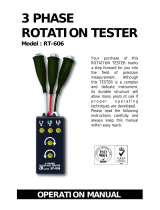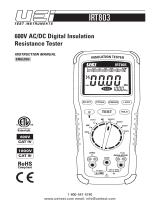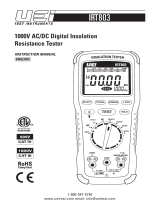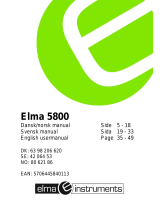380363-en-GB_V-3.2 12/15
4
Insulation Resistance Measurements (Megohmmeter Tests)
Warning: Do not perform Insulation Resistance measurements if AC Voltage is present on the device
under test.
1. Connect the red test lead to the V input terminal; black lead to the COM terminal.
2. Set the function switch to the desired Mtest voltage position.
3. Connect the tips of the test leads to the equipment under test. If there is a voltage present, it
will be displayed. A repetitive beep and the flashing high voltage symbol
will be displayed if
the voltage is over 30V.
4. The display will show “----“ until the TEST button is pushed. Press and hold the TEST button.
The upper right display shows the test voltage applied. The main display shows the resistance.
If the display reads OL, the measurement is beyond the range of the instrument.
5. Keep the test leads connected to the equipment under test and release the TEST button. The
circuit will discharge through the meter. Keep the test leads connected until the circuit is
completely discharged and the upper right display shows 0 volts.
Test Lock Function
For hands-free operation, use the TEST LOCK feature.
1. With the test leads connected to the equipment under test, press the LOCK key to enter the
LOCK mode. The LOCK icon “ “ will appear on the display.
2. Press the TEST key to start the test. A beeper will sound every 2 seconds to indicate that the
meter is in Lock mode.
3. Press LOCK or TEST to disable the Lock function and end the test.
Notes on IR (Megohmmeter) testing:
1. The maximum measurement range for the 380363 is 10G. Frequently, insulation resistance
will exceed this value and the meter will show the overload display symbol OL, indicating that
the insulation under test is good.
2. If the device being tested is highly capacitive, the display will indicate an increasing resistance
value over time. Allow the reading to stabilize before ending a test.
Manual Data Store and Read Mode
To Clear Memory
1. Turn the meter off.
2. Press and hold down the MEM key, and turn the meter on.
3. The display will show “MEM”, "X", "CLr" and "no".
4. Press "” to select "yes" to erase or "no" to leave.
5. If "yes" was selected, press "MEM" to erase the memory.
Entering data into memory
1. Press the MEM key to enter the displayed data into memory.
2. The display will show “MEM” and the memory address number in the upper left hand corner.
Total memory size is 9 sets.
3. When the memory is full, the LCD will show "MEM F".
Reading memory data
1. Press the READ key to enter Read Mode. The display will show the “READ” icon and the
memory address number in the upper left hand corner.
2. Use the and arrow keys to scroll through the stored readings.
3. Press the READ key again to exit this mode.