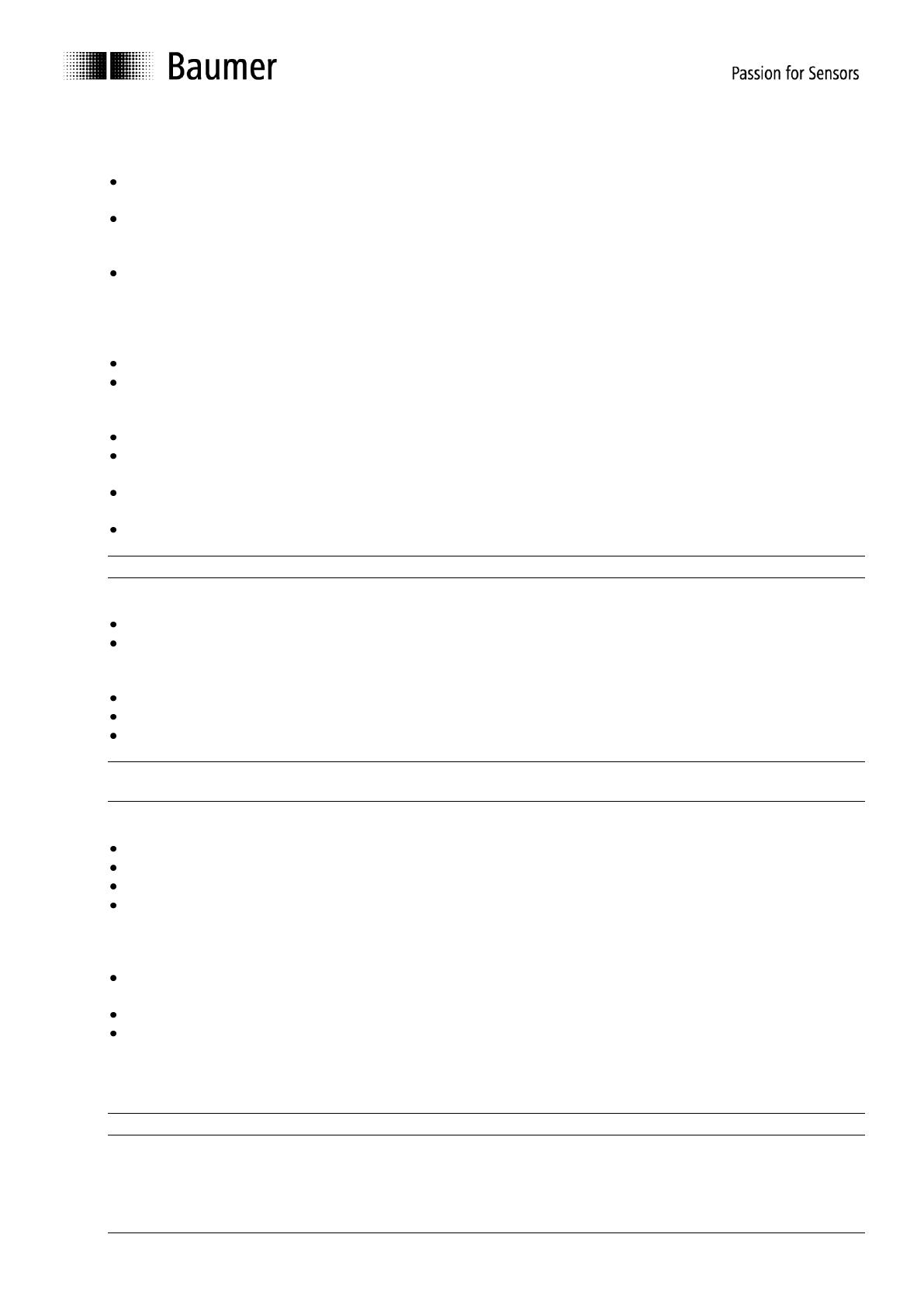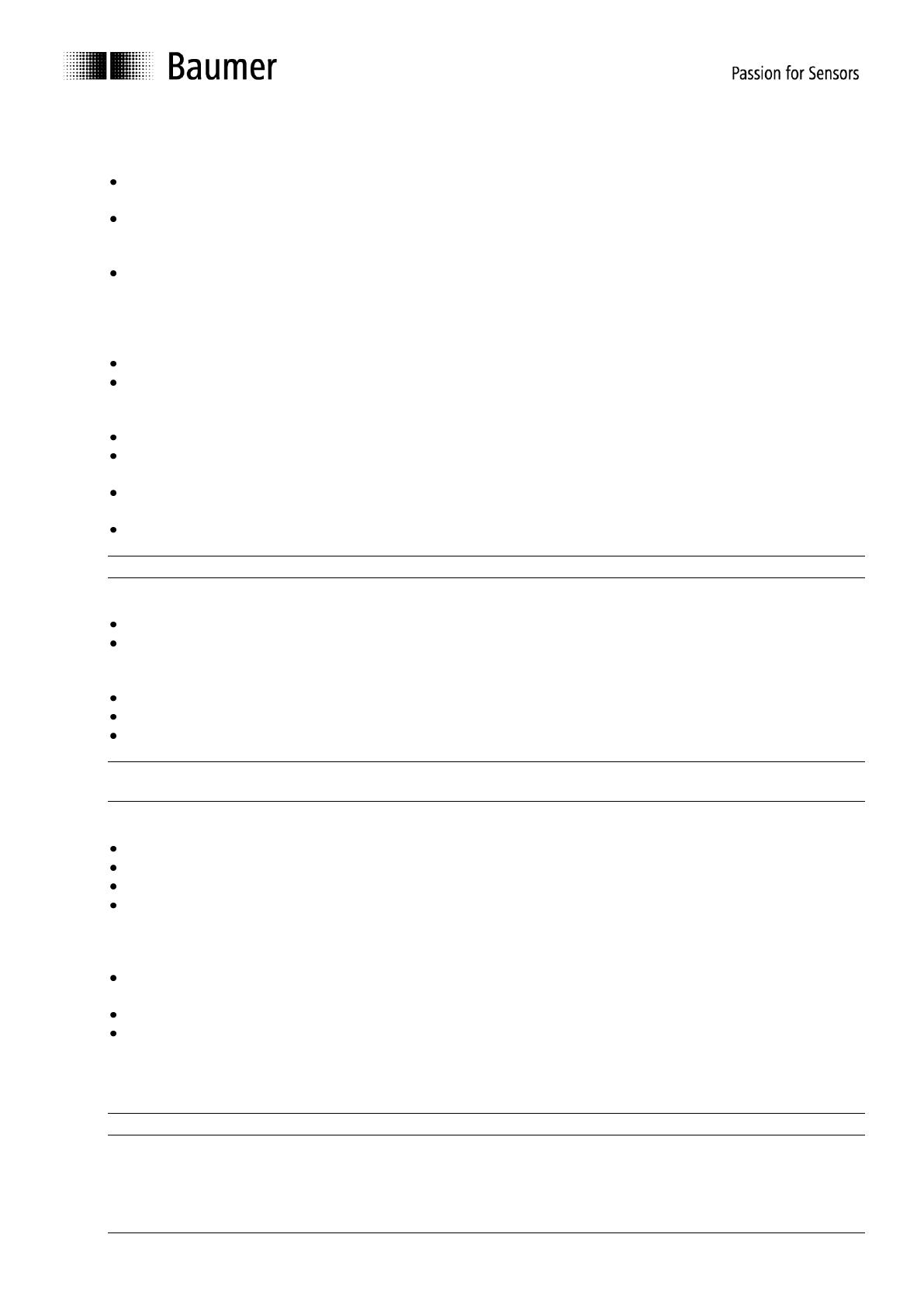
Manual_DeviceNet_BIDE_EN.docx 5/18 Baumer IVO GmbH & Co. KG
22.11.12 Villingen-Schwenningen, Germany
2 Safety and operating instructions
Supplementary information
This manual is intended as a supplement to already existing documentation (i.e. catalogues, data sheets
and assembly instructions).
The manual must be read without fail before initial commissioning of the equipment.
Intended purpose of the equipment
The encoder is a precision measurement device. It is used to determine angular positions and
revolutions, and to prepare and supply measured values in the form of electrical output signals for the
follow-on device systems. The encoder may only be used for this purpose.
Commissioning
The encoder may only be installed and assembled by suitably qualified experts.
Observe the operating instructions of the machine manufacturer.
Safety remarks
Prior to commissioning the equipment, check all electrical connections.
If installation, electrical connection or any other work performed at the encoder or at the equipment is not
correctly executed, this can result in a malfunction or failure of the encoder.
Steps must be taken to exclude any risk of personal injury, damage to the plant or to the operating
equipment as a result of encoder failure or malfunction by providing suitable safety precautions.
Encoders must not be operated outside the specified limited values (see detailed product documentation).
Failure to comply with the safety remarks can result in malfunctions, personal injury or damage to property.
Transport and storage
Only ever transport or store encoders in their original packaging.
Never drop encoders or expose them to major vibrations.
Assembly
Avoid impacts or shocks on the housing and shaft.
Avoid any twist or torsion on the housing.
Do not open the encoder or make any mechanical changes to it.
The shaft, ball bearings, glass pane or electronic components can be damaged. In this case, safe and reliable
operation cannot be guaranteed.
Electrical commissioning
Do not make any electrical changes at the encoder.
Do not carry out any wiring work when the encoder is live.
Never plug or unplug the electrical connection when the encoder is live.
Ensure that the entire plant is installed in line with EMC requirements. The installation environment and
wiring affect the electromagnetic compatibility of the encoder. Install the encoder and supply cables
separately or at a long distance from cables with high interference emissions (frequency converters,
contactors etc.)
Where working with consumers which have high interference emissions, make available a separate
power supply for the encoder.
Completely shield the encoder housing and connecting cable.
Connect the encoder to the protective earth (PE) conductor using shielded cable. The braided shield must
be connected to the cable gland or plug. Ideally, aim at bilateral connection to protective earth (PE), the
housing via the mechanical assembly, the cable shield via the downstream connected devices. In case of
earth loop problems, earth on one side only as a minimum requirement.
Failure to observe these instructions can result in malfunctions, material damage or personal injury.