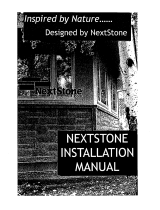Page is loading ...

INSTALLATION INSTRUCTIONS
Instucciones de instalacion
WHEN INSTALLING OVER NEW OR EXISTING 4”X4” (3.5”X3.5”) POST
STEP 1 STEP 2 STEP 3
REMOVE MAILBOX SLIDE VERTICAL SLEEVE SECURE VERTICAL SLEEVE
Borrar buzon Slide vertical en manga Asegure vertical en manga
STEP 4 STEP 5 STEP 6
INSTALL ARM MEASURE LOCATION SECURE ARM
Instalar el brazo Medida de ubicación Brazo de forma segura
Step 1 - If you’re installing a new 4”x4x72” post or No-Dig support, it is recommended to place it a minimum of 24” in the ground.
Step 2 - Make sure the wood 4”x4” is not more than 52” above ground. Slide the vinyl 4”x4”x54” sleeve over the wood 4”x4”.
Step 3 - Use (1) screw from the Handy Post Kit to secure the vertical sleeve in the rear and near the ground.
Step 4 - Bring the 5”x5”x24” vinyl arm down over the vertical sleeve by inserting through both 4” square holes.
Step 5 - You can locate the arm anywhere along the upright. Check with your local Post Office for mailbox height regulations.
Step 6 - Use (4) screws from the Handy Post Kit to secure the arm in the pre-drilled holes. Two on each side.
CAUTION: Do not over tighten the screws. Once the vinyl begins to indent, back the screw off until the vinyl is smooth.
If you are using the Handy Post as a Sign or Planter Post, secure the additional cap (included) with a touch of PVC cement.
CAUTION: Be careful not to allow cement/glue to get on the outside of the Arm or Cap, as it will turn yellow from the sun.
Visit www.thehandypost.com for Optional Enhancements and photos of Handy Post installations.
WARNING: When attaching a mailbox to the Handy Post arm, use screws that do not protrude over ¼” inside the arm. This can lead to
interference with objects being placed inside the arm, or can cause injury when reaching inside the arm.
/