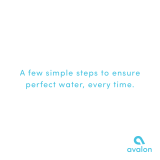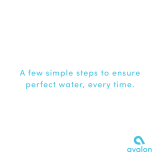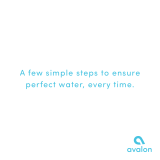Page is loading ...

A few simple steps to ensure
perfect water, every time.

1
These instructions are intended for Avalon water coolers. This cleaning kit may be used
for other branded water coolers as well but the actual detailed instruction steps may
vary depending on your machine.
citric acid crystals mini screwdriver scrubbing sponge
pair of nitrile glovesmixing stirrer2 disinfectant wipes
Everything you need to clean your cooler

2
To prolong the lifetime of the machine, it is recommended that the unit be cleaned
and sanitized manually about every three to six months
To clean the outside of the unit
Use one of the included disinfectant wipes to wipe down the outside of the machine.
Cleaning
To remove mineral deposits that may have built up inside the cold tank, mix 4L of water with
the included 200g of citric acid crystals.
1. Before cleaning, make sure that the cooling switch and heating switch are in the o (O)
position and unplug the machine.
2. You will need to drain out any existing water from inside the machine. Place a large bucket
beneath the drain outlet located on the back of the unit. Unscrew the drain cover using the
phillips head screw driver, remove the blue plug, and allow the water to drain from the unit.
Water will start flowing as soon as the drain plug is removed. Reposition the drain plug back
into place before moving on to the next step.
Caution: The dispenser will heat water to a temperature of approximately 185°F. It can cause severe
burns if not handled carefully. Please use caution while operating and cleaning. Please allow ample
time for any hot water inside the machine to cool down before draining it.

3
Cleaning
3. To access the cold tank for top loading models, twist o the bottle supporter.
For bottom loading and bottleless models, use the included phillips head screw driver
to remove the two screws located on the back (at the top, in line with the switches) of
the cooler. Remove the top cover by lifting at an angle and pull o. Remove the white
cold water tank cover and the separator.

4
Cleaning
4. If there is any noticeable mineral buildup
inside the cold tank, you can moisten the
included scrubbing sponge and scrub the
inside of the cold tank.
5. Put the mixture into the machine’s cold
tank and make sure the water can flow out of
the hot water spout.
6. Plug in the power cord and turn on (I) the
heating switch. Allow the water to heat for
15 minutes.
7. Turn o (O) the heating switch and
allow the liquid mixture to cool down
for 20 minutes.
15 min
20 min

5
Cleaning
8. Place a large bucket beneath the drain outlet located at the back of the unit. Remove the drain
cover and allow the mixture to drain from the unit. Water will start flowing as soon as the drain cover
is removed.
9. Now you will flush the tanks two to three
times. Pour 0.6 gallons of clean water into
the cold tank.
10. Allow the water to drain out of the open
drain outlet on the back of the unit. Repeat
one or two times.

6
11. Once water is completely drained, reposition the drain cover, cold tank cover
and the top cover. Ensure that the pipes and wires are connected properly and
you may use the dispenser as normal.
Cleaning

7
/