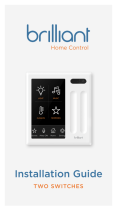Page is loading ...

™
3-Way/Multi-Switch
Installation Guide
4-Wire Switches & Dimmers

WARNING: RISK OF ELECTRIC SHOCK
This product installation requires handling 120 volt wiring.
Follow each step carefully.
If any concerns handling wiring, hire a qualified electrician.
Ensure all work meets applicable local and national codes.

Download
the C by GE app
Install
your Smart
Switch
Add
your Smart Switch to
the C by GE app
Simple DIY Setup

Rating 120V AC 60Hz
Neutral wire is required
(Wire is usually white
or grey)
Ground wire is required
(Wire is usually green,
green with a yellow stripe,
or copper)
Wi-Fi 802.11 b/g/n @ 2.4 GHZ
is required
Works with halogen,
incandescent and LED bulbs,
including C by GE Smart
Bulbs.
LED up to 1.25 amps
Incandescent/halogen
up to 5 amps
Motor up to 1/4HP
Compatibility Requirements
! IMPORTANT NOTE ON 3-WAY WIRING:
Some lights have one wall switch, while others are controlled by two or
more wal
l switches (such as stair lights, which have a switch at both the
top and bottom of the stairs). If your lights have more than one switch
(called a 3-way), we’ve created instructions for how to install and
enable the capability.
Visit cbyge.com/switch-support
for 3-way installation instructions and how-to-videos.

Let’s Do It
INCLUDED
YOU’LL
NEED
Switch
Wire Labels
Line Load Neutral
Wall Plate 4 Wire Nuts
4 Phillips
Mounting Screws
Ground
Phillips Screwdriver
Needle Nose Pliers
(recommended)
Approximately
30 minutes of your day
to install and setup
the switch
12
6
39
Voltage Tester
(recommended)

You Got This!
And we’re here to help.
For in-depth instructional videos
and a guided tour through the installation,
go to cbyge.com/switch-support.

ON OFF
BEFORE YOU DO ANYTHING: Step 1
Turn Off The Power!
1. Turn off the power for the switch location at the circuit breaker box.
2. Remove wall plates and mounting screws for both switches you are replacing.
3. Gently pull switches out from their boxes so wiring can be viewed.
4. Test the wires with a voltage tester to ensure power is off. If multiple switches
are in the same box, test them as well. Additional breakers may need to be
turned off.

1. Do not disconnect any wires at this stage. We recommend taking a picture
of your wiring before proceeding for future reference.
2. Wiring colors may vary. In this diagram, neutral is white, and ground is
bare copper. The red and black wires connected to brass terminals
are traveler wires. The wires connected to the black (common) terminals
are the line and load (we’ll identify which one is which in STEP 4).
3. Both the neutral and ground wires are required for the C by GE Smart Switch.
4. If neutral wires are only in one switch location, the traveler wire will be
used to carry the neutral to the other switch (this will be explained
on STEP 7.B).
5. If all necessary wiring is present, you can proceed with installation.
STEP 2
Check For Compatible Wiring

6. If installing a 4-way, check for compatible wiring on the 4-way switch.
STEP 2
Check For Compatible Wiring

STEP 3
Restore Power
1. Restore power to the switches at the circuit breaker box.
ON OFF

STEP 4
Identify The LINE And LOAD
1. Make sure that the light is off. Then, check the black common terminals
on both switches using a voltage tester. One of them should test positive
for voltage, and the other one should not.
Wire that has voltage = LINE
Wire that doesn’t have voltage = LOAD
2. The wire box that houses your line wire will be your line side box/switch
while the box that houses your load wire will be your load side box/switch.
3. If you are installing a 4-way/multi-way setup, the 4-way switch will have
2 black screws and 2 copper colored screws.

ON OFF
BEFORE YOU DO ANYTHING: Step 5
Turn Off The Power!
1. Turn off the power for the switch location at the circuit breaker box.

1. Before disconnecting the wires from the switch, label each wire with
the provided labels.
Line:
Based on STEP 4, label the LINE wire that did test positive for voltage.
Load:
Based on STEP 4, label the LOAD wire that did not test positive for voltage.
Neutral:
Standard switches do not require them, but the neutral wires will be present
in the box. Look for two or more wires (usually white) not connected to the
switch and grouped together with a wire nut. In the event that only one
switch box has a neutral, use STEP 7.B for additional wiring instructions.
Ground:
These are usually a group of bare copper or green wires that are sometimes
connected to the green ground terminal of the original switch. If not
connected to the original switch, they should be in the back of the box.
Travelers:
The traveler wires are connected to the brass screws on the original switches.
These wires are in the same sheathed cable and should be different colors
that can vary between black, white, or red. One of these wires will be used
to provide power to the C by GE Smart Switch on the load side of the circuit.
If only one box has a neutral wire, the second traveler will be used as well.
Follow instructions shown on STEP 7.B for this situation.
NOTE: If you're installing a 4-way switch, the travelers will be connected
to the copper colored and black screws.
STEP 6.A
Identify And Label Wires

STEP 6.B
Identify And Label Wires
3-Way Install

STEP 6.C
Identify And Label Wires
4-Way/Multi-Way Install

1. Now that you have successfully identified and labeled each wire,
you can disconnect the wires and remove the original switches.
Installing Switches Where Neutral Wires Exist in Both Boxes
Line Side
1. Connect the LINE wire and one of the
TRAVELER wires from the wall to
the black LINE wire on the
C by GE Smart Switch.
2. Connect all NEUTRAL wires from the
wall to the white NEUTRAL wire on
the C by GE Smart Switch.
3. Cap the red LOAD wire on the C by GE
Smart Switch.
4. Connect the GROUND wire from the
wall to the green GROUND wire on the
C by GE Smart Switch.
5. Cap the second TRAVELER wire from
the wall. This wire is not needed.
STEP 7.A
Install The Switches

STEP 7.A
Install The Switches
Load Side
1. Connect the TRAVELER connected to
the black LINE wire in the first box
to the black LINE wire on the
C by GE Smart Switch.
2. Connect all NEUTRAL wires from the
wall to the white NEUTRAL wire on
the C by GE Smart Switch.
3. Connect the LOAD wire from the wall
to the red LOAD wire on the
C by GE Smart Switch.
4. Connect the GROUND wire from the
wall to the green GROUND wire
on the C by GE Smart Switch.
5. Cap the second TRAVELER wire from
the wall. This wire is not needed.

STEP 7.A
Install The Switches
If installing a 4-way/Multi-Way setup: 4-Way Switch
1. Connect the GROUND wire from the wall to the green GROUND wire on the
C by GE Smart Switch.
2. Cap the red LOAD wire on the C by GE Smart Switch.
3. Connect the NEUTRAL wires that are associated with that circuit/switch group
from the wall to the white NEUTRAL wire on the C by GE Smart Switch.
IMPORTANT: If unsure which NEUTRAL wire is in which circuit/switch group,
contact C by GE customer support or a certified electrician.
4. Connect the two black TRAVELER wires to the black LINE wire on the
C by GE Smart Switch.
5. Cap the two red TRAVELER wires from the wall. These wires are not needed.

Connect Additional Traveler Wire
(Neutral Wires Exist in Only One Box)
Line Side
1. The NEUTRAL wires should be in this location. Add the second TRAVELER
wire from the wall to all NEUTRAL wires.
Load Side
1. Connect the second TRAVELER wire to the white NEUTRAL wire on the
C by GE Smart Switch.
STEP 7.B
Install The Switches
LINE SIDE LOAD SIDE

If installing a 4-way/Multi-Way setup: 4-Way Switch
1. Connect the GROUND wire from the wall to the green GROUND wire on the
C by GE Smart Switch.
2. Cap the red LOAD wire on the C by GE Smart Switch.
3. Connect the two black TRAVELER wires to the white NEUTRAL wire on the
C by GE Smart Switch.
4. Connect the two red TRAVELER wires in the wall to the black LINE wire
on the C by GE Smart Switch.
STEP 7.B
Install The Switches
/