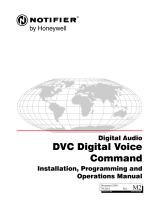1709-A
2. Manually setting the FTM-400XDR/XDE/DR/DE,
DG-ID to access a WIRES-X Node
After this update, please use the DG-ID function to connect and access a WIRES-X node
station.
With this update, the conventional DSQ (digital squelch) function cannot be used. After updating, use the
DG-ID function to access the node station.
How to access the WIRES-X node station from the FTM-400XDR/XDE/DR/DE
1. Press and hold the [DISP] (SETUP) key to enter the Set-up Menu.
2. Touch the “WIRES-X”.
3. Rotate DIAL knob (upper side) to select “5 DG-ID”.
“5 DG-ID” will turn orange.
4. Touch the “5 DG-ID”.
The setting value will be displayed in orange color.
5. Rotate the DIAL knob to select the DG-ID setting:
AUTO: All node stations are searched, regardless of the DG-ID setting of the WIRES-X
local node; The FTM-400XDR/XDE/DR/DE is adjusted automatically to the DG-
ID setting of the found node station.
01 to 99: Only local node stations corresponding to the set DG-ID setting are searched.
zThe default setting is “AUTO”.
zIt is recommended that [5 DG-ID] be set to “AUTO” for normal operation.
6. Press and hold the [DISP](SETUP) key to save the setting and return to normal operation.
7. Rotate DIAL knob to set Band A to the frequency of the desired local node.
8. Press and hold the [DX] key.
When a local node is found, “X” will be lit solid
There is no change from the previous operations after connecting to the WIRES-X Node.
YAESU MUSEN CO., LTD.