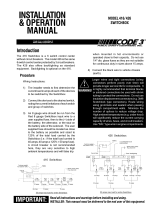Page is loading ...

Contents
HP E1368A/69A/70A Modules User’s Manual
Warranty . . . . . . . . . . . . . . . . . . . . . . . . . . . . . . . . . . . . . . . . . . 5
WARNINGS . . . . . . . . . . . . . . . . . . . . . . . . . . . . . . . . . . . . . . . . 6
Safety Symbols . . . . . . . . . . . . . . . . . . . . . . . . . . . . . . . . . . . . . . 6
Declaration of Conformity . . . . . . . . . . . . . . . . . . . . . . . . . . . . . . . . . 7
Reader Comment Sheet . . . . . . . . . . . . . . . . . . . . . . . . . . . . . . . . . . 9
1. Getting Started with the HP E1368A/69A/70A . . . . . . . . . . . . . . . . . . . . . . . . . 11
Using This Chapter . . . . . . . . . . . . . . . . . . . . . . . . . . . . . . . . . . . . 11
Microwave Switch Description . . . . . . . . . . . . . . . . . . . . . . . . . . . . . . 11
Power Supply Circuit . . . . . . . . . . . . . . . . . . . . . . . . . . . . . . . . . 13
HP E1368A Switches . . . . . . . . . . . . . . . . . . . . . . . . . . . . . . . . . 13
Instrument Definition . . . . . . . . . . . . . . . . . . . . . . . . . . . . . . . . . . . 14
Programming the Microwave Switch . . . . . . . . . . . . . . . . . . . . . . . . . . . 14
Card Numbers . . . . . . . . . . . . . . . . . . . . . . . . . . . . . . . . . . . . . 14
Channel Numbers . . . . . . . . . . . . . . . . . . . . . . . . . . . . . . . . . . . 15
Channel Address . . . . . . . . . . . . . . . . . . . . . . . . . . . . . . . . . . . 15
SCPI Command Format Used in This Manual . . . . . . . . . . . . . . . . . . . . 16
Initial Operation . . . . . . . . . . . . . . . . . . . . . . . . . . . . . . . . . . . . . . 16
2. Configuring the HP E1368A/69A/70A Modules . . . . . . . . . . . . . . . . . . . . . . . . 17
Using This Chapter . . . . . . . . . . . . . . . . . . . . . . . . . . . . . . . . . . . . 17
Warnings and Cautions . . . . . . . . . . . . . . . . . . . . . . . . . . . . . . . . . . 17
Setting the Address Switch . . . . . . . . . . . . . . . . . . . . . . . . . . . . . . . . 18
Selecting the Interrupt Priority . . . . . . . . . . . . . . . . . . . . . . . . . . . . . . 19
Installing Switches on the HP E1369A . . . . . . . . . . . . . . . . . . . . . . . . . . 20
Installing Switches on the Module . . . . . . . . . . . . . . . . . . . . . . . . . . 20
Connecting Switches External to the Module . . . . . . . . . . . . . . . . . . . . 23
Selecting Switch Power . . . . . . . . . . . . . . . . . . . . . . . . . . . . . . . . 24
Connecting Field Wiring . . . . . . . . . . . . . . . . . . . . . . . . . . . . . . . 25
Installing a Switch or Attenuator on the HP E1370A Microwave Switch/Attenuator
Card . . . . . . . . . . . . . . . . . . . . . . . . . . . . . . . . . . . . . . . . . . . 26
Installing a Switch or Attenuator on the Module . . . . . . . . . . . . . . . . . . . 26
Connecting Field Wiring . . . . . . . . . . . . . . . . . . . . . . . . . . . . . . . 28
3. Using the HP E1368A/69A/70A Modules . . . . . . . . . . . . . . . . . . . . . . . . . . . 29
Using This Chapter . . . . . . . . . . . . . . . . . . . . . . . . . . . . . . . . . . . . 29
Microwave Switch Commands . . . . . . . . . . . . . . . . . . . . . . . . . . . . . . 29
Reset Conditions . . . . . . . . . . . . . . . . . . . . . . . . . . . . . . . . . . . . . . 30
Switching Channels . . . . . . . . . . . . . . . . . . . . . . . . . . . . . . . . . . . . 31
Example: Single Channel Switching . . . . . . . . . . . . . . . . . . . . . . . . . 31
Example: Single Channel Switching using EXTernal POWER . . . . . . . . . . . 32
Example: Channel Switching using the E1370A and the 33366K Microwave Switch 33
Example: Multiple Channel Switching using EXTernal POWER . . . . . . . . . . 35
HP E1368A/69A/70A Modules User’s Manual Contents 1

Example: Transfer Switch Using Two 3-Port Switches . . . . . . . . . . . . . . . 36
Example: Transfer Switch Using One 5-Port Switch . . . . . . . . . . . . . . . . 37
Example: 4 x 1 Multiplexer . . . . . . . . . . . . . . . . . . . . . . . . . . . . . . 38
Scanning Channels . . . . . . . . . . . . . . . . . . . . . . . . . . . . . . . . . . . . . 39
Example: Scanning Channels . . . . . . . . . . . . . . . . . . . . . . . . . . . . . 40
Example: Using the Scan Complete Bit . . . . . . . . . . . . . . . . . . . . . . . 41
Recalling and Saving States . . . . . . . . . . . . . . . . . . . . . . . . . . . . . . . . 43
Storing States . . . . . . . . . . . . . . . . . . . . . . . . . . . . . . . . . . . . . 43
Recalling States . . . . . . . . . . . . . . . . . . . . . . . . . . . . . . . . . . . . 43
Detecting Error Conditions . . . . . . . . . . . . . . . . . . . . . . . . . . . . . . . . 43
Synchronizing the Microwave Switch . . . . . . . . . . . . . . . . . . . . . . . . . . . 45
Synchronizing Instruments . . . . . . . . . . . . . . . . . . . . . . . . . . . . . . 45
Querying the Microwave Switch . . . . . . . . . . . . . . . . . . . . . . . . . . . . . 46
4. HP E1368A/69A/70A Command Reference . . . . . . . . . . . . . . . . . . . . . . . . . . 47
Using This Chapter . . . . . . . . . . . . . . . . . . . . . . . . . . . . . . . . . . . . 47
Command Types . . . . . . . . . . . . . . . . . . . . . . . . . . . . . . . . . . . . . . 47
Common Command Format . . . . . . . . . . . . . . . . . . . . . . . . . . . . . 47
SCPI Command Format . . . . . . . . . . . . . . . . . . . . . . . . . . . . . . . 47
Linking Commands . . . . . . . . . . . . . . . . . . . . . . . . . . . . . . . . . . 49
SCPI Command Reference . . . . . . . . . . . . . . . . . . . . . . . . . . . . . . . . 50
ABORt . . . . . . . . . . . . . . . . . . . . . . . . . . . . . . . . . . . . . . . . . . . 50
ARM . . . . . . . . . . . . . . . . . . . . . . . . . . . . . . . . . . . . . . . . . . . . 51
:COUNt . . . . . . . . . . . . . . . . . . . . . . . . . . . . . . . . . . . . . . . . 51
:COUNt? . . . . . . . . . . . . . . . . . . . . . . . . . . . . . . . . . . . . . . . 52
DISPlay . . . . . . . . . . . . . . . . . . . . . . . . . . . . . . . . . . . . . . . . . . 53
:MONitor:CARD . . . . . . . . . . . . . . . . . . . . . . . . . . . . . . . . . . . 53
:MONitor[:STATe] . . . . . . . . . . . . . . . . . . . . . . . . . . . . . . . . . . 54
:MONitor[:STATe]? . . . . . . . . . . . . . . . . . . . . . . . . . . . . . . . . . 54
INITiate . . . . . . . . . . . . . . . . . . . . . . . . . . . . . . . . . . . . . . . . . . 55
:CONTinuous . . . . . . . . . . . . . . . . . . . . . . . . . . . . . . . . . . . . . 55
:CONTinuous? . . . . . . . . . . . . . . . . . . . . . . . . . . . . . . . . . . . . 56
[:IMMediate] . . . . . . . . . . . . . . . . . . . . . . . . . . . . . . . . . . . . . 56
OUTPut . . . . . . . . . . . . . . . . . . . . . . . . . . . . . . . . . . . . . . . . . . 57
[:STATe] . . . . . . . . . . . . . . . . . . . . . . . . . . . . . . . . . . . . . . . 57
[:STATe]? . . . . . . . . . . . . . . . . . . . . . . . . . . . . . . . . . . . . . . . 57
[ROUTe:] . . . . . . . . . . . . . . . . . . . . . . . . . . . . . . . . . . . . . . . . . 58
CLOSe . . . . . . . . . . . . . . . . . . . . . . . . . . . . . . . . . . . . . . . . 58
CLOSe? . . . . . . . . . . . . . . . . . . . . . . . . . . . . . . . . . . . . . . . . 59
OPEN . . . . . . . . . . . . . . . . . . . . . . . . . . . . . . . . . . . . . . . . . 59
OPEN? . . . . . . . . . . . . . . . . . . . . . . . . . . . . . . . . . . . . . . . . 60
SCAN . . . . . . . . . . . . . . . . . . . . . . . . . . . . . . . . . . . . . . . . . 60
SCAN:MODE . . . . . . . . . . . . . . . . . . . . . . . . . . . . . . . . . . . . . 61
SCAN:MODE? . . . . . . . . . . . . . . . . . . . . . . . . . . . . . . . . . . . . 61
STATus . . . . . . . . . . . . . . . . . . . . . . . . . . . . . . . . . . . . . . . . . . 62
:OPERation:ENABle . . . . . . . . . . . . . . . . . . . . . . . . . . . . . . . . . 63
:OPERation:ENABle? . . . . . . . . . . . . . . . . . . . . . . . . . . . . . . . . 63
:OPERation[:EVENt]? . . . . . . . . . . . . . . . . . . . . . . . . . . . . . . . . 64
2 HP E1368A/69A/70A Modules User’s Manual Contents

SYSTem . . . . . . . . . . . . . . . . . . . . . . . . . . . . . . . . . . . . . . . . . . 65
:CDEScription? . . . . . . . . . . . . . . . . . . . . . . . . . . . . . . . . . . . . 65
:CPON . . . . . . . . . . . . . . . . . . . . . . . . . . . . . . . . . . . . . . . . 65
:CTYPe? . . . . . . . . . . . . . . . . . . . . . . . . . . . . . . . . . . . . . . . 66
:ERRor? . . . . . . . . . . . . . . . . . . . . . . . . . . . . . . . . . . . . . . . . 66
TRIGger . . . . . . . . . . . . . . . . . . . . . . . . . . . . . . . . . . . . . . . . . . 67
[:IMMediate] . . . . . . . . . . . . . . . . . . . . . . . . . . . . . . . . . . . . . 67
:SOURce . . . . . . . . . . . . . . . . . . . . . . . . . . . . . . . . . . . . . . . 67
:SOURce? . . . . . . . . . . . . . . . . . . . . . . . . . . . . . . . . . . . . . . . 69
IEEE 488.2 Common Commands . . . . . . . . . . . . . . . . . . . . . . . . . . . . . 70
Command Quick Reference . . . . . . . . . . . . . . . . . . . . . . . . . . . . . . . . 71
A. HP E1368A/69A/70A Specifications . . . . . . . . . . . . . . . . . . . . . . . . . . . . . . 73
B. HP E1368A/69A/70A Registers . . . . . . . . . . . . . . . . . . . . . . . . . . . . . . . . 75
Register Definitions . . . . . . . . . . . . . . . . . . . . . . . . . . . . . . . . . . . . 75
Addressing the Registers . . . . . . . . . . . . . . . . . . . . . . . . . . . . . . . . . 76
Reading the Registers . . . . . . . . . . . . . . . . . . . . . . . . . . . . . . . . . . . 76
ID and Device Type Registers . . . . . . . . . . . . . . . . . . . . . . . . . . . . 76
Status/Control Register . . . . . . . . . . . . . . . . . . . . . . . . . . . . . . . . 77
Channel Enable Register . . . . . . . . . . . . . . . . . . . . . . . . . . . . . . . 77
Writing to the Registers . . . . . . . . . . . . . . . . . . . . . . . . . . . . . . . . . . 77
Channel Enable Register . . . . . . . . . . . . . . . . . . . . . . . . . . . . . . . 77
C. HP E1368A/69A/70A Error Messages . . . . . . . . . . . . . . . . . . . . . . . . . . . . . 79
HP E1368A/69A/70A Modules User’s Manual Contents 3

Notes
4 HP E1368A/69A/70A Modules User’s Manual Contents

Certification
Hewlett-Packard Company certifies that this product met its published specifications at the time of shipment from the factory. Hewlett-
Packard further certifies that its calibration measurements are traceable to the United States National Institute of Standards and Tech-
nology (formerly National Bureau of Standards), to the extent allowed by that organization’s calibration facility, and to the calibration
facilities of other International Standards Organization members.
Warranty
This Hewlett-Packard product is warranted against defects in materials and workmanship for a period of three years from date of ship-
ment. Duration and conditions of warranty for this product may be superseded when the product is integrated into (becomes a part of)
other HP products. During the warranty period, Hewlett-Packard Company will, at its option, either repair or replace products which
prove to be defective.
For warranty service or repair, this product must be returned to a service facility designated by Hewlett-Packard (HP). Buyer shall pre-
pay shipping charges to HP and HP shall pay shipping charges to return the product to Buyer. However, Buyer shall pay all shipping
charges, duties, and taxes for products returned to HP from another country.
HP warrants that its software and firmware designated by HP for use with a product will execute its programming instructions when
properly installed on that product. HP does not warrant that the operation of the product, or software, or firmware will be uninterrupted
or error free.
Limitation Of Warranty
The foregoing warranty shall not apply to defects resulting from improper or inadequate maintenance by Buyer, Buyer-supplied prod-
ucts or interfacing, unauthorized modification or misuse, operation outside of the environmental specifications for the product, or im-
proper site preparation or maintenance.
The design and implementation of any circuit on this product is the sole responsibility of the Buyer. HP does not warrant the Buyer’s
circuitry or malfunctions of HP products that result from the Buyer’s circuitry. In addition, HP does not warrant any damage that oc-
curs as a result of the Buyer’s circuit or any defects that result from Buyer-supplied products.
NO OTHER WARRANTY IS EXPRESSED OR IMPLIED. HP SPECIFICALLY DISCLAIMS THE IMPLIED WARRANTIES OF
MERCHANTABILITY AND FITNESS FOR A PARTICULAR PURPOSE.
Exclusive Remedies
THE REMEDIES PROVIDED HEREIN ARE BUYER’S SOLE AND EXCLUSIVE REMEDIES. HP SHALL NOT BE LIABLE
FOR ANY DIRECT, INDIRECT, SPECIAL, INCIDENTAL, OR CONSEQUENTIAL DAMAGES, WHETHER BASED ON CON-
TRACT, TORT, OR ANY OTHER LEGAL THEORY.
Notice
The information contained in this document is subject to change without notice. HEWLETT-PACKARD (HP) MAKES NO WAR-
RANTY OF ANY KIND WITH REGARD TO THIS MATERIAL, INCLUDING, BUT NOT LIMITED TO, THE IMPLIED WAR-
RANTIES OF MERCHANTABILITY AND FITNESS FOR A PARTICULAR PURPOSE. HP shall not be liable for errors contained
herein or for incidental or consequential damages in connection with the furnishing, performance or use of this material. This docu-
ment contains proprietary information which is protected by copyright. All rights are reserved. No part of this document may be photo-
copied, reproduced, or translated to another language without the prior written consent of Hewlett-Packard Company. HP assumes no
responsibility for the use or reliability of its software on equipment that is not furnished by HP.
Restricted Rights Legend
Use, duplication or disclosure by the U.S. Government is subject to restrictions as set forth in subparagraph (c)(1)(ii) of the Rights in
Technical Data and Computer Software clause in DFARS 252.227-7013.
Hewlett-Packard Company
3000 Hanover Street
Palo Alto, California 94304 U.S.A.
Rights for non-DOD U.S. Government Departments and Agencies are as set forth in FAR 52.227-19 (c) (1,2).
HP E1368A, E1369A, E1370A Microwave Switch and Driver Modules User’s Manual
Edition 3
Copyright © 1995 Hewlett-Packard Company. All Rights Reserved.
HP E1368A, E1369A, E1370A Microwave Switch and Driver Modules User’s Manual 5

Frame or chassis ground terminal—typi-
cally connects to the equipment’s metal
frame.
Alternating current (AC).
Direct current (DC).
Indicates hazardous voltages.
Calls attention to a procedure, practice, or
condition that could cause bodily injury or
death.
Calls attention to a procedure, practice, or con-
dition that could possibly cause damage to
equipment or permanent loss of data.
Indicates the field wiring terminal that must
be connected to earth ground before operat-
ing the equipment—protects against electri-
cal shock in case of fault.
Instruction manual symbol affixed to prod-
uct. Indicates that the user must refer to the
manual for specific WARNING or CAU-
TION information to avoid personal injury
or damage to the product.
or
WARNINGS
The following general safety precautions must be observed during all phases of operation, service, and repair of this product.
Failure to comply with these precautions or with specific warnings elsewhere in this manual violates safety standards of design,
manufacture, and intended use of the product. Hewlett-Packard Company assumes no liability for the customer’s failure to
comply with these requirements.
Ground the equipment: For Safety Class 1 equipment (equipment having a protective earth terminal), an uninterruptible safety earth
ground must be provided from the mains power source to the product input wiring terminals or supplied power cable.
DO NOT operate the product in an explosive atmosphere or in the presence of flammable gases or fumes.
For continued protection against fire, replace the line fuse(s) only with fuse(s) of the same voltage and current rating and type.
DO NOT use repaired fuses or short-circuited fuse holders.
Keep away from live circuits: Operating personnel must not remove equipment covers or shields. Procedures involving the removal
of covers or shields are for use by service-trained personnel only. Under certain conditions, dangerous voltages may exist even with the
equipment switched off. To avoid dangerous electrical shock, DO NOT perform procedures involving cover or shield removal unless
you are qualified to do so.
DO NOT operate damaged equipment: Whenever it is possible that the safety protection features built into this product have been im-
paired, either through physical damage, excessive moisture, or any other reason, REMOVE POWER and do not use the product until
safe operation can be verified by service-trained personnel. If necessary, return the product to a Hewlett-Packard Sales and Service Of-
fice for service and repair to ensure that safety features are maintained.
DO NOT service or adjust alone: Do not attempt internal service or adjustment unless another person, capable of rendering first aid
and resuscitation, is present.
DO NOT substitute parts or modify equipment: Because of the danger of introducing additional hazards, do not install substitute
parts or perform any unauthorized modification to the product. Return the product to a Hewlett-Packard Sales and Service Office for
service and repair to ensure that safety features are maintained.
WARNING
CAUTION
Documentation History
All Editions and Updates of this manual and their creation date are listed below. The first Edition of the manual is Edition 1. The Edi-
tion number increments by 1 whenever the manual is revised. Updates, which are issued between Editions, contain replacement pages
to correct or add additional information to the current Edition of the manual. Whenever a new Edition is created, it will contain all of
the Update information for the previous Edition. Each new Edition or Update also includes a revised copy of this documentation his-
tory page.
Edition 1 . . . . . . . . . . . . . . . . . . . . . . . . . . . . . . . . . . . . . . . . . . . December, 1989
Edition 2 . . . . . . . . . . . . . . . . . . . . . . . . . . . . . . . . . . . . . . . . . . . . . August, 1990
Edition 3 . . . . . . . . . . . . . . . . . . . . . . . . . . . . . . . . . . . . . . . . . . . . . . . June, 1995
Safety Symbols
6 HP E1368A, E1369A, E1370A Microwave Switch and Driver Modules User’s Manual

Declaration of Conformity
according to ISO/IEC Guide 22 and EN 45014
Manufacturer’s Name: Hewlett-Packard Company
Loveland Manufacturing Center
Manufacturer’s Address: 815 14th Street S.W.
Loveland, Colorado 80537
declares, that the product:
Product Name: HP E1368A Microwave Switch, E1369A Microwave Switch Driver,
E1370A Microwave Switch/Attenuator
Model Number: E1368A, E1369A, E1370A
Product Options: All
conforms to the following Product Specifications:
Safety: IEC 1010-1 (1990) Incl. Amend 1 (1992)/EN61010-1 (1993)
CSA C22.2 #1010.1 (1992)
UL 1244
EMC: CISPR 11:1990/EN55011 (1991): Group1 Class A
IEC 801-2:1991/EN50082-1 (1992): 4kVCD, 8kVAD
IEC 801-3:1984/EN50082-1 (1992): 3 V/m
IEC 801-4:1988/EN50082-1 (1992): 1kV Power Line
.5kV Signal Lines
Supplementary Information: The product herewith complies with the requirements of the Low Voltage Directive
73/23/EEC and the EMC Directive 89/336/EEC and carries the CE-marking accordingly.
Tested in a typical configuration in an HP B-Size VXI mainframe.
European contact: Your local Hewlett-Packard Sales and Service Office or Hewlett-Packard GmbH, Department
HQ-TRE, Herrenberger Straße 130, D-71034 Böblingen, Germany (FAX +49-7031-14-3143).
April, 1995 Jim White, QA Manager
HP E1368A, E1369A, E1370A Microwave Switch and Driver Modules User’s Manual 7

Notes
8 HP E1368A, E1369A, E1370A Microwave Switch and Driver Modules User’s Manual

Reader Comment Sheet
HP E1368A, E1369A, E1370A Microwave Switch and Driver Modules User’s Manual
Edition 3
You can help us improve our manuals by sharing your comments and suggestions. In appreciation of your time, we will
enter you in a quarterly drawing for a Hewlett-Packard Palmtop Personal Computer (U.S. government employees
cannot participate in the drawing).
Please list the system controller, operating system, programming language, and plug-in modules you are using.
Please pencil-in one circle for each statement below: Disagree Agree
• The documentation is well organized. OOOOO
•Instructions are easy to understand. OOOOO
•The documentation is clearly written. OOOOO
•Examples are clear and useful. OOOOO
•Illustrations are clear and helpful. OOOOO
•The documentation meets my overall expectations. OOOOO
Please write any comments or suggestions below--be specific.
cut along this line
fold here
Your Name
Company Name
Job Title
Address
City, State/Province
Country
Zip/Postal Code
Telephone Number with Area Code
BUSINESS REPLY MAIL
FIRST CLASS PERMIT NO. 37 LOVELAND, CO
HEWLETT-PACKARD COMPANY
Learning Products Department
P.O. Box 301
Loveland, CO 80539-9984
NO POSTAGE
NECESSARY
IF MAILED
IN THE
UNITED STATES
Measurement Systems Division
fold here
Please fold and tape for mailing

10 HP E1368A, E1369A, E1370A Microwave Switch and Driver Modules User’s Manual

Chapter 1
Getting Started with the HP E1368A/69A/70A
Using This Chapter
This chapter describes the Microwave Switch modules, and contains
information on how to program them using SCPI (Standard Commands for
Programmable Instruments) commands. This chapter contains the
following:
• Microwave Switch Description . . . . . . . . . . . . . . . . . . . . . . . Page 11
• Instrument Definition. . . . . . . . . . . . . . . . . . . . . . . . . . . . . . . Page 14
• Programming the Microwave Switch . . . . . . . . . . . . . . . . . . Page 14
• Initial Operation . . . . . . . . . . . . . . . . . . . . . . . . . . . . . . . . . . . Page 16
Microwave Switch Description
All three Microwave Switch modules provide switching of up to five
microwave coaxial switches or channels. The difference between the HP
E1368A Microwave Switch, the HP E1369A Microwave Switch Driver,
and the HP E1370A Microwave Switch/Attenuator Driver modules are
described below:
• The HP E1368A Microwave Switch is a 3-channel, single-pole,
double-throw coaxial switch module. The three coaxial switches
provided have excellent electrical characteristics for 502
transmission systems operating from DC to 18 GHz. The module
panels are numbered 00, 01, and 02 to indicate the channel number
of each coaxial switch installed.
• The HP E1369A Microwave Switch Driver is identical to the HP
E1368A, except the coaxial switches are not installed. The module
panel has three cutouts and various mounting holes that allow the
user to install up to three 3-port, 4-port, or 5-port, 42Vpk drive level
coaxial switches. Drive level voltage can be internal (+5 and
+12Vdc) or external (42Vpk). The module panel is numbered 00,
01, and 02 to indicate the channel number of each coaxial switch.
Channel 03 and 04 are not labeled on the panel. Up to five coaxial
switches can be controlled (e.g. three internal, two external; five
external; etc) using the 14-pin connector.
• The HP E1370A Microwave Switch/Attenuator Driver is identical to
the HP E1369A, except the module panel and mounting holes have
been modified to allow the user to install one Single-pole,
Multi-throw Switch or one Step Attenuator. Because of the size of
the switches and the attenuators, the module takes up two B-size
slots. Drive level voltage can be internal (+5 and +12Vdc) or
external (42Vpk). Up to a Single-pole, Six-throw Switch can be
mounted on to the assembly or used externally using the 14-pin
connector.
Chapter 1 Getting Started with the HP E1368A/69A/70A 11

Figure 1-1. HP Microwave Switch Block Diagram
12 Getting Started with the HP E1368A/69A/70A Chapter 1

Power Supply
Circuit
Power to operate the coaxial switches can be supplied internally or
externally, dependent on the type of coaxial switch used.
• Internal voltages of either +5V or +12V can be selected using
jumpers on the board. These voltages are routed through the module
from the mainframe backplane.
Note Check mainframe power availability before using internal voltages.
• External voltages of up to 42Vpk can be connected using the
EXTernal POWER terminal block.
Caution MAXIMUM VOLTAGE. The maximum voltage that may be
applied to the EXTernal POWER terminal is 42Vpk. Remove the
F3 fuse when using external switch power.
MAXIMUM CURRENT. The maximum current that the control
circuit can accommodate is 1 amp per switch. Maximum
current also depends on the output capacity of the mainframe
or power supply used.
HP E1368A
Switches
The HP E1368A Microwave Switch module contains three HP 33311B
Option 011 (8672B Option 005 and 100) microwave Switches:
• Broad bandwidth (DC - 18 GHz).
• High isolation (>90 dB to 18 GHz).
• Excellent repeatability (typically 0.03 dB after 1,000,000 switchings).
• Internal 50Ω terminations.
These coaxial switches allow +5V coil voltage electrical characteristics
(drive voltage) operation instead of the standard +24V. This is necessary
since the Microwave Switch module provides only +5V or +12V for driving
microwave switches.
These coaxial switches are break-before-make switches controlled by a
latching solenoid. Internal coil contacts open and remove coil voltage after
a switching operation to minimize the amount of heat dissipated near the
switch contacts.
When a coil is energized and a switching operation occurs, a pivot armature
in the microwave switch also operates both sets of contacts, either closing
the switch or connecting it to the 50Ω termination.
Chapter 1 Getting Started with the HP E1368A/69A/70A 13

Instrument Definition
HP plug-in modules installed in an HP mainframe or used with an HP
command module are treated as independent instruments each having a
unique secondary HP-IB address. Each instrument is also assigned a
dedicated error queue, input and output buffers, status registers and, if
applicable, dedicated mainframe/command module memory space for
readings or data. An instrument may be composed of a single plug-in
module (such as a counter) or multiple plug-in modules (for a switchbox or
scanning voltmeter instrument).
Programming the Microwave Switch
To program the modules using SCPI commands, you must select the
controller Module language, interface address, and appropriate commands.
See the HP 75000 Series B Installation and Getting Started Guide or the
appropriate HP Command Module Manual for interface addressing and
controller language information of Microwave Switch modules in a
switchbox or scanning voltmeter configuration.
Note This discussion applies to SCPI programming. See Appendix B
(Microwave Switch Registers) for details on Microwave Switch modules
registers.
Selecting Channels: To address specific channels within a Microwave
Switch module in a switchbox, you must:
• send the appropriate SCPI command string to the switchbox (e.g.,
CLOSe, OPEN, etc.). For the Microwave Switch modules, use the
CLOSe command to connect the 2-port to the C-port. Use the OPEN
command to connect the 1-port to the C-port.
• specify the card number (01-99)
• specify the channel number (00-04)
Card Numbers The card number identifies the module within a switchbox. The Microwave
Switch card number depends on the switchbox configuration (single-module
or multiple-module) set for the switches.
• Single-module. For a single-module switchbox, the card number is
always 01.
• Multiple-module. For a multiple-module switchbox, the switch
module with the lowest logical address is always card number 01.
The card number with the next successive logical address is 02, and
so on. Figure 1-2 illustrates the card numbers and logical addresses
of a typical multiple-module switchbox.
}
=
channel_list
14 Getting Started with the HP E1368A/69A/70A Chapter 1

The logical addresses noted in Figure 1-2 apply to modules installed in an
HP 75000 Series B Mainframe (HP Model Number E1300/E1301) or in a
mainframe with an HP E1405/E1406 Command Module. See the HP 75000
Series B Installation and Getting Started Guide or the appropriate HP
Command Module Manual for more information on switchboxes and logical
addressing.
Channel Numbers The channel number identifies the channel within a module. The
Microwave Switch channel number depends on the module (HP E1368A
Microwave Switch or HP E1369A Microwave Switch Driver).
• HP E1368A. Valid channel numbers are 00-04 (channels 03 and 04
are valid but not connected).
• HP E1369A. Valid channel numbers are 00-04.
• HP E1370A. Valid channel numbers are 00-04.
Channel Address For the Microwave Switch Modules, the channel address (channel_list) is in
the form:
• (@ccnn) for a single channel
• (@ccnn, ccnn) for multiple channels
• (@ccnn:ccnn) for sequential channels
• (@ccnn:ccnn, ccnn:ccnn) for groups of sequential channels
• or any combination of the above
where "cc" is the card number and "nn" is the channel number. For
example, command string to close channel 02 of card number 1 is:
CLOSe (@0102)
Since "cc" (the card number) must be sent, it becomes part of the channel
number. Also, you can ignore leading zeros in the card numbers. Thus, to
close channel 02, send "102" instead of "0102". To close the above channel,
execute:
CLOSe (@102)
Figure 1-2. Card Numbers for Multiple-Module Switchboxes
Chapter 1 Getting Started with the HP E1368A/69A/70A 15

SCPI Command
Format Used in
This Manual
You can send SCPI commands in either short or long form. Refer to
Chapter 4 for more information. A long form example is:
CLOSe (@102)
The same command shown without the lower case letters is the short form.
The command then becomes:
CLOS (@102)
Some commands in this manual are shown with brackets ([ ]). These are
implied or optional commands that you do not have to execute. For
example, the
ROUTe command is an implied command and is shown in this
manual as:
[ROUT:]CLOS (@102)
Thus, to execute these commands, simply enter:
CLOS (@102)
Initial Operation
Use the following program example to verify initial Microwave Switch
operation by closing a channel and querying channel closure. The example
first resets the switchbox and then closes channel 02 of a single Microwave
Switch module (card number 1) in the switchbox. The program next queries
the channel closure state. A returned "1" shows that the command to close
the channel has been sent to the switchbox. A returned "0" shows that the
command to close the channel has not been sent to the switchbox.
The computer used in the example is an HP Series 200/300 computer with
HP BASIC as the program language. The computer interfaces to the
mainframe using the Hewlett-Packard Interface Bus (HP-IB).* The HP-IB
interface select code is 7, the HP-IB primary address is 09, and the HP-IB
secondary address is 15. Refer to the HP 75000 Series B Installation and
Getting Started Guide for addressing information.
Example: Reset the switchbox and close channel 02.
10 OUTPUT 70915;"*RST" !Resets the module; opens all
channels.
20 OUTPUT 70915;"CLOS (@102)" !Close channel 02.
30 OUTPUT 70915;"CLOS? (@102)" !Query channel 02.
40 ENTER 70915;Value !Enter results into value.
50 PRINT Value !Display results (should return
"1").
60 END !Terminate program.
* HP-IB is Hewlett-Packard’s implementation of IEEE Std 488.1-1984
16 Getting Started with the HP E1368A/69A/70A Chapter 1

Chapter 2
Configuring the HP E1368A/69A/70A
Modules
Using This Chapter
This chapter shows how to connect external wiring to the Microwave
Switch Modules connectors, and how to configure the module for operation.
• Setting the Address Switch . . . . . . . . . . . . . . . . . . . . . . . . . . Page 18
• Selecting the Interrupt Priority . . . . . . . . . . . . . . . . . . . . . . . Page 19
• Installing Switches on the HP E1369A . . . . . . . . . . . . . . . . . Page 20
• Installing a Switch or Attenuator on the
HP E1370A. . . . . . . . . . . . . . . . . . . . . . . . . . . . . . . . . . . . . Page 26
Warnings and Cautions
Warning SHOCK HAZARD. Only service-trained personnel who are
aware of the hazards involved should install, remove, or
configure the Microwave Switch modules. Before you remove
any installed module, disconnect AC power from the mainframe
and from other modules that may be connected to the
Microwave Switch.
Caution MAXIMUM POWER. The maximum power that may be applied
to any SMA input connector is 1 W (CW). The maximum voltage
that may be applied to the EXTERNAL B+ terminal is 42Vpk.
CONNECTING +5V/+12V. For the Microwave Switch, the
mainframe backplane +5V is fused at 4A, and the +12V line at
4A. The total current drawn by all coaxial switches connected
to the Microwave Switch module must not exceed the fuse
rating of the supplies (mainframe and/or external) used.
STATIC ELECTRICITY. Static electricity is a major cause of
component failure. To prevent damage to the electrical
components in the Microwave Switch modules, observe
anti-static techniques whenever removing a module from the
mainframe or whenever working on a module.
Chapter 2 Configuring the HP E1368A/69A/70A Modules 17

Setting the Address Switch
The logical address switch (LADDR) factory setting is 120. You may have
changed the setting during module installation. Valid address values are
from 0 to 255. If the Microwave Switch modules are used in a HP
E1300/E1301 Mainframe, refer to the HP 75000 Series B System
Installation and Getting Started Guide for addressing information.
Otherwise, use Figure 2-1 to change the setting.
Note The address switch selected value must be a multiple of 8 if the module is
the first module in a "switchbox" used in a VXIbus mainframe, and being
instructed by SCPI commands.
Figure 2-1. Logical Address Selection
18 Configuring the HP E1368A/69A/70A Modules Chapter 2

Selecting the Interrupt Priority
The Microwave Switch modules generate interrupts after a channel has been
closed or opened. These interrupts are sent to, and acknowledgments are
received from, the slot 0 module via the VXIbus backplane interrupt lines.
For most applications where the Microwave Switch modules are installed in
an HP 75000 Series B or Series C mainframe, these jumpers do not have to
be moved. This is because the VXIbus interrupt lines have the same
priority and interrupt priority is established by installing modules in slots
numerically closest to the slot 0 module. Thus, slot 1 (internal to the Series
B mainframe) has a higher priority than slot 2 (also internal), slot 2 has a
higher priority than slot 3, etc.
Refer to Figure 2-2 to change the interrupt priority. You can select seven
different interrupt priority levels. Level 1 is the lowest priority and Level 7
is the highest priority. The Module’s factory setting is Level 1. To change,
clip out and remove two jumpers from the old priority location. Install and
solder two new jumpers in the new priority location (Figure 2-2 shows a
priority change from 1 to 7).
Note Both jumper locations must have the same interrupt priority level jumper
installed. Changing the priority level jumpers is not recommended. Do not
change unless specifically instructed to do so.
NOTE:
In this example, the priority
jumpers are moved from
position 1 to position 7
(lowest priority to highest
priority).
Figure 2-2. Interrupt Priority Selection
Chapter 2 Configuring the HP E1368A/69A/70A Modules 19

Installing Switches on the HP E1369A
Because the HP E1369A Microwave Switch modules do not have
Microwave Switches installed by the factory, it is necessary to install or
connect switches before operating. Determine the number of switches, and
whether the switches are to be installed on, or connected to, the module and
proceed as instructed below.
Installing Switches
on the Module
Installation described for up to three coaxial switches (channels 00-02) is
below. Figure 2-3 shows the wiring diagram and mounting hole centers for
each switch installed.
HP SWITCHES. The following 5V HP 333XX series and HP 876X series
switches will function in the HP E1369A Microwave Switch module.
Note The corresponding HP 876X and 333XX series switches shown in the table
below are electrically and physically identical. The HP 8761, 8766 (33363),
8767 (33364),8768 (33365),8769 (33366) series coaxial switches will not
function in the HP E1369A Microwave Switch module because the switch
coils are not split (separate for each contact).
HP Part Number Frequency Characteristic
Impedance
Ports Internal 50Ω
Termination
Auto Coil
Interrupt
MTG
Hole
33311B/011 or 8762B/005/100
33311C/011 or 8762C/005/100
33312B/011 or 8763B/005/100
33312C/011 or 8763C/005/100
33313B/011 or 8764B/005/100
33313C/011 or 8764C/005/100
33314A/011 or 8765A/005/100
33314B/011 or 8765B/005/100
33314C/011 or 8765C/005/100
DC to 18 GHz
DC to 26.5 GHz
DC to 18 GHz
DC to 26.5 GHz
DC to 18 GHz
DC to 26.5 GHz
DC to 4 GHz
DC to 20 GHz
DC to 26.5 GHz
50
Ω
50Ω
50Ω
50Ω
50Ω
50Ω
50Ω
50Ω
50Ω
3
3
4
4
5
5
3
3
3
All ports
All ports
One port
One port
No ports
No ports
No ports
No ports
No ports
Yes
Yes
Yes
Yes
Yes
Yes
No
No
No
C
C
D
D
D
D
B
B
B
NON-HP SWITCHES. K&L Microwave Inc., Dynatech Microwave
Technology Inc., and RLC Electronics Inc. currently manufacture split coil
coaxial switches that will physically mount in the HP E1369A Microwave
Switch module rear panel. All switches mount using the "A" hole centers
(see Figure 2-3). When selecting switches, refer to the diagram shown in
Figure 1-1 to verify that the switch will electrically function in the HP
E1369A Microwave Switch module. Remember, switches must have split
coil operation with 42V maximum drive level.
Caution The maximum current that the control circuit can accommodate
is 1 amp per switch. Maximum current also depends on the
output capacity of the mainframe or power supply used.
20 Configuring the HP E1368A/69A/70A Modules Chapter 2
/