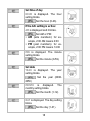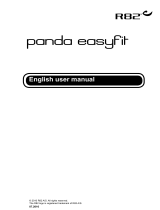Page is loading ...
Page is loading ...

1
G
B
TABLE OF CONTENTS
Scope of delivery.............................................................................2
Important Notes...............................................................................3
Activity, health and fitness.............................................................5
Interesting facts about the activity sensor....................................6
Functions of the activity sensor.....................................................9
Getting started...............................................................................10
General operation of the activity sensor.....................................12
Buttons on the activity sensor ..................................................12
Display......................................................................................13
Power saving mode..................................................................14
Basic settings ................................................................................15
Recording the activity...................................................................19
Overview ..................................................................................19
Display activity data..................................................................20
Attaching the activity sensor.....................................................21
Change basic settings ..............................................................23
Switch off pace measurement ..................................................27
Storage function............................................................................28
The EasyFit and Healthmanager software products..................29
Technical specifications and batteries........................................30
Frequently asked questions and answers ..................................31
List of abbreviations......................................................................33
Index ...............................................................................................34

2
SCOPE OF DELIVERY
Activity sensor
Belt clip
Wristband
PC interface cable (USB)
In addition:
Operating instructions
Short instructions "Quick Start"

3
G
B
IMPORTANT NOTES
Please carefully read through these operating instructions, keep it for
future reference and also make it available to others. Pay attention to
all information in these operating instructions!
Activity
Did you know that walking at least 10.000 paces or exercising for
half an hour daily (depending on the person's health condition, less
for older persons, more for children) is good for your health?
The activity sensor is designed as a running sensor. It measures
your paces when you walk or jog and displays your daily amount of
exercise.
Application
The activity sensor is only intended for private use.
The activity sensor may only be used in the manner outlined in the
operating instructions. The manufacturer is not liable for damages
that are caused by improper or incorrect use.
The activity sensor should be temporarily deactivated for specific
activities such as driving a car to avoid incorrect measurements.
Please refer to the Beurer HR Monitors to record the training and
measure the pulse of any other kind of sport. As both the EasyFit-
compatible Beurer HR Monitors as well as the Beurer Activity Sen-
sor can transmit the values to the EasyFit Software, comprehen-
sive evaluations are possible for all your physical activities.

4
Cleaning and care
From time to time, clean the activity sensor carefully with soapy
water. Do not put the device in water.
Repair, Accessories and Disposal
Prior to use, you have to ensure that the activity sensor is free of
damage. If in doubt, do not use the activity sensor and consult your
sales representative or the customer service address provided.
Repairs may only be conducted by customer service or authorized
dealers. Please do not in any case attempt to repair the device! In
the case of complaints, please consult your dealer or the service
address. If you have a complaint, please replace the battery be-
forehand.
Use the device only with the original accessories of Beurer.
Avoid contact with sunscreen or the like since these can cause
damage to the imprint or plastic components.
The warranty expires if the screws are unscrewed or due to im-
proper use.
Please dispose the activity sensor and used batteries
of the device in accordance with Waste Electric and
Electronic Equipment 2002/96/EC - WEEE. For inquir-
ies, please contact the municipal authority responsible
for disposal in your area.

5
G
B
ACTIVITY, HEALTH AND FITNESS
Exercise is a prerequisite for healthy living. Physical activity keeps
you fit and reduces the risk of cardiovascular diseases. If you exer-
cise, it also helps you to reduce weight and you will find that it stabi-
lizes your psychological well-being.
Physical activities refer to all energy consuming exercises. A signifi-
cant share includes daily activities such as walking, bicycling, climbing
stairs and housework. The Beurer Activity Sensor is useful for assess-
ing and recording your daily physical activity objectively. In this way it
can also motivate you to increase your exercise in everyday life. At
least 7.000 – 10.000 paces or 30 minutes exercise a day would be
ideal (Source: acc. to WHO, Dr. Catrine Tudor-Locke, Dr. David R.
Bassett jr.).
Physical activity recommendations for adults (based on the WHO
recommendations, 2002):
Average intensity High intensity
Description For example:
Dancing, gardening,
housework or brisk
walking
For example:
Running, aerobics,
competitive sports
such as football
Activity time 30 minutes a day,
5 days a week
OR
20 minutes a day,
3 days a week
AND
Muscle build-
up
8-10 exercises with 8-12 repetitions each, 2 days a
week

6
INTERESTING FACTS ABOUT THE ACTIVITY SENSOR
This activity sensor enables you to check your daily amount of exer-
cise. It gives you an overview of your daily physical activity, deter-
mines the number of your paces and thus calculates your calorie
consumption.
The activity sensor has a dual display function which can show you,
for example, the time and number of paces simultaneously. You can
specify your typical pace length with the basic settings, so that the
activity sensor is able to calculate your activity data from the walk-
ing/running speed. Depending on what type of exercise person you
are or what type of activity you do - slow, gentle movements or quick
hard movements - the sensitivity of the activity sensor can be ad-
justed in five steps.
Reward system
Your activity sensor has a "reward system", which gives a continual
assessment of your ongoing daily activities. The reward system is
divided into three activity levels. Depending on the level, the device
shows the corresponding symbol.
The following table shows the three levels of activity. The levels are
based either on the number of paces or the duration of the activity. In
turn, the number of paces are divided into two types of activities:
"Quick walking": more than 90 paces per minute
"Normal walking": less than 90 paces per minute
During the walking period it is possible to take breaks of 2 minutes
each which do not interrupt the evaluation.
Example: You have been walking quickly for 5 minutes in one go
and now want to cross a road. You have to wait at the traffic lights
for approx. 2 minutes before you can cross it. You then walk quickly
again for 5 minutes in one go. Your activity sensor now shows you
an activity time of 10 minutes. Even though you had a break of

7
G
B
2 minutes at the traffic lights and did not walk for 10 minutes in one
go, you have reached the next activity level.
Level Symbol Activity
1
from 3.333 paces "quick walking" and
"normal walking" or
from 10 minutes "quick walking" in
one go. A break of up to 2 minutes is
possible.
2
from 6.667 paces "quick walking" and
"normal walking" or
from 20 minutes "quick walking" in
one go. A break of up to 2 minutes is
possible.
3
Alternatively
and
from 10.000 paces "quick walking"
and "normal walking" or
from 30 minutes "quick walking" in
one go. A break of up to 2 minutes is
possible.
For individuals with reduced physical fitness, the target daily
amount of exercise can be decreased for "normal walking"
from 10.000 down to 3.000 paces in multiples of 1.000 paces.
The three activity levels are adjusted accordingly by around a
third each. That means for example the 2
nd
level can be
reached already after 2.000 paces and the 3
rd
level after
3.000 paces.
The activity times for each level (10-20-30 minutes) for "quick
walking" cannot be adjusted.

8
Analysis of the Training
You can transfer your training data to a computer using the PC inter-
face on your activity sensor (mini USB on the side of the device) and
evaluate it there. The data cable required for this is included in de-
livery.
The EasyFit and Healthmanager computer software products are
available for free download when you register on the website
www.beurer.de/.com.
The EasyFit computer software controls the transfer of data from
your activity sensor and offers a range of evaluation options, includ-
ing pulse measurements. In addition, EasyFit provides useful calen-
dar and administrative functions, which also support optimal training
over longer periods of time. Using the software, you can also control
and monitor your weight management.
The Healthmanager computer software evaluates training data,
blood pressure, weight, glucose levels and other heath-related sta-
tistics.

9
G
B
FUNCTIONS OF THE ACTIVITY SENSOR
Time functions
Time of day
The date is adjustable and is
transmitted to the PC via the
EasyFit software. The date is
not visible on the display.
Settings
Time of day in [12h] / [24h]
Weight in [kg] / [lb]
Pace length for walking and
running in [cm] / [ft/in]
Sensitivity of the device for
pace counting (5 levels)
Target for ‘normal walking’
(steps)
Activity functions
Number of paces
Total time of activity
Reward system (adjustable)
Calorie consumption in [kcal]
(based on the walking/running
speed)
Fat burning in [g] / [oz]
(based on the walking/running
speed)
Automatic deletion and storage
of the activity values every day
at 00:00 hours
Storage function for 14 days
Total time of activity
Number of paces
Calorie consumption
Fat burning
Saved data can be selected using the software products. Only
the current day's data can be recalled directly on the activity
sensor.

10
GETTING STARTED
Insert battery/Change battery
If you do not want to insert or change the battery yourself,
please bring it to a watchmaker.
Change the battery in the morning before recording the activ-
ity. This is the only way to ensure that none of the daily re-
cordings are overwritten in the computer software.
At first remove the activity sensor from the belt clip (see chapter “At-
taching the activity sensor”, section “Wearing the activity sensor on
your belt/trouser waistband“).
The battery compartment of the activity sensor is located on the back
of the monitor. Place the monitor with the front facing downwards on a
soft surface and insert the battery as follows:
1
Using a coin, turn the lid of the battery
compartment anticlockwise until the lid
comes off.
Remove the battery from the battery com-
partment with the aid of a pointed, non-
metallic tool, e.g. toothpick.
2
Put the battery into the battery compart-
ment in such a way that the battery is on
top of the spring underneath the clip (1)
and the positive pole (+) faces upwards.
Check the seal. The seal has to lie flat in
the casing and there must be no visible
damage to it. The impermeability cannot
be guaranteed otherwise.

11
G
B
3
Put the lid of the battery compartment into
the battery compartment so that it is flush
with the casing.
Pay attention that the arrow on the lid and
the arrow on the casing point against each
other.
4
To guarantee continued impermeability,
tighten the lid clockwise with the coin until
it stops.
Caution! Do not continue to turn the
lid, if it cannot be turned into the
battery compartment without resis-
tance. Repeat the process after
changing the position of the lid. The
catch mechanism could be dam-
aged otherwise.
5
Your activity sensor switches automatically
into the setting menu.

12
GENERAL OPERATION OF THE ACTIVITY SENSOR
Buttons on the activity sensor
1
Switches between the different settings in the set-
ting menu and activity menu.
2
Sets values. Keep pressed to accelerate input
of the values.
Switches between the displays of the activity
values.
Pressing the button for 3 seconds in the activity
menu (Display: Activity time - Total number of
paces) switches the pace counter off (no sym-
bol) and on again (symbol
).

13
G
B
Display
1
Top line
2
Middle line
3
Bottom line
4
Symbols:
Switches between the different setting displays in the
setting menu (arrow flashing).
Symbols of the reward system, they change depending
on the activity level (once a new activity level has been
reached, the symbol flashes for 1 minute). Once the
highest activity level has been reached, the display
switches between the big and the small Smiley. Press
any button to stop the display switching.
“Walking” symbol. This symbol is displayed if the time
for “normal walking” is longer than the time for “quick
walking” or the number or paces for “normal walking” is
bigger than the number of paces for “quick walking”.
“Running” symbol. This symbol is displayed if the time
for “quick walking” is longer than the time for “normal
walking” or the number or paces for “quick walking” is
bigger than the number of paces for “normal walking”.
“Normal walking”: < 90 paces per minute
“Quick walking”: > 90 paces per minute

14
To continue getting exact results, the battery has to be
replaced as soon as possible after this symbol has been
displayed.
An explanation of the display abbreviations can be found in the list of
abbreviates at the end of the operating instructions.
Power saving mode
In time display press the button for
approx. 3 sec. to switch on the power saving
mode. The display of the activity sensor is
switched off in this mode to increase the battery
life. Only the time of day function is still working.
Pace counting and activity functions are
switched off in the same manner as the display
of the activity sensor. Press any button for
approx. 3 sec. to reactivate the display.

15
G
B
BASIC SETTINGS
Overview
Adjust values with
.
Short press = single entry, press and hold = accelerates the entry.
In the setting menu you can:
Adjust your desired target amount of daily exercise for the number
of paces
Set the desired units
Enter your personal weight. The activity sensor uses it to calculate
your calorie consumption and your fat burning during physical ac-
tivity!
Specify the basic functions of the activity sensor.
Set the time and the date.
After inserting the battery (see chapter "Insert battery/Change bat-
tery") you automatically get into the setting menu.

16
Set target amount of exercise
for number of paces
StEP 10000 is displayed. The
number of paces flashes.
Set the desired target
amount of exercise (10.000 -
3.000 paces per day) in multiples
of 1.000 paces.
Set weight units
KG is displayed.
Set the desired units:
Kilograms kg or
Pounds lb
This setting also converts the fat
burning unit into grams
g or
ounces
oz.
Set weight
KG is displayed.
Please select your
weight (20-200 kg).
Set stride units
CM is displayed.
Set the desired units:
Centimetres cm or
Feet/Inches ft/in
Set activity data
An important presetting is to

17
G
B
enter your individual pace length
as accurately as possible.
Run or walk a distance where
you know the exact length (ref-
erence distance). For example
the 100 meter track in the ath-
letics stadium.
Count the paces you require
for it.
Divide the reference distance
by the number of paces, and
you will get the step length
(e.g. 100 m / 125 paces =
0.8 m = 80 cm).
CM and are displayed.
Set your pace length
for slow walking (20-250 cm).
CM and are displayed.
Set your pace length
for quick walking (20-250 cm).
Set time format
FORM is displayed. The 24h-
setting blinks.
Set the time of day
format (12h or 24h).

18
Set time of day
HOUR is displayed. The hour
setting blinks.
Set the hour (0-23).
If the 12h setting is active:
AM is displayed and it blinks.
Set AM or PM:
AM (ante meridiem): for ex-
ample, 2:00 AM means 2:00
PM (post meridiem): for ex-
ample, 2:00 PM means 14:00
MIN is displayed. The minute
setting blinks.
Set the minute (0-59).
Set date
YEAR is displayed. The year
setting blinks.
Set the year (2008-
2050)
MONTH is displayed. The
monthly setting blinks.
Set the month (1-12).
DAY is displayed. The day setting
blinks.
Set the day (1-31).

19
G
B
RECORDING THE ACTIVITY
Overview
Adjust values with
.
Short press = single entry, press and hold = accelerates the entry.

20
In the activity menu you can:
Display your activity data.
Set the sensitivity of the device for pace
counting.
Change the basic settings of the activity sen-
sor.
Switch off the pace counter.
As soon as you are in the activity menu, your
active time will be displayed in the middle line
(after deletion: 00:00:00) and the paces you
have already walked or run will appear in the
bottom line.
Display activity data
You are in the activity menu.
Display 1:
Middle line: active time
Bottom line: paces already
walked or run
Display 2:
Middle line: fat burning [g] / [oz]
Bottom line: calorie consumption
[kcal]
The calculation of the total
fat and calorie consump-
tion is based on the walk-
ing/running speed.
Page is loading ...
Page is loading ...
Page is loading ...
Page is loading ...
Page is loading ...
Page is loading ...
Page is loading ...
Page is loading ...
Page is loading ...
Page is loading ...
Page is loading ...
Page is loading ...
Page is loading ...
Page is loading ...
Page is loading ...
Page is loading ...
Page is loading ...
Page is loading ...
Page is loading ...
Page is loading ...
Page is loading ...
Page is loading ...
Page is loading ...
Page is loading ...
Page is loading ...
Page is loading ...
Page is loading ...
Page is loading ...
Page is loading ...
Page is loading ...
Page is loading ...
Page is loading ...
Page is loading ...
Page is loading ...
Page is loading ...
Page is loading ...
Page is loading ...
Page is loading ...
Page is loading ...
Page is loading ...
Page is loading ...
Page is loading ...
Page is loading ...
Page is loading ...
Page is loading ...
Page is loading ...
Page is loading ...
Page is loading ...
Page is loading ...
Page is loading ...
Page is loading ...
Page is loading ...
Page is loading ...
Page is loading ...
-
 1
1
-
 2
2
-
 3
3
-
 4
4
-
 5
5
-
 6
6
-
 7
7
-
 8
8
-
 9
9
-
 10
10
-
 11
11
-
 12
12
-
 13
13
-
 14
14
-
 15
15
-
 16
16
-
 17
17
-
 18
18
-
 19
19
-
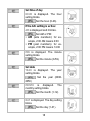 20
20
-
 21
21
-
 22
22
-
 23
23
-
 24
24
-
 25
25
-
 26
26
-
 27
27
-
 28
28
-
 29
29
-
 30
30
-
 31
31
-
 32
32
-
 33
33
-
 34
34
-
 35
35
-
 36
36
-
 37
37
-
 38
38
-
 39
39
-
 40
40
-
 41
41
-
 42
42
-
 43
43
-
 44
44
-
 45
45
-
 46
46
-
 47
47
-
 48
48
-
 49
49
-
 50
50
-
 51
51
-
 52
52
-
 53
53
-
 54
54
-
 55
55
-
 56
56
-
 57
57
-
 58
58
-
 59
59
-
 60
60
-
 61
61
-
 62
62
-
 63
63
-
 64
64
-
 65
65
-
 66
66
-
 67
67
-
 68
68
-
 69
69
-
 70
70
-
 71
71
-
 72
72
-
 73
73
-
 74
74
-
 75
75
-
 76
76
Ask a question and I''ll find the answer in the document
Finding information in a document is now easier with AI
in other languages
- Deutsch: Beurer AS50 Bedienungsanleitung
Related papers
-
Beurer EM 38 User manual
-
Beurer EM 37 Owner's manual
-
Beurer EM 37 Instructions For Use Manual
-
Beurer EM 39 Owner's manual
-
Beurer PM70 Operating instructions
-
Beurer PM18 Operating instructions
-
Beurer PM 90 Operating instructions
-
Beurer PM90 Operating instructions
-
Beurer EM 35 Instructions For Use Manual
-
Beurer BM 57 BT Product information
Other documents
-
Silvercrest SAS 82 Owner's manual
-
 HMM smartLAB walk B User manual
HMM smartLAB walk B User manual
-
Omron Healthcare Walking Style II User manual
-
Medion LIFE S2000 User manual
-
Sanitas SEM 30 Instructions For Use Manual
-
AGPtek S3 Owner's manual
-
Sanitas SPM 25 Quick start guide
-
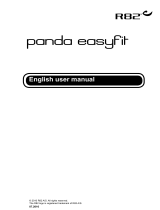 R82 Stingray Swing-out User manual
R82 Stingray Swing-out User manual
-
Medion LIFE E1500 User manual
-
Technaxx TX–37 User manual