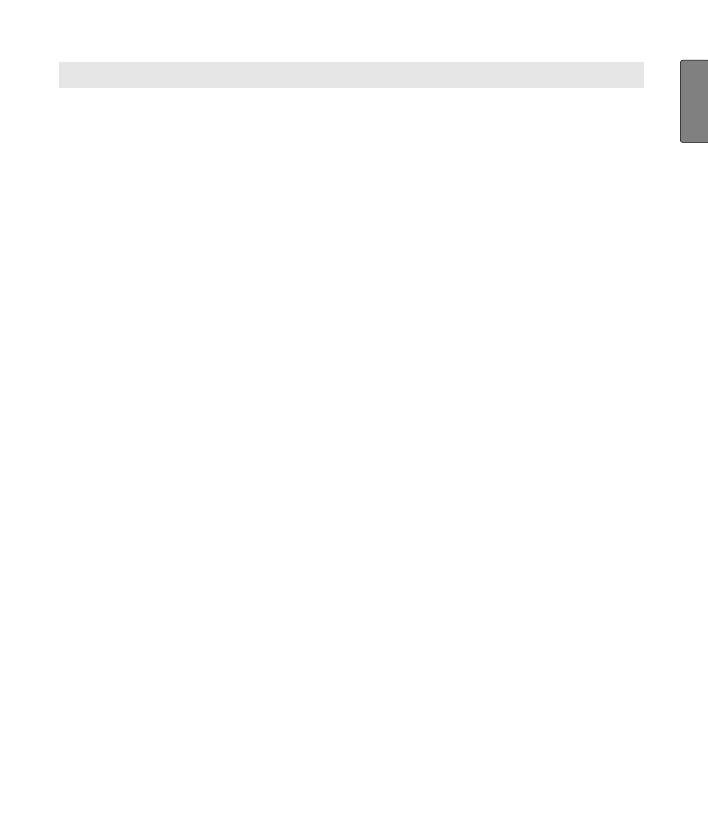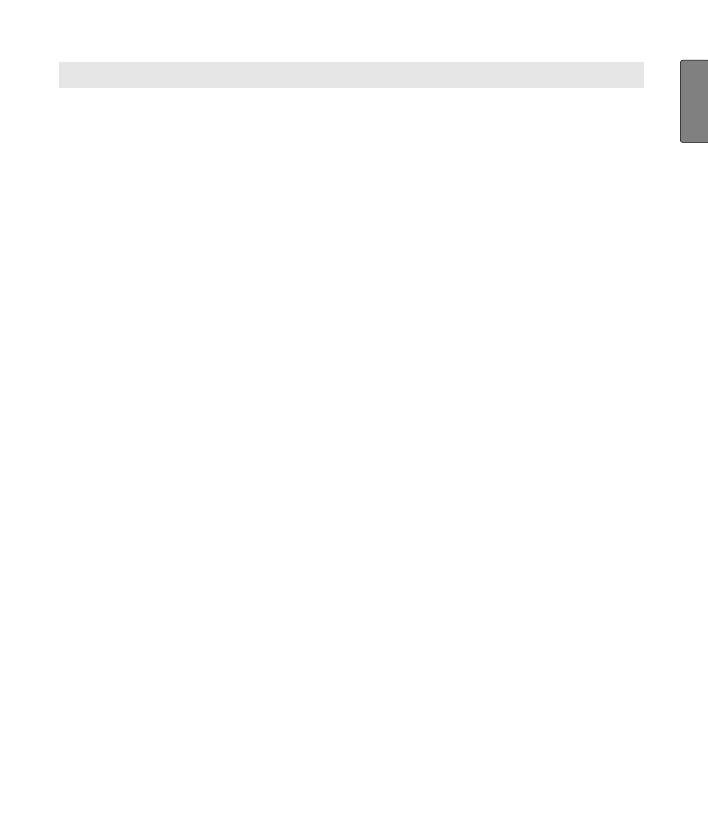
1
G
B
TABLE OF CONTENTS
1. Scope of delivery.........................................................................2
2. Important Notes...........................................................................2
3. Interesting Facts about this HR Monitor...................................4
Measuring your pulse .................................................................4
Measuring the distance when running or walking ......................5
General information for training..................................................6
4. Functions of the HR monitor......................................................7
5. General Operation of the HR Monitor........................................8
General Operation of the HR Monitor.........................................8
Buttons on the HR monitor .......................................................................8
Display.......................................................................................................9
Power saving mode.................................................................................10
Main menus .............................................................................................10
Pulse measurement .................................................................11
Basic settings/Personal data ....................................................12
Overview..................................................................................................12
Setting the stride length for walking and running.....................................13
Setting the sensitivity of the sensor for pace counting ............................13
Training ....................................................................................14
Set training zones....................................................................................14
Display speed/distance............................................................................15
Display training data................................................................................16
Display calorie and fat consumption........................................................16
Operate stop watch .................................................................................17
Timer ........................................................................................17
Alarm clock...............................................................................18
6. Changing the Batteries .............................................................19
7. Troubleshooting........................................................................20
8. Technical Specifications and Batteries...................................20
9. Explanation of the Abbreviations on the Display...................21