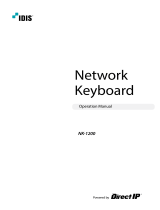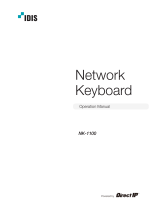Page is loading ...

User
Manual
201508 021 A1
USB Keyboard Controller
SAC021

1
Table of Contents
1 Product Overview 2
1.1 Keyboard Controller 2
1.2 Keyboard Joystick Operation (Pan/Tilt/Zoom Control) 3
2 Application 4
2.1 Connecting with NVR 4
2.2 Connecting with CMS PRO 6
Appendix: Specications 8

2
SAC021 USB keyboard controller is a plug-and-play device, used to pan, tilt, zoom PTZ camera. It can work with MESSOA
Lite NVR, including NVR203-004/008/004P/008P, NVR206, NVR208 and CMS PRO to realize easy operation and accurate
rotation through 3D joystick.
1.1 Keyboard Controller
The 10 preset buttons( 0~9) on the side of the keyboard controller are used to call the presets 1~10 of PTZ cameras user set
in the NVR.
1 Product Overview

3
1.2 Keyboard Joystick Operation (Pan/Tilt/Zoom Control)
Diagram Handle Movement Function
Up PTZ control mode: Move the PTZ up.
Down PTZ control mode: Move the PTZ down.
Left PTZ control mode: Move the PTZ left.
Right PTZ control mode: Move the PTZ right.
Left Rotate Zoom Out (ZOOM -)
Right Rotate Zoom In (ZOOM +)

4
The Keyboard Controller is equipped with simple interfaces and the operation is simple. When using the keyboard controller
for the rst time, users have to calibrate it. The internal settings and control can become more accurate after the calibration.
2.1 Connecting with NVR
You can control the PTZ cameras‘ Pan/Tilt/Zoom functions connected to the NVR, Please follow the instructions to calibrate
the keyboard controller.
Step1. Use the USB port of Front Panel to connect SAC021 to MESSOA Lite NVR.
Step2. In the System-Device sub menu, click Calibration to bring up the Joystick Setting window.
Step3. Follow the on-screen instructions to move joystick to “UP/DOWN/LEFT/RIGHT” and “rotate to LEFT/RIGHT” side vertex
to calibrate the joystick step by step with a simple click on Next .
2 Application

5
Step4. After nish the calibration, select a PTZ camera in full screen or multi-screen display mode on Live View page, user is
able to control the directions of the PTZ camera by joystick.

6
2.2 Connecting with CMS PRO
You can also use the keyboard controller to work with CMS PRO that has connected with Lite NVR to control its PTZ cameras.
Please follow the instructions to calibrate the keyboard controller.
Step1. Connect SAC021 to a computer already installed CMS PRO (Download CMS PRO from MESSOA website: http://www.
messoa.com).
Step2. Click the icon to launch CMS PRO and connect it with Lite NVR.
Step3. Click on the “System” to bring up the system menu, select “Joystick Setting” button.
Step4. To start the calibration, click the Select Device drop-down list to select SAC021 device and press OK.
Step5. Press Next to calibrate Up/Down/Left/Right/Left rotate/Right rotate/Center directions of the joystick step by step.

7
If calibration is completed successfully, it will pop up Success message. Press OK to conrm and close the window.
Step6. After nish the calibration, select a PTZ camera in full screen or multi-screen display mode on Live View page, user is
able to control the directions of the PTZ camera by joystick.

8
Appendix: Specications
Features
Control IP camera PTZ through MESSOA Lite NVR*
USB interface, 10 preset buttons
Easy operation and accurate rotation through 3D Joystick
Technical Data
Communication Interface USB
Operation Temperature -10°C ~ 50°C
Humidities < 90%
Dimension (L x W x H) 167 x 115 x 112 mm
Weight 905g
Material ABS Plastic Cover
Ordering information
Model SAC021
*Please use the USB port of front panel to connect to MESSOA Lite NVR.
/