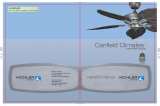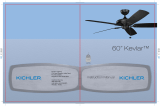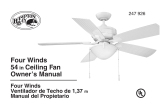Page is loading ...

337012
WARNING
To avoid fire, shock and serious personal injury, follow these instructions:
1. Carefully read and retain this Instruction Manual for future reference.
2. To avoid possible electrical shock, be sure the electricity is turned off at
the main panel by removing the fuse or opening the circuit breaker.
3. This control switch is designed for use with "Ceiling Fans" ONLY. DO
NOT use with any other type of electrical appliance.
4. All wiring must conform to national and local electrical codes. If you feel
you do not have enough electrical knowledge, have a licensed electrician
install the control.
5. The amperage for your fan should not exceed 1.25A.
INSTALLATION AND OPERATING
INSTRUCTIONS
1. Disconnect the power and remove the existing wall plate and switch. (Fig. 1)
2. Push the slide switch all the way down to the OFF position. (Fig.2)
3. Make each of the wire connections illustrated in Figure 3. Secure each
with the wire nuts provided.
In the Ceiling Outlet Box, connect the White (neutral) wire coming from
the Fan to the White (neutral) wire from the Household Supply.
Connect the Black wire from the Switch to the Black wire going to the
Ceiling Fan Motor.
connect the Black wire from the Switch to the Black Household Supply
Wire (AC in L).
4. If your ceiling outlet box has a ground wire (green or bare copper)
connect it to the ground wire from the ceiling fan and/or the ceiling
mounting bracket.
Fig. 2
Fig. 1
Fig. 3
1
4 SPEED WALL CONTROL
INSTALLATION INSTRUCTIONS
Wall plate
Switch
Outlet box
Fan
SUPPLY CIRCUIT
BLACK
BLACK
BLACK
Black (AC in L)
Ground Conductor
Outlet Box
Green Ground Lead
Ground to Downrod
GREEN
WHITE WHITE
Black (to motor)
light control lead
Green ground ( )lead
Black (AC IN L)
to hot household

5. Attach the Speed Switch to the wall outlet box and secure with the two
screws provided. (Fig 4)
6. Attach the wall plate to the switch with the two screws provided. (Fig. 4)
NOTE: If your fan has the original pull chain speed control, you
MUST set and leave this control on High Speed.
Fig. 4
Fig. 5
2
Wall plate
Switch
Outlet box
Screws
Screws
Restore power to the ceiling fan and test for proper operation.
Speed Slide Switch: The Slider is used to set each fan speed
separately. Move it up or down to select the desired speed.
1= High Speed
2 = Medium High Speed
3 = Medium Speed
4 = Low Speed
= Fan Off
OPERATING YOUR WALL CONTROL
If the switch does not work correctly, check the following.
● Check the main power supply and make sure the circuit is
powered ON.
● Make sure the Manual Speed Pull Chain is set on HIGH SPEED.
TROUBLESHOOTING GUIDE

Fig. 6
3
6-32" x 3/4"
SCREWS
6-32" x 1/4"
SCREWS
BLACK
BLACK
BLACK
BLACK BLACK
BLACK
WHITE
AC 120V INPUT
BLACK WHITE
WHITE
GREEN
TO GROUND
BLACK
BLACK
BLACK
BLACK
FAN
GREEN TO
GROUND
/