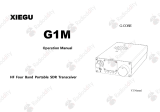Page is loading ...

ii
Copyright © 2010 EXFO Electro-Optical Engineering Inc. All rights reserved. No part
of this publication may be reproduced, stored in a retrieval system or transmitted in
any form, be it electronically, mechanically, or by any other means such as
photocopying, recording or otherwise, without the prior written permission of EXFO
Electro-Optical Engineering Inc. (EXFO).
Information provided by EXFO is believed to be accurate and reliable. However, no
responsibility is assumed by EXFO for its use nor for any infringements of patents or
other rights of third parties that may result from its use. No license is granted by
implication or otherwise under any patent rights of EXFO.
EXFO’s Commerce And Government Entities (CAGE) code under the North Atlantic
Treaty Organization (NATO) is 0L8C3.
The information contained in this publication is subject to change without notice.
Trademarks
EXFO’s trademarks have been identified as such. However, the presence or
absence of such identification does not affect the legal status of any trademark.
Units of Measurement
Units of measurement in this publication conform to SI standards and practices.
Version number: 2.0.0

EPM-50/ELS-50 iii
Contents
Certification Information ................................................................................. iv
1 Introducing the EPM-50/ELS-50 ................................................ 1
Main Features ................................................................................................... 1
Power Sources .................................................................................................. 3
Typical Applications .......................................................................................... 3
Conventions ...................................................................................................... 3
2 Safety Information ................................................................... 4
3 Getting Started ......................................................................... 5
Turning the Unit On and Off ............................................................................. 5
Activating Automatic Shutdown (Auto-Off) ...................................................... 6
Interchanging connector adaptaters ................................................................. 6
Cleaning and Connecting Optical Fibers ........................................................... 7
4 Measuring Power or Loss (EPM-50) .......................................... 8
Nulling Electrical Offsets ................................................................................... 8
Referencing Your Power Meter to a Source ....................................................... 9
Measuring Power or Loss ................................................................................ 10
5 Using a Light Source (ELS-50) ................................................. 12
Activating/Deactivating a Light Source ........................................................... 12
Modulating the Source Signal ........................................................................ 12
6 Maintenance ............................................................................ 13
Cleaning EUI Connectors ................................................................................ 14
Cleaning Fixed Connectors .............................................................................. 16
Cleaning Detector Ports .................................................................................. 17
Replacing Batteries ......................................................................................... 18
Recalibrating the Unit ..................................................................................... 18
Recycling and Disposal (Applies to European Union Only) .............................. 19
7 Troubleshooting ...................................................................... 20
Solving Common Problems ............................................................................. 20
Error Codes and Descriptions .......................................................................... 20
Contacting the Technical Support Group ........................................................ 21
Transportation ................................................................................................ 22
8 Warranty .................................................................................. 23
General Information ....................................................................................... 23
Liability ........................................................................................................... 23
Exclusions ....................................................................................................... 24
Certification .................................................................................................... 24
Service and Repairs ......................................................................................... 25
EXFO Service Centers Worldwide .................................................................... 26
A Technical Specifications .......................................................... 27

Certification Information iv
Certification Information
F.C.C. Information
Electronic test equipment is exempt from Part 15 compliance (FCC) in the United
States. However, compliance verification tests are systematically performed on
most EXFO equipment.
Information
Electronic test equipment is subject to the EMC Directive in the European Union.
The EN61326 standard prescribes both emission and immunity requirements for
laboratory, measurement, and control equipment. This unit has undergone
extensive testing according to the European Union Directive and Standards.
Application of Council Directive(s): 2004/108/EC - The EMC Directive
2006/66/EC - The Battery Directive
93/68/EEC - CE Marking
And their amendments
Manufacturer’s Name: EXFO Electro-Optical Engineering Inc.
Manufacturer’s Address: 400 Godin Avenue
Quebec, Quebec
Canada, G1M 2K2
(418) 683-0211
Equipment Type/Environment: Test & Measurement / Industrial
Trade Name/Model No.: EPM-50 / Power Meter
ELS-50 / Light Source
Standard(s) to which Conformity is Declared:
EN 61326-1:2006 Electrical Equipment for Measurement, Control and Laboratory
Use - EMC Requirements
EN 60825-1:2007 Edition 2.0 Safety of laser products – Part 1: Equipment classification and
requirements
EN 55022: 2006 + A1: 2007 Information technology equipment — Radio disturbance
characteristics — Limits and methods of measurement
I, the undersigned, hereby declare that the equipment specified above conforms to the above Directive and Standards.
Manufacturer
Signature:
Full Name: Stephen Bull, E. Eng
Position: Vice-President Research and
Development
Address: 400 Godin Avenue, Quebec (Quebec),
Canada, G1M 2K2
Date: December 03, 2009
DECLARATION OF CONFORMITY

EPM-50/ELS-50 1
1 Introducing the
EPM-50/ELS-50
This user guide covers the following products (unless otherwise specified,
descriptions apply to all):
³ EPM-50 Power Meter
³ ELS-50 Light Source
Main Features
The EPM-50 Power Meter offers:
³ a rugged design
³ Interchangeable connector adapters
³ 300 hours of battery life
³ tone recognition for fiber identification
³ a universal push-pull interface
³ reference function for direct loss measurements
The ELS-50 Light Source offers:
³ a rugged design
³ excellent power stability for reliable loss measurements
³ interchangeable connectors interface
³ up to 60 hours of battery life
³ interchangeable connector adapters
³ tone generation for fiber identification

Introducing the EPM-50/ELS-50 2
LCD display
Keypad
(EPM-50 shown)
Protector Cap
Front View
Safety label and
serial number
Battery compartment
(3 alkaline or
rechargeable
batteries)
Quick reference
label
Back View
Connector port

EPM-50/ELS-50 3
Power Sources
The units operate with 3 AA alkaline or rechargeable batteries.
Typical Applications
The units offer specific typical applications.
EPM-50 Power Meter:
³ High power model for CATV and Telco applications
³ Enterprise/LAN for singlemode and multimode measurements
ELS-50 Light Source:
³ Telco/CATV and FTTH models; dual and triple wavelenghts
³ Enterprise/LAN models; singlemode and multimode
Conventions
Before using the product described in this manual, you should understand the
following conventions:
IMPORTANT
If the battery level becomes too low, the unit turns itself off.
WARNING
Indicates a potentially hazardous situation which, if not avoided,
could result in death or serious injury. Do not proceed unless you
understand and meet the required conditions.
CAUTION
Indicates a potentially hazardous situation which, if not avoided,
may result in minor or moderate injury. Do not proceed unless you
understand and meet the required conditions.
CAUTION
Indicates a potentially hazardous situation which, if not avoided,
may result in component damage. Do not proceed unless you
understand and meet the required conditions.
IMPORTANT
Refers to information about this product you should not overlook.

Safety Information 4
2 Safety Information
Your instrument is a Class 1 laser product in compliance with standards IEC 60825-1
and 21 CFR 1040.10. Laser radiation may be encountered at the output port.
The following label indicates that a product contains a Class 1 source:
Note: The label is affixed to your product.
WARNING
Do not install or terminate fibers while a laser source is active. Never
look directly into a live fiber and ensure that your eyes are protected
at all times.
WARNING
Use of controls, adjustments and procedures for operation and
maintenance other than those specified herein may result in
hazardous radiation exposure.
CLASS 1
LASER PRODUCT

EPM-50/ELS-50 5
3 Getting Started
Turning the Unit On and Off
When you turn off the EPM-50, it saves the current wavelength, unit and reference
power.
Note: Offset nulling values are always returned to factory settings.
To turn on the unit:
Press . You may use the unit immediately under normal conditions.
To turn off the unit:
From normal operating mode, hold down a few seconds.
IMPORTANT
If you remove the batteries, the unit will turn off without saving the
above values.
If batteries are low, the unit will save the above values and turn off.
Auto-off activated
Batteries level
Measured power/loss (EPM-50)
Active source wavelength (ELS-50)
Power meter wavelength
(EPM-50)
Reference power (EPM-50)
Source
modulation
(ELS-50)
Detected
modulation
(EPM-50)
Display
HOLD: Turns unit on/off
PRESS: Controls
auto-off
PRESS: Exits special
modes
PRESS: Changes
wavelengths
PRESS: Switches between
units
HOLD: Sets input power as
reference power
PRESS: Switches between
modulation values
PRESS: Activates next source
HOLD: Deactivates current source
ELS-50
EPM-50
Keypad

Getting Started 6
Activating Automatic Shutdown (Auto-Off)
When auto-off is activated, the unit will turn off after
10 minutes of idle time.
Auto-off is activated by default when you turn on the
unit.
To deactivate/reactivate auto-off:
When unit is on, press .
Note: Auto-off is automatically disabled when you perform an offset nulling.
Changing Connector Adapters
The connector adapters are optional accessories available on the EPM-50 Power
Meter and ELS-50 Light Source. Depending on the type of connector on the fiber you
need to test, you might have to change them.
To change connector adapters:
1. Hold the unit so the connector port is facing you.
2. Turn the connector adapter counterclockwise to unscrew it.
3. Screw in the adapter you want to use.

EPM-50/ELS-50 7
Cleaning and Connecting Optical Fibers
To connect the fiber-optic cable to the port:
1. Inspect the fiber using a fiber inspection microscope. If the fiber is clean,
proceed to connecting it to the port. If the fiber is dirty, clean it as explained
below.
2. Clean the fiber ends as follows:
2a. Gently wipe the fiber end with a lint-free swab dipped in isopropyl alcohol.
2b. Use compressed air to dry completely.
2c. Visually inspect the fiber end to ensure its cleanliness.
3. Carefully align the connector and port to prevent the fiber end from touching the
outside of the port or rubbing against other surfaces.
If your connector features a key, ensure that it is fully fitted into the port’s
corresponding notch.
4. Push the connector in so that the fiber-optic cable is firmly in place, thus
ensuring adequate contact.
If your connector features a screwsleeve, tighten the connector enough to firmly
maintain the fiber in place. Do not overtighten, as this will damage the fiber and
the port.
Note: If your fiber-optic cable is not properly aligned and/or connected, you
will notice heavy loss and reflection.
IMPORTANT
To ensure maximum power and to avoid erroneous readings:
³ Always clean fiber ends as explained below before inserting
them into the port. EXFO is not responsible for damage or errors
caused by bad fiber cleaning or handling.
³ Ensure that your patchcord has appropriate connectors. Joining
mismatched connectors will damage the ferrules.

Measuring Power or Loss (EPM-50) 8
4 Measuring Power or Loss
(EPM-50)
Nulling Electrical Offsets
Temperature and humidity variations affect the performance of electronic circuits
and optical detectors. Nulling the electrical offsets eliminates these effects. You r unit
has been designed not to require offset nulling under normal operation, but you
should perform it whenever environmental conditions change significantly or when
measuring very low power values.
Note: Factory-defined values will be reinstated when you turn off the unit.
To perform an offset nulling:
Hold down and a few seconds. The unit
displays NULL while nulling the offsets, then returns to
normal mode.
Note: Keypad is disabled during the operation.
IMPORTANT
If light reaches the detector when nulling offsets, LIGH appears on
the display and the nulling is not performed. You will need to press a
key to return to the previous display.

EPM-50/ELS-50 9
Referencing Your Power Meter to a Source
In reference mode, your unit displays the loss created by the fiber under test only,
since a reference value is subtracted from the measured power.
Note: You must set a reference value separately for each wavelength.
To reference the power meter to a source manually:
1. Using the proper adapter, connect a light source (such as ELS-50) to the
detector port of your power meter.
2. Activate the source at the desired wavelength.
3. Match the source and power meter wavelenghts using .
Wavelength is displayed in the top left corner.
4. Hold down for a few seconds. The power meter
stores the currently detected power as the new
reference power.
Reference power is displayed in the top right corner
(in dBm) and current loss reading is automatically
switched to dB.
5. Repeat the procedure for each wavelength you want to reference.
Note: Once all desired wavelengths have been referenced, do not disconnect
the Reference Test Jumper from the source port until all measurements
have been done.
Light
source
Power
meter
AdapterReference
test jumper
Reference
test jumper
Bulkhead
connector

Measuring Power or Loss (EPM-50) 10
Measuring Power or Loss
Measuring absolute power is done the same way as referencing the power meter to
a source, except for the referencing step.
To perform power or loss measurements:
1. If necessary, perform an offset nulling (see Nulling Electrical Offsets on page 8).
2. Check and clean your fibers appropriately for optimum performance
(see Cleaning and Connecting Optical Fibers on page 7).
3. For loss measurements, reference your power meter to a light source
(see Referencing Your Power Meter to a Source on page 9), then deactivate the
light source.
4. Using the proper adapter and test jumpers, connect a fiber under test to a light
source (such as ELS-50) and to the detector port of your unit.
Note: If you have referenced your power meter to a source, simply connect a
fiber under test to the test jumpers used for referencing.
Fiber under test
Tes t
jumper
Tes t
jumper
Light
source
Power
meter
Adapter
Bulkhead
connector
Bulkhead
connector

EPM-50/ELS-50 11
5. Activate the source at the desired wavelength.
6. Match the source and power meter wavelengths using .
When the unit detects a modulated signal, it displays the modulation value and
average measured power or loss (see left illustration above). You may notice a
slightly unstable last digit.
7. If necessary, change the displayed units by pressing .
8. Repeat the procedure for other wavelengths.
When power or loss is outside power limits
(see Technical Specifications on page 27)
Actual power
or loss
of fiber under test
Modulation detected

Using a Light Source (ELS-50) 12
5 Using a Light Source
(ELS-50)
The ELS-50 may contain up to three sources.
Activating/Deactivating a Light Source
Only one source may be active at a time. When no source is active, the unit displays
OFF and leaves the top left corner empty.
To activate a light source and change the wavelength:
Press
to activate each available source in turn. The unit displays the wavelength
and modulation.
To deactivate the light source:
³ Press
until you get past the last source.
OR
³ Hold down
a few seconds.
Modulating the Source Signal
When you activate the first source, the signal is always CW (unmodulated). When
you switch sources, the modulation remains the same. Modulation is indicated in
the top left corner.
Available modulation values are: CW, 270 Hz, 1 kHz and 2 kHz.
To change the signal modulation:
1. Activate the source.
2. Press to switch between available modulations.
Note: When the output signal is modulated
(270Hz, 1kHz, 2kHz), you will notice the
mention out blinking in the top left corner of the display.

EPM-50/ELS-50 13
6 Maintenance
This product contains no user-serviceable parts. However, it contains sensitive
electronic and optical components, and should be handled carefully and stored in
its carrying case when not in use.
To help ensure long, trouble-free operation:
³ Always inspect fiber-optic connectors before using them and clean them if
necessary.
³ Keep the unit free of dust.
³ Clean the unit casing and front panel with a cloth slightly dampened with water.
³ Store unit at room temperature in a clean and dry area. Keep the unit out of
direct sunlight.
³ Avoid high humidity or significant temperature fluctuations.
³ Avoid unnecessary shocks and vibrations.
³ If any liquids are spilled on or into the unit, turn off the power immediately,
disconnect from any external power source, remove the batteries and let the
unit dry completely.
WARNING
Use of controls, adjustments, and procedures for operation and
maintenance other than those specified herein may result in
hazardous radiation exposure.

Maintenance 14
Cleaning EUI Connectors
Regular cleaning of EUI connectors will help maintain optimum performance. There
is no need to disassemble the unit.
To clean EUI connectors:
1. Remove the EUI from the instrument to expose the connector baseplate and
ferrule.
2. Moisten a 2.5 mm cleaning tip with one drop of isopropyl alcohol (alcohol may
leave traces if used abundantly).
3. Slowly insert the cleaning tip into the EUI adapter until it comes out on the other
side (a slow clockwise rotating movement may help).
4. Gently turn the cleaning tip one full turn, then continue to turn as you withdraw
it.
IMPORTANT
If any damage occurs to internal connectors, the module casing will
have to be opened and a new calibration will be required.
Push
Turn
Pull
3
4
5

EPM-50/ELS-50 15
5. Repeat steps 3 to 4 with a dry cleaning tip.
Note: Make sure you don’t touch the soft end of the cleaning tip.
6. Clean the ferrule in the connector port as follows:
6a. Deposit one drop of isopropyl alcohol on a lint-free wiping cloth.
6b. Gently wipe the connector and ferrule.
6c. With a dry lint-free wiping cloth, gently wipe the same surfaces to ensure
that the connector and ferrule are perfectly dry.
6d. Verify connector surface with a portable fiber-optic microscope (for
example, EXFO’s FOMS) or fiber inspection probe (for example, EXFO’s
FIP).
7. Put the EUI back onto the instrument (push and turn clockwise).
8. Throw out cleaning tips and wiping cloths after one use.
IMPORTANT
Since isopropyl alcohol is not absolutely pure, it may leave residues
if used abundantly or left to evaporate (about 10 seconds).
Avoid contact between the tip of the bottle and the wiping cloth,
dry the surface quickly, and use a bottle that distributes only a drop
of alcohol at a time.
WARNING
Verifying the surface of the connector WHILE THE UNIT IS ACTIVE
WILL result in permanent eye damage.

Maintenance 16
Cleaning Fixed Connectors
Regular cleaning of connectors will help maintain optimum performance. Do not try
to disassemble the unit. Doing so would break the connector.
To clean fixed connectors:
1. Fold a lint-free wiping cloth in four to form a square.
2. Moisten the center of the lint-free wiping cloth with only one drop of isopropyl
alcohol.
3. Gently wipe the connector threads three times with the folded and moistened
section of the wiping cloth.
4. With a dry lint-free wiping cloth, gently wipe the same surfaces three times with
a rotating movement.
5. Throw out the wiping cloths after one use.
6. Moisten a cleaning tip (2.5 mm tip) with only one drop of isopropyl alcohol.
7. Slowly insert the cleaning tip into the connector until it reaches the ferrule
inside (a slow clockwise rotating movement may help).
8. Gently turn the cleaning tip one full turn.
IMPORTANT
Alcohol may leave traces if used abundantly. Avoid contact between
the tip of the bottle and the wiping cloth, and do not use bottles
that distribute too much alcohol at a time.
IMPORTANT
Isopropyl alcohol takes approximately ten seconds to evaporate.
Since isopropyl alcohol is not absolutely pure, evaporation will leave
microscopic residue. Make sure you dry the surfaces before
evaporation occurs.
IMPORTANT
Alcohol may leave traces if used abundantly. Avoid contact between
the tip of the bottle and the cleaning tip, and do not use bottles that
distribute too much alcohol at a time.
7
8
9

EPM-50/ELS-50 17
9. Continue to turn as you withdraw the cleaning tip.
10. Repeat steps 7 to 9, but this time with a dry cleaning tip (2.5 mm tip provided by
EXFO).
Note: Make sure you don’t touch the soft end of the cleaning tip and verify the
cleanliness of the cotton tip.
11. Throw out the cleaning tips after one use.
Cleaning Detector Ports
Regular cleaning of detectors will help maintain measurement accuracy.
To clean detector ports:
1. Remove the protective cap and adapter (FOA) from the detector.
2. If the detector is dusty, blow dry with compressed air.
3. Being careful not to touch the soft end of the swab, moisten a cleaning tip with
only one drop of isopropyl alcohol.
4. While applying light pressure (to avoid breaking the detector window), gently
rotate the cleaning tip on the detector window.
5. Repeat step 4 with a dry cleaning tip or blow dry with compressed air.
6. Discard the cleaning tips after one use.
IMPORTANT
Always cover detectors with protective caps when unit is not in use.
IMPORTANT
Alcohol may leave traces if used abundantly. Do not use bottles that
distribute too much alcohol at a time.
/