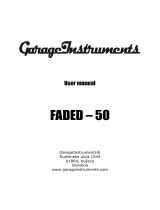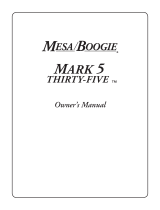Hand made, 100 Watt,
Tube Guitar Amplifier Head

Congratulations on purchasing a tube guitar amplifier head and joining The Laboga
Family. Thank you for your trust. Mr. Hector belongs to the world’s top tube
constructions. It is designed with 35-years of experience in creating and servicing top
quality equipment. The various correction possibilities of the amplifier will enable each
individual to find their own sound and will ensure long hours of creative entertainment.
We hope the amplifier will satisfy all of your needs.
Enjoy playing!
IMPORTANT!
Before using the amplifier for the first time, read the instructions concerning
safety measures carefully – they are on page 6 and 7. Keep these instructions
for future reference.
2

3
TABLE OF CONTENTS
Chapter Page
AMPLIFIER SPECIFICATION.....................................4
AMPLIFIER FEATURES ............................................5
WHAT IS IN THE SET .............................................5
SAFETY PRECAUTIONS ...........................................6
TECHNICAL HINTS, PROPER USAGE .........................7
FRONT PANEL, PANEL DESCRIPTION ........................8
REAR PANEL, VARIOUS FUNCTIONS .......................11
TUBES MAINTENANCE..........................................13
EXEMPLARY AMPLIFIER SETTINGS .........................15
TECHNICAL DATA ................................................17
TROUBLESHOOTING ............................................18
WIRING AMPLIFIER TO SPEAKER CABINETS............20

4
AMPLIFIER SPECIFICATION
Mr. Hector is a high-gain amplifier and it has been designed for those guitarists who usually
lack distortion. From the very beginning it has been made and tested by musicians who are best
aware of the guitarist’s needs.
This 100 watts power stage is based on four 6L6WGC/5881 tubes, the preamp on four 12AX7
tubes and the power supply on two 5C3S tubes. We have used the same tone control for both
channels. This amplifier is equipped with a serial effects loop circuit, a “direct out” (XLR socket) –
line level with guitar speaker simulation and 4,8 and 16 ohm speaker outputs. Additionally, there is
the possibility of selecting supply voltage between vacuum tube rectifier – “Tube” ( two 5C3S tubes)
and “Diode”(solid state). Tube rectification gives a more compressed, vintage-like, low sound. Diode
rectification gives more headroom, more dynamics and a faster response. The results can be heard
especially while playing loud, when the power supply operates at higher load.
Both channels contain a high frequency “bright” boost. On the distorted channel, this high
frequency boost, used along with little gain, causes a change of distortion for a more vintage-like
sound.
In tone regulation we used a “Mid Switch”, which changes the way of tone frequencies.
Various EQ settings with the simultaneous activation of this switch, result in frequency shift of the
Middle filter tone regulation and change of low tones. In both “Mid Switch” positions, you gain an
entirely different amplifier sound and a different EQ function. In the first case, the sound has more
bass and is similar to a classic high gain, whereas, in the second case, it resembles more the sound
gained with the use of Stomp Boxes. The most radical change of sound can be obtained especially
with less “Middle” knob. Distorted channel provides even more sound varieties: from Rock, Thrash,
Metal to Death Metal.
The Clean channel is relatively easy to saturate. By setting the “clean gain” knob to max.
and the “Master” knob to min. you can obtain a crunchy sound, which resembles the distorted
channel, with different dynamics and tonal character.
Additionally, we recommend using a Laboga Mr. Hector cabinet, which is dedicated to heavier
types of sound. This cabinet is equipped with two Celestion Vintage 30 speakers and one
ElectroVoice Black Label speaker. You can also use a 4x12 Laboga model with Celestion Vintage 30
speakers or cabinets of other brands.

5
AMPLIFIER FEATURES
• power: 100/50 W (switchable),
• tubes used: 4 × 6L6/5881, 4 × 12AX7, 2 × 5C3S,
• two channels: clean and distorted,
• high and low inputs,
• volume controls – clean channel, gain and volume – distorted channel,
• two separate Master Volume controls, selected by footswitch, both channels
use the same tone control including the Mid Switch,
• the same tone control for both channels with Mid Switch,
• footswitch: changes channels and Master Volume,,
• channel switching on relays,
• separate bright switches for both channels,
• series effect loop,
• line level Direct Out with speakers simulation,
• speaker outputs: 2 × 4 Ohm, 2 × 8 Ohm, 1 × 16 Ohm,
• dimensions: 700 × 275 × 255.
WHAT IS IN THE SET
• footswitch,
• stereo-cable connecting footswitch and amplifier,
• power supply cable,
• owner’s manual,
• warranty.

SAFETY PRECAUTIONS
ATTENTION: To reduce the risk of electrical shock, do not
remove the back cover of the amplifier. Inside parts can be
repaired only by qualified service personnel.
WARNING:
To prevent the risk of electrical shock do not
expose this appliance to moisture, rain or any liquid.
This symbol is intended to alert the
user to the presence of dangerous
voltage and constitutes a risk of
electrical shock.
This symbol alerts the user to the
presence of important operating and
maintenance instructions.
Be cautious while transporting the cabinet.
ATTENTION !!!
• Amplifier produces high volume levels. Prolonged exposure to high volume levels may cause
permanent hearing loss.
• To avoid electrical shock never open the amplifier’s cover. In case of failure, refer servicing
to qualified personnel.
• Always use the highest quality signal cables (we recommend Laboga “Way of sound” cables)
and speaker cables. Using improper speaker cables may cause damage to the amplifier.
• Do not use the amplifier in humid and dusty environments.
• Do not operate the amplifier through an unearthed socket.
• Internal amplifier and bias settings should only be modified by qualified personnel.
• Tubes could get heated intensively, do not touch it or it could cause burning.
• Do not leave the apparatus in the vicinity of children.
• Unplug the amplifier tube changing tubes, unplug the power cord and wait for the tubes to
cool down.
• Before changing the fuse, switch the amplifier off and unplug the cord. Use a fuse of the
same type for replacement.
!! Keep these instructions for the future use !!
6

TECHNICAL HINTS, PROPER USAGE
• avoid using the amplifier in humid and dusty places
• do not place the amplifier on unstable surfaces
• do not place the apparatus near any heat sources
• do not use the amplifier before connecting it to the right cabinet
• after switching on, wait about 30-60 seconds until tubes get heated
• switch the amplifier off before changing cables
• o not block any of the ventilation openings in order to ensure proper air circulation
• never put any liquid containers near the amplifier
• if any objects should fall on or any liquids should spill into to amplifier, switch the device off
and unplug the power cord immediately
• protect the amplifier from any strikes
• wait about 10 minutes for the tubes to cool down before moving the amplifier
• always use a dry or damp cloth to wipe off the dust. Never use solvents on the amplifier
• use additional devices and accessories according to the manufacturer’s recommendations
• the power supply cord should be unplugged from the outlet during storms or when the device
is left unused for a long period of time
Crossed-out wheeled bin symbol implies that in EU countries, after use, product must
be discarded separately in a special, adjusted place. It concerns both the apparatus
itself as well as other accessories bearing this symbol. Do not discard such products
together with unsorted communal wastes.
In EU countries there are special systems of collecting used electrical products.
Disposing of used electrical products in certain designated places prevents them from being
harmful to the environment and people’s health.
LABOGA
ul. Partyzantow 35/2
51-675 Wroclaw, Polska
www.labogaamps.com
We reserve the right to introduce any technical changes and the changes to this amplifier’s image.
This instruction is actual once it has been printed.
ALL RIGHTS RESERVED
© 2008 LABOGA
7

FRONT PANEL, PANEL DESCRIPTION
1. POWER
This switch turns the amplifier on and
off. The amplifier is off when the switch
is in the position “0” – then the switch
is not illuminated by the internal lamp.
The amplifier is on when the switch is
in position “I” – the switch is
illuminated in red. In this position the
amplifier is muted, but tubes are hot,
and you can change channels.
HINT: Before turning the amplifier on,
always make sure that the Standby
switch is in the position “0” – this will
extend the life span of the tubes. Turn
the amplifier on the following way:
first, turn on the Power switch and wait
about 1 minute. Next, you can switch
from Standby to I or II.
Turning off the amplifier works the
other way around. First, switch the
Standby switch to “0”, wait about 1
minute and then you can turn the
Power off.
2. STAND BY
In position “0” the amplifier is ready to
work. Changing it to positions “I” or
“II” sends anode voltage to the tubes –
in these positions the amplifier plays.
You have to wait about 1 minute for
the tubes to get heated before
switching.
In position “I” – “Diode” – diode
rectification is used, however, in
position “II” – tube rectification is
used.
8
HINT: In position “I” there is more
response and dynamics – the sound is
more aggressive and “fast”. Position
“II” has a more compressed sound and
slower attack – vintage like sound.
HINT: If the amplifier is only used in
Diode mode, the rectifier tubes V9, V10
can be taken out (see page 13) – the
amplifier will use less energy and the
removed tubes will not be exposed to
vibrations while the amp is in use.
3. 50/100 wat
Change of the amplifier’s output power.
In position “50W”, only the tubes in
position V5 and V8 are operational.
In position “100W”, all the
5851/6L6WGC tubes work.
HINT: Switching to 50 watts causes a
decrease in dynamics - so called
“headroom”, understood as the space
between the quietest tones and the
loudest ones - the amplifier has more
tendency to distortion.
HINT: If the amplifier is always used
in 50W mode, you can take out the
central tubes V6, V7 (see page 13)
and keep them as spare for the future
– the amplifier will use less energy,
and, taken out tubes, will not be
exposed to vibrations while the amp is
in use.
4. Footswitch
Socket to connect a
footswitch for channel
switching and Master
selection. TRS socket

9
(T – tip:1, R – ring: 2, S – sleeve: 3),
where tip changes channels, ring -
changes masters, sleeve is ground. A
“stereo” cable is required to use all the
functions. If a “mono” cable is used,
however, the Master switch will not be
active and, in the amplifier, only
Master 2 will be active.
5. Channel sel.
Switch to change channels of the
amplifier. Only works when no cable is
connected to the Footswitch socket. In
the right-hand position, the clean
channel is active, whereas, in the left-
hand position, the distorted channel is
active.
6. Master 2
The Second Master volume
potentiometer is only available when
a footswitch is used. When active, the
LED is lit, both on the panel and the
footswitch. Master 2 functions the
same way as Master 1 but
independently. They can be selected by
footswitch.
HINT: This potentiometer can be used
to boost volume, e.g. while soloing. To
achieve such effect, set Master 2 To a
louder volume than Master 1.
HINT: Master 2 can be used as a
“mute” function. To achieve this, set
the knob to zero, while the position of
Master 1 is can remain unchanged .
Mute the amp by switching to Master 2
with a footswitch.
7. Master 1
First Master volume potentiometer –
becomes the main Master volume
when the footswitch is not connected.
HINT: Set this knob to in position “0”
before turning the amplifier on and off.
8. Treble
Adjusts the high-frequency tone.
HINT: Set all tone controls to a 12.00
o’clock position, then adjust them
individually to get the best sound.
Remember that those controls stay in a
mutual relation, the change of one
influences the others.
9. Middle
Adjusts the middle-frequency tone.
10. Bass
Adjusts the low-frequency tone.
11. Mid switch
Shift of equalizer’s band.
HINT: This results in a shift of
frequencies of the Middle filter and a
change in low tones. Both settings of
the Mid Switch produce an entirely
different sound of the amplifier and
various EQ functions.
In the first setting, the sound has more
bass and is more classical,
characteristic of high gain. In the other
setting, the sound is more similar to
Stomp Boxes. The most radical change
of sound may be obtained especially in
a less Middle knob setting.
12. Lead Volume
Distorted channel volume. Proportions
between clean and distorted channel
can be set by this potentiometer.
13. Lead gain
Amount of gain for distorted channel.
HINT: With a little value you can
obtain crunch effect or overdrive. By
adding gain distortion is added until
reading high gain. For guitars with
Hum-Bucker pick-ups and high output
signal, it is possible that turning the
knob to the right does not cause more
distortion. It only gives more noise of
the amplifier. It is designed that way,
because each guitar has a different
output signal level, and the value of
gain was set up that way, that in the
case of guitars with less signal, it is
also possible to get more distortion.

10
14. Bright
High frequency boost for the distorted
channel.
HINT: Apart from the high frequency
boost, this switch also changes the
distortion character. It is possible that
using certain controls of equalizer or
gain, high frequency boost will be less
noticeable.
15. Clean gain
Amount of gain for the clean channel.
HINT: At a low setting of this
potentiometer, you get a clean sound.
When you boost clean gain, you get
sound more saturated until crunch is
achieved. When you turn the Master
down and boost Clean gain, you obtain
crunch.
So you can get crunch on both
channels, which, at the same time,
differ in character and dynamics.
16. Bright
High frequency boost for the clean
channel.
HINT: use it to achieve clear sound. It
is helpful when pick-ups in the guitar
do not have enough high frequencies.
17. High input
High level input socket with high input
impedance.
HINT: This input is adjusted for guitars
with “passive electronics” - guitars
without preamplifiers.
18. Low input
Low level input socket.
HINT: This input is for guitars with
“active electronics” - guitars with
preamplifiers (most often they use
batteries built in the guitar)
It can also be used if the output signal
from pick-ups is very strong and if it is
impossible to get a clean sound on the
clean channel.

REAR PANEL, VARIOUS FUNCTIONS
1. Power output socket for the 16 ohm
impedance cabinet.
2. Power output socket for the 8 ohm
impedance cabinet, or two 16 ohm
cabinets each and connected to both 8
ohm sockets.
HINT: Both outputs are connected in a
parallel way, that is why there is no
difference which output is used.
3. Power output socket for the 4 ohm
impedance cabinet, or two 8 ohm
cabinets each and connected to both 4
ohm sockets.
HINT: Both outputs are connected in a
parallel way, that is why there is no
difference which output is used.
ATTENTION! Do not connect
cabinets with different
impedances at the same time.
ATTENTION! Before turning
the amplifier on, make sure
the cabinet is connected to the
appropriate power output
socket.
11
4. Effects loop socket - “Send”
Output signal socket taken from the
preamplifier. Nominal signal output
level is 0dBV.
HINT: This output always has signal,
even if the loop is not used.
Consequently, the outlet can be used
to connect a guitar tuner permanently
– it does not influence the sound.
5. Effects loop socket – “Return”
Inserting a plug into this socket brakes
internal connection in the amplifier,
witch bypasses the effects loop.
HINT: This input can also be used as
line input, therefore the amplifier
serves as a power amp.
6. Balanced line output with guitar
speaker’s emulation
Balanced output with 0dBV line level,
where the signal is taken from speaker
transformer through guitar speaker
emulation.
HINT: Output can be used to connect
the amplifier directly to a mixer or
other devices.
ATTENTION! Do not use this
output without a speaker or
fake load connected to power
output socket.

7. Anode fuse
Slo Blo anode fuse T1,6A.
HINT: If you blow the fuse, the
amplifier doesn’t work. However, you
can still change channels, LED diodes
are lit and tubes glow.
ATTENTION! Before you
exchange the fuse,
always
unplug the amplifier from the
power outlet and wait for at
least one minute.
ATTENTION! Always
exchange the fuse for one of
the same value.
12
8. Main fuse integrated with power
supply socket
A Slo Blo T2,5A fuse is
integrated in the
power supply socket.
One spare fuse is
included.
HINT: Remove the power cord during a
storm or when the amp is not used for
a longer period of time.
HINT: While changing the fuse , make
sure the blades of the fuse are properly
installed.
ATTENTION! Before you
change the fuse,
always
unplug the amplifier from the
power outlet and wait for at
least one minute.
ATTENTION! Always
exchange the fuse for one of
the same value.
9. Power tubes symmetry
ONLY FOR ADVANCED USERS
A symmetry potentiometer of power
tubes is used to minimize the
differences in parameters of power
tubes, which should work as a quartet
(all four tubes have the same
parameters). You will have access to it
if you unscrew the rear grate, which
secures power tubes. Be careful, hot
tubes may cause burning when you
touch them
If tubes are not matched in a quartet,
or, if, after some time of usage, you
can hear hum in the speakers (even
after turning the Master down), you
can get rid of it by adjusting the tube
symmetry potentiometer until the hum
is gone. You should avoid extreme
potentiometer positions by all means -
if the hum fades only in one of the
extreme settings, it indicates that
tubes have inconsistent parameters,
which may cause tube or amplifier
damage.
S
p
ar
e
f
u
s
e
M
ai
n
f
us
e
ATTENTION! Always observe
then power tubes carefully
(with the amplifier on) to check
if any of them are glowing in
an unusual way before you
adjust the symmetry. If in any
tube’s outer metal cover
(anode) glows red, you have to
urgently turn the amplifier off
and contact authorized Laboga
service personnel or any
Laboga retailer.
ATTENTION! Avoid using this
potentiometer if you are
unsure about its function or do
not understand what harm it
may cause when you use the
tubes with mismatched
parameters.

TUBES MAINTENANCE
Positions of tubes in the amplifier
MODEL
FUNCTION
V1 12AX7
first preamp tube
V2 12AX7
second preamp tube (only for distorted
channel)
V3 12AX7
third preamp tube
V4 12AX7
phase inverter tube
V5÷V8 6L6WGC / 5881
power tube
V9÷V10 5C3S (5U4G)
rectifier tube
Hints concerning tubes.
Tube replacement and bias adjustment should only be performed by qualified personnel.
Tubes can get very hot and touching them may result in burnts. Therefore the amplifier needs to be
turned off, unplugged and allowed to cool down before maintenance is performed.
Before you change tubes, pay attention to the correct alignment of the pins to the socket.
When the sound quality of the amp starts to decrease over time, a tube replacement might
be in order. One indicator is a loss of high frequencies and dynamic range. There are other signs
that indicate that tubes should be changed: a red outer metal cover, which is normally grey; flashes
inside the tube and other irregular behaviour.
Use only new tubes. Power tubes should all be changed at the same time for a quartet of
5881/6L6WGC tubes. The 5881 are more mechanically reliable version of 6L6. Both of the sets can
be purchased from Laboga.
The amplifier’s design also features a power tube symmetry regulation - see point 9 on page
12. Such regulation should be attempted only after you read the instruction point 9, page 12.
However, you cannot change the Bias value. Various tests helped to choose the best possible bias,
setting, therefore we’ve decided to fix the bias value to avoid changes. This has been done to
improve the amplifier’s reliability.
13

14
Do not change the type of the tubes, no matter what opinions you have read on the internet.
Changing the tube type, especially the power tubes (e.g. 5881 for EL34) may cause damage to the
amplifier and results in warranty loss.
It is recommended to use V1 and V2 tubes with low noise specs and/or “low microphonics”.
Because of the amplifier’s high sensitivity, humming may occur when all the knobs are set to
maximum and the amplifier is on the distorted channel.
If the amplifier is only used in 50W mode, you can take out middle tubes V6, V7 and keep
them as a spare set for future use – the amplifier will use less energy and taken out tubes will not
be exposed to vibration while playing.
If the amplifier is always used in Diode mode, you can also take out the rectifier tubes
(5C3S).
HOW TO USE THE AMPLIFIER IN ORDER TO PROLONG TUBES’ LIFE-SPAN
1. The amplifier is fitted with a rubber tube socket suspension, which makes the amplifier
more resistant to vibrations and shock. However, do not expose the amplifier to excessive
vibration or shock.
2. The amplifier should always be switched on the following way: First, turn the Power on
and wait for 1 minute. Then, you can switch from Standby to Tube or Diode. Switching
the amplifier off works the other way around: First flip the switch to Standby position,
then wait 1 minute before turning off the power.
3. Always use a matched quartet of power tubes, from Laboga or renowned producers.
4. Wait for the tubes to cool down before moving the amplifier.
5. When you don’t use the amplifier, it is advisable to switch Standby to the “0” position.
6. An excessive amount of dust on the tubes may decrease heat distribution of the tubes,
which could shorten the tubes’ life-span. Use original Laboga cover or hard case to
prevent damages and dust.

EXEMPLARY AMPLIFIER SETTINGS
Classic Clean:
Tube/Diode: matter of taste – see hint in point 2 on page 8.
Bright: matter of taste.
Dirty Clean:
Tube/Diode: matter of taste – see hint in point 2 on page 8.
Bright: matter of taste.
Crunch:
Tube/Diode: matter of taste – see hint in point 2 on page 8.
Classic Overdrive
Tube/Diode: matter of taste – see hint in point 2 on page 8.
High Gain 1:
Tube/Diode: matter of taste – see hint in point 2 on page 8.
High Gain 2
Tube/Diode: matter of taste – see hint in point 2 on page 8.
15

Individual settings (draw your own knob settings):
Name: ...........................................
Switch position: □ Tube □ Diode
Name: ...........................................
Switch position: □ Tube □ Diode
Name: ...........................................
Switch position: □ Tube □ Diode
Name: ...........................................
Switch position: □ Tube □ Diode
Name: ...........................................
Switch position: □ Tube □ Diode
16

17
TECHNICAL DATA
INPUTS:
• Guitar input sensitivity:
- High input: -40 dB,
- Low input: -30 dB.
• Input Impedance:
- High input: 1M ohm,
- Low input: 130k Ohm.
OUTPUTS:
• Power Output impedance:
- 2 parallel outputs of 4 Ohm impedance,
- 2 parallel outputs of 8 Ohm impedance,
- 1 output of 16 Ohm impedance.
• Power: 100/50W (switchable), which does not depend on impedance,
• Balanced line signal level output: 0 dBV.
EFFECTS LOOP:
• Effects Loop Send output level: 0 dBV,
• Effects Loop Send output impedance: 100 Ohm,
• Effects Loop Return output level: 0 dBV,
• Effects Loop Return output impedance: 220 kOhm.
TUBES:
• Preamplifier: 4 items 12AX7,
• Power amplifier : 4 items 5881/6L6WGC,
• Power supply: 2 items 5C3S.
POWER SUPLY:
• 230V AC / 50Hz – Mains fuse: slo blo T2,5A/250V,
• 110V AC / 60Hz – Mains fuse: slo blo T6,3A/250V,
• Maximum power consumption: 380VA.
CASE:
• Dimensions: 700mm × 275mm × 255mm,
• Weight: 21 kg.

18
TROUBLESHOOTING
SYMPTOM
RECOMMENDED INTERVENTION
The amplifier doesn’t work,
LED diodes aren’t lit, control
light isn’t lit.
Check if the main fuse isn’t blown or if the power supply cord isn’t
broken (use another). If it still doesn’t help, contact Laboga service
personnel or any Laboga retailer.
Smoke is coming out of the
amplifier.
Immediately unplug the amplifier from the mains outlet and
contact authorized Laboga service personnel or any Laboga
retailer. Don’t try to repair the amplifier yourself.
The amplifier doesn’t work,
but LED diodes are lit.
Check if guitar cable is connected and if guitar the cabinet works
properly. Then, check if the guitar’s volume potentiometer, Master
or other potentiometers that influence the amplifier’s volume aren’t
turned down all the way.
If the above-mentioned hints don’t help, unplug the amplifier from
the mains outlet, wait at least 1 minute, then check if the anode
fuse is blown. If it is, exchange it for a new one, turn the amplifier
on again and observe the tubes for any unusual signs. If the fuse
is blown again after replacement, contact authorized Laboga
service or any Laboga retailer.
If the fuse isn’t blown, plug the guitar cable into the return socket
at the back of the amplifier and check if you can hear the guitar:
• If you can, exchange the preamp tubes to make sure that
none of them are broken. If this doesn’t help, contact
authorized Laboga service or any Laboga retailer.
• If you can’t hear the guitar, contact authorized Laboga
service or any Laboga retailer.
Only the clean channel works.
Make sure that Lead Gain or Lead Volume isn’t turned all the way
down. Otherwise, unplug the amplifier from the mains outlet, wait
for the tubes to cool down, unscrew the rear grate and exchange
the tube in the V2 position. If this doesn’t help, contact authorized
Laboga service or any Laboga retailer.
The amplifier hums even with
the Master turned down.
Check if the outer metal cover in any of the power tubes is
glowing red (it is usually grey). If yes, immediately turn the
amplifier off and contact authorized Laboga service or any Laboga
retailer.
The amplifier produces weird
noises and crackles during
use or the sound disappears
intermittently.
Check if the power cable is connected properly. Additionally, check
the quality of the speaker cable – if it is damaged and if the cable
has the proper diameter.

19
The amplifier produces
random noises even if no
guitar is plugged in.
Check if this happens on both channels (this information can be
crucial for the service department). Unplug the guitar and switch to
the distorted channel – check if the noise disappears when you
turn down the Lead Gain:
• If yes, unplug the power cable from the amplifier, wait for
the tubes to cool down, unscrew the rear grate and
exchange the tube in the V1 position with any other tube. If
the problem disappears, keep this tube configuration.
• If the noise is still present, check if it disappears when you
turn down the Lead Volume. If yes, unplug the amplifier
from the power socket, wait for the tubes to cool down,
unscrew the rear grate and exchange V2 for V3 or V4. If the
noise persists, turn the Master down. If the noise persists
after you have taken these measures, contact your Laboga
Dealer and tell about your observations
Footswitch won’t change
channels.
Unplug the cable from the Footswitch and try to change channels
manually;
• If channels can be changed manually, replace the footswitch
cable. A stereo cable is preferable. A mono cable will work
as well, but the Master cannot be changed by footswitch
and only Master 2 is active.
If the problem persists, contact authorized Laboga service or any
Laboga retailer.

WIRING AMPLIFIER TO SPEAKER CABINETS
20
Page is loading ...
Page is loading ...
Page is loading ...
Page is loading ...
-
 1
1
-
 2
2
-
 3
3
-
 4
4
-
 5
5
-
 6
6
-
 7
7
-
 8
8
-
 9
9
-
 10
10
-
 11
11
-
 12
12
-
 13
13
-
 14
14
-
 15
15
-
 16
16
-
 17
17
-
 18
18
-
 19
19
-
 20
20
-
 21
21
-
 22
22
-
 23
23
-
 24
24
Ask a question and I''ll find the answer in the document
Finding information in a document is now easier with AI
Related papers
Other documents
-
Crate BV300H Specification
-
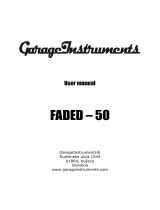 GarageInstruments FADED-50 User manual
GarageInstruments FADED-50 User manual
-
Crate Amplifiers BV300H User manual
-
Engl E600 Ironball Combo Owner's manual
-
 Suhr OD-100 CLASSIC PLUS User manual
Suhr OD-100 CLASSIC PLUS User manual
-
Mesa/Boogie OOGIEBMESA User manual
-
Mesa/Boogie Three Channel Dual & Triple Rectifier Solo Heads User manual
-
Dean Mean16 Owner's manual
-
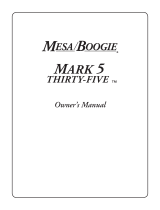 Mesa Boogie Mark Five:35 Head Owner's manual
Mesa Boogie Mark Five:35 Head Owner's manual
-
Fender Twin Amp ('94 Twin, Evil Twin) User manual