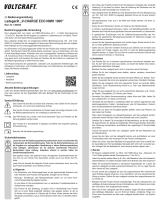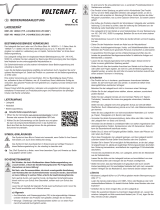Page is loading ...

24
Contents
Chapter Page
1. Introduction 24
2. Warnings and safety notes, please read and observe! 25
3. General notes on using the charger 26
4. Recommended charge leads, polarity 27
5. Controls, using the charger, starting the charge process 27
6. Charge and discharge programs 28
7. Program flowchart 28
8. Selecting the charge program group 29
9. Using the charger for the first time 29
10. Starting the charge / discharge process 30
11. Nickel-Cadmium (Ni-Cd) charge programs 31
12. Nickel-Metal-Hydride (Ni-MH) charge programs 33
13. Lithium-Ion / Lithium-Polymer / Li-Mn / LiFePO
4
- charge programs 36
14. Lead-acid (Pb) charge programs 38
15. Screen displays, cycle data display 40
16. Monitor displays 40
17. Error messages, warnings 42
18. PC interface 43
19. Cleaning and maintenance 44
20. Notes on handling rechargeable batteries 44
21. Specification, Environnemental Protection Notes 45
Guarantee certificate Back cover
1. Introduction
Please study these instructions, reading them completely and attentively, before using
the unit for the first time. This will guarantee that you will be able to exploit all the
facilities of your new battery charger. The warnings and safety notes are particularly
important. Please store these instructions in a safe place, and be sure to pass them on
to the new owner if you ever dispose of the charger.
In the ULTRAMAT 16 S you have acquired a mature product with an excellent performance. It
incorporates the latest semi-conductor technology, controlled by a high-performance RISC
micro-processor, to provide superior charging characteristics combined with simple operation
and optimum reliability. These features can normally be expected only from much more expensi-
ve units. The ULTRAMAT 16 S represents a reliable method of charging sintered Nickel-
Cadmium (NC, Ni-Cd) packs, Nickel-Metal-Hydride (Ni-MH) batteries, Lithium-Polymer (Li-Po),
Lithium-Manganese (Li-Mn), Lithium-Ion (Li-Io) and LiFePO
4
(LiFe) batteries, and also lead-gel
and lead-acid (Plumbum: Pb) batteries These sealed, gas-tight batteries have proved excellent
for our purposes in RC models. They are mechanically robust, can be used in any attitude and
are generally highly reliable. They require no special measures for storage apart from protecting
the cells from becoming deep-discharged. The ULTRAMAT 16 S can also be used to discharge
your batteries and balance the cells in a pack.
Note
It is important always to observe the charging instructions supplied by the battery manufacturer,
and to keep to the recommended charge currents and times Do not fast-charge batteries unless
the manufacturer states expressly that they are suitable for the high currents which flow during
these processes. When charging new batteries you may also encounter problems with
premature charge termination. Whenever you wish to use a new battery it therefore makes
sense to carry out a series of monitored test charges, so that you can check that the automatic
charge termination circuit works correctly and reliably with your packs, and charges them to full
capacity.

25
2. Warnings and safety notes
z This product isn‘t designed for use by children under the age of 14, it isn‘t a toy!
z Protect the charger from dust, damp, rain, heat (e.g. direct sunshine) and vibration. It should only be
operated in dry indoor conditions.
z The case slots serve to cool the charger, and must not be covered or enclosed; set up the charger
with space round it, so that cooling air can circulate unhindered.
z The charger is designed to be powered by a 12 V DC car battery or power supply or 100~240V AC
main socket only. It is not permissible to modify the charger in any way. Never use both inputs AC and
DC at the same time!
z The charger and the battery to be charged should be set up on a heat-resistant, non-inflammable
and non-conductive surface before use. Never place the charger directly on a car seat, carpet or
similar. Keep all inflammable and volatile materials well away from the charging area. Provide good
ventilation. Defective batteries can explode or burn!
z Connect the charger 12DC input directly to the car battery using the original cables and connectors
supplied.
The car’s engine must be stopped all the time the ULTRAMAT 16 S is connected to the car’s
battery.
Do not recharge the car battery at any time when the ULTRAMAT 16 S is connected to it.
z The charge output sockets and connecting leads must not be modified, and must not be inter-
connected in any way. There is a danger of short-circuit between the charge outputs and the vehicle’s
bodywork when the charger is connected to the car battery. The charge leads and connecting leads
must not be coiled up when the charger is in use. Avoid short-circuiting the charge output or the
model battery with the car bodywork. For this reason the charger must never be placed directly on the
vehicle’s bodywork.
z Never leave the charger running or connected to the car battery unsupervised.
z Only one battery may be connected to the unit for charging at any one time.
z The following types of battery must not be connected to the charger:
- Ni-Cd / Ni-MH batteries consisting of more than 14 cells, Lithium-Ion / Li-Mn / Lithium-Polymer /
LiFePO
4
(LiFe) batteries of more than 6 cells, or lead-acid batteries with a nominal voltage of more
than 12V.
- Batteries which require a different charge method from Ni-Cd, Ni-MH, Lithium or lead-acid types.
- Faulty or damaged cells or batteries.
- Batteries consisting of parallel-wired cells, or cells of different types.
- Batteries consisting of old and new cells, or cells of different makes.
- Non-rechargeable batteries (dry cells). Caution: explosion hazard!
- Batteries which are not expressly stated by the manufacturer to be suitable for the currents which
this unit delivers during the charge process.
- Packs which are already fully charged or hot, or only partially discharged.
- Batteries or cells fitted with an integral charge circuit or charge termination circuit.
- Batteries installed in a device, or which are electrically connected to other components.
z To avoid short-circuits between the banana plugs fitted to the charge leads, please always connect
the charge leads to the charger first, and only then to the battery to be charged. Reverse the sequence
when disconnecting.
z As a basic rule always check that the charge quantity is approximately the same as you expected after
the charger has indicated that the pack is fully charged. This is a simple method of detecting a problem
reliably and in good time, should the charge process be terminated prematurely for any reason. The
likelihood of premature termination varies according to many factors, but is at its highest with deep-
discharged packs, low cell counts and particular cell types which are known to cause problems.
z We recommend that you carry out a series of test charges to satisfy yourself that the automatic
termination circuit is working perfectly. This applies in particular when you are charging packs consisting
of a small number of cells. If the cells feature has a poorly defined voltage peak, the charger may fail
to detect the fully charged state.
z Before charging please check: have you selected the appropriate charge program for the battery?
Have you set the correct charge or discharge current? Have you set the important cut-off voltage
when charging Ni-Cd and Ni-MH packs? Are all connections firm, or is there an intermittent contact at
any point in the circuit? Please bear in mind that it can be dangerous to fast-charge batteries. For
example, if there is a brief interruption due to an intermittent contact, the result is inevitably a
malfunction such as a restart of the charge process, which would result in the pack being massively
overcharged.

26
3. General notes on using the charger
Charging batteries
When a battery is charged, a particular quantity of electrical energy is fed into it. The charge
quantity is calculated by multiplying charge current by charge time. The maximum permissible
charge current varies according to the battery type, and can be found in the information provided
by the battery manufacturer.
It is only permissible to charge batteries at rates higher than the standard (slow) current if they are
expressly stated to be rapid-charge capable. The STANDARD CHARGE CURRENT is 1/10 (one
tenth) of the cells’ nominal capacity (e.g. for a 1.7 Ah pack the standard charge current is 170 mA).
• Connect the battery to be charged to the charger output sockets using a suitable charge lead (red
= positive terminal, black = negative terminal).
• Be sure to read the information provided by the battery manufacturer regarding charging methods,
and observe the recommended charge currents and charge times. Do not attempt to fast-charge
batteries unless they are expressly stated to be suitable for the high currents which this charger
delivers.
• Please bear in mind that new batteries do not reach their full capacity until they have undergone
several charge / discharge cycles. You should also be aware that the charger may terminate the
charge process prematurely when connected to new packs, and batteries which have been
deep-discharged.
• A Ni-Cd pack will normally be warm at the end of a rapid-charge process, but if you notice that one
cell of the pack is much hotter than the others, this may well indicate a fault in that cell. Such packs
could fail completely without warning, and should not be used again. Dispose of the battery safely,
preferably taking it to a toxic waste disposal centre.
• Ensure that all connectors and terminal clamps make good, sound contact. For example, if there
is a brief interruption due to an intermittent contact, the result is inevitably a malfunction such as
a restart of the charge process, which would result in the pack being massively overcharged.
• A common cause of malfunctions is the use of unsuitable charge leads. Since the charger is
incapable of detecting the difference between a pack’s internal resistance, cable resistance and
connector transfer resistance, the first requirement if the charger is to work perfectly is that the
charge lead should be of adequate conductor cross-section and should be not be more than
30 cm long Good-quality connectors (gold-contact types) must be fitted to both ends.
• Charging transmitter batteries
A battery installed in a radio control transmitter can usually be recharged via the integral charge
socket which is fitted to the transmitter itself. Transmitter charge sockets generally include a
diode which prevents reverse current flow. This prevents damage to the transmitter electronics
should the charger be connected with reverse polarity, or if a short-circuit occurs between the
bare ends of the charge lead connectors. However, a transmitter battery protected in this way
can only be charged by the charger if the diode is by-passed. Please read your transmitter
operating instructions for information on how to do this. The stated maximum charge current for
the transmitter battery must never be exceeded. To avoid possible damage to the internal
transmitter components due to overheating and heat build-up, we recommend that the battery
should be removed from the transmitter’s battery compartment prior to charging. The transmitter
must be set to „OFF“ and left in that state for the whole period of the charge process.
Never switch a radio control transmitter on when it is still connected to the battery charger. The
slightest interruption in the charge process may allow the charge voltage to rise to the point
where it immediately ruins the transmitter.
Never attempt to carry out any battery discharge or battery maintenance programs via the
transmitter’s integral charge socket. The charge socket is not suitable for this purpose.
When you set a particular current for charging, the charger only supplies that current if the
value does not exceed the unit’s technical capacity. If you set a charge current which the
charger cannot deliver because it falls outside its technical limits, the unit automatically
reduces the current to the maximum possible value. In this case the screen displays the
charge current which is actually flowing, alternating with the warning message „MAX“.

27
power input
„BATTERY “
-
PC-Interface
BALANCER
CONNECTOR EH for
Graupner LiPo-battery
Liability exclusion
As manufacturers, we at GRAUPNER are not in a position to ensure that you observe the
correct methods of operation when installing, using and maintaining this charger. For this reason
we are obliged to deny all liability for loss, damage or costs which are incurred due to the
incompetent or incorrect use and operation of our products, or which are connected with such
operation in any way.
Japan
Order No. 3371
G2 (AMP/G2,5)
Order No. 3011
BEC
Order No. 3037
JR
Order No. 3021
JR-Sender
Order No. 3022
4. Recommended charge leads /polarity
The requirements made on rechargeable batteries vary greatly according to their particular
application, and this in turn calls for different types of battery connector. Please note that
connectors, connector names and polarities may vary from one manufacturer to another. For
this reason we recommend that you always use genuine matching connectors of identical
construction. The following charge leads are suitable for battery charging with this unit:
5. Charger controls / Using the charger / Starting the process
G3.5 Order No. 2970.L
Be sure to use genuine charge leads fitted with cable of adequate conductor cross-section.
Operating buttons
Cold plug for
100~240V AC
cable (included)
Screen
Connectors for
12...15V DC
power supply
or car battery
fan
All the charger’s functions are controlled by means of just four buttons.
The - / DEC and + / INC buttons are used to change the current and voltage values. The function
of the other two buttons varies according to the presence or otherwise of a battery at the charge
sockets:
Operating button Function
No battery PROGRAMM/MODE Select charge programs and sub-groups
connected: PROGRAMM/MODE 2s. Select the (charge) program group
ENTER/START Select next position of a discharge/cycle adjustment
Battery PROGRAMM/MODE Ends the charge process, stops the buzzer,
connected: Select next position of a discharge/cycle adjustment
ENTER/START 2 sec. Starts the charge process
Cold plug for
100~240V AC
cable (included)

28
7. Program flowchart
6. Charge and discharge programs
The various facilities of the charger are divided up into four program groups which you can select by
holding the MODE button pressed in for two seconds. The sequence is shown in the flow chart
below.
Ni-Cd battery programs: charging, conditioning, discharging to determine capacity or residual
capacity, or to select cells.
Ni-MH battery programs: charging, conditioning, discharging to determine capacity or residual
capacity, or to select cells.
LiPo / LiIo / LiFe battery programs: charging, discharging to determine capacity or residual capacity,
or to select cells.
Lead-acid battery programs: charging, discharging to determine capacity or residual capacity, trickle
charge for stand-by operation.
NiCd
AUTOMATIC-
program
NiCd
MANUAL-
program
NiCd
discharge
program
NiCd
cycle
program
NiMH
AUTOMATIC-
program
NiMH
cycle
program
NiMH
MANUAL-
program
Pb
MANUAL-
program
Pb
discharge
program
Lithium
MANUAL-
program
Lithium
discharge
program
NiMH
discharge
program
Lithium
type
select
NiCd
∆ ∆
∆ ∆
∆
delta-peak
trigger voltage
NiMH
∆ ∆
∆ ∆
∆
delta-peak
trigger voltage
MODE MODE MODE MODE MODE
MODE MODE MODE MODE MODE
MODE MODE
MODE
MODE MODE
MODE (2 sec.)
MODE (2 sec.)
MODE (2 sec.)
MODE
(2 sec.)
MODE
(2 sec.)
MODE
(2 sec.)
MODE
(2 sec.)
MODE
NiCd
discharge balancing
program
MODE (2 sec.)
MODE
NiMH
discharge balancing
program
Lithium
storage
program
MODE

29
9. Using the charger for the first time
When the INC and DEC buttons are pressed simultaneously and the ULTRAMAT 16 S is initially
connected to a 12 V DC car battery or power supply or a 100~240V AC mains socket, the unit goes
to the language select menu, otherwise it runs through the information routine which provides you
with a brief summary of the essential user settings. The charger’s screen displays the following
information.
The ULTRAMAT 16 S’s name appears on the screen.
3 sec.
________________
________________ bu z z e r
on
________________
________________
Safety timer
on
3 sec.
After 3 sec. the adjustment of the safety timer (on or off) is
displayed. For about 3 sec. the safety timer can be switched
on or off by pushing the INC or DEC button.
The safety timer is always switched of for discharging and for
Pb manual charge.
For all other charging programs, the safety timer is adjustable
10min...300min and OFF.
________________
________________
LANGUAGE SELECT
ENGLISH
ENTER
Press and hold the INC and DEC buttons simultaneously,
then switch on the charger to get the language selection
display. Select your language using the INC or DEC button
and confirm with pressing the ENTER button.
DECINC
________________
________________
Graupner
ULTRAMAT 16S V1.0
After another 3 sec. the adustment of the buzzer (on or off
or 3...10sec.) can be changed by pushing the INC or DEC
button.
After another 3 sec. the charger is now ready for use, see
10..
8. Selecting the charge program group
In the interests of clarity, the charge and set-up facilities of the
ULTRAMAT 16 S are divided into four logical program groups.
A separate program group is provided for each of the different
battery types: Nickel-Cadmium, Nickel-Metal-Hydride, Lithium-
Ion / Lithium-Polymer / LiFePO
4
(LiFe) and Pb (lead-acid)
batteries.
Switching programs:
yy
yy
y Changing from one program group to another is carried out using
the MODE button, which must be held pressed in for about two
seconds. A brief press on the MODE button makes changes within
the program group.
NiCd
AUTOMATIC
program
MODE
MODE
NiMH
AUTOMATIC
program
MODE
Pb
MANUAL
program
MODE
Lithium
MANUAL
program
MODE (2 sec.)
MODE (2 sec.)
MODE (2 sec.)
MODE (2 sec.)

30
10. Starting the charge / discharge process
For charging / discharging, or conditioning a pack, select
the desired program as described below, and then set
suitable values.
If the battery does have a balancer connector, connect the
balancer connector to the balancer input (BALANCER
CONNECTOR) of the charger.
Make sure for the right polarity.
From right handed to left side:
Pin 1 (GND): Ground = battery -,
Pin 2 (1): + cell 1, Pin 3 (2): + cell 2, Pin 4 (3): + cell 3,
Pin 5 (4): + cell 4, Pin 6 (5): + cell 5, Pin 7 (6): + cell 6
Connect the two pole power charging cable of the battery to
the charger output - BATTERY + with the right polarity.
Hold the START button pressed in for about two seconds,
and the charger display, if the balancer connector is
connected or not. With connected balancer connector the
single cell voltages can be displayed, see 16..
You can interrupt the charge process at any time with another
short press on the START button.
Note: if you interrupt the charge process by pressing
the START button, all display parameters are
irretrievably erased.
________________
________________BATTERY CHECK
WAIT PLEASE...
________________
________________LiPo manual
C:2.5A 2000mAh
2
sec.
START
________________
________________CHG 23:40 00863
LP+2.50A 14.017V
2
sec.
3 sec.
________________
________________**INFORMATION***
BALANCER CON.
________________
________________**INFORMATION***
BALANCER NOT CON
START
________________
________________
***LiPo cells***
3 cells (13.73V)
INC
+
-
DEC
If a Li-battery is connected and the balan-
cer connector is not connected, the char-
ger will display the cell count of the Lithium
pack, which must be corrected manually,
if it is wrong..
START
2
sec.
________________
________________BATTERY CHECK
WAIT PLEASE...
! Caution ! Please
take great care to set
the correct cell
count. and the right
battery type. If you
make a mistake, the
battery could
explode and burst
into flames !
Press the START button again,
and the charger will assess the
battery.
2
sec.
2
sec.

31
11. Ni-Cd programs
A set of convenient charge programs for recharging Nickel-Cadmium batteries, as commonly
used for modelling purposes. When the charge / discharge program is finished, the screen
displays the name of the charge program alternating with the message „END“, together with the
charge time, the last (dis-) charge current, the charged-in (discharged) capacity and the battery
voltage, and continues to do so until you disconnect the battery. This information can often give
you a useful indication about the Ni-Cd pack’s charge characteristics and capacity, or warn you
if the charger has incorrectly assessed the pack as being „full“.
NiCd
AUTOMATIC-
program
NiCd
MANUAL-
program
NiCd
discharge
program
NiCd
cycle
program
NiCd
∆ ∆
∆ ∆
∆
delta-peak
trigger voltage
MODE MODE MODE MODE MODE
MODE
NiCd
discharge balancing
program
Ni-Cd manual program
Ni-Cd discharge program
________________
________________NiCd manual
C:2.5A
DEC
INC
+
-
Select this program when you simply wish to recharge a
battery using the set charge current.
You can adjust the charge current using the INC / DEC
buttons, but only before you connect the pack for
charging. The range available is 0.1 A to 10.0 A.
The charge process is terminated automatically in
accordance with the values already set for „Ni-Cd Delta
Peak cut-off voltage“.
The typical purpose of this program is to determine the
residual capacity of a transmitter, receiver or drive
battery, or to discharge the pack to a defined level.
In this program the charger discharges the pack using the
set discharge current (0.1 ... 5.0 A, left of screen) until its
voltage falls to the set final discharge voltage (0.1 ... 16.8
V, right of screen).The set final discharge voltage should
be a value of around 0.9 ... 1,1 V per cell, in order to avoid
the pack becoming deep-discharged. Deep-discharging a
pack runs the risk of reversing individual cells, i.e. they
exhibit reversed polarity.
________________
________________NiCd discharge
1.00A 4.8V
DEC
INC
+
-
DEC
+
-
ENTER
INC
Ni-Cd automatic program
________________
________________NiCd automatic
C:2.5A limited
DECINC
+
-
In this program the charger detects the type of Ni-Cd
battery connected to it, and adjusts the charge current
accordingly to avoid overcharging the pack.
The maximum charge current can be set before you
connect the battery to be charged. This is done using the
INC / DEC buttons; the range available is 0.1 A to 10.0 A,
or no restriction. The charge process is terminated auto-
matically in accordance with the values already set for
„Ni-Cd Delta Peak cut-off voltage“.

32
NiCd conditioning program
INC
This program is designed to optimise the capacity of a
battery, and balance the state of its component cells.At
top right you can set use the INC or DEC buttons to
determine whether the conditioning program is to start
with a charge or discharge cycle. After this you set the
number of cycles from 1 to 5 (e.g., if you set three cycles,
the pack will be charged and discharged three times). The
program discharges the battery using the set discharge
current stated on the right of the screen (0.1 ... 5.0 A),
and then recharges it using the charge current (0.1 ...
10.0 A) shown on the left of the screen. The charge
process is terminated automatically in accordance with
the values already set for „Ni-Cd Delta Peak cut-off
voltage“. The discharge cut-off voltage is set in the Ni-Cd
discharge program. The method of reading out the values
for the actual cycle is described in the section „Screen
displays“.
________________
________________NiCd cycle C>D 1
C:2.5A
D
:1.00A
DEC
INC
+
-
DEC
INC
+
-
ENTER
DEC
DEC
INC
or
ENTER
NiCd discharge balancing program
________________
________________
NiCd balance cut
off volt = 1.20V
DEC
INC
+
-
________________
________________
2
sec.
START
________________
________________**INFORMATION***
BALANCER CON.
DCH
The discharge balancing program does discharge and balance
up to 6 cells of a battery pack.
The final discharge voltage for the balancer can be set
within the range 1.20 … 1.30 V using the INC or DEC
button.
The individual cells in a battery should be balanced before
the pack is charged, to avoid the possibility of individual
cells being overcharged during the charge process. A
battery should always be balanced before being charged
if it has been stored for a considerable period;
connect the balancer plug to the charger to carry this out.
It is also essential that the voltage of each cell in the pack
should be higher than the set balancer final discharge
voltage.
If you wish to obtain maximum battery capacity, the
individual cells should be discharged to 1.20 V a few hours
- but no longer than two hours - before the next charge
process. If the voltage falls below 1.20 V, the battery cells
lose capacity, so the pack must be charged to around
60% capacity before being stored for a protracted period.
The program discharges the battery pack at a rate of 50
mA … 5.0 A. Cells with a higher cell voltage are
discharged at an additional current of around 100 mA
(balancing current). The charger terminates the discharge
balance process once all the cells have reached the
balancer final discharge voltage (+0.01 V).
DCH
BLC 28:30 01425
NC-3.00A 06.717V
2
sec.

33
NiCd-Delta-Peak (-
∆∆
∆∆
∆ Peak)
trigger voltage
This process analyses the voltage peak of the charge curve, which indicates with great
accuracy when the maximum charge capacity is reached.When the charge process is started
the battery voltage initially rises continuously, but as the pack approaches full capacity it begins
to heat up. This in turn causes the battery voltage to fall slightly (Delta-V). The charger detects
and assesses the voltage decline.It is possible to adjust the sensitivity, or trigger voltage (in mV
per cell!) of the automatic cut-off circuit for Ni-Cd batteries. A practical range of values has
proved to be 10 … 30 mV / cell. Higher voltages often lead to overcharging of the battery,
whereas a lower voltage tends to result in premature termination of the charge process. We
recommend that you check the information supplied by your battery manufacturer, then carry
out a series of test charges to establish the optimum value for your battery. Start with 10mV/cell
to avaid overcharging the battery.
The automatic charge termination
circuit (battery full detection) works on
the proven Delta Peak principle (also
known as the Delta-V process), which
is already in use in millions of chargers.
12. NIMH-programs
A set of convenient charge programs for recharging Nickel-Metal-Hydride batteries, as
commonly used for modelling purposes. When the charge / discharge program is finished, the
screen displays the name of the charge program alternating with the message „END“, together
with the charge time, the last (dis-) charge current, the charged-in (discharged) capacity and
the battery voltage, and continues to do so until you disconnect the battery. This information can
often give you a useful indication about the Ni-MH pack’s charge characteristics and capacity, or
warn you if the charger has incorrectly assessed the pack as being „full“.
Ni-MH automatic program
________________
________________ NiMH automatic
C:2.5A limited
DEC
INC
+
-
In this program the charger detects the type of Ni-MH
battery connected to it, and adjusts the charge current
accordingly to avoid overcharging the pack.
The maximum charge current can be set before you
connect the battery to be charged.
Never use a maximum charge current higher as the value
described in the battery instruction, never higher as 2C!
Never charge transmitter batteries with more as 2A!
f. e. a 4.2Ah battery should be limited to max. 4.2A.
This is done using the INC / DEC buttons; the range
available is 0.1 A to 10.0 A, or no restriction.
The charge process is terminated auto-matically in
accordance with the values already set for „Ni-MH Delta
Peak cut-off voltage“.
________________
________________NiCd delta-peak-
volt =10mV/cell
DECINC
+
-
cell voltage
charging time
NiMH
AUTOMATIC-
program
NiMH
cycle
program
NiMH
MANUAL-
program
NiMH
discharge
program
NiMH
∆ ∆
∆ ∆
∆
delta-peak
trigger voltage
MODE MODE MODE MODE MODE
MODE
(2 sek.)
MODE
NiMH
discharge balancing
program

34
INC
________________
________________
DEC
INC
+
-
DEC
INC
+
-
ENTER
DEC
DEC
INC
ENTER
Ni-MH discharge program
________________
________________NiMH discharge
1.00A 4.8V
DECINC
+
-
DEC
INC
+
-
ENTER
Ni-MH conditioning program
The typical purpose of this program is to determine the
residual capacity of a transmitter, receiver or drive battery,
or to discharge the pack to a defined level.
In this program the charger discharges the pack using the
set discharge current (0.1 ... 5.0 A, left of screen) until its
voltage falls to the set final discharge voltage (0.1 ... 16.8 V,
right of screen).
The set final discharge voltage should be a value of around
1.0 ... 1.2 V per cell, in order to avoid the pack becoming
deep-discharged. Deep-discharging a pack runs the risk of
reversing individual cells, i.e. they exhibit reversed polarity.
This program is designed to optimise the capacity of a
battery, and balance the state of its cells.
At top right you can use the INC or DEC button to determine
whether the conditioning program is to start with a charge or
discharge cycle. After this you set the number of cycles
from 1 to 5 (e.g., if you set three cycles, the pack will be
charged and discharged three times). The program dis-
charges the battery using the set discharge current stated
on the right of the screen (0.1 ... 5.0 A), and then recharges
it using the charge current (0.1 ... 10.0 A) shown on the left
of the screen. The charge process is terminated
automatically in accordance with the values already set for
„Ni-MH Delta Peak cut-off voltage“. The discharge cut-off
voltage is set in the Ni-MH discharge program. The method
of reading out the values for the actual cycle is described in
the section „Screen displays“.
or
NiMH cycle C>D 1
C:2.5A
D
:1.00A
Ni-MH manual program
________________
________________NiMH manual
C:2.5A
DECINC
+
-
Select this program when you simply wish to recharge a
battery using the set charge current. You can adjust the
charge current using the INC / DEC buttons, but only
before you connect the pack for charging. The range
available is 0.1 A to 10.0 A.
Never use a maximum charge current higher as the value
described in the battery instruction, never higher as 2C!
Never charge transmitter batteries with more as 2A!
f. e. a 4.2Ah battery should be limited to max. 4.2A.
The charge process is terminated automatically in
accordance with the values already set for „Ni-MH Delta
Peak cut-off voltage“.

35
Ni-MH-Delta-Peak (-
∆∆
∆∆
∆ Peak)
trigger voltage
It is possible to adjust the trigger voltage (in mV per cell!) of
the automatic termination circuit for Ni-MH batteries.
However, Ni-MH batteries have a less pronounced voltage
drop than Ni-Cd cells, and a practical range has proved to
be 5 ... 25 mV / cell. If the trigger voltage is set higher, there
is a danger of overcharging the battery; if set lower, there is
a danger of premature termination.
We recommend that you carry out a series of test charges
to establish the ideal trigger value for your batteries. Start
with 5mV / cell.
________________
________________NiMH delta-peak-
volt = 5mV/cell
DECINC
+
-
Ni-MH discharge balancing program
________________
________________
NiMH balance cut
off volt = 1.20V
DEC
INC
+
-
________________
________________
2
sec.
START
________________
________________**INFORMATION***
BALANCER CON.
DCH
The discharge balancing program does discharge and balance
up to 6 cells of a battery pack.
The final discharge voltage for the balancer can be set
within the range 1.20 … 1.30 V using the INC or DEC
button.
The individual cells in a battery should be balanced before
the pack is charged, to avoid the possibility of individual
cells being overcharged during the charge process. A
battery should always be balanced before being charged
if it has been stored for a considerable period;
connect the balancer plug to the charger to carry this out.
It is also essential that the voltage of each cell in the pack
should be higher than the set balancer final discharge
voltage.
If you wish to obtain maximum battery capacity, the
individual cells should be discharged to 1.20 V a few hours
- but no longer than two hours - before the next charge
process. If the voltage falls below 1.20 V, the battery cells
lose capacity, so the pack must be charged to around
60% capacity before being stored for a protracted period.
The program discharges the battery pack at a rate of 50
mA … 5.0 A. Cells with a higher cell voltage are
discharged at an additional current of around 100 mA
(balancing current). The charger terminates the discharge
balance process once all the cells have reached the
balancer final discharge voltage (+0.01 V).
DCH
BLC 28:30 01425
NM-3.00A 06.717V
2
sec.

36
The fundamental rule is that Lithium-based batteries may ONLY be charged using
special chargers, and the charge program must be set up correctly in terms of final
charge voltage and capacity for the battery type in use. The charge process is
fundamentally different to that required for Ni-Cd or Ni-MH batteries, and is termed
a constant current / constant voltage method. The charge current required varies
according to the battery capacity, and is set automatically by the charger. Lithium
batteries are usually charged at the 1C rate (1C charge rate = half capacity as charge current. Example:
battery capacity 1500 mAh: 1C charge current = 1500 mA = 1.5 A).
Because some types can be charged with upt to 2C or 4C charging current, the charging current and
the capacity of the battery must be set seperately. When the battery on charge reaches the specific final
voltage which is appropriate to the battery type, the charger automatically reduces the charge current
in order to prevent the battery exceeding the final permissible voltage. If the battery manufacturer states
a charge current lower than the 1C rate, then the capacity (charge current) must be reduced accordingly.
We recommend the use of the balancer connector, which ensures that your Lithium batteries are
charged optimally, and therefore increases safety and their useful life.
Problems caused by mistreating batteries:
It is very dangerous to overcharge Lithium-Ion batteries, as they tend to react by gassing, overheating
and even exploding. If the final charge voltage of 3.6 V / cell (LiFePO
4
), 4.1 V / cell (Lithium-Ion) or 4.2
V / cell (Lithium-Polymer and Lithium-Manganese) is exceeded by more than 1%, the lithium ions in the
cell start to change into metallic lithium. This material reacts very violently with the water in the electrolyte,
and this can result in the cell exploding. On the other hand it is also important to avoid terminating the
charge process before the final charge voltage is reached, since this reduces the effective capacity of
the Lithium-Ion cell markedly. Stopping the charge at just 0.1 V under the threshold means a capacity
loss of around 7%. Lithium batteries must not be deep-discharged, as this leads to a rapid loss of
capacity. This effect is irreversible; it is absolutely vital to avoid discharging the batteries to below 2.5 V
/ cell.
Caution: the cell type, cell capacity and cell count set on the charger must always be correct for
the battery to be charged; if you make a mistake, the battery could explode and burn! Never
connect a Lithium-based battery to the charger if it features an integral charge circuit! Always
place your Lithium batteries on a non-flammable surface for charging.
charge time
current
voltage
13. Lithium programs
These programs are only suitable for charging and discharging LiFePO
4
batteries with a voltage
of 3.3 V / Cell, Lithium-Ion batteries with a voltage of 3.6 V / cell, and Lithium-Polymer and
Lithium-Manganese batteries with a voltage of 3.7 V / cell. The outstanding feature of Lithium
batteries is their much higher capacity compared to other battery types. However, this important
advantage is offset by the need to adopt different handling strategies: they must be charged and
discharged using specific methods, otherwise they will be damaged, and can be dangerous. The
directions in these instructions must be observed at all times when handling these batteries.
Specific information and safety notes will also be found in the battery manufacturer’s technical
information.
Lithium
MANUAL-
program
Lithium
discharge
program
Lithium
type
select
MODE MODE
MODE
Lithium
storage
program
MODE

37
Lithium manual program
The charger automatically sets the charge current of 1C based on this information.
When you connect the pack to the charger and start the charge process, the charge current
starts at 0.00 A and slowly rises to the set limit.However, please do not be surprised if the
charger does not reach the current you have set, because the charge program constantly
monitors the battery voltage in order to prevent the pack inflating, provided that the voltage of
the individual cells in the pack is the same.When the charger automatically reduces the charge
current, the screen displays the message END, alternating with the reduced charge current.
This program charges the battery using the capacity
(charge current) which you set.
Before you initiate the actual program you must set the
charging current (range 0.1A...10.0A, left of the screen)
and the capacity of the pack (range 50...9900 mAh, right
on the screen) using the INC / DEC buttons. Switch
between the charge current and the capacity parameters
by using the ENTER button.
If the charged capacity reaches 110% of the adjusted
capacity, the charging process is stopped for safety
reasons.
________________
________________LiPo manual
C:4.0A 4000mAh
Lithium discharge program
The purpose of this program is to determine the residual
capacity of a Lithium pack which has not been fully
discharged.
The program discharges the pack using the set discharge
current (0.1 ... 5.0 A, left of screen) down to the set final
discharge voltage (2.5 ... 3.7 V per cell, right of screen). It
is not possible to set a final discharge voltage below 2.5 V
per cell, otherwise the battery will suffer permanent
damage.
________________
________________LiPo discharge
1.00A 2.5V/cell
DEC
INC
+
-
DECINC
+
-
ENTER
DEC
INC
+
-
DECINC
+
-
ENTER
Lithium storage program
This program does charge or discharge the battery to the best
storage voltage.
The program does charge or discharge the battery to the
adjusted storage voltage, which is best for longer storage of
a Li-battery.
Best store voltage:
LiPo: 3,8...3,9V/cell
LiIo: 3,7...3,8V/cell
LiFe: 3,3...3,4V/cell
________________
________________<2.0A
3.80V/C
DEC
INC
+
-
DECINC
+
-
ENTER
________________
________________LiPo store
2
sec.

38
14. Pb (lead-acid) programs
This program is designed for charging and discharging lead / sulphuric acid and lead / gel
batteries with nominal voltages of exactly 2, 4, 6 and 12 V (1, 2, 3 and 6 cells).
Caution: the charger will not recognize lead-acid batteries with other nominal voltages, and
such batteries must not be connected to it.
Lead-acid batteries behave entirely differently to Ni-Cd and Ni-MH batteries. Lead-acid batteries
can only deliver relatively low currents relative to their capacity, and similar restrictions very
definitely apply to charging. Manufacturers usually state 14 to 16 hours for achieving nominal
capacity when recharging at the normal charge current. The „normal“ charge current is defined
as one tenth of the battery’s nominal capacity. Example: battery capacity = 12 Ah —> normal
charge current = 1.2 A. In contrast to Ni-Cd and Ni-MH batteries, lead-acid chargers generally
monitor the battery’s voltage in order to determine when it is fully charged.
Lithium type select program
This is actually the most important set-up program for
Lithium batteries. In the Select program you enter the
battery type and battery capacity. It is vital to enter this
information with the greatest care. Check it very thoroughly,
as the charger derives all the other charge parameters from
the settings you enter here.The battery type you select
(LiPo, LiIo or LiFe) affects the charge termination voltage. If you find that a Lithium battery has
unexpectedly been charged only to the 2/3 full mark, you have probably set the incorrect battery
type at this point.Caution: if you set an incorrect value at this point, the battery may be damaged
irreparably, and could even explode!
The final charge voltage can be adjusted in 0.01V steps.
The max. charge voltage for LiPo is 4.2V, for LiIo 4.1V, for LiFe 3.6V. To store the batteries, adjust
the charge voltage about 0.4V lower as the maximum charge voltage.
At charging/discharging the battery types will be displayed as followed:
LiPo (LiMn) = LP
LiIo = LI
LiFe = LF
Pb
MANUAL-
program
Pb
discharge
program
MODE MODE
________________
________________
Lithium type
LiPo 4.20V/C
INC
+
-
DEC
Lithium cell count
________________
________________
***LiPo cells***
2 cells ( 7.73V)
INC
+
-
DEC
When you have connected the battery to the charger, hold
the START button pressed in for about two seconds and
the screen will display the cell count of the Lithium pack. If
the pack contains 1 or 2 cells, the charger detects and
sets the number of cells fully automatically. If the pack
contains more than two cells, you may have to adjust the
cell count manually using the INC / DEC buttons, as the
automatic circuit is unable to detect more than three cells
reliably. On the right-hand side you will see the voltage of
the pack connected to the charger. Pressing the START
button again initiates the charge process.
! Caution ! Please take great
care to set the correct cell
count and battery type. If you
make a mistake, the battery
could explode and burst into
flames !

39
Pb manual program
In this program you can set the maximum permissible
charge current using the INC / DEC buttons, but only
before you connect the lead-acid battery for charging.
This setting only determines the top limit which the
charger is permitted to feed to the battery.
If the battery manufacturer states a low maximum charge current, then it is important to limit the
charge current to that value to avoid the charger setting a higher current if the battery appears
to be willing to accept charge.
The battery can then be connected to the charger and the charge process started: the unit
starts charging at 0.00 A and slowly raises the current until it reaches the set limit.
The charger constantly assesses the state of the battery during the charge process, and
adjusts the charge current to suit its condition.
The charge program automatically determines the number of cells (cell count) in the battery by
measuring its overall voltage.
Please do not be surprised if the charger does not deliver the charge current you have selected.
The charge program constantly monitors the battery’s voltage, and limits the current in order to
prevent excessive gassing of the battery.
The ULTRAMAT 16 S now charges the battery using the maximum possible current until its
voltage rises to around 2.3 to 2.35 Volts per cell. The charger then switches to a lower current to
bring the battery gently up to full charge; this process reliably fills the battery „to the brim“.
The unit cuts off the charge process automatically when the battery reaches a voltage of
around 2.45 to 2.5 Volts per cell.
The effect of the automatic charge current adjustment system is to complete a full charge safely
in much less than the usual 14 to 16 hours.
Pb discharge program
________________
________________Pb discharge
1.00A 12.0V
DEC
INC
+
-
DECINC
+
-
ENTER
When the charge process is terminated, the charger
emits audible tones for a certain period. At the same time
the screen also displays the message „END“.
The typical purpose of this program is to determine the
residual capacity of a drive battery.
In this program the charger discharges the pack using the
set discharge current (0.1 ... 5.0 A, left of screen) until its
voltage falls to the set final discharge voltage (1.7 ... 12.0
V, right of screen). To obtain a realistic capacity reading,
i.e. one which actually reflects the battery’s condition, the
discharge current should be set
substantially below 1C (capacity of the battery = 2 Ah —>
C = 2 A), and the final discharge voltage should be set to
around 1.7 V per cell.
________________
________________
END 367:09 04448
Pb 0mA 2.147V
________________
________________Pb manual
C:2.5A
DECINC
+
-
Caution: lead-acid batteries cannot and must not be fast-charged! Always select the
charge current which the battery manufacturer recommends. Please also bear in mind that
the nominal capacity (i.e. useful life) of a lead-acid battery is very quickly compromised by
incorrect handling, including overcharging, repeated 100% discharges and, in particular, deep
discharging. The magnitude of the charge / discharge currents is also crucial to the actual
battery capacity which can be exploited, i.e. the higher the current, the lower the capacity which
the battery can deliver.
The values selected in the user settings for charge termination delay and safety timer have no
effect in the Pb charge programs.

40
When a charge or discharge program comes to an end,
the screen displays the message END, alternating with
the program name. At the same time the integral buzzer
sounds for a limited period.
Ready message
15. Screen displays
Battery voltage
________________
________________
CHG 12:56 00321
NC+4.50A 11.985V
Program
Charge / discharge time
(min.:sec.)
Charge / discharge current
Capacity (mAh)
The two-line liquid-crystal screen displays in a clear form the important information generated
during the charge / discharge process. The information remains visible on-screen until you
disconnect the battery that is being charged. Once you connect another battery for charging, the
previously displayed values are erased, and cannot be called up again.
16. On-screen monitor displays
The ULTRAMAT 16 S incorporates a wide range of protective and monitoring systems designed
to check the charger’s functions and monitor the state of its electronics. If any of the unit’s critical
limit values is exceeded, the charge process is switched off. Typical triggers would be excessive
voltage, excessive temperature or a depleted car battery.
If any of these problems should occur, the liquid crystal screen displays the cause of the error,
and the buzzer sounds to alert you.
________________
________________BATTERY CHECK
WAIT PLEASE...
Measuring process
When you hold the START button pressed in for about two
seconds, the charger measures the battery connected to
it. This message appears on the screen for one or two
seconds before the charge process is initiated.
Battery type
________________
________________
END 48:32 03363
NC 200mA 9.773V
Display with connected balancer connector
If the balancer connector of the battery is connected to the
charger and the balancer is activ, on the top of the left side BLC
is displayed alternating with the program name.
CHG
________________
________________BLC 28:30 02850
LP+6.00A 14.717V

41
The current input voltage and battery resistance can be
called up at any time by pressing the INC and DEC
buttons simultaneously.
Change the display with INC or DEC button to input
voltage, the battery resistance display and to the single
cell voltages and backwards.
Displaying the Input voltage can be very useful if you are
using your car’s battery as energy source for charging.
________________
________________Input Voltage
13.62V
DECINC
Input voltage and Battery resistance display
The battery resistance is messured a few min after starting charging/discharging.
The battery resistance is one important value to determine the battery quality.
Press any button to return to the menu system.
________________
________________ Battery Res.
25m
Display the voltage of the single cells
DECINC
________________
________________1.
]]]]]]]]
]]]]]]]]
]]]] 4.153V
2.
]]]]]]]]
]]]]]]]]
]]]]
]]
]]
] 4.168V
________________
________________3.
]]]]]]
]]]]]]
]]] 4.053V
4. 0.000V
________________
________________5. 0.000V
6. 0.000V
________________
________________Input Voltage
13.62V
________________
________________ Battery Res.
25m
The current input voltage and battery resistance can be
called up at any time by pressing the INC and DEC
buttons simultaneously.
Change the display with INC or DEC button to input
voltage, the battery resistance display and to the single
cell voltages and backwards.
Displaying the single cell voltages is useful to check the
single cell voltages.

42
If the charger detects an interruption of the connection
between battery and charger during a charge process, the
screen displays this error message. If you see this error
message when the charger is in use, it may indicate an
intermittent contact.
Note: the same error message also appears if you
deliberately interrupt the charge process, e.g. by discon-
necting the charge lead.
If the internal charge safety timer has elapsed, the current
process is terminated for safety’s sake. The safety timer is
set permanently to 180 minutes for Ni-Cd / Ni-MH batt-
eries. For Lithium batteries the set period is 180 minutes.
The timer is disabled when a lead-acid battery is being
charged. These settings are fixed, and cannot be altered.
Possible causes: charge current too low: battery cannot be
fully charged; charge leads too thin and / or too long -
charge current cannot rise high enough: battery capacity
too high.
If the charger detects an excessive voltage, e.g. incorrect
setting of the cell count with a Lithium or lead-acid battery,
this error message is displayed.
The same error message may also appear if the cells
connected to the charger are overcharged.
If the charger detects too low a voltage, e.g. incorrect
setting of the cell count with a Lithium or lead-acid battery,
this error message is displayed.
The purpose of this error message is to avoid the cells
becoming deep-discharged due to an incorrect setting.
17. Error messages and warnings
The ULTRAMAT 16 S incorporates a wide range of protective and monitoring systems designed
to check the charger’s functions and monitor the state of its electronics. If any of the unit’s limit
values are exceeded, the charger responds accordingly: in some cases the unit’s settings are
automatically reduced (e.g. charge current / discharge current); in others the charge process is
switched off (e.g. car battery almost flat).
The liquid crystal screen displays the cause of the error. Most error messages are self-
explanatory, but you may find the following list useful when fault-finding. The warning message
and the audible warning signal can be switched off by pressing the „ENTER“ button.
________________
________________
*****ERROR******
car batt. empty
This warning message is displayed if the voltage of the car
battery falls below the value set in the „Low voltage cut-
off“ section of the user settings (11.0 V).
This warning message is displayed if a battery is
connected to the unit’s charge outputs with incorrect
polarity.
________________
________________
*****ERROR******
wrong polarity
________________
________________
*****ERROR******
contact break
________________
________________
*****ERROR******
time limit over
________________
________________
*****ERROR******
bat.volt too hi.
________________
________________
*****ERROR******
bat.volt too low

43
18. PC-Interface
________________
________________
*****ERROR******
bal.volt too hi.
If the charger detects an excessive cell voltage at the
balancer input, this error message appears.
The error message appears at the following voltages:
LiPo > 4.3 V, LiIo > 4.2 V, LiFe > 3.9 V, NiCd / NiMH > 2.0 V
This error message may also appear if the cells
connected to the charger are overcharged.
If the charger detects an excessively low cell voltage at
the balancer input, this error message appears.
The error message appears at the following voltages:
LiPo < 2.75 V, LiIo < 2.75 V, LiFe < 2.0 V, NiCd / NiMH <
0.1V
If this should occur, we recommend that you give the
battery an initial charge for example in the LiFe Program
Mode for a few minutes (max. five minutes), which allows
cell voltages down to 2.0V without connecting the
balancer plug.
Warning: it may be that the battery contains
damaged cells, and the battery pack must therefore
be monitored very closely while it is being recharged.
As soon as the voltage is high enough, for safety
reasons the battery must always be charged with the
balancer plug connected (explosion and fire
hazard!).
You can download the appropriate USB serial driver CP210x_Drivers.exe for this battery charger
at www.graupner.de product search 6468.
Connect the USB lead to the charger and to a free USB port on your PC.
PC software can be downloaded at www.graupner.de or www.logview.info.
This software enables you to display battery curves and much more.
When starting in NiCD/NiMH balance mode, if the
balancing connector is not connected to the balancing
port of the charger, this error should occur.
While the balancing connector is connected to the
balancing port of the charger, if the balancing connector is
disconnected from the balancing port of the charger
during charge or discharge, this error should occur.
________________
________________
*****ERROR******
bal.volt too low
________________
________________
*****ERROR******
open balancer
When temperature of the charger exceeds 125°C.
________________
________________
*****ERROR******
open balancer
/