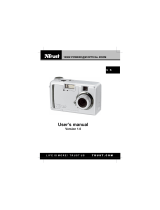Trust Power Keyboard
1
1. Introduction
This instruction manual is intended for users of the Trust Power Keyboard. Basic knowledge of
computers is sufficient to be able to install this product. Please consult one of the Trust Customer
Care Centers if you have any problems. You can find more information at the back of this
instruction manual.
- The Trust Power Keyboard makes it possible you to easily and accurately
input information. The keyboard is connected to your computer via the
PS/2 cable.
Contents of the box
Check the contents of the box. It should contain the following:
- Trust Power Keyboard
- This instruction manual
If anything is missing or damaged, please contact one of the Trust Customer Care Centers. You
can find more information at the back of this instruction manual.
2. Safety
1. Do not use this device in damp environments, such as bathrooms, damp basements,
swimming pools, etc.
2. Make sure nothing is placed on the power cable. Do not use this keyboard in an area
where the cable can become worn or damaged as a result of people walking over it.
3. Do not try to repair this device yourself. If you open this keyboard, you may touch live
components.
4. Under the following circumstances, have the device repaired by qualified personnel:
a. The cable or the plug is damaged or worn.
b. Liquid has entered the device.
c. The device has been dropped or the casing has been damaged,
5. If the keyboard must be cleaned, wipe it down using a damp cloth. Do not use a liquid
cleaner or a spray.
6. Do not use the keyboard in a dusty environment. This will reduce the life span.
3. Installation
1. Turn the computer off.
2. Connect the keyboard's PS/2 plug to the computer's keyboard connection (see figure 1).
3. Turn the computer on.
4. Technical specifications
• Trust Power Keyboard
• 104 or 105 normal keys (differs for different languages)
• PS/2 connection