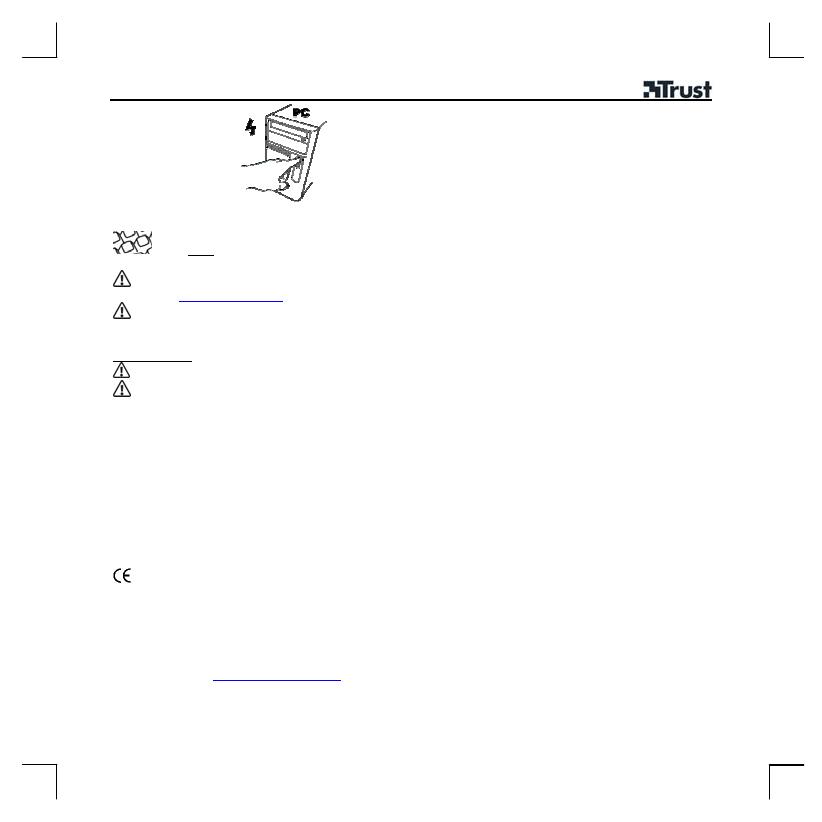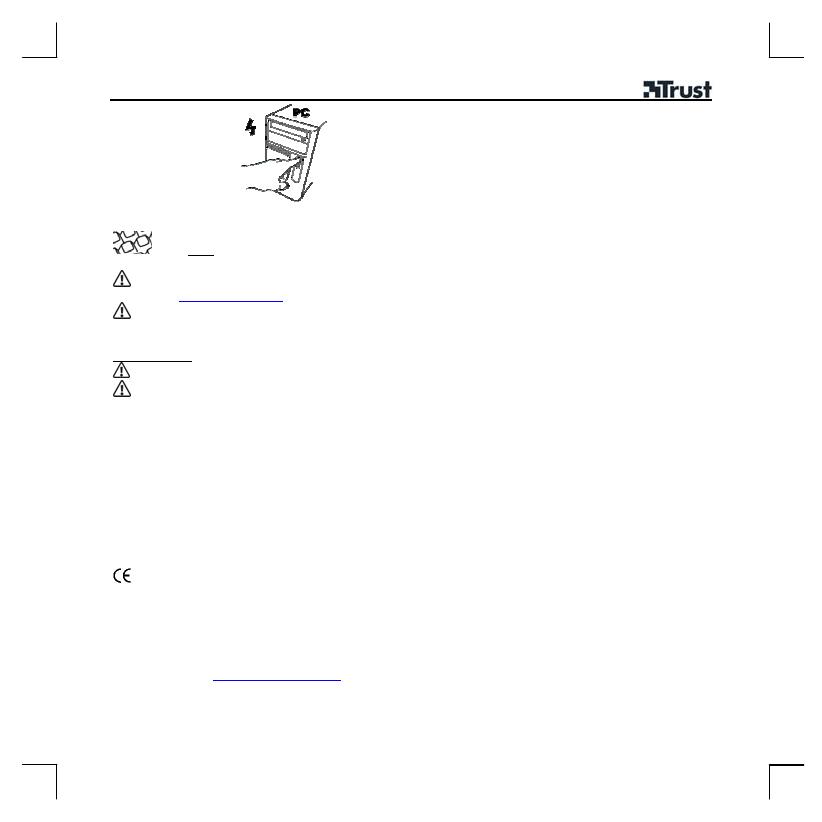
SLIMLINE KEYBOARD
2
3
Turn on PC/Notebook
Reminders
Keys
Euro key does not work, try other application/font.
Check
www.microsoft.com for information about application/font support for euro key.
Wake-up/standby function does not work. Check your computer BIOS settings.
Power management keys require: Mainboard with ACPI support
General usage
Open mediaplayer, before using multimedia keys
Be sure your USB is turned on in computer BIOS Settings
If you have any problems, go to www.trust.com/14211 for FAQ, drivers and manuals.
Safety
• Do not open or repair this device yourself.
• Keep this device away from liquids, such as water.
• Make sure nothing is placed on the cable and prevent the cable to become worn or damaged.
• Under the following circumstances, remove the plug and have the device repaired by qualified personnel:
- The cable or plug is damaged
- The device has been dropped or the casing has been damaged
- The device is clearly not operating correctly
• This device meets the essential requirements and other relevant conditions of the applicable European
directives. The Declaration of Conformity (DoC) is available at www.trust.com/14211/ce
Warranty & copyright
• This product has a two-year manufacturer's warranty which is effective from the date of purchase. For more
information see
www.trust.com/warranty
• Reproduction of this manual or any part of it is prohibited without permission from Trust International B.V.