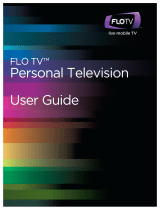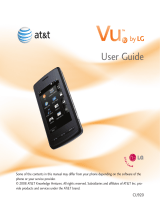Page is loading ...

Your FLO TV™ Personal Television battery is in the box Press and hold the power button for three seconds
The Device will lead you through the following simple steps
Please review the included FLO TV Incorporated Customer
Contract and Privacy Statement. You will also need to be in
FLO TV coverage to proceed.
View the
Distraction
Warning
View
The Basics
tutorial video
You’ll need your
Device ID and
Authorization Code
To subscribe you’ll need the following
2SdWQS72
/cbV]`WhObW]\1]RS
(found in Settings>Device Info>Subscription Help)
1`SRWt/Debit Card
DOZWR3[OWZ/RR`Saa
Get ReadyInsert Battery Get Started
Remove the back
cover by sliding
it toward the
side buttons
Insert the battery
Replace the
back cover
Open the stand
Start
watching
Provide
information
when
prompted
Go to flotv.com,
click Activate
Service, or call
888-99-FLOTV
If you don’t see TV after 10 minutes, please call
1-888-99-FLOTV (888-993-5688). We occasionally update
the FLO TV™ Personal Television software — please check
www.flotv.com/ptv350/downloads
Subscribe

Touchscreen
Guide Button
Volume Buttons
Mute/Interrupt Button
Micro USB Port
Headphone Jack
0ObbS`gAbObca:32a
Standby/Power Button
Battery Cover
Battery Level Button
Stereo Speakers
Viewing Stand
Review the included FLO TV Incorporated Customer Contact and Privacy Statement.
View tutorials on your device by going to the Help section of the Settings Menu.
Visit www.flotv.com/help/ptv or call 1-888-99-FLOTV (888-993-5688)
Software updates can be found at www.flotv.com/ptv350/downloads
WARNING! Danger of explosion if battery is incorrectly replaced. To reduce risk of fire or burns, do not disassemble, crush, puncture, short external
contacts, dispose of in fire or water, or expose to temperature above 60˚C or 140˚ F. Replace only with specified batteries. Recycle or dispose of
used batteries according to the local regulations or reference guide supplied with your product.
©2009 FLO TV Incorporated, a Qualcomm company. Al rights reserved. FLO and FLO TV are trademarks of Qualcomm Incorporated. All other
trademarks are the property of their respective owners. Service not available everywhere.
AC AdapterBattery
Cleaning cloth
USB 2.0 cable
HeadphonesPersonal Television
Legal documents
Quick Start Guide
/