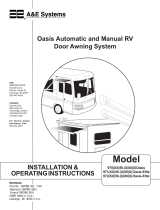Page is loading ...

REVISION A
Form No. 3310306.026 10/16
©2016 Dometic Corporation
LaGrange, IN 46761
User’s Guide
WeatherPro Power
Awning
&
Oasis Door Awning
USA
SERVICE OFFICE
Dometic Corporation
1120 North Main Street
Elkhart, IN 46514
CANADA
Dometic Corporation
46 Zatonski, Unit 3
Brantford, ON N3T 5L8
CANADA
SERVICE CENTER &
DEALER LOCATIONS
Please Visit:
www.eDometic.com
Control System
EXTEND
RETRACT
FUSE INSIDE

2
WeatherPro Power & Oasis Door awning User's Guide
SAFETY INSTRUCTIONS
This manual has safety information and instructions
to help users eliminate or reduce the risk of acci-
dents and injuries.
RECOGNIZE SAFETY INFORMATION
This is the safety-alert symbol. When you see this
symbol in this manual, be alert to the potential for
personal injury.
Follow recommended precautions and safe operat-
ing instructions.
UNDERSTAND SIGNAL WORDS
A signal word , WARNING OR CAUTION is used
with the safety-alert symbol. They give the level
of risk for potential injury.
indicates a potentially hazard-
ous situation which, if not avoided, could result
in death or serious injury.
indicates a potentially hazard-
ous situation which, if not avoided, may result in
minor or moderate injury.
used without the safety alert
symbol indicates, a potentially hazardous situa-
tion which, if not avoided, may result in property
damage.
Read and follow all safety information and instruc-
tions.
CAUTION
OPERATING INSTRUCTIONS
To Open Awning:
1. Press and hold the “EXTEND” button on the re-
mote control, remote switch or control box. When
awning is fully open, release button.
2. If awning should hit an object while opening or
button is not released at full open, the control box
will cut power to the motor.
3. If the “EXTEND” button is released before the
awning is fully open, it will remain in the position
when button released. The awning will continue
to open when the button is pressed again.
Note: Do not press more than one “EXTEND” button at
the same time. Awing will not work and/or may cause con-
trol box fuse to blow.
Note: The control box system is protected with a 15 Amp
fuse (not in some models). If needed, a spare 15 Amp
fused is taped inside the control box cover. Shut off the
12 VDC power to the control box and remove control box
cover to expose the fuse. Replace if necessary.
Important: When the power has been interrupted,
wait approximately 30 seconds before depressing but-
ton again. The control box will automatically restore
power when button is pressed again.
EXTEND
RETRACT
FUSE INSIDE
Control Box
Remote
Switch
Remote
Control

3
WeatherPro Power & Oasis Door awning User's Guide
Important: When installed correctly on a motorized
RV, this system is wired to prevent accidental awning
“extension” when vehicle ignition key is in the “ON”
position. When the ignition key is turned “ON”, the
“extension” mode is de-activated and awning will not
extend. This however, will not prevent the awning from
being retracted.
The WeatherPro awning is equipped with a wind sens-
ing device that will automatically close the awning
when wind conditions are present that may damage the
awning. The factory preset setting is 18 MPH. To activate
the wind sensor feature, locate the control box (usually
mounted in a storage compartment), and turn the sensor
switch to the “ENABLE” position. The switch is located
on the left side of the control box. With the switch in the
“DISABLE” position the wind sensing capability will be
eliminated. Damages to the awning may occur in high
winds if the awning is left open with this feature disabled.
The wind sensor switch is set to the “ENABLE” position
at the factory.
Wind Sensor Switch
Control Box
Wind Sensor
ENABLE
DISABLE
Wind Sensor
ENABLE
DISABLE
When the wind sensor switch is set to the
“ENABLE” position DO NOT hang items from
the awning or tie the awning down. Damage
to the awning and items may occur if the
sensor is activated and the awning attempts
to roll up.
The WeatherPro Awning Control monitors the wind sen-
sor switch position and wind speed events over the preset
wind speed (18 MPH). Obstructions in the proximity of the
wind sensor can diminish the sensitivity. If wind sensor
switch is in the “DISABLE” position and the wind exceeds
the preset, the awning warranty may be voided if the aw-
ning is damaged by wind.
If Awning will not operate and the wind sensor switch
is in the “ENABLE” position, wind conditions may be
above the preset wind speed which will not allow the
awning to open. If wind sensor is ‘ENABLED” and the
sensor cable becomes unplugged with the awning
in the out position, it will automatically close in 30
seconds.
The wind sensor is specically designed to allow air to
pass through the carousel. If the sensing element in the
wind sensor becomes wet the awning will not open if
closed; or will automatically close if open. Normally the
only way for it to get wet is by driving in rain or spraying
water directly into the carousel. However, it is pos-
sible for it to get wet from severe angled rains or water
condensing on the wind sensor. If you suspect this has
occurred wait ten minutes for it to dry out before operat-
ing awning.
Pinch
Point
Pinch
Point
Important: The wind sensor will only function cor-
rectly if the airway to the sensing element is clear. Keep
airway clear of dust, insects, ice, snow, or other debris.
The sensing element can be cleaned with a mild soap
solution and a small soft bristle brush.
Note: The awning control box contains an audible alarm.
This alarm will sound if the wind sensor is exposed to
temperatures below 30 degrees when the sensor switch
is “ENABLED” ,or when the awning control has detected
a problem either in the wind sensor or the wind sensor ca-
ble. If you hear a beeping sound coming from the control
box when the sensor switch is in the “ENABLED” position
one of the above situations has occurred:
(1) the wind sensor feature (cable broken or un-
plugged) is not functioning.
(2) Outdoor ambient temperature is below 30° F.
Solution:
Turn the sensor switch to the “DISABLE” position
and wait until the ambient temperature is above 30
degrees F. and turn switch back to “ENABLE”.
If alarm is still sounding contact a Dometic Service Center
or a qualied service technician for assistance.
Note: Awning is not intended for cold weather operation.
Awning will close at approximately 30 degrees F. with
sensor turned to “ENABLE”.

4
WeatherPro Power & Oasis Door awning User's Guide
Rear Arm
Your Dometic Corporation awning is designed to shed
water if left out in light rain. If water builds up on the aw-
ning, the left arm will automatically decrease the awning
height approximately 9 inches. When there is no longer
the need to shed water it will return to the normal height.
The WeatherPro awning is extremely dura-
ble and can be operated during light rain and
wind conditions. However, when periods of
heavy rain, or wind is expected; or you leave
the awning unattended the awning should
be closed. Damage caused by wind and rain
is not covered by warranty.
To Close Awning:
When awning is closed, bottom arm assem-
bly will fold down and against back chan-
nel. To avoid personal injury and/or property
damage, keep space beneath bottom arm
assembly clear of objects and people.
1. Press and hold the “RETRACT” button on the re-
mote control, remote switch or control box. When
awning is fully closed, release button.
Important: Do not press more than one “Retract”
button at the same time. Awning will not work and/or
may cause control box fuse to blow.
2. If “RETRACT” button is released before the aw-
ning is fully closed, it will remain in the position
when released. The awning will continue to close
when pressed again.
Important: As an extra safety precaution, visually
verify that the awning is fully closed.
In Case Of Coach Power Failure
1. When the WeatherPro hardware is in the open
position and the 12 VDC power has been lost
the awning can be closed by using the auxiliary
power cable provided with the hardware. Connect
the awning motor to an external 12 VDC power
source. A good external 12 VDC power source
would be an automobile battery.
2. Locate and unplug the motor and hardware cable
connection located in the upper part of the right
hand arm.
Cover
Motor Connection
10ft Harness Connection
Hardware Connection
3. Connect the supplied auxiliary power cable to
the connector from the motor. Not the one in the
hardware. Connect the other end to a 12 VDC
battery source. The red wire goes to + and the
black to –. This will retract the awning. To avoid
motor damage disconnect battery source imme-
diately after awning is fully retracted. The awning
can be extended by reversing the polarity. Place
the red wire on the – and the black wire on the +.
Again, remove wires immediately after awning is
fully extended.

5
WeatherPro Power & Oasis Door awning User's Guide
To Manually Close Awning:
Important: This procedure will require two people.
When this procedure has been performed, the awning
must be serviced by a Dometic Service Center or a
qualied service technician before using again.
1. Slide the pull strap (provided) into the utility slot of
the FRTA.
2. While one person is holding onto the pull strap,
remove the screw in the top of the right top cast-
ing. The FRTA will immediately roll in once the
bolt is removed. Walk the awning to the closed
position.
3. Align hole where screw was removed and replace
screw into top casting to secure awning.
Screw must be re-installed to prevent awning
from opening during travel. Have awning
serviced by a Dometic Service Center or a
qualied service technician before attempt-
ing to open awning after this procedure has
been performed.
Dometic Corporation WeatherPro Helpful Hints:
• Whenever the awning is wet while rolled up, as
soon as conditions allow, roll it out and let it dry
before rolling it up again. This will help prevent the
formation of mildew and add greatly to the life of the
awning.
• Mildew does not form on the fabric itself, but on the
accumulated dust, dirt and grime. Periodically clean
vinyl or woven acrylic fabric using a mixture of 1/4
cup of dish soap and 1/4 cup of bleach mixed with
5 gallons of warm water. Liberally slosh the mixture
on the top of the fabric and roll the awning up for 5
minutes. This will apply the mixture to the bottom as
well. Roll it back out and hose off with fresh water.
Repeat if necessary. Allow to dry before rolling up.
• Always make sure the awning is fully extended be-
fore opening the entry door.
When To Get More Help:
This User’s Guide is intended to provide practical
instruction for the sequential operation of the Weather-
Pro Patio Awning. If malfunctions occur that cannot be
corrected by reviewing this Guide, contact a Dometic
Service Center or a qualied service technician for as-
sistance.
/