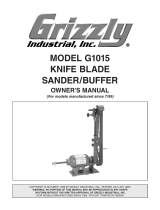MODEL G0702
12" DISC SANDER w/BRAKE
OWNER'S MANUAL
(For models manufactured since 1/12)
COPYRIGHT © SEPTEMBER, 2009 BY GRIZZLY INDUSTRIAL, INC., REVISED FEBRUARY, 2013 (TS)
WARNING: NO PORTION OF THIS MANUAL MAY BE REPRODUCED IN ANY SHAPE
OR FORM WITHOUT THE WRITTEN APPROVAL OF GRIZZLY INDUSTRIAL, INC.
(FOR MODELS MANUFACTURED SINCE 12/11) #CR12124 PRINTED IN TAIWAN.

This manual provides critical safety instructions on the proper setup,
operation, maintenance, and service of this machine/tool. Save this
document, refer to it often, and use it to instruct other operators.
Failure to read, understand and follow the instructions in this manual
may result in fire or serious personal injury—including amputation,
electrocution, or death.
The owner of this machine/tool is solely responsible for its safe use.
This responsibility includes but is not limited to proper installation in
a safe environment, personnel training and usage authorization,
proper inspection and maintenance, manual availability and compre-
hension, application of safety devices, cutting/sanding/grinding tool
integrity, and the usage of personal protective equipment.
The manufacturer will not be held liable for injury or property damage
from negligence, improper training, machine modifications or misuse.
Some dust created by power sanding, sawing, grinding, drilling, and
other construction activities contains chemicals known to the State
of California to cause cancer, birth defects or other reproductive
harm. Some examples of these chemicals are:
• Lead from lead-based paints.
• Crystalline silica from bricks, cement and other masonry products.
• Arsenic and chromium from chemically-treated lumber.
Your risk from these exposures varies, depending on how often you
do this type of work. To reduce your exposure to these chemicals:
Work in a well ventilated area, and work with approved safety equip-
ment, such as those dust masks that are specially designed to filter
out microscopic particles.

Model G0702 (Mfg. since 1/12)
-1-
Table of Contents
INTRODUCTION ............................................................................................................................... 2
Manual Accuracy ........................................................................................................................ 2
Contact Info ................................................................................................................................ 2
Machine Description ................................................................................................................... 2
Machine Data Sheet ................................................................................................................... 3
Identification ............................................................................................................................... 4
SECTION 1: SAFETY ....................................................................................................................... 5
Safety Instructions for Machinery ............................................................................................... 5
Additional Safety for Disc Sanders ............................................................................................ 7
SECTION 2: POWER SUPPLY ........................................................................................................ 8
SECTION 3: SETUP ....................................................................................................................... 10
Unpacking ................................................................................................................................ 10
Inventory ................................................................................................................................... 10
Cleanup .................................................................................................................................... 10
Site Considerations .................................................................................................................. 11
Mounting ................................................................................................................................... 12
Power Connection .................................................................................................................... 12
Test Run ................................................................................................................................... 13
SECTION 4: OPERATIONS ........................................................................................................... 14
Operation Overview.................................................................................................................. 14
Attaching Sandpaper ................................................................................................................ 15
X & Y Miter Slots ...................................................................................................................... 15
Miter Sanding ........................................................................................................................... 16
Angle Sanding .......................................................................................................................... 16
SECTION 5: ACCESSORIES ......................................................................................................... 17
SECTION 6: MAINTENANCE......................................................................................................... 18
Schedule .................................................................................................................................. 18
Cleaning ................................................................................................................................... 18
Unpainted Cast Iron ................................................................................................................. 18
Lubrication ................................................................................................................................ 18
Machine Storage ...................................................................................................................... 18
SECTION 7: SERVICE ................................................................................................................... 19
Troubleshooting ........................................................................................................................ 19
Table/Disc Parallelism .............................................................................................................. 21
Miter Gauge Calibration ........................................................................................................... 21
Table Tilt Calibration ................................................................................................................ 22
SECTION 8: WIRING ...................................................................................................................... 23
Wiring Safety Instructions ........................................................................................................ 23
Wiring Diagram......................................................................................................................... 24
SECTION 9: PARTS ....................................................................................................................... 25
Main Breakdown and Parts List ............................................................................................... 25
Label Parts List ........................................................................................................................ 26

-2-
Model G0702 (Mfg. since 1/12)
INTRODUCTION
The Model G0702 Disc Sander features a 1 HP,
120V, 1720 RPM motor equipped with a motor
brake and a 12" diameter sanding disc. The preci-
sion ground cast iron table is cut with two miter
slots that allow for an included miter gauge to
move a workpiece in either an X or Y direction
against the sanding disc. An adjustable miter
gauge provides a means for angle sanding. A built
in 2
1
⁄2" OD dust port allows for dust collection. A
selection of adhesive sanding discs are available
through the Grizzly catalog.
Machine Description
We stand behind our machines. If you have
any questions or need help, use the information
below to contact us. Before contacting, please get
the serial number and manufacture date of your
machine. This will help us help you faster.
Grizzly Technical Support
1203 Lycoming Mall Circle
Muncy, PA 17756
Phone: (570) 546-9663
Email: [email protected]
We want your feedback on this manual. What did
you like about it? Where could it be improved?
Please take a few minutes to give us feedback.
Grizzly Documentation Manager
P.O. Box 2069
Bellingham, WA 98227-2069
Email: [email protected]
Contact Info
We are proud to offer this manual with your new
machine! We've made every effort to be exact
with the instructions, specifications, drawings,
and photographs of the machine we used when
writing this manual. However, sometimes we still
make
an occasional mistake.
Also, owing to our policy of continuous improve-
ment, your machine may not exactly match the
manual
.
If you find this to be the case, and the dif-
ference between the manual and machine leaves
you in doubt,
check our website for the latest
manual update or call technical support for help.
Before calling, find the manufacture date of your
machine by looking at the date stamped into the
machine ID label (see below). This will help us
determine if the manual version you received
matches the manufacture date of your machine.
For your convenience, we
post all available man
-
uals and
manual updates for free
on our website
at
www.grizzly.com. Any updates to your
model
of
machine will be reflected in these documents
as soon as they are complete.
Manufacture Date
of Your Machine
Manual Accuracy

Model G0702 (Mfg. since 1/12)
-3-
Machine Data Sheet
The information contained herein is deemed accurate as of 4/28/2019 and represents our most recent product specifications.
Due to our ongoing improvement efforts, this information may not accurately describe items previously purchased.
PAGE 1 OF 2
Model G0702
MACHINE DATA
SHEET
Customer Service #: (570) 546-9663 · To Order Call: (800) 523-4777 · Fax #: (800) 438-5901
MODEL G0702 12" DISC SANDER WITH BRAKE
Product Dimensions:
Weight................................................................................................................................................................ 84 lbs.
Width (side-to-side) x Depth (front-to-back) x Height..................................................................... 16-1/2 x 27 x 17 in.
Footprint (Length x Width)............................................................................................................... 16-1/2 x 16-1/2 in.
Shipping Dimensions:
Type..................................................................................................................................................... Cardboard Box
Content........................................................................................................................................................... Machine
Weight................................................................................................................................................................ 92 lbs.
Length x Width x Height....................................................................................................................... 19 x 26 x 17 in.
Electrical:
Power Requirement........................................................................................................... 120V, Single-Phase, 60 Hz
Prewired Voltage.................................................................................................................................................. 120V
Full-Load Current Rating....................................................................................................................................... 9.5A
Minimum Circuit Size.............................................................................................................................................. 15A
Connection Type....................................................................................................................................... Cord & Plug
Power Cord Included.............................................................................................................................................. Yes
Power Cord Length................................................................................................................................................. 5 ft.
Power Cord Gauge......................................................................................................................................... 16 AWG
Plug Included.......................................................................................................................................................... Yes
Included Plug Type................................................................................................................................................ 5-15
Switch Type.................................................................................................. Paddle Safety Switch w/Removable Key
Motors:
Main
Horsepower................................................................................................................................................ 1 HP
Phase............................................................................................................................................ Single-Phase
Amps........................................................................................................................................................... 9.5A
Speed................................................................................................................................................ 1720 RPM
Type................................................................................................... TEFC Capacitor-Start Induction w/Brake
Power Transfer ............................................................................................................................... Direct Drive
Bearings........................................................................................................ Sealed & Permanently Lubricated
Main Specifications:
Disc Sander Info
Disc Diameter............................................................................................................................................ 12 in.
Disc Speed........................................................................................................................................ 1720 RPM
Disc Sandpaper Backing Type.................................................................................................................... PSA
Table Tilt........................................................................................................................................ +15, -45 deg.
Table-to-Floor Height............................................................................................................................. 9-1/2 in.
Construction Materials
Base........................................................................................................................................................... Steel
Table.................................................................................................................................................... Cast Iron
Disc...................................................................................................................................................... Cast Iron
Miter Gauge...................................................................................................................... Plastic/Aluminum Bar

-4-
Model G0702 (Mfg. since 1/12)
Figure 1. Model G0702 Disc Sander.
Identification
A. Motor
B. Cast Iron Disc (Sanding Disc Attached)
C. Disc Guard
D. Extended Work Table
E. Miter Gauge
F. Dust Port (Opening Not Visible)
G. Adapter Base
H. Tilt Scale
I. Universal Lock Lever
J. Power Switch
A
B
C
D
E
F
G
H
I
J
For Your Own Safety Read Instruction
Manual Before Operating the Sander
a) Wear eye and ear protection.
b) Support workpiece on worktable.
c) Maintain the smallest gap possible
between the worktable and sanding
disc.
d) Avoid kickback by sanding in accordance
with directional arrows.

Model G0702 (Mfg. since 1/12)
-5-
ELECTRICAL EQUIPMENT INJURY RISKS. You
can be shocked, burned, or killed by touching live
electrical components or improperly grounded
machinery. To reduce this risk, only allow qualified
service personnel to do electrical installation or
repair work, and always disconnect power before
accessing or exposing electrical equipment.
DISCONNECT POWER FIRST.
Always discon-
nect machine from power supply BEFORE making
adjustments, changing tooling, or servicing machine.
This prevents an injury risk from unintended startup
or contact with live electrical components.
EYE PROTECTION. Always wear ANSI-approved
safety glasses or a face shield when operating or
observing machinery to reduce the risk of eye
injury or blindness from flying particles. Everyday
eyeglasses are not approved safety glasses.
OWNER’S MANUAL. Read and understand this
owner’s manual BEFORE using machine.
TRAINED OPERATORS ONLY. Untrained oper-
ators have a higher risk of being hurt or killed.
Only allow trained/supervised people to use this
machine. When machine is not being used, dis-
connect power, remove switch keys, or lock-out
machine to prevent unauthorized use—especially
around children. Make workshop kid proof!
DANGEROUS ENVIRONMENTS. Do not use
machinery in areas that are wet, cluttered, or have
poor lighting. Operating machinery in these areas
greatly increases the risk of accidents and injury.
MENTAL ALERTNESS REQUIRED. Full mental
alertness is required for safe operation of machin-
ery. Never operate under the influence of drugs or
alcohol, when tired, or when distracted.
For Your Own Safety, Read Instruction
Manual Before Operating This Machine
The purpose of safety symbols is to attract your attention to possible hazardous conditions.
This manual uses a series of symbols and signal words intended to convey the level of impor-
tance of the safety messages. The progression of symbols is described below. Remember that
safety messages by themselves do not eliminate danger and are not a substitute for proper
accident prevention measures. Always use common sense and good judgment.
Indicates a potentially hazardous situation which, if not avoided,
MAY result in minor or moderate injury. It may also be used to alert
against unsafe practices.
Indicates a potentially hazardous situation which, if not avoided,
COULD result in death or serious injury.
Indicates an imminently hazardous situation which, if not avoided,
WILL result in death or serious injury.
This symbol is used to alert the user to useful information about
proper operation of the machine.
NOTICE
Safety Instructions for Machinery
SECTION 1: SAFETY

-6-
Model G0702 (Mfg. since 1/12)
WEARING PROPER APPAREL. Do not wear
clothing, apparel or jewelry that can become
entangled in moving parts. Always tie back or
coverlong hair.Wearnon-slipfootwearto avoid
accidentalslips,whichcouldcauselossofwork-
piececontrol.
hAzARdOus dusT. Dust created while using
machinery may cause cancer, birth defects, or
long-term respiratory damage.Be awareof dust
hazardsassociatedwitheachworkpiecematerial,
andalwayswearaNIOSH-approvedrespiratorto
reduceyourrisk.
hEARING PROTECTION. Always wear hear-
ing protection when operating or observing loud
machinery. Extended exposure to this noise
withouthearingprotection can causepermanent
hearingloss.
REMOVE AdJusTING TOOLs. Tools left on
machinery can become dangerous projectiles
uponstartup.Neverleavechuckkeys,wrenches,
or any other tools on machine. Always verify
removalbeforestarting!
INTENdEd usAGE. Only use machine for its
intendedpurposeandnevermakemodifications
not approved by Grizzly. Modifying machine or
using it differently than intended may result in
malfunctionormechanicalfailurethatcanleadto
seriouspersonalinjuryordeath!
AWKWARd POsITIONs. Keep proper footing
andbalanceatalltimeswhenoperatingmachine.
Donotoverreach!Avoidawkwardhandpositions
that make workpiece control difficult or increase
the
riskofaccidentalinjury.
ChILdREN & BYsTANdERs. Keepchildrenand
bystandersatasafedistancefromtheworkarea.
Stopusingmachineiftheybecomeadistraction.
GuARds & COVERs.Guardsandcoversreduce
accidental contact with moving parts or flying
debris. Make sure they are properly installed,
undamaged,andworkingcorrectly.
FORCING MAChINERY.Donotforcemachine.
Itwill do thejob safer andbetter at therate for
whichitwasdesigned.
NEVER sTANd ON MAChINE. Serious injury
may occur if machine is tipped or if the cutting
toolisunintentionallycontacted.
sTABLE MAChINE. Unexpectedmovementdur-
ing operation greatly increases risk of injury or
lossofcontrol.Beforestarting,verifymachineis
stableandmobilebase(ifused)islocked.
usE RECOMMENdEd ACCEssORIEs.Consult
thisowner’smanualorthemanufacturerforrec-
ommended accessories. Using improper acces-
sorieswillincreasetheriskofseriousinjury.
uNATTENdEd OPERATION. To reduce the
risk of accidental injury, turn machine off and
ensure all moving parts completely stop before
walking away. Never leave machine running
whileunattended.
MAINTAIN WITh CARE.Followallmaintenance
instructions and lubrication schedules to keep
machine in good working condition. A machine
that is
improperly maintained could malfunction,
leadingtoseriouspersonalinjuryordeath.
ChECK dAMAGEd PARTs. Regularly inspect
machine for any condition that may affect safe
operation.Immediatelyrepairorreplacedamaged
ormis-adjustedpartsbeforeoperatingmachine.
MAINTAIN POWER CORds. When disconnect-
ing cord-connected machines from power, grab
andpulltheplug—NOTthecord.Pullingthecord
may damage the wires inside. Do not handle
cord/plugwithwethands.Avoidcorddamageby
keepingitawayfromheatedsurfaces,hightraffic
areas,harshchemicals,andwet/damplocations.
EXPERIENCING dIFFICuLTIEs. If at any time
youexperiencedifficultiesperformingtheintend-
edoperation,stopusingthemachine!Contactour
TechnicalSupportat(570)546-9663.

Model G0702 (Mfg. since 1/12)
-7-
Additional Safety for Disc Sanders
POSITION TABLE CORRECTLY. Make sure
the gap between the table and sanding disc
does not exceed
3
⁄16"—too large of a gap
increases the risk of workpiece grab and pinch
injuries, while too small of a gap increases the
risk of sandpaper damage and restricts the
removal of dust during operation.
ONLY USE SAFE SANDPAPER DISCS. Never
use sanding discs that are damaged or torn; or if
the adhesive is not sticking firmly. If sandpaper
rips or comes off of the disc during operation,
the workpiece or your hands could become
entangled with the moving disc.
AVOID ENTANGLEMENT. Tie back long hair
and remove any loose-fitting clothing or jewelry
that could be caught up in the sanding disc or
other moving machine parts.
BE AWARE OF DUST ALLERGIES. Be aware
that certain woods may cause an allergic
reaction in people and animals, especially
when fine dust is created by sanding. Make sure
you know what type of wood dust you will be
exposed to in case there is a possibility of an
allergic reaction.
PROTECT YOURSELF FROM FINE DUST.
This machine puts fine dust particles into the
air during operation. Wood dust is harmful to
respiratory systems and long term exposure
may lead to severe health problems. Reduce
your risk by always using an adequate dust
collection system and wearing a NIOSH-
approved respirator during machine operation
and for a short time after.
AVOID FINGER INJURIES. Never purposely
touch the moving sanding disc. Take care to
keep fingers away from sanding disc during
operations. If the workpiece is small or difficult
to hold, use a workpiece holding fixture. Sanding
abrasives can quickly remove large amounts of
skin!
AVOID WORKPIECE GRAB. Support the
workpiece on the work table against the rotation
direction of the sanding disc. Otherwise, the
sanding disc could grab the workpiece and pull
your hands into the moving disc.
AVOID KICKBACK. Avoid kickback by sanding
in accordance with directional arrows and
keeping the guard in place. Always sand on
the downward side of the disc—pay close
attention to the direction of disc rotation to avoid
placing the workpiece against the upward side
of the disc. Avoid sanding with excessive force.
Always keep the sanding disc guard installed.
ONLY SAND SAFE WORKPIECES. If there
is any doubt about stability or integrity of the
material to be sanded, do not sand it. Never
attempt to sand any sort of cable, chain, or wire.
If you do, entanglement can occur and cause
serious injury.
DISCONNECT POWER WHEN SERVICING.
Disconnect the machine from power and allow
the disc to come to a complete stop before
service, maintenance, or adjustments. Avoid
pulling cord-connected machinery by the cord—
instead, grasp the plug when disconnecting it
from power.
No list of safety guidelines can be complete.
Every shop environment is different. Always
consider safety first, as it applies to your
individual working conditions. Use this and
other machinery with caution and respect.
Failure to do so could result in serious per-
sonal injury, damage to equipment, or poor
work results.
Like all machinery there is potential danger
when operating this machine. Accidents are
frequently caused by lack of familiarity or
failure to pay attention. Use this machine
with respect and caution to decrease the
risk of operator injury. If normal safety pre-
cautions are overlooked or ignored, serious
personal injury may occur.

-8-
Model G0702 (Mfg. since 1/12)
SECTION 2: POWER SUPPLY
Availability
Before installing the machine, consider the avail-
ability and proximity of the required power supply
circuit. If an existing circuit does not meet the
requirements for this machine, a new circuit must
be installed. To minimize the risk of electrocution,
fire, or equipment damage, installation work and
electrical wiring must be done by an electrican or
qualified service personnel in accordance with all
applicable codes and standards.
Electrocution, fire, or
equipment damage may
occur if machine is not
correctly grounded and
connected to the power
supply.
Full-Load Current Rating
The full-load current rating is the amperage a
machine draws at 100% of the rated output power.
On machines with multiple motors, this is the
amperage drawn by the largest motor or sum of all
motors and electrical devices that might operate
at one time during normal operations.
Full-Load Current Rating at 120V .... 9.5 Amps
The full-load current is not the maximum amount
of amps that the machine will draw. If the machine
is overloaded, it will draw additional amps beyond
the full-load rating.
If the machine is overloaded for a sufficient length
of time, damage, overheating, or fire may result—
especially if connected to an undersized circuit.
To reduce the risk of these hazards, avoid over-
loading the machine during operation and make
sure it is connected to a power supply circuit that
meets the requirements in the following section.
For your own safety and protection of
property, consult an electrician if you are
unsure about wiring practices or electrical
codes in your area.
Note: The circuit requirements listed in this man-
ual apply to a dedicated circuit—where only one
machine will be running at a time. If this machine
will be connected to a shared circuit where mul-
tiple machines will be running at the same time,
consult a qualified electrician to ensure that the
circuit is properly sized for safe operation.
A power supply circuit includes all electrical
equipment between the breaker box or fuse panel
in the building and the machine. The power sup-
ply circuit used for this machine must be sized to
safely handle the full-load current drawn from the
machine for an extended period of time. (If this
machine is connected to a circuit protected by
fuses, use a time delay fuse marked D.)
Circuit Information
This machine is prewired to operate on a 110V
power supply circuit that has a verified ground and
meets the following requirements:
Circuit Requirements for 120V
Nominal Voltage ........................................ 120V
Cycle ..........................................................60 Hz
Phase ........................................... Single-Phase
Power Supply Circuit ......................... 15 Amps
Plug/Receptacle ............................. NEMA 5-15

Model G0702 (Mfg. since 1/12)
-9-
Extension Cords
We do not recommend using an extension cord
with this machine.
If you must use an extension
cord, only use it if absolutely necessary and only
on a temporary basis.
Extension cords cause voltage drop, which may
damage electrical components and shorten motor
life. Voltage drop increases as the extension cord
size gets longer and the gauge size gets smaller
(higher gauge numbers indicate smaller sizes).
Any extension cord used with this machine must
contain a ground wire, match the required plug
and receptacle, and meet the following require-
ments:
Minimum Gauge Size ...........................14 AWG
Maximum Length (Shorter is Better).......50 ft.
Grounding Requirements
This machine MUST be grounded. In the event
of certain malfunctions or breakdowns, grounding
reduces the risk of electric shock by providing a
path of least resistance for electric current.
Figure 2. Typical 5-15 plug and receptacle.
Grounding Pin
Neutral Hot
5-15 PLUG
GROUNDED
5-15 RECEPTACLE
SHOCK HAZARD!
Two-prong outlets do not meet the grounding
requirements for this machine. Do not modify
or use an adapter on the plug provided—if
it will not fit the outlet, have a qualified
electrician install the proper outlet with a
verified ground.
For 120V operation: This machine is equipped
with a power cord that has an equipment-
grounding wire and a grounding plug (see follow-
ing figure). The plug must only be inserted into a
matching receptacle (outlet) that is properly
installed and grounded in accordance with all
local codes and ordinances.

-10-
Model G0702 (Mfg. since 1/12)
Wear safety glasses dur-
ing the entire setup pro-
cess!
This machine presents
serious injury hazards
to untrained users. Read
through this entire manu-
al to become familiar with
the controls and opera-
tions before starting the
machine!
SECTION 3: SETUP
Your machine was carefully packaged for safe
transportation. Remove the packaging materials
from around your machine and inspect it. If you
discover the machine is damaged, please imme-
diately call Customer Service at (570) 546-9663
for advice.
Save the containers and all packing materials for
possible inspection by the carrier or its agent.
Otherwise, filing a freight claim can be difficult.
When you are completely satisfied with the condi-
tion of your shipment, inventory the contents.
Unpacking
This machine and its com-
ponents are very heavy.
Get lifting help or use
power lifting equipment
such as a forklift to move
heavy items.
If any non proprietary parts are missing (e.g. a
nut or a washer), we will gladly replace them; or
for the sake of expediency, replacements can be
obtained at your local hardware store.
Inventory
The following is a description of the main compo-
nents shipped with your machine. Lay the compo-
nents out to inventory them.
Note: If you can't find an item on this list, check
the mounting location on the machine or examine
the packaging materials carefully. Occasionally
we pre-install certain components for shipping
purposes.
Description Qty
• Sander Assembly ....................................... 1
• Sanding Disc (Installed) ............................. 1
• Miter Gauge ................................................ 1
• Handle ........................................................ 1
• Cap Screw M6-1 x 20 ................................ 2
The unpainted surfaces of your machine are
coated with a heavy-duty rust preventative that
prevents corrosion during shipment and storage.
This rust preventative works extremely well, but it
will take a little time to clean.
Be patient and do a thorough job cleaning your
machine. The time you spend doing this now will
give you a better appreciation for the proper care
of your machine's unpainted surfaces.
There are many ways to remove this rust preven-
tative, but the following steps work well in a wide
variety of situations. Always follow the manufac-
turer’s instructions with any cleaning product you
use and make sure you work in a well-ventilated
area to minimize exposure to toxic fumes.
Before cleaning, gather the following:
• Disposable Rags
• Cleaner/degreaser (WD•40 works well)
• Safety glasses & disposable gloves
• Plastic paint scraper (optional)
Basic steps for removing rust preventative:
1. Put on safety glasses.
2. Coat the rust preventative with a liberal
amount of cleaner/degreaser, then let it soak
for 5–10 minutes.
3. Wipe off the surfaces. If your cleaner/degreas-
er is effective, the rust preventative will wipe
off easily. If you have a plastic paint scraper,
scrape off as much as you can first, then wipe
off the rest with the rag.
4. Repeat Steps 2–3 as necessary until clean,
then coat all unpainted surfaces with a quality
metal protectant to prevent rust.
Gasoline or products
with low flash points can
explode or cause fire if
used to clean machin-
ery. Avoid cleaning with
these products.
Many cleaning solvents
are toxic if concentrat-
ed amounts are inhaled.
Only work in a well-venti-
lated area.
NOTICE
Avoid chlorine-based solvents, such as
acetone or brake parts cleaner, that may
damage painted surfaces. Test all cleaners
in an inconspicuous area before using to
make sure they will not damage paint.
Cleanup

Model G0702 (Mfg. since 1/12)
-11-
The unpainted surfaces of your machine are
coated with a heavy-duty rust preventative that
prevents corrosion during shipment and storage.
This rust preventative works extremely well, but it
will take a little time to clean.
Be patient and do a thorough job cleaning your
machine. The time you spend doing this now will
give you a better appreciation for the proper care
of your machine's unpainted surfaces.
There are many ways to remove this rust preven-
tative, but the following steps work well in a wide
variety of situations. Always follow the manufac-
turer’s instructions with any cleaning product you
use and make sure you work in a well-ventilated
area to minimize exposure to toxic fumes.
Before cleaning, gather the following:
•
Disposable Rags
•
Cleaner/degreaser (WD•40 works well)
•
Safety glasses & disposable gloves
•
Plastic paint scraper (optional)
Basic steps for removing rust preventative:
1.
Put on safety glasses.
2.
Coat the rust preventative with a liberal
amount of cleaner/degreaser, then let it soak
for 5–10 minutes.
3.
Wipe off the surfaces. If your cleaner/degreas
-
er is effective, the rust preventative will wipe
off easily. If you have a plastic paint scraper,
scrape off as much as you can first, then wipe
off the rest with the rag.
4.
Repeat Steps 2–3 as necessary until clean,
then coat all unpainted surfaces with a quality
metal protectant to prevent rust.
Gasoline or products
with low flash points can
explode or cause fire if
used to clean machin-
ery. Avoid cleaning with
these products.
Many cleaning solvents
are toxic if concentrat-
ed amounts are inhaled.
Only work in a well-venti-
lated area.
NOTICE
Avoid chlorine-based solvents, such as
acetone or brake parts cleaner, that may
damage painted surfaces. Test all cleaners
in an inconspicuous area before using to
make sure they will not damage paint.
The unpainted surfaces of your machine are
coated with a heavy-duty rust preventative that
prevents corrosion during shipment and storage.
This rust preventative works extremely well, but it
will take a little time to clean.
Be patient and do a thorough job cleaning your
machine. The time you spend doing this now will
give you a better appreciation for the proper care
of your machine's unpainted surfaces.
There are many ways to remove this rust preven-
tative, but the following steps work well in a wide
variety of situations. Always follow the manufac-
turer’s instructions with any cleaning product you
use and make sure you work in a well-ventilated
area to minimize exposure to toxic fumes.
Before cleaning, gather the following:
• Disposable Rags
• Cleaner/degreaser (WD•40 works well)
• Safety glasses & disposable gloves
• Plastic paint scraper (optional)
Basic steps for removing rust preventative:
1. Put on safety glasses.
2. Coat the rust preventative with a liberal
amount of cleaner/degreaser, then let it soak
for 5–10 minutes.
3. Wipe off the surfaces. If your cleaner/degreas-
er is effective, the rust preventative will wipe
off easily. If you have a plastic paint scraper,
scrape off as much as you can first, then wipe
off the rest with the rag.
4. Repeat Steps 2–3 as necessary until clean,
then coat all unpainted surfaces with a quality
metal protectant to prevent rust.
Gasoline or products
with low flash points can
explode or cause fire if
used to clean machin-
ery. Avoid cleaning with
these products.
Many cleaning solvents
are toxic if concentrat-
ed amounts are inhaled.
Only work in a well-venti-
lated area.
NOTICE
Avoid chlorine-based solvents, such as
acetone or brake parts cleaner, that may
damage painted surfaces. Test all cleaners
in an inconspicuous area before using to
make sure they will not damage paint.
Workbench Load
Refer to the Machine Data Sheet for the weight
and footprint specifications of your machine.
Some workbenches may require additional rein-
forcement to support both the machine and mate-
rials.
Placement Location
Consider existing and anticipated needs, size of
material to be processed through each machine,
and space for auxiliary stands, work tables or
other machinery when establishing a location for
your new machine. See Figure 3 for the minimum
working clearances.
Children and visitors may be
seriously injured if unsuper-
vised around this machine.
Lock entrances to the shop
or disable start switch or
power connection to prevent
unsupervised use.
Site Considerations
Figure 3. Minimum working clearances.
16
1
⁄2"
26
1
⁄2"
Weight Load
Refer to the Machine Data Sheet for the weight
of your machine. Make sure that the surface upon
which the machine is placed will bear the weight
of the machine, additional equipment that may be
installed on the machine, and the heaviest work-
piece that will be used. Additionally, consider the
weight of the operator and any dynamic loading
that may occur when operating the machine.
Space Allocation
Consider the largest size of workpiece that will
be processed through this machine and provide
enough space around the machine for adequate
operator material handling or the installation of
auxiliary equipment. With permanent installations,
leave enough space around the machine to open
or remove doors/covers as required by the main-
tenance and service described in this manual.
See below for required space allocation.
Physical Environment
The physical environment where the machine is
operated is important for safe operation and lon-
gevity of machine components. For best results,
operate this machine in a dry environment that is
free from excessive moisture, hazardous chemi-
cals, airborne abrasives, or extreme conditions.
Extreme conditions for this type of machinery are
generally those where the ambient temperature
range exceeds 41°–104°F; the relative humidity
range exceeds 20–95% (non-condensing); or the
environment is subject to vibration, shocks, or
bumps.
Electrical Installation
Place this machine near an existing power source.
Make sure all power cords are protected from
traffic, material handling, moisture, chemicals,
or other hazards. Make sure to leave access to
a means of disconnecting the power source or
engaging a lockout/tagout device, if required.
Lighting
Lighting around the machine must be adequate
enough that operations can be performed safely.
Shadows, glare, or strobe effects that may distract
or impede the operator must be eliminated.
Children or untrained people
may be seriously injured by
this machine. Only install in an
access restricted location.
Minimum 3"
Air Gap

-12-
Model G0702 (Mfg. since 1/12)
Mounting
We strongly recommend that you mount your
sander to a workbench to prevent it from moving
during operation. An unexpected movement could
result in an injury or property damage.
There are two machine positioning scenarios that
also must be recognized. If the sander is mounted
directly to a workbench surface, the extended
sanding table will contact the workbench top and
stop at 35° instead of 45°. To prevent this contact,
the sander must be mounted so 6" of the cast
iron table overhangs past the workbench edge,
or the sander can be mounted upon a 2
1
⁄2" thick
riser block, which is fastened to the table. In either
of these positions, the table will then be able to
reach a full tilt of 45°.
When you have chosen the location to mount
the sander, the strongest mounting option is
the "Through Mount" option (Figure 4) where
the holes are drilled all the way through the
workbench and hex bolts, washers, and hex nuts
are used to secure the machine.
Machine Base
Workbench
Hex
Bolt
Flat Washer
Flat Washer
Lock Washer
Hex Nut
Figure 4. Example of a through mount setup.
Machine Base
Workbench
Lag Screw
Flat Washer
Figure 5. Example of a direct mount setup.
Another option for mounting is a "Direct Mount"
(Figure 5) where the machine is simply secured
to the workbench with a lag screw.
Power Connection
After you have completed all previous setup
instructions and circuit requirements, the machine
is ready to be connected to the power supply.
To avoid unexpected startups or property dam-
age, use the following steps whenever connecting
or disconnecting the machine.
Connecting Power
Figure 6. Connecting power.
1. TurnthemachinepowerswitchOFF.
2.
Insert the power cord plug into a
matching
power supply receptacle. The machine
is
nowconnectedtothepowersource.

Model G0702 (Mfg. since 1/12)
-13-
4. Connect the machine to the power source.
5. Verify that the machine is operating correctly
by turning the machine ON.
—When operating correctly, the machine
runs smoothly with little or no vibration or
rubbing noises.
— Investigate and correct strange or unusual
noises or vibrations before operating the
machine further. Always disconnect the
machine from power when investigating or
correcting potential problems.
Test Run
Once the assembly is complete, test run your
machine to make sure it runs properly and is
ready for regular operation.
The test run consists of verifying the following:
1) The motor powers up and runs correctly, and
2) the safety disabling mechanism on the switch
works correctly.
If, during the test run, you cannot easily locate
the source of an unusual noise or vibration, stop
using the machine immediately, then review
Troubleshooting on Page 19.
If you still cannot remedy a problem, contact our
Tech Support at (570) 546-9663 for assistance.
To test run the machine:
1. Rotate the disc by hand and make sure it
turns freely.
2. Make sure you have read the safety instruc-
tions at the beginning of the manual and that
the machine is setup properly.
3. Make sure all tools and objects used during
setup are cleared away from the machine.
6. Turn the machine OFF.
7. Remove the switch disabling key, as shown
in Figure 8.
8. Try to turn the start the machine with the
paddle switch.
—If the machine does not start, the switch
disabling feature is working as designed.
—If the machine does starts, immediately
stop the machine. The switch disabling
feature is not working correctly. This safety
feature must work properly before pro-
ceeding with regular operations. Call Tech
Support for help.
Figure 8. Removing switch key from paddle
switch.
Disconnecting Power
Figure 7. Disconnecting power.
1. TurnthemachinepowerswitchOFF.
2.
Graspthemoldedplugandpullit
completely
outofthereceptacle.Donotpullbythecord
asthismaydamagethewiresinside.

-14-
Model G0702 (Mfg. since 1/12)
SECTION 4: OPERATIONS
Damage to your eyes and lungs could result
from using this machine without proper pro-
tective gear. Always wear safety glasses and
a respirator when operating this machine.
NOTICE
If you have never used this type of machine
or equipment before, WE STRONGLY REC-
OMMEND that you read books, review
industry trade magazines, or get formal
training before beginning any projects.
Regardless of the content in this section,
Grizzly Industrial will not be held liable for
accidents caused by lack of training.
Loose hair, clothing, or
jewelry could get caught
in machinery and cause
serious personal injury.
Keep these items away
from moving parts at all
times to reduce this risk.
To reduce the risk of
serious injury when using
this machine, read and
understand this entire
manual before beginning
any operations.
Operation Overview
This overview gives you the basic process that
happens during an operation with this machine.
Familiarize yourself with this process to better
understand the Operations section.
To complete a sanding operation, the operator
does the following:
1. Examines the workpiece to make sure it is
suitable for sanding.
2. Adjusts the table tilt, if necessary, to the
required sanding angle, and locks the table
in place.
3. Inserts the miter bar in either the X-axis or
Y-axis miter slots.
4. Adjusts the miter angle for the required hori-
zontal sanding angle, and locks it in place.
5. Uses the appropriate clamping device or jig
for small workpieces.
6. Wears safety glasses and a respirator, and
locates push sticks if needed.
7. Starts the machine and dust collector.
8. Holds the workpiece firmly and flatly against
both the table and miter, then pushes the
workpiece into or along the sanding disc.
9. Moves the workpiece to different locations
on the sanding disc to wear the sandpaper
evenly and to prevent the sandpaper from
overheating.
10. Stops the machine.

Model G0702 (Mfg. since 1/12)
-15-
The Model G0702 sander accepts 12" diameter
adhesive-backed sanding discs. These are avail-
able in a variety of grits. See the current Grizzly
catalog for prices and ordering information.
The sanding disc sticks to the surface of the cast
iron disc platen, using the pressure sensitive
adhesive backing (PSA). The sandpaper can be
replaced without removing either the table or the
dust port.
To attach sandpaper:
1. DISCONNECT MACHINE FROM POWER!
2. Remove the safety guard, peal-off the old
sandpaper, and clean the disc surface with
mineral spirits, and wipe dry.
3. Peel-back the protective layer on one-half of
the sandpaper disc and fold it against the
remaining half.
4. Slip the half with the protective layer between
the disc and the table edge (Figure 9).
Attaching Sandpaper
5. Position the exposed adhesive on the upper
half of the disc that extends above the table.
Once it is positioned evenly across the disc,
press the adhesive onto the surface.
Figure 9. Sandpaper being slipped between the
disc and table.
The Model G0702 uses dual-axis miter slot design
for increased versatility of workpiece control or
special jig or fixture mounting ability.
To sand using the miter slot:
1. Set the angle of the table relative to the sand-
ing disc. The angle can be set with the angle
gauge on the disc sander or with a protractor
for greater accuracy.
2. When a 90˚ horizontal angle is required,
place one surface of the workpiece firmly
against the face of the miter gauge (set at
90˚) with the other surface against the face of
the disc (Figure 10).
X & Y Miter Slots
Note: For sanding curves or irregular shapes,
remove the miter gauge from the disc table.
Always keep the workpiece on the side of the
wheel that is rotating down toward the table. This
will keep the workpiece from flying out of your
hands from the rotational forces.
Figure 10. Miter slot and work path.
6. Now rotate the disc so the lower half is above
the table and peal-off the other half of the
protective paper, and press the sanding disc
against the disc so adhesion is complete.
7. Reinstall the safety guard.

-16-
Model G0702 (Mfg. since 1/12)
The most efficient way to get a perfect miter is to
cut the workpiece slightly long and sand it to the
desired dimension. Miter sanding can be done
easily with the miter gauge.
To perform miter sanding operations:
1. Loosen the knob on the miter gauge and
adjust the angle to the desired point. Tighten
the knob.
2. Slide the miter gauge into its slot and use it to
hold your workpiece in position.
Note: The miter gauge can be used in either
direction in the slot to achieve the proper rela-
tion of the workpiece to the disc.
3. With light, but firm pressure, push the work-
piece slowly into the down-spin side of the
rotating disc (Figure 11).
Miter Sanding
The disc table can be positioned from -15˚ to 45˚,
relative to the plane of the sanding disc. Sanding
in an "open angle zone" rather than in a "closed
angle zone" is typically safest (Figure 12).
Understanding this relationship helps prevent
trapping the workpiece between the sanding sur-
face and the table, and reduces the hazard of
workpiece kickback.
Angle Sanding
Figure 11. Angle sanding.
Rotation
Figure 13. Sanding with table angled.
Rotation
To perform angle sanding operations:
1. Position the table to the desired angle as
shown on the angle scale.
2. Use the miter gauge to hold your workpiece
in position, and with light, but firm pressure,
push the workpiece slowly into the down-spin
side of the rotating disc (Figure 13).
High Trapping
Angle Hazard
Low Trapping
Hazard
Low Kickback
Hazard
High Kickback
Angle Hazard
Open-Angle
Zone
Closed-Angle
Zone
Figure 12. Trapping and kickback zones.

Model G0702 (Mfg. since 1/12)
-17-
SECTION 5: ACCESSORIES
PRO-STICK
®
Abrasive Surface Cleaners
Extend the life of your sanding discs and sleeves!
Choose the Pro-Stick
®
with a handle for greater
control or without a handle for more usable area.
Size Model
1
1
⁄2" X 1
1
⁄2" X 8
1
⁄2" .....................................G1511
2" X 2" X 12".............................................G1512
1
1
⁄2" X 1
1
⁄2" X 9" with Handle .....................G2519
2" X 2" X 11" with Handle.........................G2520
Figure 16. PRO-STICK
®
abrasive cleaners.
Figure 14. Sanding discs.
Sanding Discs from ISO 9002 Factories
MODEL and TYPE GRIT
G1220 12" PSA.............................................. 60
G4255 12" PSA ............................................. 80
G1221 12" PSA ............................................ 100
G4256 12" PSA ........................................... 120
G1222 12" PSA ........................................... 150
G4257 12" PSA ........................................... 180
G4258 12" PSA ........................................... 220
G0572—Bench Top Dual Fan Dust Filter
This Hanging Air Filter has a convenient remote
control and features a three speed motor, auto-
matic shutoff timer and 1 micron inner filter and 5
micron outer filter. Air flow is 556, 702 and 1044
CFM. Overall size is 26"L x 19-1/2"W x 15"H.
Figure 15. G0572 Air filter.
Some aftermarket accessories can be
installed on this machine that could cause
it to function improperly, increasing the risk
of serious personal injury. To minimize this
risk, only install accessories recommended
for this machine by Grizzly.
NOTICE
Refer to the newest copy of the Grizzly
Catalog for other accessories available for
this machine.

-18-
Model G0702 (Mfg. since 1/12)
SECTION 6: MAINTENANCE
Always disconnect power
to the machine before
performing maintenance.
Failure to do this may
result in serious person-
al injury.
For optimum performance from your machine,
follow this maintenance schedule and refer to any
specific instructions given in this section.
Daily Check:
• Loose mounting bolts.
• Worn loose, or damaged sanding disc.
• Worn or damaged power cord.
• Any other condition that could hamper the
safe operation of this machine.
Weekly Maintenance:
• Wipe off the sawdust build-up from the table
surface.
• Vacuum out dust from the motor fan area and
from around the base of the machine.
Schedule
Cleaning the Model G0702 is easy. Vacuum
excess wood chips and sawdust, and wipe off the
remaining dust with a dry cloth. If any resin has
built up, use a resin dissolving cleaner to remove
it. Treat all unpainted cast iron and steel with a
non-staining lubricant after cleaning.
Cleaning
Protect the unpainted cast iron surfaces on the
table by wiping the table clean after every use—
this ensures moisture from wood dust does not
remain on bare metal surfaces.
Keep tables rust-free with regular applications of
products like G96
®
Gun Treatment, SLIPIT
®
, or
Boeshield
®
T-9.
Unpainted Cast Iron
This machine uses permanently lubricated ball
bearings. No bearing maintenance is required.
Lubrication
When the dust collector is not in use, unplug the
power cord from the power source. Place the cord
away from potential damage sources, such as high
traffic areas, sharp objects, heat sources, harsh
chemicals, water, damp areas, etc. When the dust
collector is not in use, Keep unpainted surfaces
rust free with products such as Boeshield® T-9.
Machine Storage
Page is loading ...
Page is loading ...
Page is loading ...
Page is loading ...
Page is loading ...
Page is loading ...
Page is loading ...
Page is loading ...
Page is loading ...
Page is loading ...
Page is loading ...
Page is loading ...
/