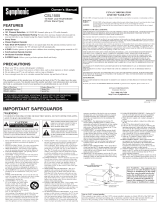CARACTERISTICAS
●
Sintonizador MTS/SAP
●
Selección de 181 canales- Todos los canales VHF/UHF y 125 canales de cable.
●
Sintonización sintetizada de frecuencia PLL- Ofrece una selección libre y fácil de
canales y permite sintonizar directamente cualquier canal utilizando los botones numéricos de
canal en el mando a distancia.
●
Temporizador para dormir
●
Decodificador de subtítulos
●
Función de desconexión automática- Si no hay entrada de señal del terminal de antena
ni se hace funcionar durante 15 minutos, el TV se apagará automáticamente.
●
V-CHIP- Permite a los padres evitar que sus niños vean material no apropiado en el TV.
●
Mando a distancia con todas las funciones
●
Indicación de funciones en la pantalla
●
Entrada S-VIDEO- Permite ver mejores detalles y nitidez de imagen.
●
Entrada componente
Nota para la persona que instale el sistema CATV:
Este recordatorio se agrega para llamar la atención de quien instale el sistema CATV, con respecto al
Artículo 820-40 de la NEC que provee directivas guía para realizar una conexión adecuada a tierra y, en
particular, especifica que el cable de puesta a tierra debe ser conectado al sistema de terminal a tierra del
edificio lo más cercano al punto de entrada del cable como sea posible.
ADVERTENCIA DE LA FCC - Este
equipo puede generar o utilizar energía
de radiofrecuencia. Los cambios o
modificaciones del equipo pueden
causar serias interferencias si dichos
cambios o modificaciones no han sido
expresamente aprobados en el manual
de instrucciones. El usuario podrá
perder la autoridad para operar este
equipo si efectúa una modificación o
cambio no autorizado.
Si usted necesita asistencia adicional para la instalación u operación después de
leer el manual del usuario, por favor llame por la línea gratuita al: 1-800-968-3429
o visite nuestro sitio Web en http://www.SylvaniaConsumerElectronics.com.
L3107UH / L3117UH
ADVERTENCIA:
PARA REDUCIR EL RIESGO DE INCENDIO O DE SHOCK ELÉCTRICO, NO EXPONGA
ESTE ARTEFACTO A LA LLUVIA O LA HUMEDAD.
IMPORTANTE PARA SU SEGURIDAD
PRECAUCION: PARA REDUCIR EL RIESGO DE SHOCK
ELECTRICO, NO QUITE LA CUBIERTA (O LA TAPA
POSTERIOR). EL APARATO NO TIENE ADENTRO PIEZAS
QUE PUEDAN REPARARSE. DEJE LA REPARACION AL
PERSONAL DE SERVICIO CALIFICADO.
PRECAUCION
RIESGO DE SHOCK
ELECTRICO NO ABRIR
ESTE SIMBOLO INDICA QUE EN ESTA
UNIDAD HAY VOLTAJE PELIGROSO LO
CUAL CONSTITUYE UN RIESGO DE
SHOCK ELECTRICO.
ESTE SIMBOLO INDICA QUE HAY
INSTRUCCIONES IMPORTAN ES DE
MANTENIMIENTO Y OPERACION EN
LA LITERATURA QUE ACOMPAÑA A
ESTE ARTEFACTO.
La nota importante está colocada en la parte trasera del gabinete.
1. LEA LAS INSTRUCCIONES - Lea detenidamente
todas las instrucciones de seguridad y operación antes
de usar el aparato.
2. CONSERVE LAS INSTRUCCIONES - Conserve las
instrucciones de seguridad y operación para consultas
futuras.
3. RESPETE LAS ADVERTENCIAS - Observe
estrictamente todas las advertencias impresas en el
aparato y las incluidas en el manual de instrucciones.
4. SIGA LAS INSTRUCCIONES - Siga todas las
instrucciones de operación.
5. LIMPIEZA - Desconecte el TV del tomacorriente mural
antes de limpiarlo. No use limpiadores líquidos ni aerosol.
Use un paño húmedo para la limpieza del aparato.
EXCEPCION: Un producto diseñado para servicio
ininterrumpido y que por alguna razón, como ser la
posibilidad de pérdida del código de autorización para un
convertidor CATV, no debe ser desconectado por el
usuario para limpieza u otro propósito, puede no incluir
la advertencia en cuanto a no desconectar el aparato, en
la descripción del procedimiento de limpieza 5.
6. ENCHUFES - No use enchufes no recomendados por
el fabricante del TV, ya que podría ser peligroso.
7. AGUA Y HUMEDAD - No use este TV cerca del agua,
por ejemplo, cerca de una bañera o lavamanos, cerca del
fregadero de la cocina o lavandería, en un piso mojado,
cerca de una piscina, etc..
8. ACCESORIOS - No instale este TV
en un carro, soporte, trípode o mesa
inestables. El TV podría caerse,
causando serias lesiones a un niño o
adulto, resultando también
severamente dañado. Uselo sólo el un
carro, soporte, trípode o mesa
recomendados por el fabricante, o vendidos con el TV.
Toda instalación del aparato debe hacerse de acuerdo a
las instrucciones del fabricante, empleando los
accesorios de instalación recomendados por el mismo.
La combinación de aparato y carro deberán ser movida
con cuidado. Las detenciones bruscas, la fuerza excesiva
y las superficies disparejas podr n hacer que el aparato
y el carro se vuelquen.
9. VENTILACIÓN - El gabinete del aparato tiene ranuras
y aberturas de ventilación que garantizan el
funcionamiento confiable del TV, evitando que se
recaliente. Estas aberturas no deberán ser bloqueadas ni
cubiertas. Para evitar bloquear las aberturas, nunca sitúe
el TV encima de una cama, sofá, alfombra u otra
superficie similar. Tampoco instale el TV cerca o encima
de un radiador o calefactor. El TV no debe ser instalado
en un mueble empotrado, como ser una repisa para
libros o bastidor, a menos que se pueda garantizar una
ventilación adecuada, o cuando las instrucciones del
fabricante así lo especifiquen.
10. ALIMENTACIÓN - Este TV sólo debe ser operado
mediante el tipo de fuente de alimentación especificado
en la etiqueta indicadora. Si no esté seguro del tipo de
fuente de alimentación que tiene en su casa, consulte a
su distribuidor o a la compañía de electricidad local.
En el caso de TV diseñados para funcionar a pilas o
con otras fuentes de alimentación, consulte el manual
de instrucciones respectivo.
11. CONEXIÓN A TIERRA O POLARIZACIÓN - Este TV
est equipado con una clavija polarizada de corriente
alterna (una clavija que tiene una espiga m s ancha que
la otra). Esta clavija solamente podrá ser insertada en el
tomacorriente en una sola dirección. Esta es una medida
de seguridad. Si no pudiera insertar completamente la
clavija en el tomacorriente, vuelva a intentarlo
invirtiendo la clavija. Si aún no fuera posible insertar la
clavija, tome contacto con un electricista para que repare
su tomacorriente obsoleto. No modifique las
características de seguridad de la clavija polarizada.
12. PROTECCIÓN DEL CABLE DE ALIMENTACIÓN -
Los cables de alimentación deberán ser tendidos de
manera tal que la probabilidad de que sean pisados o
aplastados por otros objetos sea mínima. Preste especial
atención a las clavijas de los cables, a los receptáculos, y
al punto por donde salen del aparato.
13. CONEXIÓN A TIERRA DE LA ANTENA EXTERIOR
-Si conecta una antena exterior o sistema de cable al TV,
asegúrese de conectar a tierra la antena o el sistema de
cable para tener una cierta protección contra alzas
repentinas de tensión y cargas de electricidad está tica.
ADVERTENCIA DE CARRETA PORTATIL
S3126A
Las Artículo 810 del Código Nacional de Electricidad,
ANSI/NFPA, núm. 70, entrega información acerca de la
manera correcta de conectar a tierra el mástil y la
estructura soportante, tamaño de los conductores de
puesta a tierra, ubicación de la unidad de descarga de la
antena, conexión a los electrodos de tierra, y requisitos
para el electrodo de tierra. (Fig. A)
14. TORMENTAS ELÉCTRICAS -
Como medida adicional
de protección durante tormentas eléctricas, o cuando el
grabador de videocassettes permanezca sin uso durante
períodos prolongados de tiempo, desconéctelo del
tomacorriente mural y desconecte la antena o sistema de
cable. Esto evita que el TV resulte dañado por tormentas
eléctricas o sobretensiones en la línea de alimentación.
15. LÍNEAS DE ALIMENTACIÓN - Un antena exterior no
debe ser instalada en la cercanía de líneas de
alimentación aéreas ni de otros circuitos de potencia
para iluminación eléctrica, o donde pueda caerse y hacer
contacto con tales líneas o circuitos. Al instalar un
sistema de antena exterior, tenga mucho cuidado de no
tocar tales líneas o circuitos de alimentación, ya que el
contacto con ellos podría ser fatal.
16. SOBRECARGA - No sobrecargue los tomacorrientes
murales ni los cables de extensión, ya que esto podría
causar incendios o descargas eléctricas.
17. ENTRADA DE OBJETOS Y LÍQUIDOS - Nunca
introduzca objetos de ningún tipo por las aberturas de
este TV, ya que podría tocar peligrosos puntos de alta
tensión o piezas de cortocircuito, provocando incendios
o descargas eléctricas. Nunca derrame ningún tipo de
líquido sobre el TV.
18. SERVICIO - No intente reparar el TV usted mismo; al
abrir o desmontar las cubiertas usted se expondrá a alta
tensión y a otros peligros. Solicite todo servicio a
personal calificado.
19. DAÑOS QUE REQUIERAN REPARACIÓN - En los
siguientes casos, desconecte el TV del tomacorriente
mural y llame a un técnico de servicio calificado:
a. Cuando el cable de alimentación o la clavija estén
dañados.
b. Si se ha derramado líquido sobre la unidad, o si algún
objeto ha caído dentro del TV.
c. Si el TV ha sido expuesto a la lluvia o al agua.
d. Cuando a pesar de haber seguido las instrucciones de
operación, el TV no funcione normalmente. Ajuste
solamente los controles mencionados en el manual de
instrucciones; el ajuste incorrecto de otros controles
podr causar daños a la unidad, la que por lo general
requerir de un prolongado trabajo de reparación (por
un técnico calificado) para que sus condiciones
normales de operación puedan ser restablecidas.
e. Si el TV se ha caído o si el gabinete se ha dañado.
f. Cuando el grabador de videocassettes muestre un
cambio notorio en su rendimiento.
20. PIEZAS DE REPUESTO - Cuando sea necesario
reemplazar piezas, asegúrese de que el técnico de
servicio emplee las piezas de repuesto especificadas por
el fabricante, o piezas que tengan las mismas
características que las piezas originales. Las sustituciones
no autorizadas podrán causar incendios, descargas
eléctricas y otros problemas.
21. REVISIÓN DE SEGURIDAD - Al finalizar cualquier
servicio de mantenimiento o reparación de este TV,
solicítele al técnico que efectúe comprobaciones de
seguridad para determinar si el TV se encuentra o no
en condiciones óptimas de operación.
22. CALOR - Esto producto TV deben colocarse fuera del
alcance de fuentes de calor tales como radiadores, rejillas
de calefacción, estufas o cualquier otro aparato destinado
a producir calor, incluyendo los amplificadores.
FIGURA A
EJEMPLO DE CONEXION A TIERRA DE LA ANTENA
SEGUN EL CODIGO NACIONAL ELECTRICO
Equipo de
servicio
eléctrico
Sujetador
a tierra
NEC - Código Nacional Eléctrico Sistema del electrodo a tierra
del servicio de alimentación
(NEC ART.250, PART H)
S2898A
Sujetadores a tierra
Conductores de puesta a tierra
(NEC Sección 810-21)
Unidad de descarga
de la antena
(NEC Sección 810-20)
Alambre
conductor
de la antena
PRECAUCIONES
●
Coloque su TV en una habitación con adecuada circulación de aire.
●
Mantenga su TV lejos de fuentes de calor directas tales como calefactores o rayos directos del sol.
●
No coloque su TV en una superficie suave como alfombras o mantas.
●
Deje suficiente espacio para que el aire circule alrededor de la parte inferior, arriba y atrás del aparato.
Fecha de compra
Tienda donde se compró
Dirección de la tienda
Nº de teléfono de la tienda
Nº de modelo
Nº de serie
El número de serie de este producto está en la parte trasera del TV. Nadie tiene el mismo número
de serie que el suyo. Debe registrar el número y otra información importante aquí y guardar el
libro como un registro permanente de su compra para ayudar a su identificación en caso de robo.
Manual del Usuario
6615LFP
15 PULGADAS
TELEVISION DE CRISTAL LIQUIDO
(Tipo marco para fotos)
SYLVANIA
GARANTIA LIMITADA
FUNAI CORP. reparará este producto libre de cargos en los EE.UU. de América, en caso de defectos en los
materiales u obra de mano, de la siguiente manera:
DURACION:
Partes: FUNAI CORP. proveerá las partes necesarias para reemplazar las piezas defectuosas sin ningún
cargo durante un (1) año a partir de la fecha de la compra original al minorista. Ciertas partes y la
imagen secundaria en el LCD no están cubiertas por esta garantía.
Mano de obra: FUNAI CORP. proveerá la mano de obra necesaria sin cargos por un período de noventa (90) días
a partir de la fecha de compra original al minorista.
LIMITES Y EXCLUSIONES:
ESTA GARANTÍA ES EXTENSIVA SOLAMENTE AL COMPRADOR ORIGINAL DEL MINORISTA. UN
RECIBO DE COMPRA U OTRA PRUEBA DE LA COMPRA ORIGINAL SERÁ REQUERIDA JUNTO CON EL
PRODUCTO PARA OBTENER SERVICIO CUBIERTO POR ESTA GARANTÍA.
Esta garantía no será extendida a ninguna otra persona o cesionario.
Esta garantía queda anulada y no tendrá efecto si cualquier número serial del producto es alterado, reemplazado, mutilado o
faltante, o si un centro de servicio no autorizado intenta realizar reparaciones. Esta garantía limitada de SYLVANIA no es
aplicable a cualquier producto que no haya sido comprado y usado en los Estados Unidos de América.
Esta garantía solamente cubre fallas debido a defectos en los materiales o mano de obra que hayan ocurrido durante el
uso normal del producto. Por lo tanto no cubre daños ocurridos durante su transporte, o fallas causadas por su
reparación, alteración o productos no provistos por FUNAI CORPORATION, o daños que resulten de accidentes, mal
uso, abuso, maltrato, uso indebido, alteración, instalación defectuosa, mantenimiento incorrecto, uso comercial como
en hoteles, renta u oficinas, o daños como consecuencia de incendio, inundación, rayos u otros casos de fuerza mayor.
ESTA GARANTIA NO CUBRE LOS MATERIALES DE EMPAQUE, NINGUN ACCESORIO (EXCEPTO EL
CONTROL REMOTO), NINGUNA PARTE COSMETICA, PARTES COMPLETAS DE MONTAJE,
DEMOSTRACION O MODELOS DE EXHIBICION.
FUNAI CORP. Y SUS REPRESENTANTES O AGENTES NO SERAN SOMETIDOS BAJO NINGUN CONCEPTO
A NINGUNA RESPONSABILIDAD POR DAÑOS GENERALES, INDIRECTOS O COMO CONSECUENCIA,
ORIGINADOS U OCASIONADOS POR EL USO O LA INCAPACIDAD DE USAR ESTE PRODUCTO. ESTA
GARANTIA ES EMITIDA EN LUGAR DE CUALQUIER OTRA GARANTIA, EXPRESA O IMPLICITA, Y DE
CUALQUIER OTRA RESPONSABILIDAD DE PARTE DE FUNAI. CUALQUIER OTRA GARANTIA
INCLUYENDO LA GARANTIA DE COMERCIALIZACION, Y APTITUD PARA UN OBJETIVO EN
PARTICULAR, QUEDA POR LA PRESENTE RECHAZADA POR FUNAI Y SUS REPRESENTANTES EN LOS
ESTADOS UNIDOS DE AMERICA. CUALQUIER INSPECCION Y REPARACION BAJO GARANTIA DEBERA
SER REALIZADA POR EL CENTRO DE SERVICIO AUTORIZADO DE FUNAI. ESTA GARANTIA ES VALIDA
CUANDO EL APARATO ES LLEVADO A UN LUGAR DE SERVICIO AUTORIZADO FUNAI.
EL PRODUCTO DEBERA LLEGAR ACOMPAÑADO POR UNA COPIA DEL RECIBO ORIGINAL DE
COMPRA. SI NO SE AGREGA NINGUN COMPROBANTE DE LA COMPRA, LA GARANTIA NO TENDRA
VALIDEZ Y LOS GASTOS DE REPARACION SERAN CARGADOS AL CLIENTE.
IMPORTANTE:
ESTA GARANTIA LIMITADA LE OTORGA A USTED DERECHOS LEGALES ESPECIALES. POSIBLEMENTE
USTED TENGA OTROS DERECHOS QUE VARIAN DE ACUERDO AL ESTADO EN QUE VIVE. SI, EN
CUALQUIER MOMENTO DURANTE EL PERIODO DE GARANTIA USTED SE VE IMPEDIDO DE SENTIRSE
SATISFECHO CON LA REPARACION DE ESTE PRODUCTO, POR FAVOR CONTACTE A FUNAI CORP.
ATENCION:
FUNAI CORP. SE RESERVA EL DERECHO A MODIFICAR CUALQUIER PARTE DEL
DISEÑO DE ESTE PRODUCTO SIN PREVIO AVISO.
Para localizar su Centro de Servicio Autorizado SYLVANIA más cercano o los
procedimientos generales de servicio, por favor llame o escriba a:
FUNAI CORPORATION, INC.
SERVICE CENTER
19900 Van Ness Avenue, Torrance, CA 90501
Tel :1-800-968-3429
http://www.SylvaniaConsumerElectronics.com
Head Office: 100 North Street, Teterboro, NJ 07608
POR FAVOR NO TRANSPORTE SU UNIDAD A LA DIRECCIÓN DE TETERBORO.