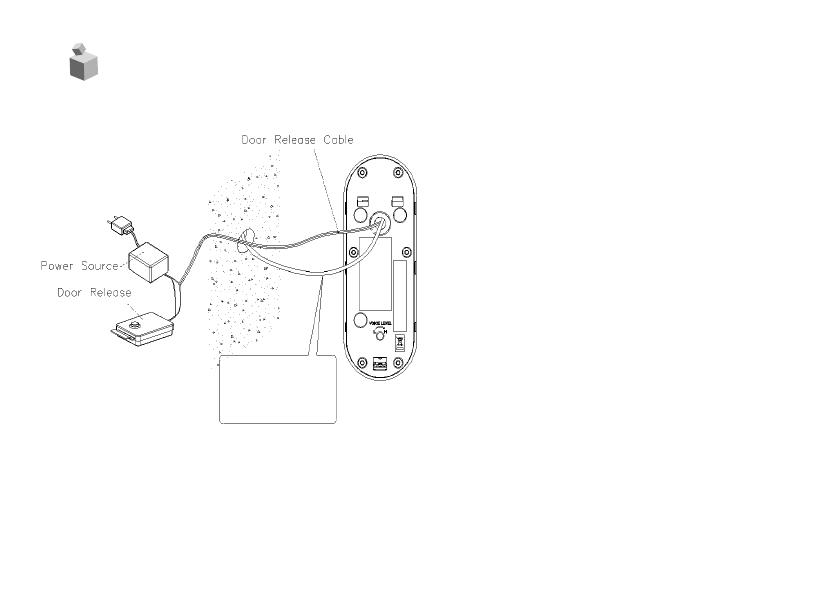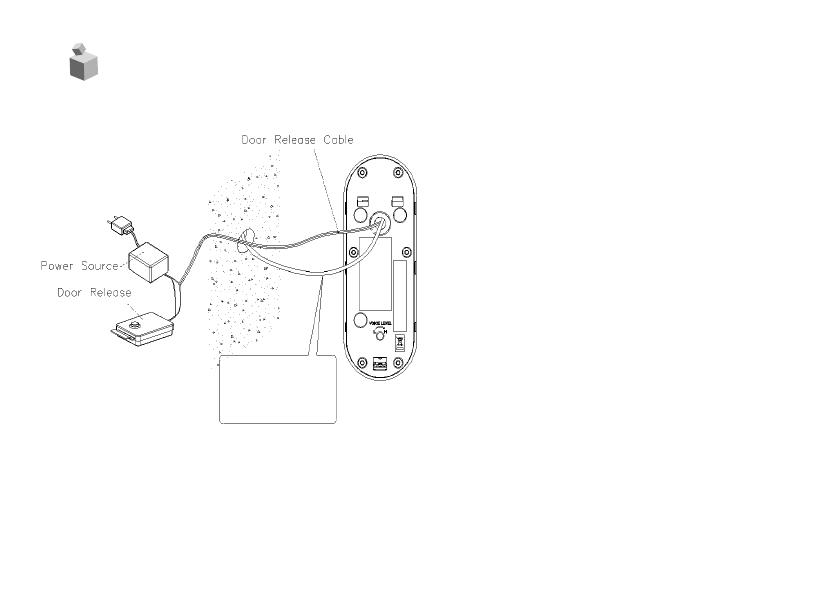
3
1. Align holes on the wall where the unit is
and secure.
FIG-1 : Install the camera at a 30˚
angle to
(install the bracket in reverse
˚to the right)
FIG-2 : Install the camera at a perpendicular
2. Wire the household monitor cables as
picture below[FIG-3]
(#1:RED/VOICE, #2:BLUE/GND,
3. Wire the door release cable as shown in
4. Tighten using bolts and a wrench, then
2. Wiring & Installation
[FIG-3]
to be installed with mounting brackets hole
the left
to angle 30
angle to the front
shown below with matched polarity as
#3:YELLOW/DC12V, #4:BLACK/VIDEO)
the diagram.[FIG-3]
cover using the AL. screw covers.
#1: RED(VOICE)
#2: BLUE(GND)
#3: YELLOW(+12V)
#4: BLACK(VIDEO)
5.
It is recommended to use coaxial cable
for video (VD) line and GND line during
wiring of door camera and video monitor.
When using UTP cable, video quality
may be degraded.