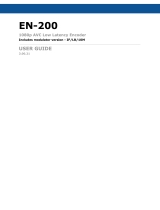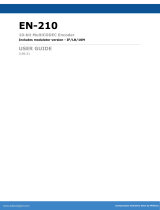Page is loading ...

The ND-24-IP is a low cost professional MPEG-2 and H.264 decoder that is capable of receiving content from
o-air, clear QAM, and IP sources. The ND-24-IP is capable of simultaneously outputting video content in
SDI, HDMI and component formats. SDI outputs are available in 3G-SDI, HD-SDI, or SD-SDI formats.
The unit can be used as a stand-alone high quality decoder, or used in conjunction with other IP encoders,
to provide an end-to-end IP video delivery solution over a managed network.
When the ND-24-IP decoder is used with Drake’s PEG encoder (with Zixi option) and a Zixi Link License, it can
provide a point-to-point reliable IP video transport from anywhere in the world with an internet connection.
The ND-24-IP can also be used in a point-to-multipoint application, where the ND-24-IP would decode the IP
based Zixi protocol stream from a Zixi Broadcaster.
DESCRIPTION
Document#651242800B / Item#1002643
www.rldrake.com
ND-24-IP QUICK GUIDE
STEP 1: Login
Access and programming of the ND-24-IP is through the rear panel remote control ethernet port. There are
two options for the ethernet control interface setup: DHCP enabled or DHCP disabled. If you are connected
from a LAN router then enable DHCP.
The router will automatically assign a local IP address that will be displayed on the front panel. If you are
connecting directly to a computer the default IP address is 172.16.80.1. Make sure you have your computer’s
ethernet adapter within the same subnet when using the default IP address.

STEP 2: Configure Inputs
IP Stream Input
Source Type: UDP Multicast or UDP Unicast
Multicast Group: Specify Multicast Group
Port: Specify port
IGMP Version: IGMPv2 or IGMPv3. Only used for Multicast streams.
Program Selection: Auto, Program Number, or Manual Select. Auto selects the rst program in the
PAT table. See below for Program Number. Manual Select will show a “Select Scan” button which will
display all available programs. (Example of Manual Select is shown under on the next page.)
Program Number: Only used when Program Selection is set to Program Number
Apply new settings or Revert Changes to previous settings.
1
2
3
4
STEP 1: Login (continued)
A
Pressing the ENTER key will enter the selected menu item. Selecting DHCP: disabled will provide additional
settings for IP Address, Subnet Mask and Gateway Address. For editable items the LEFT ARROW and RIGHT
ARROW keys will move the cursor left and right, the UP ARROW and DOWN ARROW keys will modify the value
at the cursor, and the ENTER key will accept the new value and return to the previous menu.
After pressing ENTER changes will not be applied until backing out of the edit menu by pressing the LEFT
ARROW button. At which point you will be prompted to conrm changes. Selecting “YES” at the prompt will
store new settings for that interface.
1
5
2
6
7
3 4
B
5
6
7

If a Zixi Link License is not pre-installed with the unit for point-to-point links over the public
internet, a separate Zixi Link License (Model: ND-24-Zixi-LIC; P/N: 1002654) will be required.
Service Type: Zixi Push
Zixi Port: specify Zixi Port
Channel/Stream ID: must match either a PEG encoder ID for point to point or Zixi server stream ID for
broadcast applications
Password: must match either a PEG encoder password for point to point or Zixi server stream password
for broadcast applications
Program Selection: Auto, Program Number, or Manual Select. Auto selects the rst program in the PAT
table. Program Selection displays the “Program Number” eld to input a specic program number.
When using Manual Select, “Start Scan” button ( ) will be displayed.
Start Scan: Available only when in Manual Select Program mode. Clicking on the scan button will
display all available programs. Select the desired program by checking the respective Select box.
Apply new settings or Revert Changes to previous settings.
Zixi Push Input
1
2
3
4
5
6
7
STEP 2: Configure Inputs (continued)
1
5
2
6
7
3 4
B
6

Digital RF Channel
C
Service Type: Tuner
Channel: Selectable from 2 to 158 for CATV or from 2 to 69 for Broadcast
Channel Plan: CATV (STD,IRC,HRC) channel range 2 to 158. Broadcast channel range 2 to 69.
Modulation: Select QAM for CATV or 8VSB for Broadcast channel plans.
Program Selection: Auto, Program Number, or Manual Select. Auto selects the rst program in the PAT
table. Program Selection displays the “Program Number” eld to input a specic program number.
When using Manual Select, “Start Scan” button ( ) will be displayed.
Start Scan: Available only when in Manual Select Program mode. Clicking on the scan button will
display all available programs. Select the desired program by checking the respective Select box.
Apply new settings or Revert Changes to previous settings.
Download the full manual for more information on congurable options and settings at:
www.rldrake.com
CONTACT DRAKE FOR MORE INFO | TECH SERVICES: 937-746-6990
STEP 2: Configure Inputs (continued)
1
2
3
4
5
6
7
1
5
2
6
7
3 4
6
/