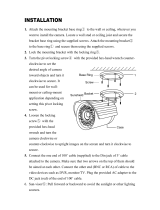Page is loading ...

www.vinten.com
Part No. V4096-0001
FHR-35 Robotic Pan and Tilt Head
FHR-35
Robotic Pan and Tilt Head

Original Instructions: English
Copyright © 2015
All rights reserved throughout the world. No part of this document may be
stored in a retrieval system, transmitted, copied or reproduced in any way,
including, but not limited to, photocopy, photograph, magnetic or other record
without the prior agreement and permission in writing of the Vitec Group plc.
Disclaimer
The information contained in this manual is believed to be correct at the time
of printing. Vitec Videocom Ltd. reserves the right to make changes to the
information or specifications without obligation to notify any person of such
revision or changes. Changes will be incorporated in new versions of the
publication.
We are making every effort to ensure that our manuals are updated on a
regular basis to reflect changes to product specifications and features. Should
this manual not contain information on the core functionality of your product,
please let us know. You may be able to access the latest revision of this
manual from our website.
Ltd. reserves the right to make changes to product design and
functionality without notification.
Trademarks
All product trademarks and registered trademarks are the property of the
Vitec Group plc.
All other trademarks and registered trademarks are the property of their
respective companies.
Published by:
Vitec Videocom
Supports Technical Publications Dept.
E-mail: [email protected]
Vitec Videocom

1
FHR-35 Robotic Pan and Tilt Head
Components and Connections . . . . . . . . . . . . . . . . . . . . . . . . . . . . . . . . . . . . . . . . . . . . . . . . . . . . . . 4
Installation . . . . . . . . . . . . . . . . . . . . . . . . . . . . . . . . . . . . . . . . . . . . . . . . . . . . . . . . . . . . . . . . . . . . . . 5
Box Contents and Tools Required . . . . . . . . . . . . . . . . . . . . . . . . . . . . . . . . . . . . . . . . . . . . . . . . . . 5
Mounting Supports and Adaptors . . . . . . . . . . . . . . . . . . . . . . . . . . . . . . . . . . . . . . . . . . . . . . . . . . 6
Cable Management Brackets . . . . . . . . . . . . . . . . . . . . . . . . . . . . . . . . . . . . . . . . . . . . . . . . . . . . . 7
Removing the Camera Cradle . . . . . . . . . . . . . . . . . . . . . . . . . . . . . . . . . . . . . . . . . . . . . . . . . . . . . 7
Setting the Pan and Tilt Mechanical Hard Stops . . . . . . . . . . . . . . . . . . . . . . . . . . . . . . . . . . . . . . . 8
. . . . . . . . . . . . . . . . . . . . . . . . . . . . . . . . . . . . . . . . . . . . . . 9
. . . . . . . . . . . . . . . . . . . . . . . . . . . . . . . . . . . . . . . . . . . . 10
Ceiling Mounting . . . . . . . . . . . . . . . . . . . . . . . . . . . . . . . . . . . . . . . . . . . . . . . . . . . . . . . . . . . . . . . 11
Wall Mounting . . . . . . . . . . . . . . . . . . . . . . . . . . . . . . . . . . . . . . . . . . . . . . . . . . . . . . . . . . . . . . . . . 12
Pozi Loc Tripod Mounting Options . . . . . . . . . . . . . . . . . . . . . . . . . . . . . . . . . . . . . . . . . . . . . . . . . 13
. . . . . . . . . . . . . . . . . . . . . . . . . . . . . . . . . . . . . . . . . . . . . . . . . . . . . . . . . . . . . . . . . 21
Maintenance . . . . . . . . . . . . . . . . . . . . . . . . . . . . . . . . . . . . . . . . . . . . . . . . . . . . . . . . . . . . . . . . . . . . 22
Troubleshooting . . . . . . . . . . . . . . . . . . . . . . . . . . . . . . . . . . . . . . . . . . . . . . . . . . . . . . . . . . . . . . . . . 23
General Notices. . . . . . . . . . . . . . . . . . . . . . . . . . . . . . . . . . . . . . . . . . . . . . . . . . . . . . . . . . . . . . . . . . 24
Safety and Warnings . . . . . . . . . . . . . . . . . . . . . . . . . . . . . . . . . . . . . . . . . . . . . . . . . . . . . . . . . . . . . . 2
Setting the Tilt Mechanical Hard Stops
Setting the Pan Mechanical Hard Stops
HD Tripod Mounting Options . . . . . . . . . . . . . . . . . . . . . . . . . . . . . . . . . . . . . . . . . . . . . . . . . . . . . 15
Locking/Unlocking the Camera Cradle . . . . . . . . . . . . . . . . . . . . . . . . . . . . . . . . . . . . . . . . . . . . . 17
Mounting the Camera . . . . . . . . . . . . . . . . . . . . . . . . . . . . . . . . . . . . . . . . . . . . . . . . . . . . . . . . . . 17
Balancing the Head . . . . . . . . . . . . . . . . . . . . . . . . . . . . . . . . . . . . . . . . . . . . . . . . . . . . . . . . . . . . 18
Electrical Connections . . . . . . . . . . . . . . . . . . . . . . . . . . . . . . . . . . . . . . . . . . . . . . . . . . . . . . . . . . 20
Cable Management . . . . . . . . . . . . . . . . . . . . . . . . . . . . . . . . . . . . . . . . . . . . . . . . . . . . . . . . . . . . 21
Powering Up
Contents

2
Follow all warnings and instructions marked on the product
and in this manual. Safety warnings are included in this
manual. These safety instructions must be followed to avoid
possible personal injury and damage to the product.
WARNING! Do not install this product onto a bracket,
support or other equipment that is not designed to support
the weight of the product and its payload. All supports must
comply with local government regulations.
WARNING! The fitting of non-approved parts and
accessories, or the carrying out of non-approved alterations
or servicing can be dangerous and could affect the safety of
the product. It may also invalidate the terms and conditions
of the product warranty.
WARNING! This product must be connected to a power
supply of the same voltage (V) and current (A) as
indicated on the product and described in the specification
section of this manual. To reduce the risk of electric
shock, do not remove the covers. No user-servicable parts
inside. Refer all servicing to qualified service personnel.
WARNING! This product is Class 1 equipment. For safe
operation this equipment must be connected to a power
supply that has a protective earth connection (US:
ground).
CAUTION! This product is designed for robotic use only
and is operated remotely. Do not attempt to manually
operate this product.
CAUTION! Slots and openings are intended for ventilation
purposes to ensure reliable operation of the product and
protect it from overheating. Do not block or cover any slots
and openings.
CAUTION! Do not use solvent or oil-based cleaners,
abrasives or wire brushes to remove accumulations of dirt
as these damage the protective surfaces. To clean
mechanical surfaces, use only detergent-based cleaners.
WARNING!
Risk of personal injury. All personnel must be
fully trained and adhere to correct manual handling
techniques. It is the responsibility of the individual and the
local organisation to enforce safe working practices at all
times.
WARNING! Risk of personal injury or injury to others. All
personnel must be fully trained and adhere to local health
and safety laws and guidelines. It is the responsibility of the
local organisation to enforce safe working practices at all
times.
For your personal safety, read these instructions. Do not
operate the product if you do not understand how to use it
safely. Save these instructions for future reference.
Electrical Connection
Basic Electrical Insulation (Class 1 equipment)
Ventilation and Overheating
Cleaning and Maintenance
WARNING! The IEC connector is the primary disconnect
device and must be accessible both during and after
installation of the product.
WARNING! Inspect the AC cable regularly for signs of
wear or damage. If the AC cable is damaged, the product
must be returned to Vinten Radamec for repair.
FHR-35 Robotic Pan and Tilt Head
Safety and Warnings

FHR-35 Pan and Tilt HeadRobotic
moves about the pan axis.
Personnel need to be trained and aware of how far the head and
pedestal can move, the speeds involved and the need to stay clear of
robotic equipment at all times.
Warning Signs
Warning signs should be displayed prominently in the workplace
alerting personnel that robotic equipment is in use and may move
suddenly without warning.
If personnel are working on robotic or associated equipment,
ensure a warning sign is placed at the controller (control panel)
to alert operators that work is being carried out.
Safety Notes for Operators
Each remote controlled head and/or pedestal in the system
should remain within the view of the operator at all times. Do not
operate a head and/or pedestal if it cannot be seen.
Before and during remote operation, the operator must verify
visually that the active area is clear of hazards and personnel. If
personnel are too close to a head or pedestal that is about to
move, the operator should prevent the motion from starting or
stop the motion after it has started.
Operators must familiarise themselves with the working footprint of
the robotic head, including all associated equipment (lens, zoom and
focus controls, viewfinder, prompter, etc.), to prevent inadvertent
collisions or injury to personnel.
Intended Use
This product is designed for use within television studios to support
and balance a camera together with ancillary equipment weighing up
to 16 kg (35 lb). Camera operators can remotely control camera
zoom and focus and movements about the pan and tilt axes using
Vinten control systems.
Safe Working Environment
In normal operation, remote controlled equipment can
move suddenly and without warning. Since audible warnings are not
suitable for use within the studio environment, it is
recommended that only trained personnel be allowed to work in the
active areas where remote controlled heads and pedestals are
located.
Personnel should be made aware of the potential hazards of
working in a robotic environment. To avoid personal injury, personnel
should always exercise caution when working in the vicinity of robotic
equipment. The forces are sufficient to cause personal injury or injury
to others and therefore caution is essential.
Safe Operating Zone
The safe operating zone for personnel is a minimum of 1 m (3 ft)
outside of the footprint of the pan and tilt head. In most
installations, the teleprompter (if installed) is mounted on to the
head and protrudes the furthest beyond the base of the head.
The footprint must take into account the overhang of the
teleprompter and/or other payload equipment as the head
3
CAUTION! Risk of damage to equipment. Do not lift or
carry the head by the top cover.
CAUTION! Do not use oil or grease on any exposed part of
the product. This is unnecessary and traps dirt which acts
as an abrasive.
FHR-35 Robotic Pan and Tilt Head
Safety and Warnings

10 . . . . . . . . . . . . . . . . . . . . . . . . . . . . . . . . . . . Camera cradle
11 . . . . . . . . . . . . . . . . . . . . . . . . . . . . . . . . . . . . . . . . . Tilt lock
12 . . . . . . . . . . . . . . . . . . . . . . . . . General purpose connector
13 . . . . . . . . . . . . . . . . . . . . . . . . . . . Lens interface connector
1 . . . . . . . . . . . . . . . . . . . . . .
2. . . . . . . . . . . . . . . . . . . . . . . . . . . . . . . . . . . . . . . .
3 . . . . . . . . . . . . . . . . . . . . . . . . . . . . . . . . . . . . .
4. . . . . . . . . . . . . . . . . . . . . . . . . . . . . . . . . . . . . . . .
5 . . . . . . . . . . . . . . . . . . . . . . . . . . . . . . . . . . . . . .
6 . . . . . . . . . . . . . . . . . . . . . . . . . . . . . . . . . . . . .
7 . . . . . . . . . . . . . . . . . . . . . . . . . . . . . . . . . .
8 . . . . . . . . . . . . . . . . . . . . . . . . .
Power cable
Data LED
Genlock LED
Top cover
Service port
Ethernet port
Network ID label
Cable management bracket
9. . . . . . . . . . . . . . . . . . . . . . . . . . . . . . . . . . . . Mounting plate
with IEC connector
10
11
12
13
4
FHR-35 Robotic Pan and Tilt Head
Components and Connections
Front View Rear View

1 . . . . . . . . . . . . . . . . . . . . . . . . . . . . . . . . . . . . Camera cradle
2. . . . . . . . . . . . . . . . . . . . . . . . . . Cradle screws and washers
3 . . . . . . . . . . . . . . . . . . . . . . . . . . . . . . . . . . . . . . . . USB stick
4 . . . . . . . . . . . . . . . . . . . . . FHR-35 Robotic pan and tilt head
5 . . . . . . . . . . . . . . . . . . . . . . . . . . . . . . . . . . . .
NI . . . . . . . . . . . . . . . . . .
NI = Not Illustrated
Ethernet cable
6 . . . . . . . . . . . . . . . . . . . . . Large cable management bracket
Installation and Configuration Guide
NI. . . . . . . . . . . . . . . . . . . . . . . . . . . . . . . . Quick Setup Guide
NI . . . . . . . . . . . . . . . . . . . . . . . . . . . . . . . . . . . . Cable ties x5
NI . . . . . 10-32 U x .625 in. pan head screws and washers x6
NI . . . . . . . . . . . . . M6 x 16 cap head screws and washers x4
NI . . . . . . . 3/8" BSW x 3/4" cap head screws and washers x2
5
Tools required
®
Pozidriv PZ-1 screwdriver
®
Torx T10 screwdriver
4 mm Allen key
5 mm Allen key
5/16" Allen key
5/32" Allen key
Torque screwdriver
FHR-35 Pan and Tilt HeadRoboticFHR-35 Robotic Pan and Tilt Head
Installation
Box Contents

6
NO.
MOUNTING
SUPPORT OR
ADAPTOR
PART NO.
MOUNT
OPTION
1
VMA plate
AM-VMA-105
HD tripod
2
Wall mounting
bracket
AM-WBKT-102
Wall
3
Ceiling mounting
bracket
AM-CEIL-102
Ceiling
4
Adaptor with
Quickfix groove
V4096-1013
Pozi Loc tripod
HD tripod
5
Quickfix adaptor
3490-3
HD tripod
6
Radamec
adaptor column
196-728-0044
Ceiling
Pozi Loc tripod
7
150 mm bowl
adaptor
3104-3
Pozi Loc tripod
8
Quickfix 150 mm
bowl adaptor
3143-3
Pozi Loc tripod
FHR-35 Robotic Pan and Tilt Head
Installation
Mounting Supports and Adaptors

The FHR-35 is supplied with a cable management bracket fitted
to the base. Camera and head connecting cables can be neatly
secured to the bracket providing strain relief for the connectors.
Depending on the camera and head setup, the larger cable
management bracket can be fitted.
7
The first step in installing the head is to set the mechanical
hard stops to limit the movement of the head about the pan and
tilt axes. To set these limits, the camera cradle must be
removed.
1.
remove the two
screws and washers
securing the camera
cradle.
Using a 4 mm Allen
key,
2. Pull the camera
cradle away from
the mounting
plate.
tilt
V4096-2082
V4096-2075
Supplied fitted
to the head
FHR-35 Pan and Tilt HeadRoboticFHR-35 Robotic Pan and Tilt Head
Installation
Cable Management Brackets Removing the Camera Cradle

8
The FHR-35 is fitted with adjustable
that safely restrict the range of movement about the pan and
tilt axes. The pan and tilt mountings have a fixed stop and
two adjustable stop rings that are locked at the required
maximum and minimum limits of movement.
Setting the pan and tilt mechanical hard stops ensures that:
- The head and payload cannot collide with any fixed objects
within the working robotic footprint of the head.
- The payload will not collide with the head or the mounting
bracket or support.
- Undesirable areas of the studio are kept out of shot.
When the mechanical hard stops are locked in position, the
head will not be able to drive beyond them. However, the
head is still able to drive and collide into the mechanical
hard stops. To prevent this, soft limits are programmed into
the head at points within the range of the mechanical hard
stops. This eliminates the risk of constant collision with the
mechanical hard stops, and also restricts the head’s
movement range further whenever necessary. See the
section Setting the Zero Position and Soft Limits for
more details.
mechanical hard stops
1.......................
2.......................
3......................
4......................
Tilt fixed stop
Tilt stop rings
Pan fixed stop
Pan stop rings
FHR-35 Robotic Pan and Tilt Head
Installation
Setting the Pan and Tilt Mechanical Hard Stops

9
1.(a) Place the camera cradle
over the tilt mounting.
Move the tilt mounting in
a clockwise direction to
the required maximum
limit of movement.
(b) Remove the camera
cradle. Move the large
outer ring clockwise until
it rests on the fixed stop.
(c) Secure the grub screw
into position using a
2.5 mm Allen key. Tighten
the screw to a minimum
of 1.5 Nm (13.3 lbf-in.).
2.(a) Place the camera cradle
over the tilt mounting.
Move the tilt mounting in a
counterclockwise direction
to the required minimum
limit of movement.
(b) Remove the camera
cradle. Move the inner ring
clockwise until it rests on
the large outer ring stop.
(c) Secure the grub screw into
position using a 2.5 mm
Allen key. Tighten the
screw to a minimum of
1.5 Nm (13.3 lbf-in.).
a
b
c
a
b
c
a
FHR-35 Pan and Tilt HeadRoboticFHR-35 Robotic Pan and Tilt Head
Installation
Setting the Tilt Mechanical Hard Stops

10
3.(a) Move the pan mounting
in a counterclockwise
direction to the required
minimum limit of
movement.
(b) Move the large outer ring
counterclockwise until it
rests on the fixed stop.
(c) Secure the grub screw
into position using a
2.5 mm Allen key. Tighten
the screw to a minimum
of 1.5 Nm (13.3 lbf-in.).
4.(a) Move the pan mounting
in a clockwise direction
to the required
maximum limit of
movement.
(b) Move the inner ring
counterclockwise until it
rests on the outer ring
stop.
(c) Secure the grub screw
into position using a
2.5 mm Allen key.
Tighten the screw to a
minimum of 1.5 Nm
(13.3 lbf-in.).
b
c
a
b
c
a
FHR-35 Robotic Pan and Tilt Head
Installation
Setting the Pan Mechanical Hard Stops

11
The FHR-35 can be mounted to the ceiling using either a
column mount (part no. 196-728-0044) or a bracket (part no.
AM-CEIL-102). When mounting the head to a ceiling support,
the camera cradle must be inverted.
1. Refit the camera cradle to the tilt
mounting in an inverted orientation.
Using a 4 mm Allen key, secure in
position using the two screws and
washers.
2. Mount the head to the ceiling bracket or column.
Using a 5 mm Allen key, attach
the head to the column mounting
using the four M6 cap head
screws and washers provided.
Radamec Adaptor Column
(196-728-0044)
Ceiling Mounting Bracket
(AM-CEIL- )102
Using a 5/16" Allen key,
a
using the
six 10-32 cap head screws
and washers provided.
ttach the head to the ceiling
mounting bracket
FHR-35 Pan and Tilt HeadRoboticFHR-35 Robotic Pan and Tilt Head
Installation
Ceiling Mounting

12
User Guide
2. Using a 5/16" Allen key,
attach the head to the
wall mounting bracket
using the six 10-32 cap
head screws and
washers provided.
The FHR-35 can be mounted to a wall using the wall mounting
bracket (part no. 196-728-0044). When mounting the head to
the wall, the cradle is fitted to the head in the standard position.
1. Fit the camera cradle to the tilt
mounting in the standard
positioning. Using a 4 mm
Allen key, secure in position
using the two screws and
washers.
FHR-35 Robotic Pan and Tilt Head
Installation
Wall Mounting

13
The FHR-35 can be mounted onto the following Pozi Loc tripods:
- Vinten two-stage aluminium EFP Pozi Loc tripod (part no. V4086-
0001).
- Vinten two-stage carbon fibre EFP Pozi Loc tripod (part no. 3881-3).
When mounting the head to the tripod, the cradle is fitted to the head
in the standard position.
Using a 5 mm Allen key, attach
the Radamec adaptor column
to the head using the four M6
screws and washers provided.
Mount onto the tripod using the
150 mm bowl adaptor.
Radamec Adaptor Column
(196-728-0044)
2. Mount the head to the Pozi Loc tripod using
one of the following three mounting options.
1. Fit the camera cradle to the tilt
mounting in the standard positioning.
Using a 4 mm Allen key, secure in
position using the two screws and
washers.
FHR-35 Pan and Tilt HeadRoboticFHR-35 Robotic Pan and Tilt Head
Installation
Pozi Loc Tripod Mounting Options

14
Adaptor with Quickfix
Groove (V4096-1013)
Using a 5 mm Allen key, attach the
adaptor with Quickfix groove to the head
using the four M6 screws and washers
provided. Mount onto the tripod using
either the 150 mm bowl adaptor or the
Quickfix 150 mm bowl adaptor.
3104-3
adaptor
150 mm bowl
V4096-1013 Adaptor with
Quickfix groove
3143-3
bowl adaptor
Quickfix 150 mm
FHR-35 Robotic Pan and Tilt Head
Installation

15
The FHR-35 can be mounted onto the following heavy-duty
(HD) tripods:
- Vinten HDT-1 single-stage tripod (part no. 3901-3).
- Vinten HDT-2 two-stage tripod (part no. 3902-3).
When mounting the head to the tripod, the cradle is fitted to the
head in the standard position.
1. Fit the camera cradle to the tilt
mounting in the standard
positioning. Using a 4 mm Allen
key, secure in position using the
two screws and washers.
Using a 5 mm Allen key, attach the Radamec adaptor
column to the head using the four M6 screws and washers
provided. Attach the head and column onto the tripod
using the four bolts retained underneath the tripod mount.
Radamec Adaptor Column
(196-728-0044)
2. Mount the head to the HD tripod using one of
the following three mounting options.
FHR-35 Pan and Tilt HeadRoboticFHR-35 Robotic Pan and Tilt Head
Installation
HD Tripod Mounting Options

16
Using a 5/16" Allen key, attach the
VMA plate to the head using the
six 10-32 screws provided. The
head can then be directly
mounted on the tripod.
VMA Plate (AM-VMA-105)
Using a 5 mm Allen key, attach the
adaptor with Quickfix groove to the
head using the four M6 screws and
washers provided. Mount onto the
tripod with a Quickfix adaptor.
Adaptor with Quickfix Groove (V4096-1013)
FHR-35 Robotic Pan and Tilt Head
Installation

17
Before installing or adjusting the camera or payload, the tilt lock must
be engaged. The tilt lock the camera cradle in the
horizontal position, to provide a stable platform when making
adjustments. The tilt lock is operated by a slider button located on the
top of the head.
mechanism holds
Note: The tilt lock only operates when
the camera cradle is in the
horizontal position.
Unlocked
Locked
Slide button forward
to engage tilt lock
Slide button back to
disengage tilt lock
1. Using a 4 mm Allen key,
loosen the two screws
securing the camera cradle
enough to slide the camera
cradle to its lowest position.
Secure in position using the
two screws.
2. Carefully position the camera
onto the cradle. Align the
mounting holes in the bottom
of the camera with one of the
slots on the cradle. Fit the two
screws and tighten to secure
the camera in position.
FHR-35 Pan and Tilt HeadRoboticFHR-35 Robotic Pan and Tilt Head
Installation
Locking/Unlocking the Camera Cradle Mounting the Camera

18
If the camera cradle stops in a horizontal position (camera pointing
directly forward) the balance is correct.
Setting the Fore/Aft Balance
Ensure that the head and camera cradle are level before balancing.
The camera and payload should be fitted on the cradle so that the
load is balanced. This can be achieved by moving the camera
forwards (Fore) or backwards (Aft) on the cradle.
1. Engage the tilt lock. Loosen the bolts securing the camera to the
cradle just enough to be able to slide the camera and payload
backwards and forwards.
2. Hold and steady the camera cradle, and disengage the tilt lock.
Carefully release the camera cradle and observe how it moves
and where it stops.
If the camera cradle tilts forward (points downwards) then the
camera must be moved towards the rear of the head (aft).
CAUTION! Risk of damage to equipment. Be prepared to
prevent the camera and cradle from falling away suddenly.
The FHR-35 is designed to allow the camera and payload to swing
about its own Centre of Gravity (C of G), as opposed to balancing
with the use of springs or cams. The camera and payload are
mounted onto the camera cradle so the resulting C of G aligns with
the tilt-axis pivot point, providing true balance.
When the head is correctly balanced, the robotic drives will need the
minimum amount of effort to move the head. A correctly balanced
head and payload can be set to any tilt position and the head will
maintain that position ‘hands off’.
FHR-35 Robotic Pan and Tilt Head
Installation
Balancing the Head
/